2016 Hyundai Equus door lock
[x] Cancel search: door lockPage 96 of 477

Smart key ................................................................3-6
Locking........................................................................\
.........3-7
Unlocking ........................................................................\
.....3-7
Trunk Unlocking.................................................................3-8
Panic Button .......................................................................3\
-8
Start-Up........................................................................\
.......3-8
Mechanical Key..................................................................3-9
Loss of a Smart Key.......................................................3-10
Smart key precautions...................................................3-10
Record your key number ..............................................3-10
Immobilizer system ........................................................3-10
Restrictions in Handling Keys ......................................3-11
Battery Replacement......................................................3-12
Theft-Alarm system ............................................3-13
Door locks .............................................................3-14
Operating Door Locks From Outside the Vehicle ...3-14
Power Door Latch ...........................................................3-15
Operating Door Locks From Inside the Vehicle ......3-15
Auto Door Lock/Unlock Features ...............................3-17
Child-Protector Rear Door Locks ...............................3-17
Trunk ......................................................................3-\
18
Non-Powered Trunk .......................................................3-18
Power Trunk .....................................................................3-1\
9
To Reset the Power Trunk ..........................................3-22
Trunk Lid Control Button .............................................3-22
Emergency Trunk Safety Release ..............................3-23
Smart Trunk ......................................................................3-\
24
Windows ................................................................3-28
Power Windows ...............................................................3-29
Convenient features ofyour vehicle
Page 101 of 477

Your EQUUS is equipped with a
Smart Key to lock/unlock doors (and
a trunk) and even start the engine.
1. Door Lock
2. Door Unlock
3. Trunk Unlock
4. Panic
S SM
M A
AR
RT
T
K
K E
EY
Y
3-6
Convenient features of your vehicle
OVI045601N
■Conventional smart key
OVI045001N
■ Card type smart key
- Smart key
Leaving children unattended in
a vehicle with the Smart Key is
more dangerous, when the
Engine Start/Stop button is in
the ACC or ON position.
Children could imitate adults'
behavior and press the Engine
Start/Stop Button.
The Smart Key enables children
to operate power windows or
other controls, or even make
the vehicle move, which may
result in serious bodily injury or
even death. Never leave the
keys in your vehicle with unsu-
pervised children, when the
Engine is running.
WARNING
Page 102 of 477
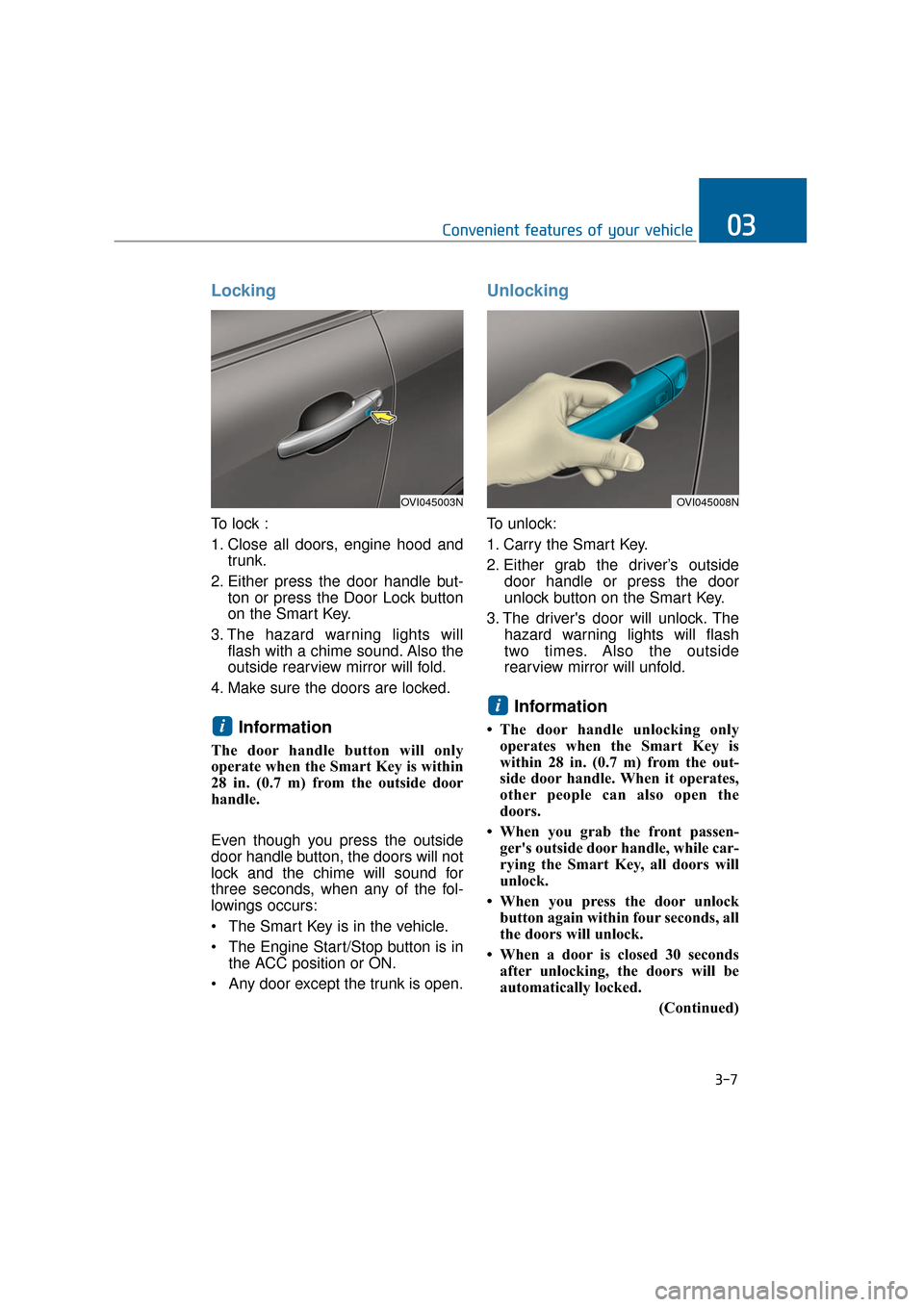
Locking
To lock :
1. Close all doors, engine hood andtrunk.
2. Either press the door handle but- ton or press the Door Lock button
on the Smart Key.
3. The hazard warning lights will flash with a chime sound. Also the
outside rearview mirror will fold.
4. Make sure the doors are locked.
Information
The door handle button will only
operate when the Smart Key is within
28 in. (0.7 m) from the outside door
handle.
Even though you press the outside
door handle button, the doors will not
lock and the chime will sound for
three seconds, when any of the fol-
lowings occurs:
• The Smart Key is in the vehicle.
The Engine Start/Stop button is in the ACC position or ON.
Any door except the trunk is open.
Unlocking
To unlock:
1. Carry the Smart Key.
2. Either grab the driver’s outside door handle or press the door
unlock button on the Smart Key.
3. The driver's door will unlock. The hazard warning lights will flash
two times. Also the outside
rearview mirror will unfold.
Information
• The door handle unlocking onlyoperates when the Smart Key is
within 28 in. (0.7 m) from the out-
side door handle. When it operates,
other people can also open the
doors.
• When you grab the front passen- ger's outside door handle, while car-
rying the Smart Key, all doors will
unlock.
• When you press the door unlock button again within four seconds, all
the doors will unlock.
• When a door is closed 30 seconds after unlocking, the doors will be
automatically locked.
(Continued)
i
i
Convenient features of your vehicle03
OVI045003NOVI045008N
3-7
Page 103 of 477

(Continued)
• You can control the door unlockmode in the User Settings menu on
the LCD display, such as unlocking
all the doors by pressing the unlock
button one time.
Trunk Unlocking
To unlock:
1. Carry the Smart Key.
2. Press either the trunk handle but- ton or the Trunk Unlock button on
the Smart Key for one second or
over.
3. The hazard warning lights will flash two times.
After opening and closing the trunk,
the trunk will automatically lock.
Information
The power trunk (if equipped) can be
operated even when the engine is not
running. However, the power trunk
consumes large amounts of vehicle
electric power. To prevent the battery
from being discharged, do not operate
it consecutively (more than approxi-
mately 10 times).
Panic Button
Press the Panic button (4) for more
than one second. The horn sounds
and hazard warning lights flash for
about 30 seconds.
To cancel the panic mode, press any
button on the Smart Key.
Start-Up
You can start the engine without
inserting the key. For detailed infor-
mation, refer to the Engine
Start/Stop Button in the chapter 5.
To prevent the Smart Key from
being damaged:
• Keep the Smart Key away from water or any liquid and fire. If the
inside of the Smart Key gets
damp (due to drinks or mois-
ture), or is heated, internal cir-
cuit may malfunction, excluding
the vehicle from the warranty.
Avoid dropping or throwing the Smart Key.
Do not keep the Smart Key at an extreme temperature.
NOTICE
i
3-8
Convenient features of your vehicle
Page 104 of 477

Mechanical Key
When the Smart Key does not nor-
mally operate, you can use the
mechanical key to lock or unlock the
doors.
Mechanical Key inside theConventional-type Smart Key
Depress and hold the release button
(1) and remove the mechanical key.
(2) Insert the mechanical key into a
key hole on a door.
To reinsert the mechanical key into
the Smart Key case, put the key into
the hole and push it until it clicks.
Mechanical Key inside the Card-type Smart Key
Push and hold the release button (1)
and remove the mechanical key. (2)
Insert the mechanical key into a key
hole on a door.
To reinsert the mechanical key into
the Smart Key case, push and hold
the release button (1) and put the
key into the hole and push it until it
clicks.
3-9
Convenient features of your vehicle03
OVI045602N
OVI045005N
Page 105 of 477

Loss of a Smart Key
Three Smart Keys can be registered
at maximum to a single vehicle,
including a Card-type Smart Key.
When you happen to lose your Smart
Key, you should immediately take the
vehicle and the remaining keys to
your authorized EQUUS dealer, or
tow the vehicle, if necessary.
Smart key precautions
The Smart Key will not operate,when any of the followings occurs:
- The Smart Key is close to radio transmitters such as a radio sta-
tion or an airport which may
interfere with normal operation
of the Smart Key.
- The Smart Key is near to a mobile two-way radio system or
a mobile phone.
- Another vehicle’s Smart Key is being operated close to your
vehicle.
When the Smart Key does not nor- mally operate, use the mechanical
key to lock/unlock a door and con-
tact an authorized EQUUS dealer.
When the Smart Key is in close proximity to a mobile phone, the
signal may be blocked by the nor-
mal signals of your mobile phone.
This is especially important when
the phone is active, such as mak-
ing/receiving calls, text messag-
ing, or sending/receiving emails.
Avoid placing the Smart Key and
your mobile phone in the same
pants or the jacket pocket. Always
try to maintain an adequate dis-
tance between the two devices.
Record your key number
The key code number is stamped or
printed on the code tag attached to
the key set. When you lose your
keys, this number will enable an
authorized EQUUS dealer to easily
duplicate the keys. Remove the key
code tag and store it in a safe place.
Also, record the key code number
and keep it in a safe and handy
place, but not inside the vehicle.
Immobilizer system
The immobilizer system protects
your vehicle from theft. When a key
of the wrong code (or other devices)
is used, the engine fuel system is
disabled. After turning ON the
Engine Start/Stop button, the
Immobilizer System briefly operates,
and then goes OFF. When the indica-
tor flashes, the system does not rec-
ognize the Smart Key code.
Press the Engine Start/Stop button
to turn OFF, and then re-press the
Engine Start/Stop button to turn ON.
The system may not recognize your
Smart Key code, when another
immobilizer key or other metal object
(i.e. key chain) is near the Smart Key.
The engine may not start, because
the transponder signal is interrupted
by a metal.
When the system does not repeated-
ly recognize the Smart Key code,
contact your EQUUS dealer.
3-10
Convenient features of your vehicle
Page 106 of 477

Do not attempt to modify this system
or add other devices. Other electric
problems may result, making your
vehicle inoperable.
Information
ALWAYS take the Smart Key with
you, when leaving the vehicle.
This device complies with Part 15
of the FCC rules.
Operation is subject to the following
two conditions:
1. This device may not cause harmfulinterference, and
2. This device must accept any inter- ference received, including inter-
ference that may cause undesired
operation.
Information
Changes or modifications not express-
ly approved by the party responsible
for compliance could void the user's
authority to operate the device.
Restrictions in Handling Keys
When leaving keys with parking and
valet-parking attendants, make sure
that your trunk and glove box can be
opened only with the mechanical key,
by following the below procedures.
To lock:
1. Pull the mechanical key out of theSmart Key.
2. Unlock the glove box with the mechanical key, and then open it.
3. Set the Trunk Lid Control button to the OFF position (not pressed).
4. Close and lock the glove box with the mechanical key.
5. Leave the Smart Key with the attendant and keep the mechani-
cal key with you.
The Smart Key can be used only for
the engine starting and the door
locking/unlocking.
Information
Once the trunk lid control button sets
OFF, the automatic opening function
of Smart Trunk system (if equipped)
will be also deactivated.
i
i
i
3-11
Convenient features of your vehicle03
OVI045006N
Page 108 of 477

This system helps to protect your
vehicle and valuables. The hazard
warning lights will continuously flash
with a warning alarm, when any of
the followings occurs:
- A door is opened without using theSmart Key.
- The trunk is opened without using the Smart Key.
- The engine hood is opened.
The alarm continues for 30 seconds.
This repeats once more, and then
the system resets. To turn OFF the
alarm, unlock the doors with the
Smart Key.
The Theft Alarm System automati-
cally sets ON 30 seconds, after lock-
ing the doors and the trunk. To acti-
vate the system, you must lock the
doors and the trunk from outside with
the Smart Key or by pressing the but-
ton on the door handles with the
Smart Key. The hazard warning lights
flash once with a chime sound to
indicate onset of the system.
Once the Theft Alarm System sets
ON, opening any door, the trunk, or
the hood without using the Smart
Key will activate the alarm. The Theft
Alarm System will not set ON, when
the hood, the trunk, or any door is
not securely closed. When the sys-
tem does not set ON, check the
hood, the trunk, or the doors are
securely closed.
Do not attempt to modify this system
or add other devices to it.Information
• Do not lock the doors until all pas- sengers leave the vehicle. When any
passenger remains in the vehicle, the
alarm will activate.
• When you cannot cancel the Theft Alarm System with the Smart Key,
open the doors by using the mechan-
ical key and turn ON the Engine
Start/Stop button.
i
T TH
H E
EF
FT
T -
-A
A L
LA
A R
RM
M
S
S Y
Y S
ST
T E
EM
M
3-13
Convenient features of your vehicle03