2016 Hyundai Elantra window
[x] Cancel search: windowPage 183 of 498
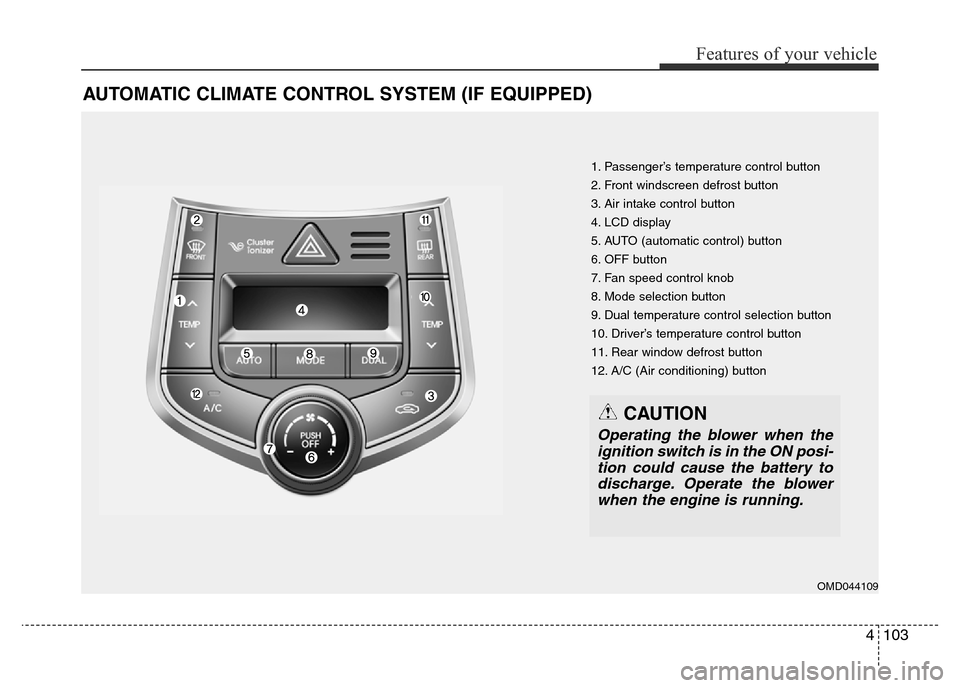
4103
Features of your vehicle
AUTOMATIC CLIMATE CONTROL SYSTEM (IF EQUIPPED)
1. Passenger’s temperature control button
2. Front windscreen defrost button
3. Air intake control button
4. LCD display
5. AUTO (automatic control) button
6. OFF button
7. Fan speed control knob
8. Mode selection button
9. Dual temperature control selection button
10. Driver’s temperature control button
11. Rear window defrost button
12. A/C (Air conditioning) button
OMD044109
CAUTION
Operating the blower when the
ignition switch is in the ON posi-
tion could cause the battery to
discharge. Operate the blower
when the engine is running.
Page 186 of 498
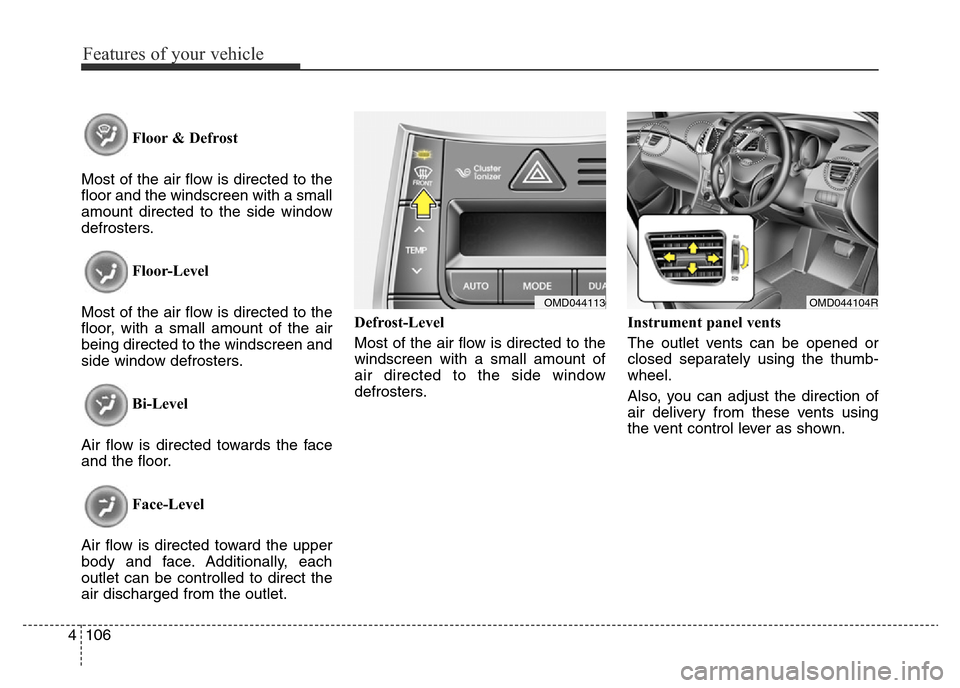
Features of your vehicle
106 4
Floor & Defrost
Most of the air flow is directed to the
floor and the windscreen with a small
amount directed to the side window
defrosters.
Floor-Level
Most of the air flow is directed to the
floor, with a small amount of the air
being directed to the windscreen and
side window defrosters.
Bi-Level
Air flow is directed towards the face
and the floor.
Face-Level
Air flow is directed toward the upper
body and face. Additionally, each
outlet can be controlled to direct the
air discharged from the outlet.Defrost-Level
Most of the air flow is directed to the
windscreen with a small amount of
air directed to the side window
defrosters.Instrument panel vents
The outlet vents can be opened or
closed separately using the thumb-
wheel.
Also, you can adjust the direction of
air delivery from these vents using
the vent control lever as shown.
OMD044104ROMD044113
Page 192 of 498
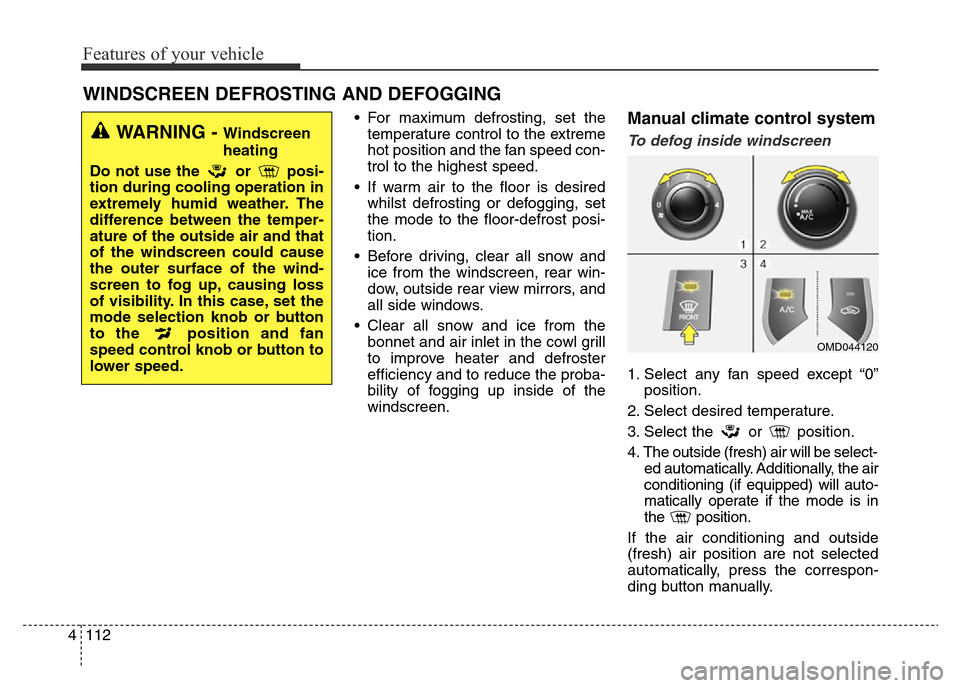
Features of your vehicle
112 4
• For maximum defrosting, set the
temperature control to the extreme
hot position and the fan speed con-
trol to the highest speed.
• If warm air to the floor is desired
whilst defrosting or defogging, set
the mode to the floor-defrost posi-
tion.
• Before driving, clear all snow and
ice from the windscreen, rear win-
dow, outside rear view mirrors, and
all side windows.
• Clear all snow and ice from the
bonnet and air inlet in the cowl grill
to improve heater and defroster
efficiency and to reduce the proba-
bility of fogging up inside of the
windscreen.Manual climate control system
To defog inside windscreen
1. Select any fan speed except “0”
position.
2. Select desired temperature.
3. Select the or position.
4. The outside (fresh) air will be select-
ed automatically. Additionally, the air
conditioning (if equipped) will auto-
matically operate if the mode is in
the position.
If the air conditioning and outside
(fresh) air position are not selected
automatically, press the correspon-
ding button manually.
WINDSCREEN DEFROSTING AND DEFOGGING
WARNING - Windscreen
heating
Do not use the or posi-
tion during cooling operation in
extremely humid weather. The
difference between the temper-
ature of the outside air and that
of the windscreen could cause
the outer surface of the wind-
screen to fog up, causing loss
of visibility. In this case, set the
mode selection knob or button
to the position and fan
speed control knob or button to
lower speed.
OMD044120
Page 204 of 498
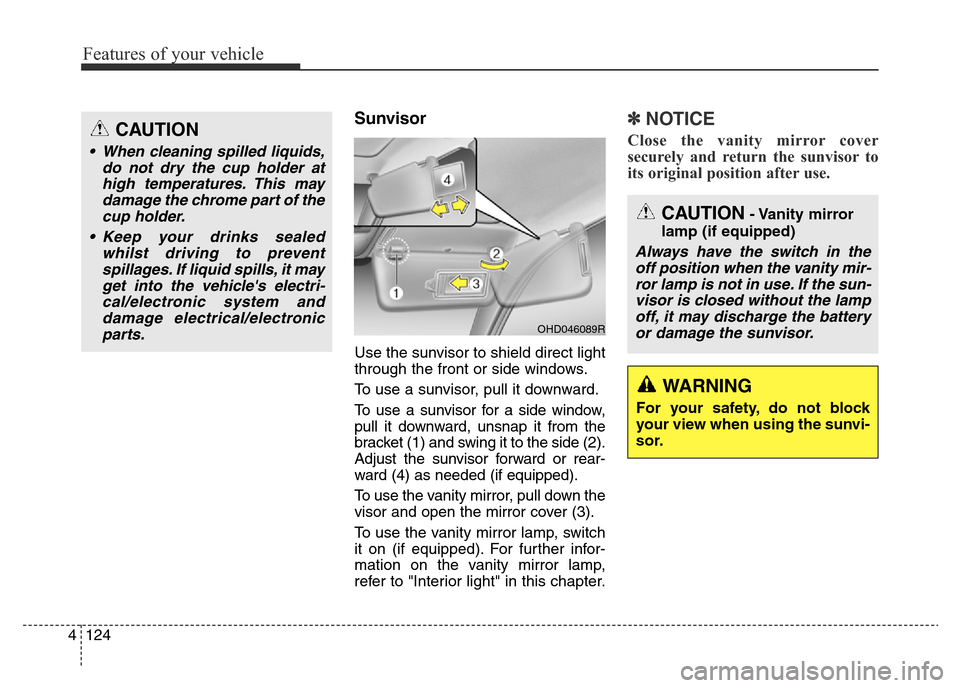
Features of your vehicle
124 4
Sunvisor
Use the sunvisor to shield direct light
through the front or side windows.
To use a sunvisor, pull it downward.
To use a sunvisor for a side window,
pull it downward, unsnap it from the
bracket (1) and swing it to the side (2).
Adjust the sunvisor forward or rear-
ward (4) as needed (if equipped).
To use the vanity mirror, pull down the
visor and open the mirror cover (3).
To use the vanity mirror lamp, switch
it on (if equipped). For further infor-
mation on the vanity mirror lamp,
refer to "Interior light" in this chapter.
✽NOTICE
Close the vanity mirror cover
securely and return the sunvisor to
its original position after use.
OHD046089R
CAUTION
• When cleaning spilled liquids,
do not dry the cup holder at
high temperatures. This may
damage the chrome part of the
cup holder.
• Keep your drinks sealed
whilst driving to prevent
spillages. If liquid spills, it may
get into the vehicle's electri-
cal/electronic system and
damage electrical/electronic
parts.
CAUTION- Vanity mirror
lamp (if equipped)
Always have the switch in the
off position when the vanity mir-
ror lamp is not in use. If the sun-
visor is closed without the lamp
off, it may discharge the battery
or damage the sunvisor.
WARNING
For your safety, do not block
your view when using the sunvi-
sor.
Page 209 of 498
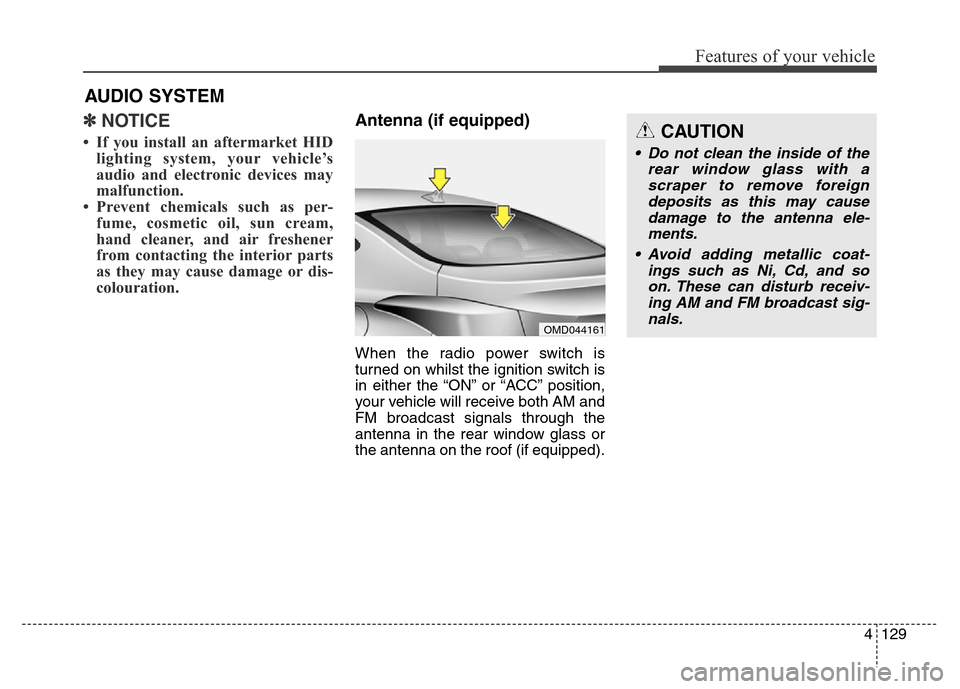
4129
Features of your vehicle
✽NOTICE
• If you install an aftermarket HID
lighting system, your vehicle’s
audio and electronic devices may
malfunction.
• Prevent chemicals such as per-
fume, cosmetic oil, sun cream,
hand cleaner, and air freshener
from contacting the interior parts
as they may cause damage or dis-
colouration.
Antenna (if equipped)
When the radio power switch is
turned on whilst the ignition switch is
in either the “ON” or “ACC” position,
your vehicle will receive both AM and
FM broadcast signals through the
antenna in the rear window glass or
the antenna on the roof (if equipped).
AUDIO SYSTEM
OMD044161
CAUTION
• Do not clean the inside of the
rear window glass with a
scraper to remove foreign
deposits as this may cause
damage to the antenna ele-
ments.
• Avoid adding metallic coat-
ings such as Ni, Cd, and so
on. These can disturb receiv-
ing AM and FM broadcast sig-
nals.
Page 213 of 498
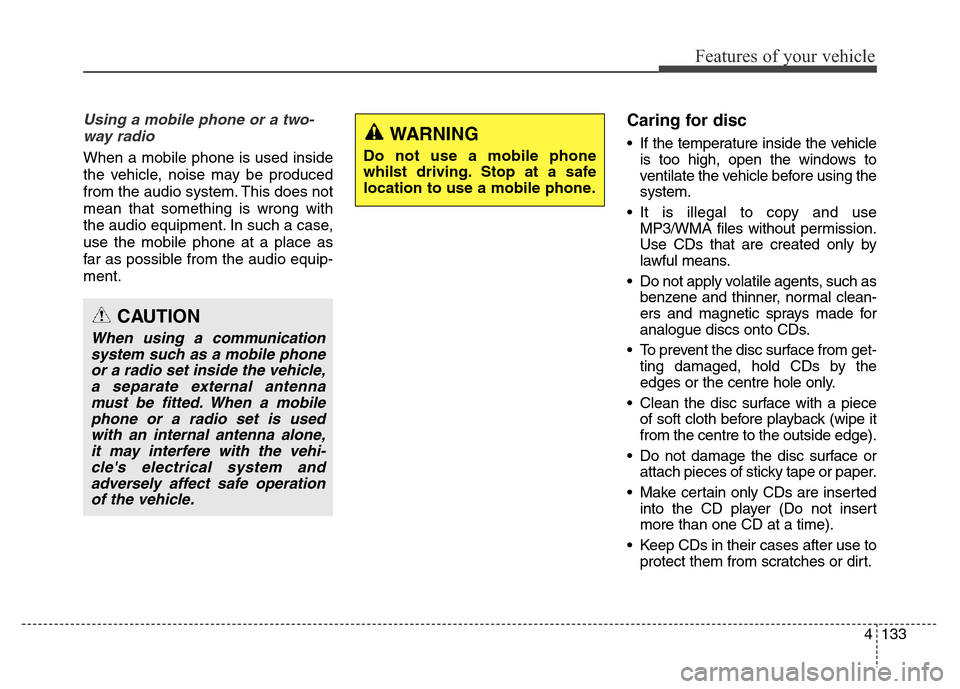
4133
Features of your vehicle
Using a mobile phone or a two-
way radio
When a mobile phone is used inside
the vehicle, noise may be produced
from the audio system. This does not
mean that something is wrong with
the audio equipment. In such a case,
use the mobile phone at a place as
far as possible from the audio equip-
ment.
Caring for disc
• If the temperature inside the vehicle
is too high, open the windows to
ventilate the vehicle before using the
system.
• It is illegal to copy and use
MP3/WMA files without permission.
Use CDs that are created only by
lawful means.
• Do not apply volatile agents, such as
benzene and thinner, normal clean-
ers and magnetic sprays made for
analogue discs onto CDs.
• To prevent the disc surface from get-
ting damaged, hold CDs by the
edges or the centre hole only.
• Clean the disc surface with a piece
of soft cloth before playback (wipe it
from the centre to the outside edge).
• Do not damage the disc surface or
attach pieces of sticky tape or paper.
• Make certain only CDs are inserted
into the CD player (Do not insert
more than one CD at a time).
• Keep CDs in their cases after use to
protect them from scratches or dirt.
CAUTION
When using a communication
system such as a mobile phone
or a radio set inside the vehicle,
a separate external antenna
must be fitted. When a mobile
phone or a radio set is used
with an internal antenna alone,
it may interfere with the vehi-
cle's electrical system and
adversely affect safe operation
of the vehicle.
WARNING
Do not use a mobile phone
whilst driving. Stop at a safe
location to use a mobile phone.
Page 254 of 498
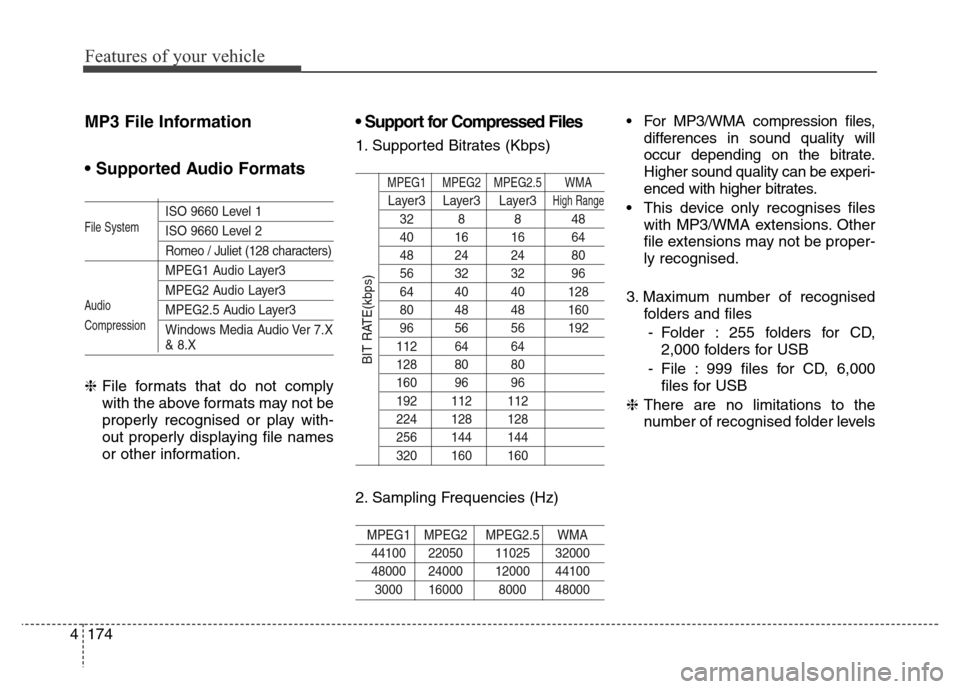
Features of your vehicle
174 4
MP3 File Information
• Supported Audio Formats
ISO 9660 Level 1
ISO 9660 Level 2
Romeo / Juliet (128 characters)
MPEG1 Audio Layer3
MPEG2 Audio Layer3
MPEG2.5 Audio Layer3
Windows Media Audio Ver 7.X
& 8.X
❈File formats that do not comply
with the above formats may not be
properly recognised or play with-
out properly displaying file names
or other information.
• Support for Compressed Files
1. Supported Bitrates (Kbps)
MPEG1 MPEG2 MPEG2.5 WMA
Layer3 Layer3 Layer3High Range
32 8 8 48
40 16 16 64
48 24 24 80
56 32 32 96
64 40 40 128
80 48 48 160
96 56 56 192
112 64 64
128 80 80
160 96 96
192 112 112
224 128 128
256 144 144
320 160 160
2. Sampling Frequencies (Hz)
MPEG1 MPEG2 MPEG2.5 WMA
44100 22050 11025 32000
48000 24000 12000 44100
3000 16000 8000 48000
• For MP3/WMA compression files,
differences in sound quality will
occur depending on the bitrate.
Higher sound quality can be experi-
enced with higher bitrates.
• This device only recognises files
with MP3/WMA extensions. Other
file extensions may not be proper-
ly recognised.
3. Maximum number of recognised
folders and files
- Folder : 255 folders for CD,
2,000 folders for USB
- File : 999 files for CD, 6,000
files for USB
❈There are no limitations to the
number of recognised folder levels
File System
Audio
Compression
BIT RATE(kbps)
Page 305 of 498
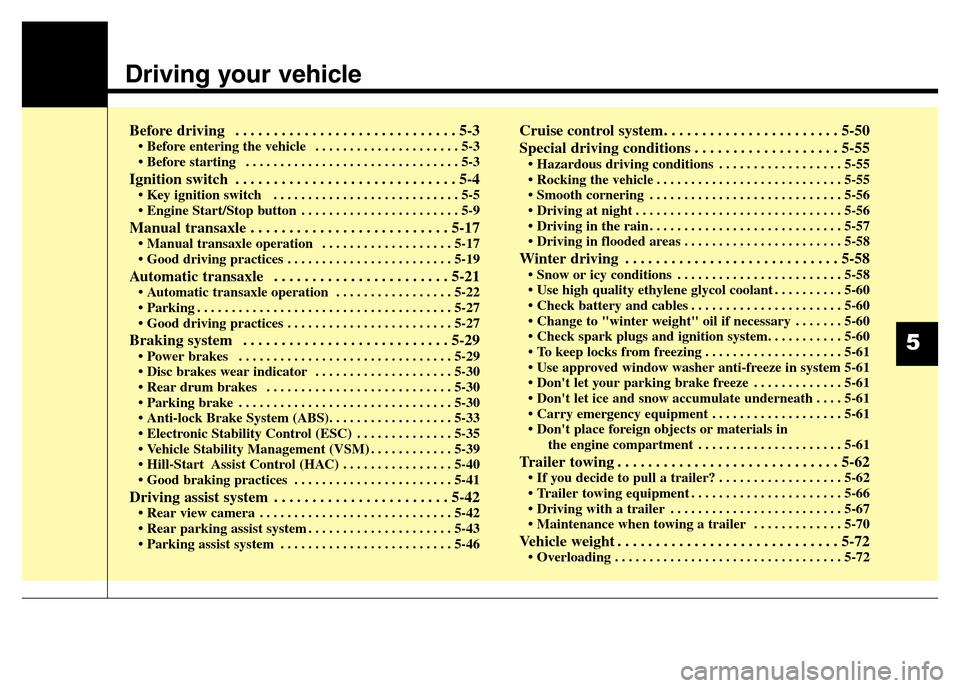
Driving your vehicle
Before driving . . . . . . . . . . . . . . . . . . . . . . . . . . . . . 5-3• Before entering the vehicle . . . . . . . . . . . . . . . . . . . . . 5-3
• Before starting . . . . . . . . . . . . . . . . . . . . . . . . . . . . . . . 5-3
Ignition switch . . . . . . . . . . . . . . . . . . . . . . . . . . . . . 5-4• Key ignition switch . . . . . . . . . . . . . . . . . . . . . . . . . . . 5-5
• Engine Start/Stop button . . . . . . . . . . . . . . . . . . . . . . . 5-9
Manual transaxle . . . . . . . . . . . . . . . . . . . . . . . . . . 5-17• Manual transaxle operation . . . . . . . . . . . . . . . . . . . 5-17
• Good driving practices . . . . . . . . . . . . . . . . . . . . . . . . 5-19
Automatic transaxle . . . . . . . . . . . . . . . . . . . . . . . 5-21• Automatic transaxle operation . . . . . . . . . . . . . . . . . 5-22
• Parking . . . . . . . . . . . . . . . . . . . . . . . . . . . . . . . . . . . . . 5-27
• Good driving practices . . . . . . . . . . . . . . . . . . . . . . . . 5-27
Braking system . . . . . . . . . . . . . . . . . . . . . . . . . . . 5-29• Power brakes . . . . . . . . . . . . . . . . . . . . . . . . . . . . . . . 5-29
• Disc brakes wear indicator . . . . . . . . . . . . . . . . . . . . 5-30
• Rear drum brakes . . . . . . . . . . . . . . . . . . . . . . . . . . . 5-30
• Parking brake . . . . . . . . . . . . . . . . . . . . . . . . . . . . . . . 5-30
• Anti-lock Brake System (ABS). . . . . . . . . . . . . . . . . . 5-33
• Electronic Stability Control (ESC) . . . . . . . . . . . . . . 5-35
• Vehicle Stability Management (VSM) . . . . . . . . . . . . 5-39
• Hill-Start Assist Control (HAC) . . . . . . . . . . . . . . . . 5-40
• Good braking practices . . . . . . . . . . . . . . . . . . . . . . . 5-41
Driving assist system . . . . . . . . . . . . . . . . . . . . . . . 5-42• Rear view camera . . . . . . . . . . . . . . . . . . . . . . . . . . . . 5-42
• Rear parking assist system . . . . . . . . . . . . . . . . . . . . . 5-43
• Parking assist system . . . . . . . . . . . . . . . . . . . . . . . . . 5-46
Cruise control system. . . . . . . . . . . . . . . . . . . . . . . 5-50
Special driving conditions . . . . . . . . . . . . . . . . . . . 5-55
• Hazardous driving conditions . . . . . . . . . . . . . . . . . . 5-55
• Rocking the vehicle . . . . . . . . . . . . . . . . . . . . . . . . . . . 5-55
• Smooth cornering . . . . . . . . . . . . . . . . . . . . . . . . . . . . 5-56
• Driving at night . . . . . . . . . . . . . . . . . . . . . . . . . . . . . . 5-56
• Driving in the rain . . . . . . . . . . . . . . . . . . . . . . . . . . . . 5-57
• Driving in flooded areas . . . . . . . . . . . . . . . . . . . . . . . 5-58
Winter driving . . . . . . . . . . . . . . . . . . . . . . . . . . . . 5-58• Snow or icy conditions . . . . . . . . . . . . . . . . . . . . . . . . 5-58
• Use high quality ethylene glycol coolant . . . . . . . . . . 5-60
• Check battery and cables . . . . . . . . . . . . . . . . . . . . . . 5-60
• Change to "winter weight" oil if necessary . . . . . . . 5-60
• Check spark plugs and ignition system. . . . . . . . . . . 5-60
• To keep locks from freezing . . . . . . . . . . . . . . . . . . . . 5-61
• Use approved window washer anti-freeze in system 5-61
• Don't let your parking brake freeze . . . . . . . . . . . . . 5-61
• Don't let ice and snow accumulate underneath . . . . 5-61
• Carry emergency equipment . . . . . . . . . . . . . . . . . . . 5-61
• Don't place foreign objects or materials in
the engine compartment . . . . . . . . . . . . . . . . . . . . . 5-61
Trailer towing . . . . . . . . . . . . . . . . . . . . . . . . . . . . . 5-62• If you decide to pull a trailer? . . . . . . . . . . . . . . . . . . 5-62
• Trailer towing equipment . . . . . . . . . . . . . . . . . . . . . . 5-66
• Driving with a trailer . . . . . . . . . . . . . . . . . . . . . . . . . 5-67
• Maintenance when towing a trailer . . . . . . . . . . . . . 5-70
Vehicle weight . . . . . . . . . . . . . . . . . . . . . . . . . . . . . 5-72• Overloading . . . . . . . . . . . . . . . . . . . . . . . . . . . . . . . . . 5-72
5