Page 127 of 498
447
Features of your vehicle
Instrument Cluster ControlAdjusting Instrument Cluster
Illumination (if equipped)
The brightness of the instrument
panel illumination changes by press-
ing the upper or lower part of the
switch when the ignition switch is in
the ON position and when the park-
ing lights are turned on.If the brightness reaches to the max-
imum or minimum level, an alarm will
sound (if equipped).
OMD044605/OMD044503L ■Type A
■Type B
WARNING
Never adjust the instrument
cluster whilst driving. This
could result in loss of control
and lead to an accident that
may cause death, serious
injury, or property damage.
OMD041043R
Page 136 of 498
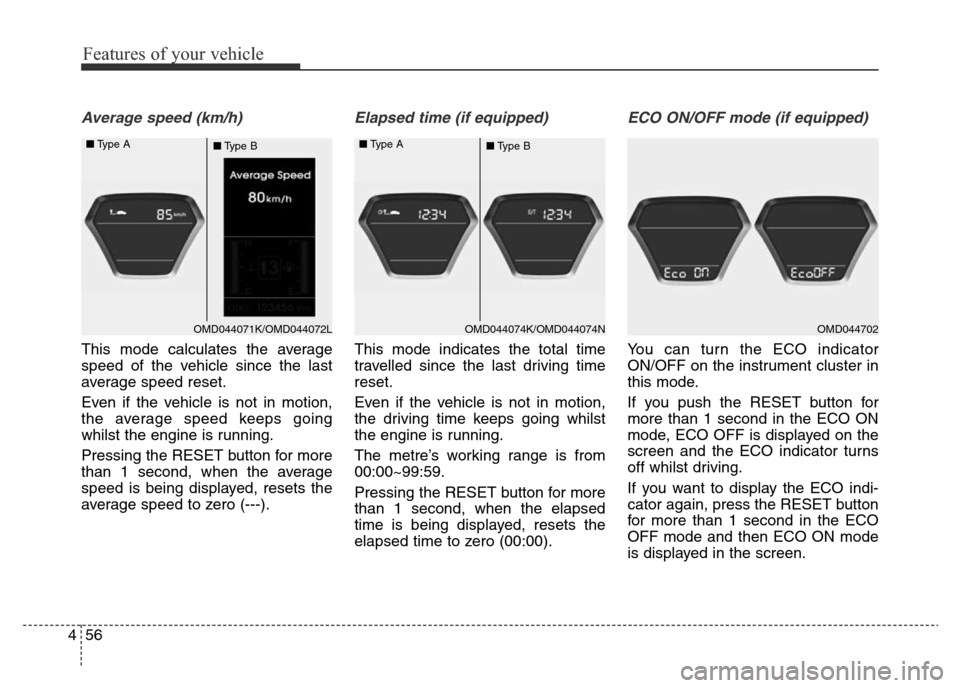
Features of your vehicle
56 4
Average speed (km/h)
This mode calculates the average
speed of the vehicle since the last
average speed reset.
Even if the vehicle is not in motion,
the average speed keeps going
whilst the engine is running.
Pressing the RESET button for more
than 1 second, when the average
speed is being displayed, resets the
average speed to zero (---).
Elapsed time (if equipped)
This mode indicates the total time
travelled since the last driving time
reset.
Even if the vehicle is not in motion,
the driving time keeps going whilst
the engine is running.
The metre’s working range is from
00:00~99:59.
Pressing the RESET button for more
than 1 second, when the elapsed
time is being displayed, resets the
elapsed time to zero (00:00).
ECO ON/OFF mode (if equipped)
You can turn the ECO indicator
ON/OFF on the instrument cluster in
this mode.
If you push the RESET button for
more than 1 second in the ECO ON
mode, ECO OFF is displayed on the
screen and the ECO indicator turns
off whilst driving.
If you want to display the ECO indi-
cator again, press the RESET button
for more than 1 second in the ECO
OFF mode and then ECO ON mode
is displayed in the screen.
OMD044071K/OMD044072L ■Type A
■Type BOMD044074K/OMD044074N ■Type A
■Type BOMD044702
Page 307 of 498
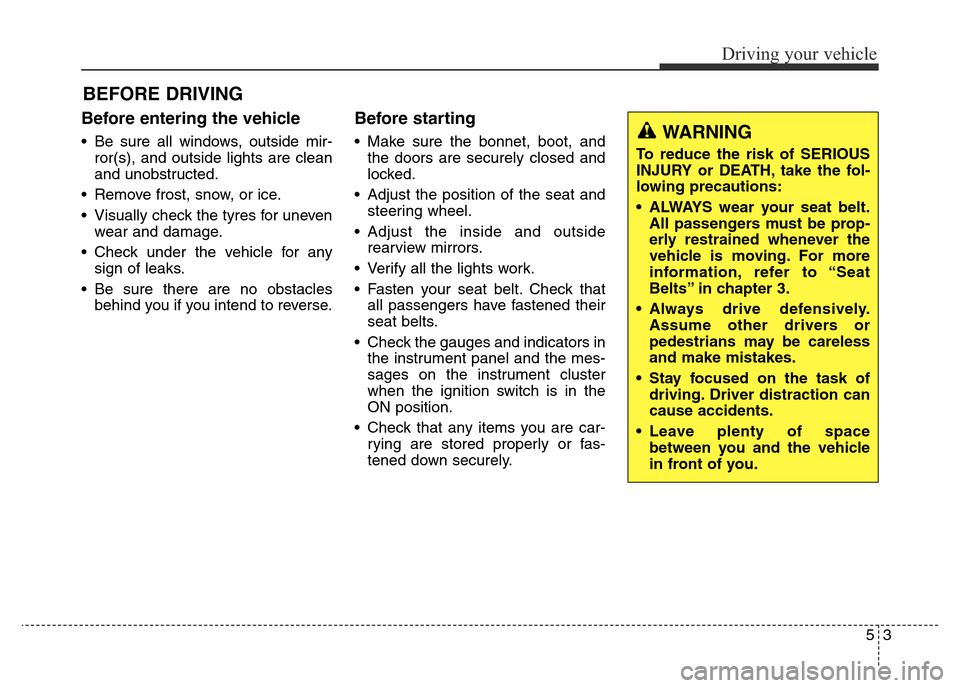
Before entering the vehicle
• Be sure all windows, outside mir-
ror(s), and outside lights are clean
and unobstructed.
• Remove frost, snow, or ice.
• Visually check the tyres for uneven
wear and damage.
• Check under the vehicle for any
sign of leaks.
• Be sure there are no obstacles
behind you if you intend to reverse.
Before starting
• Make sure the bonnet, boot, and
the doors are securely closed and
locked.
• Adjust the position of the seat and
steering wheel.
• Adjust the inside and outside
rearview mirrors.
• Verify all the lights work.
• Fasten your seat belt. Check that
all passengers have fastened their
seat belts.
• Check the gauges and indicators in
the instrument panel and the mes-
sages on the instrument cluster
when the ignition switch is in the
ON position.
• Check that any items you are car-
rying are stored properly or fas-
tened down securely.
BEFORE DRIVING
53
Driving your vehicle
WARNING
To reduce the risk of SERIOUS
INJURY or DEATH, take the fol-
lowing precautions:
• ALWAYS wear your seat belt.
All passengers must be prop-
erly restrained whenever the
vehicle is moving. For more
information, refer to “Seat
Belts” in chapter 3.
• Always drive defensively.
Assume other drivers or
pedestrians may be careless
and make mistakes.
• Stay focused on the task of
driving. Driver distraction can
cause accidents.
• Leave plenty of space
between you and the vehicle
in front of you.
Page 354 of 498
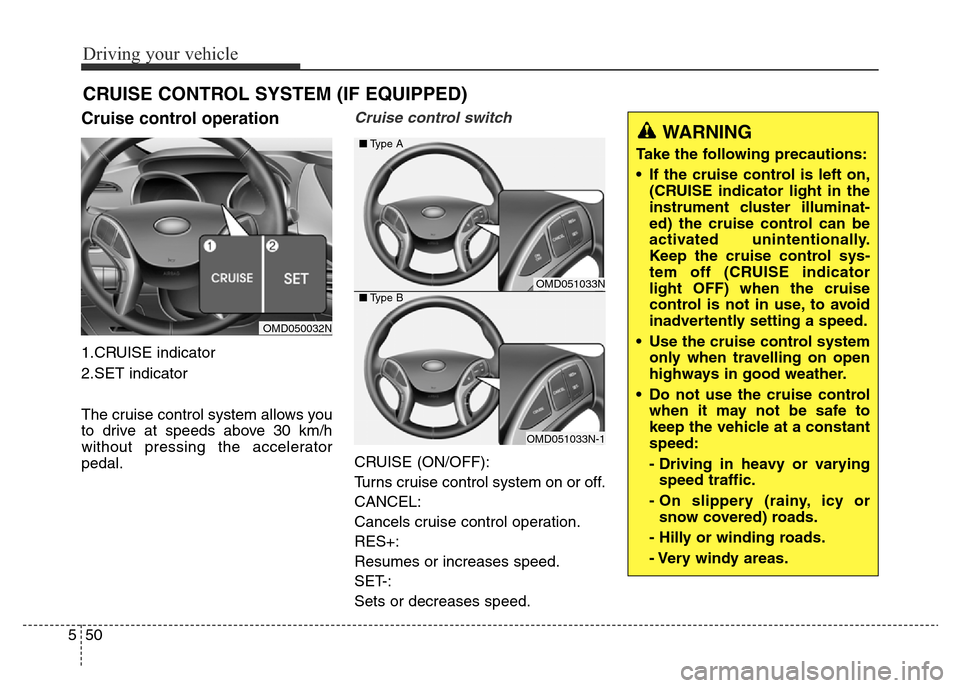
Driving your vehicle
50 5
Cruise control operation
1.CRUISE indicator
2.SET indicator
The cruise control system allows you
to drive at speeds above 30 km/h
without pressing the accelerator
pedal.
Cruise control switch
CRUISE (ON/OFF):
Turns cruise control system on or off.
CANCEL:
Cancels cruise control operation.
RES+:
Resumes or increases speed.
SET-:
Sets or decreases speed.
CRUISE CONTROL SYSTEM (IF EQUIPPED)
OMD050032N
OMD051033N
OMD051033N-1 ■Type A
■Type B
WARNING
Take the following precautions:
• If the cruise control is left on,
(CRUISE indicator light in the
instrument cluster illuminat-
ed) the cruise control can be
activated unintentionally.
Keep the cruise control sys-
tem off (CRUISE indicator
light OFF) when the cruise
control is not in use, to avoid
inadvertently setting a speed.
• Use the cruise control system
only when travelling on open
highways in good weather.
• Do not use the cruise control
when it may not be safe to
keep the vehicle at a constant
speed:
- Driving in heavy or varying
speed traffic.
- On slippery (rainy, icy or
snow covered) roads.
- Hilly or winding roads.
- Very windy areas.
Page 355 of 498
551
Driving your vehicle
To set cruise control speed
1.Push the CRUISE (ON/OFF) but-
ton on the steering wheel to turn
the system on. The CRUISE indi-
cator will illuminate.
2.Accelerate to the desired speed,
which must be more than 30 km/h.3.Push the SET- switch, and release
it. The SET indicator light will illu-
minate.
4.Release the accelerator pedal.
✽NOTICE
The vehicle may slow down or speed
up slightly whilst going uphill or
downhill.
To increase cruise control speed
• Push the RES+ switch and hold it,
whilst monitoring the SET speed
on the instrument cluster. Release
the switch when the desired speed
is shown and the vehicle will accel-
erate to that speed.
OMD050036N
OUD052036N ■Type A
■Type B
OMD050033N
OUD052033N ■Type A
■Type B
OMD050035N
OUD052035N ■Type A
■Type B
Page 372 of 498
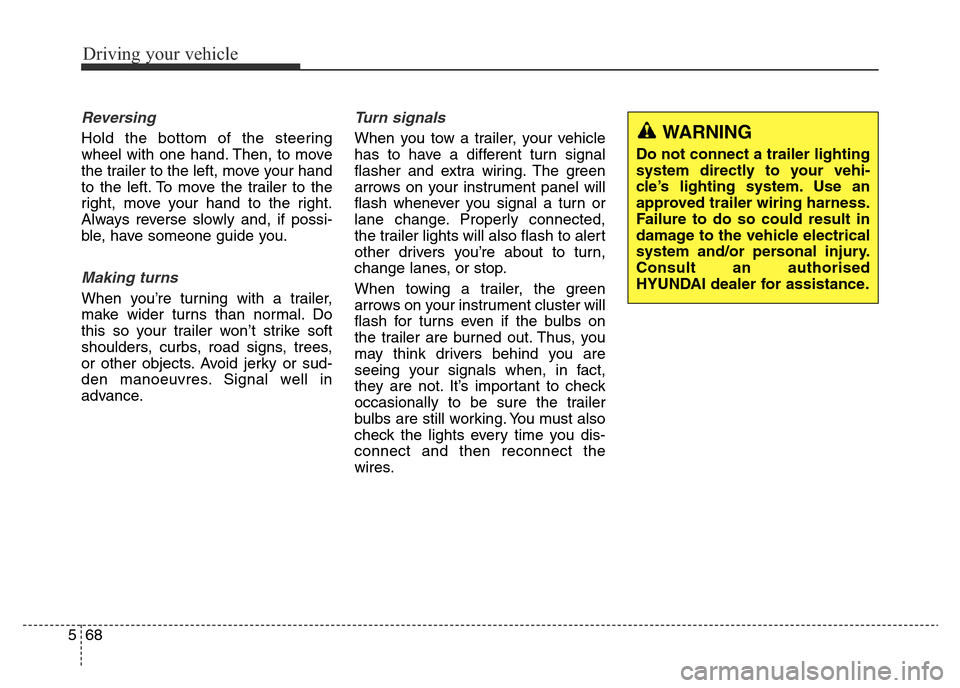
Driving your vehicle
68 5
Reversing
Hold the bottom of the steering
wheel with one hand. Then, to move
the trailer to the left, move your hand
to the left. To move the trailer to the
right, move your hand to the right.
Always reverse slowly and, if possi-
ble, have someone guide you.
Making turns
When you’re turning with a trailer,
make wider turns than normal. Do
this so your trailer won’t strike soft
shoulders, curbs, road signs, trees,
or other objects. Avoid jerky or sud-
den manoeuvres. Signal well in
advance.
Turn signals
When you tow a trailer, your vehicle
has to have a different turn signal
flasher and extra wiring. The green
arrows on your instrument panel will
flash whenever you signal a turn or
lane change. Properly connected,
the trailer lights will also flash to alert
other drivers you’re about to turn,
change lanes, or stop.
When towing a trailer, the green
arrows on your instrument cluster will
flash for turns even if the bulbs on
the trailer are burned out. Thus, you
may think drivers behind you are
seeing your signals when, in fact,
they are not. It’s important to check
occasionally to be sure the trailer
bulbs are still working. You must also
check the lights every time you dis-
connect and then reconnect the
wires.WARNING
Do not connect a trailer lighting
system directly to your vehi-
cle’s lighting system. Use an
approved trailer wiring harness.
Failure to do so could result in
damage to the vehicle electrical
system and/or personal injury.
Consult an authorised
HYUNDAI dealer for assistance.
Page 454 of 498
759
Maintenance
Inner fuse panel
Fuse NameSymbolFuse ratingProtected Component
START7.5AW/O Smart Key : ICM Relay Box (Theft Alarm Relay)
With Smart Key : A/T - Transaxle Range Switch,
M/T - ECM, E/R Fuse & Relay Box (RLY.5), Smart Key Control Module
A/BAG15ASRS Control Module
A/BAG IND7.5AInstrument Cluster
CLUSTERCLUSTER7.5ACLUSTER
C/LIGHTER15ACIGARETTE LIGHTER
BCM7.5ASmart Key Control Module, BCM
A/CON SWITCH7.5AA/C Control Module
MODULE 27.5AElectro Chromic Mirror, ESC OFF Switch
MDPSEPS CONTROL MODULE
MODULE 47.5ARear Parking Assist Sensor LH/RH (IN), Rear Parking Assist, Sensor LH/RH (OUT),
Headlight Levelling Device Switch, Headlight Levelling Device Actuator LH/RH,
A/C Control Module(Auto A/C)
IG120AE/R Fuse & Relay Box(FUSE - F9, F10, F11, F12, F13)
PDM 37.5ASmart Key Control Module
POWER OUTLET FRT20APOWER OUTLET
MODULE 610APower Outside Mirror Switch, Audio, Digital Clock
Page 455 of 498
Maintenance
60 7
Fuse NameSymbolFuse ratingProtected Component
HTD MIRR10ADriver/Passenger Power Outside Mirror, ECM (G4FC), A/C Control Module
MODULE 37.5AAudio, Digital Clock, BCM, Instrument Cluster, Driver/Passenger Seat Heater Module
BRAKE SWITCH10ASMK_UNIT, Stop Lamp sw, Stop Lamp Relay, ESC (ABS), ECM
STEERING WHEEL
HEATER15ASTEERING WHEEL HEATER
SUNROOF15ASunroof
SPARE15A-
SPARE15A-
BLOWER10AA/C Control Module, Blower Resistor, ECM/PCM (G4NB)
INTERIOR LAMP10ALuggage Lamp, Vanity Lamp LH/RH, Passenger Compartment Lamp, Overhead Console
Lamp, Ignition Key ILL. & Door Warning Switch
BOOT10ABoot Relay
MODULE 17.5ASport Mode Switch (A/T), Key Solenoid (W/O Smart Key)
SPARE 15A-
S/HEATER RR15ARear Seat Heater Switch
MODULE 77.5ASmart Key Control Module, BCM
SPARE10A-
MULTIMEDIA15AMULTIMEDIA