2016 Hyundai Elantra Coupe sunroof
[x] Cancel search: sunroofPage 15 of 526

Your vehicle at a glance
2 2
EXTERIOR OVERVIEW I
1. Hood ......................................................4-29
2. Windows ................................................4-24
3. Sunroof* ................................................4-34
4. Removable towing hook* ......................6-29
5. Wiper blade ..........................................7-356. Tires and wheels ..................................7-41
7. Headlight ..............................................7-70
8. Fog light* ..............................................7-74
9. Side repeater light*................................7-74
*: if equipped
OMD014005N
■ Front
Page 86 of 526

Features of your vehicle
Accessing your vehicle . . . . . . . . . . . . . . . . . . . . . . . 4-3
• Remote key . . . . . . . . . . . . . . . . . . . . . . . . . . . . . . . . . . 4-3
• Smart key . . . . . . . . . . . . . . . . . . . . . . . . . . . . . . . . . . . 4-7
• Immobilizer system . . . . . . . . . . . . . . . . . . . . . . . . . . 4-12
Door locks . . . . . . . . . . . . . . . . . . . . . . . . . . . . . . . 4-14
• Outside the vehicle . . . . . . . . . . . . . . . . . . . . . . . . . . . 4-14
• Inside the vehicle . . . . . . . . . . . . . . . . . . . . . . . . . . . . 4-16
• Auto door lock/unlock features . . . . . . . . . . . . . . . . . 4-18
• Child-safety rear door locks . . . . . . . . . . . . . . . . . . . . 4-19
Theft-alarm system . . . . . . . . . . . . . . . . . . . . . . . . 4-20
Trunk . . . . . . . . . . . . . . . . . . . . . . . . . . . . . . . . . . . . 4-21
• Opening the trunk . . . . . . . . . . . . . . . . . . . . . . . . . . . . 4-21
• Closing the trunk . . . . . . . . . . . . . . . . . . . . . . . . . . . . . 4-21
• Emergency trunk safety release . . . . . . . . . . . . . . . . . 4-22
Windows . . . . . . . . . . . . . . . . . . . . . . . . . . . . . . . . . 4-24
• Power windows . . . . . . . . . . . . . . . . . . . . . . . . . . . . . . 4-24
• Manual windows . . . . . . . . . . . . . . . . . . . . . . . . . . . . . 4-28
Hood . . . . . . . . . . . . . . . . . . . . . . . . . . . . . . . . . . . . 4-29
• Opening the hood . . . . . . . . . . . . . . . . . . . . . . . . . . . . 4-29
• Closing the hood . . . . . . . . . . . . . . . . . . . . . . . . . . . . . 4-30
Fuel filler door . . . . . . . . . . . . . . . . . . . . . . . . . . . . 4-31
• Opening the fuel filler door . . . . . . . . . . . . . . . . . . . . 4-31
• Closing the fuel filler door . . . . . . . . . . . . . . . . . . . . . 4-31
Sunroof . . . . . . . . . . . . . . . . . . . . . . . . . . . . . . . . . . 4-34
• Sunroof opening and closing . . . . . . . . . . . . . . . . . . . 4-34
• Sliding the sunroof . . . . . . . . . . . . . . . . . . . . . . . . . . . 4-35
• Tilting the sunroof . . . . . . . . . . . . . . . . . . . . . . . . . . . . 4-35
• Sunshade . . . . . . . . . . . . . . . . . . . . . . . . . . . . . . . . . . . 4-36
Steering wheel . . . . . . . . . . . . . . . . . . . . . . . . . . . . . 4-38
• Electric power steering (EPS) . . . . . . . . . . . . . . . . . . 4-38
• Tilt steering / Telescope steering . . . . . . . . . . . . . . . . 4-39
• Driver selectable steering mode . . . . . . . . . . . . . . . . . 4-39
• Horn . . . . . . . . . . . . . . . . . . . . . . . . . . . . . . . . . . . . . . . 4-41
Mirrors . . . . . . . . . . . . . . . . . . . . . . . . . . . . . . . . . . 4-42
• Inside rearview mirror . . . . . . . . . . . . . . . . . . . . . . . . 4-42
• Outside rearview mirror . . . . . . . . . . . . . . . . . . . . . . 4-48
Instrument cluster . . . . . . . . . . . . . . . . . . . . . . . . . 4-51
• Instrument cluster control . . . . . . . . . . . . . . . . . . . . . 4-52
• Gauges . . . . . . . . . . . . . . . . . . . . . . . . . . . . . . . . . . . . . 4-53
• Transaxle shift indicator . . . . . . . . . . . . . . . . . . . . . . . 4-56
• Trip computer . . . . . . . . . . . . . . . . . . . . . . . . . . . . . . . 4-56
• Warning and indicator lights . . . . . . . . . . . . . . . . . . . 4-60
Rearview camera . . . . . . . . . . . . . . . . . . . . . . . . . . 4-71
Light. . . . . . . . . . . . . . . . . . . . . . . . . . . . . . . . . . . . . 4-72
• Exterior lights . . . . . . . . . . . . . . . . . . . . . . . . . . . . . . . 4-72
• Interior lights . . . . . . . . . . . . . . . . . . . . . . . . . . . . . . . . 4-77
4
Page 110 of 526

425
Features of your vehicle
The ignition switch must be in the ON
position to be able to raise or lower
the windows. Each door has a Power
Window switch to control that door's
window. The driver has a Power
Window Lock switch which can block
the operation of passenger windows.
The power windows will operate for
approximately 30 seconds after the
ignition switch is placed in the ACC
or LOCK/OFF position. However, if
the front doors are opened, the
Power Windows cannot be operated
even within the 30 second period.✽NOTICE
• In cold and wet climates, power
windows may not work properly
due to freezing conditions.
• While driving with the rear win-
dows down or with the sunroof (if
equipped) opened (or partially
opened), your vehicle may demon-
strate a wind buffeting or pulsation
noise. This noise is normal and can
be reduced or eliminated by taking
the following actions. If the noise
occurs with one or both of the rear
windows down, partially lower
both front windows approximately
one inch. If you experience the
noise with the sunroof open, slight-
ly close the sunroof.
Window opening and closing
To open or close a window, press
down or pull up the front portion of
the corresponding switch to the first
detent position (5).
OMD040017
Page 119 of 526

Features of your vehicle
34 4
The ignition switch must be in the ON
position before you can open or
close the sunroof.
Sunroof opening and closing
To open:
Press the sunroof control lever back-
ward to the first detent position.
Release the switch when you want
the sunroof to stop.
To close:
Press the sunroof control lever back-
ward to the first detent position.
Release the switch when you want
the sunroof to stop.
SUNROOF (IF EQUIPPED)
OMDC043026
OMDC043027
WARNING
Make sure heads, other body
parts or other objects are safely
out of the way before closing
the windows to avoid injuries or
vehicle damage.
Objects less than 0.16inch (4mm)
in diameter caught between the
sunroof glass and the front win-
dow channel may not be detect-
ed by the automatic reverse win-
dow and the window will not stop
and reverse direction.
Page 120 of 526

435
Features of your vehicle
Sliding the sunroof
Pressing the sunroof control lever
backward or forward momentarily to
the second detent position complete-
ly opens or closes the sunroof even
when the switch is released. To stop
the sunroof at the desired position
while the sunroof is in operation,
press the sunroof control lever back-
ward or forward and release the
switch.
✽NOTICE
To reduce wind noise while driving, it
is recommended that you drive with
the sunroof slightly closed (stop the
sunroof about 5 cm (2 inches) before
the maximum slide open position).
Automatic reversal
If the sunroof senses any obstacle
while it is closing automatically, it will
reverse direction then stop to allow
the object to be cleared.
Tilting the sunroof
Tilt the sunroof open:
Push the sunroof control lever
upward until the sunroof moves to
the desired position.
To close the sunroof:
Pull the sunroof lever downward until
the sunroof moves to the desired
position.
OMDC043028OBK049018
Page 121 of 526

Features of your vehicle
36 4
✽NOTICE
After washing the vehicle or after a
rain, be sure to wipe off the water on
the sunroof before operating the
sunroof.
Sunshade
The sunshade will open automatical-
ly with the sunroof when the glass
panel moves. If you want it closed,
move the sunshade manually.
CAUTION
The sunroof is made to slide
together with the sunshade. Do
not leave the sunshade closed
while the sunroof is open.
OBK049019
CAUTION
• Periodically remove any dirt
that may accumulate on the
sunroof guide rail or between
the sunroof and roof panel,
which can make a noise.
• Do not try to open the sunroof
when the temperature is below
freezing or when the sunroof is
covered with snow or ice, the
motor could be damaged.
• To prevent damage to the sun-
roof and the motor, do not
continue to press the sunroof
control lever after the sunroof
is in the fully open, closed or
tilt position(s).
WARNING
• Make sure heads, other body
parts or other objects are
safely out of the way before
closing the sunroof to avoid
injuries or vehicle damage.
• Never adjust the sunroof or
sunshade while driving. This
may cause loss of vehicle con-
trol resulting in an accident.
• To avoid serious injury or
death, do not extend your
head, arms or body outside
the sunroof while driving.
Page 122 of 526
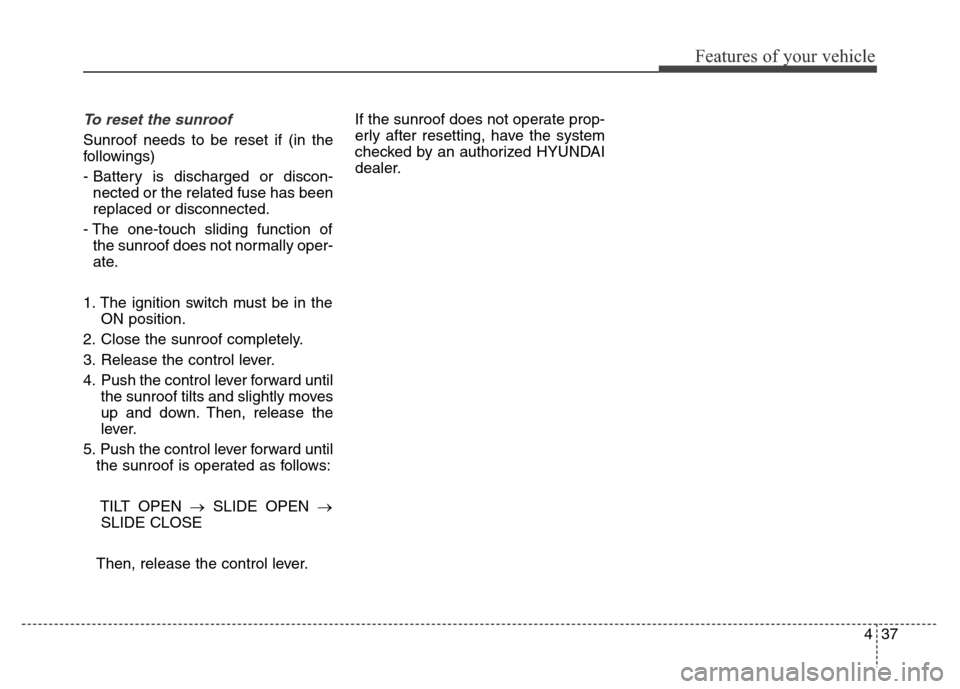
437
Features of your vehicle
To reset the sunroof
Sunroof needs to be reset if (in the
followings)
- Battery is discharged or discon-
nected or the related fuse has been
replaced or disconnected.
- The one-touch sliding function of
the sunroof does not normally oper-
ate.
1. The ignition switch must be in the
ON position.
2. Close the sunroof completely.
3. Release the control lever.
4. Push the control lever forward until
the sunroof tilts and slightly moves
up and down. Then, release the
lever.
5. Push the control lever forward until
the sunroof is operated as follows:
TILT OPEN →SLIDE OPEN →
SLIDE CLOSE
Then, release the control lever.If the sunroof does not operate prop-
erly after resetting, have the system
checked by an authorized HYUNDAI
dealer.
Page 216 of 526

4131
Features of your vehicle
(Continued)
• Park the vehicle when connecting
the head unit with the mobile
phone.
•Bluetooth
®connection may become
intermittently disconnected in
some mobile phones. Follow these
steps to try again.
1. Within the mobile phone, turn
the Bluetooth
®function off/on
and try again.
2. Turn the mobile phone power
Off/On and try again.
3. Completely remove the mobile
phone battery, reboot, and then
again.
4. Reboot the Audio System and
try again.
5. Delete all paired devices, pair
and try again.
• Handsfree call quality and volume
may differ depending on the
model of your mobile phone.
✽NOTICE - USING THE
VOICE RECOGNITION
• When using the voice recognition
feature, only commands listed
within the user's manual are sup-
ported.
• Be aware that during the opera-
tion of the voice recognition sys-
tem, pressing any key other than
the key terminates voice
recognition mode.
• For superior voice recognition
performance, position the micro-
phone used for voice recognition
above the head of the driver’s seat
and maintain a proper position
when saying commands.
• Within the following situations,
voice recognition may not function
properly due to external sound.
- When the windows and sunroof
are open
- When the wind of the cooling /
heating device is strong
- When entering and passing
through tunnels
(Continued)(Continued)
- When driving on rugged and
uneven roads
- During severe rain (heavy rains,
windstorms)
• Phone related voice commands
can be used only when a
Bluetooth
®Wireless Technology
device is connected.
• When making calls by stating a
name, the corresponding contact
must be downloaded and stored
within the audio system.
• After downloading the Bluetooth
®
Wireless Technology phone book,
it takes some time to convert the
phone book data into voice infor-
mation. During this time, voice
recognition may not properly
operate.
• Pronounce the voice commands
naturally and clearly as if in a nor-
mal conversation.