2016 Hyundai Creta 1,000
[x] Cancel search: 1,000Page 266 of 512
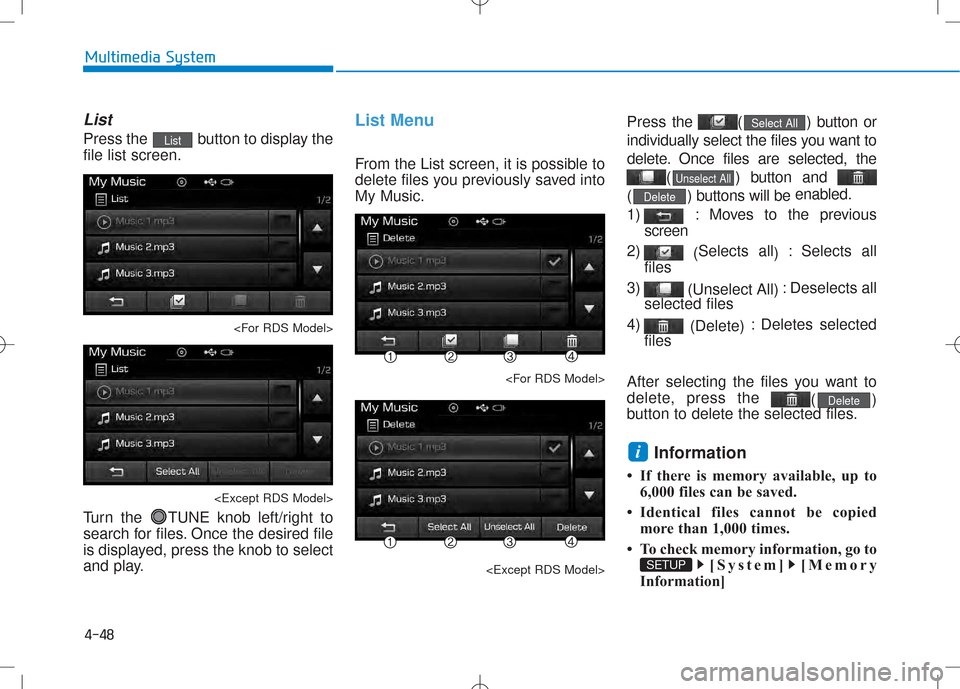
4-48
Multimedia System
List
Press the button to display the file list screen.
Turn the TUNE knob left/right to
search for files. Once the desired file
is displayed, press the knob to select
and play.
List Menu
From the List screen, it is possible to
delete files you previously saved intoMy Music.
utton or
individually select the files you want to
delete. Once files are selected, the ( ) button and
( ) buttons will be enabled.
1) : Moves to the previous screen
2) (Selects all
) : Selects all
files
3) (Unselect All) : Deselects all
selected files
4) (Delete) : Deletes selected
files
After selecting the files you want to
delete, press the ()
button to delete the selected files.
Information
If there is memory available, up to 6,000 files can be saved.
Identical files cannot be copied more than 1,000 times.
To check memory information, go to [System] [Memory
Information]
SETUP
i
Delete
Delete
Unselect All
Select All
List
Page 278 of 512
![Hyundai Creta 2016 Owners Manual 4-60
Multimedia System
Phone Book
Press the key Select [Phone book]
The list of saved phone book entries
is displayed. Press the [Download]
button to download the call history.
1) Phone book List Hyundai Creta 2016 Owners Manual 4-60
Multimedia System
Phone Book
Press the key Select [Phone book]
The list of saved phone book entries
is displayed. Press the [Download]
button to download the call history.
1) Phone book List](/manual-img/35/14533/w960_14533-277.png)
4-60
Multimedia System
Phone Book
Press the key Select [Phone book]
The list of saved phone book entries
is displayed. Press the [Download]
button to download the call history.
1) Phone book List :- Displays downloaded phonebook entries
- Connects call upon selection
2) Download : Download phone book entries Information
Up to 1,000 phone book entries can be copied into car phone book.
Upon downloading phone book data, previously saved phone book data
will be deleted.
Downloading is not possible if the phone book download feature is
turned off within the Bluetooth®
Wireless Technology device. Also,
some devices may require device
authorization upon attempting to
download. If downloading cannot be
normally conducted, check the
Bluetooth ®
Wireless Technology
device setting or the screen state.
Caller ID information will not be displayed for unsaved callers.
(Continued)(Continued)
The download feature may not be
supported in some mobile phones.
Check to see that the Bluetooth®
Wireless Technology device sup-
ports the download feature.
i
PHONE
Page 286 of 512
![Hyundai Creta 2016 Owners Manual 4-68
Call History
Press the key Select [Call
History] A list of incoming, outgoing and
missed calls is displayed.
Press the button to down-
load the call history.
1) Call History :- Displays r Hyundai Creta 2016 Owners Manual 4-68
Call History
Press the key Select [Call
History] A list of incoming, outgoing and
missed calls is displayed.
Press the button to down-
load the call history.
1) Call History :- Displays r](/manual-img/35/14533/w960_14533-285.png)
4-68
Call History
Press the key Select [Call
History] A list of incoming, outgoing and
missed calls is displayed.
Press the button to down-
load the call history.
1) Call History :- Displays recent calls (call history)
- Connects call upon selection
2) Download : Download Recent Call History
Contacts
Press the key Select [Contacts]
The list of saved phone book entries
is displayed. Press the but-
ton to download the Contacts.
1) Contacts List :
- Displays downloaded contactsentries
- Connects call upon selection
2) Download : Download contacts entries Information
Up to 1,000 contacts entries can be copied into car contacts.
Upon downloading contacts data, previously saved contacts data will
be deleted.
Downloading is not possible if the contacts download feature is turned
off within the Bluetooth®
Wireless
Technology device. Also, some
devices may require device authori-
zation upon attempting to down-
load. If downloading cannot be nor-
mally conducted, check the
Bluetooth ®
Wireless Technology
device setting or the screen state.
Caller ID information will not be displayed for unsaved callers.
The download feature may not be supported in some mobile phones.
Check to see that the Bluetooth®
Wireless Technology device sup-
ports the download feature.
i
Download
PHONE
Download
PHONE
Multimedia System
Page 287 of 512
![Hyundai Creta 2016 Owners Manual 4-69
Multimedia System
Contacts (For Colombia Model)
Press the key Select [Contacts]
The list of saved phone book entries
is displayed. Press the but-
ton to download the Contacts.1) Contacts List Hyundai Creta 2016 Owners Manual 4-69
Multimedia System
Contacts (For Colombia Model)
Press the key Select [Contacts]
The list of saved phone book entries
is displayed. Press the but-
ton to download the Contacts.1) Contacts List](/manual-img/35/14533/w960_14533-286.png)
4-69
Multimedia System
Contacts (For Colombia Model)
Press the key Select [Contacts]
The list of saved phone book entries
is displayed. Press the but-
ton to download the Contacts.1) Contacts List :
- Displays downloaded contactsentries
- Connects call upon selection
2) Sort by : Find a contact in an alphabetical order.
3) Download : Download contacts entries
Information (For Colombia Model)
Up to 1,000 contacts saved in your Bluetooth ®
Wireless Technology
phone can be downloaded into the
car contacts. Contacts that have
been downloaded to the car cannot
be edited or deleted on the phone.
Mobile phone contacts are managed separately for each paired Bluetooth®
Wireless Technology device (max 5
devices x 1,000 contacts each).
Previously downloaded data is main-
tained even if the Bluetooth®
Wireless
Technology device has been discon-
nected. (However , the contacts and call
history saved to the phone will be delet-
ed if a paired phone is deleted.)
(Continued)(Continued)
It is possible to download contacts
during Bluetooth streaming audio.
When downloading contacts, the icon will be displayed within the sta-
tus bar.
It is not possible to begin download- ing a contact list when the contact
download feature has been turned
off within the Bluetooth®
Wireless
Technology device. In addition,
some devices may require device
authorization upon attempting to
download contacts. If downloading
does not normally occur, check the
Bluetooth ®
Wireless Technology
device settings or the screen state.
The contacts download feature may not be supported in some mobile
phones. For more information of
supported Bluetooth®
devices and
function support, refer to your
phone’s user manual.
i
Download
PHONE
4
Page 292 of 512
![Hyundai Creta 2016 Owners Manual 4-74
Multimedia System
Downloading Phone books
Press the key Select
[Phone] Select [Phone book
Download]
The Phone book is downloaded from
the mobile phone and the download
progress is displayed.I Hyundai Creta 2016 Owners Manual 4-74
Multimedia System
Downloading Phone books
Press the key Select
[Phone] Select [Phone book
Download]
The Phone book is downloaded from
the mobile phone and the download
progress is displayed.I](/manual-img/35/14533/w960_14533-291.png)
4-74
Multimedia System
Downloading Phone books
Press the key Select
[Phone] Select [Phone book
Download]
The Phone book is downloaded from
the mobile phone and the download
progress is displayed.Information
Up to 1,000 phone book entries can be copied into car phone book.
Up to 1,000 phone book entries can be saved for each paired device.
Upon downloading phone book data, previously saved phone book
data will be deleted. However,
Phone book entries saved to other
paired phones are not deleted.
Auto Download (Phone Book)
Press the key Select
[Phone] Select [Auto Download]
This feature is used to automatically
download mobile phone book entriesonce a
Bluetooth®Wireless Technology
phone is connected.
Information
The Auto Download feature will download mobile phone book
entries every time the phone is con-
nected. The download time may dif-
fer depending on the number of
saved phone book entries and the
communication state.
When downloading a phone book, first check to see that your mobile
phone supports the phone book
download feature.
Outgoing Volume
Press the key Select
[Phone] Select [Outgoing Volume]
Use the , buttons to adjust
the outgoing volume level.SETUP
i
SETUP
i
SETUP
Page 298 of 512
![Hyundai Creta 2016 Owners Manual 4-80
Multimedia System
Downloading Contacts
Press the key Select
[Phone] Select [Contacts Download]
The contacts is downloaded from the
mobile phone and the download
progress is displayed.Informat Hyundai Creta 2016 Owners Manual 4-80
Multimedia System
Downloading Contacts
Press the key Select
[Phone] Select [Contacts Download]
The contacts is downloaded from the
mobile phone and the download
progress is displayed.Informat](/manual-img/35/14533/w960_14533-297.png)
4-80
Multimedia System
Downloading Contacts
Press the key Select
[Phone] Select [Contacts Download]
The contacts is downloaded from the
mobile phone and the download
progress is displayed.Information
Up to 1,000 contacts entries can be copied into car contacts.
Up to 1,000 contacts entries can be saved for each paired device.
Upon downloading contacts data, previously saved contacts data will
be deleted. However, contacts
entries saved to other paired phones
are not deleted.
Auto Download (Contacts)
(If equipped)
Press the key Select
[Phone] Select [Auto Download]
This feature is used to automatically
download mobile contacts entriesonce a
Bluetooth®Wireless
Technology phone is connected.
Information
The Auto Download feature will download mobile contacts entries
every time the phone is connected.
The download time may differ
depending on the number of saved
contacts entries and the communi-
cation state.
When downloading a contacts, first check to see that your mobile phone
supports the contacts download fea-
ture.
Outgoing Volume
Press the key Select
[Phone] Select [Outgoing Volume]
Use the , buttons to adjust the
outgoing volume level.
Turning Bluetooth System Off
Press the key Select
[Phone] Select [Bluetooth SystemOff] Once
Bluetooth®Wireless Technology
is turned off,
Bluetooth®Wireless
Technology related features will not be
supported within the audio system.
SETUP
SETUP
i
SETUP
i
SETUP
Page 405 of 512

7-11
7
Maintenance
I : Inspect and if necessary, adjust, correct, clean or replace.
R : Replace or change. * 1
: Adjust alternator and power steering (and water pump drive belt) and air conditioner drive belt (if equipped).
Inspect and if necessary correct or replace.
* 2
: Check the engine oil level and leak every 500 km (350 miles) or before starting a long trip.
* 3
: If good quality gasolines that meet Europe Fuel standards (EN228) or equivalents including fuel additives is not available, one
bottle of additive is recommended. Additives are available from your authorized HYUNDAI dealer along with information on how
to use them. Do not mix other additives.
* 4
: For your convenience, it can be replaced prior to it's interval when you do maintenance of other items.
* 5
: Inspect for excessive valve noise and/or engine vibration and adjust if necessary. We recommend that the system be checked
by an authorized HYUNDAI dealer.
Normal maintenance schedule (Except Mexico) – Gasoline engine
Number of months or driving distance, whichever comes first
Months1224364860728496
Miles�1,0001020304050607080
Km�1,000153045607590105120
Drive belts * 1IIII
Engine oil and
engine oil filter * 2Except
Middle EastReplace every 15,000 km (10,000 miles) or 12 months
Middle EastReplace every 10,000 km (6,000 miles) or 12 months
Fuel additives * 3Add every 10,000 km (6,000 miles) or 6 months
Air cleaner filterRRRRRRRR
Spark plugs
*4RR
Valve clearance
*5I
MAINTENANCE
INTERVALS
MAINTENANCE ITEM
Page 406 of 512

7-12
Maintenance
Normal maintenance schedule (Except Mexico) – Gasoline engine (Cont.)
I : Inspect and if necessary, adjust, correct, clean or replace.
R : Replace or change. * 6
: The fuel filter is considered to be maintenance free but periodic inspection is recommended for this maintenance schedule
depends on fuel quality. If there are some important safety matters like fuel flow restriction, surging, loss of power, hard start�
ing problem etc, replace the fuel filter immediately regardless of maintenance schedule and consult an authorized HYUNDAI
dealer for details.
Number of months or driving distance, whichever comes first
Months1224364860728496
Miles�1,0001020304050607080
Km�1,000153045607590105120
Vapor hose and fuel filler capII
Vacuum hoseIIII
Fuel filter * 6IRIR
Fuel lines, hoses and connectionsII
Cooling systemInspect “Coolant level and leak” every day
Inspect “Water pump” when replacing the drive belt or timing belt
MAINTENANCE
INTERVALS
MAINTENANCE ITEM