Page 149 of 661
148
uuOpening and Closing the Windows uOpening/Closing th e Power Windows
Controls
To open: Press the unlock button twice
within 10 seconds and hold it down the
second time. If the windows stop midway,
repeat the procedure.
To open: Unlock the driver’s door with the
key. Within 10 seconds of returning the key to
the central position, turn the key in the unlock
direction and hold it there.
To close: Lock the driver’s door with the key.
Within 10 seconds of re turning the key to the
central position, turn the key in the lock
direction and hold it there.
Release the key to stop the windows/
moonroof at the desired position. If you want
further adjustment, repeat the same
operation.
■Opening Windows and the Moonroof with the Remote
Unlock
Button
■Opening/Closing Windows and the Moonroof with the Key
CloseOpen
16 PILOT-31TG76000.book 148 ページ 2015年6月15日 月曜日 午前11時30分
Page 152 of 661

151Continued
Controls
Operating the Switches Around the Steering Wheel
ENGINE START/STOP Button
*1:Canadian models
■Changing the Power Mode1ENGINE START/STOP Button
ENGINE START/STOP Button Operating Range
You can start the engine when the smart entry
remote is inside the vehicle.
The engine may also run if the smart entry remote is
close to the door or window, ev en if it is outside the
vehicle.
ON mode:
The ENGINE START/STOP button is red when the
power mode is set to ON.
If the smart entry remote battery is weak, beeper
sounds and the To Start, Hold Remote Near Start
Button message appears on the MID.
2 If the Smart Entry Remote Battery is Weak
P. 616
If the power mode does not change from VEHICLE
OFF to ACCESSORY, press the ENGINE START/STOP
button while moving the st eering wheel left and
right. The steering wheel will unlock, allowing the
mode to change.
Operating Range
Canadian models
VEHICLE OFF (LOCK)
The button is off.
The steering wheel is locked
*1.
The power to all electrical components is turned
off.
Blinking in white (When the door is opened)
ACCESSORY
The button blinks (in red).
Operate the audio system and other accessories
in this position.
ON
The button is on in red.
All electrical components can be used.
Press the button.
Without
pressing the
brake pedal
16 PILOT-31TG76000.book 151 ページ 2015年6月15日 月曜日 午前11時30分
Page 154 of 661

153
uuOperating the Switches Around the Steering Wheel uENGINE START/STOP Button
Controls
Warning beepers may sound from inside or/
and outside the vehicle to remind you that the
smart entry remote is out of the vehicle. If the
beeper continues even after the remote is put
back inside, place it within its operational
range.
■When the power mode is in ON
If the smart entry remote is taken out of the
vehicle, and the driver’s door is closed,
warning beepers sound from both inside and
outside the vehicle. A warning message on
the MID notifies the driver inside that the
remote is outside of the vehicle.
■When the power mode is in
ACCESSORY
If the smart entry remote is taken out of the
vehicle, and the driver’s door is closed, a
warning beeper sounds from outside the
vehicle.
■Smart Entry Remote Reminder1 Smart Entry Remote Reminder
When the smart entry remote is within the system’s
operational range, and the driv er’s door is closed, the
warning function cancels.
If the smart entry remote is taken out of the vehicle
after the engine has been started, you can no longer
change the ENGINE START/STOP button mode or
restart the engine. Always make sure if the remote is
in your vehicle when you operate the ENGINE
START/STOP button.
Removing the smart entry remote from the vehicle
through a window does not activate the warning
beeper.
Do not put the smart entr y remote on the dashboard
or in the glove box. It ma y cause the warning beeper
to go off. Under some other conditions that can
prevent the vehicle from locating the remote, the
warning beeper may also go of f even if the remote is
within the system’s operational range.
16 PILOT-31TG76000.book 153 ページ 2015年6月15日 月曜日 午前11時30分
Page 168 of 661
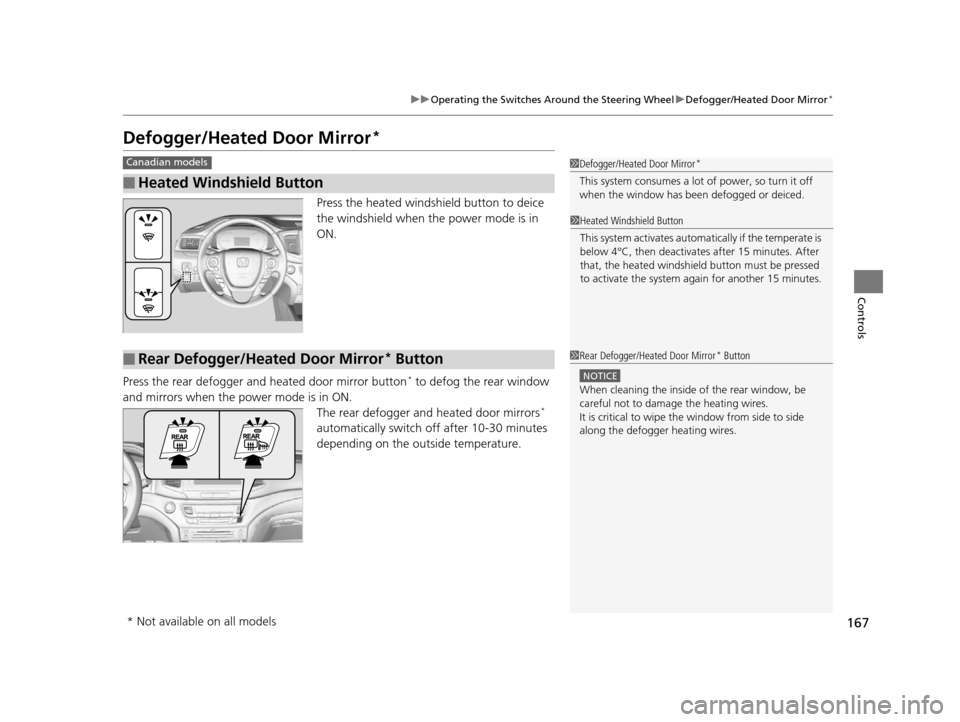
167
uuOperating the Switches Around the Steering Wheel uDefogger/Heated Door Mirror*
Controls
Defogger/Heated Door Mirror*
Press the heated windshield button to deice
the windshield when the power mode is in
ON.
Press the rear defogger and heated door mirror button
* to defog the rear window
and mirrors when the power mode is in ON. The rear defogger and heated door mirrors
*
automatically switch of f after 10-30 minutes
depending on the outside temperature.
■Heated Windshield Button
Canadian models1 Defogger/Heated Door Mirror*
This system consumes a lot of power, so turn it off
when the window has been defogged or deiced.
1Heated Windshield Button
This system activates automatically if the temperate is
below 4°C, then deactiva tes after 15 minutes. After
that, the heated windshield button must be pressed
to activate the system again for another 15 minutes.
■Rear Defogger/Heated Door Mirror* Button1 Rear Defogger/Heated Door Mirror* Button
NOTICE
When cleaning the inside of the rear window, be
careful not to damage the heating wires.
It is critical to wipe the window from side to side
along the defogger heating wires.
* Not available on all models
16 PILOT-31TG76000.book 167 ページ 2015年6月15日 月曜日 午前11時30分
Page 205 of 661
uuInterior Lights/Interior Convenience Items uInterior Convenience Items
204
Controls
Pull the tab and roll up the sunshade all the
way. Use the hooks to hang it.
■Integrated Sunshades*1Integrated Sunshades*
Use the sunshades only when the windows are fully
closed. Using the shade while a window is open can
unhook and blow off the sh ade, hitting and hurting
anyone sitting near the window.
Tab
Hook
* Not available on all models
16 PILOT-31TG76000.book 204 ページ 2015年6月15日 月曜日 午前11時30分
Page 207 of 661
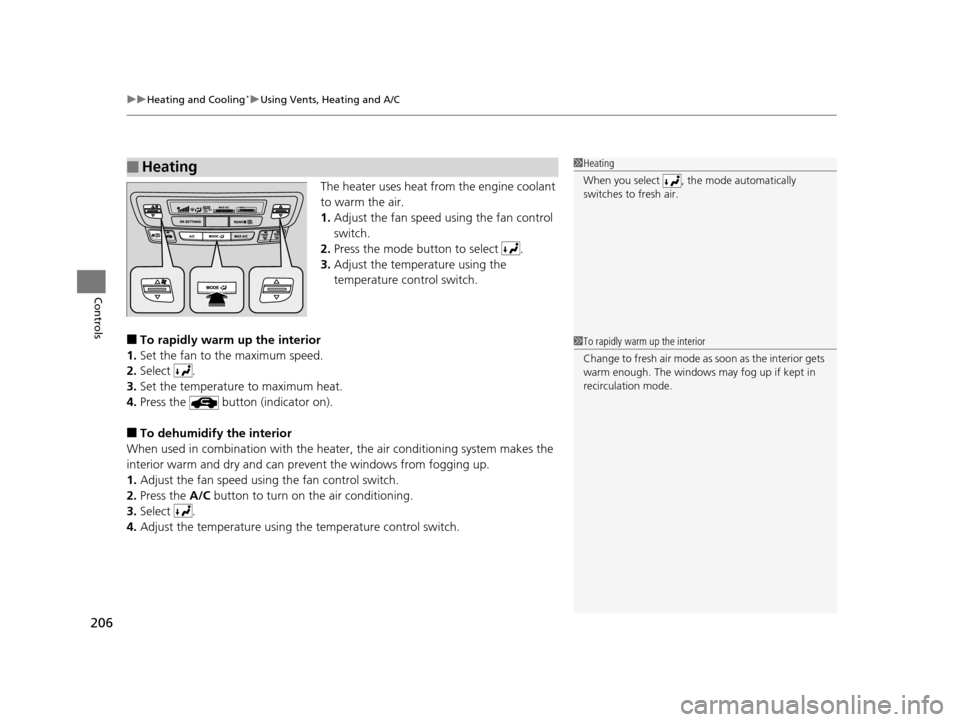
uuHeating and Cooling*uUsing Vents, Heating and A/C
206
Controls
The heater uses heat from the engine coolant
to warm the air.
1. Adjust the fan speed using the fan control
switch.
2. Press the mode button to select .
3. Adjust the temperature using the
temperature control switch.
■To rapidly warm up the interior
1. Set the fan to the maximum speed.
2. Select .
3. Set the temperature to maximum heat.
4. Press the button (indicator on).
■To dehumidify the interior
When used in combination with the heater , the air conditioning system makes the
interior warm and dry and can pr event the windows from fogging up.
1. Adjust the fan speed using the fan control switch.
2. Press the A/C button to turn on the air conditioning.
3. Select .
4. Adjust the temperature using the temperature control switch.
■Heating1Heating
When you select , th e mode automatically
switches to fresh air.
1 To rapidly warm up the interior
Change to fresh air mode as soon as the interior gets
warm enough. The windows may fog up if kept in
recirculation mode.
16 PILOT-31TG76000.book 206 ページ 2015年6月15日 月曜日 午前11時30分
Page 208 of 661
Continued207
uuHeating and Cooling*uUsing Vents, Heating and A/C
Controls
1. Adjust the fan speed using the fan control
switch.
2. Press the mode button to select .
3. Adjust the temperature using the
temperature control switch.
4. Press the A/C button (indicator on).
■To rapidly cool down the interior
1. Set the fan to the maximum speed.
2. Set the temperature to maximum cool.
3. Press the button (indicator on).
■Cooling1To rapidly cool down the interior
If the interior is very warm, you can cool it down
more rapidly by parti ally opening the windows.
16 PILOT-31TG76000.book 207 ページ 2015年6月15日 月曜日 午前11時30分
Page 209 of 661
uuHeating and Cooling*uUsing Vents, Heating and A/C
208
Controls
Pressing the button turns the air
conditioning system on and automatically
switches the system to fresh air mode.
■To rapidly defrost the windows
1. Set the fan to the maximum speed.
2. Press the button.
3. Press the button.
4. Set the temperature to maximum heat.
■Defrosting the Windshield and Windows1Defrosting the Windshield and Windows
For your safety, make sure you have a clear view
through all the windows before driving.
Do not set the temperatur e near the upper or lower
limit.
When cold air hits the windshield, the outside of the
windshield may fog up.
If the side windows fog up, adjust the vents so that
the air hits th e side windows.
1To rapidly defrost the windows
After defrosting the windows, switch over to fresh air
mode.
If you keep the system in recirculation mode, the
windows may fog up from humidity. This impedes
visibility.
16 PILOT-31TG76000.book 208 ページ 2015年6月15日 月曜日 午前11時30分