2016 HONDA PILOT mirror controls
[x] Cancel search: mirror controlsPage 3 of 661

Contents
This owner’s manual should be considered a permanent part of the
vehicle and should remain with the vehicle when it is sold.
This owner’s manual covers all models of your vehicle. You may find
descriptions of equipment and features that are not on your
particular model.
Images throughout this owner’s manu al (including the front cover)
represent features and equipment that are available on some, but
not all, models. Your particular mo del may not have some of these
features.
This owner’s manual is for vehicles sold in the United States and
Canada.
The information and specifications in cluded in this publication were
in effect at the time of approval for printing. Honda Motor Co., Ltd.
reserves the right, however, to discontinue or change specifications
or design at any time without notice and without incurring any
obligation.2 Safe Driving P. 31
For Safe Driving P. 32 Seat Belts P. 37 Airbags P. 45
2Instrument Panel P. 77
Indicators P. 78 Gauges and Multi-Information Display (MID) P. 113
2Controls P. 119
Clock P. 120 Locking and Unlocking the Doors P. 121
Opening and Closing the Moonroof* P. 149
Adjusting the Mirrors P. 171 Adjusting the Seats P. 174
Climate Control System
* P. 210
2 Features P. 217
Audio System P. 218
General Information on the Audio System P. 308
HomeLink ® Universal Transceiver
* P. 378 Bluetooth ® HandsFreeLink ® P. 381
2 Driving P. 441
Before Driving P. 442 Towing a Trailer P. 448
Parking Your Vehicle P. 540Multi-view rear camera* P. 549
2Maintenance P. 555
Before Performing Maintenance P. 556 Maintenance MinderTM P. 559
Checking and Maintaining Wiper Blades P. 581
Remote Control and Wireless Headphone Care
* P. 597
2 Handling the Unexpected P. 605
Tools P. 606 If a Tire Goes Flat P. 607
Overheating P. 622 Indicator, Coming On/Blinking P. 624
When You Cannot Unlock the Fuel Fill Door P. 634
2 Information P. 637
Specifications P. 638 Identification Numbers P. 640
Emissions Testing P. 643 Warranty Coverages P. 645
16 PILOT-31TG76000.book 2 ページ 2015年6月15日 月曜日 午前11時30分
Page 7 of 661

Visual Index
6
Quick Reference Guide❙Power Window Switches (P147)
❙Memory Buttons* (P169)
❙SET Button (P169)
❙Power Door Lock Master Switch (P133)
❙Power Tailgate Button* (P142)
❙Fuel Fill Door Release Button
(P551)
❙Door Mirror Controls (P172)
❙Rearview Mirror (P171)
❙Driver’s Front Airbag (P48)
❙Passenger’s Front Airbag (P48)
❙Shift Button* (P471)
❙Shift Lever* (P469)
❙Intelligent Traction Management
Button
(P484)
❙Auto Idle-stop OFF Button* (P479)
❙Hood Release Handle (P564)
❙Accessory Power Socket (P196)
❙USB Port(s)* (P219)
❙Glove Box (P191)
❙USB Port (P219)
❙Accessory Power Socket (P196)
❙Auxiliary Input Jack (P220)
❙Driver’s Side Interior Fuse Box* (P630)
❙Parking Brake (P527)
❙Driver’s Side Interior Fuse Box (P631)
16 PILOT-31TG76000.book 6 ページ 2015年6月15日 月曜日 午前11時30分
Page 120 of 661

119
Controls
This chapter explains how to operate the various controls necessary for driving.
Clock.................................................. 120
Locking and Unlocking the Doors ... 121
Key Types and Functions .................. 121
Locking/Unlocking the Doors from the Outside .......................................... 123
Low Smart Entry Remote Signal Strength ..... 130Locking/Unlocking the Doors from the Inside ............................................. 131
Childproof Door Locks ..................... 133
Auto Door Locking/Unlocking .......... 134
Opening and Closing the Tailgate ... 135
Security System ................................ 144
Immobilizer System .......................... 144
Security System Alarm ...................... 144
Opening and Closing the Windows.... 147
Opening and Closing the Moonroof*.. 149Panoramic Glass Roof*..................... 150
Operating the Switches Around the
Steering Wheel ............................... 151
ENGINE START/STOP Button............. 151
Turn Signals ..................................... 154
Light Switches.................................. 155
Fog Lights
*...................................... 158
Auto High-Beam System*................ 159
Daytime Running Lights ................... 162
Wipers and Washers ........................ 163
Brightness Control ........................... 166
Defogger/Heated Door Mirror
*........ 167
Driving Position Memory System*.... 168
Adjusting the Steering Wheel........... 170 Adjusting the Mirrors
....................... 171
Interior Rearview Mirror ................... 171
Power Door Mirrors ......................... 172
Adjusting the Seats .......................... 174
Adjusting the Seat Positions ............. 174
Rear Seats........................................ 183
Armrest ........................................... 186
Interior Lights/Interior Convenience Items ................................................ 188
Interior Lights .................................. 188
Interior Convenience Items .............. 191
Heating and Cooling
*....................... 205
Climate Control System*.................. 210
* Not available on all models
16 PILOT-31TG76000.book 119 ページ 2015年6月15日 月曜日 午前11時30分
Page 168 of 661
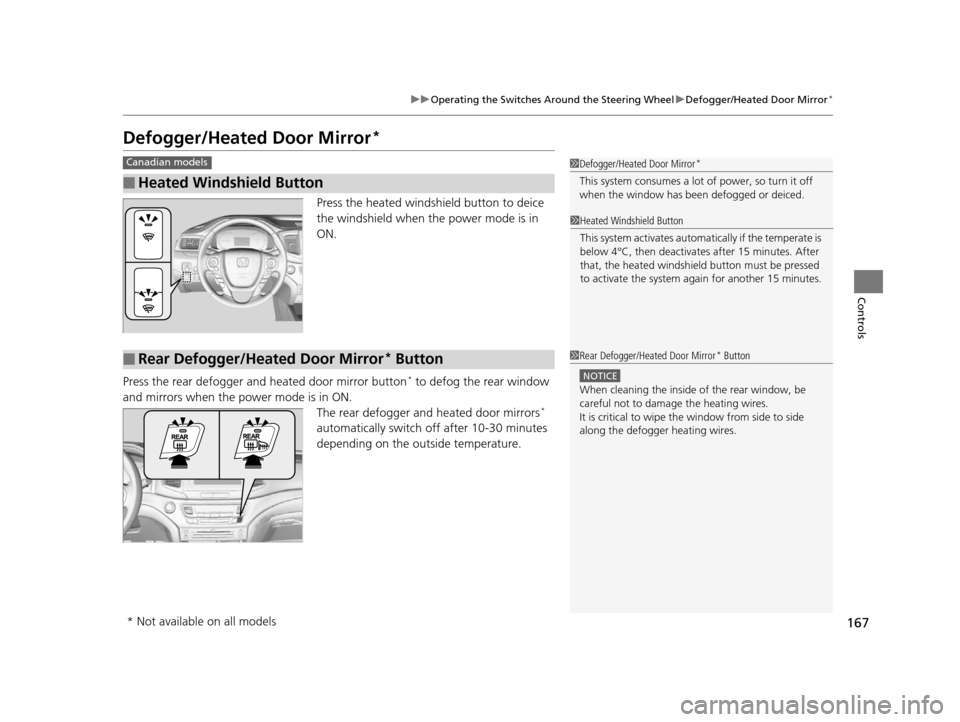
167
uuOperating the Switches Around the Steering Wheel uDefogger/Heated Door Mirror*
Controls
Defogger/Heated Door Mirror*
Press the heated windshield button to deice
the windshield when the power mode is in
ON.
Press the rear defogger and heated door mirror button
* to defog the rear window
and mirrors when the power mode is in ON. The rear defogger and heated door mirrors
*
automatically switch of f after 10-30 minutes
depending on the outside temperature.
■Heated Windshield Button
Canadian models1 Defogger/Heated Door Mirror*
This system consumes a lot of power, so turn it off
when the window has been defogged or deiced.
1Heated Windshield Button
This system activates automatically if the temperate is
below 4°C, then deactiva tes after 15 minutes. After
that, the heated windshield button must be pressed
to activate the system again for another 15 minutes.
■Rear Defogger/Heated Door Mirror* Button1 Rear Defogger/Heated Door Mirror* Button
NOTICE
When cleaning the inside of the rear window, be
careful not to damage the heating wires.
It is critical to wipe the window from side to side
along the defogger heating wires.
* Not available on all models
16 PILOT-31TG76000.book 167 ページ 2015年6月15日 月曜日 午前11時30分
Page 169 of 661
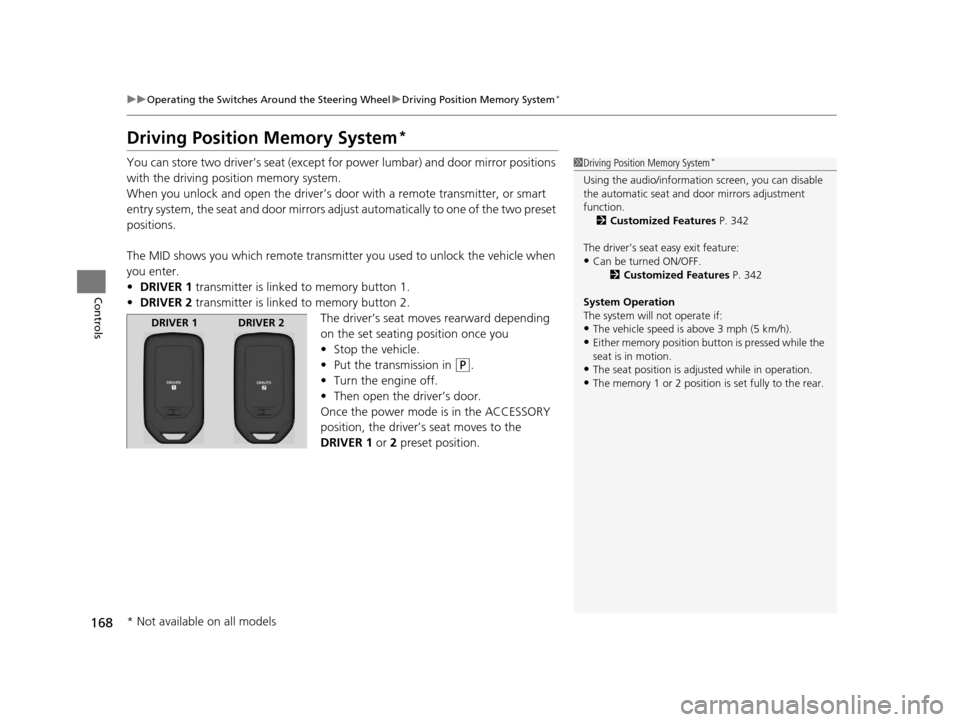
168
uuOperating the Switches Around the Steering Wheel uDriving Position Memory System*
Controls
Driving Position Memory System*
You can store two driver’s seat (except for power lumbar) and door mirror positions
with the driving position memory system.
When you unlock and open the driver’s door with a remote transmitter, or smart
entry system, the seat and door mirrors adju st automatically to one of the two preset
positions.
The MID shows you which remote transmitter you used to unlock the vehicle when
you enter.
• DRIVER 1 transmitter is linked to memory button 1.
• DRIVER 2 transmitter is linked to memory button 2.
The driver’s seat moves rearward depending
on the set seating position once you
•Stop the vehicle.
• Put the transmission in
(P.
• Turn the engine off.
• Then open the driver’s door.
Once the power mode is in the ACCESSORY
position, the driver’s seat moves to the
DRIVER 1 or 2 preset position.
1Driving Position Memory System*
Using the audio/informati on screen, you can disable
the automatic seat and d oor mirrors adjustment
function. 2 Customized Features P. 342
The driver’s seat easy exit feature:
•Can be turned ON/OFF. 2Customized Features P. 342
System Operation
The system will not operate if:
•The vehicle speed is above 3 mph (5 km/h).•Either memory position button is pressed while the
seat is in motion.
•The seat position is adju sted while in operation.•The memory 1 or 2 position is set fully to the rear.
DRIVER 1 DRIVER 2
* Not available on all models
16 PILOT-31TG76000.book 168 ページ 2015年6月15日 月曜日 午前11時30分
Page 170 of 661
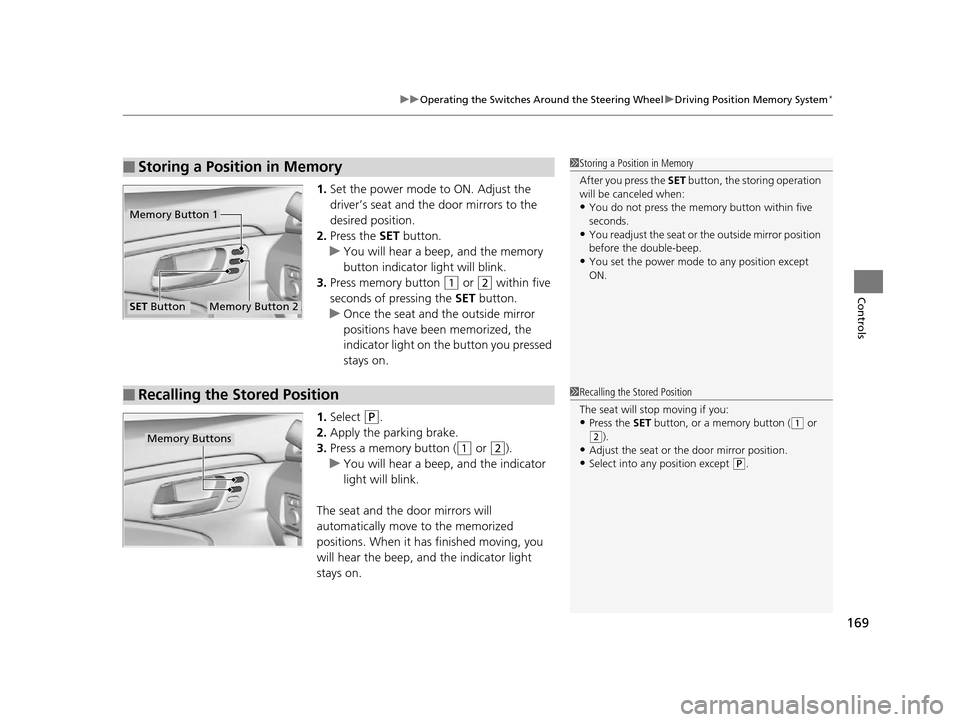
169
uuOperating the Switches Around the Steering Wheel uDriving Position Memory System*
Controls
1. Set the power mode to ON. Adjust the
driver’s seat and the door mirrors to the
desired position.
2. Press the SET button.
u You will hear a beep, and the memory
button indicator light will blink.
3. Press memory button
(1 or (2 within five
seconds of pressing the SET button.
u Once the seat and the outside mirror
positions have been memorized, the
indicator light on the button you pressed
stays on.
1. Select
(P.
2. Apply the parking brake.
3. Press a memory button (
(1 or (2).
u You will hear a beep, and the indicator
light will blink.
The seat and the door mirrors will
automatically move to the memorized
positions. When it has finished moving, you
will hear the beep, and the indicator light
stays on.
■Storing a Position in Memory1 Storing a Position in Memory
After you press the SET button, the storing operation
will be canceled when:
•You do not press the memory button within five
seconds.
•You readjust the seat or the outside mirror position
before the double-beep.
•You set the power mode to any position except
ON.
Memory Button 1
Memory Button 2SET Button
■Recalling the Stored Position1 Recalling the Stored Position
The seat will st op moving if you:
•Press the SET button, or a memory button ((1 or
(2).•Adjust the seat or the door mirror position.
•Select into any position except (P.
Memory Buttons
16 PILOT-31TG76000.book 169 ページ 2015年6月15日 月曜日 午前11時30分
Page 172 of 661

171
Controls
Adjusting the Mirrors
Interior Rearview Mirror
Adjust the angle of the rearview mirror when you are sitting in the correct driving
position.
Flip the tab to switch the position.
The night position will help to reduce the glare
from headlights behind you when driving
after dark.
When driving after dark, the automatic
dimming rearview mirror reduce the glare
from headlights behind you.
■Rearview Mirror with Day and Night Positions*
1Adjusting the Mirrors
Keep the inside and out side mirrors clean and
adjusted for best visibility.
Adjust the mirrors befo re you start driving.
2 Adjusting the Seat Positions P. 174
Tab
Daytime
Position
Night PositionUp
Down
■Automatic Dimming Rearview Mirror*1 Automatic Dimming Rearview Mirror*
The auto dimming function cancels when the
transmission is in
(R.
Sensor
* Not available on all models
16 PILOT-31TG76000.book 171 ページ 2015年6月15日 月曜日 午前11時30分
Page 173 of 661
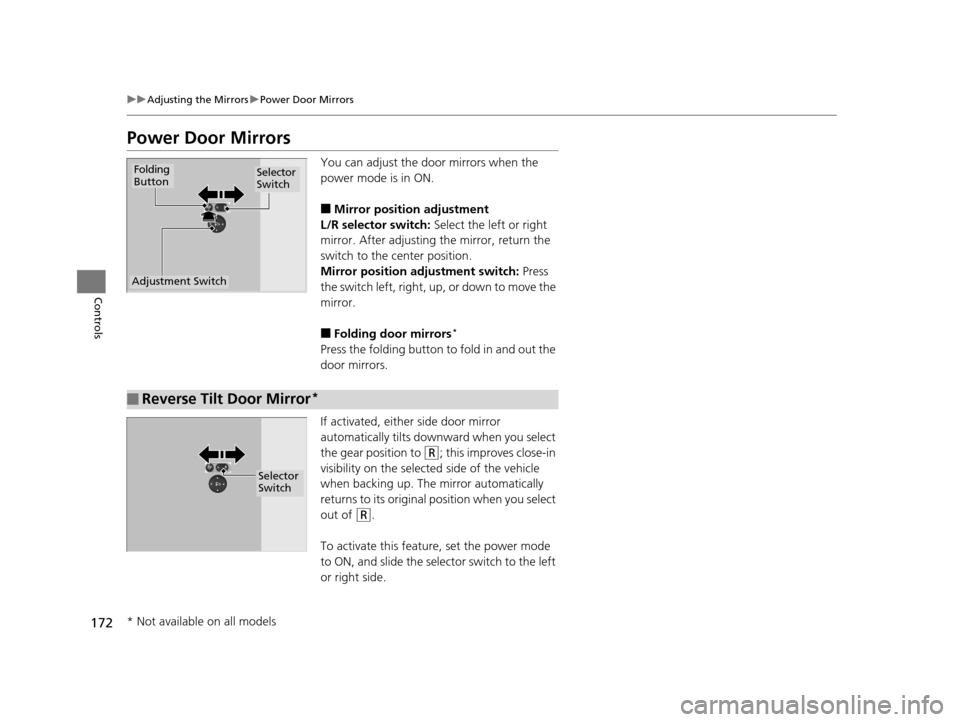
172
uuAdjusting the Mirrors uPower Door Mirrors
Controls
Power Door Mirrors
You can adjust the door mirrors when the
power mode is in ON.
■Mirror position adjustment
L/R selector switch: Select the left or right
mirror. After adjusting the mirror, return the
switch to the center position.
Mirror position adjustment switch: Press
the switch left, right, up, or down to move the
mirror.
■Folding door mirrors*
Press the folding button to fold in and out the
door mirrors.
If activated, either side door mirror
automatically tilts downward when you select
the gear position to
(R; this improves close-in
visibility on the selected side of the vehicle
when backing up. The mirror automatically
returns to its original position when you select
out of
(R.
To activate this feature, set the power mode
to ON, and slide the selector switch to the left
or right side.
Selector
Switch
Adjustment Switch
Folding
Button
■Reverse Tilt Door Mirror*
Selector
Switch
* Not available on all models
16 PILOT-31TG76000.book 172 ページ 2015年6月15日 月曜日 午前11時30分