2016 HONDA ODYSSEY washer fluid
[x] Cancel search: washer fluidPage 4 of 80

| 1
VISUAL INDEX
INDEX
VOICE COMMAND
INDEX
CUSTOMER
INFORMATION
SPECIFICATIONS
MAINTENANCE
HANDLING THE UNEXPECTED
DRIVING
NAVIGATION
TABLE OF CONTENTS
VISUAL INDEX
SAFETY
INFORMATION
INSTRUMENT PANEL
VEHICLE
CONTROLS
AUDIO AND
CONNECTIVITY
BLUETOOTH®
HANDSFREELINK®
HONDALINK®
Quickly locate items in the vehicle’s interior.
Steering Wheel and Nearby Controls
1 Lights/turn signals/LaneWatch
button* p. 38, p. 39, p. 99
2 SEL/RESET knob p. 28
Brightness control p. 38
3 Wipers/washers p. 40
4 Cruise control buttons p. 98
5 Horn
6 Voice recognition buttons p. 78
7 Audio controls p. 57
8 Instrument panel p. 24
Information display*/Multi-
information display (MID)* p. 28
9 INFO buttons* p. 29
SEL/RESET button* p. 29
10 Hood release handle p. 124
11 Power window switches p. 36
Door lock switches p. 33
Door mirror controls p. 48
12 Fuel fill door handle p. 106
13 Driving Position Memory System* p. 47
14 ENGINE START/STOP button* p. 95
15 Vehicle Stability Assist (VSA®) OFF
button p. 97
Lane Departure Warning (LDW)
button* p. 101
Power sliding door switch* p. 34
Power tailgate button* p. 32
Parking sensor system button* p. 103
VISUAL INDEX
*if equipped
*if equipped
Entering a Destination ....................... 87
Routing .................................................. 89
DRIVING ................................................ 90
Before Driving ..................................... 90
Maximum Load Limit ..........................91
Towing a Trailer .................................. 93
Starting to Drive .................................. 95
Braking ................................................. 96
Vehicle Stability Assist (VSA
®), aka
Electronic Stability Control (ESC)
System ................................................... 97
Cruise Control ...................................... 98
LaneWatch™* ..................................... 99
Forward Collision Warning (FCW)* ... 100
Lane Departure Warning (LDW)* ... 101
Blind Spot Information (BSI)* ......... 102
Parking Sensor System* .................. 103
Rearview Camera* ...........................104
Multi-View Rear Camera* ............... 105
Refueling ............................................ 106
HANDLING THE UNEXPECTED ....... 107
Smart Entry Remote Battery Strength ... 107
Shift Lever Does Not Move ............. 107
Jump Starting .................................... 108
Overheating ........................................ 109
Emergency Engine Stop* ................. 110
Emergency Towing ...........................110
Tire Pressure Monitoring System
(TPMS) ................................................ 111Changing a Flat Tire
..........................111
Fuse Locations ................................... 115
MAINTENANCE ................................. 121
Safety Precautions ...........................121
Maintenance Minder™ ....................122
Under the Hood .................................. 124
Engine Oil ........................................... 125
Engine Coolant .................................. 127
Checking the Battery ........................ 128
Window Washer Fluid ..................... 128
Changing Wiper Blades ................... 129
Tire Information ................................. 131
Tire Labeling ...................................... 134
DOT Tire Quality Grading ................. 135
Tire Pressure Monitoring System
(TPMS) - Required Federal
Explanation ........................................ 136
Testing of Readiness Codes ............ 138
SPECIFICATIONS ...............................139
CUSTOMER INFORMATION ............. 140
Frequently Asked Questions/
Troubleshooting ................................ 140
Contact Us .......................................... 141
Honda Roadside Assistance ........... 142
Warranty Coverages .........................142
VOICE COMMAND INDEX ................ 143
INDEX .................................................. 150
17
4596111210
1513823
14
Page 66 of 80

124 || 125
MAINTENANCE
MAINTENANCE
INDEX
VOICE COMMAND
INDEX
CUSTOMER
INFORMATION
SPECIFICATIONS
MAINTENANCE
HANDLING THE UNEXPECTED
DRIVING
NAVIGATION
TABLE OF CONTENTS
VISUAL INDEX
SAFETY
INFORMATION
INSTRUMENT PANEL
VEHICLE
CONTROLS
AUDIO AND
CONNECTIVITY
BLUETOOTH®
HANDSFREELINK®
HONDALINK®
Under the Hood
Opening the Hood
1. Park the vehicle on a level surface, and set the
parking brake.
2. Pull the hood release handle under the lower left
corner of the dashboard.
3. Slide the hood latch lever in the center of the
hood to release the lock mechanism, and open
the hood.
4. Remove the support rod from the clamp using the
grip. Mount the support rod in the hood.
When closing, remove the support rod, and
stow it in the clamp, then gently lower the hood.
Remove your hand at a height of approximately
12 inches (30 cm) and let the hood close.
Grip
Hood release handle
Lever
Support rod
Clamp
Pull
Power
steering fluid
(red cap)
Brake fluid
(black cap)
Battery
Engine oil
fill cap
Washer fluid
(blue cap)
Engine
coolant
reservoir
Engine oil
dipstick
(orange loop)
Radiator cap
Recommended Engine Oil
•
Honda Genuine Motor Oil
• Premium-grade 0W-20 detergent oil with an API Certification Seal on the
container
This seal indicates the oil is energy conserving and
that it meets the American Petroleum Institute’s
latest requirements.
Use Honda Genuine Motor Oil or another
commercial engine oil of suitable viscosity for the
ambient temperature as shown.
You may also use synthetic motor oil if it is labeled with the API Certifi\
cation Seal
and is of the specified viscosity grade.
Engine Oil
Park the vehicle on level ground, and wait approximately three minutes after turning
the engine off before you check the oil.
Checking the Oil 1. Remove the dipstick (orange loop).
2. Wipe the dipstick with a clean cloth or paper
towel.
3. Insert the dipstick back all the way into its hole.
4. Remove the dipstick again, and check the level.
It should be between the upper and lower marks.
Add oil if necessary.
Upper mark
Lower mark
Ambient temperature
Do not open the hood when the wiper arms are raised. The hood will strik\
e the
wipers, and may damage either the hood or the wipers.
NOTICE
Page 68 of 80

128 || 129
MAINTENANCE
MAINTENANCE
INDEX
VOICE COMMAND
INDEX
CUSTOMER
INFORMATION
SPECIFICATIONS
MAINTENANCE
HANDLING THE UNEXPECTED
DRIVING
NAVIGATION
TABLE OF CONTENTS
VISUAL INDEX
SAFETY
INFORMATION
INSTRUMENT PANEL
VEHICLE
CONTROLS
AUDIO AND
CONNECTIVITY
BLUETOOTH®
HANDSFREELINK®
HONDALINK®
Checking the Battery
The battery condition is monitored by the sensor on the negative termina\
l. If there is
a problem with the sensor, a message appears on the information display. Have your
vehicle checked by a dealer.
Check the battery terminals for corrosion monthly.
For jump starting, see page 108.
The battery gives off explosive hydrogen gas during normal operation.
A spark or flame can cause the battery to explode with enough force to\
kill or
seriously hurt you.
When conducting any battery maintenance, wear protective clothing and a \
face shield, or have a skilled technician do it.
WARNING
WARNING: Battery posts, terminals, and related accessories contain lead and lead\
compounds. Wash your hands after handling.
Window Washer Fluid
If the washer fluid level is low, fill the washer reservoir.
Canadian models
If the washer fluid level is low, the washer level
indicator or a message appears.
Do not use engine antifreeze or a vinegar/water solution in the windshie\
ld washer
reservoir. Antifreeze can damage your vehicle’s paint. A vinegar/water solution
can damage the windshield washer pump.
NOTICE
Changing Wiper Blades
If the wiper blades leave streaks across the windshield, try cleaning th\
em first with a
paper towel or soft cloth and wiper fluid. If the wiper blade rubber h\
as deteriorated,
you should change the wiper blades.
Changing the Front Wiper Blade Rubber 1. Lift the driver side wiper arm first, then the
passenger side.
2. Press and hold the tab, then slide the blade from
the wiper arm.
3. Pull the end of the wiper blade to the direction
of the arrow (as shown in the image) until it
unfastens from the holder’s end cap.
4. Pull the wiper blade to the opposite direction to
slide it out from its holder.
5. Insert the flat side of the new wiper blade onto
the bottom part of the holder. Insert the blade all
the way.
6. Install the end of the wiper blade into the cap.
7. Slide the wiper blade onto the wiper arm until it
locks
8. Lower the passenger side wiper arm first, then
the driver side.
Ta b
Wiper
blade
End cap at
the bottom
Holder
Holder CapWiper
blade
Avoid dropping the wiper arm, as it may damage the windshield.
NOTICE
Page 73 of 80

138 || 139
SPECIFICATIONS
MAINTENANCE
INDEX
VOICE COMMAND
INDEX
CUSTOMER
INFORMATION
SPECIFICATIONS
MAINTENANCE
HANDLING THE UNEXPECTED
DRIVING
NAVIGATION
TABLE OF CONTENTS
VISUAL INDEX
SAFETY
INFORMATION
INSTRUMENT PANEL
VEHICLE
CONTROLS
AUDIO AND
CONNECTIVITY
BLUETOOTH®
HANDSFREELINK®
HONDALINK®
Testing of Readiness Codes
Your vehicle has “readiness codes” as part of the onboard self-diag\
nostic system.
Some states refer to these codes as a test to see if your vehicle’s emissions
components are working properly. The codes may not be read if you go through the
testing just after the battery has gone dead or been disconnected.
To check if they are set, turn the vehicle on without starting the engine\
. The
malfunction indicator lamp will come on for several seconds. If it goes \
off, the
readiness codes are set. If it blinks five times, the readiness codes \
are not set.
If you are required to have your vehicle tested before the readiness cod\
es are set,
prepare the vehicle for retesting by doing the following:
1. Fill the gas tank to approximately 3/4 full.
2. Park the vehicle and leave the engine off for 6 hours or more.
3. Make sure the ambient temperature is between 40°F and 95°F (4°\
C and 35°C).
4. Start the engine without touching the accelerator pedal, and let it idle\
for 20
seconds.
5. Keep the vehicle in Park (P). Increase the engine speed to 2,000 rpm, \
and hold it
there for about 3 minutes.
6. Let the engine idle with your foot off the accelerator for 20 seconds.
7. Select a nearby, lightly traveled major highway where you can maintain a speed
of 50 to 60 mph (80 to 97 km/h) for at least 20 minutes. Drive on the \
highway with
the vehicle in Drive. Do not use cruise control. When traffic allows, \
drive for 90
seconds without using the accelerator pedal. (Vehicle speed may vary slightly;
this is OK.) If you cannot do this for a continuous 90 seconds because \
of traffic
conditions, drive for at least 30 seconds, then repeat two more times (\
for a total of
90 seconds).
8. Drive in city/suburban traffic for at least 10 minutes. When traffic\
conditions
allow, let the vehicle coast for several seconds without using the accelerator
pedal or the brake pedal.
9. Park the vehicle and leave the engine off for 30 minutes.
The readiness codes are erased when the battery is disconnected, and set\
again
only after several days of driving under a variety of conditions.
If a testing facility determines that the readiness codes are not set, y\
ou may be
requested to return at a later date to complete the test, or see your de\
aler. Vehicle
Engine and Fuel
Tires
Light Bulbs
Fluids
*1 :L X mode l
Mode lHonda Odysse yNo. of Passengers:
Front2
Rear
*1)
3rd Ro w3
Tota l8 (7
*1)Weights:Gross Vehicle
Weight Rating U.S.: 6,019 lbs (2,730 kg)
Canada: 2,730 kg
Gross Axle Weight
Rating (Front )U.S.: 2,910 lbs (1,320 kg)
Canada: 1,320 kg
Gross Axle Weight
Rating (R ear)U.S.: 3,340 lbs (1,515 kg)
Canada: 1,515 kg
Gross Combined
Weight Ratin g
U.S.: 8,565 lbs (3,885 kg)
Canada: 3,885 kg
Air Conditioning:Refrigerant Type HFC-134a (R-134a)Charge Quantity24.9 – 26.6 oz (705 – 755 g)Lubricant TypeND-OIL8
2nd Ro w3 (2
Engine Speci�cation s
FuelDisplacement212 cu-in (3,471 cm3)
Spark Plug sN GKDILZKR7A11 G
Fuel:
TypeUnleaded gasoline, Pump octane
number of 87 or higher
Fuel Tank Capacit y21 US gal (79.5 �)
*1:T ouring models
Regula rSizeP235/65R17 103TP235/60R18 102T*1Pressure
psi(kPa[kgf/cm2])33 (23 0 [2.3])
35 (24 0 [2.4])*1
Compact
Spar e Size
T135/80D17 103M
Pressure
ps i(kPa[kgf/cm2]) 60 (42
0 [4.2])
Wheel Siz eRegular17 x 7J
18 x 7J*1Compact Spar e17 x 4T
Headlights (Low Beam )35W (D2S)*55W (H11)
60W (HB3)
21W
5W 21W (Amber)*Head lights (High Beam )Fog Lights*55W (H11)
Front Turn Signal/Park ing/Side
Marker Lights 28/8W
Si
de Turn Si gnal Lights
(on Door Mirrors ) *LED
Brake Lights
Rear Side Marker/Taillight sLED
Rear Turn Signal Lights
Back-Up Lights21W D
E
L
s
t
h
g
i
l
l
i
a
T
High-Mount Brake Ligh t16W
Rear License Plate Lights
Map Lights (F ront)5W
5W
1.4W
1.4W
Map Lights (Rear)
Cargo Area Ligh
t8W
Vanity Mirror Lights
Door Courtesy Lights3.8W (2CP )
Glove Box Li ght
Foot Ligh t*LED
Brake Fluid
Automatic Transmission Flui
d
Speci�e dHonda Heavy Duty Brake Fluid DOT 3
Speci�edHonda ATF DW- 1
(automatic transmission �uid )
Ca pacit yC hange3 .3 US qt (3.1�)
Engine Oil
Engine Coolant
Recommended·Honda Genuine Motor Oil 0W-2 0
·API Premium-grade 0W-20 detergent oi l
Capacity Change
4.2 US qt (4.0 �)
Change
including
�lter 4.5 US qt (4.3 �)
Speci�edHonda Long-Life Anti
freeze/Coolant Type2
Ratio 50/50 with distilled wate r
Capacity1.93 US gal (7.3 �)
(change in cluding the remaining
0.225 US gal (0.85 �) in the reserve tank)
Washer Fluid
Tank CapacityU.S.: 2.6 US qt (2.5 �)
Ca nada: 4.5 US qt (4.3 �)
SPECIFICATIONS
*if equipped
Page 80 of 80
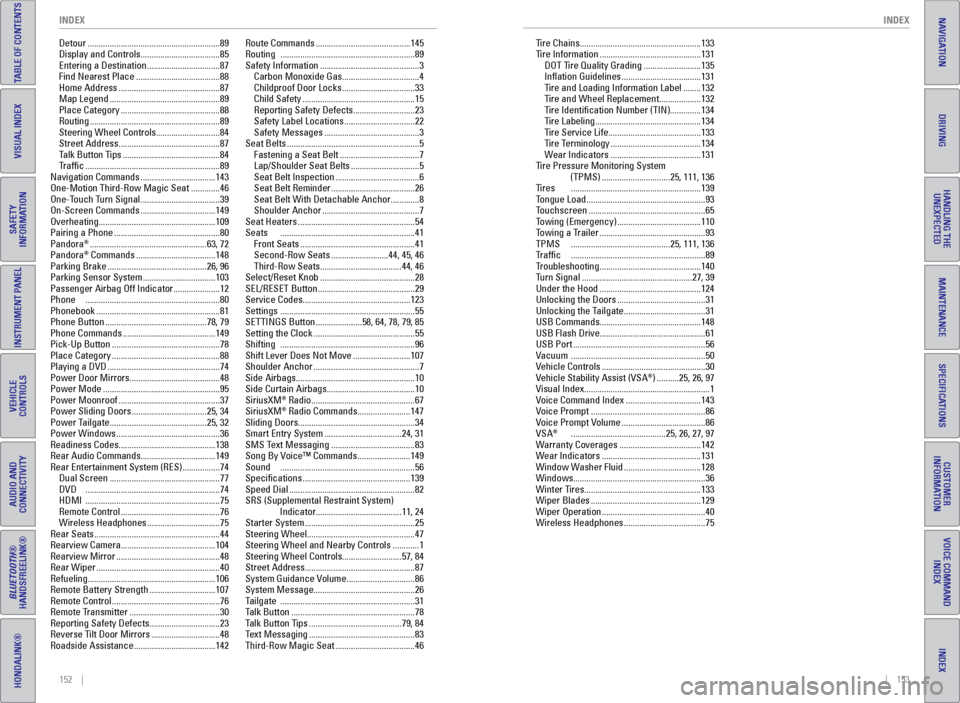
152 || 153
INDEX
INDEX
INDEX
VOICE COMMAND
INDEX
CUSTOMER
INFORMATION
SPECIFICATIONS
MAINTENANCE
HANDLING THE UNEXPECTED
DRIVING
NAVIGATION
TABLE OF CONTENTS
VISUAL INDEX
SAFETY
INFORMATION
INSTRUMENT PANEL
VEHICLE
CONTROLS
AUDIO AND
CONNECTIVITY
BLUETOOTH®
HANDSFREELINK®
HONDALINK®
Detour ............................................................ 89
Display and Controls ....................................85
Entering a Destination .................................87
Find Nearest Place ...................................... 88
Home Address .............................................. 87
Map Legend .................................................. 89
Place Category ............................................. 88
Routing ........................................................... 89
Steering Wheel Controls ............................. 84
Street Address .............................................. 87
Talk Button Tips ............................................ 84
Traffic ............................................................. 89
Navigation Commands ..................................143
One-Motion Third-Row Magic Seat ............. 46
One-Touch Turn Signal ....................................39
On-Screen Commands ..................................149
Overheating ..................................................... 109
Pairing a Phone ................................................ 80
Pandora
® ..................................................... 63, 72
Pandora® Commands .................................... 148
Parking Brake ............................................. 26, 96
Parking Sensor System .................................103
Passenger Airbag Off Indicator ..................... 12
Phone ............................................................. 80
Phonebook ........................................................ 81
Phone Button .............................................. 78, 79
Phone Commands .......................................... 149
Pick-Up Button ................................................. 78
Place Category ................................................. 88
Playing a DVD ................................................... 74
Power Door Mirrors ......................................... 48
Power Mode ..................................................... 95
Power Moonroof .............................................. 37
Power Sliding Doors ..................................25, 34
Power Tailgate ............................................ 25, 32
Power Windows ............................................... 36
Readiness Codes ............................................ 138
Rear Audio Commands ..................................149
Rear Entertainment System (RES) ................. 74
Dual Screen .................................................. 77
DVD ............................................................. 74
HDMI ............................................................. 75
Remote Control ............................................. 76
Wireless Headphones .................................75
Rear Seats ......................................................... 44
Rearview Camera ........................................... 104
Rearview Mirror ............................................... 48
Rear Wiper ........................................................ 40
Refueling .......................................................... 106
Remote Battery Strength .............................. 107
Remote Control ................................................. 76
Remote Transmitter ......................................... 30
Reporting Safety Defects ................................23
Reverse Tilt Door Mirrors ...............................48
Roadside Assistance .....................................142Route Commands ...........................................
145
Routing ............................................................. 89
Safety Information ............................................. 3
Carbon Monoxide Gas ...................................4
Childproof Door Locks .................................33
Child Safety ................................................... 15
Reporting Safety Defects ............................ 23
Safety Label Locations ................................22
Safety Messages ........................................... 3
Seat Belts ............................................................ 5
Fastening a Seat Belt ....................................7
Lap/Shoulder Seat Belts ............................... 5
Seat Belt Inspection ...................................... 6
Seat Belt Reminder ...................................... 26
Seat Belt With Detachable Anchor .............8
Shoulder Anchor ............................................ 7
Seat Heaters ..................................................... 54
Seats ............................................................. 41
Front Seats .................................................... 41
Second-Row Seats ..........................44, 45, 46
Third-Row Seats ..................................... 44, 46
Select/Reset Knob ........................................... 28
SEL/RESET Button ............................................ 29
Service Codes ................................................. 123
Settings ............................................................. 55
SETTINGS Button .....................58, 64, 78, 79, 85
Setting the Clock .............................................. 55
Shifting ............................................................. 96
Shift Lever Does Not Move .......................... 107
Shoulder Anchor ................................................ 7
Side Airbags ...................................................... 10
Side Curtain Airbags ........................................ 10
SiriusXM
® Radio ............................................... 67
SiriusXM® Radio Commands ........................ 147
Sliding Doors ..................................................... 34
Smart Entry System ................................... 24, 31
SMS Text Messaging ......................................83
Song By Voice™ Commands ........................ 149
Sound ............................................................. 56
Specifications ................................................. 139
Speed Dial ......................................................... 82
SRS (Supplemental Restraint System) Indicator ....................................... 11, 24
Starter System .................................................. 25
Steering Wheel ................................................. 47
Steering Wheel and Nearby Controls ............ 1
Steering Wheel Controls ...........................57, 84
Street Address .................................................. 87
System Guidance Volume ............................... 86
System Message .............................................. 26
Tailgate ............................................................. 31
Talk Button ........................................................ 78
Talk Button Tips .......................................... 79, 84
Text Messaging ................................................ 83
Third-Row Magic Seat ....................................46 Tire Chains .......................................................
133
Tire Information .............................................. 131
DOT Tire Quality Grading .......................... 135
Inflation Guidelines .................................... 131
Tire and Loading Information Label ........ 132
Tire and Wheel Replacement ................... 132
Tire Identification Number (TIN) .............. 134
Tire Labeling ................................................ 134
Tire Service Life .......................................... 133
Tire Terminology ......................................... 134
Wear Indicators ......................................... 131
Tire Pressure Monitoring System (TPMS) ............................... 25, 111, 136
Tires ........................................................... 139
Tongue Load ...................................................... 93
Touchscreen ..................................................... 65
Towing (Emergency) ...................................... 110
Towing a Trailer ................................................ 93
TPMS ............................................. 25, 111, 136
Traffic ............................................................. 89
Troubleshooting .............................................. 140
Turn Signal ..................................................
27, 39
Under the Hood .............................................. 124
Unlocking the Doors ........................................ 31
Unlocking the Tailgate .....................................31
USB Commands .............................................. 148
USB Flash Drive ................................................ 61
USB Port ............................................................ 56
Vacuum ............................................................. 50
Vehicle Controls ............................................... 30
Vehicle Stability Assist (VSA
®) .......... 25, 26, 97
Visual Index ......................................................... 1
Voice Command Index ..................................143
Voice Prompt .................................................... 86
Voice Prompt Volume ......................................86
VSA
® ........................................... 25, 26, 27, 97
Warranty Coverages .....................................142
Wear Indicators ............................................. 131
Window Washer Fluid ...................................128
Windows ............................................................ 36
Winter Tires ..................................................... 133
Wiper Blades .................................................. 129
Wiper Operation ............................................... 40
Wireless Headphones .....................................75