2016 HONDA ODYSSEY USB port
[x] Cancel search: USB portPage 242 of 565
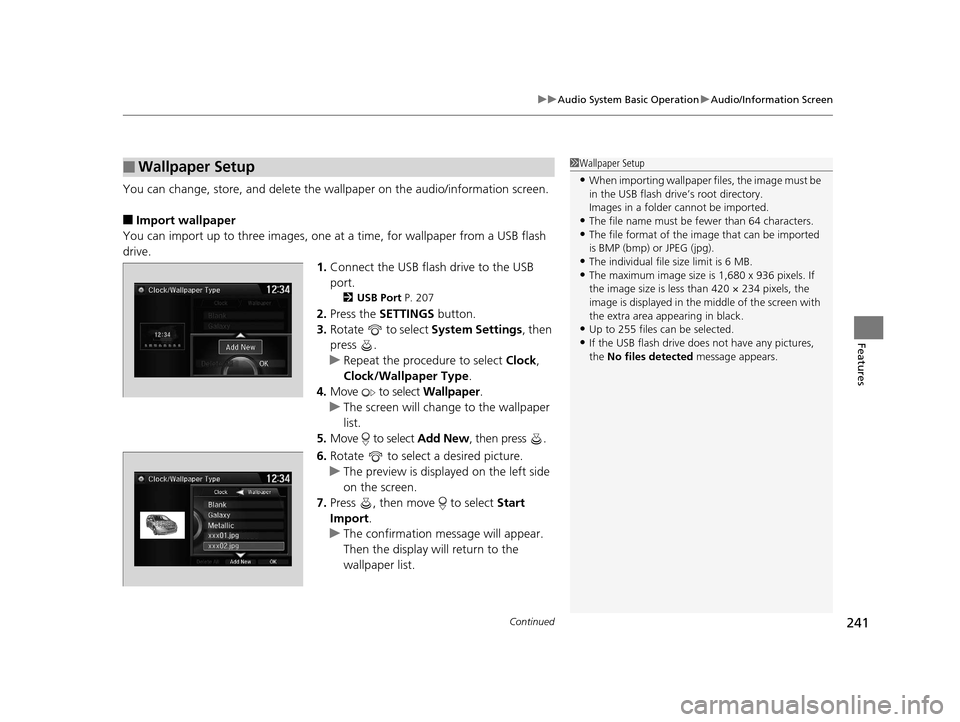
Continued241
uuAudio System Basic Operation uAudio/Information Screen
Features
You can change, store, and delete the wallpaper on the audio/ information screen.
■Import wallpaper
You can import up to three images, one at a time, for wallpaper from a USB flash
drive.
1.Connect the USB flash drive to the USB
port.
2 USB Port P. 207
2.Press the SETTINGS button.
3. Rotate to select System Settings, then
press .
u Repeat the procedure to select Clock,
Clock/Wallpaper Type .
4. Move to select Wallpaper.
u The screen will change to the wallpaper
list.
5. Move to select Add New, then press .
6. Rotate to select a desired picture.
u The preview is displayed on the left side
on the screen.
7. Press , then move to select Start
Import.
u The confirmation message will appear.
Then the display will return to the
wallpaper list.
■Wallpaper Setup1Wallpaper Setup
•When importing wallpaper files, the image must be
in the USB flash driv e’s root directory.
Images in a folder cannot be imported.
•The file name must be fewer than 64 characters.•The file format of the im age that can be imported
is BMP (bmp) or JPEG (jpg).
•The individual file size limit is 6 MB.•The maximum image size is 1,680 x 936 pixels. If
the image size is less than 420 × 234 pixels, the
image is displayed in the middle of the screen with
the extra area appearing in black.
•Up to 255 files can be selected.
•If the USB flash drive doe s not have any pictures,
the No files detected message appears.
16 US ODYSSEY-31TK86500.book 241 ページ 2015年6月24日 水曜日 午後3時0分
Page 256 of 565
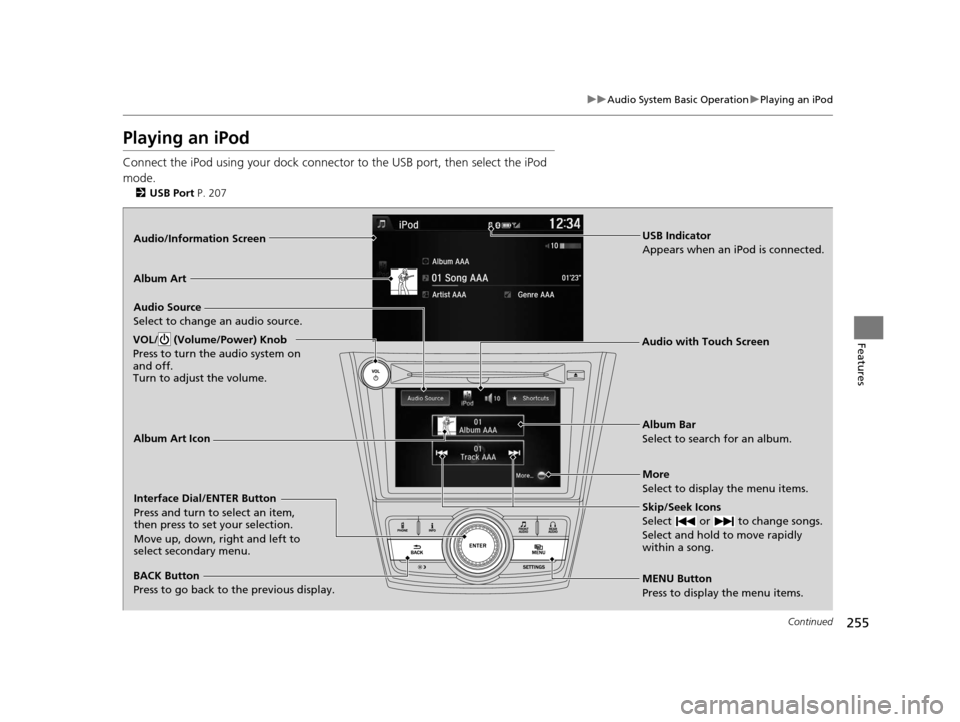
255
uuAudio System Basic Operation uPlaying an iPod
Continued
Features
Playing an iPod
Connect the iPod using your dock connector to the USB port, then select the iPod
mode.
2 USB Port P. 207
Audio/Information Screen
MENU Button
Press to display the menu items. Album Bar
Select to search for an album.
Audio Source
Select to change an audio source.
Skip/Seek Icons
Select or to change songs.
Select and hold to move rapidly
within a song.
More
Select to display the menu items.
VOL/ (Volume/Power) Knob
Press to turn the audio system on
and off.
Turn to adjust the volume.
BACK Button
Press to go back to the previous display.
Interface Dial/ENTER Button
Press and turn to select an item,
then press to set your selection.
Move up, down, right and left to
select secondary menu.
USB Indicator
Appears when an iPod is connected.
Album Art
Audio with Touch Screen
Album Art Icon
16 US ODYSSEY-31TK86500.book 255 ページ 2015年6月24日 水曜日 午後3時0分
Page 260 of 565
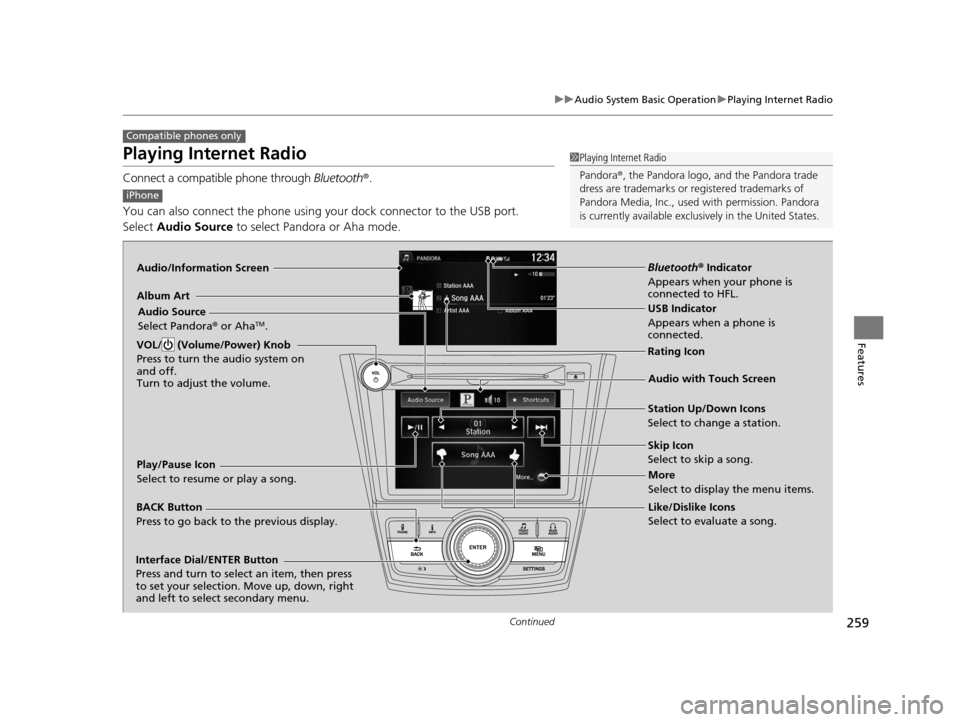
259
uuAudio System Basic Operation uPlaying Internet Radio
Continued
Features
Playing Internet Radio
Connect a compatible phone through Bluetooth®.
You can also connect the phone using your dock connector to the USB port.
Select Audio Source to select Pandora or Aha mode.
Compatible phones only
1Playing Internet Radio
Pandora ®, the Pandora logo, and the Pandora trade
dress are trademarks or registered trademarks of
Pandora Media, Inc., used with permission. Pandora
is currently available exclusively in the United States.
iPhone
Audio/Information Screen
Album ArtUSB Indicator
Appears when a phone is
connected.
Rating Icon
BACK Button
Press to go back to the previous display.
Skip Icon
Select to skip a song.
More
Select to display the menu items.
Station Up/Down Icons
Select to change a station.
Audio Source
Select Pandora
® or Aha
TM.
Play/Pause Icon
Select to resume or play a song.
Like/Dislike Icons
Select to evaluate a song.
VOL/ (Volume/Power) Knob
Press to turn the audio system on
and off.
Turn to adjust the volume.
Interface Dial/ENTER Button
Press and turn to select an item, then press
to set your selection. Move up, down, right
and left to select secondary menu.
Audio with Touch Screen
Bluetooth®
Indicator
Appears when your phone is
connected to HFL.
16 US ODYSSEY-31TK86500.book 259 ページ 2015年6月24日 水曜日 午後3時0分
Page 263 of 565
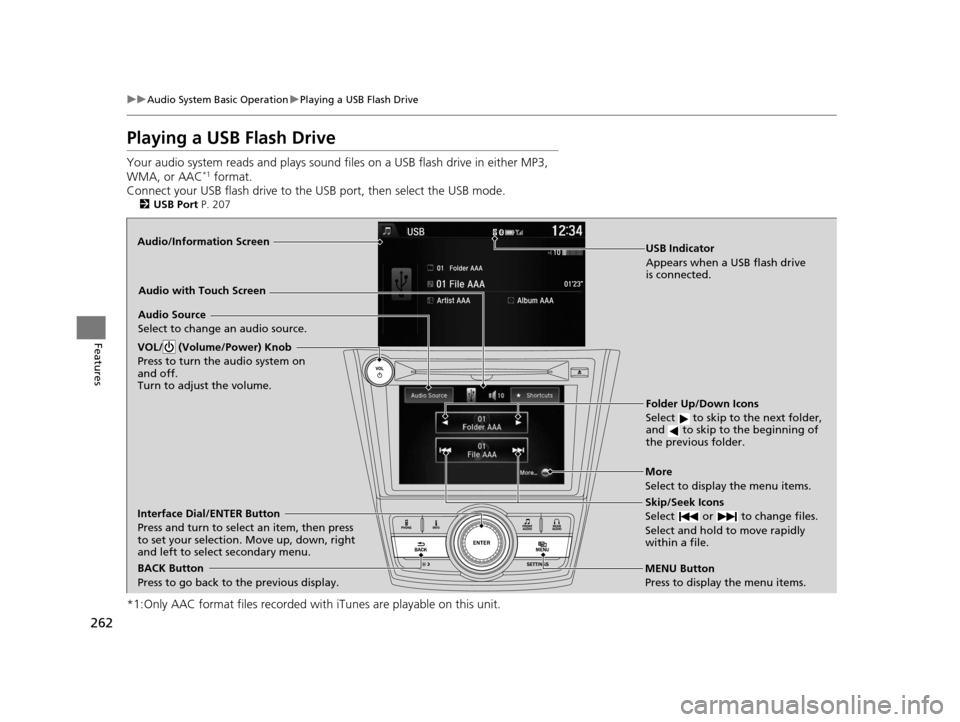
262
uuAudio System Basic Operation uPlaying a USB Flash Drive
Features
Playing a USB Flash Drive
Your audio system reads and plays sound files on a USB flash drive in either MP3,
WMA, or AAC*1 format.
Connect your USB flash drive to the USB port, then select the USB mode.
2USB Port P. 207
*1:Only AAC format files recorded with iTunes are playable on this unit.
Audio/Information Screen
BACK Button
Press to go back to the previous display.
More
Select to display the menu items.
Audio Source
Select to change an audio source.
USB Indicator
Appears when a USB flash drive
is connected.
Folder Up/Down Icons
Select to skip to the next folder,
and to skip to the beginning of
the previous folder.
Skip/Seek Icons
Select or to change files.
Select and hold to move rapidly
within a file.
VOL/ (Volume/Power) Knob
Press to turn the audio system on
and off.
Turn to adjust the volume.
Interface Dial/ENTER Button
Press and turn to select an item, then press
to set your selection. Move up, down, right
and left to select secondary menu.
MENU Button
Press to display the menu items.
Audio with Touch Screen
16 US ODYSSEY-31TK86500.book 262 ページ 2015年6月24日 水曜日 午後3時0分
Page 269 of 565

268
uuAudio Error Messages uiPod/USB Flash Drive
Features
iPod/USB Flash Drive
If an error occurs while playing an iPod or USB flash drive, you may see the following
error messages. If you cannot clear the error message, contact a dealer.
Error MessageSolution
USB ErrorAppears when there is a problem with the audio system. Check if the device is compatible with the
audio system.
Incompatible USB Device
Please Check Owner’s
ManualAppears when an incompatible device is connected. Disconnect the device. Then turn the audio system
off, and turn it on again. Do not reco nnect the device that caused the error.
Unsupported VersionAppears when an unsupported iPod is connected. If it appears when a supported iPod is connected,
update the iPod software to the newer version.
Connect RetryAppears when the system does not acknowledge the iPod. Reconnect the iPod.
Unplayable FileAppears when the files in the USB flash drive are DRM or an unsupported format. This error message
appears for about 3 seconds, then plays the next song.
No Data
Appears when the iPod is empty.
Appears when the USB flash drive is empty or ther e are no MP3, WMA, or AAC files in the USB flash
drive.
Check that compatible files are stored on the device.
UnsupportedAppears when an unsupported device is connect ed. If it appears when a supported device is
connected, reconnect the device.
iPod
USB flash drive
iPod and USB flash drive
16 US ODYSSEY-31TK86500.book 268 ページ 2015年6月24日 水曜日 午後3時0分
Page 271 of 565
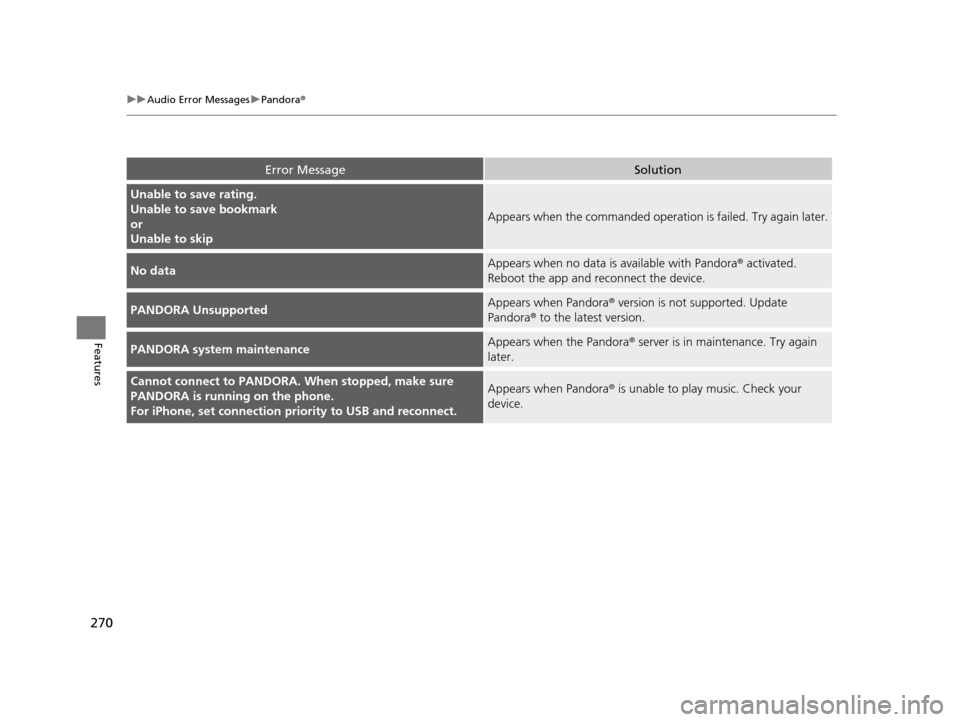
270
uuAudio Error Messages uPandora®
Features
Error MessageSolution
Unable to save rating.
Unable to save bookmark
or
Unable to skip
Appears when the commanded operation is failed. Try again later.
No dataAppears when no data is available with Pandora® activated.
Reboot the app and reconnect the device.
PANDORA UnsupportedAppears when Pandora ® version is not supported. Update
Pandora® to the latest version.
PANDORA system maintenanceAppears when the Pandora ® server is in maintenance. Try again
later.
Cannot connect to PANDORA. When stopped, make sure
PANDORA is running on the phone.
For iPhone, set connection pr iority to USB and reconnect.Appears when Pandora ® is unable to play music. Check your
device.
16 US ODYSSEY-31TK86500.book 270 ページ 2015年6月24日 水曜日 午後3時0分
Page 276 of 565
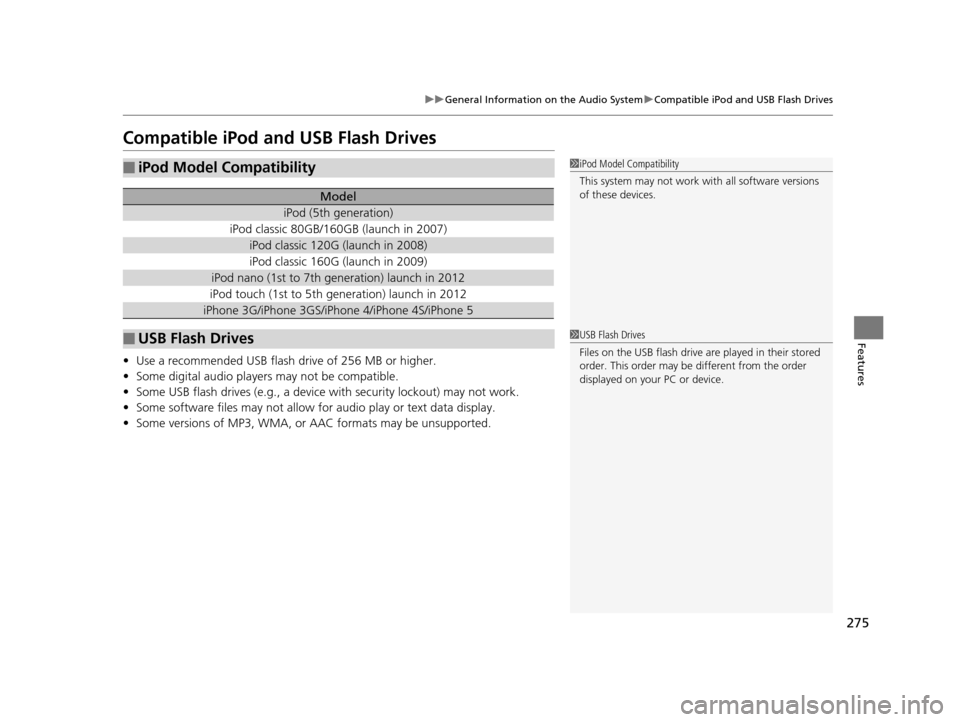
275
uuGeneral Information on the Audio System uCompatible iPod and USB Flash Drives
Features
Compatible iPod and USB Flash Drives
• Use a recommended USB flash drive of 256 MB or higher.
• Some digital audio players may not be compatible.
• Some USB flash drives (e.g., a device with security lockout) may not work.
• Some software files may not allow for audio play or text data display.
• Some versions of MP3, WMA, or AAC formats may be unsupported.
■iPod Model Compatibility
Model
iPod (5th generation)
iPod classic 80GB/160GB (launch in 2007)
iPod classic 120G (launch in 2008)
iPod classic 160G (launch in 2009)
iPod nano (1st to 7th generation) launch in 2012
iPod touch (1st to 5th generation) launch in 2012
iPhone 3G/iPhone 3GS/iPhone 4/iPhone 4S/iPhone 5
■USB Flash Drives
1iPod Model Compatibility
This system may not work with all software versions
of these devices.
1USB Flash Drives
Files on the USB flash drive are played in their stored
order. This order may be different from the order
displayed on your PC or device.
16 US ODYSSEY-31TK86500.book 275 ページ 2015年6月24日 水曜日 午後3時0分
Page 554 of 565
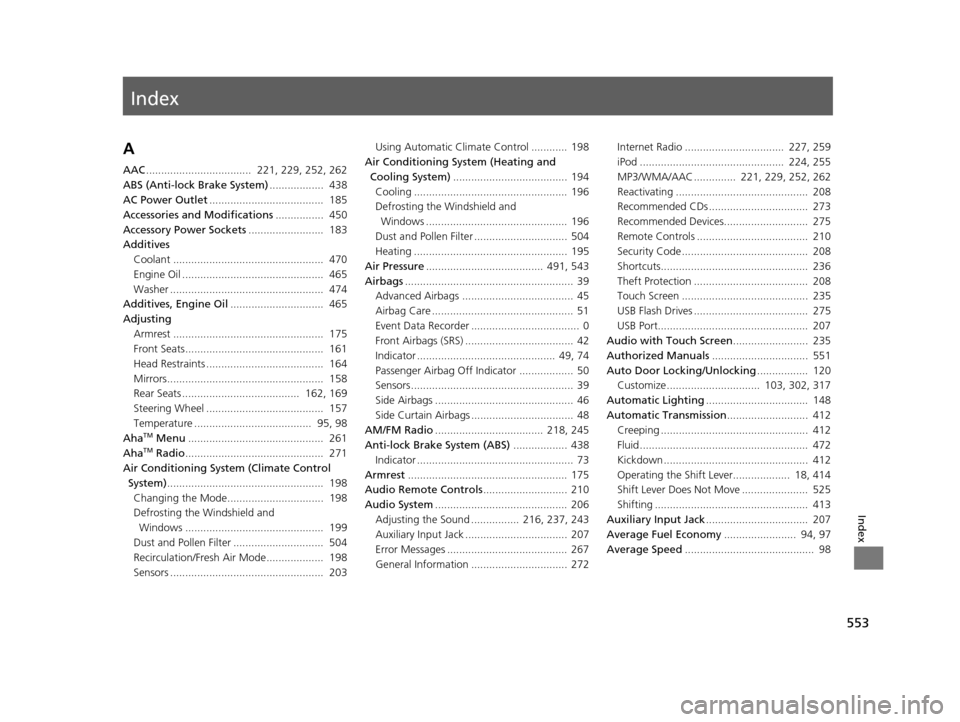
Index
553
Index
Index
A
AAC................................... 221, 229, 252, 262
ABS (Anti-lock Brake System) .................. 438
AC Power Outlet ...................................... 185
Accessories and Modifications ................ 450
Accessory Power Sockets ......................... 183
Additives Coolant .................................................. 470
Engine Oil ............................................... 465
Washer ................................................... 474
Additives, Engine Oil ............................... 465
Adjusting Armrest .................................................. 175
Front Seats.............................................. 161
Head Restraints ....................................... 164
Mirrors.................................................... 158
Rear Seats ....................................... 162, 169
Steering Wheel ....................................... 157
Temperature ....................................... 95, 98
Aha
TM Menu ............................................. 261
AhaTM Radio .............................................. 271
Air Conditioning System (Climate Control
System) .................................................... 198
Changing the Mode................................ 198
Defrosting the Windshield and
Windows .............................................. 199
Dust and Pollen Filter .............................. 504
Recirculation/Fresh Air Mode................... 198
Sensors ................................................... 203 Using Automatic Climate Control ............ 198
Air Conditioning System (Heating and
Cooling System) ...................................... 194
Cooling ................................................... 196
Defrosting the Windshield and
Windows ............................................... 196
Dust and Pollen Filter ............................... 504
Heating ................................................... 195
Air Pressure ....................................... 491, 543
Airbags ........................................................ 39
Advanced Airbags ..................................... 45
Airbag Care ............................................... 51
Event Data Recorder .................................... 0
Front Airbags (SRS) .................................... 42
Indicator .............................................. 49, 74
Passenger Airbag Off Indicator .................. 50
Sensors ...................................................... 39
Side Airbags .............................................. 46
Side Curtain Airbags .................................. 48
AM/FM Radio .................................... 218, 245
Anti-lock Brake System (ABS) .................. 438
Indicator .................................................... 73
Armrest ..................................................... 175
Audio Remote Controls ............................ 210
Audio System ............................................ 206
Adjusting the Sound ................ 216, 237, 243
Auxiliary Input Jack .................................. 207
Error Messages ........................................ 267
General Information ................................ 272 Internet Radio ................................. 227, 259
iPod ................................................ 224, 255
MP3/WMA/AAC .............. 221, 229, 252, 262
Reactivating ............................................ 208
Recommended CDs ................................. 273
Recommended Devices............................ 275
Remote Controls ..................................... 210
Security Code .......................................... 208
Shortcuts................................................. 236
Theft Protection ...................................... 208
Touch Screen .......................................... 235
USB Flash Drives ...................................... 275
USB Port.................................................. 207
Audio with Touch Screen ......................... 235
Authorized Manuals ................................ 551
Auto Door Locking/Unlocking ................. 120
Customize ............................... 103, 302, 317
Automatic Lighting .................................. 148
Automatic Transmission ........................... 412
Creeping ................................................. 412
Fluid ........................................................ 472
Kickdown ................................................ 412
Operating the Shift Lever................... 18, 414
Shift Lever Does Not Move ...................... 525
Shifting ................................................... 413
Auxiliary Input Jack .................................. 207
Average Fuel Economy ........................ 94, 97
Average Speed ........................................... 98
16 US ODYSSEY-31TK86500.book 553 ページ 2015年6月24日 水曜日 午後3時0分