2016 HONDA HR-V set clock
[x] Cancel search: set clockPage 76 of 250

75
uu Clock Adjustment u Adjust Time
System Setup
Adjust Time
H HOME u Settings u Clock/Info u Clock tab u Clock Adjustment
Adjust the current time (hours and minutes). 1.Select or to adjust the
value.
2. Select OK.
Resetting the Clock Settings
HHOME u Settings u Clock/Info u Clock tab u Clock Reset
Reset all clock settings to the factory defaults. Select Yes to
reset.
Page 79 of 250

78
System Setup
Data Reset
Reset Factory Default Settings
HHOME u Settings u System u Others tab u Factory Data Reset
Reset all the settings on the Settings screens to their factory de
faults.
Select Yes.
1Reset Factory Default Settings
The following settings are reset:
•Navigation settings
•Phone settings
•Clock/Info settings•Audio settings
•Camera settings
•Bluetooth settings•System settings
When you transfer the vehicle to a third party, reset
all settings to default a nd delete all personal data.
Page 200 of 250
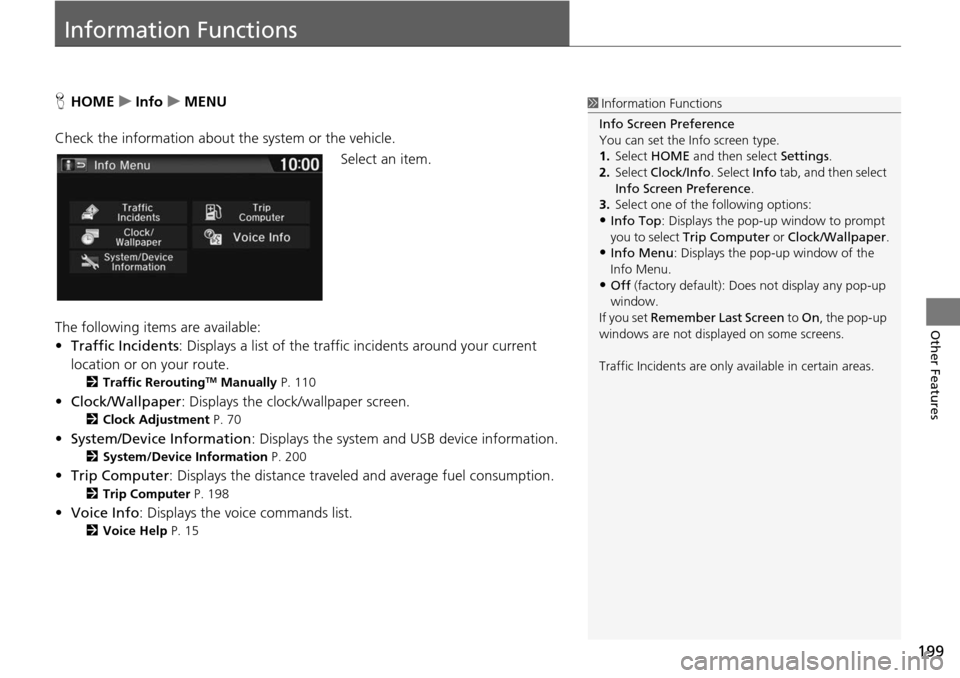
199
Other Features
Information Functions
HHOME u Info u MENU
Check the information about th e system or the vehicle.
Se
lect an item.
The following items are available:
• Traffic Incidents : Displ
ays a list of the traffic incidents around your current
location or on your route.
2 Traffic ReroutingTM Manually P. 110
• Clock/Wallpaper : Displays the clock/wallpaper screen.
2Clock Adjustment P. 70
• System/Device Information : Displays the system and USB device information.
2System/Device Information P. 200
• Trip Computer : Displays the distance traveled and average fuel consumption.
2Trip Computer P. 198
• Voice Info : Displays the voice commands list.
2Voice Help P. 15
1 Information Functions
Info Screen Preference
You can set the Info screen type.
1. Select HOME and then select Settings.
2. Select Clock/Info . Select Info tab, and then select
Info Screen Preference .
3. Select one of the following options:
•Info Top : Displays the pop-up window to prompt
you to select Trip Computer or Clock/Wallpaper.
•Info Menu: Displays the pop-up window of the
Info Menu.
•Off (factory default): Does not display any pop-up
window.
If you set Remember Last Screen to On , the pop-up
windows are not displayed on some screens.
Traffic Incidents are only available in certain areas.
Page 214 of 250

213
uu Troubleshooting u Miscellaneous Questions
Troubleshooting
Miscellaneous Questions
ProblemSolution
My clock frequently changes forward and backward
by one hour.The clock setting is automatically updated based on your GPS location. If you live
and work on the boundary be tween two time zones, you can turn off this feature.
2Clock Adjustment P. 70
The clock changes even when I am not driving near
a time zone boundary.The time zone boundaries are only ap proximated in the navigation system.
Depending on the geography of the time zo ne boundary, the switch to a different
zone can be erratic.
2 Clock Adjustment P. 70
My state does not observe daylight saving time.
How do I turn off this feature?Select HOME > Settings > Clock/Info > Clock tab, and set Auto Daylight to Off.
2 Clock Adjustment P. 70
Daylight saving time has started, but the navigation
system did not change time even though Auto
Daylight is set to ON.The automatic daylight saving time feat ure does not work in regions where the
daylight saving time system has not been adopted.
The navigation system automatic daylight feature is
not switching the navigation system clock on the
correct dates.Select HOME > Settings > Clock/Info > Clock tab, and set Auto Daylight to On.
Note that the automatic daylight feat ure does not work in regions where the
daylight saving time system has not been adopted.
2 Clock Adjustment P. 70
The navigation system clock switched by one hour
for no apparent reason.You may be driving near a time zone boundary.
2 Clock Adjustment P. 70
My battery was disconnected or went dead, and the
navigation system is asking for a code.Press and hold the (Audio Power) button for two second s. The system should
reactivate. If you have installed an aftermarket syst
em, see your dealer.
2Entering the Security Code P. 222
How do I change the interface language?Select HOME > Settings > System > Others tab > Language, and set the
language to English, Français , or Español.
Page 235 of 250

234
Voice Commands
Voice Commands
Global Commands
The system accepts these commands on any
screen.Voice Help *
Display navigation (equivalent to Na
vi)
Display map
Display menu (equiv
a
lent to MENU)
Display information (equival
ent to Info)
Display phone screen (equivalent
to
Phone)
Display audio screen (equivalent to
Audio )
Display clock
Dis
play wallpaper
Display Voice Portal
Display home (equiv
a
lent to HOME)
Display setting (equivalen
t to Settings )
Trip computer
Back or Cancel (equiv
a
lent to BACK)
What is today’s date?
What time is it?
* This command displays available commands for cur r
ent screen.
Voice Portal Commands
The system accepts these commands on the
Voice Portal screen.
Phone Call
Music Search
Voice Help
Address
Place Name *
More Destination Methods
* This command is av ailable only when
you select English for the syst
em
language on U.S. models. In other case,
Find Nearest POI Category is displayed.
Navigation Commands
The system accepts these commands on a
map/guidance screen.
Display current location (shows
current
latitude, longitude, and elevation)
Display/Hide (s
pecify icon type):
ATM
gas station
restaurant
post office
■ Map Display Commands
grocery store
lodging (
hotel, motel)
parkin
g garage
parking lot
school
hospital
freeway exit information
highway exit information
traffic *
traffic speeds *
traffic icons *
Go home 1
Go home 2
Register the current location (s
to
res
current location in the Address Book)
* These commands are only available in cert ain a
reas.
Page 237 of 250

236
uu Voice Commands u Information commands
Voice Commands
Indian restaurant
Italian restaurant
Japanese restaurant
Korean restaurant
Mexican restaurant
Pizza
Seafood restaurant
Thai restaurant
Vegetarian restaurant
Vietnamese restaurant
Other restaurant
Shopping area
Accessory store
Book store (Mu
sic
, Video)
Clothing store
Grocery store
Home improvement store
Mall
Office supply store
Pharmacy
Pet food store
Sewing store
Shoe store
Sporting goods store
Toy store
Travel center
Airport
Automobile club Bus station
Camping
Commuter rail station
Ferry terminal
Named place
Park & ride
Parking garage
Parking lot
Rental car agency
Rest area
Ski area
Tourist information
Train station
Travel agency
Truck stop
The system accepts these commands when
a route is
set.
How l
ong to the destination?
How far to the destination?
Display destination map
Display entire route
Cancel route
Repeat guidance
Route menu
Information commands
The system accepts these commands on
most screens.
Display Traffic List *
Display traffic on my Route * (when en
rout e)
Trip computer
Display clock
Disp
lay wallpaper
* These commands are only available in cert ain a
reas.
■Route Commands
Page 247 of 250

246
Index
Clock Adjustment....................................... 70
Adjust Time ............................................... 75
Auto Daylight ............................................ 70
Auto Time Zone ......................................... 70
Clock Display ............................................. 70
Clock Format ............................................. 70
Clock Location ........................................... 71
Resetting ................................................... 75
Clock Reset
.................................................. 71
Clock/Wallpaper Type
Clock ......................................................... 71
Wallpaper .................................................. 72
Color (Day)
.................................................. 53
Color (Night)
............................................... 53
Community (Place Category)
..................... 91
Connect Phone
.......................................... 171
Continue Trip To
....................................... 123
Contrast
....................................................... 65
Coordinate
.................................................. 95
Correct Vehicle Position
............................. 62
Current Location
......................................... 56
Current Position
Editing Address Book ................................. 30
Setting Destination .................................... 96
Customize
.................................................... 51
D
Delete This Device.................................... 175
Destination List Adding Waypoint .................................... 113
Editing ..................................................... 116
Detour
....................................................... 118 Dial
............................................................ 185
Directions
.................................................. 107
Disc Playing .................................................... 141
Voice Commands List .............................. 238
Display Mode
.............................................. 25
Display Settings
.......................................... 65
E
Edit Device Name..................................... 174
Edit Go Home 1
.......................................... 33
Edit Go Home 2
.......................................... 33
Edit Home Entry
......................................... 98
Edit Pairing Code
...................................... 173
Edit POI Search Radius Along Route
......... 43
Edit Speed Dial
......................................... 177
Edit/Delete Entry
................................ 98, 123
Emergency (Place Category)
...................... 91
Enhanced Voice Guidance
......................... 46
Error Messages Bluetooth ® HandsFreeLink ®
..................... 219
Disc Player ............................................... 215
iPod/USB Flash Drive ................................ 218
Navigation System ................................... 214
Pandora ®
................................................. 216
Smartphone Connection ......................... 220
Exit Info.
.................................................... 108
F
Factory Data Reset..................................... 78
FM/AM Radio Playing .................................................... 133
Voice Commands List.............................. 237
Folder
Disc ........................................................ 142
USB Flash Drive ....................................... 159
Folder List
Disc ........................................................ 143
Fuel/Auto (Place Category)
........................ 91
G
Go Home 1................................................. 12
Go Home 1 PIN
........................................... 34
Go Home 2
................................................. 12
Go Home 2 PIN
........................................... 34
Group
Bluetooth ® Audio ................................... 163
Guidance
.................................................... 46
Guidance Mode
.......................................... 47
H
Hang Up................................................... 187
HD Radio Mode
........................................ 131
Heading-Up
................................................ 54
HOME
....................................................... 4, 7
HOME Screen
............................................... 7
Honda Customer Service
......................... 226