2016 HONDA FIT turn signal
[x] Cancel search: turn signalPage 3 of 75
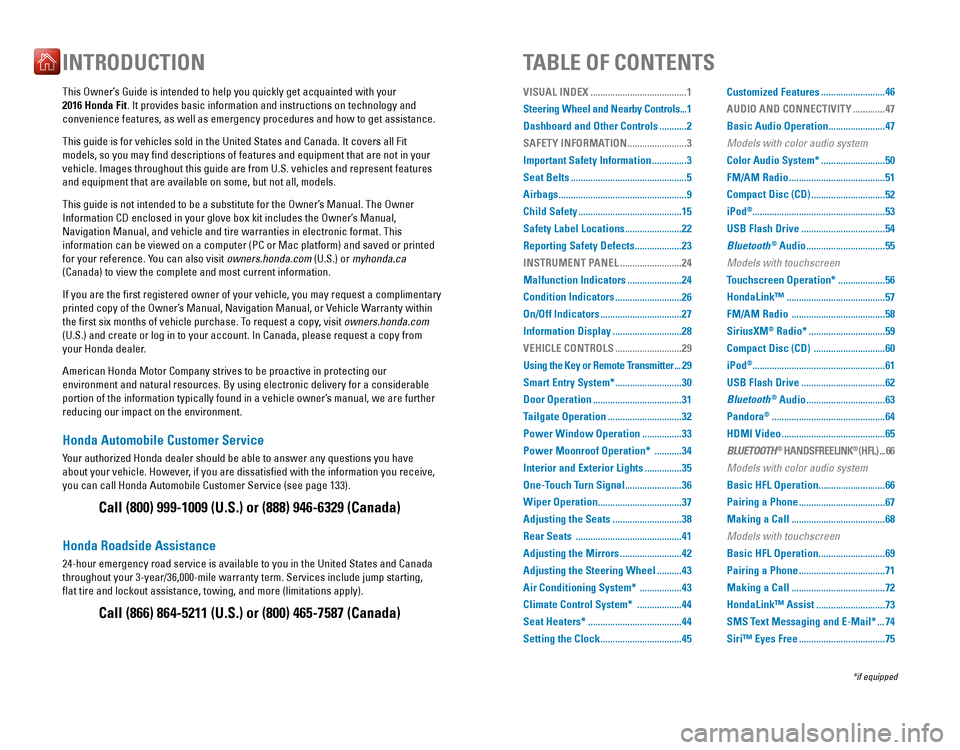
Honda Automobile Customer Service
Your authorized Honda dealer should be able to answer any questions you have
about your vehicle. However, if you are dissatisied with the information you receive, you can call Honda Automobile Customer Service (see page 133).
Honda Roadside Assistance
24-hour emergency road service is available to you in the United States and Canada
throughout your 3-year/36,000-mile warranty term. Services include jump starting, �at tire and lockout assistance, towing, and more (limitations apply).
This Owner’s Guide is intended to help you quickly get acquainted with your 2016 Honda Fit
. It provides basic information and instructions on technology and
convenience features, as well as emergency procedures and how to get assistance. This guide is for vehicles sold in the United States and Canada. It covers all Fit models, so you may ind descriptions of features and equipment that are not in your vehicle. Images throughout this guide are from U.S. vehicles and represent features and equipment that are available on some, but not all, models.
This guide is not intended to be a substitute for the Owner’s Manual. The Owner
Information CD enclosed in your glove box kit includes the Owner’s Manual, Navigation Manual, and vehicle and tire warranties in electronic format. This information can be viewed on a computer (PC or Mac platform) and saved or printed
for your reference. You can also visit owners.honda.com (U.S.) or myhonda.ca
(Canada) to view the complete and most current information.
If you are the irst registered owner of your vehicle, you may request a complimentary
printed copy of the Owner’s Manual, Navigation Manual, or Vehicle Warranty within
the irst six months of vehicle purchase. To request a copy, visit owners.honda.com
(U.S.) and create or log in to your account. In Canada, please request a copy from
your Honda dealer. American Honda Motor Company strives to be proactive in protecting our
environment and natural resources. By using electronic delivery for a considerable
portion of the information typically found in a vehicle owner’s manual, we are further reducing our impact on the environment.
INTRODUCTION TABLE OF CONTENTS
Call (800) 999-1009 (U.S.) or (888) 946-6329 (Canada) Call (866) 864-5211 (U.S.) or (800) 465-7587 (Canada)
VISUAL INDEX ....................................... 1
Steering Wheel and Nearby Controls ...1
Dashboard and Other Controls ...........2
SAFETY INFORMATION
........................3
Important Safety Information
..............3
Seat Belts ............................................... 5
Airbags .................................................... 9
Child Safety .......................................... 15
Safety Label Locations .......................22
Reporting Safety Defects ...................23
INSTRUMENT PANEL
.........................24
Malfunction Indicators
......................24
Condition Indicators ...........................26
On/Off Indicators ................................. 27
Information Display ............................28
VEHICLE CONTROLS
...........................29
Using the Key or Remote Transmitter
...29
Smart Entry System* ...........................30
Door Operation .................................... 31
Tailgate Operation ..............................32
Power Window Operation ................33
Power Moonroof Operation* ...........34
Interior and Exterior Lights ...............35
One-Touch Turn Signal .......................36
Wiper Operation .................................. 37
Adjusting the Seats ............................38
Rear Seats ........................................... 41
Adjusting the Mirrors .........................42
Adjusting the Steering Wheel ..........43
Air Conditioning System* .................43
Climate Control System* ..................44
Seat Heaters* ...................................... 44
Setting the Clock ................................. 45Customized Features
..........................
46
AUDIO AND CONNECTIVITY
.............47
Basic Audio Operation
.......................47
Models with color audio system
Color Audio System* ..........................50
FM/AM Radio ....................................... 51
Compact Disc (CD) ..............................52
iPod ®
......................................................53
USB Flash Drive .................................. 54
Bluetooth ®
Audio ................................ 55
Models with touchscreen
Touchscreen Operation* ...................56
HondaLink™ ........................................ 57
FM/AM Radio ...................................... 58
SiriusXM ®
Radio* ............................... 59
Compact Disc (CD) .............................60
iPod ®
......................................................61
USB Flash Drive .................................. 62
Bluetooth ®
Audio ................................ 63
Pandora ®
.............................................. 64
HDMI Video .......................................... 65
BLUETOOTH®
HANDSFREELINK ®
(HFL) ...66
Models with color audio system
Basic HFL Operation ...........................66
Pairing a Phone ................................... 67
Making a Call ...................................... 68
Models with touchscreen
Basic HFL Operation ...........................69
Pairing a Phone ................................... 71
Making a Call ...................................... 72
HondaLink™ Assist ............................73
SMS Text Messaging and E-Mail* ...74
Siri™ Eyes Free ................................... 75
*if equipped
Page 4 of 75

| 1
VISUAL INDEX
Quickly locate items in the vehicle’s interior.
Steering Wheel and Nearby Controls
1 Lights/turn signals/LaneWatch
button*
p. 35, p. 36, p. 94
2 SEL/RESET knob* p. 28
Brightness control p. 35
3 Wipers/washers p. 37
4 Cruise control buttons* p. 93
5 Horn
6 Bluetooth ®
HandsFreeLink ®
/
voice recognition buttons
p. 66,
p. 69, p. 77
7 Instrument panel p. 24
8 Information display p. 28
9 Audio controls p. 48
MENU button* p. 48
Display button* p. 56
10 ENGINE START/STOP button* p. 88
11 ECON button* p. 92
12 Vehicle Stability Assist (VSA ®
) OFF
button
p. 92
Tire Pressure Monitoring System
(TPMS) button*
p. 102
Paddle shifters* p. 89
VISUAL INDEX
*if equipped
*if equipped
7
125641013
14111283
13
14
9
NAVIGATION* ...................................... 76
Basic Navigation Operation
.............76
Entering a Destination .......................79
Routing .................................................. 81
DRIVING
................................................ 83
Before Driving
..................................... 83
Maximum Load Limit ..........................85
Starting to Drive .................................. 87
Shifting .................................................. 88
Braking ................................................. 90
Vehicle Stability Assist (VSA ®
), aka
Electronic Stability Control (ESC) System ................................................... 92
ECON Button* ...................................... 92
Cruise Control ...................................... 93
LaneWatch™* ..................................... 94
Multi-View Rear Camera* .................95
Refueling .............................................. 97
HANDLING THE UNEXPECTED
.........98
Smart Entry Remote Battery Strength*
...98
Jump Starting ...................................... 98
Shift Lever Does Not Move* .............99
Overheating ........................................ 100
Emergency Engine Stop* .................101
Emergency Towing ...........................101
Tire Pressure Monitoring System (TPMS) ................................................ 102Changing a Flat Tire
..........................104
Fuse Locations ................................... 108
MAINTENANCE
................................. 112
Safety Precautions
...........................112
Maintenance Minder™....................113 Under the Hood .................................. 115
Engine Oil ........................................... 116
Engine Coolant .................................. 118
Brake Fluid ......................................... 119
Window Washer Fluid .....................119
Checking the Battery ........................120
Changing Wiper Blades ...................121
Tire Information ................................. 123
Tire Labeling ...................................... 126
DOT Tire Quality Grading .................127
Testing of Readiness Codes ............129
SPECIFICATIONS
............................... 130
CUSTOMER INFORMATION .............132
Frequently Asked Questions/
Troubleshooting
................................ 132
Contact Us .......................................... 133
Honda Roadside Assistance ...........134
Warranty Coverages .........................134
VOICE COMMAND INDEX
................135
INDEX .................................................. 141
Page 17 of 75

26 || 27
I
NSTRUMENT PANEL
INSTRUMENT PANEL
Condition Indicators
These indicators may require you to perform an action.
Parking brake
Release the parking brake before driving. You will hear a beep if you drive with it not fully released. Seat belt reminder Make sure seat belts are fastened for you and all passengers. The indicator blinks and beeps sound continuously if you or your front passenger has not fastened your seat belts when you begin driving. If the indicator remains on
after seat belts are fastened, see your dealer. Door/tailgate open
A door or the tailgate is open. A beep sounds if any door or the tailgate is open while driving. Low fuel
Refuel as soon as possible. If the indicator blinks, there is a problem with the
fuel gauge. See your dealer. Low tire pressure
Stop in a safe place, check tire pressures, and inlate tire(s) if necessary. If the indicator remains on after tire inlation, you need to calibrate the system (see page 102). The indicator also appears if your vehicle is �tted with the
compact spare tire. Have your regular tire repaired or replaced as soon as possible.
Washer �uid level (Canadian models only)
Washer �uid is low. Re�ll the reservoir (see page 119).Maintenance Minder™ Scheduled maintenance for your vehicle is due (see page 113).
Ca nada
U.S.
Immobilizer
Your key or remote transmitter cannot be recognized by the vehicle. If the
indicator blinks, you may not be able to start the engine. Turn the vehicle off, and then on again. If it continues to blink, there may be a problem with the
system. See your dealer.
On/Off Indicators
These indicators remind you when an item is on or off.
VSA off VSA on (blinks)
CRUISE MAIN onCRUISE CONTROL on
Turn signals/hazards on Fog lights* onHigh beams onExterior lights onECON mode* on
*if equipped
Page 22 of 75

36 || 37
V
EHICLE CONTROLS
VEHICLE CONTROLS
Exterior Lights
Rotate the switches on the headlight lever to operate the exterior lights. Push the
lever forward to turn on the high beams. Return the lever to its original position for low beams. OFF: All exterior lights are off.
: Turn on exterior lights except headlights.
AUTO: Turn on the automatic lighting feature*.
Headlights turn on or off depending on ambient brightness when the vehicle is on. Headlights automatically come on after the wipers are engaged for a certain time.
: Turn on all exterior lights including headlights.
: Turn fog lights* on or off.
*if equipped
One-Touch Turn Signal
Use this quick and convenient method to signal a lane change. Lightly push the turn signal lever up or down for a three-blink sequence. For a continuous signal, push the lever up or down until it locks into place.
Left turn
Right turn
High beams
Low beams Flash the high beams
Fog lights*
Wiper Operation
The windshield wipers and washers can be used when the vehicle is on.
Front Wipers
Move the wiper lever up or down to the desired position.
Headlight-Wiper Integration*
When the headlights are in the AUTO position, they automatically turn on when the front wipers operate several times within a certain interval. The headlights turn off shortly after the wipers are turned off, or if there is enough
ambient light.
Rear Wiper
Rotate the end of the wiper lever to the desired position. When you shift to Reverse (R) and the front wipers are activated, the rear wiper activates even if the switch is off.
Do not use the wipers when the windshield is dry. The windshield will get scratched, or the rubber blades will get damaged.
In cold weather, the blades may freeze to the windshield, becoming stuck. Operating the wipers in this condition may damage the wipers. Use the
defroster to warm the windshield, or manually clear the windshield of ice and snow before turning on the wipers.
NOTICE
*if equipped
Pull to use
washer.
MIST OFF
INT: Low speed intermittent LO: Low speed wipe HI: High speed wipe
OFF
INT: Intermittent wipeON: Continuous wipe
Washer
Page 26 of 75

44 || 45
V
EHICLE CONTROLS
VEHICLE CONTROLS
Climate Control System*
The automatic climate control system can maintain your preferred interior temperature by selecting the proper mix of heated or cooled air and fan speed.
Touch the icons on the dashboard to control the system.
*if equipped
AUTO: Select to
maintain a set temperature. Use the temperature control to set the preferred temperature. ON/OFFA/C
Recirculation mode Rear defogger/heated door mirrors
Windshield defroster
Fan control
Mode control: Change air�ow location.Temperature control
Fresh air mode
Seat Heaters*
Quickly warm the front seats when the vehicle is on. Press the switch next to the parking brake to select the HI or LO setting. The indicator for the selected setting appears on the switch. In the HI setting, the seat heater cycles on and off.In the LO setting, the seat heater runs continuously and does not automatically turn off.
Heat-induced burns are possible when using seat heaters.
Persons with a diminished ability to sense temperature (e.g., persons with
diabetes, lower-limb nerve damage, or paralysis) or with sensitive skin should not use the seat heaters.
WARNING
Setting the Clock
Adjust the time using the steps described for your system type.
Using the Color Audio System*
Use this method for vehicles with color audio system. Use the selector knob to make and enter selections. 1.
Press and hold the MENU/CLOCK button.
2. Select the hour and adjust as necessary.
3. Select the minutes and adjust as necessary.
4. Select Set when complete.5. Press the Back button to exit the menu.
Using the Settings Menu*
Use this method for vehicles with touchscreen. Touch items to make selections.
1. From the HOME screen, select Settings.
2. Select System. 3. Select Clock/Info.
4. Select Clock Adjustment.
5. Adjust the hour and minute values.
6. Select OK when complete.
On vehicles with navigation, the time is automatically set using GPS signals.
*if equipped
VO L
HOME
MENU BA CK
Page 51 of 75

94 || 95
DRIVING
DRIVING
LaneWatch™*
Check the passenger-side rear areas in the upper display when the right turn signal is activated.
LaneWatch display
Activating LaneWatch
Activate the right turn signal. The LaneWatch display
appears. Check the display for blind spots, and visually con�rm that it is safe to change lanes.
You can also press the LaneWatch button on the end of the turn signal switch to view a constant real-time
display. Press it again to turn the display off.
Changing Settings
Customize the display and how and when the display appears.
1. From the HOME screen, select Settings.
2. Select Camera.
3. Select LaneWatch.
4. Select an option and make the preferred changes.
5. Press BACK to exit the menu.
Important Safety Reminder
Like all assistance systems, LaneWatch has limitations. Over-reliance on the system may result in a collision.
Failure to visually conirm that it is safe to change lanes before doing so may result in a crash and serious injury or death.
Do not rely only on LaneWatch while driving. Always look in your mirrors, to either side of your vehicle, and behind you for other vehicles before changing lanes.
WARNING
*if equipped
Multi-View Rear Camera*
When you shift into Reverse (R), a real-time image of the area behind your vehicle is
shown in the display, along with helpful parking guidelines.
Models with color audio system
Wide view Normal view Top down view
*if equipped
Changing Camera Settings
Turn the guidelines on or off. Use the selector knob to make and enter selections.
1. Press the MENU/CLOCK button.
2. Select Settings.
3. Select Rear Camera.
4. Select Camera Guideline.
5. Select On or Off.6. Press the Back button to exit the menu.
Press the selector knob to change views.
Page 69 of 75

130 || 131
SPECIFICATIONS
SPECIFICATIONS
Vehicle
ModelFitNo. of Passengers: Fron t2
Rear 3
Tota l5
Weights:Gross Vehicle
Weight Rating *1U.S.:3,362 lbs (1,525 kg
)*4
3,422 lbs (1,552 kg )*5
3,437 lbs (1,559 kg )*6
Canada
:1,517 kg *3
1,524 kg *4
1,555 kg *5
1,563 kg *6
Gross Vehicle
Weight Rating *2U.S.:3,393 lbs (1,539 kg
)*4
3,479 lbs (1,578 kg )*5
3,491 lbs (1,583 kg )*6
Canada
:1,537 kg *3
1,543 kg *4
1,577 kg *5
1,583 kg *6
Gross Axle Weight Rating (Front)
*1U.S.:1,770 lbs (803 kg
)*4
1,796 lbs (814 kg )*5
1,801 lbs (817 kg )*6
Canada
:798 kg*3
802 kg *4
816 kg *5
819 kg *6
Gross Axle Weight Rating (Rear) *1U.S.:1,592 lbs (722 kg
)*4
1,626 lbs (738 kg )*5
1,636 lbs (742 kg )*6
Canada
:719 kg*3
722 kg *4
739 kg *5
744 kg *6
*1: Manual transmission models
*2: Continuously variable transmission models*3
:D X
*4 :L X
*5 :E X
*6:E X-L
Gross Axle Weight Rating (Front) *2U.S.:1,813 lbs (823 kg
)*4
1,854 lbs (841 kg )*5
1,857 lbs (842 kg )*6
Canada:821 kg *3
825 kg *4
840 kg *5
842 kg *6
Gross Axle Weight Rating (Rear
)*2U.S.:1,579 lbs (715 kg
)*4
1,625 lbs (737 kg )*5
1,634 lbs (741 kg )*6
Canada:716 kg
*3
718 kg *4
737 kg *5
741 kg *6
Air Conditioning: Refrigerant Type HFC-134a (R-134a)
Charge Quantity 13.2 – 15.0 oz (375 – 425 g)Lubricant Type ND-OIL8
Engine and Fuel
Engine Speci�cations FuelDisplacement91.4 cu-in (1,498 cm 3
)
Spark Plug sNG
KD ILZKAR7C11 S
DENSODXE22HCR11S
Fuel:
Typ eUnleaded gasoline, Pump octane number of 87 or higher
Fuel Tank Capacity 10.6 US gal (40 L)
Tires
*1: LX, Canadian DX*2: EX, EX-L
Regula r
Size185/60R15 84 T*1
185/55R16 83 H*2
Pressure psi (kPa[kgf/cm
2
])Front33 (230 [2.3])
Rear33 (230 [2.3]) *1
32 (220 [2.2]) *2
Compact Spar e Size
T135/80D15 99M
Pressure psi (kPa[kgf/cm 2
]) 60 (420 [4.2])
Wheel SizeRegular15 x 6J
*1
16 x 6J *2
Co
mpact Spar e15 x 4T
SPECIFICATIONS
*if equipped
Light Bulbs
Headlights (High/Low Beam)60/55W (H4/HB2)
Fog Lights *
35W (H8 LL)
Side Marker Lights3CP
Front Turn Signal/Parking Lights 28/8W (Amber )
Brake/Tail/Side Marker LightsLED
Back-Up Lights 21W
Rear Turn Signal Lights21W
High-M ount Brake Ligh tLED
Side Turn Signal Light sLED
Rear License Plate Light s5W
Cargo Area Ligh t5W
In teri or Lights
Map Light s8WCeiling Light 8W
Fluids
Brake Fluid
Continuously Variable Transmission Fluid *
Manual Transmission Fluid*
Speci�edHonda Heavy Duty Brake Fluid DOT
3
Speci�edHonda HCF-2 Transmission Fluid
Capacity Change 3.6 US qt (3.4 L)
Speci�edHonda Manual Transmission Fluid
Capacity Change 1.5 US qt (1.4 L)
Engine Oil
Engine Coolan
t
*1:Continuously variable transmission models*2:Manual transmission model s
Recommended·Genuine Honda Motor Oil 0W-2 0
·API Premium-grade 0W-20 detergent oi l
Capacity Change
3.3 US qt (3.1 L)
Change including �lter 3.5 US qt (3.3 L)
Speci�e
dHonda Long-Life Anti freeze/Coolant Type 2
Ratio 50/50 with distilled wate r
Capacity
0.999 US gal (3.78 L) *1
(change including the remaining 0.111 US gal (0.42 L) in the reserve tank )
0.999 US gal (3.78 L)*2
(change including the remaining 0.111 US gal (0.42 L) in the reserve tank )
Washer Fluid
Tank CapacityU.S.: 2.6 US qt (2.5 L) Canada: 4.2 US qt (4.0 L)
*if equipped
Page 70 of 75

132 || 133
CUSTOMER INFORMATION
CUSTOMER INFORMATION
Learn about information speciic to you as a Honda customer and how to get help.
Frequently Asked Questions/Troubleshooting
Below are some frequently asked questions and troubleshooting items that you may have about the vehicle. Q: How do I set the vehicle clock?
A: For vehicles without navigation, see page 45. For vehicles with navigation, the
time is automatically set using GPS signals.Q: Why doesn’t the vehicle start when I press the ENGINE START/STOP button?*
A: The brake pedal must be pressed to start the engine.
Q: What is the AUTO* setting on my headlight lever?
A: When in the AUTO position, the vehicle’s exterior lights will automatically turn
on or off depending on the ambient lighting.Q: Why won’t the driver’s door unlock when I grab the door handle, even though
the keyless access remote is within range?* A: If you pull the handle too quickly, the system may not have time to conirm the
door is unlocked. Wait to hear a beep to conirm the door is unlocked. If you are
wearing gloves, the system may be slow to respond. Q: After my battery was disconnected or went dead, the audio system is asking for
a code. Where do I ind this? A: In most cases, you do not need to enter a code. Turn on the vehicle and the
audio system, and press and hold the power button until the system reactivates. Q: Why can’t I operate Pandora ®
through the audio system?
A: Audio may be streaming through Bluetooth®
Audio. Make sure Pandora mode
is selected and the phone cable is properly connected to the USB adapter.
Some phones may prompt you to “Allow” a connection.Q: Is my phone compatible with Bluetooth features?
A: Visit handsfreelink.com (U.S.) or handsfreelink.ca (Canada) to check phone
compatibility for Bluetooth®
Audio, Bluetooth ®
HandsFreeLink ®
, and SMS text
messaging.Q: Every time I press the Talk button, the system gives me voice prompts. Can I turn
these off?* A: From the Home screen, select Settings. Select the Voice Recog tab, then select
Voice Prompt. Select Off.
CUSTOMER INFORMATION
*if equipped
Contact Us
Honda dealer personnel are trained professionals. They should be able to answer all your questions. If you encounter a problem that your dealership does not solve
to your satisfaction, please discuss it with the dealership’s service manager or
general manager. If you are dissatisied with the decision made by the dealership’s management, contact Honda Automobile Customer Service.
U.S. owners
American Honda Motor Co., Inc. Honda Automobile Customer Service
1919 Torrance Blvd.Mail Stop 500-2N-7A
Torrance, CA 90501-2746
Tel: (800) 999-1009
In Puerto Rico and the U.S. Virgin Islands
Bella International
P.O. Box 190816San Juan, PR 00919-0816
Tel: (787) 620-7546
When you call or write, please give us the following information: • Vehicle Identiication Number
• Date of purchase • Odometer reading of your vehicle
• Your name, address, and telephone number
• A detailed description of the problem• Name of the dealer who sold the vehicle to you
Q:
Why can’t I select an item using the selector knob or touchscreen*?
A: To prevent driver distraction, certain items are limited or inoperable while the
vehicle is moving. Use voice commands or pull over to select the items. Q: Where can I ind the vehicle identiication number (VIN)?
A: Check the label on the driver’s doorjamb.
*if equipped
Canadian owners
Honda Canada, Inc. Customer Relations180 Honda Blvd.Markham, ONL6C 0H9
Tel: (888) 946-6329Fax: (877) 939-0909e-mail: [email protected]