2016 HONDA FIT bluetooth
[x] Cancel search: bluetoothPage 37 of 75

66 || 67
BLUETOOTH ®
HANDSFREELINK ®
BLUETOOTH ®
HANDSFREELINK ®
Learn how to operate the vehicle’s hands-free calling system.
Models with color audio system
Basic HFL Operation
Make and receive phone calls using the vehicle’s audio system, without handling your phone. Visit
handsfreelink.com (U.S.) or handsfreelink.ca (Canada) to check
phone compatibility.
To reduce the potential for driver distraction, certain manual functions may be inoperable or grayed out while the vehicle is moving. Stop or pull over to perform the function.
HFL Controls
Use the controls to enter information and make selections.
BLUETOOTH ®
HANDSFREELINK ®
(HFL)
Pick-Up button: Answer an incoming call.
Hang-Up/Back button: End or decline a call, or
cancel an operation.
Talk button: Make a call using a stored voice tag.
Selector knob: Rotate and
press to make selections. Back button: Go back to the
previous display.
PHONE button:
Display the
phone screen.
HFL display
Models with color audio system
Pairing a Phone
To use hands-free phone and streaming audio functions, you must �rst pair your phone to the system. This can only be done when the vehicle is stopped. Use the selector knob to make and enter selections.
Pairing the First Phone
1. Press the Phone button to go to the Phone
screen. A prompt appears. Select Yes.
2. Make sure your phone is in discovery mode. Select OK.
3. The system searches for your phone. Select your phone when it appears on the list. If your phone does not appear:
Select Phone Not Found and search for HandsFreeLink from your phone. Connect to HFL.
4. The system gives you a pairing code. Compare it to the code that appears on your phone. Connect to HFL from your phone.
Pairing an Additional Phone
1. Press the Phone button to go to the Phone screen. If a prompt appears asking to connect to a phone, select No.
2. Select Phone Setup.
3. Select Bluetooth Setup.4. Select Add New Device.
5. Make sure your phone is in discovery mode. Select OK.
6. The system searches for your phone. Select it when it appears on the list.
If your phone does not appear:
Select Phone Not Found, and search for HandsFreeLink from your phone. Connect to HFL.
7. The system gives you a pairing code. Enter it on your phone when prompted.
State, provincial, or local laws may prohibit the operation of
handheld electronic devices while operating a vehicle.
12:34
Page 38 of 75

68 || 69
BLUETOOTH ®
HANDSFREELINK ®
BLUETOOTH ®
HANDSFREELINK ®
Models with color audio system
Making a Call
You can make a call using several methods.
Dialing a Number
Enter a 10-digit phone number to call. Use the selector knob to make and enter selections. This method is inoperable while the vehicle is moving.
1. Press the Phone button.
2. Select Dial.
3. Enter the phone number. Select the green phone icon to call.
Using the Phonebook
When your phone is paired, its phonebook is automatically imported to the system.
Use the selector knob to make and enter selections. This method is inoperable while the vehicle is moving.
1. Press the Phone button.
2. Select Phonebook.
3. Scroll through the list to ind the name and number you want to call, and select it to call.
Storing Speed Dial Entries
Store up to 20 numbers for quick dialing. Use the selector knob to make and enter selections. 1. Press the Phone button.
2. Select Phone Setup. 3. Select Speed Dial, then select Add New.
4. Select an entry method.5. If desired, you can create a voice tag for the number. Follow the prompts.
Using Speed Dial
Make calls quickly using stored speed dial entries. Use the selector knob to make and enter selections.
1. Press the Phone button.
2. Select Speed Dial.
3. Scroll through the list to �nd the entry you want to call, and select it to call.
Speed dial entries with stored voice tags can be called using the Talk button. Press
the Talk button and follow the prompts.
Models with touchscreen
Basic HFL Operation
Make and receive phone calls using the vehicle’s audio system, without handling your phone. Visit handsfreelink.com (U.S.) or handsfreelink.ca (Canada) to check
phone compatibility.
To reduce the potential for driver distraction, certain manual functions may be inoperable or grayed out while the vehicle is moving. Stop or pull over to perform
the function. Voice commands are also available.
HFL Controls
Use the controls to enter information and make selections.
Pick-Up button: Answer an incoming call.
Hang-Up/Back button: End or decline a call, or cancel
an operation.
Talk button: Make a call using a stored voice tag, or
say voice commands*.
+ / - buttons: Scroll the list after pressing and holding
the Menu button. SOURCE button: Press to enter a selection after
pressing and holding the Menu button.Menu button: From the phone screen, press and hold
to display speed dial, call history, or redial.
*vehicles with navigation
Page 39 of 75
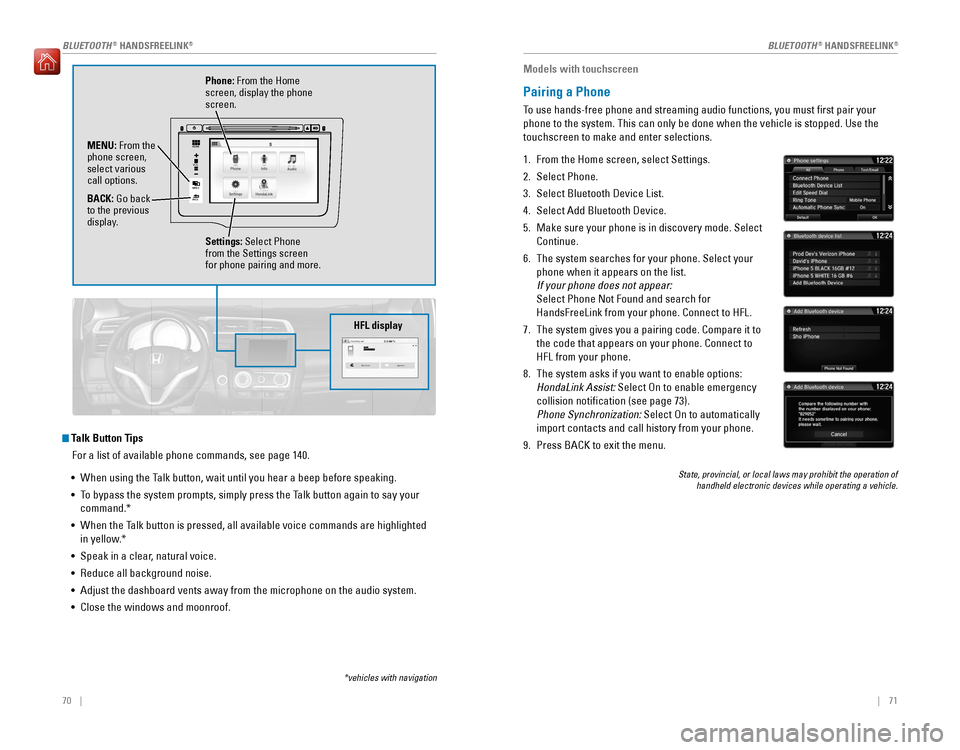
70 || 71
BLUETOOTH ®
HANDSFREELINK ®
BLUETOOTH ®
HANDSFREELINK ®
Talk Button Tips
For a list of available phone commands, see page 140.
• When using the Talk button, wait until you hear a beep before speaking.
• To bypass the system prompts, simply press the Talk button again to say your command.*
• When the Talk button is pressed, all available voice commands are highlighted
in yellow.*
• Speak in a clear, natural voice.
• Reduce all background noise.
• Adjust the dashboard vents away from the microphone on the audio system.• Close the windows and moonroof.
VOL
HOME
MENU BA CK
Phone: From the Home
screen, display the phone screen.
MENU: From the
phone screen, select various call options. BACK: Go back
to the previous
display.
Settings: Select Phone
from the Settings screen for phone pairing and more.
*vehicles with navigation
HFL display
Models with touchscreen
Pairing a Phone
To use hands-free phone and streaming audio functions, you must �rst pair your phone to the system. This can only be done when the vehicle is stopped. Use the touchscreen to make and enter selections.
1. From the Home screen, select Settings.
2. Select Phone.3. Select Bluetooth Device List.
4. Select Add Bluetooth Device.
5. Make sure your phone is in discovery mode. Select Continue.
6. The system searches for your phone. Select your phone when it appears on the list.
If your phone does not appear:
Select Phone Not Found and search for HandsFreeLink from your phone. Connect to HFL.
7. The system gives you a pairing code. Compare it to the code that appears on your phone. Connect to HFL from your phone.
8. The system asks if you want to enable options:
HondaLink Assist: Select On to enable emergency
collision noti�cation (see page 73). Phone Synchronization: Select On to automatically
import contacts and call history from your phone.
9. Press BACK to exit the menu.
State, provincial, or local laws may prohibit the operation of handheld electronic devices while operating a vehicle.
Page 40 of 75

72 || 73
BLUETOOTH ®
HANDSFREELINK ®
BLUETOOTH ®
HANDSFREELINK ®
Models with touchscreen
Making a Call
You can make a call using several methods.
Dialing a Number
Enter a 10-digit phone number to call.
Using voice commands
Press the Talk button before you say each command.
1. Say “Dial by number.”
2. Say the phone number: For example,
“ 3-1-0-5-5-5-1-2-3-4.”
3. The system begins to dial.
Using the touchscreen
Manual operation is limited while the vehicle is moving. Voice commands are always available.
1. From the Home screen, select Phone. 2.Select MENU.
3. Select Dial.
4. Enter the phone number. Select the green phone icon to call.
Using the Phonebook
When your phone is paired, its entire phonebook can be automatically imported to the system. Phone synchronization must be turned on.
Using voice commands
Press the Talk button before you say each command.
1. Say “Dial by name.”
2. Say the phonebook name and phone type. For example, “John Smith mobile.”
Using the touchscreen
Manual operation is limited while the vehicle is moving. Voice commands are always available.
1. From the Home screen, select Phone.2.Select MENU.
3. Select Phonebook.
4. Scroll through the list to ind the name and number you want to call, and select it to call.
Storing Speed Dial Entries
Store up to 20 numbers for quick dialing.
1. From the Home screen, select Phone. 2.Select MENU.
3. Select Edit Speed Dial, then select New Entry.
4. Select an entry method.5. If desired, you can create a voice tag for the
number. Follow the prompts.
Using Speed Dial
Make calls quickly using stored speed dial entries.
Using voice commands
Press the Talk button before you say each command.
1. Say “Dial by name.”
2. Say the stored voice tag name. For example, “John Smith.”
Using the touchscreen
1. From the Home screen, select Phone.
2. Scroll through the list to �nd the entry you want to call, and select it to call.
HondaLink™ Assist
If your vehicle’s airbags deploy or if the unit detects that the vehicle is severely
impacted, your vehicle automatically attempts to connect to an operator. Your phone must be paired to the system and have good cellular connection. Visit www.
hondalink.com (U.S.) or honda.ca/hondalinkassist (Canada) for more information.
1. Make sure your phone is on and paired to Bluetooth®
HandsFreeLink ®
(see page 71).
2. Select Call Now, or the system automatically connects after 10 seconds. The vehicle information
and its position are sent to the operator.
3. Select Talk Now to immediately talk to the operator.
4. When the call is complete, select Hang Up or press the Hang-Up/Back button on the steering wheel.
Page 41 of 75

74 || 75
BLUETOOTH ®
HANDSFREELINK ®
BLUETOOTH ®
HANDSFREELINK ®
Models with touchscreen
SMS Text Messaging and E-Mail*
Receive and send messages from your paired and connected phone. Visit handsfreelink.com
(U.S.) or handsfreelink.ca
(Canada) to check phone compatibility.
Standard message rates apply with your phone service provider. This feature is limited while the vehicle is moving.
Receiving and Responding to Messages
When you receive a new message, a pop-up appears on the touchscreen. You can
view the message when the vehicle is stopped. You can also reply to it using �xed
phrases or call the sender.
1. When the prompt appears, select Read.
2. The message is displayed, and the system reads it aloud.
To reply: With the message open, select Reply,
and choose one of the six available responses.
Select Send to send the message. You cannot create a new text message.
To call the sender: With the message open,
select Call.
Selecting an Account
If your phone has both text message and e-mail accounts, you can select only one of them at a time to be active and receive notiications.
1. From the Home screen, select Settings.
2. Select Phone.
3. Select Select Account.
4. Select Text Message or an e-mail account.
*if equipped
Models with touchscreen
Siri™ Eyes Free
Activate Siri through your vehicle when an iPhone®
is paired to the system. Visit
handsfreelink.com (U.S.) or handsfreelink.ca
(Canada) to check phone compatibility.
Here are some examples of Siri commands: “Call John Smith”“Read my new text message”“Find a nearby sushi restaurant” Notes: • Any requests that include visual feedback from Siri on your phone are not
displayed in the vehicle.
• Certain commands rely on the iPhone’s features and existing apps.
• To hear turn-by-turn directions or songs through the vehicle, set the audio source
to Bluetooth ®
Audio.
Siri and iPhone are trademarks of Apple, Inc.
“Remind me to pick up dinner” “Set up a meeting today at 3 p.m.”“Play song XYZ”
Smartphone screen
Talk button: Press and hold to activate Siri Eyes Free mode.
Say your command after you hear the Siri tone.
Hang-Up/Back button:
Press to deactivate Siri Eyes Free mode.
Page 43 of 75

78 || 79
NAVIGATION
NAVIGATION
Voice Prompt Volume
Adjust volume for navigation and voice command con�rmation. This does not affect audio or Bluetooth®
HandsFreeLink ®
volume, which is controlled by the
volume bar.
1. From the Home screen, select Settings.
2. Select System.
3. Select Volume.
4. Adjust the level, or select off.
Voice Prompt
Turn the voice feedback feature on or off.
1. From the Home screen, select Settings.
2. Select System.
3. Select Voice Prompt.
4. Select On or Off.
Talk Button Tips
For a full list of navigation commands, see page 135.
• When using the Talk button, wait until you hear a beep before speaking.
• To bypass the system prompts, simply press the Talk button again to say your command.
• When the Talk button is pressed, all available voice commands are highlighted
in yellow.
• Speak in a clear, natural voice.
• Reduce all background noise.
• Adjust the dashboard vents away from the microphone on the audio system. • Close the windows and moonroof.
Entering a Destination
Use multiple methods to enter a destination.
Home Address
Store your home address in the system so you can easily route to it.
1. From the Home screen, select Settings.
2. Select Navigation.3. Select Edit Go Home (1 or 2).
4. Enter the address, and select OK when complete.
When your home address is stored, you can press the Talk button and say “Go
home” at any time. You can also select Go home from the navigation menu.
Street Address
Enter a street address using voice commands. Press the Talk button before saying each command.
You can also enter the address manually when the vehicle is stopped. From the map screen, press MENU and select Address. Follow the prompts.
U.S. models
1. From the Voice Portal screen, say “Address.”
2. The system prompts you to say the entire address. For example, say “1-2-3-4 Main Street,
Los Angeles, California.”
3. The system interprets the address by state, city,
street, and address number. If necessary, you may have to clarify similar matches.
4. Say “Set as destination” to set the route.
Canadian models
1. From the Voice Portal screen, say “Address.”
2. Follow the prompts.
Page 70 of 75

132 || 133
CUSTOMER INFORMATION
CUSTOMER INFORMATION
Learn about information speciic to you as a Honda customer and how to get help.
Frequently Asked Questions/Troubleshooting
Below are some frequently asked questions and troubleshooting items that you may have about the vehicle. Q: How do I set the vehicle clock?
A: For vehicles without navigation, see page 45. For vehicles with navigation, the
time is automatically set using GPS signals.Q: Why doesn’t the vehicle start when I press the ENGINE START/STOP button?*
A: The brake pedal must be pressed to start the engine.
Q: What is the AUTO* setting on my headlight lever?
A: When in the AUTO position, the vehicle’s exterior lights will automatically turn
on or off depending on the ambient lighting.Q: Why won’t the driver’s door unlock when I grab the door handle, even though
the keyless access remote is within range?* A: If you pull the handle too quickly, the system may not have time to conirm the
door is unlocked. Wait to hear a beep to conirm the door is unlocked. If you are
wearing gloves, the system may be slow to respond. Q: After my battery was disconnected or went dead, the audio system is asking for
a code. Where do I ind this? A: In most cases, you do not need to enter a code. Turn on the vehicle and the
audio system, and press and hold the power button until the system reactivates. Q: Why can’t I operate Pandora ®
through the audio system?
A: Audio may be streaming through Bluetooth®
Audio. Make sure Pandora mode
is selected and the phone cable is properly connected to the USB adapter.
Some phones may prompt you to “Allow” a connection.Q: Is my phone compatible with Bluetooth features?
A: Visit handsfreelink.com (U.S.) or handsfreelink.ca (Canada) to check phone
compatibility for Bluetooth®
Audio, Bluetooth ®
HandsFreeLink ®
, and SMS text
messaging.Q: Every time I press the Talk button, the system gives me voice prompts. Can I turn
these off?* A: From the Home screen, select Settings. Select the Voice Recog tab, then select
Voice Prompt. Select Off.
CUSTOMER INFORMATION
*if equipped
Contact Us
Honda dealer personnel are trained professionals. They should be able to answer all your questions. If you encounter a problem that your dealership does not solve
to your satisfaction, please discuss it with the dealership’s service manager or
general manager. If you are dissatisied with the decision made by the dealership’s management, contact Honda Automobile Customer Service.
U.S. owners
American Honda Motor Co., Inc. Honda Automobile Customer Service
1919 Torrance Blvd.Mail Stop 500-2N-7A
Torrance, CA 90501-2746
Tel: (800) 999-1009
In Puerto Rico and the U.S. Virgin Islands
Bella International
P.O. Box 190816San Juan, PR 00919-0816
Tel: (787) 620-7546
When you call or write, please give us the following information: • Vehicle Identiication Number
• Date of purchase • Odometer reading of your vehicle
• Your name, address, and telephone number
• A detailed description of the problem• Name of the dealer who sold the vehicle to you
Q:
Why can’t I select an item using the selector knob or touchscreen*?
A: To prevent driver distraction, certain items are limited or inoperable while the
vehicle is moving. Use voice commands or pull over to select the items. Q: Where can I ind the vehicle identiication number (VIN)?
A: Check the label on the driver’s doorjamb.
*if equipped
Canadian owners
Honda Canada, Inc. Customer Relations180 Honda Blvd.Markham, ONL6C 0H9
Tel: (888) 946-6329Fax: (877) 939-0909e-mail: [email protected]
Page 73 of 75

138 || 139
VOICE COMMAND INDEX
VOICE COMMAND INDEX
Audio Commands
The system accepts these commands on most screens. Audio volume levels
cannot be controlled using voice commands.
FM/AM Radio Commands
• Audio on*
• Audio off*
• Radio on*
• Radio off*• Radio select FM
• Radio select AM
• Radio tune to # FM (#: frequency,
e.g., 95.5)
• Radio tune to # AM (#: frequency,
e.g., 1020)
• Radio seek up
• Radio seek down
• Radio next station
• Radio preset # (#: 1 to 12)
• Radio FM preset # (#: 1 to 12)
• Radio AM preset # (#: 1 to 6)
• Radio scan*
SiriusXM ®
Radio Commands
• Radio select XM
• XM channel # (#: 0 to 255)
• XM channel up
• XM channel down
• XM category up
• XM category down
• XM preset # (#: 1 to 12)
• XM scan*
• XM category scan*
• XM channel scan*• XM category mode
• XM channel mode
Disc Commands
•
Disc play
• Disc play track # (#: 1 to 30)
• Disc skip forward
• Disc skip back
• Disc track random*
• Disc track repeat*
• Disc track scan*
• Disc folder up
• Disc folder down
• Disc folder random*
• Disc folder repeat*
• Disc folder scan*
• Disc normal play
*These commands toggle the function on and off, so the command may not match your intended action.
Song By Voice™ Commands
Available for iPod and USB music search.
• Music search
• What am I listening to?
• Who am I listening to?• Who is this?
• Who’s playing?
• What’s playing?
• What album is this?
• Play artist (name)
• Play track/song (name)
• Play album (name)
• Play genre/category (name)• Play playlist (name)
• Play composer (name)
• List artist (name)
• List album (name)
• List genre/category (name)• List playlist (name)
• List composer (name)
Audio Commands (continued)
USB Commands
• Music search
• USB play
• USB play track # (#: 1 to 30)
• USB skip forward
• USB skip back
• USB track random*
• USB track repeat*
• USB track scan*• USB folder up
• USB folder down
• USB folder random*
• USB folder repeat*
• USB folder scan*• USB normal play
Pandora ®
Commands**
• Pandora play*
• Pandora skip forward
• Pandora station up
• Pandora station down
• Pandora pause*
• Pandora resume* • Pandora like this song
• Pandora dislike this song
*These commands toggle the function on and off, so the command may not match your intended action.
**U.S. models only
iPod®
Commands
• Music search
• iPod play
• iPod play track # (#: 1-30)
• iPod skip forward
• iPod skip back
• iPod track shufle*
• iPod album shufle*
• iPod track repeat*• iPod normal play
• What/Who am I listening to?
• Who is this?
• What’s playing?
• Who’s playing?
• What album is this?
Bluetooth ®
Audio Commands
• Bluetooth audio play
• Bluetooth audio skip forward
• Bluetooth audio skip back
• Bluetooth audio pause
• Bluetooth audio resume
• Bluetooth audio group up
• Bluetooth audio group down
Commands may not work on some phones or devices.
AUX Commands
• Auxiliary play