2016 HONDA CR-Z interior lights
[x] Cancel search: interior lightsPage 3 of 64

TABLE OF CONTENTS
INDEX
VISUAL INDEX
VOICE COMMAND INDEX
SAFETY
INFORMATION
CUSTOMER
INFORMATION
INSTRUMENT PANEL
SPECIFICATIONS
VEHICLE
CONTROLS
MAINTENANCE
AUDIO AND
CONNECTIVITY
HANDLING THE UNEXPECTED
BLUETOOTH®
HANDSFREELINK®
DRIVING
HONDALINK®
NAVIGATION
Honda Automobile Customer Service
Your authorized Honda dealer should be able to answer any questions you h\
ave
about your vehicle. However, if you are dissatisfied with the information you receive,
you can call Honda Automobile Customer Service (see page 111).
Call (800) 999-1009 (U.S.) or (888) 946-6329 (Canada)
Honda Roadside Assistance
24-hour emergency road service is available to you in the United States \
and Canada
throughout your 3-year/36,000-mile warranty term. Services include jump starting,
flat tire and lockout assistance, towing, and more (limitations apply\
).
Call (866) 864-5211 (U.S.) or (800) 465-7587 (Canada)
This Owner’s Guide is intended to help you quickly get acquainted with your
2016 Honda CR-Z. It provides basic information and instructions on technology and
convenience features, as well as emergency procedures and how to get ass\
istance.
This guide is for vehicles sold in the United States and Canada. It cove\
rs all CR-Z
models, so you may find descriptions of features and equipment that ar\
e not in your
vehicle. Images throughout this guide are from U.S. vehicles and represe\
nt features
and equipment that are available on some, but not all, models.
This guide is not intended to be a substitute for the Owner’s Manual. The Owner
Information CD enclosed in your glove box kit includes the Owner’s Manual,
Navigation Manual, and vehicle and tire warranties in electronic format.\
This
information can be viewed on a computer (PC
or Mac platform) and saved or printed
for your reference. You can also visit owners.honda.com (U.S.) or myhonda.ca
(Canada) to view the complete and most current information.
If you are the first registered owner of your vehicle, you may request\
a complimentary
printed copy of the Owner’s Manual, Navigation Manual, or Vehicle Warranty within
the first six months of vehicle purchase. To request a copy, visit owners.honda.com
(U.S.) and create or log in to your account. In Canada, please request\
a copy from
your Honda dealer.
American Honda Motor Company strives to be proactive in protecting our
environment and natural resources. By using electronic delivery for a co\
nsiderable
portion of the information typically found in a vehicle owner’s manual, we are further
reducing our impact on the environment.
INTRODUCTION TABLE OF CONTENTS
*if equipped
VISUAL INDEX .......................................1
Steering Wheel and Nearby Controls ...1
Dashboard and Other Controls
...........2
SAFETY INFORMATION
........................3
Important Safety Information
..............3
Seat Belts
............................................... 5
Airbags
.................................................... 8
Child Safety
.......................................... 13
Safety Label Locations
.......................18
Reporting Safety Defects
...................19
INSTRUMENT PANEL
.........................20
Malfunction Indicators
......................20
Condition Indicators
...........................22
On/Off Indicators
................................. 23
IMA Battery Charge Level
.................23
Multi-Information Display
.................24
VEHICLE CONTROLS
...........................26
Using the Remote T
ransmitter ..........26
Smart Entry System
.............................27
Door Operation
.................................... 28
Power Window Operation
................29
One-Touch Turn Signal
.......................29
Interior and Exterior Lights
...............30
Wiper Operation
.................................. 31
Adjusting the Seats
............................32
Rear Cargo
........................................... 35
Adjusting the Mirrors
.........................37
Adjusting the Steering Wheel
..........37
Climate Control System
....................38
Seat Heaters*
...................................... 38
Setting the Clock
................................. 39
Customized Features
..........................39
AUDIO AND CONNECTIVITY
.............40
Basic Audio Operation
.......................40HondaLink™
........................................
43
FM/AM Radio ......................................44
Compact Disc (CD)
.............................45
iPod
®......................................................46
USB Flash Drive .................................. 47
Bluetooth
® Audio ................................ 48
Pandora
® .............................................. 49
BLUETOOTH
® HANDSFREELINK® .... 50
Basic HFL Operation
........................... 50
Pairing a Phone
................................... 51
Making a Call
...................................... 52
HondaLink
® Assist .............................. 53
SMS T
ext Messaging and E-Mail* ...54
Siri
® Eyes Free ..................................... 55
NA
VIGATION*
...................................... 56
Basic Navigation Operation
.............56
Entering a Destination
.......................59
Routing
.................................................. 61
DRIVING
................................................ 62
Before Driving
..................................... 62
Maximum Load Limit
..........................64
Starting to Drive
.................................. 66
Shifting
.................................................. 67
Braking
................................................. 70
3-Mode Drive System
.........................71
Plus Sport System
............................... 72
Eco Assist™ System
...........................73
V
ehicle Stability Assist (VSA
®), aka
Electronic Stability Control (ESC)
System
................................................... 75
Cruise Control
...................................... 76
LaneW
atch™*
..................................... 77
Multi-View Rear Camera
................... 78
Refueling
.............................................. 79
Page 4 of 64

| 1
V
ISUAL
I
NDEX
INDEX
VOICE COMMAND
INDEX
CUSTOMER
INFORMATION
SPECIFICATIONS
MAINTENANCE
HANDLING THE UNEXPECTED
DRIVING
NAVIGATION
TABLE OF CONTENTS
VISUAL INDEX
SAFETY
INFORMATION
INSTRUMENT PANEL
VEHICLE
CONTROLS
AUDIO AND
CONNECTIVITY
BLUETOOTH®
HANDSFREELINK®
HONDALINK®
Quickly locate items in the vehicle’s interior.
Steering Wheel and Nearby Controls
1 Lights/turn signals/LaneW atch
button* p. 30, p. 29, p. 77
2 Brightness control p. 30
3 Wipers/washers p. 31
4 Cruise control buttons p. 76
5 Horn
6 Bluetooth® HandsFreeLink®/
navigation* voice recognition buttons
p. 50, p. 57
7 Instrument panel p. 20
8 Multi-information display p. 24
9 Audio controls p. 41
10 3-mode drive buttons p. 71
11 Vehicle Stability Assist (VSA®) OFF
button
p. 75
12 Info (p/q) buttons p. 24
SEL/RESET button
p. 24
S+ (Plus Sport) button
p. 72
13 Door mirror controls p. 37
14 Climate control system p. 38
15 Paddle shifters* p. 68
VISUAL INDEX
*if equipped
*if equipped
7
12564
10
13
14111283
914
15
HANDLING THE UNEXPECTED ......... 80
Smart Entry Remote Battery
Strength
................................................ 80
Shift Lever Does Not Move*
.............80
Jump Starting
...................................... 81
Overheating
.......................................... 83
Emergency Engine Stop
.....................84
Emergency Towing
.............................84
T
ire Pressure Monitoring System
(TPMS)
.................................................. 85
Tire Repair Kit
...................................... 87
Fuse Locations
..................................... 88
MAINTENANCE
................................... 91
Safety Precautions
.............................91
Maintenance Minder™......................92
Under the Hood
.................................... 94
Engine Oil
............................................. 95
Engine Coolant
.................................... 97Brake/Clutch* Fluid
............................
98
Window W asher Fluid .......................98
Checking the Battery
..........................99
Changing Wiper Blades
...................100
Tire Information
.................................102
T
ire Labeling ......................................105
DOT Tire Quality Grading
.................106
Testing of Readiness Codes
............108
SPECIFICATIONS
...............................109
CUSTOMER INFORMA
TION .............110
Frequently Asked Questions/
Troubleshooting
................................110
Contact Us
..........................................111
Honda Roadside Assistance
...........112
Warranty Coverages
.........................112
VOICE COMMAND INDEX
................113
INDEX
..................................................119
Page 19 of 64
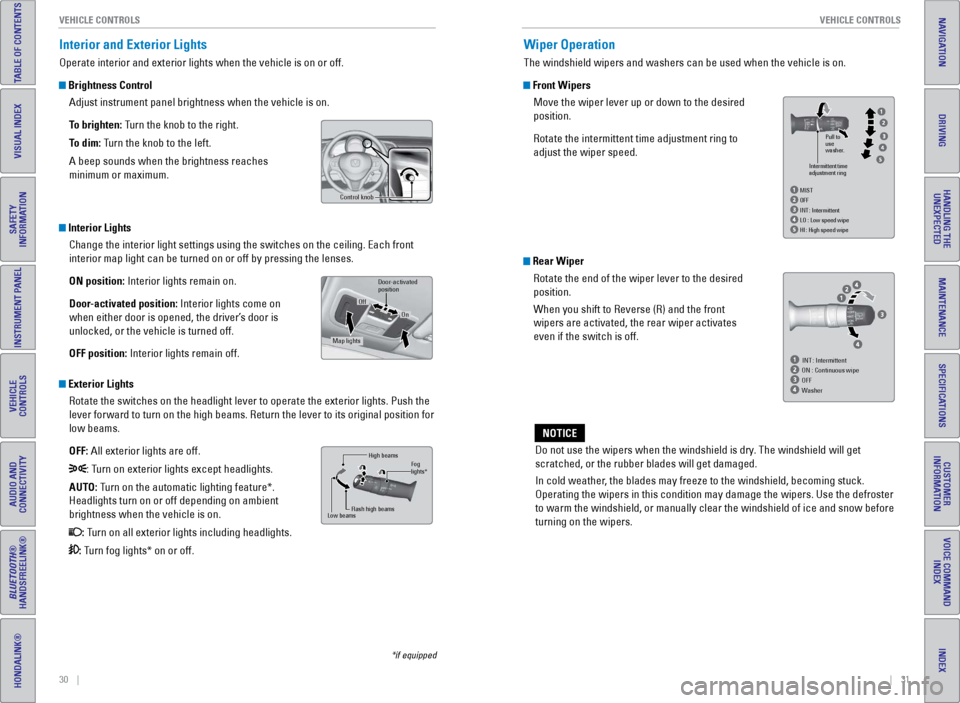
30 || 31
V EHICLE C ONTROLS
V
EHICLE C ONTROLS
TABLE OF CONTENTS
INDEX
VISUAL INDEX
VOICE COMMAND
INDEX
SAFETY
INFORMATION
CUSTOMER
INFORMATION
INSTRUMENT PANEL
SPECIFICATIONS
VEHICLE
CONTROLS
MAINTENANCE
AUDIO AND
CONNECTIVITY
HANDLING THE UNEXPECTED
BLUETOOTH®
HANDSFREELINK®
DRIVING
HONDALINK®
NAVIGATION
Interior and Exterior Lights
Operate interior and exterior lights when the vehicle is on or off.
Brightness Control
Adjust instrument panel brightness when the vehicle is on.
To brighten: Turn the knob to the right.
To dim: Turn the knob to the left.
A beep sounds when the brightness reaches
minimum or maximum.
Interior LightsChange the interior light settings using the switches on the ceiling. Ea\
ch front
interior map light can be turned on or off by pressing the lenses.
ON position: Interior lights remain on.
Door-activated position: Interior lights come on
when either door is opened, the driver’s door is
unlocked, or the vehicle is turned off.
OFF position: Interior lights remain off.
Exterior LightsRotate the switches on the headlight lever to operate the exterior light\
s. Push the
lever forward to turn on the high beams. Return the lever to its origina\
l position for
low beams.
OFF: All exterior lights are off.
: Turn on exterior lights except headlights.
AUTO: Turn on the automatic lighting feature*.
Headlights turn on or off depending on ambient
brightness when the vehicle is on.
: Turn on all exterior lights including headlights.
: Turn fog lights* on or off.
*if equipped
Control knob
High beams
Flash high beams
Low beamsFog
lights*
Door- activated
positio n
On
Off
Map lights
Wiper Operation
The windshield wipers and washers can be used when the vehicle is on.
Front Wipers
Move the wiper lever up or down to the desired
position.
Rotate the intermittent time adjustment ring to
adjust the wiper speed.
Do not use the wipers when the windshield is dry. The windshield will get
scratched, or the rubber blades will get damaged.
In cold weather, the blades may freeze to the windshield, becoming stuck.
Operating the wipers in this condition may damage the wipers. Use the de\
froster
to warm the windshield, or manually clear the windshield of ice and snow before
turning on the wipers.
NOTICE
Intermittent time
adjustment ring
HI : High speed wipe Pull to
use
washer.
LO
: Low speed wipe
INT
: Intermittent
OF
F
MIST
INT : Intermittent
ON : Continuous wipe
OFF
Washer
Rear Wiper
Rotate the end of the wiper lever to the desired
position.
When you shift to Reverse (R) and the front
wipers are activated, the rear wiper activates
even if the switch is off.
Page 35 of 64
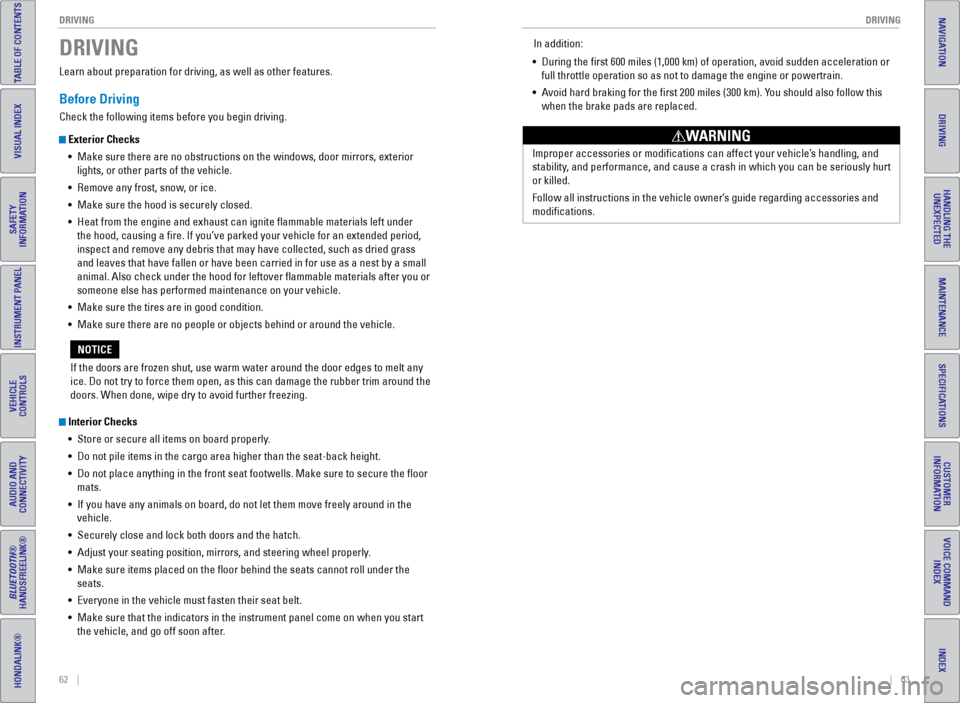
62 || 63
DRIVING
DRIVING
TABLE OF CONTENTS
INDEX
VISUAL INDEX
VOICE COMMAND
INDEX
SAFETY
INFORMATION
CUSTOMER
INFORMATION
INSTRUMENT PANEL
SPECIFICATIONS
VEHICLE
CONTROLS
MAINTENANCE
AUDIO AND
CONNECTIVITY
HANDLING THE UNEXPECTED
BLUETOOTH®
HANDSFREELINK®
DRIVING
HONDALINK®
NAVIGATION
Learn about preparation for driving, as well as other features.
Before Driving
Check the following items before you begin driving.
Exterior Checks
•
Make sure there are no obstructions on the windows, door mirrors, exte
rior
lights, or other parts of the vehicle.
•
Remove any frost, snow
, or ice.
•
Make sure the hood is securely closed.
•
Heat from the engine and exhaust can ignite flammable materials left u\
nder
the hood, causing a fire. If you’ve parked your vehicle for an exte\
nded period,
inspect and remove any debris that may have collected, such as dried g
rass
and leaves that have fallen or have been carried in for use as a nest by\
a small
animal. Also check under the hood for leftover flammable materials aft\
er you or
someone else has performed maintenance on your vehicle.
•
Make sure the tires are in good condition.
•
Make sure there are no people or objects behind or around the vehicle.
Interior Checks•
Store or secure all items on board properly
.
•
Do not pile items in the cargo area higher than the seat-back height.
•
Do not place anything in the front seat footwells. Make sure to secure t\
he floor
mats.
•
If you have any animals on board, do not let them move freely around in \
the
vehicle.
•
Securely close and lock both doors and the hatch.
•
Adjust your seating position, mirrors, and steering wheel properly
.
•
Make sure items placed on the floor behind the seats cannot roll under\
the
seats.
•
Everyone in the vehicle must fasten their seat belt.
•
Make sure that the indicators in the instrument panel come on when you s\
tart
the vehicle, and go off soon after
.
DRIVING
If the doors are frozen shut, use warm water around the door edges to me\
lt any
ice. Do not try to force them open, as this can damage the rubber trim a\
round the
doors. When done, wipe dry to avoid further freezing.
NOTICE Improper accessories or modifications can affect your vehicle’s handling, and
stability, and performance, and cause a crash in which you can be seriously hurt
or killed.
Follow all instructions in the vehicle owner’s guide regarding accessories and
modifications.
WARNING
In addition:
•
During the first 600 miles (1,000 km) of operation, avoid sudden acc\
elerat
ion or
full throttle operation so as not to damage the engine or powertrain.
•
A
void hard braking for the first 200 miles (300 km). You should also follow this
when the brake pads are replaced.
Page 48 of 64

88 || 89
HANDLING THE UNEXPECTED
HANDLING THE UNEXPECTED
TABLE OF CONTENTS
INDEX
VISUAL INDEX
VOICE COMMAND
INDEX
SAFETY
INFORMATION
CUSTOMER
INFORMATION
INSTRUMENT PANEL
SPECIFICATIONS
VEHICLE
CONTROLS
MAINTENANCE
AUDIO AND
CONNECTIVITY
HANDLING THE UNEXPECTED
BLUETOOTH®
HANDSFREELINK®
DRIVING
HONDALINK®
NAVIGATION
Fuse Locations
If any electrical devices are not working, turn the vehicle off and chec\
k to see if any
applicable fuse is blown. Fuse locations are shown on the fuse box cover\
. Locate the
fuse in question by the fuse number and box cover number. Replacement of engine
compartment fuses should be done by a dealer.
Interior Fuse Boxes
Type A
Located under the driver’s side dashboard.
*if equipped
Circuit Protecte dAmpsaTAIL GATE LOCK10 Ab��cBACK UP10 AdSTRD7.5 A1DOOR LOCK20 A2��3SMART10 A4R SIDE DOOR UNLOCK10 A5L SIDE DOOR UNLOCK(10 A)6DR DOOR UNLOCK(10 A)7��8DR P/W20 A9DAY LIGHT(7.5 A)10AS P/W20 A11��12R SIDE DOOR LOCK10 A13L SIDE DOOR LOC K10 A14��
15 H/L HI R 10 A
16 � �
17 DBW 15 A
18 MG CLUTCH 7.5 A
19 HEATED SEAT (15 A)
20IMA2 15 A
21 IMA1 7.5 A
22 WASHER 15 A
23 RR WIPER 10 A
24 A/C 7.5 A
25 DAY LIGHT (7.5 A)
26 FR WIPER 7.5 A
27 ABS/VSA 7.5 A
28 SRS 10 A
29 H/L HI L1 0 A
30 IG IMA 10 A
31 P/W1 0 A
32 FUEL PUMP 15 A
33 SRS 7.5 A
34 METER 7.5 A
35 BACK LIGHT 10 A
36 FR ACC SOCKET 20 A
37 ACC 7.5 A
38 � �
39 RR WIPER 7.5 A
40 � �
41 ��
42 ��
Circuit Protected
Amps
Fuse labelCove
r
Fuse bo x
Ta b
Circuit Protecte d Amps
a TAIL GATE LOCK 10 A
b � �
c BACK UP 10 A
d STRD 7.5 A
1 DOOR LOCK 20 A
2 � �
3 SMART 10 A
4 R SIDE DOOR UNLOCK 10 A
5 L SIDE DOOR UNLOCK (10 A)
6 DR DOOR UNLOCK (10 A)
7 � �
8 DR P/W 20 A
9 DAY LIGHT (7.5 A)
10 AS P/W 20 A
11 � �
12 R SIDE DOOR LOCK 10 A
13 L SIDE DOOR LOC K10 A
14 � �
15H/L HI R10 A16��17DBW15 A18MG CLUTCH7.5 A19HEATED SEAT(15 A)20IMA215 A
21 IMA1 7.5 A
22WASHER15 A
23 RR WIPER 10 A
24A/C7.5 A
25 DAY LIGHT (7.5 A)
26FR WIPER7.5 A
27 ABS/VSA 7.5 A
28SRS10 A
29 H/L HI L10 A30IG IMA10 A
31 P/W10 A32FUEL PUMP15 A
33 SRS 7.5 A
34METER7.5 A
35 BACK LIGHT 10 A
36FR ACC SOCKET20 A
37 ACC 7.5 A
38��
39 RR WIPER 7.5 A
40��
41��42��
Circuit Protected
Amps
Type B
Located under the driver’s side dashboard.
*if equipped
Circuit ProtectedAmps
1
RR DEF30 AIG MA IN30 AFB MAIN250 AFB MAIN340 AFB MAIN130 A�40 A
2
EPB L30 AEPB R30 AIG MAIN230 A�40 ACOND FA N30 AMAIN FA N30 A
3 WIPER 30 A
4 STARTER 30 A
5 BACK UP MAIN 15 A
6 FR FOG (20 A)
7 IGP 15 A
8 SMALL 10 A
9 H/L LO MAIN 20
A
*1
30 A*2
10 AUDIO AMP (20 A)
11 HTR 30 A
12 � �
13 � �
14 � �
*1: Models with halogen bulb low beam
headlight s
*2 : Models with discharge headlights
15
H/MIRROR (10 A)
Circuit Protecte
dAmps
Cover
Fuse label
Circuit Protecte d Amps
1 RR DEF
30 A
IG MA IN 30 A
FB MAIN2 50 A
FB MAIN3 40 A
FB MAIN1 30 A
� 40 A
2 EPB L
30 A
EPB R 30 A
IG MAIN2 30 A
� 40 A
COND FA N 30 A
MAIN FA N 30 A3WIPER30 A4STARTER30 A5BACK UP MAIN15 A6FR FOG(20 A)
7IGP15 A8SMALL10 A
9H/L LO MAIN20 A*1
30 A*2
10AUDIO AMP(20 A)11HTR30 A12��13��14��
*1 : Models with halogen bulb low beam
headlight s
*2 : Models with discharge headlights
15H/MIRROR(10 A)
Circuit Protecte dAmps
Type C
*1: Models with halogen bulb low beam
headlights
*2: Models with discharge headlights
Circuit Protecte dAmps
1H/L LO L10A*1
15A*2
2H/L LO R10A*1
15A*2
3VSA FS R30A4LAF10A5IG COIL15A6IGPS7.5A
ELD box cove r
Fuse box
Fuse label
Page 49 of 64

90 || 91
MAINTENANCE
HANDLING THE UNEXPECTED
TABLE OF CONTENTS
INDEX
VISUAL INDEX
VOICE COMMAND
INDEX
SAFETY
INFORMATION
CUSTOMER
INFORMATION
INSTRUMENT PANEL
SPECIFICATIONS
VEHICLE
CONTROLS
MAINTENANCE
AUDIO AND
CONNECTIVITY
HANDLING THE UNEXPECTED
BLUETOOTH®
HANDSFREELINK®
DRIVING
HONDALINK®
NAVIGATION
Inspecting and Changing Fuses
1.
T
urn the vehicle off, including all lights and
accessories.
2.
Check the fuses on the battery in the engine
compartment. If the fuse is blown, have it
replaced by a dealer
.
3.
Inspect the small fuses in the engine
compartment and the vehicle interior
.
If there is a burned-out fuse, remove it with the
fuse puller and replace it with a new one.
Replacing a fuse with one that has a higher rating greatly increases the\
chances
of damaging the electrical system.
NOTICE
Fuse
Blown
fuse
Fuse puller
Learn about basic maintenance that you can perform on the vehicle yourse\
lf, as well
as information about how to best maintain the vehicle.
Safety Precautions
Some of the most important safety precautions are listed below; however, we cannot
warn you of every conceivable hazard that can arise in performing mainte\
nance.
Only you can decide whether or not you should perform a given task.
Maintenance Safety•
T
o reduce the possibility of fire or explosion, keep cigarettes, sparks\
, and flames
away from the battery and all fuel-related parts.
•
Never leave rags, towels, or other flammable objects under the hood.
•
T
o clean parts, use a commercially available degreaser or parts cleaner, not
gasoline.
•
W
ear eye protection and protective clothing when working with the battery\
or
compressed air.
•
Do not run the engine in confined spaces where carbon monoxide gas can\
accumulate.
Vehicle Safety
•
The vehicle must be stationary
, and parked on level ground with the parking
brake set and the engine off.
•
Be aware that hot parts can burn you.
•
Be aware that moving parts can injure you.
•
Do not touch the IMA battery and wiring (orange).
MAINTENANCE
Failure to properly follow maintenance instructions and precautions can \
cause you to be seriously hurt or killed.
Always follow the procedures and precautions in this guide.
WARNING
Improperly maintaining this vehicle or failing to correct a problem befo\
re
driving can cause a crash in which you can be seriously hurt or killed. \
Always follow the inspection and maintenance recommendations according
to the schedules in this guide.
WARNING
Page 64 of 64

120 || 121
INDEX
INDEX
TABLE OF CONTENTS
INDEX
VISUAL INDEX
VOICE COMMAND
INDEX
SAFETY
INFORMATION
CUSTOMER
INFORMATION
INSTRUMENT PANEL
SPECIFICATIONS
VEHICLE
CONTROLS
MAINTENANCE
AUDIO AND
CONNECTIVITY
HANDLING THE UNEXPECTED
BLUETOOTH®
HANDSFREELINK®
DRIVING
HONDALINK®
NAVIGATION
Engine Coolant..................................................97
Engine Oil...........................................................95
ENGINE START/STOP button
.........................66
Exterior lights
.............................................. 23, 30
Fastening a Seat Belt
........................................ 7
Find Nearest Place
.......................................... 60
Find Place Commands
...................................114
Floor Mats
......................................................... 33
Fluids
........................................................... 109
FM/AM Radio
.................................................... 44
FM/AM Radio Commands
.............................116
Fog lights
..................................................... 23, 30
Foot Brake
......................................................... 70
Frequently Asked Questions
........................110
Front Airbags (SRS)
........................................... 8
Front Door Inner Handle
.................................28
Front Wipers
..................................................... 31
Fuel Information
............................................... 79
Fuse Locations..................................................88
Hatch
....................................................... 27, 28
Hazards
............................................................. 23
HDMI Port..........................................................40
Head Restraints
................................................ 34
High beams
....................................................... 23
High temperature
............................................. 21
Home Address
.................................................. 59
HondaLink
® ....................................................... 43
HondaLink® Assist ........................................... 53
Honda Roadside Assistance ........................112
Hood
............................................................. 94
IMA Battery Charge Level
.............................. 23
IMA (Integrated Motor Assist).......................21
Immobilizer
........................................................ 22
Info Commands...............................................117
Information Display..........................................24
Instrument Panel
.............................................. 20
Interior Lights....................................................30
iPod
® ............................................................. 46
iPod® Commands ........................................... 116
Jump Starting ................................................... 81
LaneWatch™
.................................................... 77
Lap/Shoulder Seat Belts
................................... 5
Light Bulbs.......................................................109
Lights
............................................................. 30
Lock Tab
............................................................. 28
Low fuel
............................................................. 22
Low oil pressure
............................................... 20
Low temperature
.............................................. 21
Low tire pressure
............................................. 22
Maintenance.....................................................91 Battery
........................................................... 99
Brake/Clutch Fluid
........................................ 98
Engine Coolant
.............................................. 97
Engine Oil
....................................................... 95
Maintenance Minder™
...............................92Safety Precautions
......................................
91
Service Codes
...............................................
93
Under the Hood
............................................
94
Window W
asher Fluid
.................................
98
Wiper Blades
..............................................
100
Making a Call ....................................................
52
Malfunction indicator lamp ............................
21
Malfunction Indicators....................................20
Manual Transmission
......................................
69
Map Display Commands
...............................
113
Map Legend
......................................................
61
Master Door Lock Switch
...............................
28
Maximum Load Limit........................................64
Mirrors
.............................................................
37
Multi-Information Display
...............................
24
Multi-View Rear Camera
................................
78
Navigation
.........................................................
56
Detour ............................................................
61
Display and Controls
....................................
57
Entering a Destination
.................................
59
Find Nearest Place
......................................
60
Home Address
..............................................
59
Map Legend ..................................................
61
Place Name ...................................................
60
Routing ...........................................................
61
Steering Wheel Controls .............................
56
Street Address ..............................................
59
Talk Button Tips ............................................
58
Traffic
.............................................................
61
Voice Prompt.................................................58
Navigation Commands
..................................
113
NORMAL mode
...........................................
23, 71
One-Touch Turn Signal
....................................
29
On/Off Indicators
..............................................
23
On-screen Commands...................................118
Opening the Hood ............................................
94
Overheating.......................................................83
Paddle Shifters .................................................
68
Pairing a Phone ................................................51
Pandora® ........................................................... 49
Pandora® Commands .................................... 117
Parking brake..............................................22, 70
Passenger Airbag Off Indicator
.....................10
Phone
............................................................. 51
Phonebook
........................................................ 52
Phone Commands
.......................................... 117
Place Name.......................................................60
Plus Sport system
...................................... 23, 72
Power Door Mirrors.........................................37
Power Flow Monitor
........................................ 73
Power Mode
..................................................... 66
Power Windows
............................................... 29
Radio
............................................................. 44
Readiness Codes............................................108 Rear Camera
..................................................... 78Rear Cargo
........................................................
35
Rearview Mirror ...............................................
37
Rear Wiper ........................................................
31
Refueling............................................................79
Remote Battery Strength ................................
80
Remote Transmitter
.........................................
26
Reporting Safety Defects................................19
Roadside Assistance
.....................................
112
Route Commands
...........................................
115
Routing
.............................................................
61
Safety Information .............................................
3
Carbon Monoxide Gas
...................................
4
Child Safety
...................................................
13
Reporting Safety Defects ............................
19
Safety Label Locations
................................
18
Safety Messages
...........................................
3
Seat Belts ............................................................
5
Fastening a Seat Belt
....................................
7
Lap/Shoulder Seat Belts
...............................
5
Seat Belt Inspection
......................................
6
Seat belt reminder ....................................... 22
Seat Heaters ..................................................... 38
Seats
............................................................. 32
Service Codes...................................................93
Settings
....................................................... 25, 39
Setting the Clock
.............................................. 39
Shifting
............................................................. 67
Shift Lever Does Not Move
............................80
Side airbag off
............................................ 10, 23
Side Airbags........................................................9
Side Curtain Airbags..........................................9
Siri
® Eyes Free .................................................. 55
Smart Entry System ......................................... 27
SMS Text Messaging
...................................... 54
Song By V
oice™ Commands ........................117
Sound
............................................................. 41
Specifications
................................................. 109
Speed Dial
......................................................... 53
SPORT mode
............................................... 23, 71
Starting the Engine
.......................................... 66
Steering Wheel.................................................37
Steering Wheel and Nearby Controls
............1
Steering Wheel Controls...........................41, 56
Street Address..................................................59
Supplemental Restraint System (SRS)
.....9, 20
System message
.............................................. 22
Talk button
................................................... 50, 56
Talk Button Tips
.......................................... 51, 58
Text Messaging
................................................ 54
Tire Information
.............................................. 102
DOT Tire Quality Grading
..........................106
Inflation Guidelines
.................................... 102
T
ire and Loading Information Label ........103
Tire and Wheel Replacement
...................103
Tire Chains
................................................... 104Tire Identification Number (TIN)
..............
105
Tire Labeling ................................................
105
Tire Service Life ..........................................
104
Tire Terminology .........................................
105
Wear Indicators .........................................
102
Winter Tires .................................................
104
Tire Pressure Monitoring System (TPMS)
.........................................
21, 85
T
ire Repair Kit ...................................................
87
Tires
...........................................................
109
Touchscreen Operation ..................................
42
Towing
.............................................................
84
Traffic
.............................................................
61
Troubleshooting ..............................................
110
Turn Signal ..................................................
23, 29
Under the Hood ................................................
94
USB Commands..............................................116
USB Flash Drive................................................47
USB Port ............................................................
40
Vehicle
...........................................................
109
Vehicle Controls ...............................................
26
Vehicle Stability Assist (VSA
®) .......... 21, 23, 75
Visual Index.........................................................1
V
oice Command Index
.................................. 113
V
oice Prompt
.................................................... 58
Warranty Coverages
..................................... 112
W
ear Indicators
............................................. 102
Window Washer Fluid
..................................... 98
Windows............................................................29
Winter T
ires
..................................................... 104
Wiper Blades
.................................................. 100
Wiper Operation
............................................... 31