2016 HONDA CR-Z child restraint
[x] Cancel search: child restraintPage 8 of 64

8 || 9
S AFETY
S
AFETY
TABLE OF CONTENTS
INDEX
VISUAL INDEX
VOICE COMMAND
INDEX
SAFETY
INFORMATION
CUSTOMER
INFORMATION
INSTRUMENT PANEL
SPECIFICATIONS
VEHICLE
CONTROLS
MAINTENANCE
AUDIO AND
CONNECTIVITY
HANDLING THE UNEXPECTED
BLUETOOTH®
HANDSFREELINK®
DRIVING
HONDALINK®
NAVIGATION
Airbags
Your vehicle is equipped with three types of airbags: front airbags, side\
airbags, and
side curtain airbags.
Front Airbags (SRS)
The front SRS airbags inflate in a moderate-to-severe frontal collisio\
n to help
protect the head and chest of the driver and/or passenger. They are housed in the
center of the steering wheel for the driver, and in the dashboard for the passenger.
Both airbags are marked SRS AIRBAG.
SRS (Supplemental Restraint System) indicates that the airbags are des\
igned to
supplement seat belts, not replace them. Seat belts are the occupant’\
s primary
restraint system.
Advanced AirbagsYour front airbags have advanced features to help reduce the likelihood o\
f airbag-
related injuries to smaller occupants.
The driver’s advanced front airbag system includes
a seat position sensor. If the seat is too far forward,
the airbag inflates with less force, regardless of the
severity of the impact.
If there is a problem with the driver’s seat position
sensor, the SRS indicator will come on and the
airbag will inflate with full (normal) force, regardless
of the driver’s seating position.
The passenger’s advanced front airbag system
has weight sensors. Although Honda recommends
against carrying an infant or small child in the
passenger seat, if the sensors detect the weight
of a child (up to 65 lbs or 29 kg), the system will
automatically turn off the passenger’s front airbag.
For both advanced front airbags to work properly:
•
Do not spill any liquid on or under the seats.
•
Do not put any object under the passenger’
s seat.
•
Make sure any objects are positioned properly on the floor
. Improperly
positioned objects can interfere with the advanced airbag sensors.
•
All occupants should sit upright and wear their seat belts properly
.
•
Do not place any cover over any part of the passenger side dashboard.
Driver’s
seat
position
sensor
Passenger’s
seat
weight
sensors
Side AirbagsThe side airbags help protect the upper torso of the driver or a passeng\
er during
a moderate-to-severe side impact. They are housed in the outside edge of\
the
driver’s and passenger’s seat-backs. Both are marked SIDE AIRBAG.
Side Curtain AirbagsSide curtain airbags help protect the heads of the driver and passenger \
during a
moderate-to-severe side impact.
The side curtain airbags are located in the ceiling
above the side windows on both sides of the
vehicle.
The side curtain airbags are designed to deploy in a
moderate-to-severe side impact.
To get the best protection from the side curtain
airbags, occupants should wear their seat belts
properly and sit upright and well back in their seats.
Do not attach any objects to the side windows or
roof pillars, as they can interfere with the proper
operation of the side curtain airbags.
When side curtain airbags deploy in a frontal collision
One or both side curtain airbags may inflate in a moderate-to-severe a\
ngled
frontal collision.
Airbag System IndicatorsIf a problem occurs in the airbag system, the SRS indicator comes on and\
a
message appears in the multi-information display.
SRS (Supplemental Restraint System) indicator
If the indicator comes on at any other time besides
vehicle start-up, or does not come on at all, have the
system checked by a dealer as soon as possible. If
you don’t, your airbags and seat belt tensioners may
not work properly when they are needed.
Ignoring the SRS indicator can result in serious injury or death if the \
airbag
systems or tensioners do not work properly.
Have your vehicle checked by a dealer as soon as possible if the SRS
indicator alerts you to a possible problem.
WARNING
Side curtain airbag storage
Deployed side curtain airbag
READY
Page 9 of 64
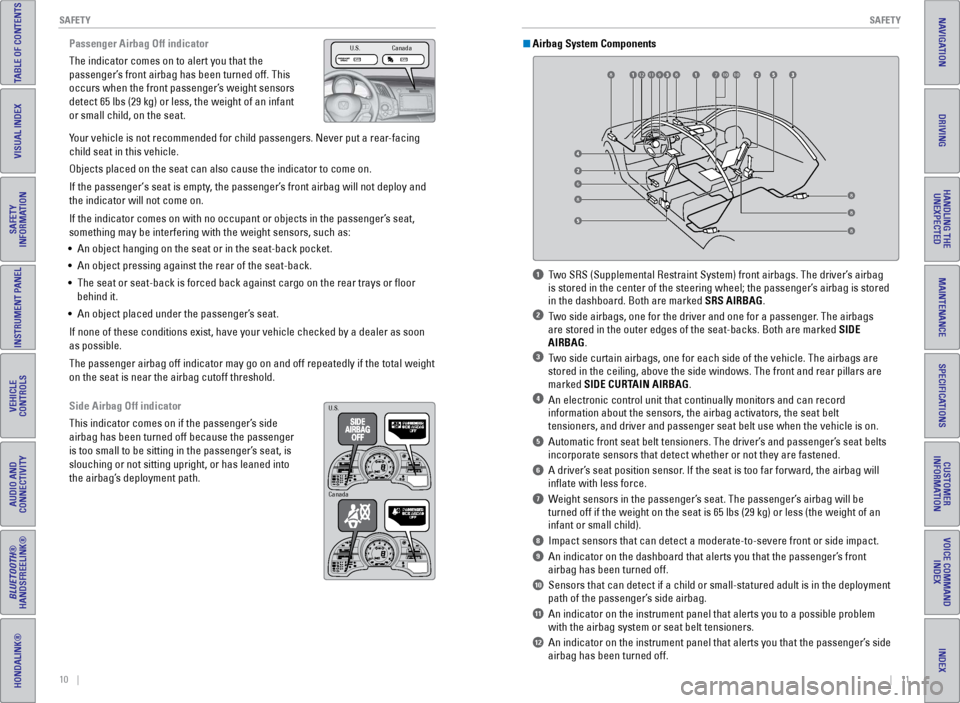
10 || 11
S AFETY
S
AFETY
TABLE OF CONTENTS
INDEX
VISUAL INDEX
VOICE COMMAND
INDEX
SAFETY
INFORMATION
CUSTOMER
INFORMATION
INSTRUMENT PANEL
SPECIFICATIONS
VEHICLE
CONTROLS
MAINTENANCE
AUDIO AND
CONNECTIVITY
HANDLING THE UNEXPECTED
BLUETOOTH®
HANDSFREELINK®
DRIVING
HONDALINK®
NAVIGATION
Passenger Airbag Off indicator
The indicator comes on to alert you that the
passenger’s front airbag has been turned off. This
occurs when the front passenger’s weight sensors
detect 65 lbs (29 kg) or less, the weight of an infant
or small child, on the seat.
Your vehicle is not recommended for child passengers. Never put a rear-facing
child seat in this vehicle.
Objects placed on the seat can also cause the indicator to come on.
If the passenger‘s seat is empty, the passenger’s front airbag will not deploy and
the indicator will not come on.
If the indicator comes on with no occupant or objects in the passenger’\
s seat,
something may be interfering with the weight sensors, such as:
•
An object hanging on the seat or in the seat-back pocket.
•
An object pressing against the rear of the seat-back.
•
The seat or seat-back is forced back against cargo on the rear trays or \
floor
behind it.
•
An object placed under the passenger’
s seat.
If none of these conditions exist, have your vehicle checked by a dealer\
as soon
as possible.
The passenger airbag off indicator may go on and off repeatedly if the t\
otal weight
on the seat is near the airbag cutoff threshold.
Side Airbag Off indicator
This indicator comes on if the passenger’s side
airbag has been turned off because the passenger
is too small to be sitting in the passenger’s seat, is
slouching or not sitting upright, or has leaned into
the airbag’s deployment path.
OFFOFFP ASSENGER
AIRBAGCanad a
U.S.
READY
READY
U.S.
Canada
1 Two SRS (Supplemental Restraint System) front airbags. The driver’s airbag
is stored in the center of the steering wheel; the passenger’s airbag is stored
in the dashboard. Both are marked SRS AIRBAG.
2 Two side airbags, one for the driver and one for a passenger. The airbags are stored in the outer edges of the seat-backs. Both are marked SIDE
AIRBAG.
3 Two side curtain airbags, one for each side of the vehicle. The airbags a\
re stored in the ceiling, above the side windows. The front and rear pillar\
s are
marked SIDE CURTAIN AIRBAG.
4 An electronic control unit that continually monitors and can record information about the sensors, the airbag activators, the seat belt
tensioners, and driver and passenger seat belt use when the vehicle is o\
n.
5 Automatic front seat belt tensioners. The driver’s and passenger’s seat belts incorporate sensors that detect whether or not they are fastened.
6 A driver’s seat position sensor. If the seat is too far forward, the airbag will inflate with less force.
7 Weight sensors in the passenger’s seat. The passenger’s airbag will be turned off if the weight on the seat is 65 lbs (29 kg) or less (the w\
eight of an
infant or small child).
8 Impact sensors that can detect a moderate-to-severe front or side impa\
ct.
9 An indicator on the dashboard that alerts you that the passenger’s front airbag has been turned off.
10 Sensors that can detect if a child or small-statured adult is in the d\
eployment path of the passenger’s side airbag.
11 An indicator on the instrument panel that alerts you to a possible pro\
blem with the airbag system or seat belt tensioners.
12 An indicator on the instrument panel that alerts you that the passenge\
r’s side airbag has been turned off.
Airbag System Components
6
789101112810
8
8
88
Page 12 of 64

16 || 17
S AFETY
S
AFETY
TABLE OF CONTENTS
INDEX
VISUAL INDEX
VOICE COMMAND
INDEX
SAFETY
INFORMATION
CUSTOMER
INFORMATION
INSTRUMENT PANEL
SPECIFICATIONS
VEHICLE
CONTROLS
MAINTENANCE
AUDIO AND
CONNECTIVITY
HANDLING THE UNEXPECTED
BLUETOOTH®
HANDSFREELINK®
DRIVING
HONDALINK®
NAVIGATION
Adding Security with a Tether
A tether anchorage point is provided behind the passenger seat. A child \
seat with
a tether can be installed, so long as the base of the child seat is secu\
red using a
seat belt.
1.
Route the tether strap through the head restraint
legs. Make sure the strap is not twisted.
2.
Secure the tether strap hook onto the anchor
.
3.
T
ighten the tether strap according to the seat
manufacturer’s instructions.
Tether
anchorage
point
Tether strap hook
Anchor
Protecting Larger Children
Since this vehicle does not have a back seat, Honda recommends that you d\
o
not carry a child age 12 or under as a passenger. This is because children who
have outgrown child seats are also at risk of being injured or killed by\
an inflating
passenger’s front airbag. If a larger child must ride in this vehicle, the information
below provides guidelines to help you decide when a given child may ride in this
vehicle, and how to properly protect the child.
When a child is too big for a child seat, secure the child in the passen\
ger’s seat
using the lap/shoulder seat belt.
Have the child sit upright and all the way back, then ensure the followi\
ng:
•
The child’
s knees bend comfortably over the edge
of the seat.
•
The shoulder belt crosses between the child’
s
neck and arm.
•
The lap part of the seat belt is as low as possible,
touching the child’
s thighs.
•
The child can stay seated for the whole trip.
If a lap/shoulder belt cannot be used properly
, position the child in a booster seat
in the passenger’s seating position. For the child’s safety, check that the child
meets the booster seat manufacturer’s recommendations.
Some U.S. states and Canadian provinces/territories require children to \
use a
booster seat until they reach a given age or weight (e.g., 6 years or 6\
0 lbs). Be sure
to check current laws in the state or province/territory where you inten\
d to drive.
Allowing a child age 12 or under to sit in the vehicle can result in inj\
ury or
death if the passenger’s front airbag inflates.
If a larger child must ride in front, move the vehicle seat as far to th\
e rear as
possible, then have the child sit up properly and wear the seat belt pro\
perly,
using a booster seat if needed.
WARNING
Page 63 of 64

118 || 119
INDEX
VOICE COMMAND INDEX
TABLE OF CONTENTS
INDEX
VISUAL INDEX
VOICE COMMAND
INDEX
SAFETY
INFORMATION
CUSTOMER
INFORMATION
INSTRUMENT PANEL
SPECIFICATIONS
VEHICLE
CONTROLS
MAINTENANCE
AUDIO AND
CONNECTIVITY
HANDLING THE UNEXPECTED
BLUETOOTH®
HANDSFREELINK®
DRIVING
HONDALINK®
NAVIGATION
On-screen Commands
The system accepts these commands on any screen where applicable. All
available commands are highlighted in yellow when you press the Talk button.
•
Next (or previous)
•
Up (or down)
•
Right (or left)
•
Return
•
OK (excluding Startup Confirmation screen)
•
Delete
INDEX
3-Mode Drive System ...................................... 71
ABS
....................................................... 21, 70
Accessory Power Socket
...............................40
Airbags
............................................................... 8
Advanced Airbags
......................................... 8
Airbag Care
................................................... 12
Airbag System Components
.......................11
Airbag System Indicators
.............................9
Front Airbags (SRS)
.......................................8
Passenger Airbag Off Indicator
.................10
Side Airbag Off indicator
............................10
Side Airbags
.................................................... 9
Side Curtain Airbags
......................................9
Supplemental Restraint System (SRS) Indicator...............................................9
Ambient Meter..................................................73
Anti-Lock Brake System (ABS)
................21, 70
Audio Commands
........................................... 116
Audio Operation
............................................... 40
Accessory Power Socket
...........................40
Bluetooth
® Audio ......................................... 48
Compact Disc (CD) ....................................... 45
FM/AM Radio
................................................ 44
HDMI Port
...................................................... 40
HondaLink
® ................................................... 43
iPod® ............................................................. 46
Pandora® ....................................................... 49
Sound
............................................................. 41
Steering Wheel Controls
............................. 41
Touchscreen Operation
.............................. 42
USB Flash Drive
............................................ 47
USB Port
........................................................ 40
Auto idle stop
.............................................. 23, 75
Battery
............................................................. 99
Battery Charge
................................................. 23
Bluetooth
® Audio ............................................. 48
Bluetooth® Audio Commands ...................... 117
Bluetooth® HandsFreeLink® (HFL) ................. 50
E-Mail
............................................................. 54
HFL Controls
.................................................. 50
HondaLink
® Assist ....................................... 53
Making a Call ................................................ 52
Pairing a Phone
............................................ 51
Phonebook
.................................................... 52
Siri
® Eyes Free .............................................. 55
SMS T ext Messaging .................................. 54
Speed Dial
..................................................... 53
Talk Button Tips
............................................ 51
Brake Assist System........................................70
Brake/Clutch Fluid............................................98
Brake system
.............................................. 20, 21
Braking
............................................................. 70
Brightness Control
........................................... 30Carbon Monoxide Gas.......................................4
Cargo Area
........................................................
35
Cargo Cover ......................................................
36
Changing Wiper Blades
................................
100
Charging system...............................................20
Child Safety
.......................................................
13
Child Seat ..........................................................
15
Climate Control Commands ..........................
115
Climate Control System
...................................
38
Clock
.............................................................
39
Compact Disc (CD) ...........................................
45
Compact Disc (CD) Commands ....................
116
Condition Indicators ........................................
22
Contact Us .......................................................
111
Continuously Variable Transmission (CVT) ...
67
Cruise control .............................................
23, 76
Customer Information....................................110
Customize Settings ....................................
25, 39
Dashboard and Other Controls ........................
2
Destination ........................................................
59
Detour
.............................................................
61
Dialing a Number .............................................
52
Door/hatch open
..............................................
22
Door Mirrors
.....................................................
37
Door Operation ...........................................
27, 28
DOT Tire Quality Grading
..............................
106
Driving
.............................................................
62
3-Mode Drive System
..................................
71
Braking
...........................................................
70
Cruise Control ...............................................
76
Eco Assist™ System ....................................
73
ENGINE START/STOP button .....................
66
LaneWatch™ ................................................
77
Maximum Load Limit ....................................
64
Multi-View Rear Camera ............................
78
Paddle Shifters .............................................
68
Plus Sport System
........................................
72
Power Mode
.................................................
66
Refueling ........................................................
79
Shifting ...........................................................
67
Starting the Engine
......................................
66
V
ehicle Stability Assist (VSA
®) ..................
75
Eco Assist™ System
........................................ 73
Ecological Drive Display
................................. 74
ECON mode
................................................. 23, 71
Electric Motor Assist
....................................... 23
Electric Parking Brake
.................................... 70
Electric power steering...................................21
Electronic Stability Control (ESC)
.................. 75
E-Mail
............................................................. 54
Emergency Engine Stop
.................................. 84
Emergency Towing
.......................................... 84
Engine and Fuel
.............................................. 109
Page 64 of 64

120 || 121
INDEX
INDEX
TABLE OF CONTENTS
INDEX
VISUAL INDEX
VOICE COMMAND
INDEX
SAFETY
INFORMATION
CUSTOMER
INFORMATION
INSTRUMENT PANEL
SPECIFICATIONS
VEHICLE
CONTROLS
MAINTENANCE
AUDIO AND
CONNECTIVITY
HANDLING THE UNEXPECTED
BLUETOOTH®
HANDSFREELINK®
DRIVING
HONDALINK®
NAVIGATION
Engine Coolant..................................................97
Engine Oil...........................................................95
ENGINE START/STOP button
.........................66
Exterior lights
.............................................. 23, 30
Fastening a Seat Belt
........................................ 7
Find Nearest Place
.......................................... 60
Find Place Commands
...................................114
Floor Mats
......................................................... 33
Fluids
........................................................... 109
FM/AM Radio
.................................................... 44
FM/AM Radio Commands
.............................116
Fog lights
..................................................... 23, 30
Foot Brake
......................................................... 70
Frequently Asked Questions
........................110
Front Airbags (SRS)
........................................... 8
Front Door Inner Handle
.................................28
Front Wipers
..................................................... 31
Fuel Information
............................................... 79
Fuse Locations..................................................88
Hatch
....................................................... 27, 28
Hazards
............................................................. 23
HDMI Port..........................................................40
Head Restraints
................................................ 34
High beams
....................................................... 23
High temperature
............................................. 21
Home Address
.................................................. 59
HondaLink
® ....................................................... 43
HondaLink® Assist ........................................... 53
Honda Roadside Assistance ........................112
Hood
............................................................. 94
IMA Battery Charge Level
.............................. 23
IMA (Integrated Motor Assist).......................21
Immobilizer
........................................................ 22
Info Commands...............................................117
Information Display..........................................24
Instrument Panel
.............................................. 20
Interior Lights....................................................30
iPod
® ............................................................. 46
iPod® Commands ........................................... 116
Jump Starting ................................................... 81
LaneWatch™
.................................................... 77
Lap/Shoulder Seat Belts
................................... 5
Light Bulbs.......................................................109
Lights
............................................................. 30
Lock Tab
............................................................. 28
Low fuel
............................................................. 22
Low oil pressure
............................................... 20
Low temperature
.............................................. 21
Low tire pressure
............................................. 22
Maintenance.....................................................91 Battery
........................................................... 99
Brake/Clutch Fluid
........................................ 98
Engine Coolant
.............................................. 97
Engine Oil
....................................................... 95
Maintenance Minder™
...............................92Safety Precautions
......................................
91
Service Codes
...............................................
93
Under the Hood
............................................
94
Window W
asher Fluid
.................................
98
Wiper Blades
..............................................
100
Making a Call ....................................................
52
Malfunction indicator lamp ............................
21
Malfunction Indicators....................................20
Manual Transmission
......................................
69
Map Display Commands
...............................
113
Map Legend
......................................................
61
Master Door Lock Switch
...............................
28
Maximum Load Limit........................................64
Mirrors
.............................................................
37
Multi-Information Display
...............................
24
Multi-View Rear Camera
................................
78
Navigation
.........................................................
56
Detour ............................................................
61
Display and Controls
....................................
57
Entering a Destination
.................................
59
Find Nearest Place
......................................
60
Home Address
..............................................
59
Map Legend ..................................................
61
Place Name ...................................................
60
Routing ...........................................................
61
Steering Wheel Controls .............................
56
Street Address ..............................................
59
Talk Button Tips ............................................
58
Traffic
.............................................................
61
Voice Prompt.................................................58
Navigation Commands
..................................
113
NORMAL mode
...........................................
23, 71
One-Touch Turn Signal
....................................
29
On/Off Indicators
..............................................
23
On-screen Commands...................................118
Opening the Hood ............................................
94
Overheating.......................................................83
Paddle Shifters .................................................
68
Pairing a Phone ................................................51
Pandora® ........................................................... 49
Pandora® Commands .................................... 117
Parking brake..............................................22, 70
Passenger Airbag Off Indicator
.....................10
Phone
............................................................. 51
Phonebook
........................................................ 52
Phone Commands
.......................................... 117
Place Name.......................................................60
Plus Sport system
...................................... 23, 72
Power Door Mirrors.........................................37
Power Flow Monitor
........................................ 73
Power Mode
..................................................... 66
Power Windows
............................................... 29
Radio
............................................................. 44
Readiness Codes............................................108 Rear Camera
..................................................... 78Rear Cargo
........................................................
35
Rearview Mirror ...............................................
37
Rear Wiper ........................................................
31
Refueling............................................................79
Remote Battery Strength ................................
80
Remote Transmitter
.........................................
26
Reporting Safety Defects................................19
Roadside Assistance
.....................................
112
Route Commands
...........................................
115
Routing
.............................................................
61
Safety Information .............................................
3
Carbon Monoxide Gas
...................................
4
Child Safety
...................................................
13
Reporting Safety Defects ............................
19
Safety Label Locations
................................
18
Safety Messages
...........................................
3
Seat Belts ............................................................
5
Fastening a Seat Belt
....................................
7
Lap/Shoulder Seat Belts
...............................
5
Seat Belt Inspection
......................................
6
Seat belt reminder ....................................... 22
Seat Heaters ..................................................... 38
Seats
............................................................. 32
Service Codes...................................................93
Settings
....................................................... 25, 39
Setting the Clock
.............................................. 39
Shifting
............................................................. 67
Shift Lever Does Not Move
............................80
Side airbag off
............................................ 10, 23
Side Airbags........................................................9
Side Curtain Airbags..........................................9
Siri
® Eyes Free .................................................. 55
Smart Entry System ......................................... 27
SMS Text Messaging
...................................... 54
Song By V
oice™ Commands ........................117
Sound
............................................................. 41
Specifications
................................................. 109
Speed Dial
......................................................... 53
SPORT mode
............................................... 23, 71
Starting the Engine
.......................................... 66
Steering Wheel.................................................37
Steering Wheel and Nearby Controls
............1
Steering Wheel Controls...........................41, 56
Street Address..................................................59
Supplemental Restraint System (SRS)
.....9, 20
System message
.............................................. 22
Talk button
................................................... 50, 56
Talk Button Tips
.......................................... 51, 58
Text Messaging
................................................ 54
Tire Information
.............................................. 102
DOT Tire Quality Grading
..........................106
Inflation Guidelines
.................................... 102
T
ire and Loading Information Label ........103
Tire and Wheel Replacement
...................103
Tire Chains
................................................... 104Tire Identification Number (TIN)
..............
105
Tire Labeling ................................................
105
Tire Service Life ..........................................
104
Tire Terminology .........................................
105
Wear Indicators .........................................
102
Winter Tires .................................................
104
Tire Pressure Monitoring System (TPMS)
.........................................
21, 85
T
ire Repair Kit ...................................................
87
Tires
...........................................................
109
Touchscreen Operation ..................................
42
Towing
.............................................................
84
Traffic
.............................................................
61
Troubleshooting ..............................................
110
Turn Signal ..................................................
23, 29
Under the Hood ................................................
94
USB Commands..............................................116
USB Flash Drive................................................47
USB Port ............................................................
40
Vehicle
...........................................................
109
Vehicle Controls ...............................................
26
Vehicle Stability Assist (VSA
®) .......... 21, 23, 75
Visual Index.........................................................1
V
oice Command Index
.................................. 113
V
oice Prompt
.................................................... 58
Warranty Coverages
..................................... 112
W
ear Indicators
............................................. 102
Window Washer Fluid
..................................... 98
Windows............................................................29
Winter T
ires
..................................................... 104
Wiper Blades
.................................................. 100
Wiper Operation
............................................... 31