2016 HONDA CR-Z ECO mode
[x] Cancel search: ECO modePage 38 of 64

68 || 69
DRIVING
DRIVING
TABLE OF CONTENTS
INDEX
VISUAL INDEX
VOICE COMMAND
INDEX
SAFETY
INFORMATION
CUSTOMER
INFORMATION
INSTRUMENT PANEL
SPECIFICATIONS
VEHICLE
CONTROLS
MAINTENANCE
AUDIO AND
CONNECTIVITY
HANDLING THE UNEXPECTED
BLUETOOTH®
HANDSFREELINK®
DRIVING
HONDALINK®
NAVIGATION
Paddle Shifters*
Use the paddle shifters to change gears without removing your hands from\
the
steering wheel.
*if equipped
When driving in ECON or NORMAL mode: The vehicle goes into manual shift
mode temporarily, and the gear number appears in the shift indicator. When you
start traveling at a constant speed or accelerate, manual shift mode aut\
omatically
switches off, and the gear number goes off.
When driving in SPORT mode: The vehicle goes into manual shift mode, and
the M indicator and gear number appear in the shift indicator. If the vehicle
speed increases and the engine speed approaches the tachometer’s red zone,
the transmission automatically shifts up. As the vehicle speed slows down, the
transmission automatically shifts down accordingly. When the vehicle comes to a
stop, it automatically shifts down into 1st gear.
You can cancel manual shift mode by pressing any of the three driving mod\
e
buttons, or by pulling the (+ paddle shifter for a few seconds.
L mode operation: Use L mode when you want to increase engine braking to
maximum when in manual shift mode, when going up or down hills, or when the
IMA battery is low. Pull and hold both paddle shifters (+) and (-) at the same time.
The L indicator is displayed in the shift indicator. To cancel this mode, pull and
hold both paddle shifters again, or press any of the three driving mode \
buttons.
The L indicator goes off.
M indicator/gear
position indicator
Shift up1 to 215 mph (24 km/h)
2 to 3 25 mph (40 km/h)
3 to 440 mph (64 km/h)
4 to 5
5 to 652 mph (84 km/h)
6 to 7 57 mph (92 km/h)
Normal acceleration
47 mph (76 km/h)
Recommended shift points
(-) paddle shifter:
Pull to shift down
to a lower gear. (+) paddle shifter:
Pull to shift up to
a higher gear.
Manual Transmission*
Fully press the clutch pedal to operate the shift lever and change gears\
.
Do not shift to Reverse (R) before the vehicle comes to a complete sto\
p. This can
damage the transmission.
NOTICE
Before downshifting, make sure the engine will not go into the tachomete\
r’s red
zone. This can severely damage your engine.
NOTICE
Shift up1st to 2nd15 mph (24 km/h)
2nd to 3rd 25 mph (40 km/h)
3rd to 4th40 mph (64 km/h)
4th to 5th 47 mph (76 km/h)
5th to 6th52 mph (84 km/h)
Normal acceleration
Recommended shift points
*if equipped
Shift indicators
Indicates when a gear change is appropriate to
maintain the most fuel-efficient driving style while
driving in ECON or NORMAL mode.
Shift up indicator: Comes on when shifting up is
recommended.
Shift down indicator: Comes on when shifting down
is recommended.
READY
Page 39 of 64

70 || 71
DRIVING
DRIVING
TABLE OF CONTENTS
INDEX
VISUAL INDEX
VOICE COMMAND
INDEX
SAFETY
INFORMATION
CUSTOMER
INFORMATION
INSTRUMENT PANEL
SPECIFICATIONS
VEHICLE
CONTROLS
MAINTENANCE
AUDIO AND
CONNECTIVITY
HANDLING THE UNEXPECTED
BLUETOOTH®
HANDSFREELINK®
DRIVING
HONDALINK®
NAVIGATION
Braking
Slow down or stop your vehicle, and keep it from moving when parked.
Foot Brake
Press the brake pedal to slow down or stop your
vehicle from moving.
Brake Assist System During hard or emergency braking, the system
increases braking force. The brake pedal may move
slightly or make a noise; this is normal. Continue to
hold the brake pedal firmly down.
Anti-Lock Brake System (ABS) During hard or emergency braking, the system
rapidly pumps the brakes to prevent wheel lockup
and help you maintain steering control. The brake
pedal may pulsate slightly during ABS operation;
this is normal. Do not pump the brake pedal, and
continue to hold it firmly down.
Electric Parking Brake Keep your vehicle from moving while parked using a simple switch.
To apply: Pull up the switch. The parking brake
indicator appears in the instrument panel.
To release: Press the brake pedal and make sure
your seat belt is fastened. Press the switch down
to release.
You can also lightly press the accelerator
pedal (and release the clutch pedal for manual
transmission) if your seat belt is fastened, the
vehicle is on, and the shift lever is in Drive (D)
or Reverse (R) (or a gear is engaged for manual
transmission).
Brake pedal
CVT
Brake pedal
Manual transmission
Pull up to apply
Press down to release
The ABS may not function correctly if you use an incorrect tire type and\
size.
NOTICE
3-Mode Drive System
Change the drive mode based on your needs and the conditions.
Press the desired mode button. The corresponding mode indicator comes on\
in the
instrument panel, and the mode icon appears briefly on the multi-infor\
mation display.
SPORT mode button
NORMAL mode button
ECON mode button
SPORT mode: Increases engine performance and handling. Suitable for driving in
hilly or mountainous terrain.
NORMAL mode: Balances driving performance and fuel economy. Best for most
driving situations. This is the default drive mode at vehicle start-up.
ECON mode: Maximizes fuel economy. Provides longer Auto Idle Stop operating time
when the climate control system is in use. See page 73 for more information.
Page 40 of 64

72 || 73
DRIVING
DRIVING
TABLE OF CONTENTS
INDEX
VISUAL INDEX
VOICE COMMAND
INDEX
SAFETY
INFORMATION
CUSTOMER
INFORMATION
INSTRUMENT PANEL
SPECIFICATIONS
VEHICLE
CONTROLS
MAINTENANCE
AUDIO AND
CONNECTIVITY
HANDLING THE UNEXPECTED
BLUETOOTH®
HANDSFREELINK®
DRIVING
HONDALINK®
NAVIGATION
Plus Sport System
Helps the vehicle momentarily accelerate with more engine and electric m\
otor
assist power. This system can be used in any driving mode (SPORT, NORMAL, or
ECON).
When the vehicle speed is over 19 mph (30 km/h) and the IMA battery charge level
indicator shows more than four segments:
The Plus Sport System indicator comes on.
Depress the accelerator pedal. Only the Plus
Sport indicator blinks. The Plus Sport READY
indicator goes off. The system is in operation. Press the
(Plus Sport) button on th e
steering wheel. The Plus Sport indicator blinks.
The system stands by ready to be activated.
To cancel the Plus Sport System, release the accelerator pedal for more \
than 5 seconds,
press the Plus Sport button again, or press the brake or clutch pedal.
Eco Assist™ System
Can help improve fuel economy by adjusting the performance of the engine\
,
transmission, climate control system, and cruise control. Press the ECON\
mode
button to turn the system on or off (see page 71).
Ambient Meter
Color-coded bars change based on your driving style and brake or accelerator \
pedal operation.
Green: Fuel efficient driving
Blue-green: Moderate acceleration/deceleration
Blue: Aggressive acceleration/deceleration
Ambient mete r
Power Flow Monitor
Monitors engine and electric motor power flow and whether the system i\
s
assisting the engine or charging the battery. Press the Info (p/q) button on the
steering wheel to scroll to the screen.
Power flow monitor
Here are some examples of screens:
Power is supplied with
the engine and the
electric motor is assisting
the engine. The electric motor is
charging the IMA battery.
Power is supplied by the
engine.
Page 46 of 64

84 || 85
HANDLING THE UNEXPECTED
HANDLING THE UNEXPECTED
TABLE OF CONTENTS
INDEX
VISUAL INDEX
VOICE COMMAND
INDEX
SAFETY
INFORMATION
CUSTOMER
INFORMATION
INSTRUMENT PANEL
SPECIFICATIONS
VEHICLE
CONTROLS
MAINTENANCE
AUDIO AND
CONNECTIVITY
HANDLING THE UNEXPECTED
BLUETOOTH®
HANDSFREELINK®
DRIVING
HONDALINK®
NAVIGATION
Emergency Engine Stop
The ENGINE START/STOP button may be used to stop the engine due to an
emergency situation even while driving. If you must stop the engine, cho\
ose one of
the following operations:
•
Press and hold the ENGINE ST
ART/STOP button for
two seconds, or
•
Firmly press the ENGINE ST
ART/STOP button two
times.
The steering wheel will not lock. Because turning off the engine also di\
sables the
power assist the engine provides to the steering and braking systems, it\
will require
significantly more physical effort and time to steer and slow the vehi\
cle. Downshift
gears and use both feet on the brake pedal, if necessary, to slow the vehicle and
stop immediately in a safe place.
Do not press the button while driving unless it is absolutely necessary \
for the engine
to be switched off.
Trying to lift or tow your vehicle by the bumpers will cause serious dama\
ge. The
bumpers are not designed to support the vehicle’s weight.
Improper towing such as towing behind a motorhome or other motor vehicle\
can
damage the transmission.
NOTICE
Emergency Towing
Call a professional towing service if you need to tow your vehicle.
Flat bed equipment: The operator loads your vehicle on the back of a tru\
ck. This is
the best way to transport your vehicle.
Wheel lift equipment: The tow truck uses two pivoting arms that go under\
the front
tires and lift them off the ground. The rear tires remain on the ground.\
This is an
acceptable way to tow your vehicle.
Tire Pressure Monitoring System (TPMS)
Monitors the tire pressure while you are driving. Available on U.S. models only.
If your vehicle’s tire pressure becomes significantly
low, the low tire pressure indicator comes on and a
message appears in the multi-information display.
Stop your vehicle in a safe place. Check the tire
pressure and adjust the pressure to the specified
level. The specified tire pressure is on a label on the
driver’s doorjamb.
TPMS Calibration Any time you inflate, change, or rotate one of more of the tires, you \
need to
recalibrate the system.
Use the Info (p/q) and SEL/RESET buttons on the steering wheel to control the
multi-information display (see page 24).
1.
Scroll to CUSTOMIZE SETTINGS, and select it.
2.
Select TPMS CALIBRA
TION.
3.
Scroll to CALIBRA
TE, and select it. Calibration
begins.
The calibration process requires approximately 30 minutes of cumulative driving
at speeds between 30–60 mph (48–97 km/h). The process finishes\
automatically.
Driving on an extremely underinflated tire can cause it to overheat. A\
n overheated
tire can fail. Always inflate your tires to the specified pressure.
NOTICE
READY
Page 47 of 64

86 || 87
HANDLING THE UNEXPECTED
HANDLING THE UNEXPECTED
TABLE OF CONTENTS
INDEX
VISUAL INDEX
VOICE COMMAND
INDEX
SAFETY
INFORMATION
CUSTOMER
INFORMATION
INSTRUMENT PANEL
SPECIFICATIONS
VEHICLE
CONTROLS
MAINTENANCE
AUDIO AND
CONNECTIVITY
HANDLING THE UNEXPECTED
BLUETOOTH®
HANDSFREELINK®
DRIVING
HONDALINK®
NAVIGATION
Tire Pressure Monitoring System (TPMS)—Required Federal Explanation
Each tire, including the spare (if provided), should be checked monthl\
y
when cold and inflated to the inflation pressure recommended by the \
vehicle manufacturer on the vehicle placard or tire inflation pressure\
label.
(If your vehicle has tires of a different size than the size indicated \
on the
vehicle placard or tire inflation pressure label, you should determine\
the
proper tire inflation pressure for those tires.)
As an added safety feature, your vehicle has been equipped
with a tire pressure monitoring system (TPMS) that illuminates
a low tire pressure telltale when one or more of your tires is
significantly under-inflated.
Accordingly, when the low tire pressure telltale illuminates, you should
stop and check your tires as soon as possible, and inflate them to the\
proper pressure.
Driving on a significantly under-inflated tire causes the tire to overheat
and can lead to tire failure. Under-inflation also reduces fuel efficiency
and tire tread life, and may affect the vehicle’s handling and stopping
ability.
Please note that the TPMS is not a substitute for proper tire maintenanc\
e,
and it is the driver’s responsibility to maintain correct tire pressure, even
if under-inflation has not reached the level to trigger illumination of the
TPMS low tire pressure telltale.
Your vehicle has also been equipped with a TPMS malfunction indicator
to indicate when the system is not operating properly. The TPMS
malfunction indicator is combined with the low tire pressure telltale.
When the system detects a malfunction, the telltale will flash for
approximately one minute and then remain continuously illuminated. This \
sequence will continue upon subsequent vehicle start-ups as long as the \
malfunction exists.
When the malfunction indicator is illuminated, the system may not be abl\
e
to detect or signal low tire pressure as intended.
TPMS malfunctions may occur for a variety of reasons, including the
installation of replacement or alternate tires or wheels on the vehicle \
that
prevent the TPMS from functioning properly.
Always check the TPMS malfunction telltale after replacing one or
more tires or wheels on your vehicle to ensure that the replacement
or alternate tires and wheels allow the TPMS to continue to function
properly.Tire Repair Kit
If a tire has a small puncture, you can use the tire repair kit to tempo\
rarily repair it.
The puncture must be smaller than 3/16-inch (4 mm) and not in the tire\
sidewall. Go
to a dealer to have the full-size tire permanently repaired or replaced.\
This vehicle is
not equipped with a spare tire.
Before Repairing the Tire
1.
Park the vehicle on a firm, level, non-slippery surface.
2.
Move the shift lever to Park (P) for CVT models or Reverse (R) for m\
anual
transmission models. Apply the parking brake.
3.
T
urn on the hazard warning lights, and turn off the vehicle.
Getting Ready to Repair the Tire1.
Pull the strap and take the kit out of the case.
2.
Place the kit upright on flat ground near the
punctured tire and away from traffic. Do not place
the kit on its side.
3.
Follow the instructions in the kit to repair the tire.
Do not use a puncture-repairing agent other than the one provided in the\
kit that
came with your vehicle. If a different agent is used, you may permanent
ly damage
the tire pressure sensor.
Do not operate the temporary tire repair kit compressor for more than 15\
minutes.
The accessory power socket and compressor can overheat and become
permanently damaged.
NOTICE
Running the engine with the vehicle in an enclosed or even partly enclos\
ed
area can cause a rapid build-up of toxic carbon monoxide.
Breathing this colorless, odorless gas can cause unconsciousness and even
death. Only run the engine to power the air compressor with the vehicle \
outdoors.
WARNING
Tire repair kit
Page 52 of 64

96 || 97
MAINTENANCE
MAINTENANCE
TABLE OF CONTENTS
INDEX
VISUAL INDEX
VOICE COMMAND
INDEX
SAFETY
INFORMATION
CUSTOMER
INFORMATION
INSTRUMENT PANEL
SPECIFICATIONS
VEHICLE
CONTROLS
MAINTENANCE
AUDIO AND
CONNECTIVITY
HANDLING THE UNEXPECTED
BLUETOOTH®
HANDSFREELINK®
DRIVING
HONDALINK®
NAVIGATION
Adding Oil
1.
Unscrew and remove the engine oil fill cap.
2.
Add oil slowly
.
3.
Reinstall the engine oil fill cap, and tighten it
securely
.
4.
W
ait for three minutes and recheck the engine oil
dipstick.
Resetting the Engine Oil Life
If you change or replace the vehicle’s engine oil yourself, you must reset the
engine oil life. Use the Info (p/q) and SEL/RESET buttons on the steering wheel
to control the multi-information display (see page 24).
1.
Press the Info (
p/q) button until the oil life
screen is displayed.
2.
Press and hold the SEL/RESET button for 10
seconds, or until the oil life reset mode appears.
3.
Scroll to RESET and select it. The maintenance
codes disappear and the engine oil life display
returns to 100%.
Failure to reset the engine oil life after a maintenance service results\
in
the
system showing incorrect maintenance intervals, which can lead to seriou\
s
mechanical problems.
NOTICE
Engine oil
�ll ca p
Do not fill the engine oil above the upper mark. Overfilling the eng\
ine oil can result
in leaks and engine damage.
NOTICE
Engine Coolant
Park the vehicle on level ground. Check the reserve tank and the coolant\
level in the
radiator. Use Honda Long Life Antifreeze/Coolant Type 2.
Checking the Reserve Tank
1.
Check the amount of coolant in the reserve tank.
2.
If the coolant level is below the MIN mark, add
the specified coolant until it reaches the MAX
mark.
3.
Inspect the cooling system for leaks.
Adding Coolant1.
Make sure the engine and radiator are cool.
2.
T
urn the radiator cap counterclockwise and
relieve any pressure in the coolant system. Do
not push the cap down when turning.
3.
Push down and turn the radiator cap
counterclockwise to remove it.
4.
The coolant level should be up to the base of the
filler neck. Add coolant if it is low
.
5.
Put the radiator cap back on, and tighten it fully
.
6.
Pour coolant into the reserve tank until it reaches
the MAX mark. Put the cap back on the reserve
tank.
Reserve
tank
MAX
MIN
Radiator cap
Reserve tank
If temperatures consistently below -22°F (-30°C) are expected, t\
he coolant
mixture should be changed to a higher concentration. Consult a dealer fo\
r more
information.
NOTICERemoving the radiator cap while the engine is hot can cause the coolant \
to
spray out, seriously scalding you.
Always let the engine and radiator cool down before removing the radiato\
r
cap.
WARNING
Pour the fluid slowly and carefully so you do not spill any. Clean up any spills
immediately; they can damage components in the engine compartment.
NOTICE
Page 56 of 64

104 || 105
MAINTENANCE
MAINTENANCE
TABLE OF CONTENTS
INDEX
VISUAL INDEX
VOICE COMMAND
INDEX
SAFETY
INFORMATION
CUSTOMER
INFORMATION
INSTRUMENT PANEL
SPECIFICATIONS
VEHICLE
CONTROLS
MAINTENANCE
AUDIO AND
CONNECTIVITY
HANDLING THE UNEXPECTED
BLUETOOTH®
HANDSFREELINK®
DRIVING
HONDALINK®
NAVIGATION
Tire Service Life
The life of your tires is dependent on many factors, including driving h\
abits, road
conditions, vehicle loading, inflation pressure, maintenance history, speed, and
environmental conditions (even when the tires are not in use).
In addition to regular inspections and inflation pressure maintenance,\
it is
recommended that you have annual inspections performed once the tires re\
ach
five years old. All tires, including the spare, should be removed from\
service after
10 years from the date of manufacture, regardless of their condition or \
state of
wear.
Winter TiresIf driving on snowy or frozen roads, mount all season tires marked “M\
+S”, snow
tires, or tire chains; reduce speed; and maintain sufficient distance \
between
vehicles when driving. For winter tires, select the size and load ranges\
that are the
same as the original tires, and mount them to all four wheels.
Tire ChainsBecause your vehicle has limited tire clearance, we strongly recommend u\
sing
the following chains:
Models with P195/55 R16 tires: Cable-type: SCC Radial Chain SC1030
Models with 205/45 R17 tires: Do not install tire chains.
Install tire chains on the front tires only. Mount chains as tightly as you can, and
make sure that they do not touch the brake lines or suspension.
Using the wrong chains, or not properly installing chains, can damage th\
e
brake lines and cause a crash in which you can be seriously injured or k\
illed.
Follow all instructions in this guide regarding the selection and use of\
tire
chains.
WARNING
Traction devices that are the wrong size or improperly installed can dama\
ge your
vehicle’s brake lines, suspension, body, and wheels. Stop driving if they are hitting
any part of the vehicle.
NOTICE
Tire Labeling
The tires that came on your vehicle have a number of markings. Those you\
should be aware of are described below.
Here is an example of what each marking means:
P195/55R16 86V
•
P: vehicle type (P indicates passenger
vehicle)
•
195: tire width in millimeters
•
55: aspect ratio (tire section height as a
percentage of its width)
•
R: tire construction code (radial)
•
16: rim diameter in inches
•
86: load index (code indicating maximum
load tire can carry)
•
H: speed symbol (code indicating maximum speed rating)
Tire Identification Number (TIN)The tire identification number
(TIN) is a group of numbers
and letters that look like the
example below. TIN is located
on the sidewall of the tire.
Glossary of Tire TerminologyCold Tire Pressure – The tire air pressure when the vehicle has been
parked for at least three hours or driven less than 1 mile (1.6 km).
Load Rating – The maximum load that a tire is rated to carry for a gi\
ven
inflation pressure.
Maximum Inflation Pressure – The maximum tire air pressure that the\
tire
can hold.
Maximum Load Rating – The load rating for a tire at the maximum
permissible inflation pressure for that tire.
Recommended Inflation Pressure – The cold tire inflation pressure\
recommended by the manufacturer.
Treadwear Indicators (TWI) – The projections within the principal gr\
ooves
designed to give a visual indication of the degrees of wear of the tread\
.
Tire size
Tire
identi�cation
number (TIN)
Maximum
tire load
Maximum
tire pressure
Tire size
DOT B97R FW6X 2209\n
DOT: This in\ficat\bs t\nhat th\b tir\b m\b\bts all
r\bquir\bm\bnts of th\b U.S\n. D\bpartm\bnt of
Transportation.
B97R: Manufactur\br’s \ni\f\bntifcation mar
FW6X: Tir\b typ\b co\f\b
22 09: Dat\b of Transp\nortation
Year
Week
Page 58 of 64
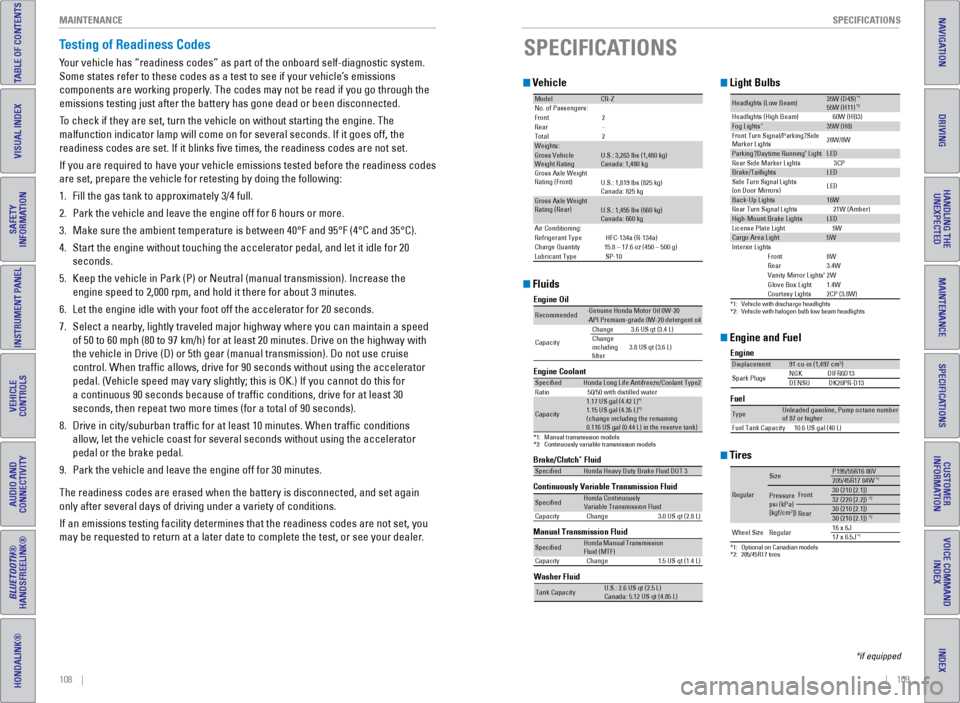
108 || 109
SPECIFICATIONS
MAINTENANCE
TABLE OF CONTENTS
INDEX
VISUAL INDEX
VOICE COMMAND
INDEX
SAFETY
INFORMATION
CUSTOMER
INFORMATION
INSTRUMENT PANEL
SPECIFICATIONS
VEHICLE
CONTROLS
MAINTENANCE
AUDIO AND
CONNECTIVITY
HANDLING THE UNEXPECTED
BLUETOOTH®
HANDSFREELINK®
DRIVING
HONDALINK®
NAVIGATION
Testing of Readiness Codes
Your vehicle has “readiness codes” as part of the onboard self-diag\
nostic system.
Some states refer to these codes as a test to see if your vehicle’s emissions
components are working properly. The codes may not be read if you go through the
emissions testing just after the battery has gone dead or been disconnec\
ted.
To check if they are set, turn the vehicle on without starting the engine\
. The
malfunction indicator lamp will come on for several seconds. If it goes \
off, the
readiness codes are set. If it blinks five times, the readiness codes \
are not set.
If you are required to have your vehicle emissions tested before the rea\
diness codes
are set, prepare the vehicle for retesting by doing the following:
1.
Fill the gas tank to approximately 3/4 full.
2.
Park the vehicle and leave the engine off for 6 hours or more.
3.
Make sure the ambient temperature is between 40°F and 95°F (4°\
C and 3
5°C).
4.
Start the engine without touching the accelerator pedal, and let it idle\
for 20
seconds.
5.
Keep the vehicle in Park (P) or Neutral (manual transmission). Incre\
ase
the
engine speed to 2,000 rpm, and hold it there for about 3 minutes.
6.
Let the engine idle with your foot off the accelerator for 20 seconds.
7.
Select a nearby
, lightly traveled major highway where you can maintain a speed
of 50 to 60 mph (80 to 97 km/h) for at least 20 minutes. Drive on the \
highway with
the vehicle in Drive (D) or 5th gear (manual transmission). Do not u\
se cruise
control. When traffic allows, drive for 90 seconds without using the a\
ccelerator
pedal. (Vehicle speed may vary slightly; this is OK.) If you cannot do this for
a continuous 90 seconds because of traffic conditions, drive for at le\
ast 30
seconds, then repeat two more times (for a total of 90 seconds).
8.
Drive in city/suburban traffic for at least 10 minutes. When traffic\
conditions
allow, let the vehicle coast for several seconds without using the accelerator
pedal or the brake pedal.
9.
Park the vehicle and leave the engine off for 30 minutes.
The readiness codes are erased when the battery is disconnected, and set\
again
only after several days of driving under a variety of conditions.
If an emissions testing facility determines that the readiness codes are\
not
set, you
may be requested to return at a later date to complete the test, or see \
your dealer.
Vehicle
ModelCR-ZNo. of Passengers:
Front2
Rear -
Tota l2
Weights:Gross Vehicle
Weight Rating U.S.: 3,263 lbs (1,480 kg)
Canada: 1,480 kg
Gross Axle Weight
Rating (Front)U.S.: 1,819 lbs (825 kg)
Canada: 825 kg
Gross Axle Weight
Rating (Rear)U.S.: 1,455 lbs (660 kg)
Canada: 660 kg
Air Conditioning:
Refrigerant Type HFC-134a (R-134a)
Charge Quantit y15.8 – 17.6 oz (450 – 500 g)
Lubricant Type SP-10
Engine and Fuel
Engine
FuelDisplacement91 cu-in (1,497 cm3)
Spark Plugs NG
KD IFR6D13
DENSO DK20PR-D13
TypeUnleaded gasoline, Pump octane number of 87 or higher
Fuel Tank Capacity 10.6 US gal (40 L)
Tires
*1:Optional on Canadian model s*2: 205/45R17 tires
Regular
SizeP195/55R16 86 V205/45R17 84W*1
Pressure
psi (kPa)
[kgf/cm
2])
Front30 (210 [2.1])32 (220 [2.2])*2
Rear30 (210 [2.1])30 (210 [2.1])*2
Wheel SizeRegula r16 x 6J17 x 6.5J*1
SPECIFICATIONS
*if equipped
Light Bulbs
*1:Vehicle with discharge headlights*2: Vehicle with halogen bulb low beam headlights
Headlights (L ow Beam)35W (D4S )*155W (H11)*2Headlights (High Beam )60W (HB3)Fog Lights*35W (H8)
Front Turn Signal/Parkin g*/Side
Marker Light s 28W/8W
Pa
rkin g*/Daytime Runnin g* LightLED
Rear Side Marker Lights 3CP
Brake/Taillight sLED
Side Turn Signal Lights
(on Door Mirrors) LE
D
Back-Up Lights16W
Rear Turn Signal Lights 21W (Amber)
High-Mount Brak e LightsLED
License Plate Ligh t5 W
Cargo Area Light5WInteri or Light sFront8WRear3.4WVanity Mirror Lights*2WGlove Box Ligh t1.4WCourtesy Lights2CP (3.8W) Fluids
Brake/Clutch* Fluid
Continuously Variable Transmission Fluid
Manual Transmission Fluid
Speci�edHonda Heavy Duty Brake Fluid DOT 3
Speci�edHonda Continuously
Capacity Change 3.0 US qt (2.8L)
Speci�edFluid (MTF)Capacity Change 1.5 US qt (1.4L)
Engine Oil
Engine Coolan
t
*1: Manual transmission model s
*2: Continuously variable transmission models
Recommended·Genuine Honda Motor Oil 0W-2 0·API Premium-grade 0W-20 detergent oi l
Capacity Change
3.6 US qt (3.4 L)
Change
including
�lter 3.8 US qt (3.6 L)
Speci�e
dHonda Long Life Antifreeze/Coolant Type 2
Ratio 50/50 with distilled wate r
Capacity
1.17 US gal (4.42 L)*11.15 US gal (4.35 L)*2(change including the remaining
0.116 US gal (0.44 L) in the reserve tank )
Washer Fluid
Tank Capacit yU.S.: 2.6 US qt (2.5 L)
Canada: 5.12 US qt (4.85 L)
Variable Transmission Fluid
Honda Manual Transmission