Page 99 of 409
uuGauges and Multi-Information Display uMulti-Information Display
98
Instrument Panel
Use the multi-information display to customize certain features.
■How to customize
Select the CUSTOMIZE SETTINGS screen by pressing the button while the
power mode is in ON, the vehicle is at a complete stop, and the shift lever is in
(P
(Continuously Variable Transmission), an d the parking brake is set (manual
transmission). Press the SEL/RESET button to select CHG SETTING screen.
■Customized Features1Customized Features
To select customizing items, press the
button.
2 List of customizable options P. 101
2 Example of customizing settings P. 104
When you customize settings:
Shift to
( P.
Set the parking brake.
Continuously variable transmission models
Manual transmission models
Button
Press to change the cu stomize menus and items.
SEL/RESET Button
Press to set your selection.
16 CR-Z-31SZT6500.book 98 ページ 2015年9月11日 金曜日 午前11時47分
Page 131 of 409
130
uuOperating the Switches Around the Steering Wheel uLight Switches
Controls
■Lights off
Turn the lever to OFF either when:
• The shift lever is in
(P. (Continuously
Variable Transmission models)
• The parking brake is applied.
To turn the lights on ag ain, turn the lever to
OFF to cancel the lights off mode. Even if you
do not cancel the lights off mode, the lights
come on automatically when:
• The shift lever is moved out of
(P.
(Continuously Variable Transmission
models)
• The parking brake is released.
• The vehicle starts to move.
16 CR-Z-31SZT6500.book 130 ページ 2015年9月11日 金曜日 午前11時47分
Page 134 of 409
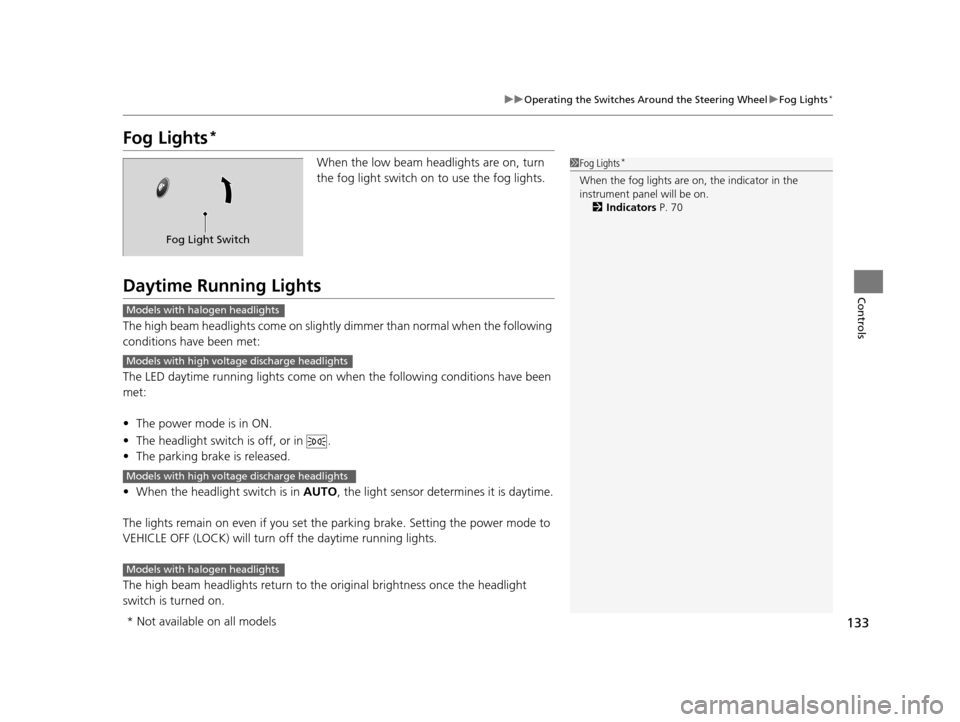
133
uuOperating the Switches Around the Steering Wheel uFog Lights*
Controls
Fog Lights*
When the low beam headlights are on, turn
the fog light switch on to use the fog lights.
Daytime Running Lights
The high beam headlights come on slight ly dimmer than normal when the following
conditions have been met:
The LED daytime running lights come on wh en the following conditions have been
met:
• The power mode is in ON.
• The headlight switch is off, or in .
• The parking brake is released.
• When the headlight switch is in AUTO, the light sensor determines it is daytime.
The lights remain on even if you set th e parking brake. Setting the power mode to
VEHICLE OFF (LOCK) will turn off the daytime running lights.
The high beam headlights return to the original brightness once the headlight
switch is turned on.
1 Fog Lights*
When the fog lights are on, the indicator in the
instrument pane l will be on.
2 Indicators P. 70
Fog Light Switch
Models with halogen headlights
Models with high voltage discharge headlights
Models with high voltage discharge headlights
Models with halogen headlights
* Not available on all models
16 CR-Z-31SZT6500.book 133 ページ 2015年9月11日 金曜日 午前11時47分
Page 193 of 409
uuAudio System Basic Operation uPlaying a Video Using the HDMITM
192
Features
1. Press the button.
2. Select Settings to go to the settings screen.
3. Select Audio .
4. Select Aspect Ratio Adjustment .
5. Select the setting you want.
6. Select OK.
■Changing the Screen Aspect1Playing a Video Using the HDMITM
This feature is limited while driving. To play videos,
stop your vehicle and apply the parking brake.
16 CR-Z-31SZT6500.book 192 ページ 2015年9月11日 金曜日 午前11時47分
Page 244 of 409

243
Driving
This chapter discusses driving, refueling, and information on items such as accessories.
Before DrivingDriving Preparation .............................. 244
Maximum Load Limit............................ 247
Towing a TrailerTowing Your Vehicle ............................ 250When DrivingStarting the Engine .............................. 251
Precautions While Driving..................... 254
Continuously Variable Transmission
*.... 255
Shifting ................................................ 256
Shifting ................................................ 261Continuously variable transmission models
Manual transmission models
Auto Idle Stop ..................................... 264
Auto Idle Stop ..................................... 267
3-Mode Drive System........................... 270
Plus Sport System ................................ 271
Cruise Control ..................................... 273
Vehicle Stability Assist (VSA ®), aka Electronic
Stability Control (ESC), System ........... 276
LaneWatch
TM*...................................... 278
Tire Pressure Monitoring System (TPMS) ........ 280
Tire Pressure Monitoring System (TPMS) - Required Federal Explanation ............. 282
Continuously variable transmission models
Manual transmission models
BrakingBrake System ........................................ 284
Anti-lock Brake System (ABS) ................ 288
Brake Assist System .............................. 289
Parking Your VehicleWhen Stopped ..................................... 290Multi-View Rear Camera .................. 291
Refueling
Fuel Information ................................... 293
How to Refuel ...................................... 294
Fuel EconomyImproving Fuel Economy....................... 296Accessories and Modifications ........ 297
* Not available on all models
16 CR-Z-31SZT6500.book 243 ページ 2015年9月11日 金曜日 午前11時47分
Page 254 of 409

253
uuWhen Driving uStarting the Engine
Driving
1. Keeping your right foot on the br ake pedal, put the shift lever in (D. Select (R
when reversing.
2. With the parking brake applied, release the brake pedal and gently depress the
accelerator pedal.
u Make sure the electric parkin g brake indicator goes off.
2Parking Brake P. 284
■Creep aid system
With the shift lever in
(D or (N, this feature applies brake pressure briefly as you
release the brake pedal to prevent th e vehicle from moving unexpectedly.
■Hill start assist system
Hill start assist keeps the brake engaged br iefly to help prevent the vehicle from
rolling on inclines as you move your foot from the brake pedal to the accelerator.
Depress the clutch pedal, and shift to on e of the forward gears when facing uphill,
or
(R when facing downhill, th en release the brake pedal.
Move the shift lever to
(D when facing uphill, or (R when facing downhill, then
release the brake pedal.
■Starting to Drive1 Starting to Drive
You can also release the parking brake by pressing
the electric parking brake sw itch while depressing the
brake pedal.
When facing downhill, you can start your vehicle
more smoothly by manually releasing it with the
electric parking brake switch than by releasing it with
the accelerator pedal.
Continuously variable transmission models
Continuously variable transmission models
Manual transmission models
Continuously variable transmission models
1 Hill start assist system
Hill start assist may not prevent the vehicle from
rolling downhill on a very steep or slippe ry slope, and
does not operate on small inclines.
Hill start assist is not a replacement for the parking
brake.
16 CR-Z-31SZT6500.book 253 ページ 2015年9月11日 金曜日 午前11時47分
Page 256 of 409

255
uuWhen Driving uContinuously Variable Transmission*
Driving
If there is a strong impact with something under the vehicle, stop in a safe location.
Check the underside of the vehicle for damage or any fluid leaks.
Continuously Variable Transmission*
The engine runs at higher id le speed and creeping increases.
Keep the brake pedal firmly depressed when stopped.
Quickly depressing the accelerator peda l while driving uphill may cause the
transmission to drop to a lower ratio, unexpectedly increasing vehicle speed.
Depress the accelerator pedal carefully, es pecially on slippery roads and curves.
■Other Precautions
■Creeping
■Kickdown
1Precautions While Driving
NOTICE
Following can damage the under spoiler:•Parking the vehicle by a parking block
•Parallel pa rking along the road shoulder
•Driving towards the bottom of a hill•Driving up or down to a different surface level
(such as a road shoulder)
•Driving on a rutted or bumpy road•Driving on a road with potholes
* Not available on all models
16 CR-Z-31SZT6500.book 255 ページ 2015年9月11日 金曜日 午前11時47分
Page 257 of 409

256
uuWhen Driving uShifting
Driving
Shifting
Change the shift position in accordance with your driving needs.
■Shift lever positions
Continuously variable transmission models
1Shifting
You cannot change the pow er mode from ON to
VEHICLE OFF (LOCK) unless the shift lever is in
( P.
The vehicle may move forward very slightly even in
(N while the engine is cold.
Depress the brake pe dal firmly and, when necessary,
apply the parking brake.
The engine may cut in and out in
( R or depending on
the road condition, even when the engine speed is
lower than the tachometer’s red zone. This is the
engine’s computer wo rking to protect the
transmission.
Park
Used when parking or starting the engine
Reverse
Used when reversing
Neutral
Used when idling
Drive
Used:
●For normal driving●When temporarily driving in the 7-speed
manual shift mode (when driving in ECON
or NORMAL mode)
●For driving in the 7-speed manual shift
mode (when driving in SPORT mode)
●For driving in L mode
Release Button
16 CR-Z-31SZT6500.book 256 ページ 2015年9月11日 金曜日 午前11時47分