2016 HONDA CR-Z manual transmission
[x] Cancel search: manual transmissionPage 99 of 409

uuGauges and Multi-Information Display uMulti-Information Display
98
Instrument Panel
Use the multi-information display to customize certain features.
■How to customize
Select the CUSTOMIZE SETTINGS screen by pressing the button while the
power mode is in ON, the vehicle is at a complete stop, and the shift lever is in
(P
(Continuously Variable Transmission), an d the parking brake is set (manual
transmission). Press the SEL/RESET button to select CHG SETTING screen.
■Customized Features1Customized Features
To select customizing items, press the
button.
2 List of customizable options P. 101
2 Example of customizing settings P. 104
When you customize settings:
Shift to
( P.
Set the parking brake.
Continuously variable transmission models
Manual transmission models
Button
Press to change the cu stomize menus and items.
SEL/RESET Button
Press to set your selection.
16 CR-Z-31SZT6500.book 98 ページ 2015年9月11日 金曜日 午前11時47分
Page 104 of 409

103
uuGauges and Multi-Information Display uMulti-Information Display
Continued
Instrument Panel
*1: Default Setting
*2: Default Setting on continuously variable transmission models
*3: Default Setting on manual transmission modelsSetup Group Customizable Features
Description Selectable settings
Door Setup
Auto Door LockChanges the setting for when the doors and the
hatch automatically lock.Shift from (P (continuously
variable transmission models
only), With VEH SPD
*1, OFF
Auto Door UnlockChanges the setting for when the doors and the
hatch automatically unlock.Shift to (P*2, IGN off*3, OFF
Driver Door*1, All Doors
Door Lock ModeSets up either the driver’s door or both doors and
the hatch to unlock on th e first push of the remote.Driver Door*1
All Doors
Keyless Lock Answer
BackLOCK/UNLOCK - The exterior lights flash
LOCK (2nd push) - The beeper soundsON*1, OFF
Security Relock Timer
Changes the time it takes for the doors and the
hatch to relock and the security system to set after
you unlock the vehicle without opening either door
or the hatch.
90 sec , 60 sec, 30 sec*1
Default AllSets/Cancels all the customiz ed settings as default.Set, Cancel
16 CR-Z-31SZT6500.book 103 ページ 2015年9月11日 金曜日 午前11時47分
Page 127 of 409

126
Controls
Operating the Switches Around the Steering Wheel
ENGINE START/STOP Button
*1:Except U.S. models with continuously Variable Transmission
■Changing the Power Mode1ENGINE START/STOP Button
ENGINE START/STOP Button Operating Range
You can start the engine when the smart entry
remote is inside the vehicle. The engine may also start
if the smart entry remote is close to the door or
window, even if it is outside the vehicle.
ON mode:
Indicator in the button is of f, if the engine is running.
If the smart entry remote battery is weak, beeper
sounds and the TO START, HOLD REMOTE NEAR
START BUTTON message appears in the information
display.
2 If the Smart Entry Remote Battery is Weak
P. 364
Do not leave the power mode in ACCESSORY or ON
when you get out.
If the power mode does not change from VEHICLE
OFF to ACCESSORY, press the ENGINE START/STOP
button while moving the st eering wheel left and
right. The steering wheel will unlock, allowing the
mode to change.
Operating Range
Except U.S. models with continuously Variable
Transmission
ACCESSORY
Indicator in the button is on.
Indicator in th e button blinks
(from ON to ACCESSORY).
Operate the audio system and
other accessories in this position.
Continuously Variable TransmissionManual Transmission
VEHICLE OFF (LOCK)
Indicator in the button is off.
The steering wheel is locked
*1.
The power to all electrical
components is turned off.
ON
Indicator in the button is on.
All electrical components can
be used.
Press the button withou t the shift lever in
(P.
Shift to
( P then press the button.
Press the button.
Without depressing
the brake pedal
Without depressing
the clutch pedal
Indicator Indicator
Shift to (
P.U.S. models
16 CR-Z-31SZT6500.book 126 ページ 2015年9月11日 金曜日 午前11時47分
Page 157 of 409

uuClimate Control System uUsing Automatic Climate Control
156
Controls
Pressing the button turns the air
conditioning system on and automatically
switches the system to fresh air mode.
Press the button again to turn off, the
system returns to the previous settings.
■To rapidly defrost the windows 1.Press the button.
2. Press the button (the indicator on).
■Defrosting the Windshield and Windows1Defrosting the Windshield and Windows
For your safety, make sure you have a clear view
through all the windows before driving.
Do not set the temperatur e near the upper or lower
limit.
When cold air hits the windshield, the outside of the
windshield may fog up.
If the side windows fog up, adjust the vents so that
the air hits th e side windows.
1To rapidly defrost the windows
After defrosting the windows, switch over to fresh air
mode. If you keep the syst em in recirculation mode,
the windows may fog up from humidity. This
impedes visibility.
Pressing the button re starts the engine
automatically during the Auto Idle Stop.
To defog during the Auto Idle Stop, restart the
engine as follows.
1. Make sure the shift lever is in
( N.
2. Depress the clutch pedal fully.
3. Press the button.
Continuously variable transmission models
Manual transmission models
16 CR-Z-31SZT6500.book 156 ページ 2015年9月11日 金曜日 午前11時47分
Page 244 of 409

243
Driving
This chapter discusses driving, refueling, and information on items such as accessories.
Before DrivingDriving Preparation .............................. 244
Maximum Load Limit............................ 247
Towing a TrailerTowing Your Vehicle ............................ 250When DrivingStarting the Engine .............................. 251
Precautions While Driving..................... 254
Continuously Variable Transmission
*.... 255
Shifting ................................................ 256
Shifting ................................................ 261Continuously variable transmission models
Manual transmission models
Auto Idle Stop ..................................... 264
Auto Idle Stop ..................................... 267
3-Mode Drive System........................... 270
Plus Sport System ................................ 271
Cruise Control ..................................... 273
Vehicle Stability Assist (VSA ®), aka Electronic
Stability Control (ESC), System ........... 276
LaneWatch
TM*...................................... 278
Tire Pressure Monitoring System (TPMS) ........ 280
Tire Pressure Monitoring System (TPMS) - Required Federal Explanation ............. 282
Continuously variable transmission models
Manual transmission models
BrakingBrake System ........................................ 284
Anti-lock Brake System (ABS) ................ 288
Brake Assist System .............................. 289
Parking Your VehicleWhen Stopped ..................................... 290Multi-View Rear Camera .................. 291
Refueling
Fuel Information ................................... 293
How to Refuel ...................................... 294
Fuel EconomyImproving Fuel Economy....................... 296Accessories and Modifications ........ 297
* Not available on all models
16 CR-Z-31SZT6500.book 243 ページ 2015年9月11日 金曜日 午前11時47分
Page 252 of 409
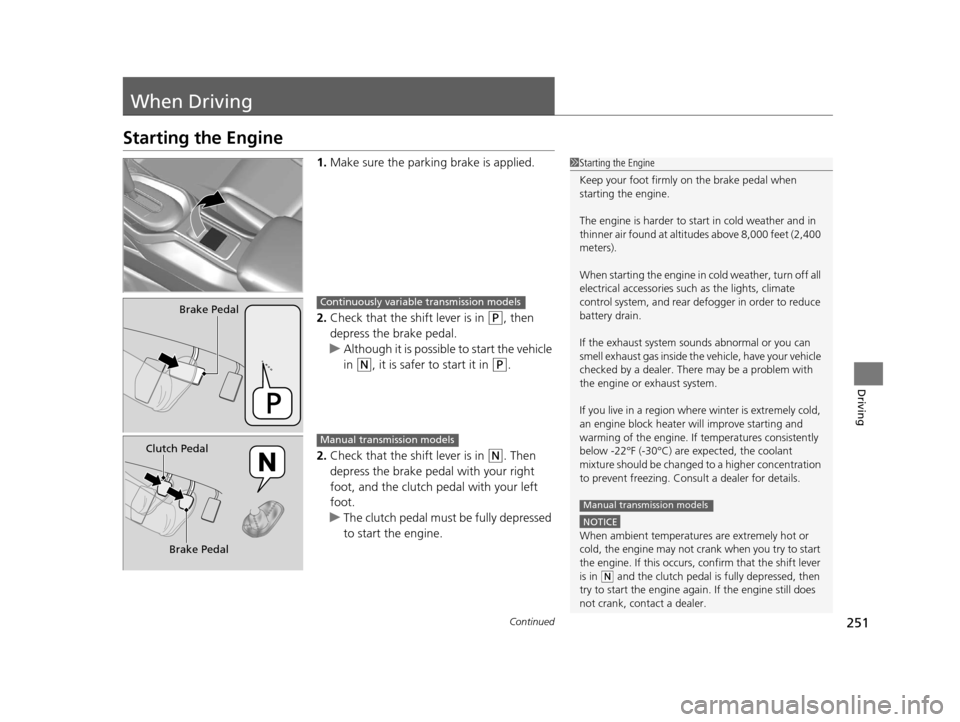
251Continued
Driving
When Driving
Starting the Engine
1.Make sure the parkin g brake is applied.
2. Check that the shift lever is in
(P, then
depress the brake pedal.
u Although it is possible to start the vehicle
in
(N, it is safer to start it in (P.
2. Check that the shift lever is in
(N. Then
depress the brake pedal with your right
foot, and the clutch pedal with your left
foot.
u The clutch pedal must be fully depressed
to start the engine.
1Starting the Engine
Keep your foot firmly on the brake pedal when
starting the engine.
The engine is harder to st art in cold weather and in
thinner air found at altitudes above 8,000 feet (2,400
meters).
When starting the engine in cold weather, turn off all
electrical accessories such as the lights, climate
control system, and rear de fogger in order to reduce
battery drain.
If the exhaust system sounds abnormal or you can
smell exhaust gas inside the vehicle, have your vehicle
checked by a dealer. There may be a problem with
the engine or exhaust system.
If you live in a region where winter is extremely cold,
an engine block heater will improve starting and
warming of the engine. If temperatures consistently
below -22°F (-30°C) are expected, the coolant
mixture should be changed to a higher concentration
to prevent freezing. Cons ult a dealer for details.
NOTICE
When ambient temperatures are extremely hot or
cold, the engine may not crank when you try to start
the engine. If this occurs, confirm that the shift lever
is in
(N and the clutch pedal is fully depressed, then
try to start the engine agai n. If the engine still does
not crank, contact a dealer.
Manual transmission models
Brake PedalContinuously variable transmission models
Clutch Pedal
Brake PedalManual transmission models
16 CR-Z-31SZT6500.book 251 ページ 2015年9月11日 金曜日 午前11時47分
Page 253 of 409

uuWhen Driving uStarting the Engine
252
Driving
3. Press the ENGINE START/STOP button
without depressing the accelerator pedal.
You can turn the engine off when the vehicle is completely stopped.
1. Shift to
(P.
2. Press the ENGINE START/STOP button.
• If the shift lever is in
(N, press the ENGINE START/STOP button.
• If the shift lever is in any gear other than
(N, depress the clutch pedal, then press
the ENGINE START/STOP button.
1Starting the Engine
Bring the smart entry remote close to the ENGINE
START/STOP button if the battery in the smart entry
remote is weak.
2 If the Smart Entry Remote Battery is Weak
P. 364
The engine may not start if the smart entry remote is
subjected to strong radio waves.
Do not hold the ENGINE START/STOP button to
start the engine.
If the engine does not start, wait at least 30 seconds
before trying again.
The immobilizer system pr otects your vehicle from
theft. If an improperly c oded device is used, the
engine's fuel system is disabled 2 Immobilizer System P. 122
ENGINE
START
STOP
■Stopping the Engine
Continuously variable transmission models
Manual transmission models
16 CR-Z-31SZT6500.book 252 ページ 2015年9月11日 金曜日 午前11時47分
Page 254 of 409

253
uuWhen Driving uStarting the Engine
Driving
1. Keeping your right foot on the br ake pedal, put the shift lever in (D. Select (R
when reversing.
2. With the parking brake applied, release the brake pedal and gently depress the
accelerator pedal.
u Make sure the electric parkin g brake indicator goes off.
2Parking Brake P. 284
■Creep aid system
With the shift lever in
(D or (N, this feature applies brake pressure briefly as you
release the brake pedal to prevent th e vehicle from moving unexpectedly.
■Hill start assist system
Hill start assist keeps the brake engaged br iefly to help prevent the vehicle from
rolling on inclines as you move your foot from the brake pedal to the accelerator.
Depress the clutch pedal, and shift to on e of the forward gears when facing uphill,
or
(R when facing downhill, th en release the brake pedal.
Move the shift lever to
(D when facing uphill, or (R when facing downhill, then
release the brake pedal.
■Starting to Drive1 Starting to Drive
You can also release the parking brake by pressing
the electric parking brake sw itch while depressing the
brake pedal.
When facing downhill, you can start your vehicle
more smoothly by manually releasing it with the
electric parking brake switch than by releasing it with
the accelerator pedal.
Continuously variable transmission models
Continuously variable transmission models
Manual transmission models
Continuously variable transmission models
1 Hill start assist system
Hill start assist may not prevent the vehicle from
rolling downhill on a very steep or slippe ry slope, and
does not operate on small inclines.
Hill start assist is not a replacement for the parking
brake.
16 CR-Z-31SZT6500.book 253 ページ 2015年9月11日 金曜日 午前11時47分