2016 HONDA CR-V warning
[x] Cancel search: warningPage 71 of 80

134 || 135
MAINTENANCE
MAINTENANCE
Tire and Loading Information Label
The label attached to the driver’s doorjamb provides necessary tire and
loading information. Using tires that are excessively worn or improperly inflated can cause\
a crash in which you can be seriously hurt or killed.
Follow all instructions in this owner’s manual regarding tire inflation
and maintenance
.
WARNING
Original tire sizesNumber of
people your
vehicle can
carry
Proper cold
tire pressure
Total weight
your vehicle
can carry
(do not exceed)
Tire and Wheel Replacement
Replace your tires with radials of the same size, load range, speed rating, and
maximum cold tire pressure rating (as shown on the tire’s sidewall). Using tires
of a different size or construction can cause certain vehicle systems to work
incorrectly. It is best to replace all four tires at the same time. If that isn’t possible,
replace the front or rear tires in pairs.
If you change or replace a wheel, make sure that the wheel’s specifications match
those of the original wheels. Only use TPMS-specified wheels approved \
for your
vehicle.
Installing improper tires on your vehicle can affect handling and stability.
This can cause a crash in which you can be seriously hurt or killed.
Always use the size and type of tires recommended in the Owner’s Manual.
WARNING
Tire Service Life
The life of your tires is dependent on many factors, including driving habits, road
conditions, vehicle loading, inflation pressure, maintenance history, speed, and
environmental conditions (even when the tires are not in use).
In addition to regular inspections and inflation pressure maintenance, it is
recommended that you have annual inspections performed once the tires re\
ach
five years old. All tires, including the spare, should be removed from service after
10 years from the date of manufacture, regardless of their condition or \
state of
wear.
Winter Tires
If driving on snowy or frozen roads, mount all season tires marked “M+S”, snow
tires, or tire chains; reduce speed; and maintain sufficient distance between
vehicles when driving. For winter tires, select the size and load ranges that are the
same as the original tires, and mount them to all four wheels.
Tire Chains
Install tire chains on the front tires only. Because your vehicle has limited tire
clearance, we strongly recommend using the following chains:
Models with 215/70R16 tires:
Cable type: SCC Radial Chain SC1042
Models with 225/65R17 or P225/60R18 99H tires:
Cable type: SCC Radial Chain TC2111MM
Mount chains as tightly as you can, and make sure that they do not touch\
the
brake lines or suspension.
Traction devices that are the wrong size or improperly installed can damage your
vehicle’s brake lines, suspension, body, and wheels. Stop driving if they are hitting
any part of the vehicle.
NOTICEUsing the wrong chains, or not properly installing chains, can damage th\
e
brake lines and cause a crash in which you can be seriously injured or killed.
Follow all instructions in this guide regarding the selection and use of\
tire
chains.
WARNING
Page 72 of 80

136 || 137
MAINTENANCE
MAINTENANCE
Tire Labeling
The tires that came on your vehicle have a number of markings. Those you
should be aware of are described below.
Here is an example of what each marking means:
215/70R16 100S
• 215: tire width in millimeters
•
70: aspect ratio (tire section height as a
percentage of its width)
• R: tire construction code (radial)
• 16: rim diameter in inches
• 100: load index (code indicating maximum
load tire can carry)
•
S: speed symbol (code indicating maximum
speed rating)
Tire Identification Number (TIN)
The tire identification number
(TIN) is a group of numbers
and letters that look like the
example below. TIN is located
on the sidewall of the tire.
Glossary of Tire Terminology
Cold Tire Pressure – The tire air pressure when the vehicle has been
parked for at least three hours or driven less than 1 mile (1.6 km).
Load Rating – The maximum load that a tire is rated to carry for a gi\
ven
inflation pressure.
Maximum Inflation Pressure – The maximum tire air pressure that the tire
can hold.
Maximum Load Rating – The load rating for a tire at the maximum
permissible inflation pressure for that tire.
Recommended Inflation Pressure – The cold tire inflation pressure
recommended by the manufacturer.
Treadwear Indicators (TWI) – The projections within the principal grooves
designed to give a visual indication of the degrees of wear of the tread\
.
Tire size
Tire
identi�cation
number (TIN)
Maximum
tire load
Maximum
tire pressure
Tire size
DOT B97R FW6X 2209\n
DOT: This in\ficat\bs t\nhat th\b tir\b m\b\bts all
r\bquir\bm\bnts of th\b U.S\n. D\bpartm\bnt of
Transportation.
B97R: Manufactur\br’s \ni\f\bntifcation mark
FW6X: Tir\b typ\b co\f\b
22 09: Dat\b of Transp\nortation
Year
Week
DOT Tire Quality Grading
The tires on your vehicle meet all U.S. Federal Safety Requirements. All tires are
also graded for treadwear, traction, and temperature performance according
to Department of Transportation (DOT) standards. The following explains these
gradings.
Uniform Tire Quality Grading
Quality grades can be found where applicable on the tire sidewall between tread
shoulder and maximum section width.
For example:
Treadwear 200
Traction AA
Temperature A
All passenger car tires must conform to Federal Safety Requirements in
addition to these grades.
Treadwear
The treadwear grade is a comparative rating based on the wear rate of the tire
when tested under controlled conditions on a specified government test\
course.
For example, a tire graded 150 would wear one and one-half (1 1/2) times as well
on the government course as a tire graded 100. The relative performance \
of
tires depends upon the actual conditions of their use, however, and may depart
significantly from the norm due to variations in driving habits, service practices,
and differences in road characteristics and climate.
TractionThe traction grades, from highest to lowest, are AA, A, B, and C. Those \
grades
represent the tire’s ability to stop on wet pavement as measured under controlled
conditions on specified government test surfaces of asphalt and concre\
te. A tire
marked C may have poor traction performance.
WARNING:
The traction grade assigned to this tire is based on straight-ahead
braking traction tests, and does not include acceleration, cornering, hydroplaning,
or peak traction characteristics.
Page 73 of 80

138 || 139
MAINTENANCE
MAINTENANCE
Temperature
The temperature grades are A (the highest), B, and C, representing the\
tire’s
resistance to the generation of heat and its ability to dissipate heat when tested
under controlled conditions on a specified indoor laboratory test wheel. Sustained
high temperature can cause the material of the tire to degenerate and re\
duce
tire life, and excessive temperature can lead to sudden tire failure. Th\
e grade
C corresponds to a level of performance which all passenger car tires must
meet under the Federal Motor Vehicle Safety Standard No. 109. Grades B and
A represent higher levels of performance on the laboratory test wheel than the
minimum required by law.
WARNING: The temperature grade for this tire is established for a tire that
is properly inflated and not overloaded. Excessive speed, underinflation, or
excessive loading, either separately or in combination, can cause heat buildup
and possible tire failure.
Testing of Readiness Codes
Your vehicle has “readiness codes” as part of the onboard self-diagnostic system.
Some states refer to these codes as a test to see if your vehicle’s emissions
components are working properly. The codes may not be read if you go through the
testing just after the battery has gone dead or been disconnected.
To check if they are set, turn the vehicle on without starting the engine\
. The
malfunction indicator lamp will come on for several seconds. If it goes off, the
readiness codes are set. If it blinks five times, the readiness codes are not set.
If you are required to have your vehicle tested before the readiness codes are set,
prepare the vehicle for retesting by doing the following:
1. Fill the gas tank to approximately 3/4 full.
2. Park the vehicle and leave the engine off for 6 hours or more.
3. Make sure the ambient temperature is between 40°F and 95°F (4°C and 35°C).
4. Start the engine without touching the accelerator pedal, and let it idle\
for 20
seconds.
5. Keep the vehicle in Park (P). Increase the engine speed to 2,000 rpm, and hold it
there for about 3 minutes.
6. Let the engine idle with your foot off the accelerator for 20 seconds.
7. Select a nearby, lightly traveled major highway where you can maintain a speed
of 50 to 60 mph (80 to 97 km/h) for at least 20 minutes. Drive on the highway with
the vehicle in Drive. Do not use cruise control. When traffic allows, drive for 90
seconds without using the accelerator pedal. (Vehicle speed may vary slightly;
this is OK.) If you cannot do this for a continuous 90 seconds because of traffic
conditions, drive for at least 30 seconds, then repeat two more times (\
for a total of
90 seconds).
8. Drive in city/suburban traffic for at least 10 minutes. When traffic conditions
allow, let the vehicle coast for several seconds without using the accelerator
pedal or the brake pedal.
9. Park the vehicle and leave the engine off for 30 minutes.
The readiness codes are erased when the battery is disconnected, and set again
only after several days of driving under a variety of conditions.
If a testing facility determines that the readiness codes are not set, you may be
requested to return at a later date to complete the test, or see your dealer.
Page 79 of 80
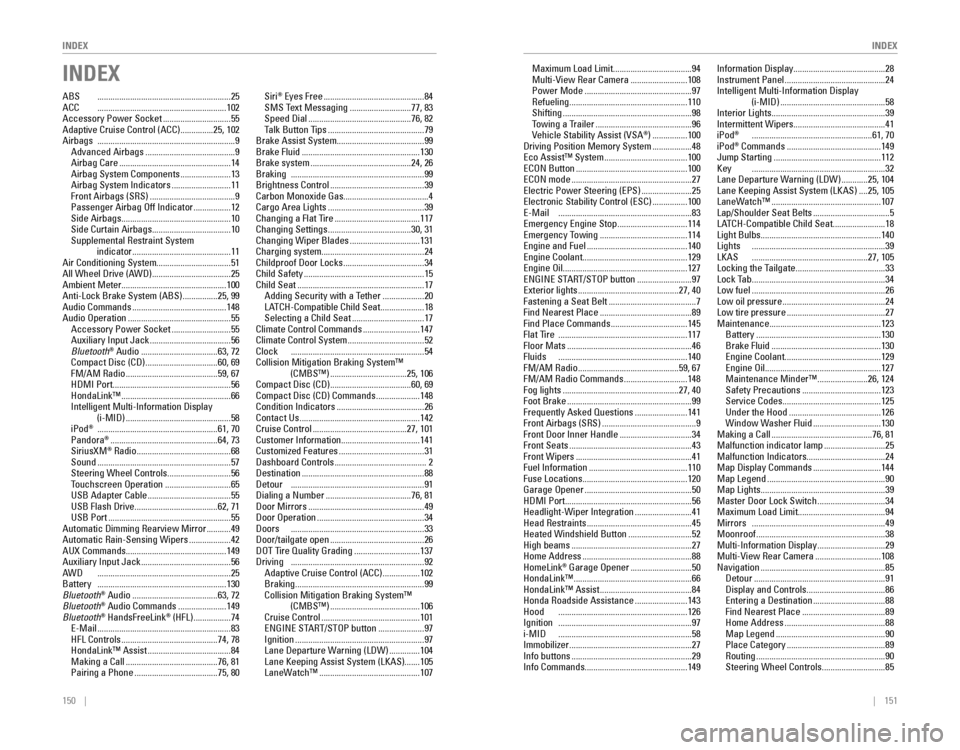
150 || 151
INDEX
INDEX
INDEX
ABS .............................................................25ACC ...........................................................102
Accessory Power Socket ...............................55
Adaptive Cruise Control (ACC) ...............25, 102Airbags ...............................................................9Advanced Airbags .........................................9Airbag Care ...................................................14Airbag System Components .......................13Airbag System Indicators ...........................11Front Airbags (SRS) .......................................9Passenger Airbag Off Indicator .................12Side Airbags ..................................................10Side Curtain Airbags ....................................10
Supplemental Restraint System indicator
.............................................11
Air Conditioning System ..................................51
All Wheel Drive (AWD) ....................................25Ambient Meter................................................ 100
Anti-Lock Brake System (ABS) ................25, 99
Audio Commands ...........................................148
Audio Operation ...............................................55
Accessory Power Socket ...........................55Auxiliary Input Jack .....................................56
Bluetooth® Audio ...................................63, 72Compact Disc (CD) .................................60, 69FM/AM Radio ..........................................59, 67HDMI Port ......................................................56
HondaLink™ ..................................................66Intelligent Multi-Information Display
(i-MID) ................................................58
iPod® .......................................................61, 70Pandora® .................................................64, 73SiriusXM® Radio ...........................................68Sound .............................................................57
Steering Wheel Controls .............................56
Touchscreen Operation ..............................65USB Adapter Cable ......................................55USB Flash Drive ......................................62, 71USB Port ........................................................55Automatic Dimming Rearview Mirror ...........49
Automatic Rain-Sensing Wipers ...................42
AUX Commands .............................................. 149
Auxiliary Input Jack .........................................56AWD .............................................................25Battery ...........................................................130
Bluetooth® Audio .......................................63, 72Bluetooth® Audio Commands ......................149
Bluetooth® HandsFreeLink® (HFL) .................74E-Mail .............................................................83
HFL Controls ............................................74, 78HondaLink™ Assist ......................................84
Making a Call ..........................................76, 81Pairing a Phone ......................................75, 80
Siri® Eyes Free ..............................................84
SMS Text Messaging ............................77, 83Speed Dial ...............................................76, 82Talk Button Tips ............................................79
Brake Assist System ........................................ 99
Brake Fluid
......................................................130
Brake system ..............................................24, 26Braking .............................................................99
Brightness Control ...........................................39Carbon Monoxide Gas....................................... 4
Cargo Area Lights ............................................39
Changing a Flat Tire .......................................117
Changing Settings ......................................30, 31
Changing Wiper Blades ................................131
Charging system ............................................... 24
Childproof Door Locks .....................................34
Child Safety .......................................................15
Child Seat ..........................................................17
Adding Security with a Tether ...................20LATCH-Compatible Child Seat ....................18
Selecting a Child Seat .................................17
Climate Control Commands ..........................147
Climate Control System ...................................52Clock .............................................................54
Collision Mitigation Braking System™ (CMBS™)
...................................25, 106Compact Disc (CD) .....................................60, 69Compact Disc (CD) Commands ....................148Condition Indicators ........................................26
Contact Us .......................................................142
Cruise Control ...........................................27, 101Customer Information.................................... 141Customized Features .......................................31Dashboard Controls .......................................... 2
Destination ........................................................88Detour .............................................................91Dialing a Number .......................................76, 81Door Mirrors .....................................................49Door Operation .................................................34Doors .............................................................33Door/tailgate open ...........................................26DOT Tire Quality Grading ..............................137Driving .............................................................92
Adaptive Cruise Control (ACC) .................102
Braking ...........................................................99
Collision Mitigation Braking System™ (CMBS™)
.........................................106
Cruise Control .............................................101ENGINE START/STOP button .....................97
Ignition ...........................................................97Lane Departure Warning (LDW) ..............104
Lane Keeping Assist System (LKAS) .......105
LaneWatch™ ..............................................107 Maximum Load Limit
....................................94
Multi-View Rear Camera ..........................108
Power Mode .................................................97
Refueling ......................................................110
Shifting ...........................................................98
Towing a Trailer ............................................96Vehicle Stability Assist (VSA®) ................100Driving Position Memory System ..................48Eco Assist™ System ......................................100ECON Button ...................................................100ECON mode .......................................................27Electric Power Steering (EPS) .......................25Electronic Stability Control (ESC) ................100E-Mail .............................................................83Emergency Engine Stop ................................114Emergency Towing ........................................114Engine and Fuel ..............................................140Engine Coolant................................................ 129Engine Oil......................................................... 127ENGINE START/STOP button .........................97Exterior lights ..............................................27, 40Fastening a Seat Belt ........................................7
Find Nearest Place ..........................................89
Find Place Commands ...................................145Flat Tire ...........................................................117
Floor Mats .........................................................46Fluids ...........................................................140FM/AM Radio ..............................................59, 67FM/AM Radio Commands .............................148
Fog lights .....................................................27, 40Foot Brake .........................................................99Frequently Asked Questions ........................141Front Airbags (SRS) ...........................................9Front Door Inner Handle .................................34
Front Seats ........................................................43
Front Wipers .....................................................41Fuel Information .............................................110
Fuse Locations ................................................ 120
Garage Opener
.................................................50HDMI Port.......................................................... 56Headlight-Wiper Integration ..........................41
Head Restraints ................................................45
Heated Windshield Button .............................52High beams .......................................................27
Home Address ..................................................88
HomeLink® Garage Opener ............................50
HondaLink™ ......................................................66
HondaLink™ Assist ..........................................84
Honda Roadside Assistance ........................143Hood ...........................................................126Ignition .............................................................97i-MID .............................................................58
Immobilizer ........................................................27Info buttons .......................................................29Info Commands............................................... 149
Information Display..........................................28Instrument Panel ..............................................24Intelligent Multi-Information Display
(i-MID) ................................................58Interior Lights.................................................... 39Intermittent Wipers..........................................41
iPod® .......................................................61, 70iPod® Commands ...........................................149
Jump Starting .................................................112Key .............................................................32Lane Departure Warning (LDW) ............25, 104Lane Keeping Assist System (LKAS) ....25, 105
LaneWatch™ ..................................................107Lap/Shoulder Seat Belts ...................................5LATCH-Compatible Child Seat ........................18Light Bulbs....................................................... 140Lights .............................................................39LKAS .....................................................27, 105Locking the Tailgate .........................................33Lock Tab .............................................................34Low fuel .............................................................26
Low oil pressure ...............................................24
Low tire pressure .............................................27
Maintenance ................................................... 123
Battery
.........................................................130
Brake Fluid ..................................................130Engine Coolant ............................................129Engine Oil .....................................................127
Maintenance Minder™ .......................26, 124Safety Precautions ....................................123
Service Codes .............................................125
Under the Hood ..........................................126
Window Washer Fluid ...............................130
Making a Call ..............................................76, 81Malfunction indicator lamp ............................25Malfunction Indicators.................................... 24Map Display Commands ...............................144
Map Legend ......................................................90
Map Lights ......................................................... 39
Master Door Lock Switch ...............................34
Maximum Load Limit ........................................ 94
Mirrors .............................................................49
Moonroof ...........................................................38Multi-Information Display ...............................29
Multi-View Rear Camera ..............................108
Navigation .........................................................85
Detour ............................................................91Display and Controls ....................................86Entering a Destination .................................88
Find Nearest Place ......................................89
Home Address ..............................................88
Map Legend ..................................................90
Place Category .............................................89
Routing ...........................................................90
Steering Wheel Controls .............................85