Page 101 of 532
uuGauges and Displays uMulti-Information Display*
100
Instrument Panel
Use the multi-information display to customize certain features.
■How to customize
Select the VEHICLE SETTINGS screen by pressing the button while the
ignition switch is in ON
(w*1. The screen switches to CHANGE SETTINGS.
*1: Models with the smart entry system have an ENGINE START/STOP button
instead of an ignition switch.
■Customized Features1 Customized Features
To select customizing items, press the SEL/RESET
button on the CHANGE SETTINGS screen, then
press the button. 2 List of customizable options P. 104
2 Example of customization settings P. 109
When you customize settings, shift to
( P.
Multi-Information Display:
Goes to customize settings.
Button:
Changes the customize menus and items.
SEL/RESET Button:
Enters the selected item.
15 CR-V-31T0A6300.book 100 ページ 2015年2月2日 月曜日 午前10時35分
Page 102 of 532
101
uuGauges and Displays uMulti-Information Display*
Continued
Instrument Panel
■Customization flow
Press the button.
“TRIP B” RESET TIMING
FUEL EFFICIENCY BACKLIGHT
“TRIP A” RESET TIMING
FORWARD COLLISION WARNING DISTANCESEL/RESET
VEHICLE SETTINGS
CHANGE SETTINGS
ADJUST OUTSIDE TEMP. DISPLAY
LANGUAGE SELECTION
SEL/RESETDRIVER ASSIST SYSTEM
SETUP*
METER SETUPSEL/RESET
LANE KEEPING ASSIST SUSPEND BEEP
TPMS CALIBRATION
ACC DISPLAY SPEED UNIT
ACC FORWARD VEHICLE DETECT BEEP
SEL/RESET
* Not available on all models
15 CR-V-31T0A6300.book 101 ページ 2015年2月2日 月曜日 午前10時35分
Page 105 of 532
104
uuGauges and Displays uMulti-Information Display*
Instrument Panel
■List of customizable options
*1:Default Setting
Setup Group Customizable Features DescriptionSelectable settings
TPMS
CALIBRATION—Calibrates the TPMS.CANCEL/CALIBRATE
CHANGE
SETTINGS DRIVER ASSIST
SYSTEM
SETUP
*
FORWARD
COLLISION WARNING
DISTANCE Changes the distance to activate the collision
alert when a vehicle ah
ead of you gets too
close. LONG/
NORMAL*1/
SHORT
ACC FORWARD
VEHICLE DETECT
BEEP
*
Causes the system to beep when the system
detects a vehicle, or when the vehicle goes
out of the ACC range. ON
/OFF*1
ACC DISPLAY SPEED
UNIT*
Changes the displayed measurement of the
set vehicle speed on the multi-information
display. mph*1/
km/h (U.S.)
mph /km/h*1 (Canada)
LANE KEEPING
ASSIST SUSPEND
BEEP
*
Causes the system to beep when the LKAS is
suspended. ON
/OFF*1
* Not available on all models
15 CR-V-31T0A6300.book 104 ページ 2015年2月2日 月曜日 午前10時35分
Page 108 of 532
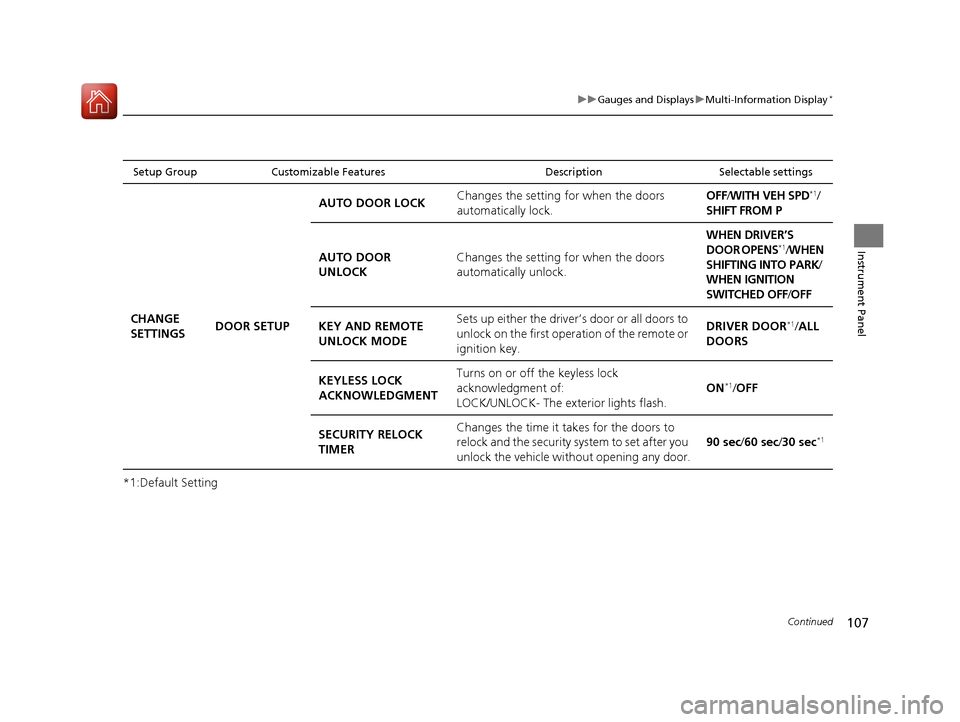
107
uuGauges and Displays uMulti-Information Display*
Continued
Instrument Panel
*1:Default Setting
Setup Group Customizable Features DescriptionSelectable settings
CHANGE
SETTINGSDOOR SETUP AUTO DOOR LOCK
Changes the setting
for when the doors
automatically lock. OFF
/WITH VEH SPD
*1/
SHIFT FROM P
AUTO DOOR
UNLOCK Changes the setting
for when the doors
automatically unlock. WHEN DRIVER’S
DOOR OPENS
*1/
WHEN
SHIFTING INTO PARK /
WHEN IGNITION
SWITCHED OFF /OFF
KEY AND REMOTE
UNLOCK MODE Sets up either the driver’s door or all doors to
unlock on the first operation of the remote or
ignition key. DRIVER DOOR
*1/
ALL
DOORS
KEYLESS LOCK
ACKNOWLEDGMENT Turns on or off the keyless lock
acknowledgment of:
LOCK/UNLOCK- The exterior lights flash.
ON
*1/
OFF
SECURITY RELOCK
TIMER Changes the time it takes for the doors to
relock and the security system to set after you
unlock the vehicle without opening any door.
90 sec
/60 sec /30 sec
*1
15 CR-V-31T0A6300.book 107 ページ 2015年2月2日 月曜日 午前10時35分
Page 110 of 532
109
uuGauges and Displays uMulti-Information Display*
Continued
Instrument Panel
■Example of customization settings
The steps for changing the “TRIP A” RESET TIMING setting to WHEN REFUELD are
shown below. The default setting for “TRIP A” RESET TIMING is MANUALLY
RESET .
1.Press the button until VEHICLE
SETTINGS appears on the display, then
press the SEL/RESET button.
2. Press the button until CHANGE
SETTINGS appears on the display, then
press the SEL/RESET button.
3. Press the button until METER
SETUP appears on the display, then press
the SEL/RESET button.
u LANGUAGE SELECTION appears first in
the display.
15 CR-V-31T0A6300.book 109 ページ 2015年2月2日 月曜日 午前10時35分
Page 115 of 532

uuGauges and Displays uintelligent Multi-Information Display (i-MID)
114
Instrument Panel
Use the i-MID to customize certain features.
■How to customize
Select the Vehicle Menu screen by pressing the MENU button while the ignition
switch is in ON
(w*1, and the vehicle is at a complete stop. Select Customize
Settings , then press the SOURCE button.
*1: Models with the smart entry system have an ENGINE START/STOP button
instead of an ignition switch.
■Customized Features1 Customized Features
To customize other features, press the
(+ / (-
button.
2 List of customizable options P. 118
2 Example of customizing wallpapers
* P. 123
When you customize settings, shift to
( P.
Button
Press to go to the next
display.
SOURCE Button
Press to set your selection.
MENU Button
Press to go to Vehicle Menu.(+ Button
Press to scroll upwards.
Button
Press to go back to the
previous display.
( - Button
Press to scroll downwards.
* Not available on all models
15 CR-V-31T0A6300.book 114 ページ 2015年2月2日 月曜日 午前10時35分
Page 119 of 532
118
uuGauges and Displays uintelligent Multi-Information Display (i-MID)
Instrument Panel
■List of customizable options
*1:Default Setting Setup Group Customizabl
e Features Description Selectable settings
Vehicle
InformationMaintenance infoReset the Maintenance MinderTM.No/Yes
Adjust
Clock
*Selects the 12 hour or 24 hour clock display, and
adjusts the time. 12h*1/
24h
Customize
Settings
TPMS CalibrationCalibrates the TPMS.Cancel /Initialize
Display
Setup
Select
Wallpaper*Selects the full-size analogue clock or the wallpaper.Clock*1/Image 1 /Image 2 /
Image 3
Import
Wallpaper*Imports an image file for a new wallpaper.
Three images can be stored.
2 Importing wallpapers
from USB P. 123
Delete
Wallpaper*Deletes an image file for a wallpaper.Image 1/Image 2/ Image 3
Trip Meter
Item to
DisplaySelects an item to be di splayed along with average
fuel economy.Range*1/ Elapsed time /
Average speed
* Not available on all models
15 CR-V-31T0A6300.book 118 ページ 2015年2月2日 月曜日 午前10時35分
Page 123 of 532

122
uuGauges and Displays uintelligent Multi-Information Display (i-MID)
Instrument Panel
*1:Default SettingSetup Group Customizabl
e Features Description Selectable settings
Customize
Settings
Door
Setup
Auto Door
LockChanges the setting for when the doors
automatically lock.Off/With Vehicle Speed*1/
Shift from P
Door Lock
ModeSets up either the driver’s door or all doors to unlock
on the first operation of th e remote or ignition key.Driver Door*1/All Doors
Auto unlock
All doorsChanges the setting for when the doors
automatically unlock.Off /When Driver’s Door
Opens*1/ When Shift To Park /
When Ignition Off
Keyless Lock
AcknowledgmentTurns on or off the keyless lock acknowledgment of:
LOCK/UNLOCK- The exte rior lights flash.
LOCK (2nd push)- The beeper sounds.
On*1/ Off
Security
Relock TimerChanges the time it takes for the doors to relock and
the security system* to set after you unlock the
vehicle without opening any door.90sec /60sec /30sec*1
Default
AllCancels/Resets all the cu stomized settings as
default.Cancel
Reset All Defaults
* Not available on all models
15 CR-V-31T0A6300.book 122 ページ 2015年2月2日 月曜日 午前10時35分