2016 HONDA CR-V remote control
[x] Cancel search: remote controlPage 4 of 532

Contents
Child Safety P. 54Exhaust Gas Hazard P. 67Safety Labels P. 68
Opening and Closing the Tailgate P. 140 Security System P. 147 Opening and Closing the Windows P. 150
Operating the Switches Around the Steering Wheel P. 153 Adjusting the Mirrors P. 173
Interior Lights/Interior Convenience Items P. 185 Heating and Cooling System
* P. 197
Audio Error Messages P. 262General Information on the Audio System P. 267
Bluetooth ® HandsFreeLink ® P. 284 Compass P. 342
Off-Highway Driving Guidelines P. 358 When Driving P. 360 Braking P. 405
Refueling P. 420 Fuel Economy P. 423Accessories and Modifications P. 424
Maintenance Under the Hood P. 440 Replacing Light Bulbs P. 452
Checking and Maintaining Tires P. 465 Battery P. 474 Remote Transmitter Care P. 475
Heating and Cooling System
*/Climate Control System* Maintenance P. 477 Cleaning P. 478
Engine Does Not Start P. 491 Jump Starting P. 494 Shift Lever Does Not Move P. 496
Fuses P. 503 Emergency Towing P. 506
When You Cannot Open the Tailgate P. 507
Devices that Emit Radio Waves P. 513 Reporting Safety Defects P. 514
Authorized Manuals P. 519 Customer Service Information P. 520
Quick Reference GuideP. 4
Safe DrivingP. 27
Instrument PanelP. 69
ControlsP. 127
FeaturesP. 205
DrivingP. 347
MaintenanceP. 425
Handling the UnexpectedP. 483
InformationP. 509
IndexP. 522
15 CR-V-31T0A6300.book 3 ページ 2015年2月2日 月曜日 午前10時35分
Page 15 of 532

14
Quick Reference Guide
Steering Wheel (P172)
● To adjust, pull the adjustment lever
towards you, adjust to the desired
position, then lock the lever back in place.
Unlocking the Front
Doors from the Inside
(P137)
●Pull either front door inner handle to
unlock and open it at the same time.
Tailgate (P140)
● With all the doors unlocked, press the
tailgate release butto n and lift open the
tailgate.
● Press the tailgate release button to
unlock and open the tailgate when you
carry the smart entry remote.
● Press the power tailgate button on the
driver side control panel or the remote
transmitter to open and close the power
tailgate.
Models without smart entry system
Models with smart entry system
Models with power tailgate
Power Door Mirrors
(P174)
●With the ignition switch in ON
(w*1, move
the selector switch to L or R .
● Push the appropriate edge of the
adjustment switch to adjust the mirror.
*1: Models with the smart entry system have
an ENGINE START/STOP button instead of
an ignition switch.
Selector Switch
Adjustment Switch
15 CR-V-31T0A6300.book 14 ページ 2015年2月2日 月曜日 午前10時35分
Page 18 of 532

17
Quick Reference Guide
Features (P 205)
Audio Remote Controls
(P211)
●
(+ / (- Button
Press to adjust the volume up/down.
● SOURCE Button
Press to change the audio mode: FM1/
FM2/AM/CD/AUX.
Press to change the audio mode: FM/AM/
SiriusXM ®
*/CD/USB/iPod/Pandora®*/AhaTM/
Apps/Bluetooth ® Audio/AUX HDMI.
● / Button
Radio: Press to change the preset station. Press and hold to select the next or
previous strong station.
CD/USB device: Press to skip to the beginning of
the next song or return to the
beginning of the current song.
Press and hold to change a folder.
(+ / (- Button
SOURCE
Button
/ Button
Models with one display
Models with two displays
Audio System (P 206)
For navigation system operation () See the Navigation System Manual
i-MID
AM Button
FM Button
SCAN Button
Skip/Seek Button
Selector Knob Button
(Power) Button
CD
Button
AUX Button
CD Slot
(CD Eject) Button
Preset Buttons (1-6)
Button
SETUP Button
Skip/Seek Button
PHONE Button
Models with one display
* Not available on all models
15 CR-V-31T0A6300.book 17 ページ 2015年2月2日 月曜日 午前10時35分
Page 128 of 532

127
Controls
This chapter explains how to operate the various controls necessary for driving.
Clock.................................................. 128
Locking and Unlocking the Doors
Key Types and Functions .................. 130
Low Smart Entry Remote Signal Strength*...132Locking/Unlocking the Doors from the Outside .......................................... 133
Locking/Unlocking the Doors from the Inside ... 137Childproof Door Locks ..................... 138
Auto Door Locking/Unlocking .......... 139
Opening and Closing the Tailgate ... 140
Security System ................................ 147
Immobilizer System .......................... 147
Security System Alarm
*.................... 147Opening and Closing the Windows ..... 150
Opening and Closing the Moonroof*.. 152Operating the Switches Around the Steering Wheel
Ignition Switch ................................. 153
ENGINE START/STOP Button............. 154
Ignition Switch and Power Mode
Comparison ................................... 157
Turn Signals ..................................... 158
Light Switches.................................. 159
Fog Lights
*...................................... 162
Daytime Running Lights ................... 163
Wipers and Washers ........................ 164
Brightness Control ........................... 167
Models without smart entry system
Models with smart entry system
Defogger/Heated Door Mirror*........ 168
Driving Position Memory System*.... 170
Adjusting the Steering Wheel .......... 172
Adjusting the Mirrors ....................... 173
Interior Rearview Mirror ................... 173
Power Door Mirrors ......................... 174
Adjusting the Seats .......................... 175
Adjusting the Seat Positions ............. 175
Interior Lights/Interior Convenience Items.. 185Heating and Cooling System*......... 197
Using Vents, Heating and A/C.......... 197
Climate Control System
*.................. 200
Using Automatic Climate Control .... 200
Automatic Climate Control Sensors ... 203
* Not available on all models
15 CR-V-31T0A6300.book 127 ページ 2015年2月2日 月曜日 午前10時35分
Page 131 of 532

130
Controls
Locking and Unlocking the Doors
Key Types and Functions
This vehicle comes with the following key:Use the key to start and stop the engine, and
to lock and unlock the doors and tailgate. You
can also lock and unlock the doors and
tailgate pressing the buttons on remote
transmitter.
■Keys
1Key Types and Functions
All the keys have an immobilizer system. The
immobilizer system helps to protect against vehicle
theft. 2 Immobilizer System P. 147
The keys contain precision electronics.
Adhere to the following advi ce to prevent damage to
the electronics:
•Do not leave the keys in direct sunlight, or in
locations with high temperature or high humidity.
•Do not drop the keys or set heavy objects on them.
•Keep the keys away from liquids.
•Do not take the keys apart except for replacing the
battery.
If the circuits in the keys are damaged, the engine
may not start, and the remote transmitter may not
work.
If the keys do not work properly, have them
inspected by a dealer.
Ignition Keys with Remote
Transmitter*
Smart Entry Remote*
* Not available on all models
15 CR-V-31T0A6300.book 130 ページ 2015年2月2日 月曜日 午前10時35分
Page 132 of 532
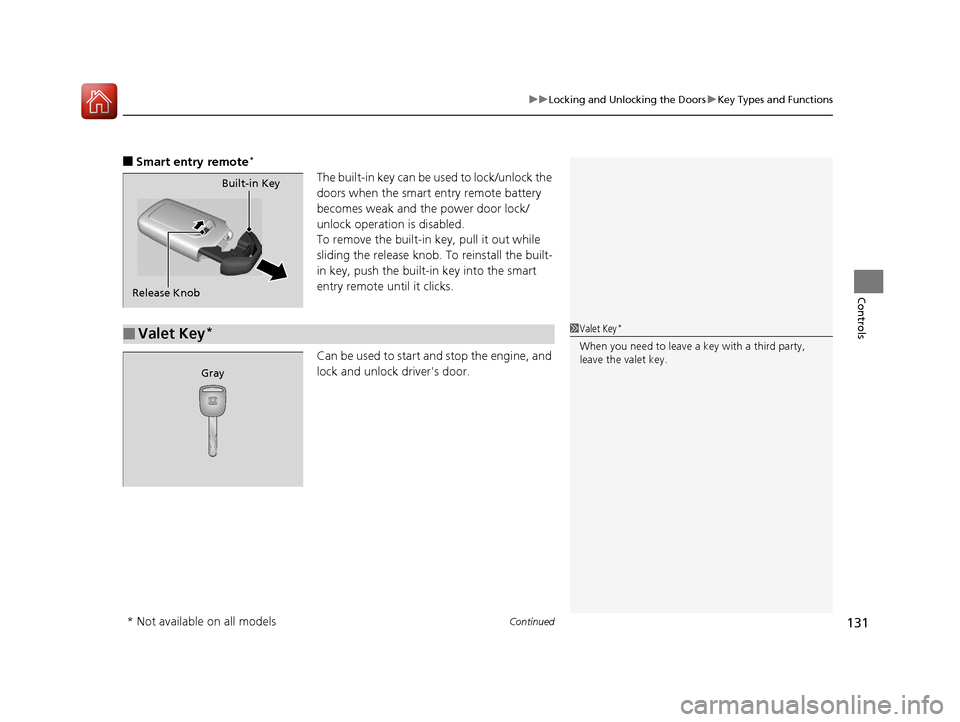
Continued131
uuLocking and Unlocking the Doors uKey Types and Functions
Controls
■Smart entry remote*
The built-in key can be us ed to lock/unlock the
doors when the smart entry remote battery
becomes weak and the power door lock/
unlock operation is disabled.
To remove the built-in key, pull it out while
sliding the release knob. To reinstall the built-
in key, push the built-in key into the smart
entry remote until it clicks.
Can be used to start an d stop the engine, and
lock and unlock driver's door.Built-in Key
Release Knob
■Valet Key*1 Valet Key*
When you need to leave a key with a third party,
leave the valet key.
Gray
* Not available on all models
15 CR-V-31T0A6300.book 131 ページ 2015年2月2日 月曜日 午前10時35分
Page 133 of 532

uuLocking and Unlocking the Doors uLow Smart Entry Remote Signal Strength*
132
Controls
Contains a number that you will need if you
purchase a replacement key.
Low Smart Entry Remo te Signal Strength*
The vehicle transmits radio waves to loca te the smart entry remote when locking/
unlocking the doors, opening the ta ilgate, or to start the engine.
In the following cases, locking/unlocking th e doors, opening the tailgate, or starting
the engine may be inhibited or operation may be unstable:
• Strong radio waves are being tra nsmitted by nearby equipment.
• You are carrying the smart entry remote together with telecommunications
equipment, laptop computers, ce ll phones, or wireless devices.
• A metallic object is touching or covering the smart entry remote.
■Key Number Tag1Key Number Tag
Keep the key number tag separate from the key in a
safe place outside of your vehicle.
If you wish to purchase an additional key, contact a
dealer.
If you lose your key and you cannot start the engine,
contact a dealer.
1 Low Smart Entry Remote Signal Strength*
Communication between the smart entry remote and
the vehicle consumes the smart entry remote’s
battery.
Battery life is about two years, but this varies
depending on regularity of use.
The battery is consumed whenever the smart entry
remote is receivi ng strong radio wave s. Avoid placing
it near electrical appliances such as televisions and
personal computers.
* Not available on all models
15 CR-V-31T0A6300.book 132 ページ 2015年2月2日 月曜日 午前10時35分
Page 134 of 532

133
uuLocking and Unlocking the Doors uLocking/Unlocking the Doors from the Outside
Continued
Controls
Locking/Unlocking the Doors from the Outside
■Locking the doors
Press the lock button.
Once: u Some exterior lights flash, all the doors
and tailgate lock, and the security system
sets.
Twice (within five se conds after the first
push): u The beeper sounds and verifies the
security system is set.
■Unlocking the doors
Press the unlock button.
Once: u Some exterior lights flash twice, and the
driver's door unlocks.
Twice:
u The remaining doors and tailgate unlock.
■Using the Remote Transmitter1Using the Remote Transmitter
If you do not open a door or the tailgate within 30
seconds of unlocking the vehicle, the doors will
automatically relock.
You can change the relock timer setting.
2 Customized Features P. 114
If the interior light switch is in the door activated
position, the interior light s come on when you press
the unlock button.
No doors opened: The li ghts fade out after 30
seconds.
Doors relocked with the remote: The lights go off
immediately. 2 Interior Lights P. 185
The remote transmitter us es low-power signals, so
the operating range may vary depending on the
surroundings.
The remote will not lock th e vehicle when a door is
open.
If the distance at which the remote transmitter works
varies, the batter y is probably low.
If the LED does not come on when you press a
button, the battery is dead. 2 Replacing the Button Battery P. 475
You can customize the door unlock mode setting. 2 Customized Features P. 114
LED
Unlock
Button
Lock
Button
Ignition Keys with Remote Transmitter
Models with smart entry remote
LED
Unlock
Button
Lock
Button
15 CR-V-31T0A6300.book 133 ページ 2015年2月2日 月曜日 午前10時35分