2016 HONDA CR-V set clock
[x] Cancel search: set clockPage 237 of 532

uuAudio System Basic Operation uAudio/Information Screen
236
Features
■Select wallpaper
1. Select Settings to go to the settings screen.
2. Select Clock/Info .
3. Select Clock/Wallpaper Type , then the Wallpaper tab.
u The screen changes to the wallpaper list.
4. Select a desired wallpaper.
u The preview is displayed on the left side on the screen.
u The pop-up menu appears on the screen.
5. Select Set.
u The display will return to the wallpaper list.
■Delete wallpaper
1. Select Settings to go to the settings screen.
2. Select Clock/Info .
3. Select Clock/Wallpaper Type , then the Wallpaper tab.
u The screen changes to the wallpaper list.
4. Select a wallpaper that you want to delete.
u The preview is displayed on the left side on the screen.
u The pop-up menu appears on the screen.
5. Select Delete.
u The confirmation message will appear.
6. Select Yes to delete completely.
u The display will return to the wallpaper list.
1Wallpaper Setup
From the pop-up menu, select Preview to see a
preview at full-size screen.
To go back to the previous screen, select OK, or press
the BACK button.
When the file size is large, it takes a while to be
previewed.
To delete all wallpapers you add, select Delete All,
then Yes.
15 CR-V-31T0A6300.book 236 ページ 2015年2月2日 月曜日 午前10時35分
Page 273 of 532

272
uuCustomized Features u
Features
■Customization Flow
Models with two displays
Press the button.
Select Settings .
HomeHome Screen Edit Order
Background Color
DisplayDisplay SettingsBrightness
Contrast
Black Level
Beep Volume
Sound/BeepVolume
Volume
Voice Recog.Voice Prompt
Automatic Phone Sync
Phonebook Phonetic Modification
Default
Factory Data Reset
Clock Format
ClockClock/Wallpaper TypeClock
Wallpaper
Clock Adjustment
Clock Display
Clock Location
Clock Reset
Keyboard Layout
OthersLanguage
Remember Last Screen
Voice Command Tips
System
Compass Setting
15 CR-V-31T0A6300.book 272 ページ 2015年2月2日 月曜日 午前10時35分
Page 274 of 532
![HONDA CR-V 2016 RM1, RM3, RM4 / 4.G Owners Manual 273
uuCustomized Features u
Continued
Features
*1:May change depending on your currently selected source.
Sound
Color
Tint
Audio
Audio Source Pop-Up
[Your selected media] Cover Art*1
Color
Display Adj HONDA CR-V 2016 RM1, RM3, RM4 / 4.G Owners Manual 273
uuCustomized Features u
Continued
Features
*1:May change depending on your currently selected source.
Sound
Color
Tint
Audio
Audio Source Pop-Up
[Your selected media] Cover Art*1
Color
Display Adj](/manual-img/13/5804/w960_5804-273.png)
273
uuCustomized Features u
Continued
Features
*1:May change depending on your currently selected source.
Sound
Color
Tint
Audio
Audio Source Pop-Up
[Your selected media] Cover Art*1
Color
Display Adjustment*1DisplayBrightness
Contrast
Black Level
Aspect Ratio Adjustment*1
Bluetooth Device List*1
Change Bluetooth Audio Device*1
Default
RDS INFO*1
Clock Format
ClockClock/Wallpaper TypeClock
Wallpaper
Clock Adjustment
Clock Display
Clock Location
Clock Reset
Default
InfoInfo Screen Preference
Clock/Info
15 CR-V-31T0A6300.book 273 ページ 2015年2月2日 月曜日 午前10時35分
Page 277 of 532
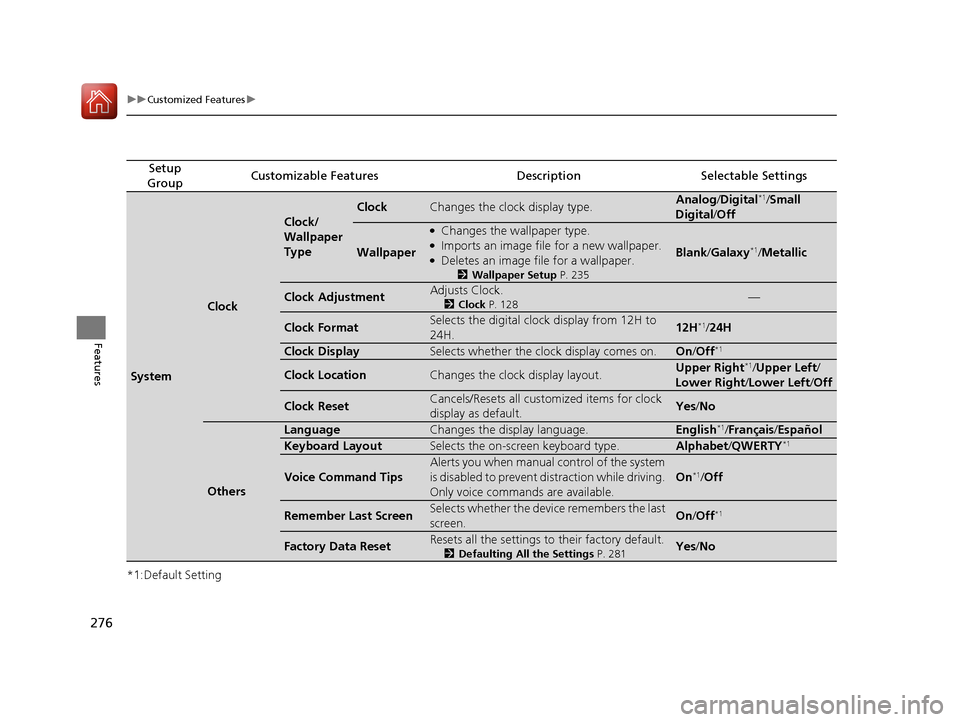
276
uuCustomized Features u
Features
*1:Default Setting
Setup
GroupCustomizable FeaturesDescriptionSelectable Settings
System
Clock
Clock/
Wallpaper
Type
ClockChanges the clock display type.Analog /Digital*1/Small
Digital /Off
Wallpaper
●Changes the wallpaper type.●Imports an image file for a new wallpaper.●Deletes an image file for a wallpaper.
2 Wallpaper Setup P. 235
Blank/Galaxy*1/ Metallic
Clock AdjustmentAdjusts Clock.
2 Clock P. 128—
Clock FormatSelects the digital clock display from 12H to
24H.12H*1/24H
Clock DisplaySelects whether the clock display comes on.On /Off*1
Clock LocationChanges the clock display layout.Upper Right*1/Upper Left /
Lower Right /Lower Left/ Off
Clock ResetCancels/Resets all customized items for clock
display as default.Yes/No
Others
LanguageChanges the display language.English*1/Français /Español
Keyboard LayoutSelects the on-screen keyboard type.Alphabet /QWERTY*1
Voice Command Tips
Alerts you when manual control of the system
is disabled to prevent distraction while driving.
Only voice commands are available.
On*1/ Off
Remember Last ScreenSelects whether the device remembers the last
screen.On /Off*1
Factory Data ResetResets all the settings to their factory default.
2 Defaulting All the Settings P. 281Yes/No
15 CR-V-31T0A6300.book 276 ページ 2015年2月2日 月曜日 午前10時35分
Page 279 of 532

278
uuCustomized Features u
Features
*1:Default Setting
Setup
GroupCustomizable FeaturesDescriptionSelectable Settings
Audio Aspect Ratio Adjustment
Changes the aspect ratio and zoom settings of
the audio/information screen.
Normal
/Full
*1/Zoom
Bluetooth Device List Pairs a new phone to HFL, edits or deletes a
paired phone.
2
Phone Setup P. 320
—
Change Bluetooth Audio Device Connects, disconnects or pairs a
Bluetooth®
Audio device to HFL. —
Default Cancels/Resets all customized items in the
Audio
group as default. Yes
/No
Clock/Info
Clock
Clock/
Wallpaper
typeClock
2 System P. 275
Wallpaper
Clock Adjustment
Clock Format
Clock Display
Clock Location
Clock Reset
InfoInfo Screen PreferenceChanges the Info Screen type.Info Top /Info Menu /Off*1
DefaultCancels/Resets all customized items in the
Info group as default.Yes/No
HDMI ® mode
iPod, Pandora or Bluetooth® Audio mode
iPod, Pandora or Bluetooth® Audio mode
15 CR-V-31T0A6300.book 278 ページ 2015年2月2日 月曜日 午前10時35分
Page 475 of 532

474
Maintenance
Battery
Checking the Battery
Check the battery condition monthly and check the terminals for corrosion.
If your vehicle's battery is disconnected or goes dead:
• The audio system is disabled.
2 Reactivating the audio system P. 210
•The clock resets.
2 Clock P. 128
•The navigation system* is disabled.
2 Refer to the navigation system manual
Charging the Battery
Disconnect both battery cables to prevent da maging your vehicle's electrical system.
Always disconnect the negative (–) cable first, and reconnect it last.
1 Battery
WARNING: Battery post, terminals,
and related accessories contain lead
and lead compounds.
Wash your hands after handling.
When you find corrosion, cl ean the battery terminals
by applying a baking powder and water solution.
Clean the terminals with a damp towel. Cloth/towel
dry the battery. Coat the terminals with grease to
help prevent future corrosion.
When replacing the battery, the replacement must be
of the same specifications.
Please consult a dealer for more information.
3WARNING
The battery gives off explosive hydrogen
gas during normal operation.
A spark or flame can cause the battery to
explode with enough force to kill or
seriously hurt you.
When conducting any battery
maintenance, wear prot ective clothing and
a face shield, or have a skilled technician do
it.
* Not available on all models
15 CR-V-31T0A6300.book 474 ページ 2015年2月2日 月曜日 午前10時35分
Page 529 of 532

528
Index
Pregnant Women....................................... 39
Puncture (Tire) .......................................... 485
R
Radiator..................................................... 448
Radio (AM/FM) .......................................... 215
Radio (XM ®) .............................................. 242
Radio Data System (RDS) .................. 217, 240
Range .................................................. 94, 112
RDS (Radio Data System) .................. 217, 240
Readiness Codes (Emissions Testing) ....... 515
Real Time AWD with Intelligent Control
System
TM.................................................. 400
Rear Defogger/Heated Door Mirror Button ...................................................... 168
Rear Seat Back .......................................... 183
Rear Seats (Folding Down) ....................... 182
Rearview Mirror ........................................ 173
Refueling ................................................... 420
Fuel Gauge ................................................ 92
Gasoline .......................................... 420, 510
Low Fuel Indicator ..................................... 72
Regulations ............................... 403, 468, 513
Remote Transmitter .................................. 133
Replacement Battery..................................................... 475
Bulbs ....................................................... 452
Front Wiper Blade Rubber ........................ 461
Fuses ............................................... 503, 504
Rear Wiper Blade Rubber ......................... 463 Tires ........................................................ 471
Reporting Safety Defects ......................... 514
Resetting a Trip Meter ............................... 94
S
Safe Driving................................................ 27
Safety Check ............................................... 32
Safety Labels ............................................... 68
Safety Message ............................................. 1
Seat Belts .................................................... 33
Adjusting the Shoulder Anchor.................. 37
Automatic Seat Belt Tensioners ................. 35
Checking................................................... 40
Detachable Anchor.................................... 38
Fastening .................................................. 36
Installing a Child Seat with a Lap/Shoulder Seat Belt .................................................. 62
Pregnant Women ...................................... 39
Reminder .................................................. 34
Warning Indicator ............................... 34, 72
Seat Heaters .............................................. 194
Seats .......................................................... 175
Adjusting ................................................ 175
Driver’s Seat Lumbar Support .................. 175
Front Seats .............................................. 175
Rear Seats ............................................... 182
Seat Heaters ............................................ 194
Security System ......................................... 147
Immobilizer System Indicator ..................... 78
Security System Alarm Indicator................. 78 SEL/RESET Button
....................................... 96
Select Lever ........................................ 19, 368
Operation ......................................... 19, 369
Releasing ................................................ 496
Won’t Move ........................................... 496
Select/Reset Knob ...................................... 93
Selecting a Child Seat ................................ 58
Selector Knob (Audio) ............................. 213
Setting the Clock ...................................... 128
Shift Lever .......................................... 19, 368
Shift Lever Position Indicator ............ 71, 369
Shifting (Transmission) ............................ 368
Shoulder Anchor ........................................ 37
Side Airbags ............................................... 48
Side Curtain Airbags .................................. 50
Siri Eyes Free ............................................. 261
Smart Entry System .................................. 134
SMS Text Message ............................ 296, 308
Snow Tires ................................................ 473
Spare Tire ......................................... 485, 511
Spark Plugs ............................................... 510
Specifications ........................................... 510
Specified Fuel ................................... 420, 510
Speedometer .............................................. 92
SRS Airbags (Airbags) ................................ 44
Starting the Engine .......................... 360, 362
Does Not Start ........................................ 491
Engine Switch Buzzer ...................... 153, 156
Jump Starting ......................................... 494
Steering Wheel ........................................ 172
Adjusting ................................................ 172
15 CR-V-31T0A6300.book 528 ページ 2015年2月2日 月曜日 午前10時35分