Page 94 of 532

93
uuGauges and Displays uInformation Display*
Continued
Instrument Panel
Information Display*
The information display shows the odom eter, trip meter, engine oil life and
maintenance service item codes, and other gauges.
Press the (Select/Reset) k nob to change the display.
Shows the total number of miles or kilome ters that your vehicle has accumulated.
■Switching the Display
1Switching the Display
Each time you press the knob, the information
display changes as follows:
Some of the items on the information display also
appear on the i-MID. They also change along with the
information display ch anges while the fuel
consumption is shown.
Instant Fuel Economy,
Average Fuel A, Trip Meter
A, Outside Temperature
Engine Oil Life
Instant Fuel Economy,
Average Fuel B, Trip Meter
B, Outside Temperature
Instant Fuel Economy,
Odometer, Trip Meter A,
Outside Temperature
Instant Fuel Economy,
Range, Trip Meter A,
Outside Temperature
■Odometer
* Not available on all models
15 CR-V-31T0A6300.book 93 ページ 2015年2月2日 月曜日 午前10時35分
Page 95 of 532
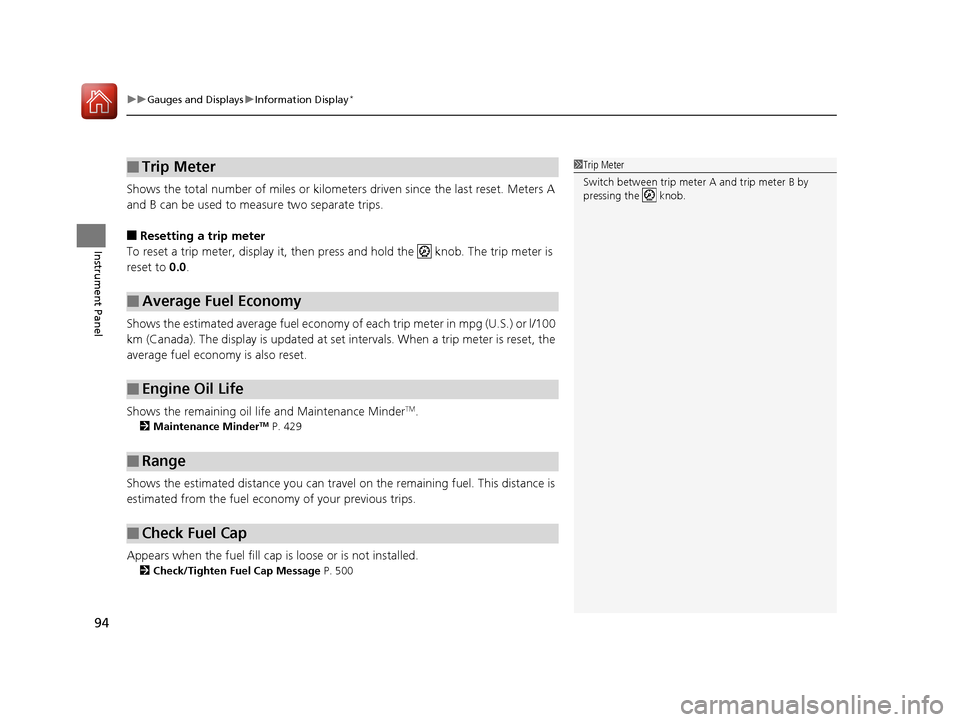
uuGauges and Displays uInformation Display*
94
Instrument Panel
Shows the total number of miles or kilomete rs driven since the last reset. Meters A
and B can be used to measure two separate trips.
■Resetting a trip meter
To reset a trip meter, display it, then pr ess and hold the knob. The trip meter is
reset to 0.0 .
Shows the estimated average fuel economy of each trip meter in mpg (U.S.) or l/100
km (Canada). The display is updated at set intervals. When a trip meter is reset, the
average fuel economy is also reset.
Shows the remaining oil life and Maintenance Minder
TM.
2 Maintenance MinderTM P. 429
Shows the estimated distance you can travel on the remaining fuel. This distance is
estimated from the fuel economy of your previous trips.
Appears when the fuel fill cap is loose or is not installed.
2 Check/Tighten Fuel Cap Message P. 500
■Trip Meter
■Average Fuel Economy
■Engine Oil Life
■Range
■Check Fuel Cap
1Trip Meter
Switch between trip meter A and trip meter B by
pressing the knob.
15 CR-V-31T0A6300.book 94 ページ 2015年2月2日 月曜日 午前10時35分
Page 99 of 532

uuGauges and Displays uMulti-Information Display*
98
Instrument Panel
Shows the outside temperature in Fahr enheit (U.S.) or Celsius (Canada).
■Adjusting the outside temperature display
Adjust the temperature reading up to ±5°F or ±3°C if the temperature reading
seems incorrect.
Shows the instant fuel economy as a bar gr aph in mpg (U.S.) or l/100 km (Canada).
Shows the estimated average fuel economy of each trip meter in mpg (U.S.) or l/100
km (Canada). The display is updated at set intervals. When a trip meter is reset, the
average fuel economy is also reset.
Shows the remaining oil life and Maintenance Minder
TM.
2 Maintenance MinderTM P. 429
■Outside Temperature
■Instant Fuel Economy Gauge
■Average Fuel Economy
■Engine Oil Life
1Outside Temperature
The temperature sensor is in the front bumper.
Road heat and exhaust fr om another vehicle can
affect the temperature reading when your vehicle
speed is less than 19 mph (30 km/h).
It may take several minutes for the display to be
updated after the temperature reading has stabilized.
Use the multi-information display’s customized
features to correct the temperature. 2 Customized Features P. 100
1Average Fuel Economy
You can change when to reset the average fuel
economy.
2 Customized Features P. 100
15 CR-V-31T0A6300.book 98 ページ 2015年2月2日 月曜日 午前10時35分
Page 104 of 532
103
uuGauges and Displays uMulti-Information Display*
Continued
Instrument Panel
SEL/RESET
EXIT
KEYLESS OPEN MODESEL/RESET
POWER OPEN BY OUTER HANDLE
POWER TAILGATE SETUP
MAINTENANCE RESET
DEFAULT ALL
EXIT
15 CR-V-31T0A6300.book 103 ページ 2015年2月2日 月曜日 午前10時35分
Page 109 of 532
108
uuGauges and Displays uMulti-Information Display*
Instrument Panel
*1:Default Setting
Setup Group Customizable Features DescriptionSelectable settings
CHANGE
SETTINGSPOWER
TAILGATE
SETUP*
KEYLESS OPEN
MODE
Changes the keyless setting for when the
power tailgate opens. ANYTIME*1/
WHEN
UNLOCKED
POWER OPEN BY
OUTER HANDLE Changes the setting to open power tailgate
by tailgate outer handle. OFF (MANUAL
ONLY)
/ON (POWER/
MANUAL)
*1
MAINTENANCE
RESET —Resets/Cancels the engine oil life display
when you have performed the maintenance
service. CANCEL
/RESET
DEFAULT
ALLCancels/Resets all the cu stomized settings as
default.SET /CANCEL
* Not available on all models
15 CR-V-31T0A6300.book 108 ページ 2015年2月2日 月曜日 午前10時35分
Page 114 of 532
Continued113
uuGauges and Displays uintelligent Multi-Information Display (i-MID)
Instrument Panel
Shows the remaining oil life and Maintenance MinderTM.
2 Maintenance MinderTM P. 429
Shows the vehicle's traveling direction.
2Compass P. 342
Shows you turn-by-turn driv ing directions to your destination linked with the
navigation system.
2 See the Navigation System Manual
■Engine Oil Life and Maintenance Items
■Compass Direction
■Turn-by-Turn Directions*1Turn-by-Turn Directions*
You can select whether the turn-by-turn display
comes on or not during the route guidance.
2 Customized Features P. 114
* Not available on all models
15 CR-V-31T0A6300.book 113 ページ 2015年2月2日 月曜日 午前10時35分
Page 119 of 532
118
uuGauges and Displays uintelligent Multi-Information Display (i-MID)
Instrument Panel
■List of customizable options
*1:Default Setting Setup Group Customizabl
e Features Description Selectable settings
Vehicle
InformationMaintenance infoReset the Maintenance MinderTM.No/Yes
Adjust
Clock
*Selects the 12 hour or 24 hour clock display, and
adjusts the time. 12h*1/
24h
Customize
Settings
TPMS CalibrationCalibrates the TPMS.Cancel /Initialize
Display
Setup
Select
Wallpaper*Selects the full-size analogue clock or the wallpaper.Clock*1/Image 1 /Image 2 /
Image 3
Import
Wallpaper*Imports an image file for a new wallpaper.
Three images can be stored.
2 Importing wallpapers
from USB P. 123
Delete
Wallpaper*Deletes an image file for a wallpaper.Image 1/Image 2/ Image 3
Trip Meter
Item to
DisplaySelects an item to be di splayed along with average
fuel economy.Range*1/ Elapsed time /
Average speed
* Not available on all models
15 CR-V-31T0A6300.book 118 ページ 2015年2月2日 月曜日 午前10時35分
Page 265 of 532
264
uuAudio Error Messages u
Features
Pandora®
If an error occurs while playing Pandora ®, you may see the following error messages.
If you cannot clear the error message, contact a dealer.
Error MessageSolution
PANDORA No StationAppears when there is no stat ion list on the device. Use the device to create a station.
PANDORA Unsupported Ver.Appears when Pandora version is not supporte d. Please update the device application.
PANDORA No ServiceAppears when Pandora is performing system maintenance. Try again later.
PANDORA Check DeviceAppears when Pandora is unable to play music. Check your device.
Pandora LoadingAppears when Pandora is loading.
U.S. models
Models with one display
15 CR-V-31T0A6300.book 264 ページ 2015年2月2日 月曜日 午前10時35分