Page 56 of 532

55
uuChild Safety uProtecting Child Passengers
Safe Driving
• Any child who is too small to wear a seat belt correctly must be restrained in an
approved child seat that is properly secured to the vehicle using either the lap belt
portion of the lap/shoulder belt or the lower anchors of the LATCH system.
• Never hold a child on your lap because it is impossible to protect them in the
event of a collision.
• Never put a seat belt over yourself and a child. During a crash, the belt would
likely press deep into the child and cause serious or fatal injuries.
• Never let two children use the same seat belt. Both children could be very
seriously injured in a crash.
• Do not allow children to operate the doors, windows or seat adjustments.
• Do not leave children in the vehicle unatte nded, especially in hot weather when
the inside of the vehicle can get hot enough to kill them. They could also activate
vehicle controls causing it to move unexpectedly.1 Protecting Child Passengers
To deactivate a lockable retractor, release the buckle
and allow the seat belt to wind up all the way.
To remind you of the pa ssenger's front airbag
hazards and child safety, y our vehicle warning came
with a label on the dashboard (U.S. models) and has
labels on the front visors. Pl ease read and follow the
instructions on these labels.
2 Safety Labels P. 68
3WARNING
Allowing a child to play with a seat belt or
wrap one around their neck can result in
serious injury or death.
Instruct children not to play with any seat
belt and make sure any unused seat belt a
child can reach is buckled, fully retracted,
and locked.
15 CR-V-31T0A6300.book 55 ページ 2015年2月2日 月曜日 午前10時35分
Page 91 of 532
90
uuIndicators uDisplay Warning and Information Messages*
Instrument Panel
MessageConditionExplanation
●Appears after you unlock an d open the driver’s door.
2Starting the Engine P. 362
●Appears three seconds after the TO START ENGINE:
BRAKE + PUSH messages appears.
●Appears three seconds after you bring the smart entry
remote in front of the ENGINE START/STOP button
when TO START, HOLD REMOTE NEAR START
BUTTON appears. TO START ENGINE: BRAKE + PUSH
appears sequentially.
2 Changing the Power Mode P. 154
Models with smart entry system
15 CR-V-31T0A6300.book 90 ページ 2015年2月2日 月曜日 午前10時35分
Page 92 of 532
91
uuIndicators uDisplay Warning and Information Messages*
Instrument Panel
MessageConditionExplanation
●Appears when the steering wheel is locked.●Move the steering wheel left an d right while pressing the
ENGINE START/STOP button.
●Appears if you press the ENGINE START/STOP button
to turn the engine off without the shift lever in
(P.
●Press the ENGINE START/STOP button twice after
moving the shift lever to
(P.
●Appears when the power mode is in ACCESSORY.
—
●Appears after the driver’s door is opened when the
power mode is in ACCESSORY.●Press the ENGINE START/STOP button twice with your
foot off the brake pedal to change the power mode to
VEHICLE OFF.
●Appears if the smart entry remote’s battery is too weak
to start the engine or the key is not with you when
starting the engine. A beeper sounds six times.
2 If the Smart Entry Remote Battery is Weak P. 492
15 CR-V-31T0A6300.book 91 ページ 2015年2月2日 月曜日 午前10時35分
Page 103 of 532
102
uuGauges and Displays uMulti-Information Display*
Instrument Panel
KEYLESS LOCK ACKNOWLEDGMENT
SECURITY RELOCK TIMER
KEY AND REMOTE UNLOCK MODE
INTERIOR LIGHT DIMMING TIME
AUTO DOOR UNLOCK
AUTO DOOR LOCK
SEL/RESET
DOOR SETUPSEL/RESET
AUTO LIGHT SENSITIVITY
HEADLIGHT AUTO OFF TIMER
SEL/RESETDRIVING POSITION SETUPSEL/RESETMEMORY POSITION LINK
LIGHTING SETUP
DOOR UNLOCK MODESEL/RESET
KEYLESS ACCESS BEEP
KEYLESS ACCESS SETUP*
* Not available on all models
15 CR-V-31T0A6300.book 102 ページ 2015年2月2日 月曜日 午前10時35分
Page 107 of 532

106
uuGauges and Displays uMulti-Information Display*
Instrument Panel
*1:Default Setting
Setup Group Customizable Features DescriptionSelectable settings
CHANGE
SETTINGSDRIVING
POSITION
SETUP
*
MEMORY POSITION
LINK
Turns the driving position memory system on
and off.
ON*1/
OFF
KEYLESS
ACCESS SETUP
*
DOOR UNLOCK
MODE Changes which doors unlock when you grab
the driver’s door handle and tailgate handle.
When you press the tailgate release button, if
you chose
DRIVER DOOR ONLY , only
tailgate is unlatched.
If you chose ALL DOORS , tailgate is
unlatched and all doors are unlocked. DRIVER DOOR
ONLY*1/
ALL DOORS
KEYLESS ACCESS
BEEP Causes the beeper to sound when you
unlock/lock the doors.
ON
*1/
OFF
LIGHTING
SETUP INTERIOR LIGHT
DIMMING TIME
Changes the length of time the interior lights
stay on after you close the doors.
60 sec/
30 sec
*1/15 sec
HEADLIGHT AUTO
OFF TIMER Changes the length of time the exterior lights
stay on after you close the driver’s door. 60 sec/
30 sec/15
sec
*1/ 0 sec
AUTO LIGHT
SENSITIVITY
*Changes the timing for the headlights to
come on. MAX
/HIGH /MID*1/
LOW /MIN
* Not available on all models
15 CR-V-31T0A6300.book 106 ページ 2015年2月2日 月曜日 午前10時35分
Page 108 of 532
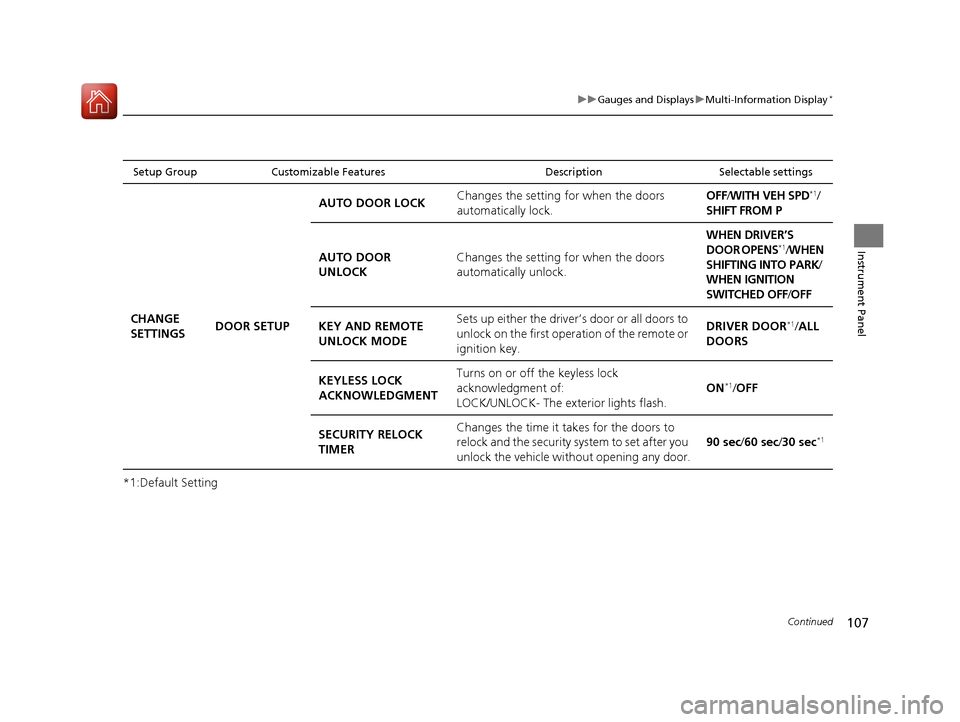
107
uuGauges and Displays uMulti-Information Display*
Continued
Instrument Panel
*1:Default Setting
Setup Group Customizable Features DescriptionSelectable settings
CHANGE
SETTINGSDOOR SETUP AUTO DOOR LOCK
Changes the setting
for when the doors
automatically lock. OFF
/WITH VEH SPD
*1/
SHIFT FROM P
AUTO DOOR
UNLOCK Changes the setting
for when the doors
automatically unlock. WHEN DRIVER’S
DOOR OPENS
*1/
WHEN
SHIFTING INTO PARK /
WHEN IGNITION
SWITCHED OFF /OFF
KEY AND REMOTE
UNLOCK MODE Sets up either the driver’s door or all doors to
unlock on the first operation of the remote or
ignition key. DRIVER DOOR
*1/
ALL
DOORS
KEYLESS LOCK
ACKNOWLEDGMENT Turns on or off the keyless lock
acknowledgment of:
LOCK/UNLOCK- The exterior lights flash.
ON
*1/
OFF
SECURITY RELOCK
TIMER Changes the time it takes for the doors to
relock and the security system to set after you
unlock the vehicle without opening any door.
90 sec
/60 sec /30 sec
*1
15 CR-V-31T0A6300.book 107 ページ 2015年2月2日 月曜日 午前10時35分
Page 118 of 532
117
uuGauges and Displays uintelligent Multi-Information Display (i-MID)
Continued
Instrument Panel
Lighting Setup
Door Setup
Default All
Interior Light Dimming Time
Auto Light Sensitivity*
Auto Door Lock
Security Relock Timer
Headlight Auto Off Timer
Door Lock Mode
Auto Unlock All Doors
Keyless Lock Acknowledgment
Keyless Access Setup*
Keyless Access Beep
Door Unlock Mode
* Not available on all models
15 CR-V-31T0A6300.book 117 ページ 2015年2月2日 月曜日 午前10時35分
Page 122 of 532

121
uuGauges and Displays uintelligent Multi-Information Display (i-MID)
Continued
Instrument Panel
*1:Default SettingSetup Group Customizable Features
Description Selectable settings
Customize
Settings
Keyless
Access
Setup
*
Keyless
Access BeepCauses the beeper to sound when you unlock/lock the
doors.On*1/ Off
Door Unlock
Mode
Changes which doors unlock when you grab the
driver’s door handle and tailgate handle.
When you press the tailgat e release button, if you
chose Driver Door Only , only tailgate is unlatched.
If you chose All Doors, tailgate is unlatched and all
doors are unlocked.
Driver Door Only*1/ All
Doors
Lighting
Setup
Interior Light
Dimming
TimeChanges the length of time the interior lights stay on
after you close the doors.60sec /30sec*1/ 15sec
Headlight
Auto Off
TimerChanges the length of time the exterior lights stay on
after you close the driver’s door.60sec /30sec /15sec*1/0sec
Auto Light
Sensitivity*Changes the timing for th e headlights to come on.Max/High /Mid*1/Low /Min
* Not available on all models
15 CR-V-31T0A6300.book 121 ページ 2015年2月2日 月曜日 午前10時35分