2016 HONDA CIVIC tire type
[x] Cancel search: tire typePage 43 of 82

78 || 79
Models with Display Audio
Pairing a Phone
To use hands-free phone and streaming audio functions, you must first p\
air your
phone to the system. This can only be done when the vehicle is stopped. \
Use the
touchscreen to make and enter selections.
If there is an active connection to Apple CarPlay
® (see page 65) or Android Auto™
(see page 66), pairing of additional Bluetooth-compatible devices is unavailable
and Add Bluetooth Device is grayed out from the Bluetooth Device List sc\
reen.
1. From the Home screen, select Settings.
2. Select Phone.
3. Select Bluetooth Device List.
4. Select Add Bluetooth Device.
5. Make sure your phone is in discovery mode. Select
Continue.
6. The system searches for your phone. Select your
phone when it appears on the list.
If your phone does not appear:
Select Phone Not Found and search for
HandsFreeLink from your phone. Connect to HFL.
7. The system gives you a pairing code. Compare it to
the code that appears on your phone. Connect to
HFL from your phone.
8. The system asks if you want to enable options:
HondaLink Assist: Select on to enable emergency
collision notification (see page 80).
Phone Synchronization: Select on to automatically
import contacts and call history from your phone.
9. Press BACK to exit the menu.
State, provincial, or local laws may prohibit the operation of handheld electronic devices while operating a vehicle.
Models with Display Audio
Making a Call
You can make a call using several methods.
Dialing a Number
enter a 10-digit phone number to call.
Using voice commands
Press the Talk button before you say each command.
1. Say “Dial by number.”
2. Say the phone number: For example,
“3-1-0-5-5-5-1-2-3-4.”
3. The system begins to dial.
Using the touchscreen
Manual operation is limited while the vehicle is moving. voice commands are
always available.
1. From the Home screen, select Phone.
2. Select MeNU.
3. Select Dial.
4. enter the phone number. Select the green phone
icon to call.
Using the Phonebook When your phone is paired, its entire phonebook can be automatically imp\
orted to
the system. Phone synchronization must be turned on.
Using voice commands
Press the Talk button before you say each command.
1. Say “Dial by name.”
2. Say the phonebook name and phone type. For
example,
“John Smith mobile.”
Using the touchscreen
Manual operation is limited while the vehicle is moving. voice commands are
always available.
1. From the Home screen, select Phone.
2. Select MeNU.
3. Select Phonebook.
4. Scroll through the list to find the name and number
you want to call, and select it to call.
BLUETOOTH® HANDSFreeLINK®BLUETOOTH® HANDSFreeLINK®
Page 53 of 82

98 || 99
DRIVING
DRIVING
Braking
Slow down or stop your vehicle, and keep it from moving when parked.
Foot Brake
Press the brake pedal to slow down or stop your
vehicle from moving.
Brake Assist System During hard or emergency braking, the system
increases braking force. The brake pedal may move
slightly or make a noise; this is normal. Continue to
hold the brake pedal firmly down.
Anti-Lock Brake System (ABS) During hard or emergency braking, the system
rapidly pumps the brakes to prevent wheel lockup
and help you maintain steering control. The brake
pedal may pulsate slightly during ABS operation;
this is normal. Do not pump the brake pedal, and
continue to hold it firmly down.
Brake pedalCVT
Brake pedal
The ABS may not function correctly if you use an incorrect tire type and\
size.
NOTICE
Electric Parking Brake Keep your vehicle from moving while parked using a simple switch.
To apply:
Pull up the switch. The BrAKe indicator
appears in the instrument panel.
To release: Press the brake pedal and make sure
your seat belt is fastened. Press the switch down
to release.
You can also lightly press the accelerator
pedal (and release the clutch pedal for manual
transmission) if your seat belt is fastened, the
vehicle is on, and the shift lever is in Drive (D)
or reverse (r) (or a gear is engaged for manual
transmission).
Pull up to apply.
Press down to release.
Manual transmission
Automatic Brake Hold Maintains rear brake hold even after the brake pedal is released. Make sure the
vehicle is on and your seat belt is fastened when operating this feature\
.
1. Press the BrAKe HoLD button behind the shift
lever. The BrAKe HoLD indicator appears in the
instrument panel.
2. With the shift lever in Drive (D) or Neutral (N),
press the brake pedal and come to a complete
stop. The HoLD indicator appears, and brake
hold is applied. release the brake pedal.
Press the accelerator pedal (or shift into a gear and release the clutc\
h pedal
for manual transmission) to cancel brake hold and start moving.
To turn off brake hold:
Press the brake pedal and press the BrAKe HoLD button
again.
Automatic brake hold cancels when:
• Braking is applied for more than 10 minutes.
• The electric parking brake is engaged.
•
The foot brake is pressed and the shift lever is moved to P or r.
• The engine stalls (manual transmission).
• The driver’s seat belt is unfastened.
• The engine is turned off.
Activating the automatic brake hold system on steep hills or slippery ro\
ads
may still allow the vehicle to move if you remove your foot from the bra\
ke
pedal.
If a vehicle unexpectedly moves, it may cause a crash resulting in serio\
us
injury or death.
Never use the automatic brake hold system or rely on it to keep a vehicl\
e from
moving when stopped on a steep hill or slippery roads.
WARNING
Using the automatic brake hold system to park the vehicle may result in \
the
vehicle unexpectedly moving.
If a vehicle moves unexpectedly, it may cause a crash, resulting in serious
injury or death.
Never leave the vehicle when braking is temporarily kept by automatic brake
hold and always park the vehicle by putting the transmission in Park (P\
) and
applying the parking brake.
WARNING
Page 74 of 82

140 || 141
M
AINTENANCEMAINTENANCE
Tire Information
To safely operate your vehicle, your tires must be of the proper type and\
size, in good
condition with adequate tread, and properly inflated.
Inflation Guidelines
• Properly inflated tires provide the best combination of handling, trea\
d life, and
comfort. refer to the driver’s doorjamb label or the specifications (see page
147) for the specified pressure.
• Underinflated tires wear unevenly, adversely affect handling and fuel economy,
and are more likely to fail from overheating.
•
overinflated tires make your vehicle ride harshly, are more prone to road
hazards, and wear unevenly.
•
every day before you drive, look at each of the tires. If one looks lower\
than the
others, check the pressure with a tire gauge.
• Measure the air pressure when tires are cold. This means the vehicle has been
parked for at least 3 hours, or driven less than 1 mile (1.6 km). If n\
ecessary, add
or release air until the specified pressure is reached, and then calib\
rate the
system (see page 118). If checked when hot, tire pressure can be as mu\
ch as
4–6 psi (30–40 kPa, 0.3–0.5 kgf/cm
2) higher than checked when cold.
• At least once a month or before long trips, use a gauge to measure the p\
ressure
in all tires, including the spare. even tires in good condition can lose 1–2 psi
(10–20 kPa, 0.1–0.2 kgf/cm2) per month.
Inspection Guidelines
every time you inflate the tires, check for the following:
• Any damage to tires, including bumps, bulges, cuts, splits, or cracks in\
the side
or tread. remove any foreign objects and inspect for air leaks. replace tires if
you see fabric or cord.
• Uneven or excessive tread wear. Have a dealer check the wheel alignment.
• Cracks or other damage around the valve stems.
Wear Indicators
The groove where the wear indicator is located is
1/16 inch (1.6 mm) shallower than elsewhere on the
tire. If the tread has worn so low that the indicator is
exposed, replace the tire. Worn out tires have poor
traction on wet roads.
Example of a wear
indicator mark
Tire and Loading Information LabelThe label attached to the driver’s doorjamb provides necessary tire and
loading information.
Tire and Wheel Replacement
replace your tires with radials of the same size, load range, speed ratin\
g, and
maximum cold tire pressure rating (as shown on the tire’s sidewall). Using tires
of a different size or construction can cause certain vehicle systems to\
work
incorrectly. It is best to replace all four tires at the same time. If that isn’\
t possible,
replace the front or rear tires in pairs.
If you change or replace a wheel, make sure that the wheel’s specifications match
those of the original wheels. only use TPMS-specified wheels approved for your
vehicle.
Using tires that are excessively worn or improperly inflated can cause\
a crash in which you can be seriously hurt or killed.
Follow all instructions in this owner’s manual regarding tire inflation
and maintenance
.
WARNING
Original
tire sizes Number of
people your
vehicle can
carry Proper cold
tire pressure
Total weight
your vehicle
can carry
(do not exceed)
Installing improper tires on your vehicle can affect handling and stabil\
ity.
This can cause a crash in which you can be seriously hurt or killed.
Always use the size and type of tires recommended in the owner’s Manual.
WARNING
Page 75 of 82

142 || 143
M
AINTENANCEMAINTENANCE
Tire Service Life
The life of your tires is dependent on many factors, including driving h\
abits, road
conditions, vehicle loading, inflation pressure, maintenance history, speed, and
environmental conditions (even when the tires are not in use).
In addition to regular inspections and inflation pressure maintenance,\
it is
recommended that you have annual inspections performed once the tires re\
ach
five years old. All tires, including the spare, should be removed from\
service after
10 years from the date of manufacture, regardless of their condition or \
state of
wear.
Winter TiresIf driving on snowy or frozen roads, mount all season tires marked “M\
+S”, snow
tires, or tire chains; reduce speed; and maintain sufficient distance \
between
vehicles when driving. For winter tires, select the size and load ranges\
that are the
same as the original tires, and mount them to all four wheels.
Tire ChainsBecause your vehicle has limited tire clearance, we strongly recommend u\
sing
the following chains:
For 215/55R16 tires:
Cable-type: Autotrac 0154505
For 215/50R17 tires:
Cable-type: Autotrac 0154005
Install tire chains on the front tires only. Mount chains as tightly as you can, and
make sure that they do not touch the brake lines or suspension.
Using the wrong chains, or not properly installing chains, can damage th\
e
brake lines and cause a crash in which you can be seriously injured or k\
illed.
Follow all instructions in this guide regarding the selection and use of\
tire
chains.
WARNING
Traction devices that are the wrong size or improperly installed can dama\
ge your
vehicle’s brake lines, suspension, body, and wheels. Stop driving if they are hitting
any part of the vehicle.
NOTICE
Tire Labeling
The tires that came on your vehicle have a number of markings. Those you\
should be aware of are described below.
Here is an example of what each marking means: P205/55R16 89H
P: vehicle type (passenger)
205: tire width in millimeters
55: aspect ratio (tire section height as a
percentage of its width)
r: tire construction code (radial)
16: rim diameter in inches
89: load index (code indicating maximum load
tire can carry)
H: speed symbol (code indicating maximum
speed rating)
Tire Identification Number (TIN)The tire identification number
(TIN) is a group of numbers
and letters that look like the
example below. TIN is located
on the sidewall of the tire.
Glossary of Tire TerminologyCold Tire Pressure – The tire air pressure when the vehicle has been
parked for at least three hours or driven less than 1 mile (1.6 km).
Load rating – The maximum load that a tire is rated to carry for a given
inflation pressure.
Maximum Inflation Pressure – The maximum tire air pressure that the\
tire
can hold.
Maximum Load rating – The load rating for a tire at the maximum
permissible inflation pressure for that tire.
recommended Inflation Pressure – The cold tire inflation pressure \
recommended by the manufacturer.
Treadwear Indicators (TWI) – The projections within the principal gr\
ooves
designed to give a visual indication of the degrees of wear of the tread\
.
Tire size
Tire
identi�cation
number (TIN)
Maximum
tire load
Maximu m
tire pressure
Tire siz e
DOT B97R FW6X 2209
DOT: This indicates that the tire meets all
requirements of the U.S. Department of
Transportation.
B97R: Manufacturer’s identi�cation mark
FW6X: Tire type code
22 09: Date of Transportation
Year
Week
Page 77 of 82
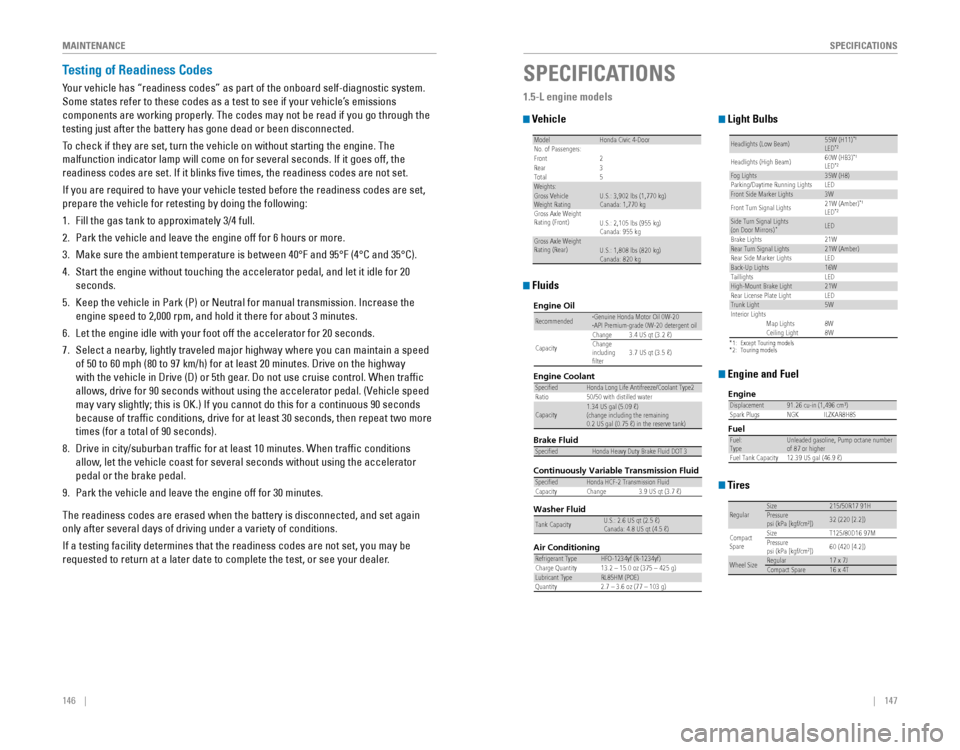
146 || 147
SPECIFICATIONS
M
AINTENANCE
Testing of Readiness Codes
Your vehicle has “readiness codes” as part of the onboard self-diag\
nostic system.
Some states refer to these codes as a test to see if your vehicle’s emissions
components are working properly. The codes may not be read if you go through the
testing just after the battery has gone dead or been disconnected.
To check if they are set, turn the vehicle on without starting the engine\
. The
malfunction indicator lamp will come on for several seconds. If it goes \
off, the
readiness codes are set. If it blinks five times, the readiness codes \
are not set.
If you are required to have your vehicle tested before the readiness cod\
es are set,
prepare the vehicle for retesting by doing the following:
1. Fill the gas tank to approximately 3/4 full.
2. Park the vehicle and leave the engine off for 6 hours or more.
3. Make sure the ambient temperature is between 40°F and 95°F (4°\
C and 35°C).
4. Start the engine without touching the accelerator pedal, and let it idle\
for 20
seconds.
5. Keep the vehicle in Park (P) or Neutral for manual transmission. Incre\
ase the
engine speed to 2,000 rpm, and hold it there for about 3 minutes.
6. Let the engine idle with your foot off the accelerator for 20 seconds.
7. Select a nearby, lightly traveled major highway where you can maintain a speed
of 50 to 60 mph (80 to 97 km/h) for at least 20 minutes. Drive on the \
highway
with the vehicle in Drive (D) or 5th gear. Do not use cruise control. When traffic
allows, drive for 90 seconds without using the accelerator pedal. (vehicle speed
may vary slightly; this is oK.) If you cannot do this for a continuous 90 seconds
because of traffic conditions, drive for at least 30 seconds, then rep\
eat two more
times (for a total of 90 seconds).
8. Drive in city/suburban traffic for at least 10 minutes. When traffic\
conditions
allow, let the vehicle coast for several seconds without using the accelerator
pedal or the brake pedal.
9. Park the vehicle and leave the engine off for 30 minutes.
The readiness codes are erased when the battery is disconnected, and set\
again
only after several days of driving under a variety of conditions.
If a testing facility determines that the readiness codes are not set, y\
ou may be
requested to return at a later date to complete the test, or see your de\
aler.
SPECIFICATIONS
1.5-L engine models
Vehicle
ModelHonda Civic 4-Doo r
No. of Passengers :
Front2
Rear 3
Tota l5
Weights:Gross Vehicle
Weight Rating U.S.: 3,902 lbs (1,770 kg )
Canada: 1,770 kg
Gross Axle Weight
Rating (Front )U.S.: 2,105 lbs (955 kg )
Canada: 955 kg
Gross Axle Weight
Rating (Rear)U.S.: 1,808 lbs (820 kg )
Canada: 820 kg
Light Bulbs
*1:Except Touring models*2: Touring models
Headlights (Low Beam )55W (H11)*1LED*2
Headlights (High Beam )60W (HB3)*1LE
D*2Fog Lights35W (H8)
Parking/Da ytime Running Light sLED
Front Side Marker Lights3W
Front Turn Signal Lights 21W (Amber
)*1LED*2Side Turn Signal Lights
(on Door Mirrors)*LE D
Brake Light s2 1W
Rear Turn Signal Lights21W (Amber)
Rear Side Marker Lights LED
Back-Up Lights16W
DEL
sthgilliaT
High- Mount Brak e Light21W
Rear License Plate Light LED
Trunk Light5W
In terior Lights
Map Lights8 W
Ceiling Ligh t8 W
Engine and Fuel
Engine
FuelDisplacemen t91.26 cu-in (1,496 cm3)
Spark Plug sN GKILZKAR8H8S
Fuel:
TypeUnleaded gasoline, Pump octane number
of 87 or highe r
Fuel Tank Capacity 12.39 US gal (46.9 �)
Fluids
Air ConditioningRefrigerant TypeHFO-1234yf (R-1234yf)
Charge Quantity 13.2 – 15.0 oz (375 – 425 g)
Lubricant TypeRL85HM (POE)
Quantity 2.7 – 3.6 oz (77 – 103 g)
Washer Fluid
Tank CapacityU.S.: 2.6 US qt (2.5 �)
Canada: 4.8 US qt (4.5 �)
Brake Fluid
Continuously Variable Transmission Fluid
SpecifedHonda Heavy Duty Brake Fluid DOT 3
SpecifedHonda HCF-2 Transmission Flui d
Capacity Change 3.9 US qt (3.7 �)
Engine Oil
Engine Coolan
t
Recommended·Genuine Honda Motor Oil 0W-20
·API Premium-grade 0W-20 detergent oi l
Capacity Change
3.4 US qt (3.2 �)
Change
including
flter 3.7 US qt (3.5 �)
SpecifedHonda Long Life Anti
freeze/Coolant Type 2
Ratio 50/50 with distilled wate r
Capacity1.34 US gal (5.09 �)
(change including the remaining
0.2 US gal (0.75 �) in the reserve tank )
Tires
RegularSize215/50R17 91HPressure
psi (kPa [kgf/cm2])32 (220 [2.2])
Compact
Spar e Size
T125/80D16 97M
Pressure
psi (kPa [kgf/cm
2]) 60 (420 [4.2])
Wheel SizeRegula
r17 x 7JCompact Spar e16 x 4T
Page 78 of 82

148 || 149
CUSTOMER INFORMATION
SPECIFICATIONS
2.0-L engine models
Vehicle
ModelHonda Civic 4-Doo r
No. of Passengers :
Front2
Rear 3
Tota l5
Weights:Gross Vehicle
Weight Rating U.S.: 3,737 lbs (1,695 kg )
Canada: 1,695 kg
Gross Axle Weight
Rating (Front)U.S.: 1,984 lbs (900 kg )
Canada: 900 kg
Gross Axle Weight
Rating (Rear)U.S.: 1,786 lbs (810 kg )
Canada: 810 kg
Light Bulbs
*1:Canadian DX models*2: Except Canadian DX models
Headlights (Low Beam)55W (H11)Headlights (High Beam )60W (HB3)Parking/Daytime Running Light sLED
Front Side Marker Ligh t
Front Turn Signal Lights21W (Amber )
Brake Light s2 1W
Rear Turn Signal Lights21W (Amber)
Rear Side Marker Lights LED
Back-Up Lights16W
DEL
sthgilliaT
High-M ount Brake Light21W
Rear License Plate Light LED
Trunk Light5W
In terior Lights
Map Lights8W*15W*2Ceiling Ligh t8 W
3W
Engine and Fuel
Engine
FuelDisplacemen t121.76 cu-in (1,996 cm3)
Spark Plug s NG
K DILKAR7H11GS
DILKAR7G11GS
DENSO DXE22HQR-D11 S
Fuel:
TypeUnleaded gasoline, Pump octane number
of 87 or highe r
Fuel Tank Capacity 12.39 US gal (46.9 �)
Fluids
Air Conditioning*
Refrigerant TypeHFO-1234yf (R-1234yf)
Charge Quantity 13.2 – 15.0 oz (375 – 425 g)
Lubricant TypeRL85HM (POE)
Quantity 2.7 – 3.6 oz (77 – 103 g)
Washer Fluid
Tank CapacityU.S.: 2.6 US qt (2.5 �)
Canada: 4.8 US qt (4.5 �)
Brake/Clutch Fluid
Continuously Variable Transmission Fluid
Manual Transmission Fluid
SpecifedHonda Heavy Duty Brake Fluid DOT 3
SpecifedHonda HCF-2 Transmission Flui d
Capacity Change 3.7 US qt (3.5 �)
SpecifedHonda Manual Transmission Fluid (MTF )
Capacity Change 2.0 US qt (1.9 �)
Engine Oil
Engine Coolan
t
Recommended·Genuine Honda Motor Oil 0W-20
·API Premium-grade 0W-20 detergent oi l
Capacity Change
4.2 US qt (4.0 �)
Change
including
flter 4.4 US qt (4.2 �)
SpecifedHonda Long Life Anti
freeze/Coolant Type 2
Ratio 50/50 with distilled wate r
Capacity1.4 US gal (5.30 �)
(change including the remaining
0.2 US gal (0.75 �) in the reserve tank )
*
*
*
Tires
RegularSize215/55R16 93HPressure
psi (kPa [kgf/cm2])32 (220 [2.2])
Compact
Spar e
*Size T125/80D16 97M
Pressure
psi (kPa [kgf/cm
2]) 60 (420 [4.2])
Wheel SizeRegula
r16 x 7JCompact Spar e16 x 4T
*if equipped
CUSTOMER INFORMATION
*if equipped
Learn about information specific to you as a Honda customer and how to\
get help.
Frequently Asked Questions/Troubleshooting
Below are some frequently asked questions and troubleshooting items that\
you may
have about the vehicle.
Q:
How do I set the vehicle clock?
A: For vehicles without navigation, see page 51. For vehicles with navigati\
on, the
time is automatically set using GPS signals.
Q: Why doesn’t the vehicle start when I press the ENGINE START/STOP button?*
A: The brake pedal must be pressed to start the engine.
Q: What is the AUTO* setting on my headlight lever?
A: When in the AUTo position, the vehicle’s exterior lights will automatically turn
on or off depending on the ambient lighting.
Q: Why won’t the driver’s door unlock when I grab the door handle, even though
the keyless access remote is within range?*
A: If you pull the handle too quickly, the system may not have time to confirm the
door is unlocked. Wait to hear a beep to confirm the door is unlocked. If you are
wearing gloves, the system may be slow to respond.
Q: After my battery was disconnected or went dead, the audio system is asking for
a code. Where do I find this?
A: In most cases, you do not need to enter a code. Turn on the vehicle and the
audio system, and press and hold the power button until the system react\
ivates.
Q: Why can’t I operate Pandora® through the audio system?*
A: Audio may be streaming through Bluetooth® Audio. Make sure Pandora mode
is selected and the phone cable is properly connected to the USB adapter\
cable (if using). Some phones may prompt you to “Allow” a connec\
tion.
Q: Is my phone compatible with Bluetooth features?
A: visit handsfreelink.com (U.S.) or www.handsfreelink.ca (Canada) to
check phone compatibility for Bluetooth® Audio, Bluetooth® HandsFreeLink®,
and SMS text messaging.
Q: Every time I press the Talk button, the system gives me voice prompts. Can I turn
these off?*
A: From the Home screen, select SeTTINGS. Select System, then select voice
Prompt. Select off.