Page 22 of 590

21
Quick Reference Guide
•When listening to an iPod
aPress ENTER to display the iPod music
list.
bPress or to select a category.
cPress ENTER to display a list of items in
the category.
dPress or to select an item, then
press ENTER .
uPress ENTER and press or
repeatedly until a desired item you
want to listen is displayed.
• When listening to Internet Radio
*
aPress ENTER to display the station list.
bPress or to select an item, then
press ENTER .
•When listening to Bluetooth ®Audio
aPress ENTER to display the track list.
bPress or to select a track, then
press ENTER .
34
34
34
34
34
● / Button
Radio: Press to change the preset station. Press and hold to select the next or
previous strong station.
USB device: Press to skip to the beginning of
the next song or return to the
beginning of the current song.
Press and hold to change a folder.
Button: Press to change contents: Trip
Computer/Turbo Booster Meter
*/
Compass/Engine Oil Life/
Customize
*/Audio*/Phone*/Change
Units/Warning Messages.
* Not available on all models
16 CIVIC 4D-31TBA6000.book 21 ページ 2015年8月31日 月曜日 午後5時56分
Page 109 of 590
uuGauges and Displays uDriver Information Interface*
108
Instrument Panel
■Trip computer
Press the ( TRIP) knob to change the display.
Shows the total number of miles or kilome ters that your vehicle has accumulated.
Shows the total number of miles or kilomete rs driven since the last reset. Meters A
and B can be used to measure two separate trips.
■Resetting a trip meter
To reset a trip meter, display it, then pr ess and hold the knob. The trip meter is
reset to 0.0 .
■Odometer
■Trip Meter
Menu Menu Menu
Odometer
Outside temperatureTrip ATrip B
(
TRIP )
Knob
1 Trip Meter
Switch between trip meter A and trip meter B by
pressing the knob, or by using the customized
features on the driver information interface.
2 Customized Features P. 111
16 CIVIC 4D-31TBA6000.book 108 ページ 2015年8月31日 月曜日 午後5時56分
Page 116 of 590

115
uuGauges and Displays uDriver Information Interface*
Continued
Instrument Panel
*1:Default SettingSetup Group Customizable Features
Description Selectable Settings
Meter Setup Language Selection
Changes the displayed language. English
*1/French /Spanish
Adjust Outside Temp.
Display Adjusts the temperature r
eading by a few degrees. -5°F ~
±0°F
*1 ~ +5°F
(U.S.)
-3°C ~ ±0°C
*1 ~ +3°C
(Canada)
“Trip A” Reset Timing Changes the setting of how to reset trip meter A,
average fuel economy A,
average speed A, and
elapsed time A. When Refueled
/IGN Off /
Manually Reset
*1
“Trip B” Reset Timing Changes the setting of ho
w to reset trip meter B,
average fuel economy B, average speed B, and
elapsed time B. When Refueled
/IGN Off /
Manually Reset*1
Adjust Alarm Volume Changes the alarm volu
me, such as buzzers,
warnings, turn signal sound, and so on. High
/Mid*1/Low
Fuel Efficiency Backlight Turns the ambient meter feature on and off. On
*1/Off
Speed/Distance Units Selects the trip computer units. mph∙miles
*1/
km/ h∙km
(U.S.)
mph∙miles /km/ h∙km
*1
(Canada)
Tachometer Selects whether the tachom
eter come on the driver
information interface. On
*1/
Off
16 CIVIC 4D-31TBA6000.book 115 ページ 2015年8月31日 月曜日 午後5時56分
Page 227 of 590

226
uuAudio System Basic Operation uAudio/Information Screen
Features
■Info
Displays Trip Computer or Clock/Wallpaper . Select on the Info Menu screen
to see all available options: Trip Computer, Voice Info, Clock/Wallpaper and
System/Device Information .
Trip Computer :
• Current Drive tab: Displays the current trip information.
• History of Trip A tab: Displays information for the three previous drives. The
information is stored every time you reset Trip A.
To delete the history manually, select Delete History on the History of Trip A
tab. The confirmation message ap pears on the screen, then select Yes.
Voice Info: Displays the all commands list.
Clock/Wallpaper :
Displays the cloc k and wallpaper.
System/Device Information :
• System Info: Displays the software version of the audio system.
• USB Info : Displays the memory usage of the USB device.
■Audio
Displays the current audio information.
■Settings
Enters the customiz ing menu screen.
2Customized Features P. 302
■Navigation*
Displays the navigation screen.
2Refer to the Navigation System Manual
* Not available on all models
16 CIVIC 4D-31TBA6000.book 226 ページ 2015年8月31日 月曜日 午後5時56分
Page 330 of 590
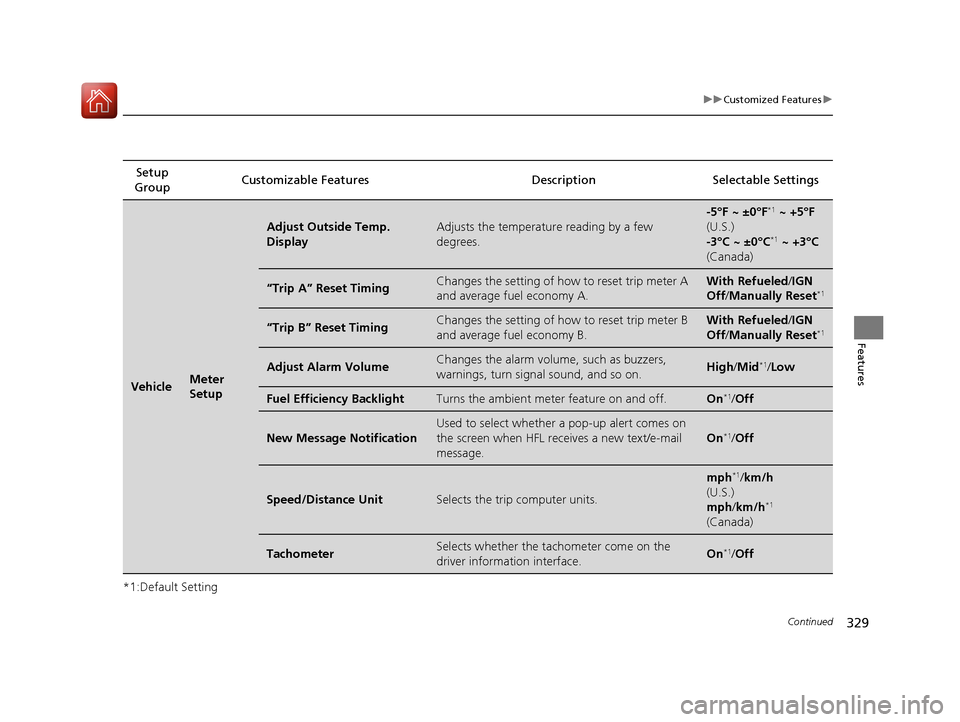
329
uuCustomized Features u
Continued
Features
*1:Default SettingSetup
Group Customizable Features Description
Selectable Settings
VehicleMeter
Setup
Adjust Outside Temp.
DisplayAdjusts the temperature reading by a few
degrees.
-5°F ~ ±0°F*1 ~ +5°F
(U.S.)
-3°C ~ ±0°C
*1 ~ +3°C
(Canada)
“Trip A” Reset TimingChanges the setting of how to reset trip meter A
and average fuel economy A.With Refueled /IGN
Off /Manually Reset*1
“Trip B” Reset TimingChanges the setting of how to reset trip meter B
and average fuel economy B.With Refueled /IGN
Off /Manually Reset*1
Adjust Alarm VolumeChanges the alarm volume, such as buzzers,
warnings, turn signal sound, and so on.High /Mid*1/Low
Fuel Efficiency BacklightTurns the ambient meter feature on and off.On*1/Off
New Message Notification
Used to select whether a pop-up alert comes on
the screen when HFL receives a new text/e-mail
message.
On*1/Off
Speed/Distance UnitSelects the trip computer units.
mph*1/km/h
(U.S.)
mph /km/h
*1
(Canada)
TachometerSelects whether the tachometer come on the
driver information interface.On*1/Off
16 CIVIC 4D-31TBA6000.book 329 ページ 2015年8月31日 月曜日 午後5時56分