Page 421 of 590
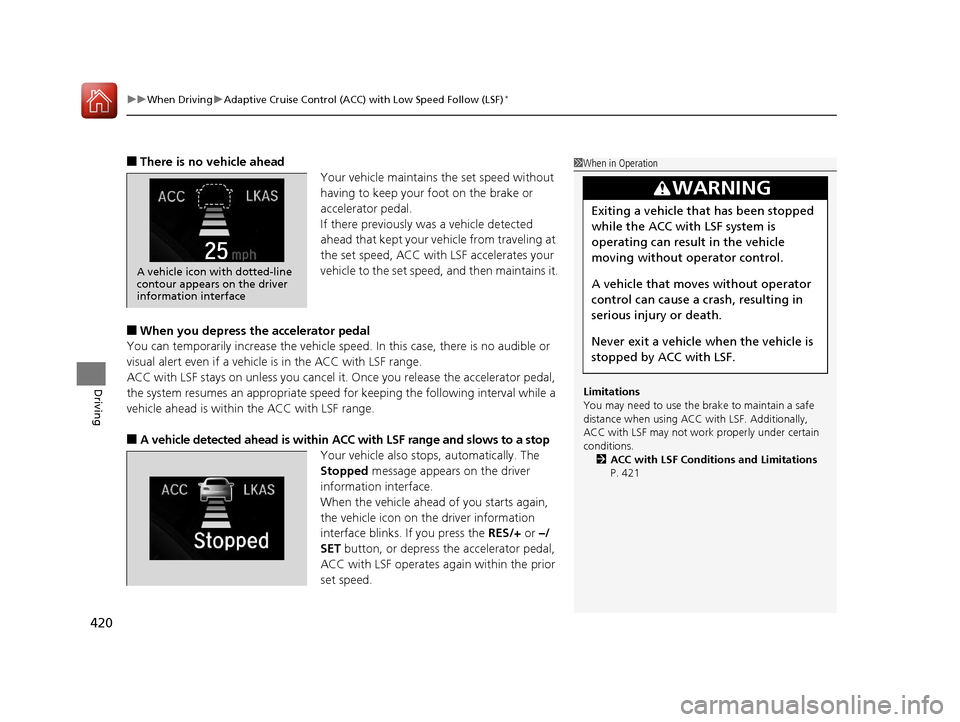
uuWhen Driving uAdaptive Cruise Control (ACC) with Low Speed Follow (LSF)*
420
Driving
■There is no vehicle ahead
Your vehicle maintains the set speed without
having to keep your foot on the brake or
accelerator pedal.
If there previously was a vehicle detected
ahead that kept your vehicle from traveling at
the set speed, ACC with LSF accelerates your
vehicle to the set speed, and then maintains it.
■When you depress the accelerator pedal
You can temporarily increase th e vehicle speed. In this case, there is no audible or
visual alert even if a vehicle is in the ACC with LSF range.
ACC with LSF stays on unless you cancel it. Once you release the accelerator pedal,
the system resumes an appropriate speed for keeping the following interval while a
vehicle ahead is within the ACC with LSF range.
■A vehicle detected ahead is within ACC with LSF range and slows to a stop
Your vehicle also stop s, automatically. The
Stopped message appears on the driver
information interface.
When the vehicle ahead of you starts again,
the vehicle icon on the driver information
interface blinks. If you press the RES/+ or –/
SET button, or depress the accelerator pedal,
ACC with LSF operates again within the prior
set speed.
1 When in Operation
Limitations
You may need to use the brake to maintain a safe
distance when using ACC with LSF. Additionally,
ACC with LSF may not work properly under certain
conditions. 2 ACC with LSF Conditions and Limitations
P. 421
3WARNING
Exiting a vehicle that has been stopped
while the ACC with LSF system is
operating can result in the vehicle
moving without operator control.
A vehicle that moves without operator
control can cause a crash, resulting in
serious injury or death.
Never exit a vehicle when the vehicle is
stopped by ACC with LSF.
25
A vehicle icon with dotted-line
contour appears on the driver
information interface
16 CIVIC 4D-31TBA6000.book 420 ページ 2015年8月31日 月曜日 午後5時56分
Page 424 of 590
Continued423
uuWhen Driving uAdaptive Cruise Control (ACC) with Low Speed Follow (LSF)*
Driving
Increase or decrease the vehicle speed using the RES/+ or –/SET button on the
steering wheel.
• Each time you press the RES/+ or –/SET button, the vehicle speed is increased or
decreased by about 1 mph or 1 km/h accordingly.
• If you keep pressing the RES/+ or –/SET button, the vehicle speed increases or
decreases by about 5 mph or 5 km/h accordingly.
■To Adjust the Vehicle Speed1 To Adjust the Vehicle Speed
If a vehicle detected ahead is going at a speed slower
than your increased set speed, ACC with LSF may not
accelerate your ve hicle. This is to maintain the set
interval between your vehi cle and the vehicle ahead.
To increase speed
To decrease speed
16 CIVIC 4D-31TBA6000.book 423 ページ 2015年8月31日 月曜日 午後5時56分
Page 425 of 590
424
uuWhen Driving uAdaptive Cruise Control (ACC) with Low Speed Follow (LSF)*
Driving
Press the (distance) button to change the
ACC with LSF following interval.
Each time you press the button, the following-
interval (the interval behind a vehicle detected
ahead of you) setting cycles through extra
long, long, middle, and short following
intervals.
Determine the most appropriate following-
interval setting based on your specific driving
conditions. Be sure to adhere to any
following-interval requ irements set by local
regulation.
■To Set or Change Following Interval
Interval Button
16 CIVIC 4D-31TBA6000.book 424 ページ 2015年8月31日 月曜日 午後5時56分
Page 426 of 590
425
uuWhen Driving uAdaptive Cruise Control (ACC) with Low Speed Follow (LSF)*
Continued
Driving
The higher your vehicle’s following-speed is , the longer the short, middle, long or
extra long following inte rval becomes. See the foll owing examples for your
reference.
When your vehicle stops automatically beca use a vehicle detected ahead of you has
stopped, the distance between the two vehicles will vary based on the ACC with LSF
distance setting.
Following IntervalWhen the Set Speed is:
50 mph (80 km/h)65 mph (104 km/h)
Short
83 feet
25 meters
1.1 sec100 feet
31 meters
1.1 sec
Middle
110 feet
33 meters 1.5 sec137 feet
42 meters 1.5 sec
Long
154 feet
47 meters 2.1 sec200 feet
61 meters 2.1 sec
Extra
Long204 feet
62 meters
2.8 sec265 feet
81 meters
2.8 sec
16 CIVIC 4D-31TBA6000.book 425 ページ 2015年8月31日 月曜日 午後5時56分
Page 429 of 590
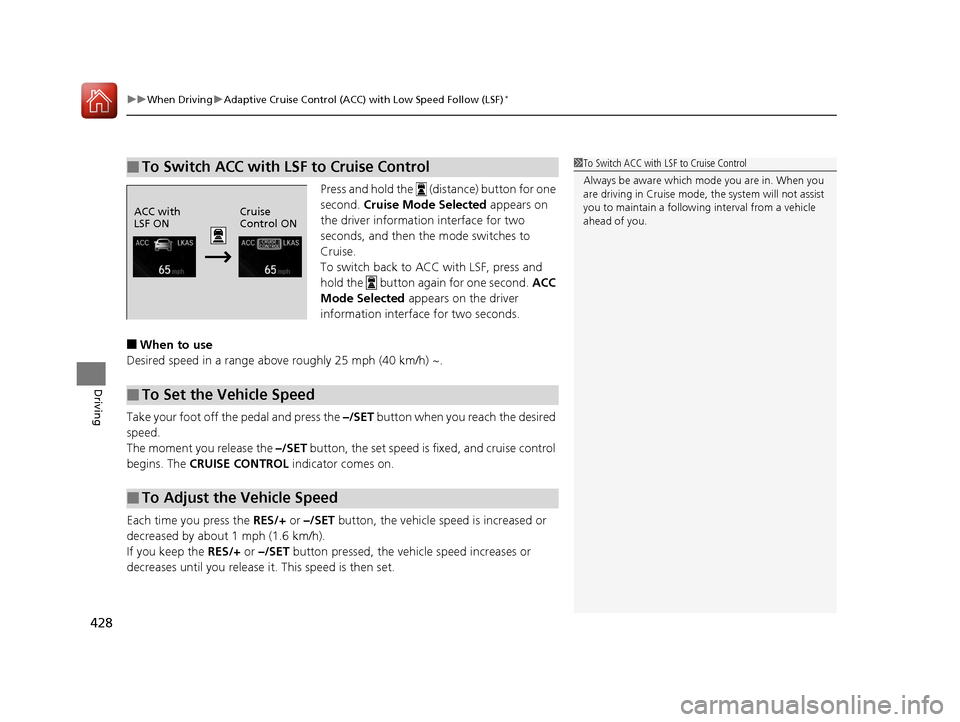
uuWhen Driving uAdaptive Cruise Control (ACC) with Low Speed Follow (LSF)*
428
Driving
Press and hold the (distance) button for one
second. Cruise Mode Selected appears on
the driver information interface for two
seconds, and then the mode switches to
Cruise.
To switch back to ACC with LSF, press and
hold the button again for one second. ACC
Mode Selected appears on the driver
information interface for two seconds.
■When to use
Desired speed in a range above roughly 25 mph (40 km/h) ~.
Take your foot off the pedal and press the –/SET button when you reach the desired
speed.
The moment you release the –/SET button, the set speed is fixed, and cruise control
begins. The CRUISE CONTROL indicator comes on.
Each time you press the RES/+ or –/SET button, the vehicle sp eed is increased or
decreased by about 1 mph (1.6 km/h).
If you keep the RES/+ or –/SET button pressed, the vehicle speed increases or
decreases until you release it. This speed is then set.
■To Switch ACC with LSF to Cruise Control1 To Switch ACC with LSF to Cruise Control
Always be aware which mode you are in. When you
are driving in Cruise mode, the system will not assist
you to maintain a followi ng interval from a vehicle
ahead of you.
ACC with
LSF ON Cruise
Control ON
■To Set the Vehicle Speed
■To Adjust the Vehicle Speed
16 CIVIC 4D-31TBA6000.book 428 ページ 2015年8月31日 月曜日 午後5時56分
Page 477 of 590

476
Maintenance
Before Performing Maintenance
Inspection and Maintenance
For your safety, perform all listed inspections and maintenance to keep your vehicle
in good condition. If you become aware of any abnormality (noise, smell, insufficient
brake fluid, oil residue on the ground, etc.), have your vehicle inspected by a dealer.
(Note, however, that service at a dealer is not mandatory to keep your warranties in
effect.)
■Daily inspections
Perform inspections before long distance tri ps, when washing the vehicle, or when
refueling.
■Periodic inspections
• Check the continuously variable transmission fluid level monthly.
2 Continuously Variable Transmission Fluid P. 501
•Check the brake/clutch* fluid level monthly.
2 Brake/Clutch* Fluid P. 502
•Check the tire pressure monthly. Examin e the tread for wear and foreign objects.
2Checking and Maintaining Tires P. 516
•Check the operation of the exterior lights monthly.
2 Replacing Light Bulbs P. 504
•Check the condition of the wiper bl ades at least every six months.
2Checking and Maintaining Wiper Blades P. 514
■Types of Inspection and Maintenance
1Inspection and Maintenance
Maintenance, replacement, or repair of
emissions control devices and systems may be
done by any automotive repair establishment or
individuals using parts that are “certified” to
EPA standards.
According to state and fede ral regulations, failure to
perform maintenance on the maintenance main
items marked with # will not void your emissions
warranties. However, all ma intenance services should
be performed in accordan ce with the intervals
indicated by the information display
*/driver
information interface*.
2 Maintenance Service Items P. 481, 486
If you want to perform complex maintenance tasks
that require more skills a nd tools, you can purchase a
subscription to the Service Express website at
www.techinfo.honda.com.
2 Authorized Manuals P. 579
If you want to perform ma intenance yourself, make
sure that you have the necessary tools and skills first.
After performing ma intenance, update the records in
the separate maintenance booklet.
U.S. models
* Not available on all models
16 CIVIC 4D-31TBA6000.book 476 ページ 2015年8月31日 月曜日 午後5時56分