2016 HONDA CIVIC COUPE ESP
[x] Cancel search: ESPPage 2 of 585
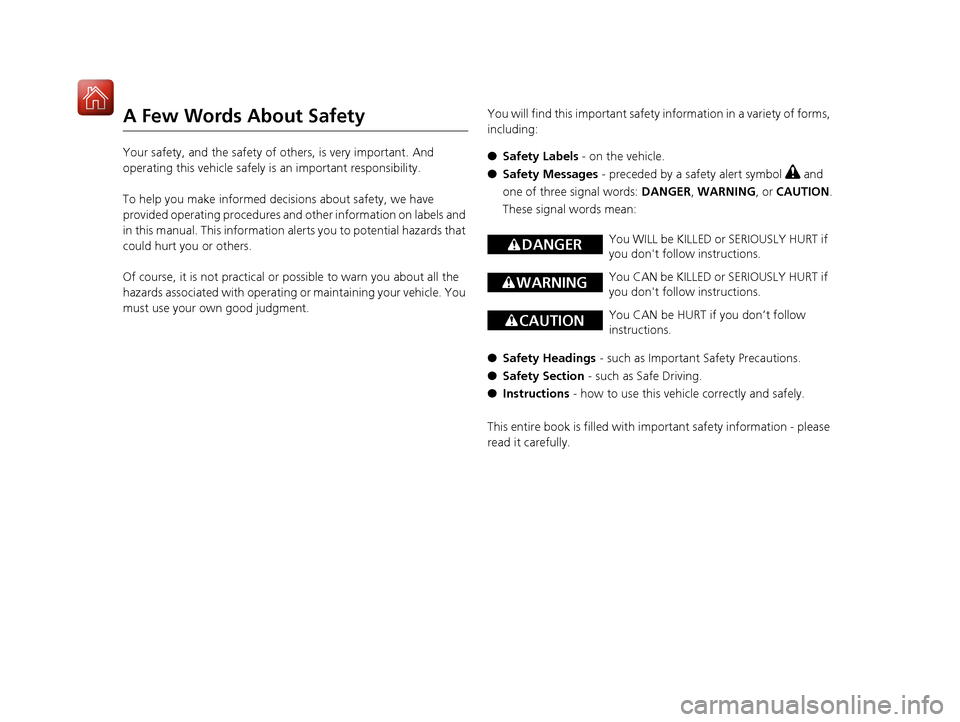
A Few Words About Safety
Your safety, and the safety of others, is very important. And
operating this vehicle safely is an important responsibility.
To help you make informed decisions about safety, we have
provided operating procedures and other information on labels and in this manual. This information al erts you to potential hazards that
could hurt you or others.
Of course, it is not practical or possible to warn you about all the
hazards associated with operating or maintaining your vehicle. You
must use your own good judgment. You will find this impo
rtant safety information in a variety of forms,
including: ● Safety Labels - on the vehicle.
● Safety Messages - preceded by a safety alert symbol
3 and
one of three signal words: DANGER, WARNING , or CAUTION .
These signal words mean:
● Safety Headings - such as Important Safety Precautions.
● Safety Section - such as Safe Driving.
● Instructions - how to use this vehi cle correctly and safely.
This entire book is filled with im portant safety information - please
read it carefully.
3 DANGERYou WILL be KILLED or SERIOUSLY HURT if
you don't follow instructions.
3 WARNINGYou CAN be KILLED or SERIOUSLY HURT if
you don't follow instructions.
3CAUTIONYou CAN be HURT if you don’t follow instructions.
16 CIVIC 2D HC2 (0A 01 0C)-31TBG6000.book 1 ページ >0>.>/6年>0月>/>0日 金曜日 午後4時>/6分
Page 4 of 585

Contents
Child Safety P. 58 Exhaust Gas Hazard P. 70 Safety Labels P. 71
Opening and Closing the Trunk P. 133 Security System P. 136 Opening and Closing the Windows P. 139
Operating the Switches Around the Steering Wheel P. 143 Adjusting the Mirrors P. 157
Interior Lights/Interior Convenience Items P. 168 Climate Control System P. 179
Audio Error Messages P. 283 General Information on the Audio System P. 286
When Driving P. 386 Braking P. 445 Parking Your Vehicle P. 461
Fuel Economy P. 467 Accessorie s and Modifications P. 468
Maintenance Under the Hood P. 483 Replacing Light Bulbs P. 498
Checking and Maintaining Tires P. 510 Battery P. 519 Remote Transmitter Care P. 521
Cleaning P. 524
Engine Does Not Start P. 537 Jump Starti ng P. 540 Shift Lever Does Not Move P. 543
Fuses P. 552 Emergency Towing P. 556 When You Cannot Unlock the Fuel Fill Door P. 557
Devices that Emit Radio Waves P. 567 Reporting Safety Defects P. 568
Authorized Manuals P. 573 Customer Service Information P. 574
Quick Reference GuideP. 4
Safe DrivingP. 31
Instrument PanelP. 73
ControlsP. 113
FeaturesP. 187
DrivingP. 379
MaintenanceP. 469
Handling the UnexpectedP. 529
InformationP. 561
IndexP. 575
16 CIVIC 2D HC2 (0A 01 0C)-31TBG6000.book 3 ページ >0>.>/6年>0月>/>0日 金曜日 午後4時>/6分
Page 14 of 585
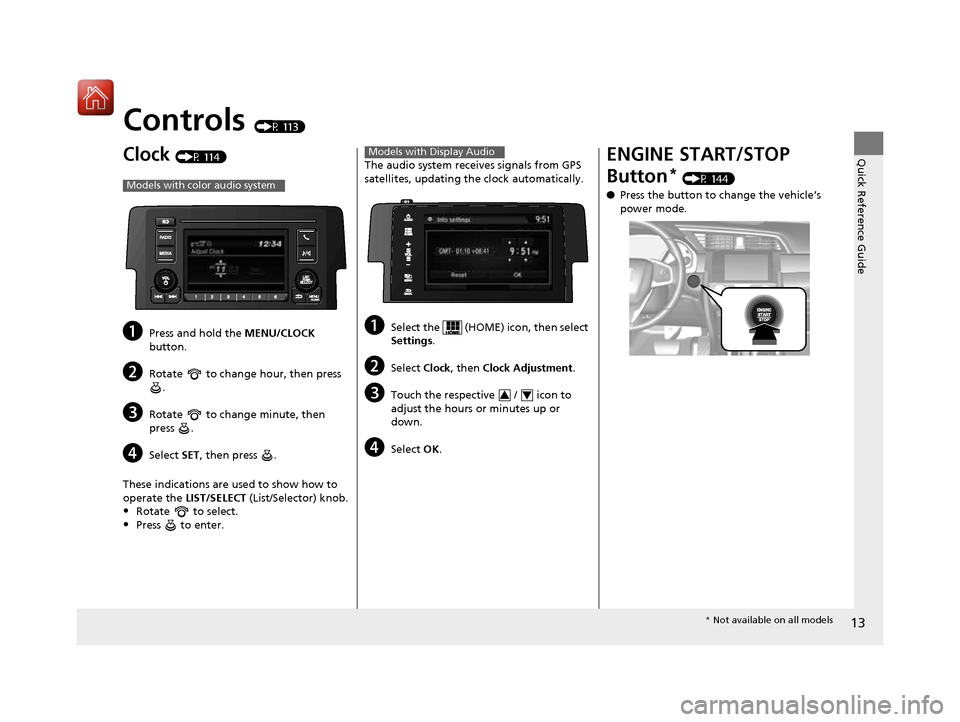
13
Quick Reference Guide
Controls (P 113)
Clock (P 114)
a Press and hold the MENU/CLOCK
button.
b Rotate to change hour, then press
.
c Rotate to change minute, then press .
d Select SET, then press .
These indications are used to show how to
operate the LIST/SELECT (List/Selector) knob.
• Rotate to select.
• Press to enter.
Models with color audio system
The audio system receives signals from GPS
satellites, updating the clock automatically. a Select the (HOME) icon, then select Settings .
b Select Clock, then Clock Adjustment .
c Touch the respective / icon to
adjust the hours or minutes up or
down.
d Select OK.
Models with Display Audio
34
ENGINE START/STOP Button *
(P 144)
● Press the button to change the vehicle’s
power mode.
* Not available on all models
16 CIVIC 2D HC2 (0A 01 0C)-31TBG6000.book 13 ページ >0>.>/6年>0月>/>0日 金 曜日 午後4時>/6分
Page 33 of 585
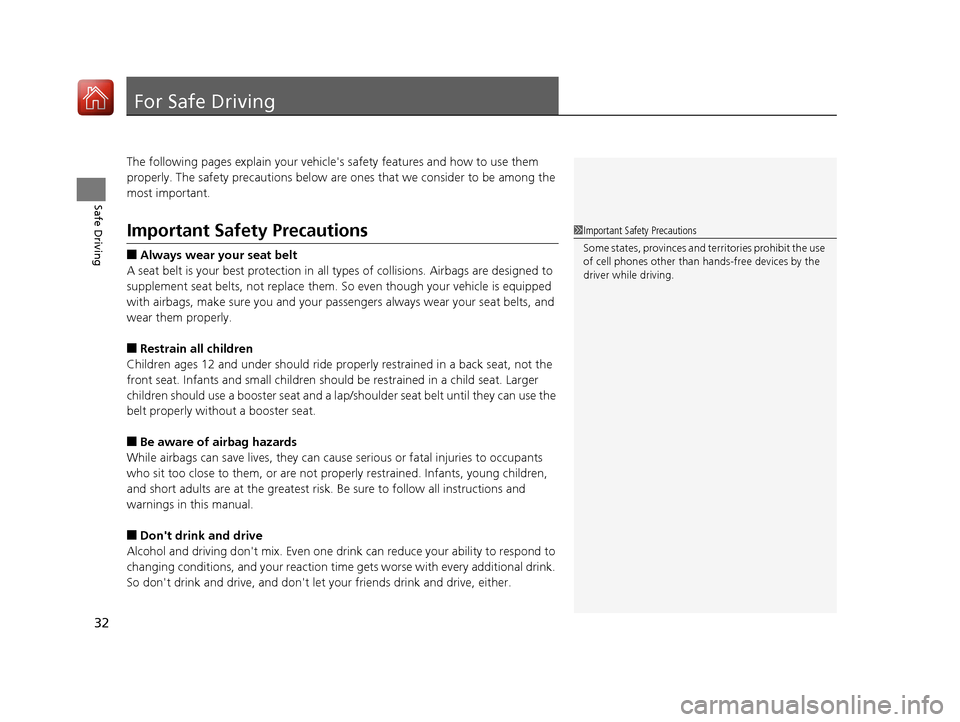
32
Safe Driving
For Safe Driving
The following pages explain your vehicle's safety features and how to use them
properly. The safety precauti ons below are ones that we consider to be among the
most important.
Important Safety Precautions ■ Always wear your seat belt
A seat belt is your best protection in all types of collisions. Airbags are designed to
supplement seat belts, not replace them. So even though your vehicle is equipped
with airbags, make sure you and your passe ngers always wear your seat belts, and
wear them properly. ■ Restrain all children
Children ages 12 and under should ride properly restrained in a back seat, not the
front seat. Infants and small children shoul d be restrained in a child seat. Larger
children should use a booster seat and a lap/shoulder seat belt until they can use the
belt properly without a booster seat. ■ Be aware of airbag hazards
While airbags can save lives, they can cause serious or fatal injuries to occupants
who sit too close to them, or are not prop erly restrained. Infants, young children,
and short adults are at the greatest risk. Be sure to follow all instructions and
warnings in this manual.
■ Don't drink and drive
Alcohol and driving don't mix. Even one dr ink can reduce your ability to respond to
changing conditions, and your reaction time gets worse with every additional drink.
So don't drink and drive, and don't let your friends drink and drive, either.1Important Safety Precautions
Some states, provinces and territories prohibit the use
of cell phones other than hands-free devices by the
driver while driving.
16 CIVIC 2D HC2 (0A 01 0C)-31TBG6000.book 32 ページ >0>.>/6年>0月>/>0日 金 曜日 午後4時>/6分
Page 48 of 585
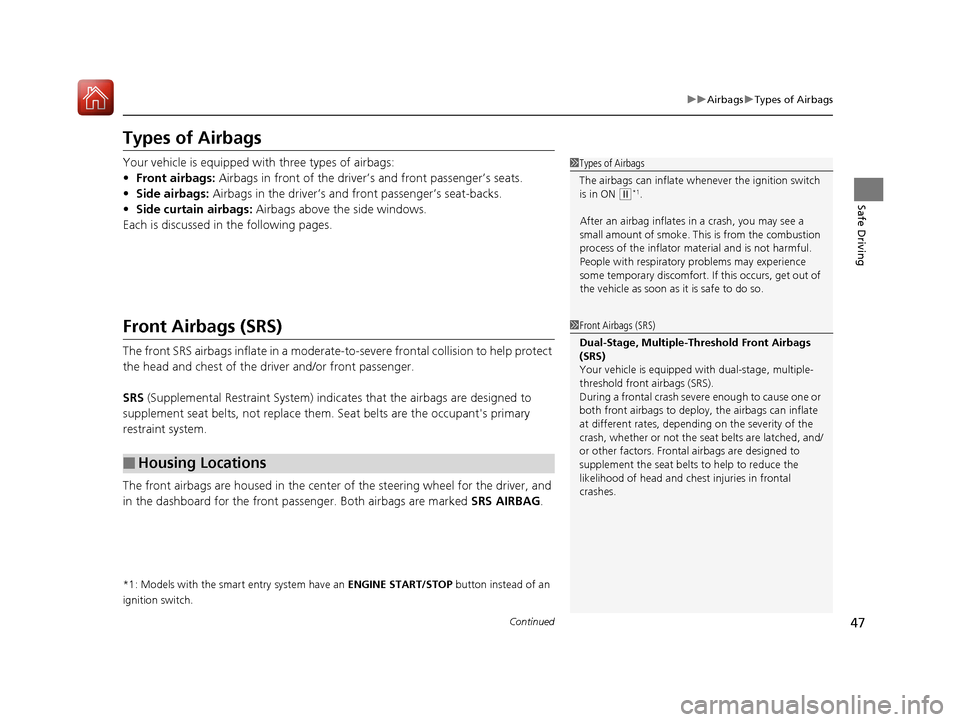
47
uuAirbagsuTypes of Airbags
Continued
Safe Driving
Types of Airbags
Your vehicle is equipped with three types of airbags:
• Front airbags: Airbags in front of the driver’s and front passenger’s seats.
• Side airbags: Airbags in the driver’s and front passenger’s seat-backs.
• Side curtain airbags: Airbags above the side windows.
Each is discussed in the following pages.
Front Airbags (SRS)
The front SRS airbags inflate in a moderate-to-severe frontal collision to help protect
the head and chest of the driver and/or front passenger. SRS (Supplemental Restraint System) indica tes that the airbags are designed to
supplement seat belts, not replace them . Seat belts are the occupant's primary
restraint system.
The front airbags are housed in the center of the steering wheel for the driver, and
in the dashboard for the front pass enger. Both airbags are marked SRS AIRBAG.
*1: Models with the smart entry system have an ENGINE START/STOP button instead of an
ignition switch.
■Housing Locations
1Types of Airbags
The airbags can inflate whenever the ignition switch
is in ON
(w *1
.
After an airbag inflates in a crash, you may see a
small amount of smoke. This is from the combustion
process of the infl ator material and is not harmful.
People with respiratory pr oblems may experience
some temporary discomfort. If this occurs, get out of
the vehicle as soon as it is safe to do so.
1Front Airbags (SRS)
Dual-Stage, Multiple-Threshold Front Airbags
(SRS)
Your vehicle is equipped wi th dual-stage, multiple-
threshold front airbags (SRS).During a frontal crash severe enough to cause one or
both front airbags to deploy, the airbags can inflate
at different rates, dependi ng on the severity of the
crash, whether or not the se at belts are latched, and/
or other factors. Frontal airbags are designed to
supplement the seat belts to help to reduce the
likelihood of head and chest injuries in frontal
crashes.
16 CIVIC 2D HC2 (0A 01 0C)-31TBG6000.book 47 ページ >0>.>/6年>0月>/>0日 金 曜日 午後4時>/6分
Page 60 of 585
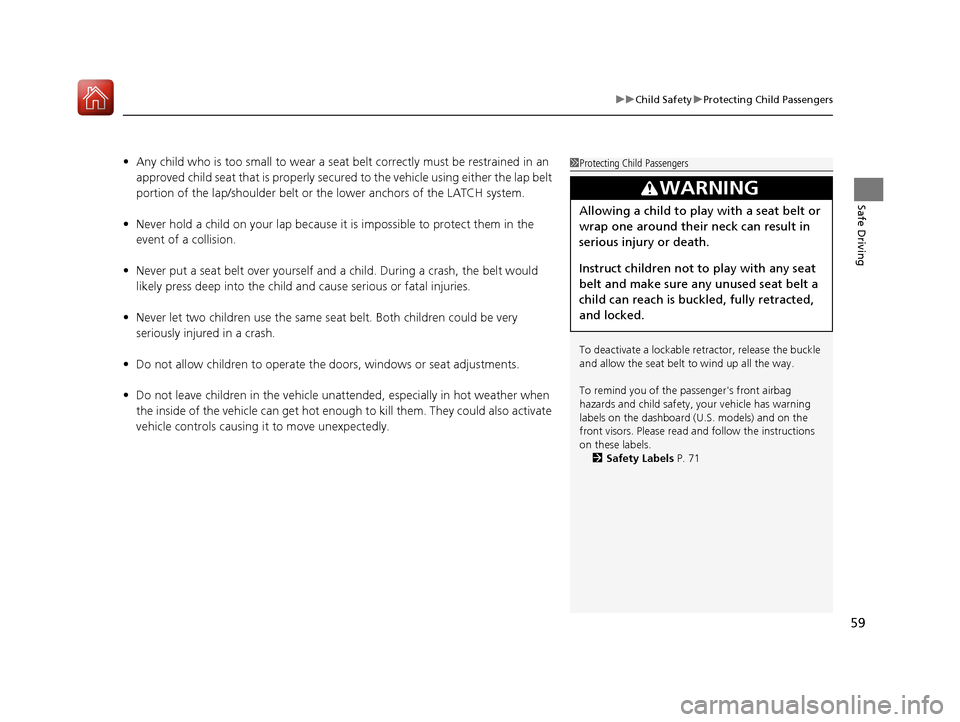
59
uuChild SafetyuProtecting Child Passengers
Safe Driving
•Any child who is too small to wear a seat belt correctly must be restrained in an
approved child seat that is properly secured to the vehicle using either the lap belt
portion of the lap/shoulder belt or the lower anchors of the LATCH system.
• Never hold a child on your lap because it is impossible to protect them in the
event of a collision.
• Never put a seat belt over yourself and a child. During a crash, the belt would
likely press deep into the child and cause serious or fatal injuries.
• Never let two children use the same seat belt. Both children could be very
seriously injured in a crash.
• Do not allow children to operate the doors, windows or seat adjustments.
• Do not leave children in the vehicle unattended, especially in hot weather when
the inside of the vehicle can get hot enough to kill them. They could also activate
vehicle controls causing it to move unexpectedly.1Protecting Child Passengers
To deactivate a lockable retractor, release the buckle
and allow the seat belt to wind up all the way.
To remind you of the pa ssenger's front airbag
hazards and child safety, your vehicle has warning
labels on the dashboard (U.S. models) and on the
front visors. Please read and follow the instructions
on these labels.
2 Safety Labels P. 71
3WARNING
Allowing a child to play with a seat belt or
wrap one around their neck can result in
serious injury or death.
Instruct children not to play with any seat
belt and make sure any unused seat belt a
child can reach is buckled, fully retracted,
and locked.
16 CIVIC 2D HC2 (0A 01 0C)-31TBG6000.book 59 ページ >0>.>/6年>0月>/>0日 金 曜日 午後4時>/6分
Page 120 of 585

119
uuLocking and Unlocking the DoorsuLocking/Unlocking the Doors from the Outside
Continued
Controls
Locking/Unlocking the Doors from the OutsideWhen you carry the smart entry remote, you
can lock/unlock the doors and open the trunk.
You can lock/unlock the doors within a radius
of about 32 inches (80 cm) of the outside door
handle. You can open the trunk within about
32 inches (80 cm) radius from the trunk
release button.
■ Locking the vehicle
Press the door lock button on either door.
uSome exterior lights flash; the beeper
sounds; both doors and the trunk lock;
and the security system sets.
■Using the Smart Entry with Push Button Start System *1Using the Smart Entry with Push Button Start System
*
• Do not leave the smart entry remote in the vehicle
when you get out. Carry it with you.
• Even if you are not carrying the smart entry remote,
you can lock/unlock the doors while someone else
with the remote is within range.
• The door may be unlocked if the door handle is
covered with water in heavy rain or in a car wash if
the smart entry remote is within range.
• If you grip either door handle wearing gloves, the
door sensor may be slow to respond or may not
respond by unlocking the doors.
• You cannot unlock the door by gripping the handle
after two seconds of locking it.
• The door might not open if you pull it immediately
after gripping the door handle. Grip the handle
again and confirm that th e door is unlocked before
pulling the handle.
• Even within the 32 inches (80 cm) radius, you may
not be able to lock/unlock the doors with the smart
entry remote if it is a bove or below the outside
handle.
• The smart entry remote may not operate if it is too
close to the door and door glass.
If the distance at which it works varies, the battery is
probably low.
If the LED does not come on when you press a
button, the battery is dead. 2 Replacing the Button Battery P. 521
You can customize the door lock mode and keyless
lock acknowledge ment setting.
2 Customized Features P. 292
Models with Display Audio
Door Lock Button
* Not available on all models
16 CIVIC 2D HC2 (0A 01 0C)-31TBG6000.book 119 ページ >0>.>/6年>0月>/>0日 金曜日 午後4時>/6分
Page 194 of 585
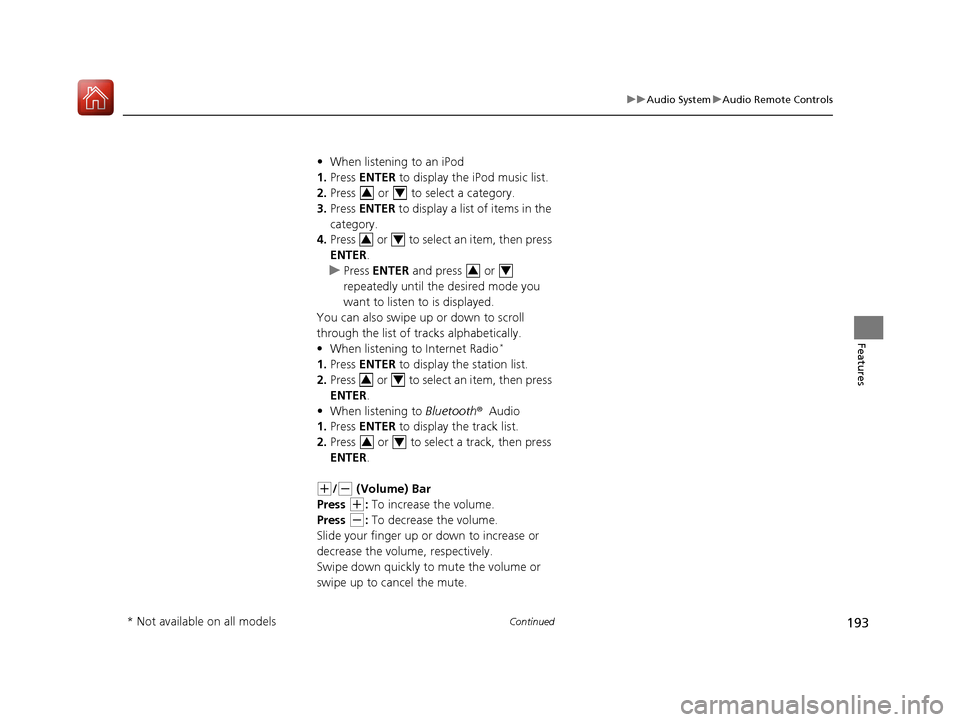
193
uuAudio SystemuAudio Remote Controls
Continued
Features
•When listening to an iPod
1. Press ENTER to display the iPod music list.
2. Press or to select a category.
3. Press ENTER to display a list of items in the
category.
4. Press or to select an item, then press
ENTER .
uPress ENTER and press or
repeatedly until the desired mode you
want to listen to is displayed.
You can also swipe up or down to scroll
through the list of tracks alphabetically.
• When listening to Internet Radio *
1. Press ENTER to display the station list.
2. Press or to select an item, then press
ENTER .
• When listening to Bluetooth®Audio
1. Press ENTER to display the track list.
2. Press or to select a track, then press
ENTER .
(+/(- (Volume) Bar
Press
(+ : To increase the volume.
Press
(- : To decrease the volume.
Slide your finger up or down to increase or
decrease the volume, respectively.Swipe down quic kly to mute the volume or
swipe up to cancel the mute.
34
34
34
34
34
* Not available on all models
16 CIVIC 2D HC2 (0A 01 0C)-31TBG6000.book 193 ページ >0>.>/6年>0月>/>0日 金曜日 午後4時>/6分