2016 HONDA CIVIC COUPE ignition
[x] Cancel search: ignitionPage 544 of 585
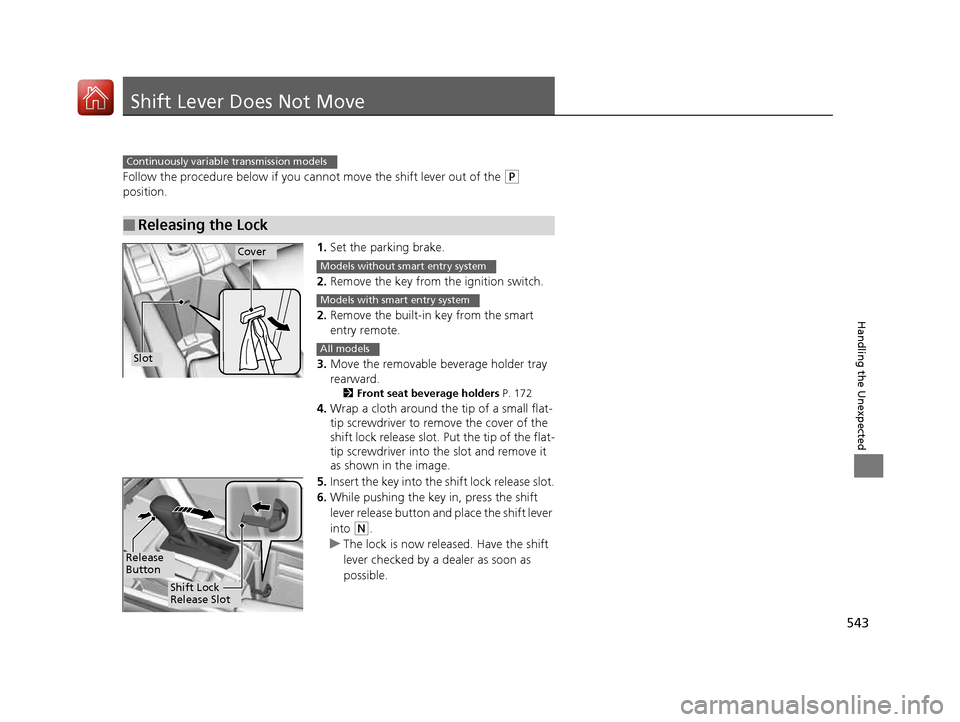
543
Handling the Unexpected
Shift Lever Does Not Move
Follow the procedure below if you cannot move the shift lever out of the (P
position.
1.Set the parking brake.
2. Remove the key from th e ignition switch.
2. Remove the built-in key from the smart entry remote.
3. Move the removable beverage holder tray rearward.
2 Front seat beverage holders P. 172
4. Wrap a cloth around the tip of a small flat-
tip screwdriver to remo ve the cover of the
shift lock release slot. Put the tip of the flat-tip screwdriver into the slot and remove it
as shown in the image.
5. Insert the key into the shift lock release slot.
6. While pushing the key in, press the shift
lever release button and place the shift lever
into
(N .
uThe lock is now released. Have the shift
lever checked by a de aler as soon as
possible.
■Releasing the Lock
Continuously variable transmission models
Slot
Cover
Models without smart entry system
Models with smart entry system
All models
Release
Button
Shift Lock
Release Slot
16 CIVIC 2D HC2 (0A 01 0C)-31TBG6000.book 543 ページ >0>.>/6年>0月>/>0日 金曜日 午後4時>/6分
Page 553 of 585
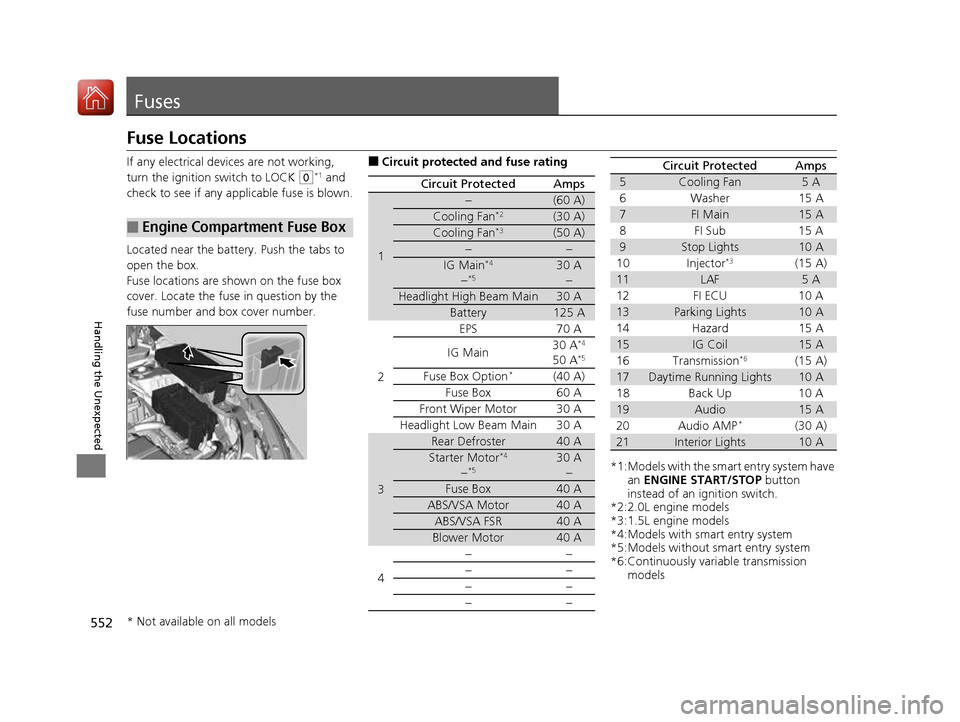
552
Handling the Unexpected
Fuses
Fuse Locations
If any electrical devices are not working,
turn the ignition switch to LOCK
(0*1
and
check to see if any appl icable fuse is blown.
Located near the battery. Push the tabs to
open the box.
Fuse locations are shown on the fuse box
cover. Locate the fuse in question by the
fuse number and box cover number.
■Engine Compartment Fuse Box
■ Circuit protected and fuse rating
Circuit ProtectedAmps
1
−(60 A)
Cooling Fan *2(30 A)
Cooling Fan*3(50 A)
−−
IG Main*4
− *530 A
−
Headlight High Beam Main30 A
Battery125 A
2
EPS70 A
IG Main 30 A
*4
50 A *5
Fuse Box Option *(40 A)
Fuse Box 60 A
Front Wiper Motor30 A
Headlight Low Beam Main 30 A
3
Rear Defroster40 A
Starter Motor *4
− *530 A
−
Fuse Box40 A
ABS/VSA Motor40 A
ABS/VSA FSR40 A
Blower Motor40 A
4 −− −− −−−−
*1:Models with the sma
rt entry system have
an ENGINE START/STOP button
instead of an ignition switch.
*2:2.0L engine models
*3:1.5L engine models
*4:Models with smart entry system
*5:Models without smart entry system
*6:Continuously variable transmission
models
5Cooling Fan5A
6W ash er 1 5A
7FI Main15 A
8F I S ub 1 5A
9Stop Lights10 A
10 Injector *3
(15 A)
11LAF5A
12 FI ECU 10 A
13Parking Lights10 A
14 Hazard 15 A
15IG Coil15 A
16 Transmission *6
(15 A)
17Daytime Running Lights10 A
18 Back Up 10 A
19Audio15 A
20 Audio AMP *
(30 A)
21Interior Lights10 A
Circuit ProtectedAmps
* Not available on all models
16 CIVIC 2D HC2 (0A 01 0C)-31TBG6000.book 552 ページ >0>.>/6年>0月>/>0日 金曜日 午後4時>/6分
Page 556 of 585
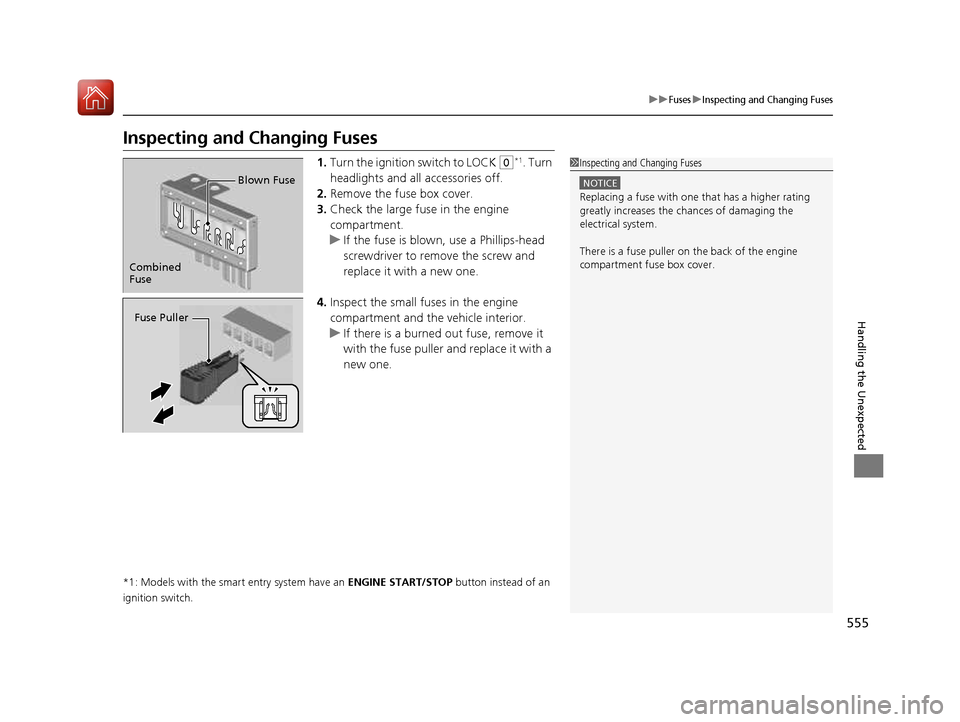
555
uuFusesuInspecting and Changing Fuses
Handling the Unexpected
Inspecting and Changing Fuses1.Turn the ignition switch to LOCK
(0 *1
. Turn
headlights and all accessories off.
2. Remove the fuse box cover.
3. Check the large fuse in the engine
compartment.
uIf the fuse is blown, use a Phillips-head
screwdriver to remove the screw and
replace it with a new one.
4. Inspect the small fu ses in the engine
compartment and the vehicle interior.
uIf there is a burned out fuse, remove it
with the fuse puller and replace it with a
new one.
*1: Models with the smart entry system have an ENGINE START/STOP button instead of an
ignition switch.
1Inspecting and Changing Fuses
NOTICE
Replacing a fuse with on e that has a higher rating
greatly increases the chances of damaging the
electrical system.
There is a fuse puller on the back of the engine
compartment fuse box cover.
Combined
Fuse Blown Fuse
Fuse Puller
16 CIVIC 2D HC2 (0A 01 0C)-31TBG6000.book 555 ページ >0>.>/6年>0月>/>0日
金曜日 午後4時>/6分
Page 570 of 585
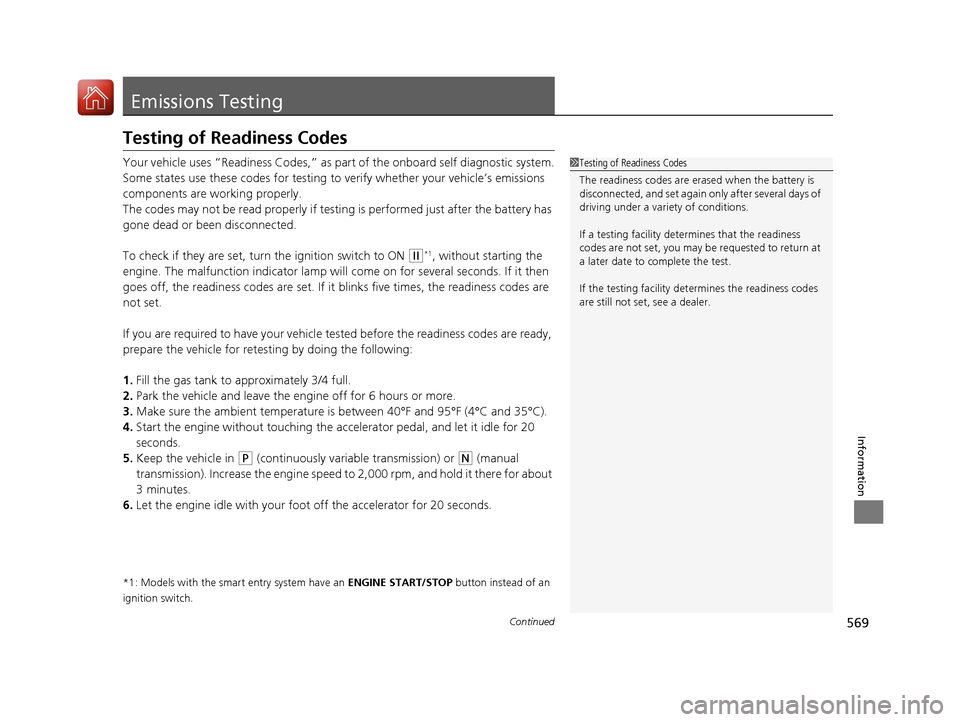
569
Continued
Information
Emissions Testing
Testing of Readiness Codes
Your vehicle uses “Readiness Codes,” as part of the onboard self diagnostic system.
Some states use these codes for testing to
verify whether your vehicle’s emissions
components are working properly.
The codes may not be read properly if testing is performed just after the battery has
gone dead or been disconnected.
To check if they are set, tu rn the ignition switch to ON
(w*1
, without starting the
engine. The malfunction indicator lamp will co me on for several seconds. If it then
goes off, the readiness codes are set. If it blinks five times, the readiness codes are
not set.
If you are required to have your vehicle te sted before the readiness codes are ready,
prepare the vehicle for retest ing by doing the following:
1. Fill the gas tank to approximately 3/4 full.
2. Park the vehicle and leave the engine off for 6 hours or more.
3. Make sure the ambient temperature is between 40°F and 95°F (4°C and 35°C).
4. Start the engine without touching the ac celerator pedal, and let it idle for 20
seconds.
5. Keep the vehicle in
(P (continuously variable transmission) or (N (manual
transmission). Increase the engine speed to 2,000 rpm, and hold it there for about
3 minutes.
6. Let the engine idle with your foot off the accelerator for 20 seconds.
*1: Models with the smart entry system have an ENGINE START/STOP button instead of an
ignition switch.
1Testing of Readiness Codes
The readiness codes are erased when the battery is
disconnected, and set again onl y after several days of
driving under a vari ety of conditions.
If a testing facility determines that the readiness
codes are not set, you may be requested to return at
a later date to complete the test.
If the testing facility determines the readiness codes
are still not set, see a dealer.
16 CIVIC 2D HC2 (0A 01 0C)-31TBG6000.book 569 ページ >0>.>/6年>0月>/>0日 金曜日 午後4時>/6分
Page 579 of 585
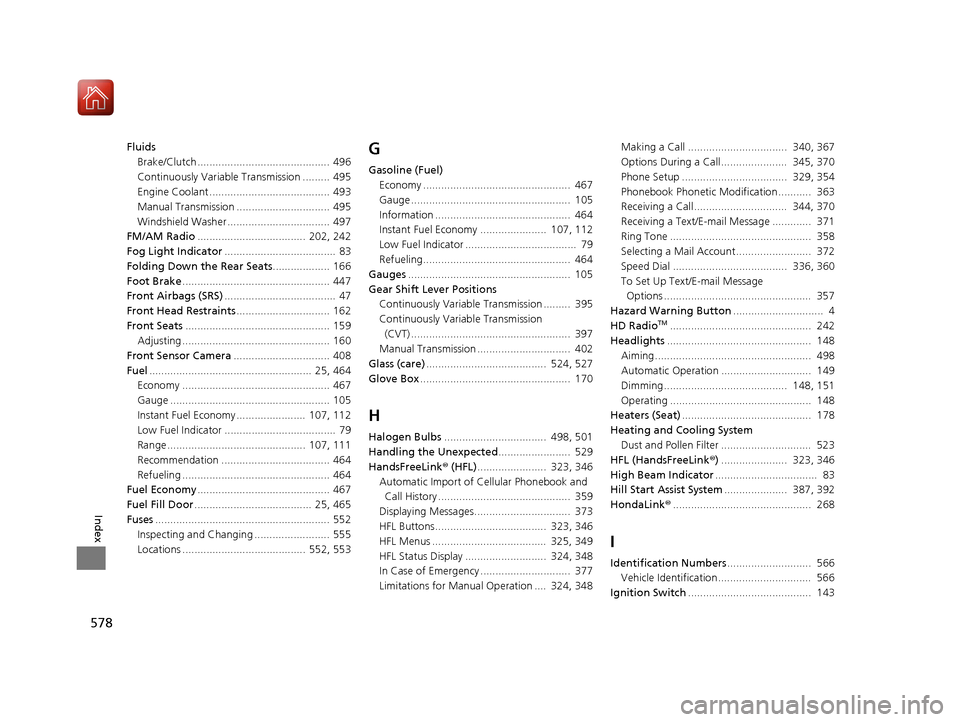
578
Index
FluidsBrake/Clutch ............................................ 496
Continuously Variable Transmission ......... 495
Engine Coolant ........................................ 493
Manual Transmission ............................... 495
Windshield Washer .................................. 497
FM/AM Radio .................................... 202, 242
Fog Light Indicator ..................................... 83
Folding Down the Rear Seats ................... 166
Foot Brake ................................................. 447
Front Airbags (SRS) ..................................... 47
Front Head Restraints ............................... 162
Front Seats ................................................ 159
Adjusting ................................................. 160
Front Sensor Camera ................................ 408
Fuel ...................................................... 25, 464
Economy ................................................. 467
Gauge ..................................................... 105
Instant Fuel Economy ....................... 107, 112
Low Fuel Indicator ..................................... 79
Range .............................................. 107, 111
Recommendation .................................... 464
Refueling ................................................. 464
Fuel Economy ............................................ 467
Fuel Fill Door ....................................... 25, 465
Fuses .......................................................... 552
Inspecting and Changing ......................... 555
Locations ......................................... 552, 553 G
Gasoline (Fuel)
Economy ................................................. 467
Gauge ..................................................... 105
Information ............................................. 464
Instant Fuel Economy ...................... 107, 112
Low Fuel Indicator ..................................... 79
Refueling................................................. 464
Gauges ...................................................... 105
Gear Shift Lever Positions Continuously Variable Transmission ......... 395
Continuously Variab le Transmission
(CVT) ..................................................... 397
Manual Transmission ............................... 402
Glass (care) ........................................ 524, 527
Glove Box .................................................. 170
H
Halogen Bulbs .................................. 498, 501
Handling the Unexpected ........................ 529
HandsFreeLink ® (HFL) ....................... 323, 346
Automatic Import of Ce llular Phonebook and
Call History ............................................ 359
Displaying Messages................................ 373
HFL Buttons..................................... 323, 346
HFL Menus ...................................... 325, 349
HFL Status Display ........................... 324, 348
In Case of Emergency .............................. 377
Limitations for Manual Operation .... 324, 348 Making a Call ................................. 340, 367
Options During a Call...................... 345, 370
Phone Setup ................................... 329, 354
Phonebook Phonetic M
odification........... 363
Receiving a Call............................... 344, 370
Receiving a Text/E-mail Message ............. 371
Ring Tone ............................................... 358
Selecting a Mail Account......................... 372
Speed Dial ...................................... 336, 360
To Set Up Text/E-mail Message Options ................................................. 357
Hazard Warning Button .............................. 4
HD Radio TM
............................................... 242
Headlights ................................................ 148
Aiming.................................................... 498
Automatic Operation .............................. 149
Dimming......................................... 148, 151
Operating ............................................... 148
Heaters (Seat) ........................................... 178
Heating and Cooling System Dust and Pollen Filter .............................. 523
HFL (HandsFreeLink ®) ...................... 323, 346
High Beam Indicator .................................. 83
Hill Start Assist System ..................... 387, 392
HondaLink ®.............................................. 268
I
Identification Numbers ............................ 566
Vehicle Identification............................... 566
Ignition Switch ......................................... 143
16 CIVIC 2D HC2 (0A 01 0C)-31TBG6000.book 578 ページ >0>.>/6年>0月>/>0日 金曜日 午後4時>/6分