Page 2 of 145
Contents
2System Setup P. 15Start-up 16Personal Information 18Display Mode Settings 26Map & Vehicle 28Navigation 35Traffic 43Other Settings 44Data Reset 50
2Navigation P. 51Entering a Destination 52Calculating the Route 72Driving to Your Destination 75Map Operation 79Changing Your Route 89Changing Your Destination 93
2Other Features P. 107About Apps Menu 108ecoRouteTM 109Information Functions 117
2Troubleshooting P. 123Troubleshooting 124
2Reference Information P. 129System Limitations 130Customer Assistance 132Legal Information 133
2Voice Commands P. 137Voice Commands 138List of Categories 140
Quick Reference GuideP. 2
System SetupP. 15
NavigationP. 51
Other FeaturesP. 107
TroubleshootingP. 123
Reference InformationP. 129
Voice CommandsP. 137
IndexP. 141
Page 16 of 145
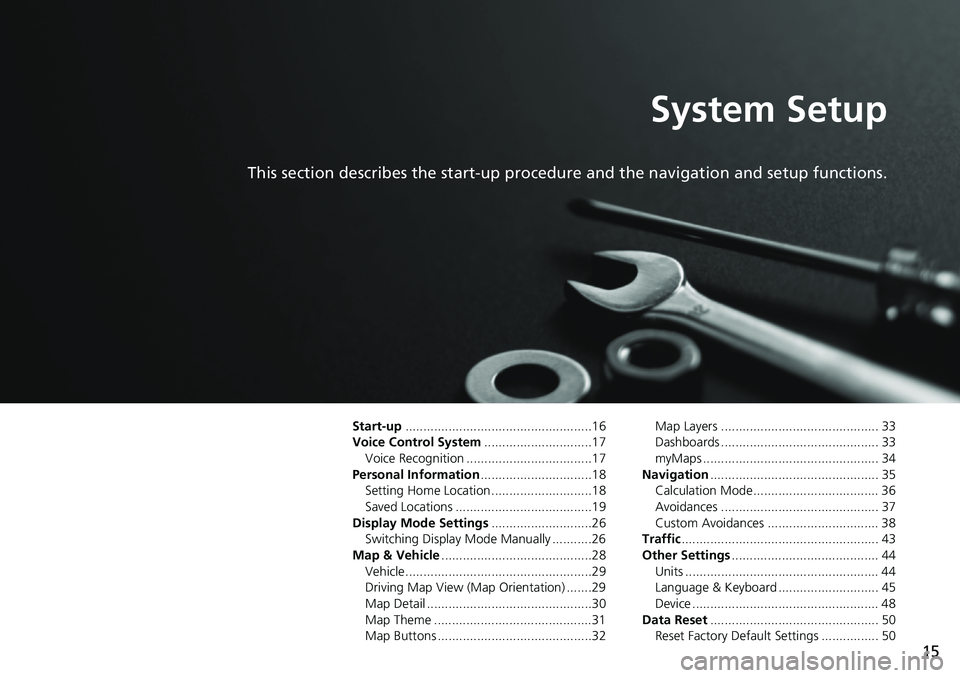
15
System Setup
This section describes the start-up procedure and the navigation and setup functions.
Start-up....................................................16
Voice Control System..............................17
Voice Recognition ...................................17Personal Information...............................18
Setting Home Location ............................18
Saved Locations ......................................19Display Mode Settings............................26
Switching Display Mode Manually ...........26
Map & Vehicle..........................................28Vehicle....................................................29
Driving Map View (Map Orientation) .......29
Map Detail ..............................................30Map Theme ............................................31
Map Buttons ...........................................32
Map Layers ............................................ 33
Dashboards ............................................ 33
myMaps ................................................. 34Navigation............................................... 35
Calculation Mode................................... 36
Avoidances ............................................ 37Custom Avoidances ............................... 38
Traffic....................................................... 43
Other Settings......................................... 44Units ...................................................... 44
Language & Keyboard ............................ 45
Device .................................................... 48Data Reset............................................... 50
Reset Factory Default Settings ................ 50
Page 33 of 145
32
uu Map & Vehicle u Map Buttons
System Setup
Map Buttons
H u (Back) u Settings u Map & Vehicle u Map Buttons
Sets up to three shortcuts that appear in the map tools menu.
1.Select if you want to delete a
shortcut and then select OK.
2.Select to add a new shortcut.
3.Select an option.
4.Select Save.
1Map Buttons
Reset to Defaults
Resets the settings to the factory defaults.
Page 51 of 145
50
System Setup
Data Reset
Reset Factory Default Settings
H u (Back) u Settings u (Menu)
You can restore all settings to the factory default values.
1.Select Restore.
2.Select Yes.
1Reset Factory Default Settings
When you want to reset the following options, see
the below references:
•Home
2Deleting Saved Locations P. 25
•Recent
2Recent P. 70
•Saved
2Saved Locations P. 19
When you press the (Menu) icon or select in
each settings category, you can restore the selected
category.
When you transfer the vehicle to a third party, reset
all settings to default and delete all personal data.
Page 55 of 145
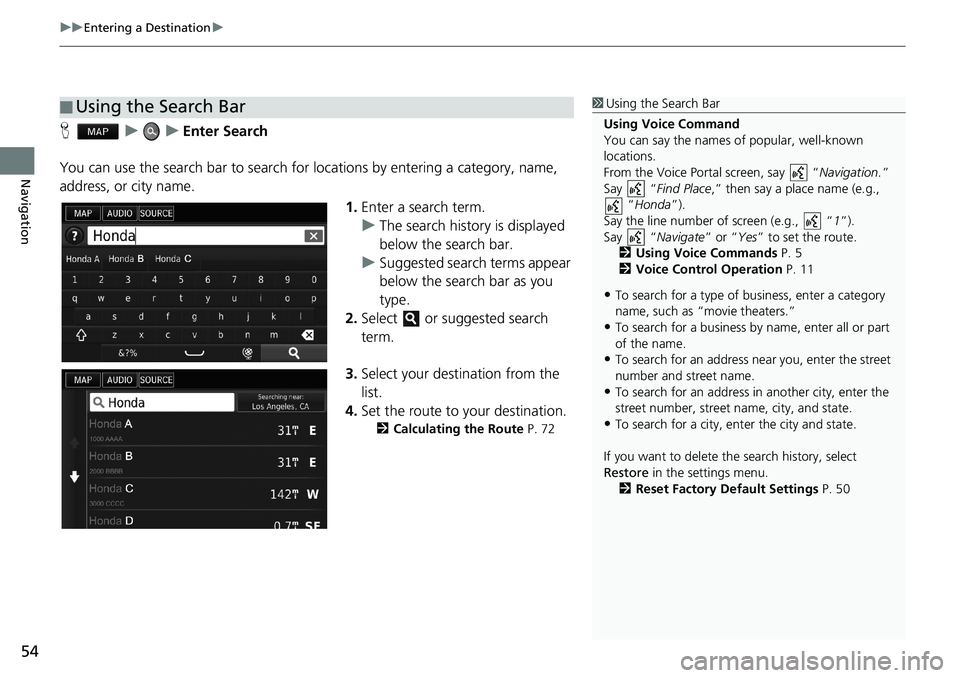
uu Entering a Destination u
54
Navigation
H u u Enter Search
You can use the search bar to search for locations by entering a category, name,
address, or city name.
1.Enter a search term.
uThe search history is displayed
below the search bar.
uSuggested search terms appear
below the search bar as you
type.
2.Select or suggested search
term.
3.Select your destination from the
list.
4.Set the route to your destination.
2Calculating the Route P. 72
■Using the Search Bar1Using the Search Bar
Using Voice Command
You can say the names of popular, well-known
locations.
From the Voice Portal screen, say “Navigation.”
Say “Find Place,” then say a place name (e.g.,
“Honda”).
Say the line number of screen (e.g., “1”).
Say “Navigate” or “Yes” to set the route.
2Using Voice Commands P. 5
2Voice Control Operation P. 11
•To search for a type of business, enter a category
name, such as “movie theaters.”
•To search for a business by name, enter all or part
of the name.
•To search for an address near you, enter the street
number and street name.
•To search for an address in another city, enter the
street number, street name, city, and state.
•To search for a city, enter the city and state.
If you want to delete the search history, select
Restore in the settings menu.
2Reset Factory Default Settings P. 50
Page 79 of 145
uu Driving to Your Destination u Viewing the Route
78
Navigation
If you leave the calculated route, the system automatically recalculates a route to the
set destination based on your current location and direction.
If you set the trip log to show, a series of lines (breadcrumbs) are displayed to track
the path you are taking.
2Map Layers P. 33
■Deviating From the Planned Route
■Trip Log Display1Trip Log Display
You can delete the Trip Log.
2Device P. 48
2Reset Factory Default Settings P. 50
Page 110 of 145
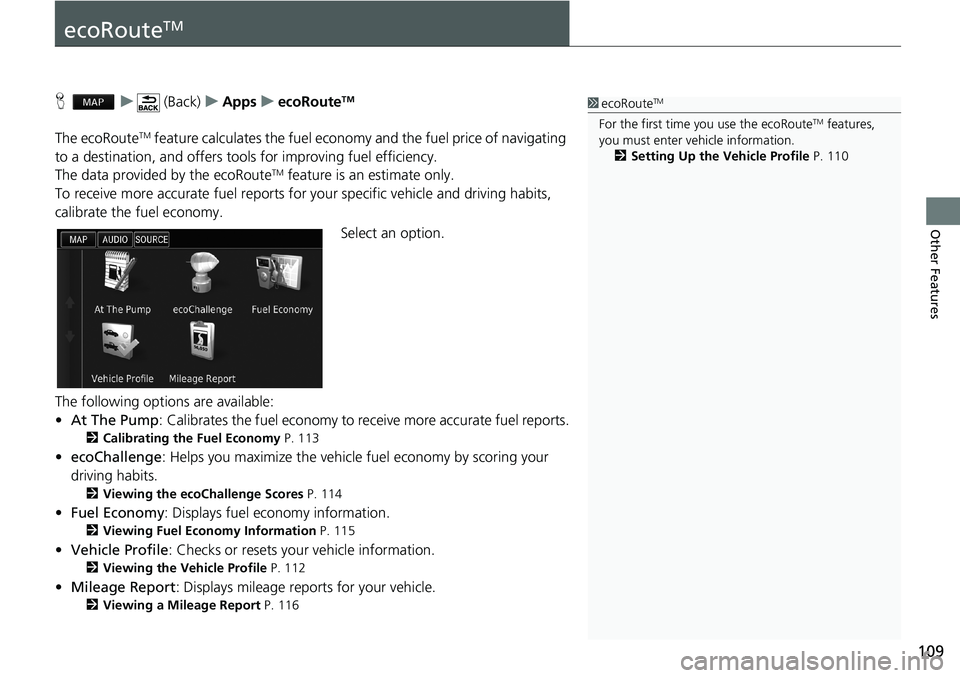
109
Other Features
ecoRouteTM
H u (Back) u Apps u ecoRouteTM
The ecoRouteTM feature calculates the fuel economy and the fuel price of navigating
to a destination, and offers tools for improving fuel efficiency.
The data provided by the ecoRouteTM feature is an estimate only.
To receive more accurate fuel reports for your specific vehicle and driving habits,
calibrate the fuel economy.
Select an option.
The following options are available:
•At The Pump: Calibrates the fuel economy to receive more accurate fuel reports.
2Calibrating the Fuel Economy P. 113
•ecoChallenge: Helps you maximize the vehicle fuel economy by scoring your
driving habits.
2Viewing the ecoChallenge Scores P. 114
•Fuel Economy: Displays fuel economy information.
2Viewing Fuel Economy Information P. 115
•Vehicle Profile: Checks or resets your vehicle information.
2Viewing the Vehicle Profile P. 112
•Mileage Report: Displays mileage reports for your vehicle.
2Viewing a Mileage Report P. 116
1ecoRouteTM
For the first time you use the ecoRouteTM features,
you must enter vehicle information.
2Setting Up the Vehicle Profile P. 110
Page 113 of 145
112
uu ecoRouteTM u Viewing the Vehicle Profile
Other Features
Viewing the Vehicle Profile
H u (Back) u Apps u ecoRouteTM
Select Vehicle Profile.
uIf you want to reset the Vehicle
Profile, select Reset.