2016 HONDA ACCORD gas type
[x] Cancel search: gas typePage 6 of 83

4 || 5
SAFETYSAFETY
Carbon Monoxide Gas
The engine exhaust from this vehicle contains carbon monoxide, a colorless,
odorless, and highly toxic gas. As long as you properly maintain your ve\
hicle and
follow the instructions set forth below, you will not accumulate dangerous levels
of carbon monoxide gas in the vehicle interior.
Have the exhaust system inspected for leaks whenever:
• The exhaust system is making an unusual noise.
•
The exhaust system may have been damaged.
• The vehicle is raised for an oil change.
When you operate a vehicle with the trunk open, airflow can pull exhaust gas
into the interior and create a hazardous condition. If you must drive with the trunk
open, open all the windows and set the climate control system as shown below.
1. Select the fresh air mode.
2. Select the mode.
3. Set the fan speed to high.
4. Set the temperature control to a comfortable setting.
Adjust the climate control system in the same manner if you sit in your \
parked
vehicle with the engine running.
An enclosed area such as a garage can quickly fill up with carbon monoxide gas.
Do not run the engine with the garage door closed. even when the garage door is
open, drive out of the garage immediately after starting the engine.
Seat Belts
A seat belt is your best protection in all types of collisions. Airbags are designed to
supplement seat belts, not replace them. So even though your vehicle is equipped
with airbags, make sure you and your passengers always wear your seat belts and
wear them properly.
Lap/Shoulder Seat Belts
All five seating positions are equipped with lap/shoulder seat belts with
emergency locking retractors. In normal driving, the retractor lets you move
freely while keeping some tension on the belt. During a collision or sudden stop,
the retractor locks to restrain your body. The rear seat belts also have a lockable
retractor for use with child seats.
The front seats are equipped with automatic seat belt tensioners to enhance
safety. The tensioners automatically tighten the front seat belts during a moderate
to severe frontal collision, sometimes even if the collision is not seve\
re enough to
inflate the front airbags.
Proper Use of Seat Belts
Follow these guidelines for proper use:
•
All occupants should sit upright, well back in the seat, and remain in that
position for the duration of the trip. Slouching and leaning reduce the \
effectiveness of the belt and can increase the chance of serious injury in a
crash.
•
Never place the shoulder part of a lap/shoulder seat belt under your arm or
behind your back. This could cause very serious injuries in a crash.
• Two people should never use the same seat belt. If they do, they could be very
seriously injured in a crash.
•
Do not put any accessories on the seat belts. Devices intended to improve
comfort or reposition the shoulder part of a seat belt can reduce the protective
capability and increase the chance of serious injury in a crash.
• No one should sit in a seat with an inoperative seat belt or one that does not
appear to be working correctly. Using a seat belt that is not working properly
may not protect the occupant in a crash. Have a dealer check the belt as soon
as possible.
Carbon monoxide gas is toxic. Breathing it can cause unconsciousness and
even kill you.
Avoid any enclosed areas or activities that expose you to carbon monoxide.
WARNING
Not wearing a seat belt properly increases the chance of a serious injury or
death in a crash, even though your vehicle has airbags.
Be sure you and your passengers always wear seat belts and wear them
properly.
WARNING
Page 29 of 83
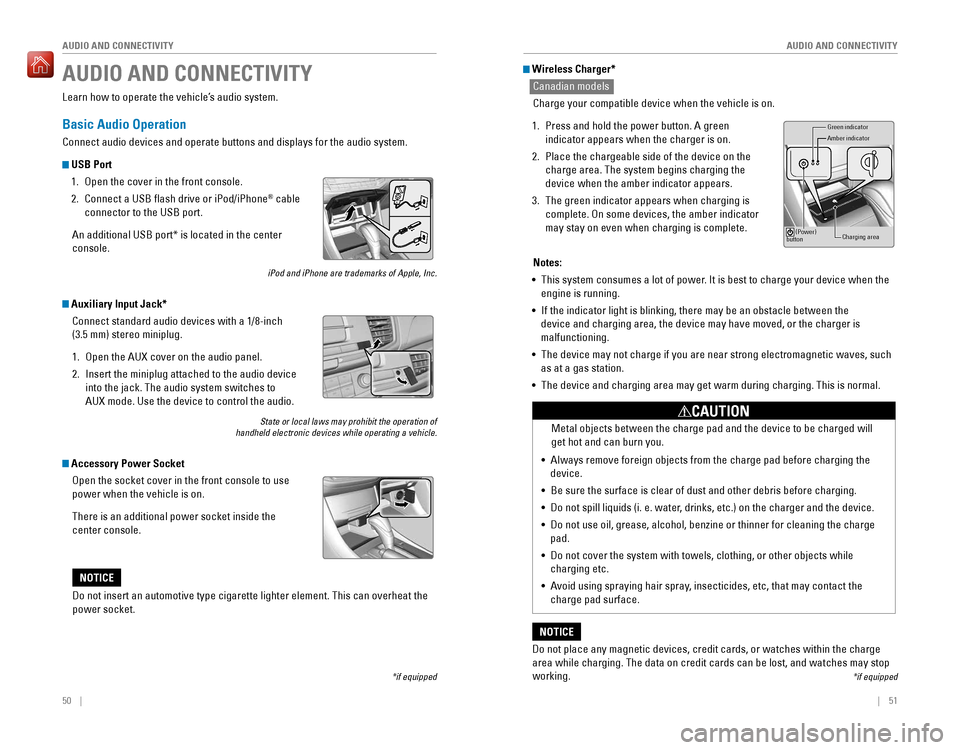
50 || 51
AUDIO AND CONNECTIVITY
AUDIO AND CONNECTIVITY
AUDIO AND CONNECTIVITY
*if equipped
Learn how to operate the vehicle’s audio system.
Basic Audio Operation
Connect audio devices and operate buttons and displays for the audio system.
USB Port
1. open the cover in the front console.
2. Connect a USB flash drive or iPod/iPhone® cable
connector to the USB port.
An additional USB port* is located in the center
console.
iPod and iPhone are trademarks of Apple, Inc.
Auxiliary Input Jack*
Connect standard audio devices with a 1/8-inch
(3.5 mm) stereo miniplug.
1. open the AUX cover on the audio panel.
2. Insert the miniplug attached to the audio device
into the jack. The audio system switches to
AUX mode. Use the device to control the audio.
State or local laws may prohibit the operation of handheld electronic devices while operating a vehicle.
Accessory Power Socket
open the socket cover in the front console to use
power when the vehicle is on.
There is an additional power socket inside the
center console.
Do not insert an automotive type cigarette lighter element. This can ove\
rheat the
power socket.
NOTICE
Wireless Charger*
Canadian models
Charge your compatible device when the vehicle is on.
1. Press and hold the power button. A green
indicator appears when the charger is on.
2. Place the chargeable side of the device on the
charge area. The system begins charging the
device when the amber indicator appears.
3. The green indicator appears when charging is
complete. On some devices, the amber indicator
may stay on even when charging is complete.
Gr een indicator
Amber indicator
Charging area
(Power)
button
Notes:
• This system consumes a lot of power. It is best to charge your device when the
engine is running.
•
If the indicator light is blinking, there may be an obstacle between the
device and charging area, the device may have moved, or the charger is
malfunctioning.
• The device may not charge if you are near strong electromagnetic waves, \
such
as at a gas station.
• The device and charging area may get warm during charging. This is norma\
l.
Do not place any magnetic devices, credit cards, or watches within the c\
harge
area while charging. The data on credit cards can be lost, and watches may stop
working.
NOTICE
Metal objects between the charge pad and the device to be charged will
get hot and can burn you.
• Always remove foreign objects from the charge pad before charging the
device.
•
Be sure the surface is clear of dust and other debris before charging.
• Do not spill liquids (i. e. water, drinks, etc.) on the charger and the device.
• Do not use oil, grease, alcohol, benzine or thinner for cleaning the charge
pad.
•
Do not cover the system with towels, clothing, or other objects while
charging etc.
• Avoid using spraying hair spray, insecticides, etc, that may contact the
charge pad surface.
CAUTION
*if equipped
Page 78 of 83

148 || 149
SPECIFICATIONS
SPECIFICATIONS
SPECIFICATIONS
4-cylinder models
Vehicle
Engine and Fuel
Tires
Light Bulbs
*1: LX models*2: Except LX models
ModelHonda Accord SedanNo. of Passengers:
Front 2
Rear 3
Tota l5
Weights:Gross Vehicle
Weight Rating U.S.: 4,200 lbs (1,905 kg )*1 4,321 lbs (1,960 kg)*2Canada: 1,930 kg*1 1,980 kg*2Gross Axle Weight
Rating (Front)U.S.: 2,249 lbs (1,020 kg )*1 2,315 lbs (1,050 kg)*2Canada: 1,030 kg*1 1,065 kg*2Gross Axle Weight
Rating (Rear)U.S.: 2,006 lbs (910 kg )*1 2,050 lbs (930 kg)*2Canada: 910 kg*1 930 kg*2Air Conditioning:
Refrigerant Type HFC-134a (R-134a)
Charge Quantity 15.0 – 16.8 oz (425 – 475 g)
Lubricant Type ND-OIL 8
Engine
FuelDisplacement144 cu-in (2,356 cm3)
Spark Plugs NG
K DILKAR7G11GS
DILKAR7H11GS
DENSO DXE22HQR-D11 S
Fuel:
TypeUnleaded gasoline
Pump octane number of 87 or higher
Fuel Tank Capacity 17.2 US gal (65 �)
*1:U.S. LX models*2:U.S. EX, EX-L models and Canadian LX, EX-L models*3: U.S. Sport models and Canadian Sport, Touring models
Regular
Size205/65R16 95 H*1215/55R17 94V*2235/40R19 96V*3Pressure
psi (kPa [kgf/cm2])
Front33 (230 [2.3])*1, *333 (225 [2.3])*2
Rear32 (220 [2.2])*1, *333 (225 [2.3])*2
Compact
Spar e Size
T135/90D16 102M*1
, *2T135/80D17 103M*3Pressure
psi (kPa [kgf/cm2]) 60 (420 [4.2])
Wheel SizeRegular16 x 7J*117 x 7 1/2J*219 x 8J*3
Compact Spar
e16 x 4T*1, *217 x 4T*3
*1:Models with halogen headlights*2:Models with LED headlights*3:Models with bulb type parking lights*4:Models with LED type parking/daytime running lights*5:Models with bulb type brake lights*6: Models with LED type brake lights
Headlights (Low Beam)55W (H11 )*1LED*2
Headlights (High Beam )60W (HB3
)*1LED*2Fog Lights*LEDFront Turn Si gnal/Side Marker/Parki ng Ligh ts*1, *3Front Turn Signal/Side Marker Light s*1, *428/8W (Amber )
Parking/Daytime Running Lights*4LE D
Front Turn Signal Light s*2LEDFront Side Marker Lights*23CP
Side Turn Signal Lights
(on Door Mirrors )
*LED
Brake Lights21W*5LED*6Rear Turn Signal Lights 21W (Amber)Rear Side Marker LightsLED
Taillights (on Fenders) LED
Back-Up Lights16W
Taillights (on Trunk Lid) LED
High-Mount Brake LightLED
Rear License Plate Lights5WTrunk Light5WIn terior Light sMap Lights8WCeiling Ligh t8WVanity Mirror Light s1.4WCourtesy Lights*2CP
Fluids
4-cylinder models (continued)
Brake/Clutch Fluid
Continuously Variable Transmission (CVT) Fluid
Manual Transmission Flui
d
Speci�e
dHonda Heavy Duty Brake Fluid DOT 3
Speci�edHCF-2
Capacity Change 3.9 US qt (3.7 �)
Speci�edHonda Manual Transmission Flui d
Capacity Change 2.0 US qt (1.9 �)
Engine Oil
Engine Coolan
t
*1:Continuously variable transmission (CVT) models*2:Manual transmission models
Recommended·Genuine Honda Motor Oil 0W-2 0
·API Premium-grade 0W-20 detergent oi l
Capacity Change
4.2 US qt (4.0 �)
Change
including
�lter 4.4 US qt (4.2 �)
Speci�e
dHonda Long-Life Anti freeze/Coolant Type 2
Ratio 50/50 with distilled wate r
Capacity
1.66 US gal (6.28 �)*11.66 US gal (6.30 �) *2(change including the remaining
0.17 US gal (0.64 �) in the reserve tank )
Washer Fluid
Tank CapacityU.S.: 2.6 US qt (2.5 �)
Canada: 4.85 �
Page 79 of 83

150 || 151
CUSTOMER INFORMATION
SPECIFICATIONS
6-cylinder models
Vehicle
Engine and Fuel
Tires
Light Bulbs
Fluids
ModelHonda Accord SedanNo. of Passengers:
Front 2
Rear 3
Tota l5
Weights:Gross Vehicle
Weight Rating U.S.: 4,542 lbs (2,060 kg )
Canada: 2,060 kg
Gross Axle Weight
Rating (Front)U.S.: 2,491 lbs (1,130 kg )
Canada: 1,130 kg
Gross Axle Weight
Rating (Rear)U.S.: 2,072 lbs (940 kg )
Canada: 940 kg
Air Conditioning:
Refrigerant Type HFC-134a (R-134a)
Charge Quantit y15.0 – 16.8 oz (425 – 475 g)
Lubricant Type ND-OIL 8
Engine
FuelDisplacement212 cu-in (3,471 cm3)
Spark Plugs NG
KI LZKR7B11
DENSO SXU22HCR11
Fuel:
TypeUnleaded gasoline
Pump octane number of 87 or higher
Fuel Tank Capacity 17.2 US gal (65 �)
*1: EX-L V6 models*2: U.S. Touring models and Canadian V6 Touring models
Regular
Size215/55R17 94 V*1235/40R19 96V*2
Pressure
psi (kPa [kgf/cm2])33 (225 [2.3])*133 (230 [2.3])*2Front
Rear33 (225 [2.3])*132 (220 [2.2])*2
Compact
Spar e Size
T135/90D16 102M*1T135/80D17 103M*2Pressure
psi (kPa [kgf/cm2])
60 (420 [4.2])
Wheel SizeRegula
r17 x 7 1/2J*119 x 8J*2
Compact Spar e16 x 4T*117 x 4T*2
*1:Models with halogen headlights*2:Models with LED headlights*3:Models with bulb type parking lights*4:Models with LED type parking/daytime running lights*5:Models with bulb type brake lights*6: Models with LED type brake lights
Headlights (Low Beam)55W (H11)*1LED*2
Headlights (High Beam )60W (HB3
)*1LED*2Fog LightsLEDFront Turn Si gnal/Side Marker/Parki ng Ligh ts*1, *3Front Turn Signal/Side Marker Light s*1, *428/8W (Amber )
Parking/Daytime Running Lights*4LE D
Front Turn Signal Light s*2LEDFront Side Marker Lights*23CP
Side Turn Signal Lights
(on Door Mirrors ) LE
D
Brake Lights21W*5LED*6Rear Turn Signal Lights 21W (Amber)Rear Side Marker LightsLED
Taillights (on Fenders) LED
Back-Up Lights16W
Taillights (on Trunk Lid) LED
High-Mount Brake LightLED
Rear License Plate Lights5WTrunk Light5WIn terior Light sMap Lights8WCeiling Ligh t8WVanity Mirror Light s1.4WCourtesy Lights2CP
Brake Fluid
Automatic Transmission Fluid
Speci�edHonda Heavy Duty Brake Fluid DOT 3
Speci�edHonda ATF DW-1
(automatic transmission �uid )
Capacit yC hange3 .3 US qt (3.1 �)
Engine Oil
Engine Coolan
t
Recommended·Genuine Honda Motor Oil 0W-2 0
·API Premium-grade 0W-20 detergent oi l
Capacity Chang
e4 .2 US qt (4.0 �)
Change
including
�lter 4.5 US qt (4.3 �)
Speci�e
dHonda Long-Life Anti freeze/Coolant Type 2
Ratio 50/50 with distilled wate r
Capacity1.72 US gal (6.5 �)
(change including the remaining
0.17 US gal (0.64 �) in the reserve tank )
Washer Fluid
Tank CapacityU.S.: 2.6 US qt (2.5 �)
Canada: 4.85 �
CUSTOMER INFORMATION
*if equipped
Learn about information specific to you as a Honda customer and how to get help.
Frequently Asked Questions/Troubleshooting
Below are some frequently asked questions and troubleshooting items that you may
have about the vehicle.
Q: How do I set the vehicle clock?
A: For vehicles without navigation, see page 49. For vehicles with navigati\
on, the
time is automatically set using GPS signals.
Q: Why doesn’t the vehicle start when I press the ENGINE START/STOP button?*
A: The brake pedal (and/or clutch pedal*) must be pressed to start the engine.
Q: What is the AUTO setting on my headlight lever?
A: When in the AUTO position, the vehicle’ s exterior lights will automatically turn
on or off depending on the ambient lighting.
Q: Why won’t the driver’s door unlock when I grab the door handle, even though
the keyless access remote is within range?*
A: If you pull the handle too quickly, the system may not have time to confirm the
door is unlocked. Wait to hear a beep to confirm the door is unlocked. If you are
wearing gloves, the system may be slow to respond.
Q: After my battery was disconnected or went dead, the audio system is asking for
a code. Where do I find this?
A: In most cases, you do not need to enter a code. T urn on the vehicle and the
audio system, and press and hold the power button until the system reactivates.
Q: Why can’t I operate Pandora® through the audio system?*
A: Audio may be streaming through Bluetooth® Audio. Make sure Pandora mode
is selected and the phone cable is properly connected to the USB adapter
cable (if using). Some phones may prompt you to “Allow” a connection.
Q: Is my phone compatible with Bluetooth features?
A: visit handsfreelink.com (U.S.) or www.handsfreelink.ca (Canada) to
check phone compatibility for Bluetooth® Audio, Bluetooth® HandsFreeLink®,
and SMS text messaging.
Q: Every time I press the Talk button, the system gives me voice prompts. Can I turn
these off?*
A: From the Home screen, select SETTINGS. Select System, then select V oice
Prompt. Select off.