2016 HONDA ACCORD COUPE headlights
[x] Cancel search: headlightsPage 16 of 84

24 || 25
INSTRUMENT PANELINSTRUMENT PANEL
Malfunction indicator lamp (check engine light)
• The emissions control system may have a problem, or the fuel cap is loose
or missing.
• (Blinks) A misfire in the engine’s cylinders is detected. Stop in a safe place,
and wait for the engine to cool down.
Anti-lock Brake System (ABS)
There is a problem with the anti-lock brake system. Your vehicle still has
normal braking ability, but no anti-lock function.
Tire Pressure Monitoring System (TPMS)*
There is a problem with the tire pressure monitoring system, or the vehicle is
fitted with the compact spare tire.
Light control*
There is a problem with the automatic lighting control system or low beam
headlights.
Parking sensor system*
There is a problem with the system, or the sensor(s) are blocked.
Collision Mitigation Braking System™ (CMBS™)*
There is a problem with the system, the temperature is too high, or the
camera is blocked.
Vehicle Stability Assist (VSA®)
There is a problem with the VSA system.
Brake system
There is a problem with the brake system.
Electric Power Steering (EPS)
There is a problem with the EPS system.
Auto High-Beam System*
There is a problem with the system, or the camera is blocked.
Starter system*
There is a problem with the starter system. If you cannot start the vehicle,
press the brake pedal, then press and hold the ENGINE START/STOP button
(see page 100) for 15 seconds.
Adaptive Cruise Control (ACC)*
There is a problem with the system, the temperature is too high, or the radar
sensor is blocked.
Canada
U.S.
*if equipped
Condition Indicators
These indicators may require you to perform an action.
Parking brake
Release the parking brake before driving. You will hear a beep if you drive
with it not fully released.
Seat belt reminder
Make sure seat belts are fastened for you and all passengers. The indicator
blinks and beeps sound continuously if you or your front passenger has not
fastened your seat belts when you begin driving. If the indicator remains on
after seat belts are fastened, see your dealer.
Door open
A door is not closed. A beep sounds if a door is open while driving.
Low fuel
Refuel as soon as possible. If the indicator blinks, there is a problem with the
fuel gauge. See your dealer.
Low tire pressure*
Stop in a safe place, check tire pressures, and inflate tire(s) if n\
ecessary.
The indicator also appears if your vehicle is fitted with the compact \
spare
tire. Have your regular tire repaired or replaced as soon as possible.
Washer fluid level (Canadian models)
The washer fluid is low. refill the washer fluid (see page 140).
System message*
When a condition or malfunction indicator comes on, a message also
appears on the multi-information display. Check the display for more
information.
Maintenance Minder™*
Scheduled maintenance for your vehicle is due (see page 132).
*if equipped
Lane Keeping Assist System (LKAS)*
There is a problem with the system, the temperature is too high, or the
camera is blocked.
Road Departure Mitigation (RDM)*
There is a problem with the system, the temperature is too high, or the
camera is blocked.
Canada
U.S.
Canada
U.S.
Page 21 of 84

34 || 35
VEHICLE CONTROLSVEHICLE CONTROLS
Power Moonroof Operation*
The moonroof can be opened and closed when the vehicle is on by using the switch
on the ceiling.
Automatic Operation
To open: Push the switch back firmly to the second
detent, then release.
To close: Push the switch forward firmly to the
second detent, then release.
The moonroof opens or closes completely. To stop
the moonroof at any time, push the switch briefly.
Manual Operation
To open: Push and hold the switch back to the first detent until the desired position
is reached.
To close: Push and hold the switch forward to the first detent until the desir\
ed
position is reached.
Moonroof Tilt
To tilt: Push the center of the switch.
To close: Push the switch forward firmly, then release.
*if equipped
Open
CloseTilt
Opening the moonroof in below freezing temperatures or when it is covered with
snow or ice can damage the moonroof panel or motor.
NOTICE
Closing the moonroof on someone’s hands or fingers can cause serious injury.
Make sure your passengers are away from the moonroof before closing it.
WARNING
Interior and Exterior Lights
operate interior and exterior lights when the vehicle is on or off.
Brightness Control
Adjust instrument panel brightness when the
vehicle is on.
To brighten: Turn the knob to the right.
To dim: Turn the knob to the left.
A beep sounds when the brightness reaches its
minimum or maximum.
Interior Lights
Change the interior light settings using the switch
on the ceiling.
ON position (rear): Interior lights remain on.
Door-activated position: Interior lights come on
when either door is opened, the driver’s door is
unlocked, or the vehicle is turned off.
OFF position: Interior lights remain off.
Map lights: Press the map lights to turn on or off.
Exterior Lights
rotate the switches on the headlight lever to operate the exterior lights\
.
OFF: All exterior lights are off.
: Turn on exterior lights except headlights.
AUTO: Turn on the automatic lighting feature.
Headlights turn on or off depending on ambient
brightness when the vehicle is on. Headlights
automatically come on after the wipers are
engaged for a certain time.*
: Turn on all exterior lights including headlights.
: Turn fog lights* on or off.
*if equipped
Control knob
Door-activated position
Off
Map lights
High beams
Flashing the high beam s
Low beamsFog
lights *
Page 22 of 84

36 || 37
VEHICLE CONTROLSVEHICLE CONTROLS
Auto High-Beam System*
Automatically changes the low beam headlights to high beam headlights when
necessary.
How It Works
When you are driving at night above 25 mph (40 km/h) and the headlight lever is
in the low beam position with the switch rotated to AUTO, the system changes
between low and high beams depending on the surrounding conditions.
If a vehicle is detected ahead of you, the headlights stay in low beams. If the
system does not detect any vehicles ahead of you, the headlights change \
to high
beams.
Certain conditions, such as weather and brightness of other vehicles’ lights, can
affect system operation.
Turning the System On or Off
Make sure the headlight lever is in the low beam
position with the switch rotated to the AUTo
position. The auto high-beam system indicator
appears when the system is on.
The system is canceled temporarily when you drive at speeds below 15 mph (24
km/h), the vehicle speed is below 6 mph (10 km/h), or the windshield wipers run at
high speed for more than a few seconds.
To disable the system: When the vehicle is on and parked, pull the headlight lever
towards you and hold it for 40 seconds. The auto high-beam indicator blinks twice.
To re-enable the system: Pull the headlight lever towards you and hold it for 30
seconds. The auto high-beam indicator blinks once.
Headlight
switch
*if equipped
Your vehicle
oncoming vehicle
vehicle ahead of you
Wiper Operation
The windshield wipers and washers can be used when the vehicle is on.
Move the wiper lever up or down to the desired position.
Pull toward you to use washer.
MIST
OFF
INT* / AUTO*
LO: Low speed wipe
HI: High speed wipe
*if equipped
Intermittent (INT) Wipers*
When you move the lever to the INT position, the
wipers operate based on the delay adjustment.
rotate the adjustment ring to adjust the wiper delay.
Headlight-Wiper Integration*
When the headlights are in the AUTO position, they automatically turn on when
the front wipers operate several times within a certain interval. The he\
adlights
turn off shortly after the wipers are turned off, or if there is enough ambient light.
Adjustment ring
INT
position
Lower speed
Higher speed
Page 26 of 84

44 || 45
VEHICLE CONTROLSVEHICLE CONTROLS
Adjusting the Mirrors
Adjust the angle of the mirrors for the best visibility when you are sitting in the
correct driving position.
Rearview Mirror with Day/Night Positions*
Manually adjust the position to reduce headlight
glare from vehicles behind you. Flip the tab to
switch between day and night positions.
Automatic Dimming Rearview Mirror*
When driving after dark, the automatic dimming
function reduces the glare from headlights behind
you.
The function cancels when the shift lever is in
reverse (r).
Power Door Mirrors
Adjust the power door mirrors when the vehicle is on.
L/R selector switch: Select the left or right mirror.
After adjusting the mirror, return the switch to the
center position.
Mirror position adjustment switch: Press the switch
left, right, up, or down to move the mirror.
Selector switch
Adjustment switch
Tab
Daytime
position
Night position
HomeLink® Garage Opener*
Program your vehicle to operate up to three remote-controlled devices ar\
ound
your home—such as garage doors, lighting, or home security systems—\
using the
buttons on the ceiling.
Training a Button
Park near the system you want to program, and follow the instructions in\
the
flowchart below.
To retrain a button or erase codes, see the Owner’s Manual on the Owner
Information CD or at owners.honda.com (U.S.) or www.myhonda.ca (Canada).
If you need help, visit www.homelink.com or call (800) 355-3515.
Press and release the HomeLink
button. Press and release the button on
the remote every 2 seconds.
Does the LED change from slowly blinking
to constantly on or rapidly blinking? This
should take less than one minute.
Press and hold the
HomeLink button
again. T
raining
complete
YES
NO
HomeLink indicator
rapidly blinks. HomeLink LED
remains on.
YES
NO
YES
NO
Position the remote transmitter you wish
to link 1–3 inches (3–8 cm) from the
HomeLink button you want to program.1
Press and release the desired HomeLink
button. Hold the button on the remote
transmitter .
Does the HomeLink indicator (LED) change
from slowly blinking to constantly on or
rapidly blinking? This should take less than
one minute.
2
aThe remote has a rolling code. Press the
“learn” button on the remote-controlled
device (e.g., garage door opener) .
Press and hold the HomeLink button
again; the remote-controlled device
should operate. Within 30 seconds, press and hold the
programmed HomeLink button for
2 seconds.a
Press and hold the programmed HomeLink button for about a second.Does the device (garage door opener) work?
3
b
4
5
*if equipped
Indicato r
Buttons
Sensor
*if equipped
Page 78 of 84
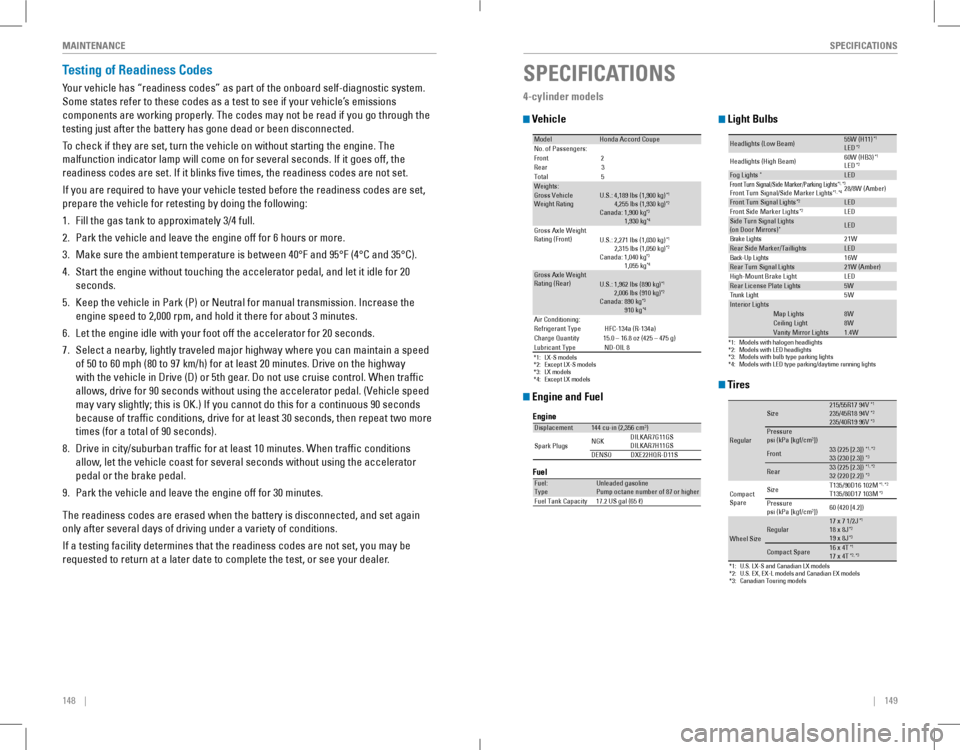
148 || 149
SPECIFICATIONSMAINTENANCE
Testing of Readiness Codes
Your vehicle has “readiness codes” as part of the onboard self-diagnostic system.
Some states refer to these codes as a test to see if your vehicle’s emissions
components are working properly. The codes may not be read if you go through the
testing just after the battery has gone dead or been disconnected.
To check if they are set, turn the vehicle on without starting the engine\
. The
malfunction indicator lamp will come on for several seconds. If it goes off, the
readiness codes are set. If it blinks five times, the readiness codes are not set.
If you are required to have your vehicle tested before the readiness codes are set,
prepare the vehicle for retesting by doing the following:
1. Fill the gas tank to approximately 3/4 full.
2. Park the vehicle and leave the engine off for 6 hours or more.
3. Make sure the ambient temperature is between 40°F and 95°F (4°C and 35°C).
4. Start the engine without touching the accelerator pedal, and let it idle\
for 20
seconds.
5. Keep the vehicle in Park (P) or Neutral for manual transmission. Increase the
engine speed to 2,000 rpm, and hold it there for about 3 minutes.
6. Let the engine idle with your foot off the accelerator for 20 seconds.
7. Select a nearby, lightly traveled major highway where you can maintain a speed
of 50 to 60 mph (80 to 97 km/h) for at least 20 minutes. Drive on the highway
with the vehicle in Drive (D) or 5th gear. Do not use cruise control. When traffic
allows, drive for 90 seconds without using the accelerator pedal. (vehicle speed
may vary slightly; this is OK.) If you cannot do this for a continuous 90 seconds
because of traffic conditions, drive for at least 30 seconds, then repeat two more
times (for a total of 90 seconds).
8. Drive in city/suburban traffic for at least 10 minutes. When traffic conditions
allow, let the vehicle coast for several seconds without using the accelerator
pedal or the brake pedal.
9. Park the vehicle and leave the engine off for 30 minutes.
The readiness codes are erased when the battery is disconnected, and set again
only after several days of driving under a variety of conditions.
If a testing facility determines that the readiness codes are not set, you may be
requested to return at a later date to complete the test, or see your dealer.
SPECIFICATIONS
4-cylinder models
Vehicle
Engine and Fuel Tires
Light Bulbs
*1:LX-S models
*2: Except LX-S model s
*3: LX models
*4:Except LX models
ModelHonda Accord CoupeNo. of Passengers:
Front 2
Rear 3
Tota l5
Weights:Gross Vehicle
Weight Rating U.S.: 4,189 lbs (1,900 kg )*1 4,255 lbs (1,930 kg)*2Canada: 1,900 kg*3 1,930 kg*4Gross Axle Weight
Rating (Front)U.S.: 2,271 lbs (1,030 kg )*1 2,315 lbs (1,050 kg)*2Canada: 1,040 kg*3 1,055 kg*4Gross Axle Weight
Rating (Rear)U.S.: 1,962 lbs (890 kg )*1 2,006 lbs (910 kg)*2Canada: 890 kg*3 910 kg*4Air Conditioning:
Refrigerant Type HFC-134a (R-134a)
Charge Quantity 15.0 – 16.8 oz (425 – 475 g)
Lubricant Type ND-OIL 8
Engine
FuelDisplacemen t144 cu-in (2,356 cm3)
Spark Plugs NG
K DILKAR7G11GS
DILKAR7H11GS
DENSO DXE22HQR-D11 S
Fuel:
TypeUnleaded gasoline
Pump octane number of 87 or higher
Fuel Tank Capacity 17.2 US gal (65 �)
*1:U.S. LX-S and Canadian LX models
*2: U.S. EX, EX-L models and Canadian EX models
*3:Canadian Touring models
Regular
Size215/55R17 94 V*1235/45R18 94V*2235/40R19 96V*3Pressure
psi (kPa [kgf/cm2])
Front33 (225 [2.3])*1, *233 (230 [2.3])*3
Rear33 (225 [2.3])*1, *232 (220 [2.2])*3
Compact
Spar e Size
T135/90D16 102M*1, *2T135/80D17 103M*3Pressure
psi (kPa [kgf/cm2])60 (420 [4.2])
Wheel SizeRegula
r17 x 7 1/2J*118 x 8J*219 x 8J*3
Compact Spar e16 x 4T*117 x 4T*2, *3
*1:Models with halogen headlights*2:Models with LED headlights*3:Models with bulb type parking lights*4: Models with LED type parking/daytime running lights
Headlights (Low Beam)55W (H11)*1LED*2
Headlights (High Beam) 60W (HB3)*1LE
D*2Fog Light s*LEDFront Turn Si gnal/Side Marker/Parking Ligh ts*1, *3Front Turn Signal/Side Marker Lights*1, *428/8W (Amber )
Front Turn Signal Light s*2LED
Front Side Marker Lights*2LE DSide Turn Signal Lights
(on Door Mirrors)*LE D
W
1
2
s
t
h
g
i
L
e
k
a
r
B
Rear Side Marker/Taillight sLED
W
6
1
s
t
h
g
i
L
p
U
-
k
c
a
B
Rear Turn Signal Light s21W (Amber)
High-M ount Brake Light
Rear License Plate Light s5W
W
5
t
h
g
i
L
k
n
u
r
T
In terior LightsMap Lights8WCeiling Light8WVanity Mirror Light s1.4W
LED
Page 79 of 84

150 || 151
SPECIFICATIONSSPECIFICATIONS
Fluids
4-cylinder models (continued)
Brake/Clutch Fluid
Continuously Variable Transmission (CVT) Fluid
Manual Transmission Flui
d
Speci�edHonda Heavy Duty Brake Fluid DOT 3
Speci�edHCF-2
Capacity Change 3.9 US qt (3.7 �)
Speci�edHonda Manual Transmission Flui d
Capacity Change 2.0 US qt (1.9 �)
Engine Oil
Engine Coolan
t
*1:Continuously variable transmission (CVT) models*2:Manual transmission models
Recommended·Genuine Honda Motor Oil 0W-2 0
·API Premium-grade 0W-20 detergent oi l
Capacity Change
4.2 US qt (4.0 �)
Change
including
�lter 4.4 US qt (4.2 �)
Speci�e
dHonda Long-Life Anti freeze/Coolant Type2Ratio 50/50 with distilled wate r
Capacity
1.66 US gal (6.28 �)*11.66 US gal (6.30 �)*2
(change including the remaining
0.17 US gal (0.64 �) in the reserve tank )
Washer Fluid
Tank CapacityU.S.: 2.6 US qt (2.5 �)
Canada: 4.85 �
6-cylinder models
Vehicle
Engine and Fuel
Tires
Light Bulbs
Fluids
*1:Manual transmission models*2:Automatic transmission models
ModelHonda Accord CoupeNo. of Passengers:
Front 2
Rear 3
Tota l5
Weights:Gross Vehicle
Weight Rating U.S.: 4,387 lbs (1,990 kg )*1 4,475 lbs (2,030 kg)*2Canada: 1,990 kg*1 2,030 kg*2Gross Axle Weight
Rating (Front)U.S.: 2,403 lbs (1,090 kg )*1 2,513 lbs (1,140 kg)*2Canada: 1,090 kg*1 1,145 kg*2Gross Axle Weight
Rating (Rear)U.S.: 2,006 lbs (910 kg )
Canada: 910 kg
Air Conditioning :
Refrigerant Type HFC-134a (R-134a)
Charge Quantit y15.0 – 16.8 oz (425 – 475 g)
Lubricant Type ND-OIL 8
Engine
FuelDisplacemen t212 cu-in (3,471 cm3)
Spark Plugs NG
KI LZKR7B11
DENSO SXU22HCR11
Fuel:
TypeUnleaded gasoline
Pump octane number of 87 or higher
Fuel Tank Capacity 17.2 US gal (65 �)
*1:U.S. EX-L V6 models*2:U.S. Touring models and Canadian V6 Touring models
Regular
Size235/45R18 94 V*1235/40R19 96V*2Pressure
psi (kPa [kgf/cm2])
Front33 (225 [2.3])*133 (230 [2.3])*2Rear32 (220 [2.2])*1, *2
Compact
Spar e Size
T135/90D16 102M*1T135/80D17 103M*2Pressure
psi (kPa [kgf/cm2])
60 (420 [4.2])
Wheel SizeRegular18 x 8J*119 x 8J*2
Compact Spar
e16 x 4T*117 x 4T*2
*1:Models with halogen headlights*2:Models with LED headlights
Headlights (Low Beam)55W (H11 )*1LED*2
Headlights (High Beam )60W (HB3
)*1LED*2Fog LightsLED
Parking/Da ytime Running Lights LED
Front Turn Signal/Side Marker Light s28/8W (Amber)
Front Turn Signal Light s*2LEDFront Side Marker Lights*2LED
Side Turn Signal Lights
(on Door Mirrors ) LE
D
Brake Lights21W
Rear Side Marker/Taillight sLED
Back-Up Lights16W
Rear Turn Signal Lights 21W (Amber)
High-Mount Brake LightLED
Rear License Plate Light s5W
Trunk Light5WInterior Light sMap Lights8WCeiling Ligh t8WVanity Mirror Lights1.4WCourtesy Light s2CP
*1
Brake/Clutch Fluid
Automatic Transmission Fluid
Manual Transmission Fluid
Speci�edHonda Heavy Duty Brake Fluid DOT 3
Speci�edHonda ATF DW- 1
(automatic transmission �uid )
Capacit yC hange3 .3 US qt (3.1 �)
Speci�edHonda Manual Transmission Flui d
Capacity Change 2.2 US qt (2.1 �)
Engine Oil
Engine Coolan
t
*1: Manual transmission models
*2: Automatic transmission models
Recommended·Genuine Honda Motor Oil 0W-20
·API Premium-grade 0W-20 detergent oi l
Capacity Change
4.2 US qt (4.0 �)
Change
including
�lter 4.5 US qt (4.3 �)
Speci�e
dHonda Long-Life Anti freeze/Coolant Type 2
Ratio 50/50 with distilled wate r
Capacity
1.66 US gal (6.3 �)*11.72 US gal (6.5 �)*2
(change including the remaining
0.17 US gal (0.64 �) in the reserve tank )
Washer Fluid
Tank CapacityU.S.: 2.6 US qt (2.5 �)
Canada: 4.85 �