2016 GMC SIERRA apple carplay
[x] Cancel search: apple carplayPage 165 of 509

GMC Sierra Owner Manual (GMNA-Localizing-U.S./Canada/Mexico-
9234758) - 2016 - crc - 11/9/15
164 Instruments and Controls
.Apple CarPlay
. Android Auto
. USB Auto Launch
. Voice
. Display
. Rear Camera
. Return to Factory Settings
. Software Information
Detailed information for each menu
follows.
Time and Date
Manually set the time and date. See
Clock 0125.
Language (Language)
Select Language, then select from
the available language(s).
The selected language will display
on the system, and voice
recognition will reflect the selected
language.
Valet Mode (If Equipped)
This will lock the infotainment
system and steering wheel controls.
It may also limit access to vehicle
storage locations (if equipped).
To enable valet mode:
1. Enter a four-digit code on the keypad.
2. Select Enter to go to the confirmation screen.
3. Re-enter the four-digit code.
Press LOCK or UNLOCK to lock or
unlock the system. Press Back to go
back to the previous menu.
Radio
Press to display the Radio menu
and the following may display:
. Manage Favorites
. Number of Favorites Shown
. Audible Touch Feedback
. Text Scroll
. Tone Settings
. Auto Volume
. Maximum Startup Volume .
Audio Cue Volume
Manage Favorites
This allows favorites to be edited.
See “Manage Favorites” in“Radio
Setup” underHome Page (Base
Radio) 0190 orHome Page (Base
Radio with Touchscreen) 0192 or
“Manage Favorites” in“Settings”
under “Radio” in the infotainment
manual.
Number of Favorites Shown
Press to set the number of favorites
to display.
Select the desired number or select
Auto and the infotainment system
will automatically adjust the number
of favorites shown.
Audible Touch Feedback
This allows Audible Touch
Feedback to be turned on or off.
Select Off or On.
Text Scroll
Select to see text scroll on the
screen.
Select Off or On.
Page 169 of 509

GMC Sierra Owner Manual (GMNA-Localizing-U.S./Canada/Mexico-
9234758) - 2016 - crc - 11/9/15
168 Instruments and Controls
Select Off or On.
Bluetooth
Select and the following may
display:
.Pair New Device
. Discoverable
. Device Management
. Ringtones
. Voice Mail Numbers
. Text Message Alerts
Pair New Device
Select to pair a new device. See
“Pairing” in“Infotainment Controls”
under Bluetooth (Voice Recognition
- Base Radio) 0223 orBluetooth
(Infotainment Controls - Base
Radio) 0219 orBluetooth
(Overview) 0218 orBluetooth
(Infotainment Controls - Base Radio
with Touchscreen) 0228 or“Pairing”
in “Infotainment Controls” under
Bluetooth in the infotainment
manual. Discoverable
This allows the system to find a
device.
Select Off or On.
Device Management
Select to connect to a different
phone source, disconnect a phone,
or delete a phone.
Ringtones
Press to change the ring tone for
the specific phone. The phone does
not need to be connected to change
the ring tones.
Voice Mail Numbers
This feature displays the voice mail
number for all connected phones.
To change the voice mail number,
select EDIT or press the EDIT
button. Type a new number, then
select SAVE or press the SAVE
button.
Text Message Alerts
This allows the feature to be turned
on or off.
Select Off or On.
Apple CarPlay™
Select and the following may
display:
.
Apple CarPlay
. Manage Apple CarPlay Devices
Apple CarPlay
This feature allows Apple devices to
be connected to the infotainment
system through a USB port.
Select Off or On.
Manage Apple CarPlay Devices
Select to manage Apple devices.
Apple CarPlay must be on for this
feature to be accessed.
Android Auto™
Select and the following may
display:
. Android Auto
. Manage Android Auto Devices
Android Auto
This feature allows Android devices
to be connected to the infotainment
system through a USB port.
Page 170 of 509

GMC Sierra Owner Manual (GMNA-Localizing-U.S./Canada/Mexico-
9234758) - 2016 - crc - 11/9/15
Instruments and Controls 169
Select Off or On.
Manage Android Auto Devices
Select to manage Android devices.
Android Auto must be on for this
feature to be accessed.
USB Auto Launch
This allows Android and Apple
CarPlay devices to automatically
connect when plugged into the
USB port.
Select Off or On.
Voice
Select and the following may
display:
.Prompt Length
. Audio Feedback Speed
Prompt Length
This feature adjusts the voice
prompt length.
Select Short or Long.
Audio Feedback Speed
This feature adjusts the audio
feedback speed. Select Slow, Medium, or Fast.
Voice
Select and the following may
display:
.
Prompt Length
. Audio Feedback Speed
Prompt Length
This feature adjusts the voice
prompt length.
Select Short or Long.
Audio Feedback Speed
This feature adjusts the audio
feedback speed.
Select Slow, Medium, or Fast.
Display
Select and the following may
display:
. Calibrate Touchscreen
. Turn Display Off
Calibrate Touchscreen
Select to calibrate the touchscreen,
then follow the prompts. Turn Display Off
Select to turn the display off. Press
anywhere on the display area or any
faceplate button to turn the
display on.
Rear Camera
Select and the following may
display:
.
Guidance Lines
. Rear Park Assist Symbols
Guidance Lines
Select to turn Off or On. See
Assistance Systems for Parking or
Backing 0309.
Rear Park Assist Symbols
Select to turn Off or On. See
Assistance Systems for Parking or
Backing 0309.
Return to Factory Settings
Select and the following may
display:
.
Restore Vehicle Settings
. Clear All Private Data
. Restore Radio Settings
Page 185 of 509
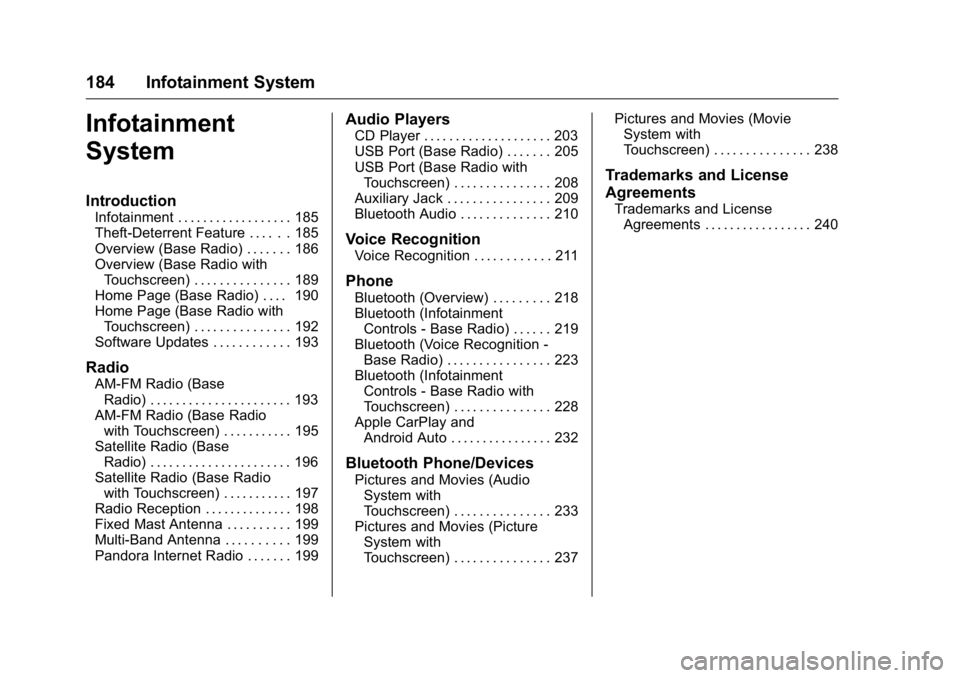
GMC Sierra Owner Manual (GMNA-Localizing-U.S./Canada/Mexico-
9234758) - 2016 - crc - 11/9/15
184 Infotainment System
Infotainment
System
Introduction
Infotainment . . . . . . . . . . . . . . . . . . 185
Theft-Deterrent Feature . . . . . . 185
Overview (Base Radio) . . . . . . . 186
Overview (Base Radio withTouchscreen) . . . . . . . . . . . . . . . 189
Home Page (Base Radio) . . . . 190
Home Page (Base Radio with Touchscreen) . . . . . . . . . . . . . . . 192
Software Updates . . . . . . . . . . . . 193
Radio
AM-FM Radio (Base Radio) . . . . . . . . . . . . . . . . . . . . . . 193
AM-FM Radio (Base Radio with Touchscreen) . . . . . . . . . . . 195
Satellite Radio (Base Radio) . . . . . . . . . . . . . . . . . . . . . . 196
Satellite Radio (Base Radio with Touchscreen) . . . . . . . . . . . 197
Radio Reception . . . . . . . . . . . . . . 198
Fixed Mast Antenna . . . . . . . . . . 199
Multi-Band Antenna . . . . . . . . . . 199
Pandora Internet Radio . . . . . . . 199
Audio Players
CD Player . . . . . . . . . . . . . . . . . . . . 203
USB Port (Base Radio) . . . . . . . 205
USB Port (Base Radio with Touchscreen) . . . . . . . . . . . . . . . 208
Auxiliary Jack . . . . . . . . . . . . . . . . 209
Bluetooth Audio . . . . . . . . . . . . . . 210
Voice Recognition
Voice Recognition . . . . . . . . . . . . 211
Phone
Bluetooth (Overview) . . . . . . . . . 218
Bluetooth (Infotainment
Controls - Base Radio) . . . . . . 219
Bluetooth (Voice Recognition - Base Radio) . . . . . . . . . . . . . . . . 223
Bluetooth (Infotainment Controls - Base Radio with
Touchscreen) . . . . . . . . . . . . . . . 228
Apple CarPlay and Android Auto . . . . . . . . . . . . . . . . 232
Bluetooth Phone/Devices
Pictures and Movies (AudioSystem with
Touchscreen) . . . . . . . . . . . . . . . 233
Pictures and Movies (Picture System with
Touchscreen) . . . . . . . . . . . . . . . 237 Pictures and Movies (Movie
System with
Touchscreen) . . . . . . . . . . . . . . . 238
Trademarks and License
Agreements
Trademarks and LicenseAgreements . . . . . . . . . . . . . . . . . 240
Page 233 of 509

GMC Sierra Owner Manual (GMNA-Localizing-U.S./Canada/Mexico-
9234758) - 2016 - crc - 11/9/15
232 Infotainment System
Returning to the Beginning of the
Current Song
Touch
gafter two seconds of
playback time.
Search
Touch and hold
gorlto rewind
or fast forward.
Playing Music Randomly
Touch
Zduring playback. Touch
again to return to normal play.
This function may not be supported
depending on the bluetooth device.
Do not change the track too quickly
when playing Bluetooth music.
Conditions that may occur when
playing Bluetooth music:
. It takes time to transmit data
from the bluetooth device to the
infotainment system.
. If the cell phone or Bluetooth
device is not in the waiting
screen mode, it may not
automatically play. .
The infotainment system
transmits the order to play from
the bluetooth device in the
Bluetooth music play mode.
If this is done in a different
mode, then the device transmits
the order to stop. Depending on
the bluetooth device options, this
order to play/stop may take time
to activate.
. If the Bluetooth music playback
is not functioning, then check to
see if the bluetooth device is in
the waiting screen mode.
. Sounds may be cut off during
the Bluetooth music playback.
. The infotainment system outputs
the audio from the cell phone or
Bluetooth device as it is
transmitted.
Apple CarPlay and
Android Auto
If equipped, Android Auto™ and/or
Apple CarPlay™ capability may be
available through a compatible
smartphone. If available, a PROJECTION icon will appear on
the Home Page of the infotainment
display.
To use Android Auto and/or Apple
CarPlay:
1. Download the Android Auto app to your phone from the
Google™ Play store. There is
no app required for Apple
CarPlay.
2. Connect your Android phone or Apple iPhone by using the
compatible phone USB cable
and plugging into a USB data
port. For best performance, use
the device’ s factory-provided
USB cable. Aftermarket or
third-party cables may
not work.
The PROJECTION icon on the
Home Page will change to Android
Auto or Apple CarPlay depending
on the phone. Android Auto and/or
Apple CarPlay may automatically
launch upon USB connection. If not,
press the ANDROID AUTO and/or
APPLE CARPLAY icon on the
Home Page to launch.
Page 234 of 509

GMC Sierra Owner Manual (GMNA-Localizing-U.S./Canada/Mexico-
9234758) - 2016 - crc - 11/9/15
Infotainment System 233
For further information on how to set
up Android Auto and Apple CarPlay
in the vehicle, see my. gmc.com or
seeCustomer Assistance
Offices 0474.
Android Auto is provided by Google
and is subject to Google’s terms
and privacy policy. CarPlay is
provided by Apple and is subject to
Apple’ s terms and privacy policy.
For Android Auto support see
https://support.google.com/
androidauto or Apple CarPlay
support at https://www.apple.com/
ios/carplay/ for more information.
Apple or Google may change or
suspend availability at any time.
Android Auto is a trademark of
Google Inc.; Apple CarPlay is a
trademark of Apple Inc.Bluetooth Phone/
Devices
Pictures and Movies
(Audio System with
Touchscreen)
The infotainment system can play
the music files contained in the USB
storage device or iPod/iPhone
products.
Audio System Information
Using MP3/WMA/OGG/WAV Files
. Music files with .mp3, .wma,
.ogg, and .wav file name
extensions can be played.
. MP3 files that can be played are:
Bit rate: 8 kbps to 320 kbps -
Sampling frequency: 48 kHz,
44.1 kHz, 32 kHz, 24 kHz, 22.05
kHz, and 16 kHz.
. Files with a bit rate above
128 kbps will result in higher
quality sound.
. ID3 Tag information for MP3
files, such as the album name
and the artist, can be played. .
To display album title, track title,
and artist information, the file
should be compatible with the
ID3 Tag V1 and V2 formats.
Using USB Storage Devices and
iPod/iPhone
. Use a USB or flash memory type
storage device. Do not connect
using a USB adaptor.
. Do not connect and reconnect
the USB device repeatedly in a
short time, as this may cause
static electricity and problems
using the device.
. Use a USB device with a metal
connecting terminal.
. Connection with i-Stick Type
USB storage devices may be
faulty due to vehicle vibration.
. Do not touch the USB
connecting terminal.
. Only USB storage devices
formatted in FAT16/32 or exFAT
file system are recognized.
NTFS and other file systems are
not recognized.
Page 498 of 509

GMC Sierra Owner Manual (GMNA-Localizing-U.S./Canada/Mexico-
9234758) - 2016 - crc - 11/9/15
Index 497
Antilock Brake System(ABS) (cont'd)
Warning Light . . . . . . . . . . . . . . . . . 143
Appearance Care
Exterior . . . . . . . . . . . . . . . . . . . . . . . 444
Interior . . . . . . . . . . . . . . . . . . . . . . . . 449
Apple CarPlay and Android Auto . . . . . . . . . . . . . . . . . . 232
Assistance Program,
Roadside . . . . . . . . . . . . . . . . . . . . . . 476
Assistance Systems for Driving . . . . . . . . . . . . . . . . . . . . . . . . 312
Assistance Systems for
Parking and Backing . . . . . . . . . . 309
Audio Bluetooth . . . . . . . . . . . . . . . . . . . . . 210
Theft-Deterrent Feature . . . . . . . 185
Audio Players
CD . . . . . . . . . . . . . . . . . . . . . . . . . . . 203
Automatic Dimming Mirrors . . . . . . . . . . . . . . . . 48
Door Locks . . . . . . . . . . . . . . . . . . . . . 39
Headlamp System . . . . . . . . . . . . 177
Transmission . . . . . . . . . . . . . . . . . 286
Transmission Fluid . . . . . . 367, 370
Automatic Transmission Manual Mode . . . . . . . . . . . . . . . . . 289 Automatic Transmission (cont'd)
Shift Lock Control Function
Check . . . . . . . . . . . . . . . . . . . . . . . 386
Auxiliary
Roof Mounted Lamp . . . . . . . . . . 180
Auxiliary Jack . . . . . . . . . . . . . . . . . . . 209
Axle, Front . . . . . . . . . . . . . . . . . . . . . . 383
Axle, Rear . . . . . . . . . . . . . . . . . . . . . . 384
B
Battery Load Management . . . . . . . . . . . . 182
Power Protection . . . . . . . . . . . . . 183
Voltage and ChargingMessages . . . . . . . . . . . . . . . . . . . 153
Battery - North America . . . . 382, 434
Blade Replacement, Wiper . . . . . 387
Blind Spot Mirrors . . . . . . . . . . . . . . . 48
Bluetooth Overview . . . . . . . . 218, 219, 223, 228
Bluetooth Audio . . . . . . . . . . . . . . . . 210
Brake
Pedal and AdjustableThrottle . . . . . . . . . . . . . . . . . . . . . . 277
System Warning Light . . . . . . . . 142
Brakes . . . . . . . . . . . . . . . . . . . . . . . . . . 380 Antilock . . . . . . . . . . . . . . . . . . . . . . . 300
Assist . . . . . . . . . . . . . . . . . . . . . . . . . 302 Brakes (cont'd)
Fluid . . . . . . . . . . . . . . . . . . . . . . . . . . 380
Parking . . . . . . . . . . . . . . . . . . . . . . . 301
System Messages . . . . . . . . . . . . 154
Braking . . . . . . . . . . . . . . . . . . . . . . . . . 258
Break-In, New Vehicle . . . . . . . . . . 277
Bulb Replacement . . . . . . . . . . . . . . 391 Center High-MountedStoplamp (CHMSL) and
Cargo Lamp . . . . . . . . . . . . . . . . . 390
Halogen Bulbs . . . . . . . . . . . . . . . . 388
Headlamp Aiming . . . . . . . . . . . . . 388
Headlamps . . . . . . . . . . . . . . . . . . . 388
High Intensity Discharge (HID) Lighting . . . . . . . . . . . . . . . 388
Taillamps, Turn Signal, Stoplamps, and Back-up
Lamps . . . . . . . . . . . . . . . . . . . . . . 389
Buying New Tires . . . . . . . . . . . . . . . 417
C
Calibration . . . . . . . . . . . . . . . . . . . . . . 125
California Fuel Requirements . . . . . . . . . . . 318
Page 505 of 509

GMC Sierra Owner Manual (GMNA-Localizing-U.S./Canada/Mexico-
9234758) - 2016 - crc - 11/9/15
504 Index
Parking (cont'd)Brake and P (Park)
Mechanism Check . . . . . . . . . . 387
Over Things That Burn . . . . . . . 285
Parking or Backing Assistance Systems . . . . . . . . . . 309
Passenger Airbag Status Indicator . . . . . . . . . . . . . . . . . . . . . . 139
Passenger Compartment Air
Filter . . . . . . . . . . . . . . . . . . . . . . . . . . 254
Passenger Sensing System . . . . . 80
Perchlorate Materials Requirements, California . . . . . . 356
Personalization
Vehicle . . . . . . . . . . . . . . . . . . . . . . . 163
Phone Apple CarPlay andAndroid Auto . . . . . . . . . . . . . . . . 232
Bluetooth . . . . . . . . 218, 219, 223, 228
Pickup Conversion to
Chassis Cab . . . . . . . . . . . . . . . . . . 353
Pictures and Movies . . . . . . . . . . . . . .233, 237, 238
Port
USB . . . . . . . . . . . . . . . . . . . . . 205, 208
Power Door Locks . . . . . . . . . . . . . . . . . . . . . 39 Power (cont'd)
Mirrors . . . . . . . . . . . . . . . . . . . . . . . . . . 46
Outlets . . . . . . . . . . . . . . . . . . . . . . . 126
Protection, Battery . . . . . . . . . . . . 183
Retained Accessory (RAP) . . . 281
Seat Adjustment . . . . . . . . . . . . . . . . 58
Steering Fluid . . . . . . . . . . . . . . . . . 378
Windows . . . . . . . . . . . . . . . . . . . . . . . 50
Power Assist Steps . . . . . . . . . . . . . . 41
Pregnancy, Using Safety Belts . . . 69
Privacy
Vehicle Data Recording . . . . . . . 484
Program Courtesy Transportation . . . . . . 478
Proposition 65 Warning,
California . . . . . . . . . . . .355, 382, 434
R
Radio Frequency Statement . . . . 482
Radio Reception . . . . . . . . . . . . . . . . 198
RadiosAM-FM Radio . . . . . . . . . . . . 193, 195
Satellite . . . . . . . . . . . . . . . . . . 196, 197
Reading Lamps . . . . . . . . . . . . . . . . . 181
Rear Axle . . . . . . . . . . . . . . . . . . . . . . . 384 Locking . . . . . . . . . . . . . . . . . . . . . . . 305
Rear Seats . . . . . . . . . . . . . . . . . . . . . . 63
Rear Windows . . . . . . . . . . . . . . . . . . . 52 Rearview Mirrors . . . . . . . . . . . . . . . . 49
Automatic Dimming . . . . . . . . . . . . . 50
Reclining Seatbacks . . . . . . . . . . . . . 59
Recognition Voice . . . . . . . . . . . . . . . . . . . . . . . . . .211
Recommended Fluids and Lubricants . . . . . . . . . . . . . . . . . . . . . 463
Records Maintenance . . . . . . . . . . . . . . . . . . 466
Recreational Vehicle Towing . . . . 439
Reimbursement Program, GM Mobility . . . . . . . . . . . . . . . . . . . 476
Remote Keyless Entry (RKE) System . . . . . . . . . . . . . . . . . . . . . . . . . 35
Remote Vehicle Start . . . . . . . . . . . . 37
Replacement Glass . . . . . . . . . . . . . . . . . . . . . . . . . 388
Replacement Bulbs . . . . . . . . . . . . . 391
Replacement Parts Airbags . . . . . . . . . . . . . . . . . . . . . . . . . 86
Maintenance . . . . . . . . . . . . . . . . . . 465
Replacing Airbag System . . . . . . . . 86
Replacing LATCH System Parts after a Crash . . . . . . . . . . . . 104
Replacing Safety Belt System
Parts after a Crash . . . . . . . . . . . . . 71
Reporting Safety Defects Canadian Government . . . . . . . . 483