2016 GMC SIERRA auto lock
[x] Cancel search: auto lockPage 364 of 509

GMC Sierra Owner Manual (GMNA-Localizing-U.S./Canada/Mexico-
9234758) - 2016 - crc - 11/9/15
Vehicle Care 363
1. Positive (+) Terminal. SeeJump Starting - North
America 0434.
2. Battery - North America 0382.
3. Coolant Surge Tank and Pressure Cap. See Cooling
System 0371.
4. Engine Air Cleaner/Filter 0370.
5. Automatic Transmission Dipstick (If Equipped). See
“How to Check Automatic
Transmission Fluid” under
Automatic Transmission Fluid
(6 Speed Transmission) 0367
or Automatic Transmission
Fluid (8 Speed
Transmission) 0370.
6. Engine Oil Dipstick. See “Checking Engine Oil” under
Engine Oil 0363.
7. Engine Oil Fill Cap. See “When
to Add Engine Oil” under
Engine Oil 0363.
8. Engine Cooling Fan (Out of View). See Cooling
System 0371. 9. Remote Negative (–) Location.
See Jump Starting - North
America 0434.
10. Power Steering Fluid Reservoir. See Power Steering
Fluid (1500 Series) 0378 or
Power Steering Fluid (2500/
3500 Series) 0378.
11. Windshield Washer Fluid Reservoir. See “Adding Washer
Fluid” under Washer
Fluid 0379.
12. Brake Fluid Reservoir. See Brake Fluid 0380.
13. Auxiliary Battery (If Equipped). SeeBattery - North
America 0382.
14. Engine Compartment Fuse
Block 0392.
If the vehicle has a diesel engine
and/or an Allison Transmission, see
the Duramax diesel supplement.
For an eAssist vehicle, see the
Silverado/Sierra supplement.Engine Oil
For diesel engine vehicles, see
“Engine Oil” in the Duramax diesel
supplement.
To ensure proper engine
performance and long life, careful
attention must be paid to engine oil.
Following these simple, but
important steps will help protect
your investment:
. Use engine oil approved to the
proper specification and of the
proper viscosity grade. See
“Selecting the Right Engine Oil”
in this section.
. Check the engine oil level
regularly and maintain the
proper oil level. See “Checking
Engine Oil” and“When to Add
Engine Oil” in this section.
. Change the engine oil at the
appropriate time. See Engine Oil
Life System 0366.
. Always dispose of engine oil
properly. See “What to Do with
Used Oil” in this section.
Page 387 of 509
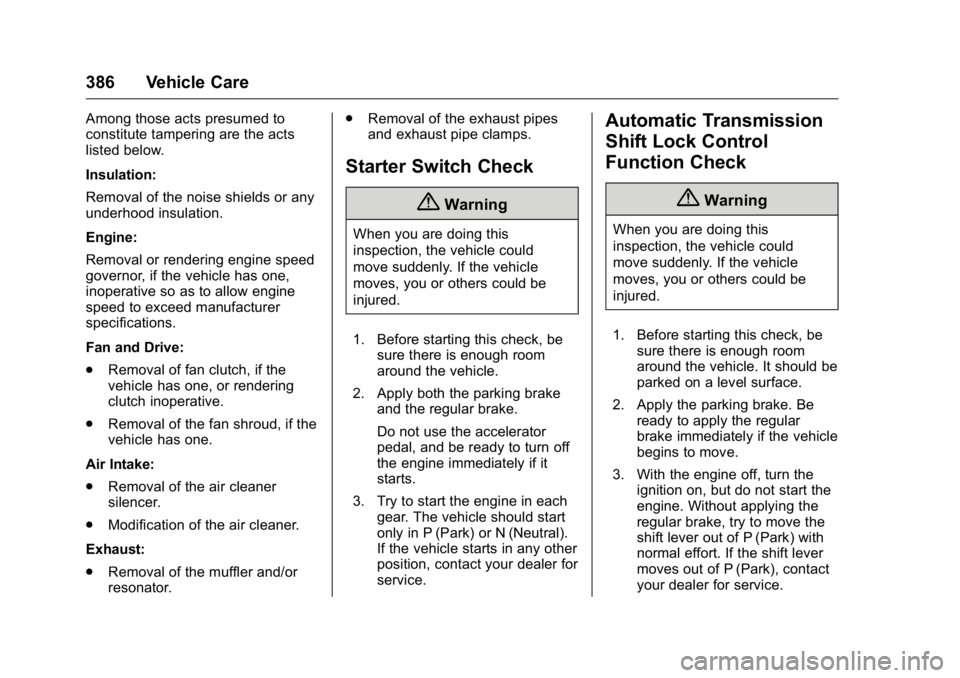
GMC Sierra Owner Manual (GMNA-Localizing-U.S./Canada/Mexico-
9234758) - 2016 - crc - 11/9/15
386 Vehicle Care
Among those acts presumed to
constitute tampering are the acts
listed below.
Insulation:
Removal of the noise shields or any
underhood insulation.
Engine:
Removal or rendering engine speed
governor, if the vehicle has one,
inoperative so as to allow engine
speed to exceed manufacturer
specifications.
Fan and Drive:
.Removal of fan clutch, if the
vehicle has one, or rendering
clutch inoperative.
. Removal of the fan shroud, if the
vehicle has one.
Air Intake:
. Removal of the air cleaner
silencer.
. Modification of the air cleaner.
Exhaust:
. Removal of the muffler and/or
resonator. .
Removal of the exhaust pipes
and exhaust pipe clamps.
Starter Switch Check
{Warning
When you are doing this
inspection, the vehicle could
move suddenly. If the vehicle
moves, you or others could be
injured.
1. Before starting this check, be sure there is enough room
around the vehicle.
2. Apply both the parking brake and the regular brake.
Do not use the accelerator
pedal, and be ready to turn off
the engine immediately if it
starts.
3. Try to start the engine in each gear. The vehicle should start
only in P (Park) or N (Neutral).
If the vehicle starts in any other
position, contact your dealer for
service.
Automatic Transmission
Shift Lock Control
Function Check
{Warning
When you are doing this
inspection, the vehicle could
move suddenly. If the vehicle
moves, you or others could be
injured.
1. Before starting this check, be sure there is enough room
around the vehicle. It should be
parked on a level surface.
2. Apply the parking brake. Be ready to apply the regular
brake immediately if the vehicle
begins to move.
3. With the engine off, turn the ignition on, but do not start the
engine. Without applying the
regular brake, try to move the
shift lever out of P (Park) with
normal effort. If the shift lever
moves out of P (Park), contact
your dealer for service.
Page 425 of 509

GMC Sierra Owner Manual (GMNA-Localizing-U.S./Canada/Mexico-
9234758) - 2016 - crc - 11/9/15
424 Vehicle Care
Warning (Continued)
2. Put an automatictransmission in P (Park) or a
manual transmission in
1 (First) or R (Reverse).
3. For four-wheel-drive vehicles, be sure the
transfer case is in a drive
gear– not in N (Neutral).
4. Turn off the engine and do not restart while the vehicle
is raised.
5. Do not allow passengers to remain in the vehicle.
6. Place wheel blocks, if equipped, on both sides of
the tire at the opposite
corner of the tire being
changed.
When the vehicle has a flat tire (2),
use the following example as a
guide to assist in the placement of
the wheel blocks (1), if equipped.
1. Wheel Block (If Equipped)
2. Flat Tire
The following information explains
how to use the jack and change
a tire.
Tire Changing
Removing the Spare Tire and
Tools
Crew Cab
1. Wheel Blocks
2. Wing Nut Retaining Wheel Blocks
3. Tool Kit
4. Wing Nut Retaining Tool Kit
5. Jack
6. Jack Knob
Page 445 of 509

GMC Sierra Owner Manual (GMNA-Localizing-U.S./Canada/Mexico-
9234758) - 2016 - crc - 11/9/15
444 Vehicle Care
Appearance Care
Exterior Care
Locks
Locks are lubricated at the factory.
Use a de-icing agent only when
absolutely necessary, and have the
locks greased after using. See
Recommended Fluids and
Lubricants0463.
Washing the Vehicle
To preserve the vehicle's finish,
wash it often and out of direct
sunlight.
Caution
Do not use petroleum-based,
acidic, or abrasive cleaning
agents as they can damage the
vehicle's paint, metal, or plastic
parts. If damage occurs, it would
not be covered by the vehicle
warranty. Approved cleaning
products can be obtained from
(Continued)
Caution (Continued)
your dealer. Follow all
manufacturer directions regarding
correct product usage, necessary
safety precautions, and
appropriate disposal of any
vehicle care product.
Caution
Avoid using high-pressure
washes closer than 30 cm (12 in)
to the surface of the vehicle. Use
of power washers exceeding
8,274 kPa (1,200 psi) can result
in damage or removal of paint
and decals.
Caution
Do not power wash any
component under the hood that
has this
esymbol.
(Continued)
Caution (Continued)
This could cause damage that
would not be covered by the
vehicle warranty.
If using an automatic car wash,
follow with the car wash
instructions. The windshield wiper
and rear window wiper, if equipped,
must be off. Remove any
accessories that may be damaged
or interfere with the car wash
equipment.
See Power Assist Steps 041 for
cleaning information.
Rinse the vehicle well, before
washing and after, to remove all
cleaning agents completely. If they
are allowed to dry on the surface,
they could stain.
Dry the finish with a soft, clean
chamois or an all-cotton towel to
avoid surface scratches and water
spotting.
Page 457 of 509

GMC Sierra Owner Manual (GMNA-Localizing-U.S./Canada/Mexico-
9234758) - 2016 - crc - 11/9/15
456 Service and Maintenance
.Lubricate body components. See
Exterior Care 0444.
. Check starter switch. See Starter
Switch Check 0386.
. Check automatic transmission
shift lock control function. See
Automatic Transmission Shift
Lock Control Function
Check 0386.
. Check ignition transmission lock.
See Ignition Transmission Lock
Check 0387.
. Check parking brake and
automatic transmission park
mechanism. See Park Brake and
P (Park) Mechanism
Check 0387.
. Check accelerator pedal for
damage, high effort, or binding.
Replace if needed.
. Visually inspect gas strut for
signs of wear, cracks, or other
damage. Check the hold open
ability of the strut. See your
dealer if service is required.
. Inspect sunroof track and seal,
if equipped. See Sunroof053. .
Verify spare tire key lock
operation and lubricate as
needed. See Tire
Changing 0424.
Page 488 of 509

GMC Sierra Owner Manual (GMNA-Localizing-U.S./Canada/Mexico-
9234758) - 2016 - crc - 11/9/15
OnStar 487
.Obtain the Wi-Fi®hotspot name
or SSID and password,
if equipped.
Press
Qto connect to an
Advisor to:
. Verify account information or
update contact information.
. Get driving directions.
. Receive a Diagnostic check of
the vehicle's key operating
systems.
. Receive Roadside Assistance.
. Manage Wi-Fi Settings,
if equipped.
Press
>to get a priority connection
to an OnStar Advisor available 24/
7 to:
. Get help for an emergency.
. Be a Good Samaritan or
respond to an AMBER Alert.
. Get assistance in severe
weather or other crisis situations
and find evacuation routes.
OnStar Services
Emergency
Emergency Services require an
active, OnStar subscription plan
(excludes Basic Plan). With
Automatic Crash Response, built-in
sensors can automatically alert a
specially trained OnStar Advisor
who is immediately connected in to
the vehicle to help.
Press
>for a priority connection to
an OnStar Advisor who can contact
emergency service providers, direct
them to your exact location, and
relay important information.
With OnStar Crisis Assist, specially
trained Advisors are available
24 hours a day, 7 days a week, to
provide a central point of contact,
assistance, and information during a
crisis.
With Roadside Assistance, Advisors
can locate a nearby service provider
to help with a flat tire, a battery
jump, or an empty gas tank.
Security
If equipped, OnStar provides these
services:
. With Stolen Vehicle Assistance,
OnStar Advisors can use GPS to
pinpoint the vehicle and help
authorities quickly recover it.
. With Remote Ignition Block,
if equipped, OnStar can block
the engine from being restarted.
. With Stolen Vehicle Slowdown,
if equipped, OnStar can work
with law enforcement to
gradually slow the vehicle down.
Navigation
OnStar navigation requires a
specific OnStar subscription plan.
Press
Qto receive Turn-by-Turn
directions or have them sent to the
vehicle’s navigation screen,
if equipped.
Turn-by-Turn Navigation
1. PressQto connect to an
Advisor.
Page 490 of 509

GMC Sierra Owner Manual (GMNA-Localizing-U.S./Canada/Mexico-
9234758) - 2016 - crc - 11/9/15
OnStar 489
4G LTE speed. Up to seven mobile
devices can be connected. A data
plan is required. Use the in-vehicle
controls only when it is safe to
do so.1. To retrieve Wi-Fi hotspot information, press
=, wait for
the prompt, then say “Wi-Fi
settings.” On some vehicles,
touch Wi-Fi Settings on the
screen.
2. The Wi-Fi settings will display the Wi-Fi hotspot name (SSID),
password, and on some
vehicles, the connection type
(no Internet connection, 3G,
4G, 4G LTE), and signal quality
(poor, good, excellent).
3. To change the SSID or password, press
Qor call
1-888-4ONSTAR to connect
with an Advisor.
OnStar RemoteLink
®Mobile App
(If Equipped)
Download the OnStar RemoteLink
mobile app to select Apple
®iOS,
Android™, BlackBerry®,
or Windows®mobile devices. OnStar Subscribers can access the
following services from a mobile
device:
.
Remotely start/stop the vehicle,
if factory-equipped.
. Lock/unlock doors, if equipped
with automatic locks.
. Activate the horn and lamps.
. Check the vehicle’s fuel level, oil
life, or tire pressure,
if factory-equipped with the Tire
Pressure Monitor System.
. Send directions to the vehicle.
. Locate the vehicle on a map
(U.S. market only).
. Turn the vehicle's Wi-Fi hotspot
on/off, manage settings, and
monitor data consumption,
if equipped.
For OnStar RemoteLink information
and compatibility, see
www.onstar.com (U.S.) or
www.onstar.ca (Canada).
Remote Services
Contact an OnStar Advisor to
unlock the doors or sound the horn
and flash the lamps.
OnStar AtYourService
OnStar Advisors can provide special
offers from restaurants and retailers
on your route, help locate hotels,
or book a room.
OnStar Hands-Free Calling
Make and receive calls with the
built-in wireless calling service,
which requires available minutes.
Make a Call
1. Press
=. System responds:
“OnStar ready.”
2. Say “Call.”System responds:
“Call. Please say the name or
number to call.”
3. Say the entire number without pausing, including a “1”and the
area code. System responds:
“OK, calling.”
Page 498 of 509

GMC Sierra Owner Manual (GMNA-Localizing-U.S./Canada/Mexico-
9234758) - 2016 - crc - 11/9/15
Index 497
Antilock Brake System(ABS) (cont'd)
Warning Light . . . . . . . . . . . . . . . . . 143
Appearance Care
Exterior . . . . . . . . . . . . . . . . . . . . . . . 444
Interior . . . . . . . . . . . . . . . . . . . . . . . . 449
Apple CarPlay and Android Auto . . . . . . . . . . . . . . . . . . 232
Assistance Program,
Roadside . . . . . . . . . . . . . . . . . . . . . . 476
Assistance Systems for Driving . . . . . . . . . . . . . . . . . . . . . . . . 312
Assistance Systems for
Parking and Backing . . . . . . . . . . 309
Audio Bluetooth . . . . . . . . . . . . . . . . . . . . . 210
Theft-Deterrent Feature . . . . . . . 185
Audio Players
CD . . . . . . . . . . . . . . . . . . . . . . . . . . . 203
Automatic Dimming Mirrors . . . . . . . . . . . . . . . . 48
Door Locks . . . . . . . . . . . . . . . . . . . . . 39
Headlamp System . . . . . . . . . . . . 177
Transmission . . . . . . . . . . . . . . . . . 286
Transmission Fluid . . . . . . 367, 370
Automatic Transmission Manual Mode . . . . . . . . . . . . . . . . . 289 Automatic Transmission (cont'd)
Shift Lock Control Function
Check . . . . . . . . . . . . . . . . . . . . . . . 386
Auxiliary
Roof Mounted Lamp . . . . . . . . . . 180
Auxiliary Jack . . . . . . . . . . . . . . . . . . . 209
Axle, Front . . . . . . . . . . . . . . . . . . . . . . 383
Axle, Rear . . . . . . . . . . . . . . . . . . . . . . 384
B
Battery Load Management . . . . . . . . . . . . 182
Power Protection . . . . . . . . . . . . . 183
Voltage and ChargingMessages . . . . . . . . . . . . . . . . . . . 153
Battery - North America . . . . 382, 434
Blade Replacement, Wiper . . . . . 387
Blind Spot Mirrors . . . . . . . . . . . . . . . 48
Bluetooth Overview . . . . . . . . 218, 219, 223, 228
Bluetooth Audio . . . . . . . . . . . . . . . . 210
Brake
Pedal and AdjustableThrottle . . . . . . . . . . . . . . . . . . . . . . 277
System Warning Light . . . . . . . . 142
Brakes . . . . . . . . . . . . . . . . . . . . . . . . . . 380 Antilock . . . . . . . . . . . . . . . . . . . . . . . 300
Assist . . . . . . . . . . . . . . . . . . . . . . . . . 302 Brakes (cont'd)
Fluid . . . . . . . . . . . . . . . . . . . . . . . . . . 380
Parking . . . . . . . . . . . . . . . . . . . . . . . 301
System Messages . . . . . . . . . . . . 154
Braking . . . . . . . . . . . . . . . . . . . . . . . . . 258
Break-In, New Vehicle . . . . . . . . . . 277
Bulb Replacement . . . . . . . . . . . . . . 391 Center High-MountedStoplamp (CHMSL) and
Cargo Lamp . . . . . . . . . . . . . . . . . 390
Halogen Bulbs . . . . . . . . . . . . . . . . 388
Headlamp Aiming . . . . . . . . . . . . . 388
Headlamps . . . . . . . . . . . . . . . . . . . 388
High Intensity Discharge (HID) Lighting . . . . . . . . . . . . . . . 388
Taillamps, Turn Signal, Stoplamps, and Back-up
Lamps . . . . . . . . . . . . . . . . . . . . . . 389
Buying New Tires . . . . . . . . . . . . . . . 417
C
Calibration . . . . . . . . . . . . . . . . . . . . . . 125
California Fuel Requirements . . . . . . . . . . . 318