2016 GMC SIERRA odometer
[x] Cancel search: odometerPage 154 of 509

GMC Sierra Owner Manual (GMNA-Localizing-U.S./Canada/Mexico-
9234758) - 2016 - crc - 11/9/15
Instruments and Controls 153
Vehicle Messages
Messages displayed on the DIC
indicate the status of the vehicle or
some action that may be needed to
correct a condition. Multiple
messages may appear one after
another.
The messages that do not require
immediate action can be
acknowledged and cleared by
pressing
Vor the trip odometer
reset stem on the base cluster.
The messages that require
immediate action cannot be cleared
until that action is performed.
All messages should be taken
seriously and clearing the message
does not correct the problem.
The following are the possible
messages and some information
about them.
If the vehicle has a diesel engine,
see the Duramax diesel
supplement.
Battery Voltage and
Charging Messages
BATTERY LOW START
VEHICLE
When the vehicle’ s battery is
severely discharged, this message
will display and four chimes will
sound. Start the vehicle
immediately. If the vehicle is not
started and the battery continues to
discharge, the climate controls,
heated seats, and audio systems
will shut off and the vehicle may
require a jump start. These systems
will function again after the vehicle
is started.
BATTERY SAVER ACTIVE
This message displays when the
battery voltage drops below
expected levels and features are
disabled. Turn off all unnecessary
accessory features.
SERVICE BATTERY
CHARGING SYSTEM
On some vehicles, this message
displays if there is a problem with
the battery charging system. Under
certain conditions, the charging
system light may also turn on in the
instrument cluster. See Charging
System Light 0140. Driving with this
problem could drain the battery.
Turn off all unnecessary
accessories. Have the electrical
system checked as soon as
possible. See your dealer.
TRANSPORT MODE ON
This message is displayed when the
vehicle is in transport mode. Some
features can be disabled while in
this mode, including Remote
Keyless Entry (RKE), remote start,
and the vehicle alarm system. Take
the vehicle to your dealer for service
to turn transport mode off.
Page 367 of 509

GMC Sierra Owner Manual (GMNA-Localizing-U.S./Canada/Mexico-
9234758) - 2016 - crc - 11/9/15
366 Vehicle Care
trash or pouring it on the ground,
into sewers, or into streams or
bodies of water. Recycle it by taking
it to a place that collects used oil.
Engine Oil Life System
When to Change Engine Oil
This vehicle has a computer system
that indicates when to change the
engine oil and filter. This is based
on a combination of factors which
include engine revolutions, engine
temperature, and miles driven.
Based on driving conditions, the
mileage at which an oil change is
indicated can vary considerably. For
the oil life system to work properly,
the system must be reset every time
the oil is changed.
On some vehicles, when the system
has calculated that oil life has been
diminished, a CHANGE ENGINE
OIL SOON message comes on to
indicate that an oil change is
necessary. SeeEngine Oil
Messages 0155. Change the oil as
soon as possible within the next
1 000 km (600 mi). It is possible that,
if driving under the best conditions, the oil life system might indicate that
an oil change is not necessary for
up to a year. The engine oil and
filter must be changed at least once
a year and, at this time, the system
must be reset. For vehicles without
the CHANGE ENGINE OIL SOON
message, an oil change is needed
when the OIL LIFE REMAINING
percentage is near 0%. Your dealer
has trained service people who will
perform this work and reset the
system. It is also important to check
the oil regularly over the course of
an oil drain interval and keep it at
the proper level.
If the system is ever reset
accidentally, the oil must be
changed at 5 000 km (3,000 mi)
since the last oil change.
Remember to reset the oil life
system whenever the oil is changed.
How to Reset the Engine Oil
Life System
Reset the system whenever the
engine oil is changed so that the
system can calculate the next
engine oil change. Always reset the
engine oil life to 100% after every oil
change. It will not reset itself. To
reset the engine oil life system:
1. Display the OIL LIFE REMAINING on the DIC. If the
vehicle does not have DIC
buttons, the vehicle must be in
P (Park) to access this display.
See Driver Information Center
(DIC) (Base Level) 0148 or
Driver Information Center (DIC)
(Uplevel) 0150.
2. Press and hold
V, or the trip
odometer reset stem if the
vehicle does not have DIC
buttons, for several seconds.
The oil life will change
to 100%.
The oil life system can also be reset
as follows:
1. Turn the ignition to ON/RUN with the engine off.
2. Fully press the accelerator pedal slowly three times within
five seconds.
Page 414 of 509

GMC Sierra Owner Manual (GMNA-Localizing-U.S./Canada/Mexico-
9234758) - 2016 - crc - 11/9/15
Vehicle Care 413
The TPMS sensor matching
process is:1. Set the parking brake.
2. Turn the ignition to ON/RUN with the engine off.
3. Uplevel DIC Only: Make sure the Tire Pressure info page
option is turned on. The info
pages on the DIC can be
turned on and off through the
Settings menu. See Driver
Information Center (DIC) (Base
Level) 0148 orDriver
Information Center (DIC)
(Uplevel) 0150.
4. If the vehicle has an uplevel DIC, use the DIC controls on
the right side of the steering
wheel to scroll to the Tire
Pressure screen under the DIC
info page.
If the vehicle has a base level
DIC, use the trip odometer
reset stem to scroll to the Tire
Pressure screen. 5. If the vehicle has an uplevel
DIC, press and hold the
V
(Set/Reset) button located in
the center of the DIC controls.
If the vehicle has a base level
DIC, press and hold the trip
odometer reset stem for about
five seconds. A message
asking if the process should
begin should appear. Select
yes and press the trip
odometer reset stem to confirm
the selection.
The horn sounds twice to
signal the receiver is in relearn
mode and the TIRE
LEARNING ACTIVE message
displays on the DIC screen.
6. Start with the driver side front tire.
7. Place the relearn tool against the tire sidewall, near the valve
stem. Then press the button to
activate the TPMS sensor.
A horn chirp confirms that the
sensor identification code has
been matched to this tire and
wheel position. 8. Proceed to the passenger side
front tire, and repeat the
procedure in Step 7.
9. Proceed to the passenger side rear tire, and repeat the
procedure in Step 7.
10. Proceed to the driver side rear tire, and repeat the procedure
in Step 7. The horn sounds two
times to indicate the sensor
identification code has been
matched to the driver side rear
tire, and the TPMS sensor
matching process is no longer
active. The TIRE LEARNING
ACTIVE message on the DIC
display screen goes off.
11. Turn the ignition switch to LOCK/OFF.
12. Set all four tires to the recommended air pressure
level as indicated on the Tire
and Loading Information label.
Page 422 of 509
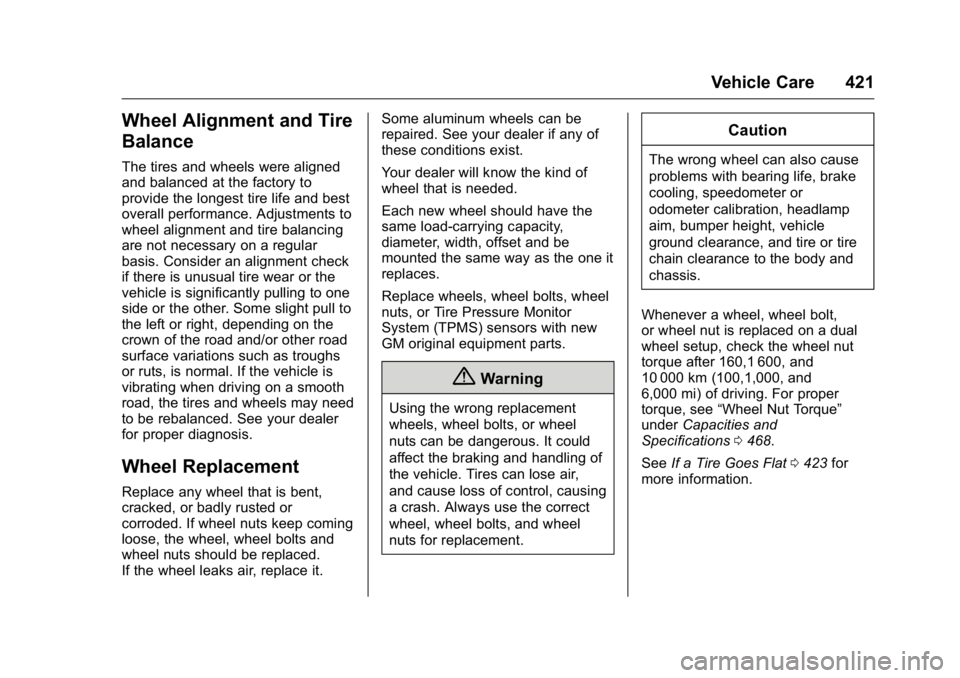
GMC Sierra Owner Manual (GMNA-Localizing-U.S./Canada/Mexico-
9234758) - 2016 - crc - 11/9/15
Vehicle Care 421
Wheel Alignment and Tire
Balance
The tires and wheels were aligned
and balanced at the factory to
provide the longest tire life and best
overall performance. Adjustments to
wheel alignment and tire balancing
are not necessary on a regular
basis. Consider an alignment check
if there is unusual tire wear or the
vehicle is significantly pulling to one
side or the other. Some slight pull to
the left or right, depending on the
crown of the road and/or other road
surface variations such as troughs
or ruts, is normal. If the vehicle is
vibrating when driving on a smooth
road, the tires and wheels may need
to be rebalanced. See your dealer
for proper diagnosis.
Wheel Replacement
Replace any wheel that is bent,
cracked, or badly rusted or
corroded. If wheel nuts keep coming
loose, the wheel, wheel bolts and
wheel nuts should be replaced.
If the wheel leaks air, replace it.Some aluminum wheels can be
repaired. See your dealer if any of
these conditions exist.
Your dealer will know the kind of
wheel that is needed.
Each new wheel should have the
same load-carrying capacity,
diameter, width, offset and be
mounted the same way as the one it
replaces.
Replace wheels, wheel bolts, wheel
nuts, or Tire Pressure Monitor
System (TPMS) sensors with new
GM original equipment parts.
{Warning
Using the wrong replacement
wheels, wheel bolts, or wheel
nuts can be dangerous. It could
affect the braking and handling of
the vehicle. Tires can lose air,
and cause loss of control, causing
a crash. Always use the correct
wheel, wheel bolts, and wheel
nuts for replacement.
Caution
The wrong wheel can also cause
problems with bearing life, brake
cooling, speedometer or
odometer calibration, headlamp
aim, bumper height, vehicle
ground clearance, and tire or tire
chain clearance to the body and
chassis.
Whenever a wheel, wheel bolt,
or wheel nut is replaced on a dual
wheel setup, check the wheel nut
torque after 160,1 600, and
10 000 km (100,1,000, and
6,000 mi) of driving. For proper
torque, see “Wheel Nut Torque”
under Capacities and
Specifications 0468.
See If a Tire Goes Flat 0423 for
more information.
Page 467 of 509

GMC Sierra Owner Manual (GMNA-Localizing-U.S./Canada/Mexico-
9234758) - 2016 - crc - 11/9/15
466 Service and Maintenance
Maintenance Records
After the scheduled services are performed, record the date, odometer reading, who performed the service, and the
type of services performed in the boxes provided. Retain all maintenance receipts.Date Odometer
Reading Serviced By Services Performed
Page 477 of 509

GMC Sierra Owner Manual (GMNA-Localizing-U.S./Canada/Mexico-
9234758) - 2016 - crc - 11/9/15
476 Customer Information
GM Mobility
Reimbursement Program
This program is available to
qualified applicants for cost
reimbursement of eligible
aftermarket adaptive equipment
required for the vehicle, such as
hand controls or a wheelchair/
scooter lift for the vehicle.
For more information on the limited
offer, visit www.gmmobility.com or
call the GM Mobility Assistance
Center at 1-800-323-9935. Text
Telephone (TTY) users, call
1-800-833-9935.
General Motors of Canada also has
a Mobility Program. Visit www.gm.ca
or call 1-800-GM-DRIVE (463-7483)
for details. TTY users call
1-800-263-3830.
Roadside Assistance
Program
For U.S.-purchased vehicles, call
1-888-881-3302; (Text Telephone
(TTY): 1-888-889-2438).
For Canadian-purchased vehicles,
call 1-800-268-6800.
Service is available 24 hours a day,
365 days a year.
Calling for Assistance
When calling Roadside Assistance,
have the following information
ready:
.Your name, home address, and
home telephone number.
. Telephone number of your
location.
. Location of the vehicle
. Model, year, color, and license
plate number of the vehicle.
. Odometer reading, Vehicle
Identification Number (VIN), and
delivery date of the vehicle.
. Description of the problem.
Coverage
Services are provided for the
duration of the vehicle's powertrain
warranty.
In the U.S., anyone driving the
vehicle is covered. In Canada, a
person driving the vehicle without
permission from the owner is not
covered.
Roadside Assistance is not a part of
the New Vehicle Limited Warranty.
General Motors North America and
GMC reserve the right to make any
changes or discontinue the
Roadside Assistance program at
any time without notification.
General Motors North America and
GMC reserve the right to limit
services or payment to an owner or
driver if they decide the claims are
made too often, or the same type of
claim is made many times.
Services Provided
.Emergency Fuel Delivery:
Delivery of enough fuel for the
vehicle to get to the nearest
service station.
Page 501 of 509

GMC Sierra Owner Manual (GMNA-Localizing-U.S./Canada/Mexico-
9234758) - 2016 - crc - 11/9/15
500 Index
F
FanEngine . . . . . . . . . . . . . . . . . . . . . . . . 377
Fast Idle System . . . . . . . . . . . . . . . . 280
Features Memory . . . . . . . . . . . . . . . . . . . . . . . . . 13
Filter, Engine Air Cleaner . . . . . . . . . . . 370
Fixed Mast Antenna . . . . . . . . . . . . 199
Flash-to-Pass . . . . . . . . . . . . . . . . . . . 177
Flashers, Hazard Warning . . . . . . 178
Flat Tire . . . . . . . . . . . . . . . . . . . . . . . . 423 Changing . . . . . . . . . . . . . . . . . . . . . 424
FlexFuel
E85 . . . . . . . . . . . . . . . . . . . . . . . . . . . 319
Floor Console Storage . . . . . . . . . . 119
Floor Mats . . . . . . . . . . . . . . . . . . . . . . 452
Fluid Automatic
Transmission . . . . . . . . . . . 367, 370
Brakes . . . . . . . . . . . . . . . . . . . . . . . . 380
Four-Wheel Drive Transfer Case . . . . . . . . . . . . . . . 293
Power Steering . . . . . . . . . . . . . . . 378
Washer . . . . . . . . . . . . . . . . . . . . . . . 379
Fog Lamps . . . . . . . . . . . . . . . . . . . . . 179
Folding Mirrors . . . . . . . . . . . . . . . . . . 47 Forward Collision Alert
(FCA) System . . . . . . . . . . . . . . . . . 312
Four-Wheel Drive . . . . . . . . . . 293, 382
Four-Wheel-Drive Light . . . . . . . . . 143
Frequency Statement Radio . . . . . . . . . . . . . . . . . . . . . . . . . 482
Front Axle . . . . . . . . . . . . . . . . . . . . . . 383
Front Fog Lamp
Light . . . . . . . . . . . . . . . . . . . . . . . . . . 147
Front Seats Adjustment . . . . . . . . . . . . . . . . . . . . . 57
Heated and Ventilated . . . . . . . . . . 61
Fuel . . . . . . . . . . . . . . . . . . . . . . . . . . . . 317 Additives . . . . . . . . . . . . . . . . . . . . . 319
Economy Driving . . . . . . . . . . . . . . . 30
Filling a Portable FuelContainer . . . . . . . . . . . . . . . . . . . 322
Filling the Tank . . . . . . . . . . . . . . . 320
Foreign Countries . . . . . . . . . . . . 319
Gauge . . . . . . . . . . . . . . . . . . . . . . . . 133
Low Fuel Warning Light . . . . . . . 146
Management, Active . . . . . . . . . . 285
Requirements, California . . . . . 318
System Messages . . . . . . . . . . . . 156
Full-Size Spare Tire . . . . . . . . . . . . 433
Fuses . . . . . . . . . . . . . . . . . . . . . . . . . . 392
Engine Compartment FuseBlock . . . . . . . . . . . . . . . . . . . . . . . . 392 Fuses (cont'd)
Instrument Panel Fuse
Block . . . . . . . . . . . . . . . . . . . 395, 397
G
Garage Door Opener . . . . . . . . . . . 170Programming . . . . . . . . . . . . . . . . . 170
Gauges Engine CoolantTemperature . . . . . . . . . . . . . . . . 135
Engine Oil Pressure . . . . . . . . . . 134
Fuel . . . . . . . . . . . . . . . . . . . . . . . . . . 133
Odometer . . . . . . . . . . . . . . . . . . . . . 133
Speedometer . . . . . . . . . . . . . . . . . 133
Tachometer . . . . . . . . . . . . . . . . . . . 133
Trip Odometer . . . . . . . . . . . . . . . . 133
Voltmeter . . . . . . . . . . . . . . . . . . . . . 136
Warning Lights and Indicators . . . . . . . . . . . . . . . . . . . 129
General Information Service and Maintenance . . . . . 453
Towing . . . . . . . . . . . . . . . . . . . . . . . . 322
Vehicle Care . . . . . . . . . . . . . . . . . . 355
Glass Replacement . . . . . . . . . . . . . 388
Glove Box . . . . . . . . . . . . . . . . . . . . . . 117
GM Mobility Reimbursement
Program . . . . . . . . . . . . . . . . . . . . . . . 476
Page 504 of 509

GMC Sierra Owner Manual (GMNA-Localizing-U.S./Canada/Mexico-
9234758) - 2016 - crc - 11/9/15
Index 503
Messages (cont'd)Engine Oil . . . . . . . . . . . . . . . . . . . . 155
Engine Power . . . . . . . . . . . . . . . . 155
Fuel System . . . . . . . . . . . . . . . . . . 156
Key and Lock . . . . . . . . . . . . . . . . . 156
Lamp . . . . . . . . . . . . . . . . . . . . . . . . . 156
Object Detection System . . . . . 156
Ride Control System . . . . . . . . . . 157
Safety Belt . . . . . . . . . . . . . . . . . . . . 158
Security . . . . . . . . . . . . . . . . . . . . . . 159
Steering System . . . . . . . . . . . . . . 159
Tire . . . . . . . . . . . . . . . . . . . . . . . . . . . 159
Transmission . . . . . . . . . . . . . . . . . 160
Vehicle . . . . . . . . . . . . . . . . . . . . . . . 153
Vehicle Reminder . . . . . . . . . . . . . 162
Vehicle Speed . . . . . . . . . . . . . . . . 162
Washer Fluid . . . . . . . . . . . . . . . . . 163
Mirrors
Automatic Dimming . . . . . . . . . . . . . 48
Automatic DimmingRearview . . . . . . . . . . . . . . . . . . . . . . 50
Blind Spot . . . . . . . . . . . . . . . . . . . . . . 48
Convex . . . . . . . . . . . . . . . . . . . . . . . . . 45
Folding . . . . . . . . . . . . . . . . . . . . . . . . . 47
Heated . . . . . . . . . . . . . . . . . . . . . . . . . 48
Manual Rearview . . . . . . . . . . . . . . . 49
Power . . . . . . . . . . . . . . . . . . . . . . . . . . 46
Tilt in Reverse . . . . . . . . . . . . . . . . . . 49 Mirrors (cont'd)
Trailer Tow . . . . . . . . . . . . . . . . . . . . . . 46
Mirrors, Interior Rearview . . . . . . . . 49
Monitor System, Tire Pressure . . . . . . . . . . . . . . . . . . . . . . 409
Multi-band Antenna . . . . . . . . . . . . . 199
N
Navigation OnStar®. . . . . . . . . . . . . . . . . . . . . . 487
New Vehicle Break-In . . . . . . . . . . . 277
Noise Control System . . . . . . . . . . 385
O
Object Detection System Messages . . . . . . . . . . . . . . . . . . . . . 156
Odometer . . . . . . . . . . . . . . . . . . . . . . . 133 Trip . . . . . . . . . . . . . . . . . . . . . . . . . . . 133
Off-Road . . . . . . . . . . . . . . . . . . . . . . . 261 Driving . . . . . . . . . . . . . . . . . . . . . . . . 261
Recovery . . . . . . . . . . . . . . . . . . . . . 260
Oil Engine . . . . . . . . . . . . . . . . . . . . . . . . 363
Engine Oil Life System . . . . . . . 366
Engine Oil Pressure Gauge . . . 134
Messages . . . . . . . . . . . . . . . . . . . . 155
Older Children, Restraints . . . . . . . 87
Online Owner Center . . . . . . . . . . . 475
OnStar . . . . . . . . . . . . . . . . . . . . . . . . . 485 OnStar
®Additional
Information . . . . . . . . . . . . . . . . . . . . 490
OnStar
®Connections . . . . . . . . . . . 488
OnStar®Diagnostics . . . . . . . . . . . . 490
OnStar®Emergency . . . . . . . . . . . . 487
OnStar®Navigation . . . . . . . . . . . . . 487
OnStar®Overview . . . . . . . . . . . . . . 486
OnStar®Security . . . . . . . . . . . . . . . 487
Operating Mode Overheated EngineProtection . . . . . . . . . . . . . . . . . . . 377
Operation Fog Lamps . . . . . . . . . . . . . . . . . . . 179
Ordering Service Publications . . . . . . . . . . 481
Outlets
Power . . . . . . . . . . . . . . . . . . . . . . . . 126
Overheated Engine Protection Operating Mode . . . . 377
Overheating, Engine . . . . . . . . . . . . 375
Overview . . . . . . . . . . . . . . . . . . 186, 189
P
Pandora Internet Radio . . . . . . . . . 199
Park Shifting Into . . . . . . . . . . . . . . . . . . . 283
Shifting Out of . . . . . . . . . . . . . . . . 284
Parking Brake . . . . . . . . . . . . . . . . . . . . . . . . . 301