Page 229 of 509
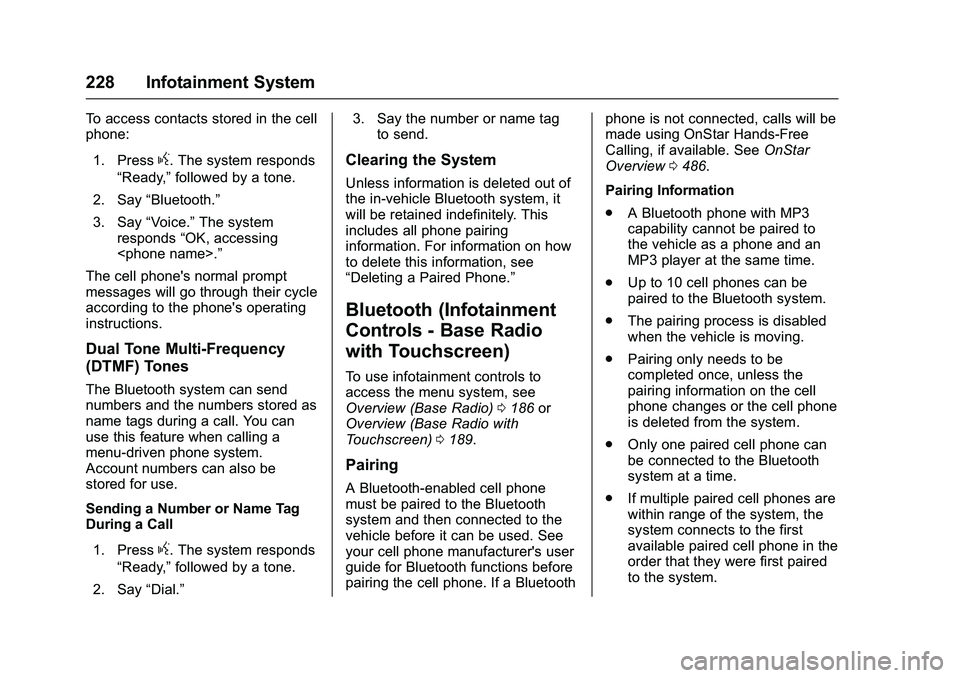
GMC Sierra Owner Manual (GMNA-Localizing-U.S./Canada/Mexico-
9234758) - 2016 - crc - 11/9/15
228 Infotainment System
To access contacts stored in the cell
phone:1. Press
g. The system responds
“Ready,” followed by a tone.
2. Say “Bluetooth.”
3. Say “Voice.”The system
responds “OK, accessing
.”
The cell phone's normal prompt
messages will go through their cycle
according to the phone's operating
instructions.
Dual Tone Multi-Frequency
(DTMF) Tones
The Bluetooth system can send
numbers and the numbers stored as
name tags during a call. You can
use this feature when calling a
menu-driven phone system.
Account numbers can also be
stored for use.
Sending a Number or Name Tag
During a Call
1. Press
g. The system responds
“Ready,” followed by a tone.
2. Say “Dial.” 3. Say the number or name tag
to send.
Clearing the System
Unless information is deleted out of
the in-vehicle Bluetooth system, it
will be retained indefinitely. This
includes all phone pairing
information. For information on how
to delete this information, see
“Deleting a Paired Phone.”
Bluetooth (Infotainment
Controls - Base Radio
with Touchscreen)
To use infotainment controls to
access the menu system, see
Overview (Base Radio) 0186 or
Overview (Base Radio with
Touchscreen) 0189.
Pairing
A Bluetooth-enabled cell phone
must be paired to the Bluetooth
system and then connected to the
vehicle before it can be used. See
your cell phone manufacturer's user
guide for Bluetooth functions before
pairing the cell phone. If a Bluetooth phone is not connected, calls will be
made using OnStar Hands-Free
Calling, if available. See
OnStar
Overview 0486.
Pairing Information
. A Bluetooth phone with MP3
capability cannot be paired to
the vehicle as a phone and an
MP3 player at the same time.
. Up to 10 cell phones can be
paired to the Bluetooth system.
. The pairing process is disabled
when the vehicle is moving.
. Pairing only needs to be
completed once, unless the
pairing information on the cell
phone changes or the cell phone
is deleted from the system.
. Only one paired cell phone can
be connected to the Bluetooth
system at a time.
. If multiple paired cell phones are
within range of the system, the
system connects to the first
available paired cell phone in the
order that they were first paired
to the system.
Page 397 of 509
GMC Sierra Owner Manual (GMNA-Localizing-U.S./Canada/Mexico-
9234758) - 2016 - crc - 11/9/15
396 Vehicle Care
The vehicle may not be equipped
with all of the fuses, relays, and
features shown.Fuses Usage
1 Accessory power outlet 3 Fuses Usage
2 Accessory power outlet 4
7 Body control module 4
8 Body control module 8
9 Rear seat entertainment
10 Cargo lamp
15 Steering wheel controls
18 Radio
19 –
20 Sunroof
23 Airbag/Info
26 Export/Power take off/ SEO battery 1
27 Obstacle detection/ USB ports
28 Body control module 2
32 SEO battery 2
35 AC inverter
36 Amplifier
37 –
Page 502 of 509
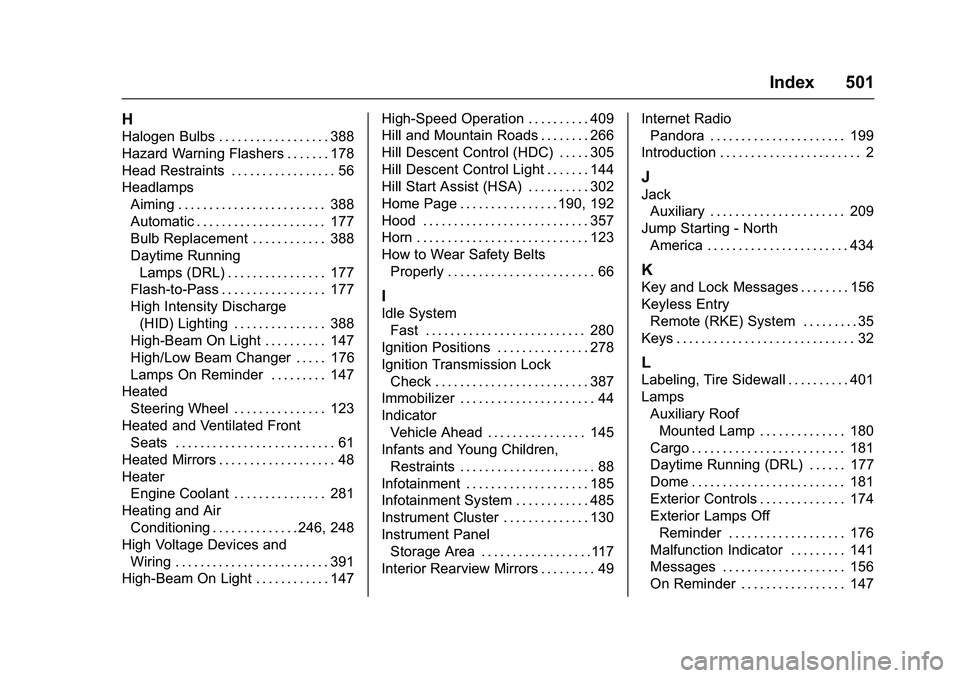
GMC Sierra Owner Manual (GMNA-Localizing-U.S./Canada/Mexico-
9234758) - 2016 - crc - 11/9/15
Index 501
H
Halogen Bulbs . . . . . . . . . . . . . . . . . . 388
Hazard Warning Flashers . . . . . . . 178
Head Restraints . . . . . . . . . . . . . . . . . 56
HeadlampsAiming . . . . . . . . . . . . . . . . . . . . . . . . 388
Automatic . . . . . . . . . . . . . . . . . . . . . 177
Bulb Replacement . . . . . . . . . . . . 388
Daytime RunningLamps (DRL) . . . . . . . . . . . . . . . . 177
Flash-to-Pass . . . . . . . . . . . . . . . . . 177
High Intensity Discharge (HID) Lighting . . . . . . . . . . . . . . . 388
High-Beam On Light . . . . . . . . . . 147
High/Low Beam Changer . . . . . 176
Lamps On Reminder . . . . . . . . . 147
Heated Steering Wheel . . . . . . . . . . . . . . . 123
Heated and Ventilated Front
Seats . . . . . . . . . . . . . . . . . . . . . . . . . . 61
Heated Mirrors . . . . . . . . . . . . . . . . . . . 48
Heater Engine Coolant . . . . . . . . . . . . . . . 281
Heating and Air
Conditioning . . . . . . . . . . . . . . 246, 248
High Voltage Devices and Wiring . . . . . . . . . . . . . . . . . . . . . . . . . 391
High-Beam On Light . . . . . . . . . . . . 147 High-Speed Operation . . . . . . . . . . 409
Hill and Mountain Roads . . . . . . . . 266
Hill Descent Control (HDC) . . . . . 305
Hill Descent Control Light . . . . . . . 144
Hill Start Assist (HSA) . . . . . . . . . . 302
Home Page . . . . . . . . . . . . . . . . 190, 192
Hood . . . . . . . . . . . . . . . . . . . . . . . . . . . 357
Horn . . . . . . . . . . . . . . . . . . . . . . . . . . . . 123
How to Wear Safety Belts
Properly . . . . . . . . . . . . . . . . . . . . . . . . 66
I
Idle SystemFast . . . . . . . . . . . . . . . . . . . . . . . . . . 280
Ignition Positions . . . . . . . . . . . . . . . 278
Ignition Transmission Lock Check . . . . . . . . . . . . . . . . . . . . . . . . . 387
Immobilizer . . . . . . . . . . . . . . . . . . . . . . 44
Indicator Vehicle Ahead . . . . . . . . . . . . . . . . 145
Infants and Young Children,
Restraints . . . . . . . . . . . . . . . . . . . . . . 88
Infotainment . . . . . . . . . . . . . . . . . . . . 185
Infotainment System . . . . . . . . . . . . 485
Instrument Cluster . . . . . . . . . . . . . . 130
Instrument Panel Storage Area . . . . . . . . . . . . . . . . . .117
Interior Rearview Mirrors . . . . . . . . . 49 Internet Radio
Pandora . . . . . . . . . . . . . . . . . . . . . . 199
Introduction . . . . . . . . . . . . . . . . . . . . . . . 2
J
Jack Auxiliary . . . . . . . . . . . . . . . . . . . . . . 209
Jump Starting - North America . . . . . . . . . . . . . . . . . . . . . . . 434
K
Key and Lock Messages . . . . . . . . 156
Keyless EntryRemote (RKE) System . . . . . . . . . 35
Keys . . . . . . . . . . . . . . . . . . . . . . . . . . . . . 32
L
Labeling, Tire Sidewall . . . . . . . . . . 401
Lamps Auxiliary RoofMounted Lamp . . . . . . . . . . . . . . 180
Cargo . . . . . . . . . . . . . . . . . . . . . . . . . 181
Daytime Running (DRL) . . . . . . 177
Dome . . . . . . . . . . . . . . . . . . . . . . . . . 181
Exterior Controls . . . . . . . . . . . . . . 174
Exterior Lamps Off Reminder . . . . . . . . . . . . . . . . . . . 176
Malfunction Indicator . . . . . . . . . 141
Messages . . . . . . . . . . . . . . . . . . . . 156
On Reminder . . . . . . . . . . . . . . . . . 147