2016 GMC SAVANA cruise control
[x] Cancel search: cruise controlPage 192 of 343
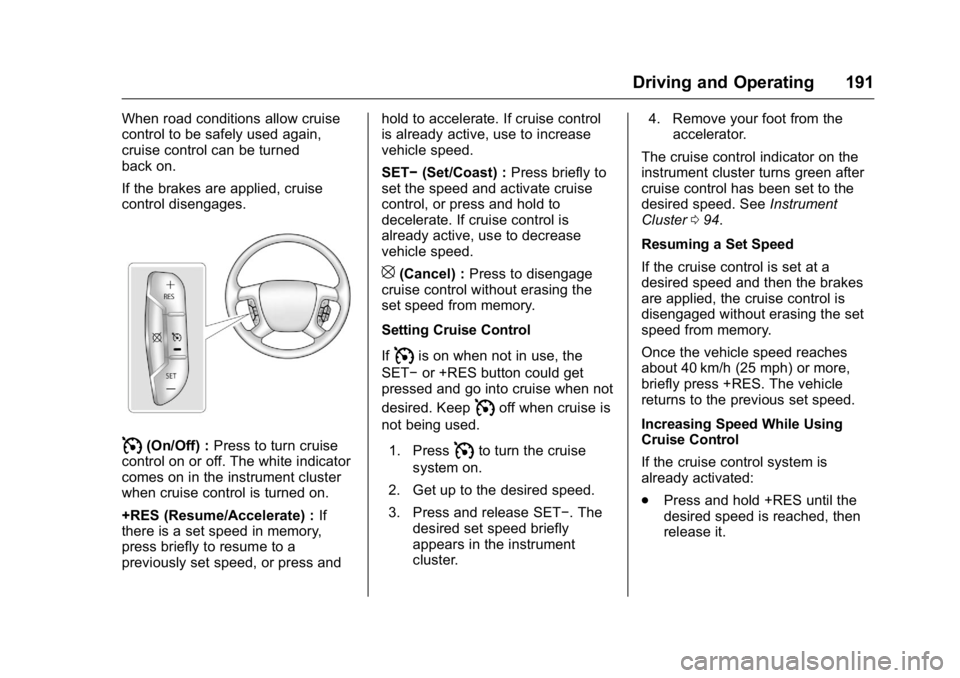
GMC Savana Owner Manual (GMNA-Localizing-U.S./Canada-9159232) -
2016 - crc - 11/11/15
Driving and Operating 191
When road conditions allow cruise
control to be safely used again,
cruise control can be turned
back on.
If the brakes are applied, cruise
control disengages.
I(On/Off) :Press to turn cruise
control on or off. The white indicator
comes on in the instrument cluster
when cruise control is turned on.
+RES (Resume/Accelerate) : If
there is a set speed in memory,
press briefly to resume to a
previously set speed, or press and hold to accelerate. If cruise control
is already active, use to increase
vehicle speed.
SET−
(Set/Coast) : Press briefly to
set the speed and activate cruise
control, or press and hold to
decelerate. If cruise control is
already active, use to decrease
vehicle speed.
[(Cancel) : Press to disengage
cruise control without erasing the
set speed from memory.
Setting Cruise Control
If
Iis on when not in use, the
SET− or +RES button could get
pressed and go into cruise when not
desired. Keep
Ioff when cruise is
not being used.
1. Press
Ito turn the cruise
system on.
2. Get up to the desired speed.
3. Press and release SET−. The desired set speed briefly
appears in the instrument
cluster. 4. Remove your foot from the
accelerator.
The cruise control indicator on the
instrument cluster turns green after
cruise control has been set to the
desired speed. See Instrument
Cluster 094.
Resuming a Set Speed
If the cruise control is set at a
desired speed and then the brakes
are applied, the cruise control is
disengaged without erasing the set
speed from memory.
Once the vehicle speed reaches
about 40 km/h (25 mph) or more,
briefly press +RES. The vehicle
returns to the previous set speed.
Increasing Speed While Using
Cruise Control
If the cruise control system is
already activated:
. Press and hold +RES until the
desired speed is reached, then
release it.
Page 193 of 343
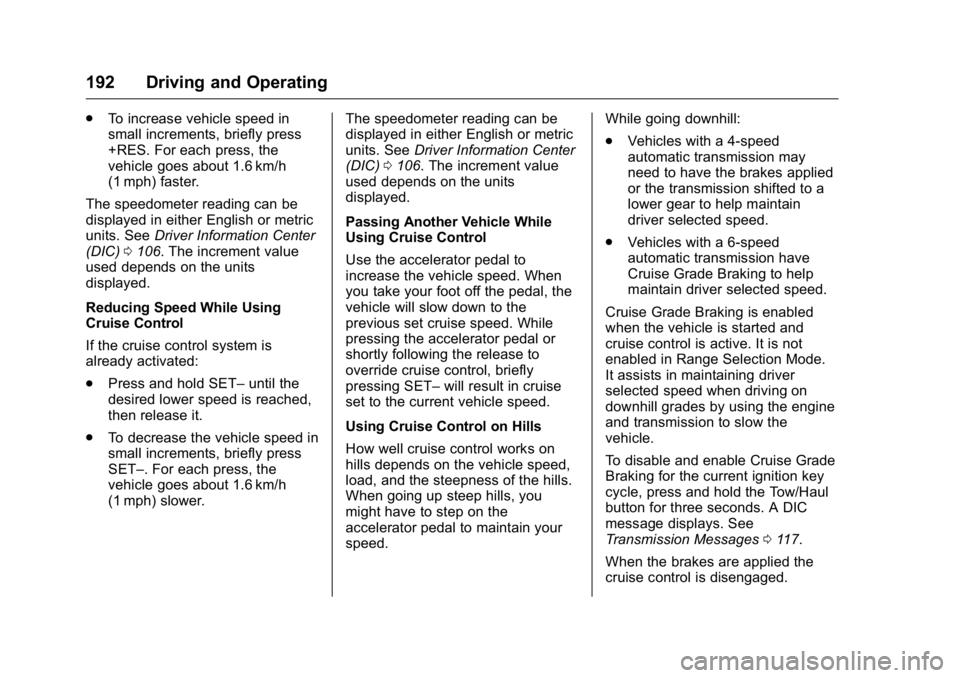
GMC Savana Owner Manual (GMNA-Localizing-U.S./Canada-9159232) -
2016 - crc - 11/11/15
192 Driving and Operating
.To increase vehicle speed in
small increments, briefly press
+RES. For each press, the
vehicle goes about 1.6 km/h
(1 mph) faster.
The speedometer reading can be
displayed in either English or metric
units. See Driver Information Center
(DIC) 0106. The increment value
used depends on the units
displayed.
Reducing Speed While Using
Cruise Control
If the cruise control system is
already activated:
. Press and hold SET– until the
desired lower speed is reached,
then release it.
. To decrease the vehicle speed in
small increments, briefly press
SET–. For each press, the
vehicle goes about 1.6 km/h
(1 mph) slower. The speedometer reading can be
displayed in either English or metric
units. See
Driver Information Center
(DIC) 0106. The increment value
used depends on the units
displayed.
Passing Another Vehicle While
Using Cruise Control
Use the accelerator pedal to
increase the vehicle speed. When
you take your foot off the pedal, the
vehicle will slow down to the
previous set cruise speed. While
pressing the accelerator pedal or
shortly following the release to
override cruise control, briefly
pressing SET– will result in cruise
set to the current vehicle speed.
Using Cruise Control on Hills
How well cruise control works on
hills depends on the vehicle speed,
load, and the steepness of the hills.
When going up steep hills, you
might have to step on the
accelerator pedal to maintain your
speed. While going downhill:
.
Vehicles with a 4-speed
automatic transmission may
need to have the brakes applied
or the transmission shifted to a
lower gear to help maintain
driver selected speed.
. Vehicles with a 6-speed
automatic transmission have
Cruise Grade Braking to help
maintain driver selected speed.
Cruise Grade Braking is enabled
when the vehicle is started and
cruise control is active. It is not
enabled in Range Selection Mode.
It assists in maintaining driver
selected speed when driving on
downhill grades by using the engine
and transmission to slow the
vehicle.
To disable and enable Cruise Grade
Braking for the current ignition key
cycle, press and hold the Tow/Haul
button for three seconds. A DIC
message displays. See
Transmission Messages 0117.
When the brakes are applied the
cruise control is disengaged.
Page 194 of 343
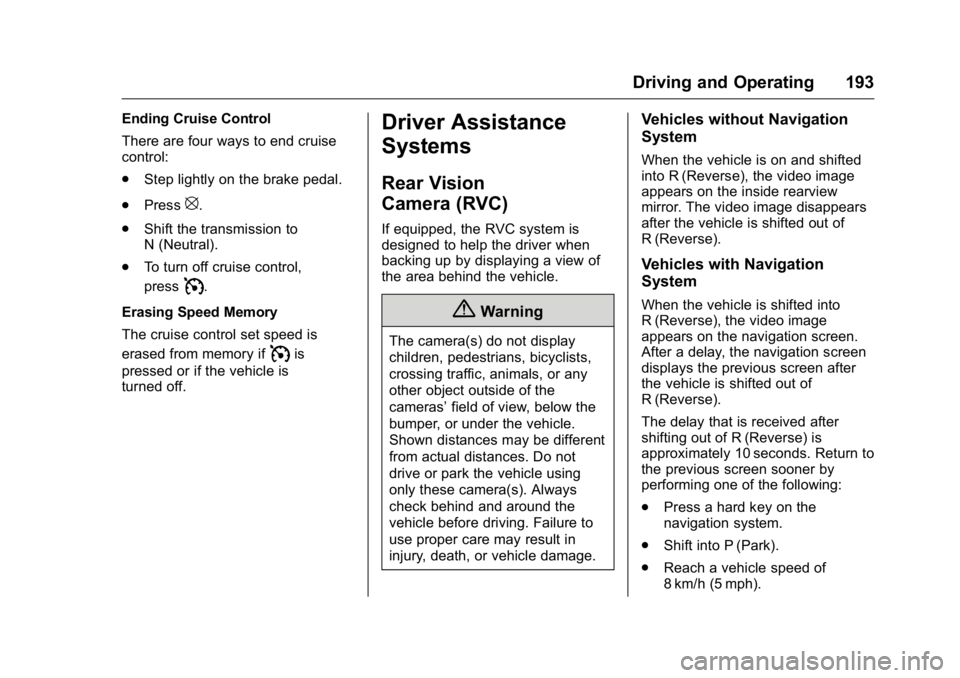
GMC Savana Owner Manual (GMNA-Localizing-U.S./Canada-9159232) -
2016 - crc - 11/11/15
Driving and Operating 193
Ending Cruise Control
There are four ways to end cruise
control:
.Step lightly on the brake pedal.
. Press
[.
. Shift the transmission to
N (Neutral).
. To turn off cruise control,
press
I.
Erasing Speed Memory
The cruise control set speed is
erased from memory if
Iis
pressed or if the vehicle is
turned off.
Driver Assistance
Systems
Rear Vision
Camera (RVC)
If equipped, the RVC system is
designed to help the driver when
backing up by displaying a view of
the area behind the vehicle.
{Warning
The camera(s) do not display
children, pedestrians, bicyclists,
crossing traffic, animals, or any
other object outside of the
cameras’ field of view, below the
bumper, or under the vehicle.
Shown distances may be different
from actual distances. Do not
drive or park the vehicle using
only these camera(s). Always
check behind and around the
vehicle before driving. Failure to
use proper care may result in
injury, death, or vehicle damage.
Vehicles without Navigation
System
When the vehicle is on and shifted
into R (Reverse), the video image
appears on the inside rearview
mirror. The video image disappears
after the vehicle is shifted out of
R (Reverse).
Vehicles with Navigation
System
When the vehicle is shifted into
R (Reverse), the video image
appears on the navigation screen.
After a delay, the navigation screen
displays the previous screen after
the vehicle is shifted out of
R (Reverse).
The delay that is received after
shifting out of R (Reverse) is
approximately 10 seconds. Return to
the previous screen sooner by
performing one of the following:
. Press a hard key on the
navigation system.
. Shift into P (Park).
. Reach a vehicle speed of
8 km/h (5 mph).
Page 336 of 343
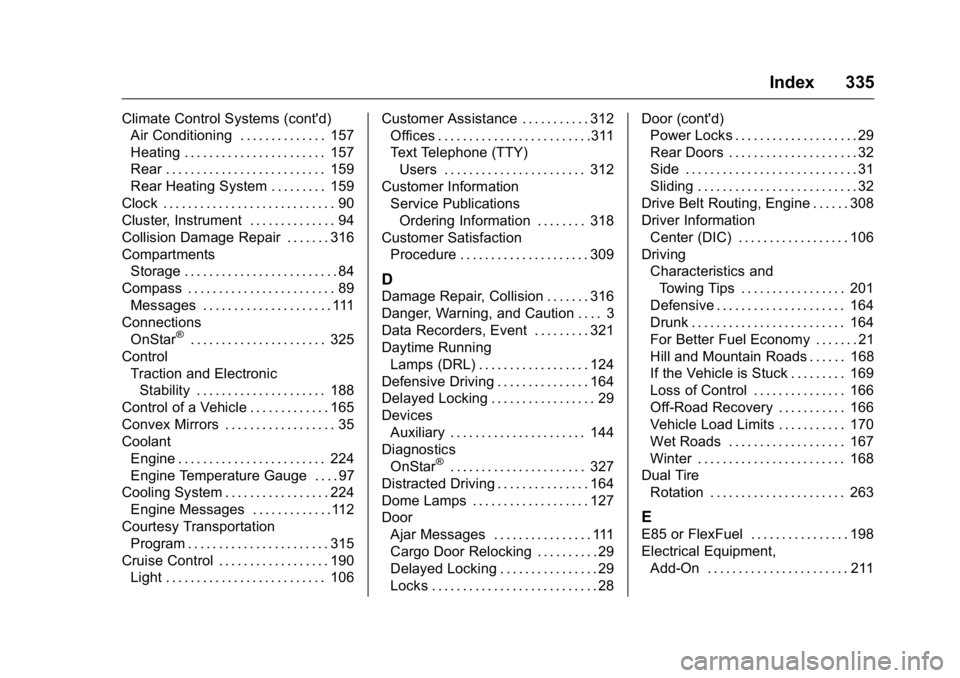
GMC Savana Owner Manual (GMNA-Localizing-U.S./Canada-9159232) -
2016 - crc - 11/11/15
Index 335
Climate Control Systems (cont'd)Air Conditioning . . . . . . . . . . . . . . 157
Heating . . . . . . . . . . . . . . . . . . . . . . . 157
Rear . . . . . . . . . . . . . . . . . . . . . . . . . . 159
Rear Heating System . . . . . . . . . 159
Clock . . . . . . . . . . . . . . . . . . . . . . . . . . . . 90
Cluster, Instrument . . . . . . . . . . . . . . 94
Collision Damage Repair . . . . . . . 316
Compartments Storage . . . . . . . . . . . . . . . . . . . . . . . . . 84
Compass . . . . . . . . . . . . . . . . . . . . . . . . 89 Messages . . . . . . . . . . . . . . . . . . . . . 111
Connections OnStar
®. . . . . . . . . . . . . . . . . . . . . . 325
Control Traction and ElectronicStability . . . . . . . . . . . . . . . . . . . . . 188
Control of a Vehicle . . . . . . . . . . . . . 165
Convex Mirrors . . . . . . . . . . . . . . . . . . 35
Coolant
Engine . . . . . . . . . . . . . . . . . . . . . . . . 224
Engine Temperature Gauge . . . . 97
Cooling System . . . . . . . . . . . . . . . . . 224
Engine Messages . . . . . . . . . . . . .112
Courtesy Transportation Program . . . . . . . . . . . . . . . . . . . . . . . 315
Cruise Control . . . . . . . . . . . . . . . . . . 190 Light . . . . . . . . . . . . . . . . . . . . . . . . . . 106 Customer Assistance . . . . . . . . . . . 312
Offices . . . . . . . . . . . . . . . . . . . . . . . . .311
Text Telephone (TTY)
Users . . . . . . . . . . . . . . . . . . . . . . . 312
Customer Information Service PublicationsOrdering Information . . . . . . . . 318
Customer Satisfaction Procedure . . . . . . . . . . . . . . . . . . . . . 309
D
Damage Repair, Collision . . . . . . . 316
Danger, Warning, and Caution . . . . 3
Data Recorders, Event . . . . . . . . . 321
Daytime RunningLamps (DRL) . . . . . . . . . . . . . . . . . . 124
Defensive Driving . . . . . . . . . . . . . . . 164
Delayed Locking . . . . . . . . . . . . . . . . . 29
Devices
Auxiliary . . . . . . . . . . . . . . . . . . . . . . 144
Diagnostics
OnStar
®. . . . . . . . . . . . . . . . . . . . . . 327
Distracted Driving . . . . . . . . . . . . . . . 164
Dome Lamps . . . . . . . . . . . . . . . . . . . 127
Door Ajar Messages . . . . . . . . . . . . . . . . 111
Cargo Door Relocking . . . . . . . . . . 29
Delayed Locking . . . . . . . . . . . . . . . . 29
Locks . . . . . . . . . . . . . . . . . . . . . . . . . . . 28 Door (cont'd)
Power Locks . . . . . . . . . . . . . . . . . . . . 29
Rear Doors . . . . . . . . . . . . . . . . . . . . . 32
Side . . . . . . . . . . . . . . . . . . . . . . . . . . . . 31
Sliding . . . . . . . . . . . . . . . . . . . . . . . . . . 32
Drive Belt Routing, Engine . . . . . . 308
Driver Information Center (DIC) . . . . . . . . . . . . . . . . . . 106
Driving
Characteristics andTowing Tips . . . . . . . . . . . . . . . . . 201
Defensive . . . . . . . . . . . . . . . . . . . . . 164
Drunk . . . . . . . . . . . . . . . . . . . . . . . . . 164
For Better Fuel Economy . . . . . . . 21
Hill and Mountain Roads . . . . . . 168
If the Vehicle is Stuck . . . . . . . . . 169
Loss of Control . . . . . . . . . . . . . . . 166
Off-Road Recovery . . . . . . . . . . . 166
Vehicle Load Limits . . . . . . . . . . . 170
Wet Roads . . . . . . . . . . . . . . . . . . . 167
Winter . . . . . . . . . . . . . . . . . . . . . . . . 168
Dual Tire Rotation . . . . . . . . . . . . . . . . . . . . . . 263
E
E85 or FlexFuel . . . . . . . . . . . . . . . . 198
Electrical Equipment,Add-On . . . . . . . . . . . . . . . . . . . . . . . 211
Page 339 of 343

GMC Savana Owner Manual (GMNA-Localizing-U.S./Canada-9159232) -
2016 - crc - 11/11/15
338 Index
LATCH, Lower Anchors andTethers for Children . . . . . . . . . . . . 72
Lighter, Cigarette . . . . . . . . . . . . . . . . 93
Lighting Entry/Exit . . . . . . . . . . . . . . . . . . . . . 128
Illumination Control . . . . . . . . . . . 127
Lights
Airbag On-Off . . . . . . . . . . . . . . . . . . . 99
Airbag Readiness . . . . . . . . . . . . . . . 98
Antilock Brake System(ABS) Warning . . . . . . . . . . . . . . 103
Brake System Warning . . . . . . . 102
Charging System . . . . . . . . . . . . . 100
Cruise Control . . . . . . . . . . . . . . . . 106
Engine Oil Pressure . . . . . . . . . . 104
Flash-to-Pass . . . . . . . . . . . . . . . . . 124
High-Beam On . . . . . . . . . . . . . . . . 106
High/Low Beam Changer . . . . . 124
Low Fuel Warning . . . . . . . . . . . . 105
Safety Belt Reminders . . . . . . . . . . 98
Security . . . . . . . . . . . . . . . . . . . . . . 105
StabiliTrak
®OFF . . . . . . . . . . . . . 103
Tire Pressure . . . . . . . . . . . . . . . . . 104
Tow/Haul Mode . . . . . . . . . . . . . . . 103
Traction Control System (TCS)/StabiliTrak
®. . . . . . . . . . 104
Locking Rear Axle . . . . . . . . . . . . . . 190 Locks
Automatic Door . . . . . . . . . . . . . . . . . 30
Cargo Door Relocking . . . . . . . . . . 29
Delayed Locking . . . . . . . . . . . . . . . . 29
Door . . . . . . . . . . . . . . . . . . . . . . . . . . . . 28
Lockout Protection . . . . . . . . . . . . . . 30
Power Door . . . . . . . . . . . . . . . . . . . . . 29
Safety . . . . . . . . . . . . . . . . . . . . . . . . . . 30
Loss of Control . . . . . . . . . . . . . . . . . 166
Low Fuel Warning Light . . . . . . . . . 105
Lower Anchors and Tethers for Children (LATCH
System) . . . . . . . . . . . . . . . . . . . . . . . . 72
M
MaintenanceRecords . . . . . . . . . . . . . . . . . . . . . . 304
Maintenance and Care Additional . . . . . . . . . . . . . . . . . . . . . 299
Maintenance Schedule . . . . . . . . . 294 Recommended Fluids and
Lubricants . . . . . . . . . . . . . . . . . . . 302
Malfunction Indicator Lamp . . . . . 100
Manual Mirrors . . . . . . . . . . . . . . . . . . 35
Manual Mode . . . . . . . . . . . . . . . . . . . 185
Manual Windows . . . . . . . . . . . . . . . . 37
Messages Airbag System . . . . . . . . . . . . . . . . .115 Messages (cont'd)
Battery Voltage and
Charging . . . . . . . . . . . . . . . . . . . . . 111
Brake System . . . . . . . . . . . . . . . . . 111
Compass . . . . . . . . . . . . . . . . . . . . . . 111
Door Ajar . . . . . . . . . . . . . . . . . . . . . . 111
Engine Cooling System . . . . . . . .112
Engine Oil . . . . . . . . . . . . . . . . . . . . .113
Engine Power . . . . . . . . . . . . . . . . .113
Fuel System . . . . . . . . . . . . . . . . . . .113
Key and Lock . . . . . . . . . . . . . . . . . .114
Lamp . . . . . . . . . . . . . . . . . . . . . . . . . .114
Object Detection System . . . . . .114
Ride Control System . . . . . . . . . . .114
Security . . . . . . . . . . . . . . . . . . . . . . .116
Service Vehicle . . . . . . . . . . . . . . . .116
Tire . . . . . . . . . . . . . . . . . . . . . . . . . . . .116
Transmission . . . . . . . . . . . . . . . . . .117
Vehicle . . . . . . . . . . . . . . . . . . . . . . . . 111
Vehicle Reminder . . . . . . . . . . . . . .118
Mirrors Convex . . . . . . . . . . . . . . . . . . . . . . . . . 35
Heated . . . . . . . . . . . . . . . . . . . . . . . . . 36
Manual . . . . . . . . . . . . . . . . . . . . . . . . . 35
Manual Rearview . . . . . . . . . . . . . . . 36
Power . . . . . . . . . . . . . . . . . . . . . . . . . . 35
Trailer Tow . . . . . . . . . . . . . . . . . . . . . . 35
Mirrors, Interior Rearview . . . . . . . . 36