2016 GMC SAVANA remote control
[x] Cancel search: remote controlPage 121 of 343

GMC Savana Owner Manual (GMNA-Localizing-U.S./Canada-9159232) -
2016 - crc - 11/11/15
120 Instruments and Controls
ALL IN PARK (default) :All of the
doors will unlock when the vehicle is
shifted into P (Park).
NO CHANGE : No change will be
made to this feature. The current
setting will remain.
To select a setting, press
Vwhile
the desired setting is displayed on
the DIC.
REMOTE DOOR LOCK
This feature allows you to select the
type of feedback you will receive
when locking the vehicle with the
Remote Keyless Entry (RKE)
transmitter. You will not receive
feedback when locking the vehicle
with the RKE transmitter if the doors
are open. See Remote Keyless
Entry (RKE) System Operation 025.
Press
Uuntil REMOTE DOOR
LOCK appears on the DIC display.
Press
Vonce to access the settings
for this feature. Then press
Uto
scroll through the following settings:
OFF : There will be no feedback
when you press
Qon the RKE
transmitter. LIGHTS ONLY :
The exterior lamps
will flash when you press
Qon the
RKE transmitter.
HORN ONLY : The horn will sound
on the second press of
Qon the
RKE transmitter.
HORN & LIGHTS (default) : The
exterior lamps will flash when you
press
Qon the RKE transmitter, and
the horn will sound when
Qis
pressed again within five seconds of
the previous command.
NO CHANGE : No change will be
made to this feature. The current
setting will remain.
To select a setting, press
Vwhile
the desired setting is displayed on
the DIC.
REMOTE DOOR UNLOCK
This feature allows you to select the
type of feedback you will receive
when unlocking the vehicle with the
Remote Keyless Entry (RKE)
transmitter. You will not receive
feedback when unlocking the
vehicle with the RKE transmitter if the doors are open. See
Remote
Keyless Entry (RKE) System
Operation 025.
Press
Uuntil REMOTE DOOR
UNLOCK appears on the DIC
display. Press
Vonce to access the
settings for this feature. Then press
Uto scroll through the following
settings:
LIGHTS OFF : The exterior lamps
will not flash when you press
Kon
the RKE transmitter.
LIGHTS ON (default) : The exterior
lamps will flash when you press
K
on the RKE transmitter.
NO CHANGE : No change will be
made to this feature. The current
setting will remain.
To select a setting, press
Vwhile
the desired setting is displayed on
the DIC.
DELAY DOOR LOCK
This feature allows you to select
whether or not the locking of the
doors will be delayed. When locking
the doors with the power door lock
Page 122 of 343

GMC Savana Owner Manual (GMNA-Localizing-U.S./Canada-9159232) -
2016 - crc - 11/11/15
Instruments and Controls 121
switch and a door is open, this
feature will delay locking the doors
until five seconds after the last door
is closed. You will hear three chimes
to signal that the delayed locking
feature is in use. The key must be
out of the ignition for this feature to
work. You can temporarily override
delayed locking by pressing the
power door lock switch twice or
Q
on the RKE transmitter twice. See
Delayed Locking029.
Press
Uuntil DELAY DOOR LOCK
appears on the DIC display. Press
Vonce to access the settings for
this feature. Then press
Uto scroll
through the following settings:
OFF : There will be no delayed
locking of the vehicle's doors.
ON (default) : The doors will not
lock until five seconds after the last
door is closed.
NO CHANGE : No change will be
made to this feature. The current
setting will remain. To select a setting, press
Vwhile
the desired setting is displayed on
the DIC.
EXIT LIGHTING
This feature allows you to select the
amount of time you want the
exterior lamps to remain on when it
is dark enough outside. This
happens after the key is turned from
ON/RUN to LOCK/OFF.
Press
Uuntil EXIT LIGHTING
appears on the DIC display. Press
Vonce to access the settings for
this feature. Then press
Uto scroll
through the following settings:
OFF : The exterior lamps will not
turn on.
10 SECONDS (default) : The
exterior lamps will stay on for
10 seconds.
1 MINUTE : The exterior lamps will
stay on for one minute.
2 MINUTES : The exterior lamps will
stay on for two minutes. NO CHANGE :
No change will be
made to this feature. The current
setting will remain.
To select a setting, press
Vwhile
the desired setting is displayed on
the DIC.
APPROACH LIGHTING
This feature allows you to select
whether or not to have the exterior
lamps turn on briefly during low light
periods after unlocking the vehicle
using the Remote Keyless
Entry (RKE) transmitter.
Press
Uuntil APPROACH
LIGHTING appears on the DIC
display. Press
Vonce to access the
settings for this feature. Then press
Uto scroll through the following
settings:
OFF : The exterior lamps will not
turn on when you unlock the vehicle
with the RKE transmitter.
ON (default) : If it is dark enough
outside, the exterior lamps will turn
on briefly when you unlock the
vehicle with the RKE transmitter.
The lamps will remain on for
Page 123 of 343

GMC Savana Owner Manual (GMNA-Localizing-U.S./Canada-9159232) -
2016 - crc - 11/11/15
122 Instruments and Controls
20 seconds or untilQon the RKE
transmitter is pressed, or the vehicle
is no longer off. See Remote
Keyless Entry (RKE) System
Operation 025.
NO CHANGE : No change will be
made to this feature. The current
setting will remain.
To select a setting, press
Vwhile
the desired setting is displayed on
the DIC.
CHIME VOLUME
This feature allows you to select the
volume level of the chime.
Press
Uuntil CHIME VOLUME
appears on the DIC display. Press
Vonce to access the settings for
this feature. Then press
Uto scroll
through the following settings:
NORMAL : The chime volume will
be set to a normal level.
LOUD : The chime volume will be
set to a loud level.
NO CHANGE : No change will be
made to this feature. The current
setting will remain. There is no default for chime
volume. The volume will stay at the
last known setting.
To select a setting, press
Vwhile
the desired setting is displayed on
the DIC.
FACTORY SETTINGS
This feature allows you to set all of
the customization features back to
their factory default settings.
Press
Uuntil FACTORY SETTINGS
appears on the DIC display. Press
Vonce to access the settings for
this feature. Then press
Uto scroll
through the following settings:
RESTORE ALL (default) : The
customization features will be set to
their factory default settings.
DO NOT RESTORE : The
customization features will not be
set to their factory default settings.
To select a setting, press
Vwhile
the desired setting is displayed on
the DIC. EXIT FEATURE SETTINGS
This feature allows you to exit the
feature settings menu.
Press
Uuntil FEATURE SETTINGS
PRESS
VTO EXIT appears in the
DIC display. Press
Vonce to exit
the menu.
If you do not exit, pressing
Uwill
return you to the beginning of the
feature settings menu.
Exiting the Feature
Settings Menu
The feature settings menu will be
exited when any of the following
occurs:
. The vehicle is no longer in
ON/RUN.
. The
3orTDIC buttons are
pressed.
. The end of the feature settings
menu is reached and exited.
. A 40 second time period has
elapsed with no selection made.
Page 327 of 343
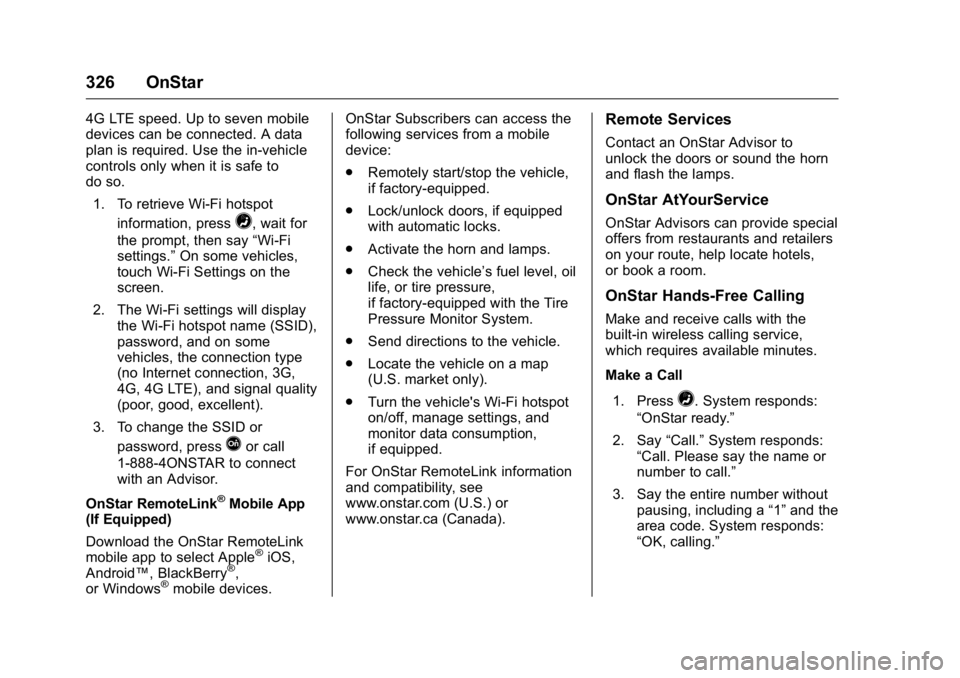
GMC Savana Owner Manual (GMNA-Localizing-U.S./Canada-9159232) -
2016 - crc - 11/11/15
326 OnStar
4G LTE speed. Up to seven mobile
devices can be connected. A data
plan is required. Use the in-vehicle
controls only when it is safe to
do so.1. To retrieve Wi-Fi hotspot information, press
=, wait for
the prompt, then say “Wi-Fi
settings.” On some vehicles,
touch Wi-Fi Settings on the
screen.
2. The Wi-Fi settings will display the Wi-Fi hotspot name (SSID),
password, and on some
vehicles, the connection type
(no Internet connection, 3G,
4G, 4G LTE), and signal quality
(poor, good, excellent).
3. To change the SSID or password, press
Qor call
1-888-4ONSTAR to connect
with an Advisor.
OnStar RemoteLink
®Mobile App
(If Equipped)
Download the OnStar RemoteLink
mobile app to select Apple
®iOS,
Android™, BlackBerry®,
or Windows®mobile devices. OnStar Subscribers can access the
following services from a mobile
device:
.
Remotely start/stop the vehicle,
if factory-equipped.
. Lock/unlock doors, if equipped
with automatic locks.
. Activate the horn and lamps.
. Check the vehicle’s fuel level, oil
life, or tire pressure,
if factory-equipped with the Tire
Pressure Monitor System.
. Send directions to the vehicle.
. Locate the vehicle on a map
(U.S. market only).
. Turn the vehicle's Wi-Fi hotspot
on/off, manage settings, and
monitor data consumption,
if equipped.
For OnStar RemoteLink information
and compatibility, see
www.onstar.com (U.S.) or
www.onstar.ca (Canada).
Remote Services
Contact an OnStar Advisor to
unlock the doors or sound the horn
and flash the lamps.
OnStar AtYourService
OnStar Advisors can provide special
offers from restaurants and retailers
on your route, help locate hotels,
or book a room.
OnStar Hands-Free Calling
Make and receive calls with the
built-in wireless calling service,
which requires available minutes.
Make a Call
1. Press
=. System responds:
“OnStar ready.”
2. Say “Call.”System responds:
“Call. Please say the name or
number to call.”
3. Say the entire number without pausing, including a “1”and the
area code. System responds:
“OK, calling.”
Page 329 of 343
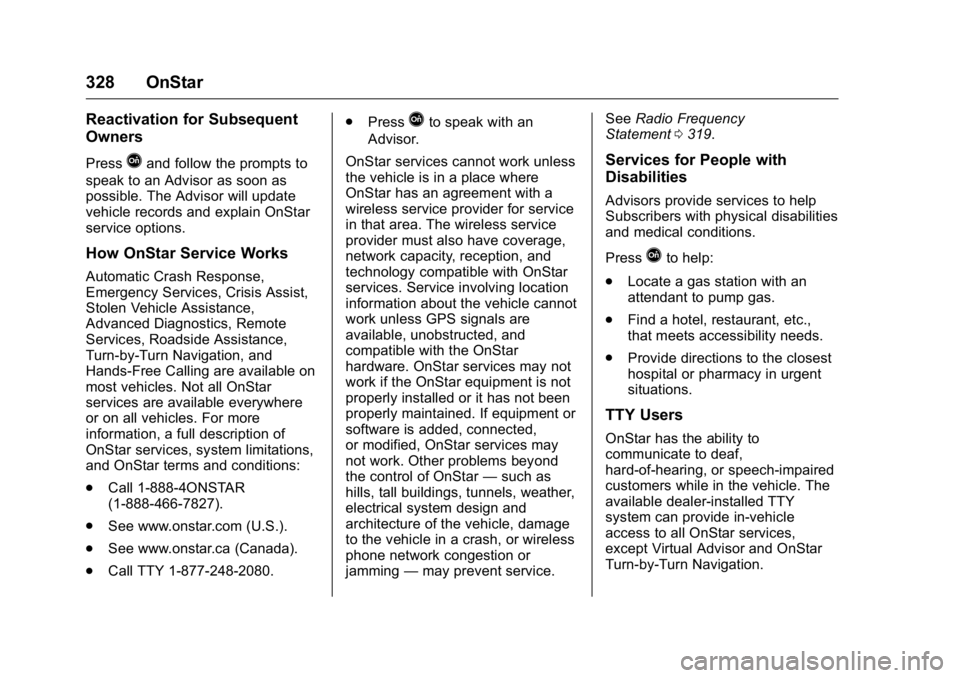
GMC Savana Owner Manual (GMNA-Localizing-U.S./Canada-9159232) -
2016 - crc - 11/11/15
328 OnStar
Reactivation for Subsequent
Owners
PressQand follow the prompts to
speak to an Advisor as soon as
possible. The Advisor will update
vehicle records and explain OnStar
service options.
How OnStar Service Works
Automatic Crash Response,
Emergency Services, Crisis Assist,
Stolen Vehicle Assistance,
Advanced Diagnostics, Remote
Services, Roadside Assistance,
Turn-by-Turn Navigation, and
Hands-Free Calling are available on
most vehicles. Not all OnStar
services are available everywhere
or on all vehicles. For more
information, a full description of
OnStar services, system limitations,
and OnStar terms and conditions:
. Call 1-888-4ONSTAR
(1-888-466-7827).
. See www.onstar.com (U.S.).
. See www.onstar.ca (Canada).
. Call TTY 1-877-248-2080. .
Press
Qto speak with an
Advisor.
OnStar services cannot work unless
the vehicle is in a place where
OnStar has an agreement with a
wireless service provider for service
in that area. The wireless service
provider must also have coverage,
network capacity, reception, and
technology compatible with OnStar
services. Service involving location
information about the vehicle cannot
work unless GPS signals are
available, unobstructed, and
compatible with the OnStar
hardware. OnStar services may not
work if the OnStar equipment is not
properly installed or it has not been
properly maintained. If equipment or
software is added, connected,
or modified, OnStar services may
not work. Other problems beyond
the control of OnStar —such as
hills, tall buildings, tunnels, weather,
electrical system design and
architecture of the vehicle, damage
to the vehicle in a crash, or wireless
phone network congestion or
jamming —may prevent service. See
Radio Frequency
Statement 0319.
Services for People with
Disabilities
Advisors provide services to help
Subscribers with physical disabilities
and medical conditions.
Press
Qto help:
. Locate a gas station with an
attendant to pump gas.
. Find a hotel, restaurant, etc.,
that meets accessibility needs.
. Provide directions to the closest
hospital or pharmacy in urgent
situations.
TTY Users
OnStar has the ability to
communicate to deaf,
hard-of-hearing, or speech-impaired
customers while in the vehicle. The
available dealer-installed TTY
system can provide in-vehicle
access to all OnStar services,
except Virtual Advisor and OnStar
Turn-by-Turn Navigation.
Page 338 of 343

GMC Savana Owner Manual (GMNA-Localizing-U.S./Canada-9159232) -
2016 - crc - 11/11/15
Index 337
G
GaugesEngine Coolant Temperature . . . 97
Engine Oil Pressure . . . . . . . . . . . . 96
Fuel . . . . . . . . . . . . . . . . . . . . . . . . . . . . 95
Odometer . . . . . . . . . . . . . . . . . . . . . . . 95
Speedometer . . . . . . . . . . . . . . . . . . . 95
Trip Odometer . . . . . . . . . . . . . . . . . . 95
Voltmeter . . . . . . . . . . . . . . . . . . . . . . . 97
Warning Lights andIndicators . . . . . . . . . . . . . . . . . . . . . 93
General Information Service and Maintenance . . . . . 293
Towing . . . . . . . . . . . . . . . . . . . . . . . . 201
Vehicle Care . . . . . . . . . . . . . . . . . . 213
Glass, Enhanced Technology . . . . 38
GM Mobility Reimbursement Program . . . . . . . . . . . . . . . . . . . . . . . 313
H
Halogen Bulbs . . . . . . . . . . . . . . . . . . 238
Hazard Warning Flashers . . . . . . . 126
Head Restraints . . . . . . . . . . . . . . . . . 40
Headlamps . . . . . . . . . . . . . . . . . . . . . 238Aiming . . . . . . . . . . . . . . . . . . . . . . . . 237
Automatic . . . . . . . . . . . . . . . . . . . . . 125
Bulb Replacement . . . . . . . . . . . . 238
Daytime RunningLamps (DRL) . . . . . . . . . . . . . . . . 124 Headlamps (cont'd)
Flash-to-Pass . . . . . . . . . . . . . . . . . 124
High-Beam On Light . . . . . . . . . . 106
High/Low Beam Changer . . . . . 124
Heated Mirrors . . . . . . . . . . . . . . . . . . . 36
Heater Engine . . . . . . . . . . . . . . . . . . . . . . . . 178
Heating and Air Conditioning . . . 157
High-Beam On Light . . . . . . . . . . . . 106
Hill and Mountain Roads . . . . . . . . 168
Hood . . . . . . . . . . . . . . . . . . . . . . . . . . . 215
Horn . . . . . . . . . . . . . . . . . . . . . . . . . . . . . 88
How to Wear Safety Belts Properly . . . . . . . . . . . . . . . . . . . . . . . . 47
I
Idle System
Fast . . . . . . . . . . . . . . . . . . . . . . . . . . 177
Ignition Positions . . . . . . . . . . . . . . . 174
Ignition Transmission Lock
Check . . . . . . . . . . . . . . . . . . . . . . . . . 236
Immobilizer . . . . . . . . . . . . . . . . . . . . . . 33
Infants and Young Children, Restraints . . . . . . . . . . . . . . . . . . . . . . 67
Infotainment . . . . . . . . . . . . . . . . . . . . 130
Infotainment System . . . . . . . . . . . . 322
Instrument Cluster . . . . . . . . . . . . . . . 94
Interior Rearview Mirrors . . . . . . . . . 36
Introduction . . . . . . . . . . . . . . . . . . . . . . . 2
J
Jump Starting - North America . . . . . . . . . . . . . . . . . . . . . . . 279
K
Key and Lock Messages . . . . . . . . 114
Keyless EntryRemote (RKE) System . . . . . . . . . 25
Keys . . . . . . . . . . . . . . . . . . . . . . . . . . . . . 23
L
Labeling, Tire Sidewall . . . . . . . . . . 250
Lamps Daytime Running (DRL) . . . . . . 124
Dome . . . . . . . . . . . . . . . . . . . . . . . . . 127
Exterior Controls . . . . . . . . . . . . . . 123
Exterior Lamps OffReminder . . . . . . . . . . . . . . . . . . . 124
License Plate . . . . . . . . . . . . . . . . . 242
Malfunction Indicator . . . . . . . . . 100
Messages . . . . . . . . . . . . . . . . . . . . .114
Reading . . . . . . . . . . . . . . . . . . . . . . 128
Taillamps . . . . . . . . . . . . . . . . . . . . . 240
Lamps, Bulb Replacement . . . . . . 240
Lap-Shoulder Belt . . . . . . . . . . . . . . . 48
LATCH System Replacing Parts after aCrash . . . . . . . . . . . . . . . . . . . . . . . . . 78
Page 341 of 343

GMC Savana Owner Manual (GMNA-Localizing-U.S./Canada-9159232) -
2016 - crc - 11/11/15
340 Index
Rear Climate Control System . . . 159
Rear Doors . . . . . . . . . . . . . . . . . . . . . . 32
Rear Heating System . . . . . . . . . . . 159
Rear Seats . . . . . . . . . . . . . . . . . . . . . . 43
Rear Vision Camera (RVC) . . . . . 193
Rearview Mirrors . . . . . . . . . . . . . . . . 36
Reclining Seatbacks . . . . . . . . . . . . . 41
Recommended Fluids andLubricants . . . . . . . . . . . . . . . . . . . . . 302
Records Maintenance . . . . . . . . . . . . . . . . . . 304
Recreational Vehicle Towing . . . . 283
Reimbursement Program, GM Mobility . . . . . . . . . . . . . . . . . . . 313
Remote Keyless Entry (RKE) System . . . . . . . . . . . . . . . . . . . . . . . . . 25
Remote Vehicle Start . . . . . . . . . . . . 27
Replacement Bulbs . . . . . . . . . . . . . 242
Replacement Parts Airbags . . . . . . . . . . . . . . . . . . . . . . . . . 65
Maintenance . . . . . . . . . . . . . . . . . . 303
Replacing Airbag System . . . . . . . . 65
Replacing LATCH System Parts after a Crash . . . . . . . . . . . . . 78
Replacing Safety Belt System
Parts after a Crash . . . . . . . . . . . . . 54
Reporting Safety Defects Canadian Government . . . . . . . . 320 Reporting Safety Defects (cont'd)
General Motors . . . . . . . . . . . . . . . 320
U.S. Government . . . . . . . . . . . . . 320
Restraints
Where to Put . . . . . . . . . . . . . . . . . . . 71
Retained Accessory Power (RAP) . . . . . . . . . . . . . . . . . . 179
Ride Control Systems Messages . . . . . . . . . . . . . . . . . . . . .114
Roads Driving, Wet . . . . . . . . . . . . . . . . . . 167
Roadside Assistance Program . . . . . . . . . . . . . . . . . . . . . . . 313
Rotation, Tires . . . . . . . . . . . . . . . . . . 262
Routing, Engine Drive Belt . . . . . . 308
Running the Vehicle While
Parked . . . . . . . . . . . . . . . . . . . . . . . . 182
S
Safety Belts . . . . . . . . . . . . . . . . . . . . . 46Care . . . . . . . . . . . . . . . . . . . . . . . . . . . . 53
Extender . . . . . . . . . . . . . . . . . . . . . . . . 53
How to Wear Safety BeltsProperly . . . . . . . . . . . . . . . . . . . . . . . 47
Lap-Shoulder Belt . . . . . . . . . . . . . . 48
Reminders . . . . . . . . . . . . . . . . . . . . . . 98
Replacing after a Crash . . . . . . . . 54
Use During Pregnancy . . . . . . . . . . 52 Safety Defects Reporting
Canadian Government . . . . . . . . 320
General Motors . . . . . . . . . . . . . . . 320
U.S. Government . . . . . . . . . . . . . 320
Safety Locks . . . . . . . . . . . . . . . . . . . . . 30
Safety System Check . . . . . . . . . . . . 53
Satellite Radio . . . . . . . . . . . . . . . . . . 137
Scheduling Appointments . . . . . . . 315
Seats Adjustment, Front . . . . . . . . . . . . . . . 41
Head Restraints . . . . . . . . . . . . . . . . 40
Power Adjustment, Front . . . . . . . 41
Rear . . . . . . . . . . . . . . . . . . . . . . . . . . . . 43
Reclining Seatbacks . . . . . . . . . . . . 41
Securing Child Restraints . . . . 79, 81
Security Light . . . . . . . . . . . . . . . . . . . . . . . . . . 105
Messages . . . . . . . . . . . . . . . . . . . . .116
OnStar®. . . . . . . . . . . . . . . . . . . . . . 324
Vehicle . . . . . . . . . . . . . . . . . . . . . . . . . 33
Service
Accessories andModifications . . . . . . . . . . . . . . . . 214
Climate Control System . . . . . . . 157
Doing Your Own Work . . . . . . . . 214
Engine Soon Light . . . . . . . . . . . . 100
Maintenance Records . . . . . . . . 304
Page 342 of 343

GMC Savana Owner Manual (GMNA-Localizing-U.S./Canada-9159232) -
2016 - crc - 11/11/15
Index 341
Service (cont'd)Maintenance, General
Information . . . . . . . . . . . . . . . . . . 293
Parts Identification Label . . . . . 305
Publications Ordering
Information . . . . . . . . . . . . . . . . . . 318
Scheduling Appointments . . . . . 315
Vehicle Messages . . . . . . . . . . . . .116
Services
Special Application . . . . . . . . . . . 299
Servicing the Airbag . . . . . . . . . . . . . 64
Shift Lock Control Function Check, Automatic
Transmission . . . . . . . . . . . . . . . . . . 236
Shifting Into Park . . . . . . . . . . . . . . . . . . . . . . 179
Out of Park . . . . . . . . . . . . . . . . . . . 180
Side Door . . . . . . . . . . . . . . . . . . . . . . . 31
Sidemarker
Bulb Replacement . . . . . . . . . . . . 240
Signals, Turn and Lane-Change . . . . . . . . . . . . . . . . . 126
Sliding Door . . . . . . . . . . . . . . . . . . . . . 32
Special Application Services . . . . 299
Specifications and
Capacities . . . . . . . . . . . . . . . . . . . . . 306
Speedometer . . . . . . . . . . . . . . . . . . . . 95 StabiliTrak
OFF Light . . . . . . . . . . . . . . . . . . . . . 103
Start Vehicle, Remote . . . . . . . . . . . 27
Starter Switch Check . . . . . . . . . . . 235
Starting the Engine . . . . . . . . . . . . . 176
Steering . . . . . . . . . . . . . . . . . . . . . . . . 165 Fluid, Power . . . . . . . . . . . . . . . . . . 229
Wheel Adjustment . . . . . . . . . . . . . . 87
Wheel Controls . . . . . . . . . . . . . . . . . 87
Storage Areas Front . . . . . . . . . . . . . . . . . . . . . . . . . . . 84
Storage Compartments . . . . . . . . . . 84
Stuck Vehicle . . . . . . . . . . . . . . . . . . . 169
Sun Visors . . . . . . . . . . . . . . . . . . . . . . . 39
Swing-out Windows . . . . . . . . . . . . . . 37
Switches Airbag On-Off . . . . . . . . . . . . . . . . . . . 61
Symbols . . . . . . . . . . . . . . . . . . . . . . . . . . 3
System Infotainment . . . . . . . . . . . . . 130, 322
Noise Control . . . . . . . . . . . . . . . . . 234
T
Taillamps . . . . . . . . . . . . . . . . . . . . . . . 240
Text Telephone (TTY) Users . . . . 312
Theft-Deterrent Systems . . . . . . . . . 33Immobilizer . . . . . . . . . . . . . . . . . . . . . 33
Time . . . . . . . . . . . . . . . . . . . . . . . . . . . . . 90
Tires . . . . . . . . . . . . . . . . . . . . . . . . . . . . 249 Tires (cont'd)
All-Season . . . . . . . . . . . . . . . . . . . . 250
All-Terrain . . . . . . . . . . . . . . . . . . . . 250
Buying New Tires . . . . . . . . . . . . . 264
Chains . . . . . . . . . . . . . . . . . . . . . . . . 269
Changing . . . . . . . . . . . . . . . . . . . . . 271
Designations . . . . . . . . . . . . . . . . . 253
Different Size . . . . . . . . . . . . . . . . . 266
Dual Rotation . . . . . . . . . . . . . . . . . 263
Full-Size Spare . . . . . . . . . . . . . . . 278
If a Tire Goes Flat . . . . . . . . . . . . 270
Inspection . . . . . . . . . . . . . . . . . . . . 262
Messages . . . . . . . . . . . . . . . . . . . . .116
Pressure Light . . . . . . . . . . . . . . . . 104
Pressure Monitor Operation . . 259
Pressure Monitor System . . . . . 258
Rotation . . . . . . . . . . . . . . . . . . . . . . 262
Sidewall Labeling . . . . . . . . . . . . . 250
Terminology and Definitions . . 254
Uniform Tire Quality
Grading . . . . . . . . . . . . . . . . . . . . . 266
Wheel Alignment and Tire Balance . . . . . . . . . . . . . . . . . . . . . 268
Wheel Replacement . . . . . . . . . . 268
When It Is Time for New Tires . . . . . . . . . . . . . . . . . . . . . . . . 263
Winter . . . . . . . . . . . . . . . . . . . . . . . . 250
Tow/Haul Mode . . . . . . . . . . . . . . . . . 186