2016 GMC SAVANA key battery
[x] Cancel search: key batteryPage 145 of 343
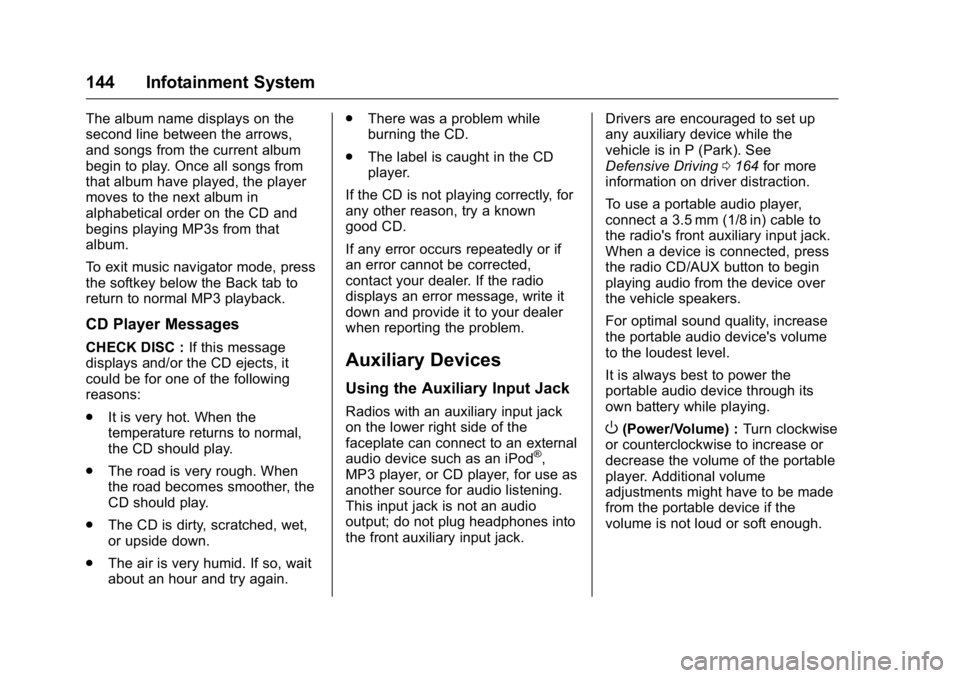
GMC Savana Owner Manual (GMNA-Localizing-U.S./Canada-9159232) -
2016 - crc - 11/11/15
144 Infotainment System
The album name displays on the
second line between the arrows,
and songs from the current album
begin to play. Once all songs from
that album have played, the player
moves to the next album in
alphabetical order on the CD and
begins playing MP3s from that
album.
To exit music navigator mode, press
the softkey below the Back tab to
return to normal MP3 playback.
CD Player Messages
CHECK DISC :If this message
displays and/or the CD ejects, it
could be for one of the following
reasons:
. It is very hot. When the
temperature returns to normal,
the CD should play.
. The road is very rough. When
the road becomes smoother, the
CD should play.
. The CD is dirty, scratched, wet,
or upside down.
. The air is very humid. If so, wait
about an hour and try again. .
There was a problem while
burning the CD.
. The label is caught in the CD
player.
If the CD is not playing correctly, for
any other reason, try a known
good CD.
If any error occurs repeatedly or if
an error cannot be corrected,
contact your dealer. If the radio
displays an error message, write it
down and provide it to your dealer
when reporting the problem.Auxiliary Devices
Using the Auxiliary Input Jack
Radios with an auxiliary input jack
on the lower right side of the
faceplate can connect to an external
audio device such as an iPod
®,
MP3 player, or CD player, for use as
another source for audio listening.
This input jack is not an audio
output; do not plug headphones into
the front auxiliary input jack. Drivers are encouraged to set up
any auxiliary device while the
vehicle is in P (Park). See
Defensive Driving
0164 for more
information on driver distraction.
To use a portable audio player,
connect a 3.5 mm (1/8 in) cable to
the radio's front auxiliary input jack.
When a device is connected, press
the radio CD/AUX button to begin
playing audio from the device over
the vehicle speakers.
For optimal sound quality, increase
the portable audio device's volume
to the loudest level.
It is always best to power the
portable audio device through its
own battery while playing.
O(Power/Volume) : Turn clockwise
or counterclockwise to increase or
decrease the volume of the portable
player. Additional volume
adjustments might have to be made
from the portable device if the
volume is not loud or soft enough.
Page 147 of 343

GMC Savana Owner Manual (GMNA-Localizing-U.S./Canada-9159232) -
2016 - crc - 11/11/15
146 Infotainment System
.Folder and file names up to
64 bytes.
. Files with an .mp3 or .wma file
extension.
. AAC files stored on an iPod.
. FAT16.
. FAT32.
Connecting a USB Storage
Device or iPod
The USB port can be used to
control an iPod or a USB storage
device.
To connect a USB storage device,
connect the device to the USB port
on the instrument panel.
To connect an iPod, connect one
end of the USB cable that came
with the iPod to the iPod’s dock
connector and connect the other
end to the USB port on the
instrument panel. If the vehicle is on
and the USB connection works, “OK
to disconnect” and a GM logo may
appear on the iPod, and iPod
appears on the radio display. The
iPod music appears on the radio
display and begins playing. The iPod charges while it is
connected to the vehicle if the
vehicle is in the ACC/ACCESSORY
or ON/RUN position. When the
vehicle is turned off, the iPod
automatically powers off and will not
charge or draw power from the
vehicle's battery.
If you have an older iPod model that
is not supported, it can still be used
by connecting it to the auxiliary
input jack using a standard 3.5 mm
(1/8 in) stereo cable. See
“Using the
Auxiliary Input Jack” previously in
this section.
Using the Radio to Control a
USB Storage Device or iPod
The radio can control a USB
storage device or an iPod using the
radio buttons and knobs, and
display song information on the
radio display.
f(Tune) : Turn to select files.
©SEEK :Press to go to the start of
the track, if more than 10 seconds
have played. Press and hold or
press multiple times to continue
moving backward through tracks.
¨SEEK : Press to go to the next
track. Press and hold or press
multiple times to continue moving
forward through tracks.
sREV (Reverse) : Press and hold
to reverse playback quickly. Sound
is heard at a reduced volume.
Release
sREV to resume playing.
The elapsed time of the file
displays.
\FWD (Fast Forward) : Press
and hold to advance playback
quickly. Sound is heard at a reduced
volume. Release
\FWD to
resume playing. The elapsed time of
the file displays.
4(Information) : Press to display
additional information about the
selected track.
Using Softkeys to Control a
USB Storage Device or iPod
The five softkeys below the radio
display are used to control the
functions listed below.
Page 176 of 343

GMC Savana Owner Manual (GMNA-Localizing-U.S./Canada-9159232) -
2016 - crc - 11/11/15
Driving and Operating 175
This position locks the ignition and
transmission.
Do not turn the engine off when the
vehicle is moving. This will cause a
loss of power assist in the brake
and steering systems and disable
the airbags.
If the vehicle must be shut off in an
emergency:1. Brake using a firm and steady pressure. Do not pump the
brakes repeatedly. This may
deplete power assist, requiring
increased brake pedal force.
2. Shift the vehicle to N (Neutral). This can be done while the
vehicle is moving. After shifting
to N (Neutral), firmly apply the
brakes and steer the vehicle to
a safe location.
3. Come to a complete stop, shift to P (Park), and turn the
ignition to LOCK/OFF. On
vehicles with an automatic
transmission, the shift lever
must be in P (Park) to turn the
ignition switch to the LOCK/
OFF position. 4. Set the parking brake. See
Parking Brake 0188.
{Warning
Turning off the vehicle while
moving may cause loss of power
assist in the brake and steering
systems and disable the airbags.
While driving, only shut the
vehicle off in an emergency.
If the vehicle cannot be pulled over,
and must be shut off while driving,
turn the ignition to ACC/
ACCESSORY.
Caution
Using a tool to force the key to
turn in the ignition could cause
damage to the switch or break the
key. Use the correct key, make
sure it is all the way in, and turn it
only with your hand. If the key
cannot be turned by hand, see
your dealer. 1 (ACC/ACCESSORY) :
This is the
position in which you can operate
things like the radio and the
windshield wipers when the engine
is off.
2 (ON/RUN) : This position can be
used to operate the electrical
accessories and to display some
instrument cluster warning and
indicator lights. This position can
also be used for service and
diagnostics, and to verify the proper
operation of the malfunction
indicator lamp as may be required
for emission inspection purposes.
The switch stays in this position
when the engine is running.
If you leave the key in the ACC/
ACCESSORY or ON/RUN position
with the engine off, the battery could
be drained. You may not be able to
start the vehicle if the battery is
allowed to drain for an extended
period of time.
3 (START) : This is the position that
starts the engine. When the engine
starts, release the key. The ignition
switch returns to ON/RUN for
driving.
Page 177 of 343

GMC Savana Owner Manual (GMNA-Localizing-U.S./Canada-9159232) -
2016 - crc - 11/11/15
176 Driving and Operating
A warning tone will sound when the
driver door is opened, the ignition is
in ACC/ACCESSORY or LOCK/OFF
and the key is in the ignition.
Starting the Engine
If the vehicle has a diesel engine,
see the Duramax diesel
supplement.
To place the transmission in the
proper gear:
Move the shift lever to P (Park) or
N (Neutral). The engine will not start
in any other position. To restart the
engine when the vehicle is already
moving, use N (Neutral) only.
Caution
If you add electrical parts or
accessories, you could change
the way the engine operates. Any
resulting damage would not be
covered by the vehicle warranty.
SeeAdd-On Electrical
Equipment 0211.
Caution
Do not try to shift to P (Park) if the
vehicle is moving. If you do, you
could damage the transmission.
Shift to P (Park) only when the
vehicle is stopped.
Caution
If the steering wheel is turned
until it reaches the end of its
travel, and is held in that position
while starting the vehicle, damage
may occur to the hydraulic power
steering system and there may be
loss of power steering assist.
Starting Procedure 1. With your foot off the accelerator pedal, turn the
ignition key to START. When
the engine starts, let go of the
key. The idle speed will go
down as your engine gets
warm. Do not race the engine
immediately after starting it.
Operate the engine and transmission gently to allow the
oil to warm up and lubricate all
moving parts.
When the Low Fuel warning
lamp is on and the FUEL
LEVEL LOW message is
displayed in the Driver
Information Center (DIC), the
Computer-Controlled Cranking
System is disabled to prevent
possible vehicle component
damage. When this happens,
hold the ignition switch in the
START position to continue
engine cranking.
Caution
Cranking the engine for long
periods of time, by returning the
ignition to the START position
immediately after cranking has
ended, can overheat and damage
the cranking motor, and drain the
battery. Wait at least 15 seconds
between each try, to let the
cranking motor cool down.
Page 181 of 343

GMC Savana Owner Manual (GMNA-Localizing-U.S./Canada-9159232) -
2016 - crc - 11/11/15
180 Driving and Operating
first pulling it toward you. If you can,
it means that the shift lever was not
fully locked into P (Park).
Torque Lock
If you are parking on a hill and you
do not shift the transmission into
P (Park) properly, the weight of the
vehicle can put too much force on
the parking pawl in the
transmission. It might be difficult to
pull the shift lever out of P (Park).
This is called torque lock. To
prevent torque lock, set the parking
brake and then shift into P (Park)
properly before you leave the driver
seat. To find out how, seeShifting
Into Park 0179.
When you are ready to drive, move
the shift lever out of P (Park) before
releasing the parking brake.
If torque lock does occur, you might
need to have another vehicle push
yours a little uphill to take some of
the pressure from the parking pawl
in the transmission. Then you
should be able to pull the shift lever
out of P (Park).
Shifting out of Park
The vehicle has an automatic
transmission shift lock control
system. You have to fully apply the
brakes before you can shift from
P (Park) when the ignition is in ON/
RUN or ACC/ACCESSORY. See
Automatic Transmission 0182.
The shift lock control system is
designed to:
. Prevent the ignition key from
being removed unless the shift
lever is in P (Park).
. Prevent movement of the shift
lever out of P (Park), unless the
ignition is in ON/RUN or ACC/
ACCESSORY and the regular
brake pedal is applied.
The shift lock control system is
always functional except in the case
of a dead battery or low voltage
(less than 9 V) battery.
If the vehicle has an uncharged
battery or a battery with low voltage,
try charging or jump starting the
battery. See Jump Starting - North
America 0279. To shift out of P (Park):
1. Apply the brake pedal.
2. Turn the ignition to ACC/ ACCESSORY or ON/RUN.
3. Move the shift lever to the desired position.
If you still are unable to shift out of
P (Park): 1. Ease the pressure on the shift lever.
2. While holding down the brake pedal, push the shift lever all
the way into P (Park).
3. Move the shift lever to the desired position.
If you are still having a problem
shifting, have the vehicle serviced.
Page 214 of 343

GMC Savana Owner Manual (GMNA-Localizing-U.S./Canada-9159232) -
2016 - crc - 11/11/15
Vehicle Care 213
Tire Chains . . . . . . . . . . . . . . . . . . . 269
If a Tire Goes Flat . . . . . . . . . . . . 270
Tire Changing . . . . . . . . . . . . . . . . 271
Full-Size Spare Tire . . . . . . . . . . 278
Jump Starting
Jump Starting - NorthAmerica . . . . . . . . . . . . . . . . . . . . . 279
Towing the Vehicle
Towing the Vehicle . . . . . . . . . . . 282
Recreational VehicleTowing . . . . . . . . . . . . . . . . . . . . . . 283
Appearance Care
Exterior Care . . . . . . . . . . . . . . . . . 284
Interior Care . . . . . . . . . . . . . . . . . . 289
Floor Mats . . . . . . . . . . . . . . . . . . . . 292
General Information
For service and parts needs, visit
your dealer. You will receive
genuine GM parts and GM-trained
and supported service people.
Genuine GM parts have one of
these marks:
California Proposition
65 Warning
WARNING: Most motor vehicles,
including this one, contain and/or
emit chemicals known to the State
of California to cause cancer and
birth defects or other reproductive
harm. Engine exhaust, many parts
and systems, many fluids, and
some component wear by-products
contain and/or emit these
chemicals.
See Battery - North America 0233
and Jump Starting - North
America 0279.
California Perchlorate
Materials Requirements
Certain types of automotive
applications, such as airbag
initiators, safety belt pretensioners,
and lithium batteries contained in
Remote Keyless Entry transmitters,
may contain perchlorate materials.
Special handling may be necessary.
For additional information, see
www.dtsc.ca.gov/hazardouswaste/
perchlorate.
Page 325 of 343

GMC Savana Owner Manual (GMNA-Localizing-U.S./Canada-9159232) -
2016 - crc - 11/11/15
324 OnStar
.Obtain the Wi-Fi®hotspot name
or SSID and password,
if equipped.
Press
Qto connect to an
Advisor to:
. Verify account information or
update contact information.
. Get driving directions.
. Receive a Diagnostic check of
the vehicle's key operating
systems.
. Receive Roadside Assistance.
. Manage Wi-Fi Settings,
if equipped.
Press
>to get a priority connection
to an OnStar Advisor available
24/7 to:
. Get help for an emergency.
. Be a Good Samaritan or
respond to an AMBER Alert.
. Get assistance in severe
weather or other crisis situations
and find evacuation routes.
OnStar Services
Emergency
Emergency Services require an
active, OnStar subscription plan
(excludes Basic Plan). With
Automatic Crash Response, built-in
sensors can automatically alert a
specially trained OnStar Advisor
who is immediately connected in to
the vehicle to help.
Press
>for a priority connection to
an OnStar Advisor who can contact
emergency service providers, direct
them to your exact location, and
relay important information.
With OnStar Crisis Assist, specially
trained Advisors are available
24 hours a day, 7 days a week, to
provide a central point of contact,
assistance, and information during a
crisis.
With Roadside Assistance, Advisors
can locate a nearby service provider
to help with a flat tire, a battery
jump, or an empty gas tank.
Security
If equipped, OnStar provides these
services:
. With Stolen Vehicle Assistance,
OnStar Advisors can use GPS to
pinpoint the vehicle and help
authorities quickly recover it.
. With Remote Ignition Block,
if equipped, OnStar can block
the engine from being restarted.
. With Stolen Vehicle Slowdown,
if equipped, OnStar can work
with law enforcement to
gradually slow the vehicle down.
Navigation
OnStar navigation requires a
specific OnStar subscription plan.
Press
Qto receive Turn-by-Turn
directions or have them sent to the
vehicle’s navigation screen,
if equipped.
Turn-by-Turn Navigation
1. PressQto connect to an
Advisor.
Page 339 of 343

GMC Savana Owner Manual (GMNA-Localizing-U.S./Canada-9159232) -
2016 - crc - 11/11/15
338 Index
LATCH, Lower Anchors andTethers for Children . . . . . . . . . . . . 72
Lighter, Cigarette . . . . . . . . . . . . . . . . 93
Lighting Entry/Exit . . . . . . . . . . . . . . . . . . . . . 128
Illumination Control . . . . . . . . . . . 127
Lights
Airbag On-Off . . . . . . . . . . . . . . . . . . . 99
Airbag Readiness . . . . . . . . . . . . . . . 98
Antilock Brake System(ABS) Warning . . . . . . . . . . . . . . 103
Brake System Warning . . . . . . . 102
Charging System . . . . . . . . . . . . . 100
Cruise Control . . . . . . . . . . . . . . . . 106
Engine Oil Pressure . . . . . . . . . . 104
Flash-to-Pass . . . . . . . . . . . . . . . . . 124
High-Beam On . . . . . . . . . . . . . . . . 106
High/Low Beam Changer . . . . . 124
Low Fuel Warning . . . . . . . . . . . . 105
Safety Belt Reminders . . . . . . . . . . 98
Security . . . . . . . . . . . . . . . . . . . . . . 105
StabiliTrak
®OFF . . . . . . . . . . . . . 103
Tire Pressure . . . . . . . . . . . . . . . . . 104
Tow/Haul Mode . . . . . . . . . . . . . . . 103
Traction Control System (TCS)/StabiliTrak
®. . . . . . . . . . 104
Locking Rear Axle . . . . . . . . . . . . . . 190 Locks
Automatic Door . . . . . . . . . . . . . . . . . 30
Cargo Door Relocking . . . . . . . . . . 29
Delayed Locking . . . . . . . . . . . . . . . . 29
Door . . . . . . . . . . . . . . . . . . . . . . . . . . . . 28
Lockout Protection . . . . . . . . . . . . . . 30
Power Door . . . . . . . . . . . . . . . . . . . . . 29
Safety . . . . . . . . . . . . . . . . . . . . . . . . . . 30
Loss of Control . . . . . . . . . . . . . . . . . 166
Low Fuel Warning Light . . . . . . . . . 105
Lower Anchors and Tethers for Children (LATCH
System) . . . . . . . . . . . . . . . . . . . . . . . . 72
M
MaintenanceRecords . . . . . . . . . . . . . . . . . . . . . . 304
Maintenance and Care Additional . . . . . . . . . . . . . . . . . . . . . 299
Maintenance Schedule . . . . . . . . . 294 Recommended Fluids and
Lubricants . . . . . . . . . . . . . . . . . . . 302
Malfunction Indicator Lamp . . . . . 100
Manual Mirrors . . . . . . . . . . . . . . . . . . 35
Manual Mode . . . . . . . . . . . . . . . . . . . 185
Manual Windows . . . . . . . . . . . . . . . . 37
Messages Airbag System . . . . . . . . . . . . . . . . .115 Messages (cont'd)
Battery Voltage and
Charging . . . . . . . . . . . . . . . . . . . . . 111
Brake System . . . . . . . . . . . . . . . . . 111
Compass . . . . . . . . . . . . . . . . . . . . . . 111
Door Ajar . . . . . . . . . . . . . . . . . . . . . . 111
Engine Cooling System . . . . . . . .112
Engine Oil . . . . . . . . . . . . . . . . . . . . .113
Engine Power . . . . . . . . . . . . . . . . .113
Fuel System . . . . . . . . . . . . . . . . . . .113
Key and Lock . . . . . . . . . . . . . . . . . .114
Lamp . . . . . . . . . . . . . . . . . . . . . . . . . .114
Object Detection System . . . . . .114
Ride Control System . . . . . . . . . . .114
Security . . . . . . . . . . . . . . . . . . . . . . .116
Service Vehicle . . . . . . . . . . . . . . . .116
Tire . . . . . . . . . . . . . . . . . . . . . . . . . . . .116
Transmission . . . . . . . . . . . . . . . . . .117
Vehicle . . . . . . . . . . . . . . . . . . . . . . . . 111
Vehicle Reminder . . . . . . . . . . . . . .118
Mirrors Convex . . . . . . . . . . . . . . . . . . . . . . . . . 35
Heated . . . . . . . . . . . . . . . . . . . . . . . . . 36
Manual . . . . . . . . . . . . . . . . . . . . . . . . . 35
Manual Rearview . . . . . . . . . . . . . . . 36
Power . . . . . . . . . . . . . . . . . . . . . . . . . . 35
Trailer Tow . . . . . . . . . . . . . . . . . . . . . . 35
Mirrors, Interior Rearview . . . . . . . . 36