2016 GMC ACADIA roof
[x] Cancel search: roofPage 109 of 371

GMC Acadia/Acadia Denali Owner Manual (GMNA-Localizing-U.S./Canada/
Mexico-9159268) - 2016 - crc - 7/31/15
108 Instruments and Controls
To calibrate the compass, use the
following procedure:
Compass Calibration Procedure1. Before calibrating the compass, make sure the compass zone
is set to the variance zone in
which the vehicle is located.
See “Compass Variance (Zone)
Procedure” earlier in this
section.
Do not operate any switches
such as window, sunroof,
climate controls, seats, etc.
during the calibration
procedure.
2. Press the vehicle information button until PRESS
VTO
CALIBRATE COMPASS
displays.
3. Press the set/reset button to start the compass calibration.
4. The DIC will display CALIBRATING: DRIVE IN
CIRCLES. Drive the vehicle in
tight circles at less than 8 km/h
(5 mph) to complete the
calibration. The DIC will display
CALIBRATION COMPLETE for a few seconds when the
calibration is complete. The
DIC display will then return to
the previous menu.
Clock
Press Settings on the Home Page
Menu, then press the Set Time or
Set Date settings screen button to
display the different options for
setting the time and date.
Set Time:
.
Press the up or down arrows to
increase or decrease the Hours,
Minutes, AM, PM, or the 24 hour
setting on the clock.
. Press and hold to quickly
increase or decrease the time
settings.
. Press OK to save the
adjustments.
. Press the Back or Cancel screen
button to cancel the
adjustments. Set Date:
.
Press the up or down arrows to
increase or decrease the Month,
Day, and Year settings.
. Press and hold to quickly
increase or decrease the date
settings.
. Press OK to save the
adjustments.
. Press the Back or Cancel screen
button to cancel the
adjustments.
Power Outlets
The vehicle has 12-volt outlets that
can be used to plug in electrical
equipment, such as a cell phone or
MP3 player.
The power outlets are located:
.On the center stack below the
climate controls.
. Inside the center console.
. At the rear of the center console.
. In the rear cargo area.
Lift the cover to access the outlet
and replace when not in use.
Page 167 of 371

GMC Acadia/Acadia Denali Owner Manual (GMNA-Localizing-U.S./Canada/
Mexico-9159268) - 2016 - crc - 7/31/15
166 Infotainment System
garages, or tunnels may cause loss
of the SiriusXM signal for a period
of time.
Cell Phone Usage
Cell phone usage, such as making
or receiving phone calls, charging,
or just having the phone on may
cause static interference in the
radio. Unplug the phone or turn it off
if this happens.
Multi-Band Antenna
The multi-band antenna is located
on the roof of the vehicle. This type
of antenna is used with the AM/FM
radio, as well as OnStar and the
SiriusXM Satellite Radio Service
System, if the vehicle has these
features. Keep this antenna clear of
snow and ice build up for clear radio
reception. If the vehicle has a
sunroof, the performance of the
radio system may be affected if the
sunroof is open. Loading items onto
the roof of the vehicle can interfere
with the performance of the radio
system and, if the vehicle has this
feature, OnStar. Make sure the
multi-band antenna is not
obstructed.
Audio Players
CD Player
The player can be used for CD and
MP3 audio.
With the vehicle on, insert a disc
into the slot, label side up. The
player pulls it in and begins playing.
The system is capable of playing:
.Most audio CDs
. CD-R
. CD-RW
. MP3 or unprotected WMA
formats
When playing any compatible
recordable disc, the sound quality
can be reduced due to disc quality,
the method of recording, the quality
of the music that has been
recorded, or the way the disc has
been handled.
There can be increased skipping,
difficulty in recording tracks,
difficulty in finding tracks, and/or
difficulty in loading and ejecting.
Page 208 of 371

GMC Acadia/Acadia Denali Owner Manual (GMNA-Localizing-U.S./Canada/
Mexico-9159268) - 2016 - crc - 7/31/15
Driving and Operating 207
to allow the cranking motor to
cool down. When the engine
starts, let go of the key and
accelerator. If the vehicle starts
briefly but then stops again,
repeat these steps. This clears
the extra gasoline from the
engine. Do not race the engine
immediately after starting it.
Operate the engine and
transmission gently until the oil
warms up and lubricates all
moving parts.
Engine Heater
The engine coolant heater can
provide easier starting and better
fuel economy during engine
warm-up in cold weather conditions
at or below 0 °F (−18 °C). Vehicles
with an engine coolant heater
should be plugged in at least four
hours before starting. Some models
may have an internal thermostat in
the cord which will prevent engine
coolant heater operation at
temperatures above 0 °F (−18 °C).
To Use the Engine Coolant
Heater
1. Turn off the engine.
2. Open the hood and unwrap theelectrical cord. The bundled
cord is located on the driver
side of the engine
compartment, between the
engine air cleaner and the
windshield washer fluid
reservoir. See Engine
Compartment Overview 0245.
Check the heater cord for
damage. If it is damaged, do
not use it. See your dealer for
a replacement. Inspect the
cord for damage yearly.
3. Plug the cord into a normal, grounded 110-volt AC outlet.
{Warning
Improper use of the heater cord
or an extension cord can damage
the cord and may result in
overheating and fire.
. Plug the cord into a
three-prong electrical utility
receptacle that is protected
by a ground fault detection
function. An ungrounded
outlet could cause an
electric shock.
. Use a weatherproof,
heavy-duty, 15 amp-rated
extension cord if needed.
Failure to use the
recommended extension
cord in good operating
condition, or using a
damaged heater or
extension cord, could make
(Continued)
Page 209 of 371

GMC Acadia/Acadia Denali Owner Manual (GMNA-Localizing-U.S./Canada/
Mexico-9159268) - 2016 - crc - 7/31/15
208 Driving and Operating
Warning (Continued)
it overheat and cause a fire,
property damage, electric
shock, and injury.
. Do not operate the vehicle
with the heater cord
permanently attached to the
vehicle. Possible heater
cord and thermostat
damage could occur.
. While in use, do not let the
heater cord touch vehicle
parts or sharp edges. Never
close the hood on the
heater cord.
. Before starting the vehicle,
unplug the cord, reattach
the cover to the plug, and
securely fasten the cord.
Keep the cord away from
any moving parts.
4. Before starting the engine, be sure to unplug and store the
cord as it was before to keep it away from moving engine
parts. If you do not, it could be
damaged.
The length of time the heater should
remain plugged in depends on
several factors. Ask a dealer in the
area where you will be parking the
vehicle for the best advice on this.
Retained Accessory
Power (RAP)
These vehicle accessories can be
used for up to 10 minutes after the
ignition key is turned off:
. Audio System
. Power Windows
. Sunroof (if equipped)
Power to the windows and sunroof
will work up to 10 minutes or until a
door is opened.
The radio continues to work for
10 minutes or until the driver door is
opened.
For an additional 10 minutes of
operation, close all the doors and
turn the key to ON/RUN and then
back to LOCK/OFF. All these features will work when the
key is in the ON/RUN or ACC/
ACCESSORY positions.
Shifting Into Park
1. Hold the brake pedal down and
set the parking brake. See
Parking Brake 0216 for more
information.
2. Move the shift lever into P (Park) by holding in the
button on the shift lever and
pushing the shift lever all the
way toward the front of the
vehicle.
3. Turn the ignition key to LOCK/OFF.
4. Remove the key and take it with you. If you can leave the
vehicle with the ignition key in
your hand, the vehicle is in
P (Park).
Page 269 of 371

GMC Acadia/Acadia Denali Owner Manual (GMNA-Localizing-U.S./Canada/
Mexico-9159268) - 2016 - crc - 7/31/15
268 Vehicle Care
FusesUsage
ECM/
FPM IGN Engine Control
Module/Fuel Pump
Control Module
Ignition
EMISSION 1 Emission 1
EMISSION 2 Emission 2
EVEN COILS Even Injector Coils FAN 1 Cooling Fan 1
FAN 2 Cooling Fan 2* Trailer Brakes/ Headlamp Washer
(China)
FPM Fuel Pump Power Module
FOG LAMP Fog Lamps (GMC) HORN Horn
HTD MIR Heated Outside Rearview Mirror
HTD
STR WHL Heated Steering
Wheel
HUMIDITY/ MAF Humidity Sensor/
MAF Sensor Fuses
Usage
HVAC BLWR Heating, Ventilation, and Air
Conditioning
Blower
LT HI BEAM Left High-Beam Headlamp
LT LO BEAM Left Low-Beam Headlamp
LT PRK Left Parking Lamp
LT TRLR
STOP/TRN Trailer Left
Stoplamp and Turn
Signal
ODD COILS Odd Injector Coils
PWR L/GATE Power Liftgate PWR
OUTLET Power Outlet
RR APO Rear Accessory Power Outlet
RR DEFOG Rear Defogger RR HVAC Rear Climate Control System
RT HI BEAM Right High-Beam Headlamp Fuses
Usage
RT LO BEAM Right Low-Beam Headlamp
RT PRK Right Parking Lamp
RT TRLR
STOP/TRN Trailer Right
Stoplamp and Turn
Signal
RVC SNSR Regulated Voltage Control Sensor
S/ROOF/
SUNSHADE Sunroof
SERVICE Service Repair SPARE Spare
STOP
LAMPS
(CHINA
ONLY) Stoplamps
(China Only)
STRTR Starter TCM Transmission Control Module
TRANS Transmission TRLR
BCK/UP Trailer Back-up
Lamps
Page 272 of 371

GMC Acadia/Acadia Denali Owner Manual (GMNA-Localizing-U.S./Canada/
Mexico-9159268) - 2016 - crc - 7/31/15
Vehicle Care 271
FusesUsage
EMISSION 2 Emission 2
EVEN COILS Even Injector Coils
FAN 1 Cooling Fan 1
FAN 2 Cooling Fan 2
FOG LAMPS Fog Lamps
FPM Fuel Pump Power Module
HORN Horn
HTD MIR Heated Outside Rearview Mirror
HTD
STR WHL Heated Steering
Wheel
HUMIDITY/ MAF Humidity Sensor/
MAF Sensor
HVAC BLWR Heating, Ventilation, and Air
Conditioning
Blower
LT HI BEAM Left High-Beam Headlamp
LT DRL Left Daytime Running Lamp Fuses
Usage
LT PRK Left Parking Lamp
LT TRLR
STOP/TRN Trailer Left
Stoplamp and Turn
Signal
ODD COILS Odd Injector Coils
PWR L/GATE Power Liftgate PWR
OUTLET Power Outlet
RR APO Rear Accessory Power Outlet
RR DEFOG Rear Defogger RR HVAC Rear Climate Control System
RT DRL Right Daytime Running Lamp
RT HI BEAM Right Hi-Beam Headlamp
RT PRK Right Parking Lamp
RT TRLR
STOP/TRN Trailer Right
Stoplamp and Turn
Signal Fuses
Usage
RVC SNSR Regulated Voltage Control Sensor
S/ROOF/
SUNSHADE Sunroof
SERVICE Service Repair SPARE Spare
STRTR Starter TCM Transmission Control Module
TRANS Transmission TRLR
BCK/UP Trailer Back-up
Lamps
TRLR BRK Trailer Brake
TRLR
PRK LAMP Trailer Parking
Lamps
TRLR PWR Trailer Power
WPR/WSW Windshield Wiper/ Washer
Page 324 of 371
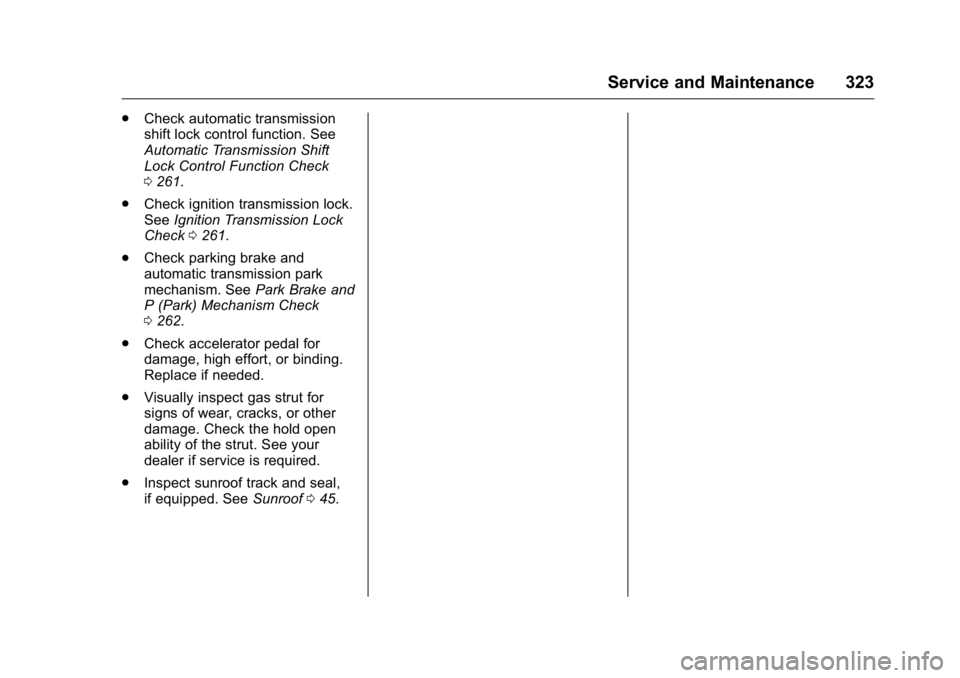
GMC Acadia/Acadia Denali Owner Manual (GMNA-Localizing-U.S./Canada/
Mexico-9159268) - 2016 - crc - 7/31/15
Service and Maintenance 323
.Check automatic transmission
shift lock control function. See
Automatic Transmission Shift
Lock Control Function Check
0261.
. Check ignition transmission lock.
See Ignition Transmission Lock
Check 0261.
. Check parking brake and
automatic transmission park
mechanism. See Park Brake and
P (Park) Mechanism Check
0 262.
. Check accelerator pedal for
damage, high effort, or binding.
Replace if needed.
. Visually inspect gas strut for
signs of wear, cracks, or other
damage. Check the hold open
ability of the strut. See your
dealer if service is required.
. Inspect sunroof track and seal,
if equipped. See Sunroof045.
Page 369 of 371

GMC Acadia/Acadia Denali Owner Manual (GMNA-Localizing-U.S./Canada/
Mexico-9159268) - 2016 - crc - 7/31/15
368 Index
Retained AccessoryPower (RAP) . . . . . . . . . . . . . . . . . . 208
Ride Control Systems Messages . . . . . . . . . . . . . . . . . . . . 136
Roads Driving, Wet . . . . . . . . . . . . . . . . . . 197
Roadside Assistance
Program . . . . . . . . . . . . . . . . . . . . . . . 340
Roof Sunroof . . . . . . . . . . . . . . . . . . . . . . . . . 45
Roof Rack System . . . . . . . . . . . . . . 101
Rotation, Tires . . . . . . . . . . . . . . . . . . 288
Routing, Engine Drive Belt . . . . . . 335
Running the Vehicle While
Parked . . . . . . . . . . . . . . . . . . . . . . . . 211
S
Safety Belts . . . . . . . . . . . . . . . . . . . . . 59Care . . . . . . . . . . . . . . . . . . . . . . . . . . . . 66
Extender . . . . . . . . . . . . . . . . . . . . . . . . 65
How to Wear Safety BeltsProperly . . . . . . . . . . . . . . . . . . . . . . . 60
Lap-Shoulder Belt . . . . . . . . . . . . . . 61
Reminders . . . . . . . . . . . . . . . . . . . . .114
Replacing after a Crash . . . . . . . . 66
Use During Pregnancy . . . . . . . . . . 65
Safety Defects Reporting Canadian Government . . . . . . . . 347
General Motors . . . . . . . . . . . . . . . 347 Safety Defects Reporting (cont'd)
U.S. Government . . . . . . . . . . . . . 346
Safety Locks . . . . . . . . . . . . . . . . . . . . . 34
Safety System Check . . . . . . . . . . . . 65
Satellite Radio . . . . . . . . . . . . . . . . . . 165
Scheduling Appointments . . . . . . . 342
Seats Adjustment, Front . . . . . . . . . . . . . . . 49
Head Restraints . . . . . . . . . . . . . . . . 48
Lumbar Adjustment, Front . . . . . . 50
Memory . . . . . . . . . . . . . . . . . . . . . . . . . 52
Power Adjustment, Front . . . . . . . 50
Rear . . . . . . . . . . . . . . . . . . . . . . . . . . . . 54
Reclining Seatbacks . . . . . . . . . . . . 51
Third Row Seat . . . . . . . . . . . . . . . . . 56
Securing Child Restraints . . . . 92, 94
Security Light . . . . . . . . . . . . . . . . . . . . . . . . . . 122
Messages . . . . . . . . . . . . . . . . . . . . 137
OnStar
®. . . . . . . . . . . . . . . . . . . . . . 351
Vehicle . . . . . . . . . . . . . . . . . . . . . . . . . 38
Vehicle Alarm . . . . . . . . . . . . . . . . . . . 38
Service
Accessories andModifications . . . . . . . . . . . . . . . . 242
Climate Control System . . . . . . . 182
Doing Your Own Work . . . . . . . . 243
Engine Soon Light . . . . . . . . . . . . .117 Service (cont'd)
Maintenance Records . . . . . . . . 332
Maintenance, General
Information . . . . . . . . . . . . . . . . . . 320
Parts Identification Label . . . . . 333
Publications Ordering Information . . . . . . . . . . . . . . . . . . 345
Scheduling Appointments . . . . . 342
Vehicle Messages . . . . . . . . . . . . 137
Services Special Application . . . . . . . . . . . 327
Servicing the Airbag . . . . . . . . . . . . . 77
Settings . . . . . . . . . . . . . . . . . . . . . . . . 179
Shift Lock Control Function Check, Automatic
Transmission . . . . . . . . . . . . . . . . . . 261
Shifting Into Park . . . . . . . . . . . . . . . . . . . . . . 208
Out of Park . . . . . . . . . . . . . . . . . . . 209
Side Blind Zone Alert (SBZA) . . . 226
Signals, Turn and Lane-Change . . . . . . . . . . . . . . . . . 152
Spare Tire
Compact . . . . . . . . . . . . . . . . . . . . . . 302
Special Application Services . . . . 327
Specifications and Capacities . . . . . . . . . . . . . . . . . . . . . 334
Speedometer . . . . . . . . . . . . . . . . . . . 112