2016 GMC ACADIA hood open
[x] Cancel search: hood openPage 245 of 371
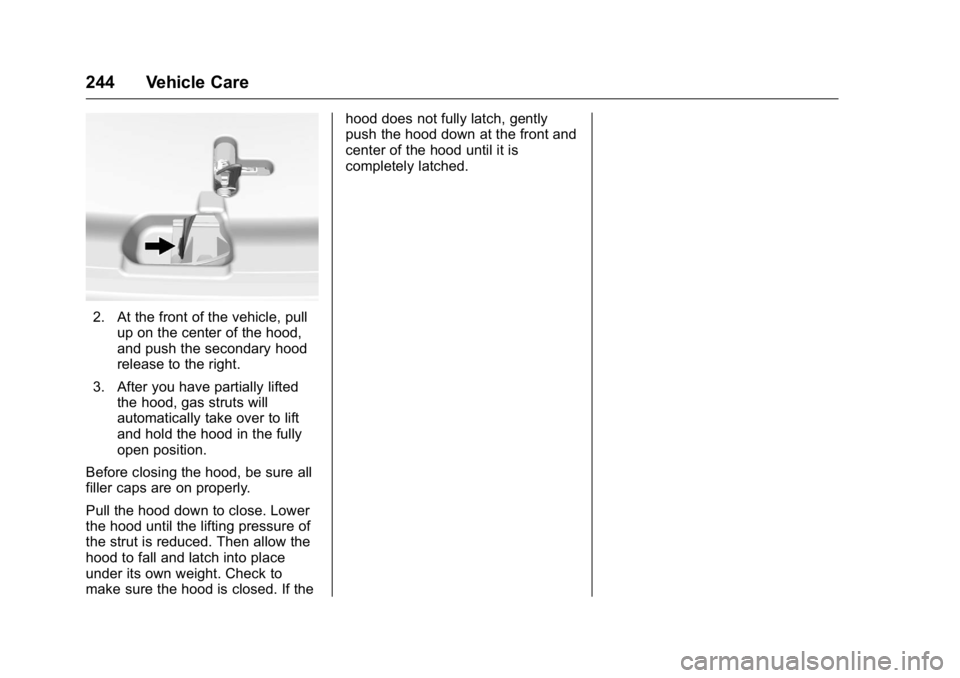
GMC Acadia/Acadia Denali Owner Manual (GMNA-Localizing-U.S./Canada/
Mexico-9159268) - 2016 - crc - 7/31/15
244 Vehicle Care
2. At the front of the vehicle, pullup on the center of the hood,
and push the secondary hood
release to the right.
3. After you have partially lifted the hood, gas struts will
automatically take over to lift
and hold the hood in the fully
open position.
Before closing the hood, be sure all
filler caps are on properly.
Pull the hood down to close. Lower
the hood until the lifting pressure of
the strut is reduced. Then allow the
hood to fall and latch into place
under its own weight. Check to
make sure the hood is closed. If the hood does not fully latch, gently
push the hood down at the front and
center of the hood until it is
completely latched.
Page 256 of 371

GMC Acadia/Acadia Denali Owner Manual (GMNA-Localizing-U.S./Canada/
Mexico-9159268) - 2016 - crc - 7/31/15
Vehicle Care 255
6. Reinstall the cap on the coolantrecovery tank but leave the
radiator pressure cap off.
7. Start the engine and let it run until the upper radiator hose
feels warm. Any time during
this procedure, watch out for
the engine cooling fans.
8. If the coolant level inside the radiator filler neck is low, add
more of the proper DEX-COOL
coolant mixture through the
filler neck until the level is back
up to the base of the filler neck.
9. Replace the pressure cap tightly. At any time during this
procedure if coolant begins to
flow out of the filler neck,
reinstall the pressure cap.
Caution
If the pressure cap is not tightly
installed, coolant loss and
possible engine damage may
occur. Be sure the cap is properly
and tightly secured.
Engine Overheating
The vehicle has several indicators
to warn of engine overheating.
There is an engine coolant
temperature gauge on the
instrument panel cluster. See
Engine Coolant Temperature Gauge
0113.
The vehicle may also display an
ENGINE OVERHEATED IDLE
ENGINE and ENGINE
OVERHEATED STOP ENGINE
message in the Driver Information
Center (DIC). See Engine Cooling
System Messages 0132.
You may decide not to lift the hood
when this warning appears, but
instead get service help right away.
See Roadside Assistance Program
0 340.
If you do decide to lift the hood,
make sure the vehicle is parked on
a level surface.
Then check to see if the engine
cooling fans are running. If the
engine is overheating, both fans should be running. If they are not,
do not continue to run the engine
and have the vehicle serviced.
Caution
Running the engine without
coolant may cause damage or a
fire. Vehicle damage would not be
covered by the vehicle warranty.
See
Overheated Engine
Protection Operating Mode 0256
for information on driving to a
safe place in an emergency.
If Steam Is Coming from the
Engine Compartment
{Warning
Steam from an overheated engine
can burn you badly, even if you
just open the hood. Stay away
from the engine if you see or hear
steam coming from it. Turn it off
and get everyone away from the
vehicle until it cools down. Wait
(Continued)
Page 257 of 371

GMC Acadia/Acadia Denali Owner Manual (GMNA-Localizing-U.S./Canada/
Mexico-9159268) - 2016 - crc - 7/31/15
256 Vehicle Care
Warning (Continued)
until there is no sign of steam or
coolant before you open
the hood.
If you keep driving when the
vehicles engine is overheated,
the liquids in it can catch fire. You
or others could be badly burned.
Stop the engine if it overheats,
and get out of the vehicle until the
engine is cool.
SeeOverheated Engine
Protection Operating Mode 0256
for information on driving to a
safe place in an emergency.
If No Steam Is Coming from
the Engine Compartment
If an engine overheat warning is
displayed but no steam can be seen
or heard, the problem may not be
too serious. Sometimes the engine
can get a little too hot when the
vehicle:
. Climbs a long hill on a hot day. .
Stops after high-speed driving.
. Idles for long periods in traffic.
. Tows a trailer.
If the overheat warning is displayed
with no sign of steam: 1. Turn the air conditioning off.
2. Turn the heater on to the highest temperature and to the
highest fan speed. Open the
windows as necessary.
3. When it is safe to do so, pull off the road, shift to P (Park) or
N (Neutral), and let the
engine idle.
If the temperature overheat gauge is
no longer in the overheat zone or an
overheat warning no longer
displays, the vehicle can be driven.
Continue to drive the vehicle slow
for about 10 minutes. Keep a safe
vehicle distance from the car in front
of you. If the warning does not come
back on, continue to drive normally
and have the cooling system
checked for proper fill and function. If the warning continues, pull over,
stop, and park the vehicle
right away.
If there is no sign of steam, idle the
engine for three minutes while
parked. If the warning is still
displayed, turn off the engine until it
cools down. Also, see
“Overheated
Engine Protection Operating Mode”
next in this section.
Overheated Engine
Protection
Operating Mode
This emergency operating mode lets
the vehicle be driven to a safe place
in an emergency situation. If an
overheated engine condition exists,
an overheat protection mode which
alternates firing groups of cylinders
helps prevent engine damage. In
this mode, there is a significant loss
in power and engine performance.
The temperature gauge indicates an
overheat condition exists. Driving
extended distances and/or towing a
trailer in the overheat protection
mode should be avoided.
Page 306 of 371

GMC Acadia/Acadia Denali Owner Manual (GMNA-Localizing-U.S./Canada/
Mexico-9159268) - 2016 - crc - 7/31/15
Vehicle Care 305
manual transmission in Neutral
before setting the parking
brake. If one of the vehicles is
a four-wheel-drive vehicle, be
sure the transfer case is not in
Neutral.
Caution
If any accessories are left on or
plugged in during the jump
starting procedure, they could be
damaged. The repairs would not
be covered by the vehicle
warranty. Whenever possible, turn
off or unplug all accessories on
either vehicle when jump starting.
3. Turn off the ignition on both vehicles. Unplug unnecessary
accessories plugged into the
cigarette lighter or the
accessory power outlets. Turn
off the radio and all lamps that
are not needed. This will avoid
sparks and help save both
batteries. And it could save the
radio! 4. Open the hoods and locate the
positive (+) and negative (−)
terminal locations on the other
vehicle. Your vehicle has a
remote positive (+) and a
remote negative (−) jump
starting terminal. See Engine
Compartment Overview 0245
for the terminal locations.
{Warning
Using a match near a battery can
cause battery gas to explode.
People have been hurt doing this,
and some have been blinded.
Use a flashlight if you need more
light.
Battery fluid contains acid that
can burn you. Do not get it on
you. If you accidentally get it in
your eyes or on your skin, flush
the place with water and get
medical help immediately.
{Warning
Fans or other moving engine
parts can injure you badly. Keep
your hands away from moving
parts once the engine is running.
5. Check that the jumper cables do not have loose or missing
insulation. If they do, you could
get a shock. The vehicles
could be damaged too.
Before you connect the cables,
here are some basic things you
should know. Positive (+) will
go to positive (+) or to a remote
positive (+) terminal if the
vehicle has one. Negative (−)
will go to a heavy, unpainted
metal engine part or to a
remote negative (−) terminal if
the vehicle has one.
Do not connect positive (+) to
negative (−) or you will get a
short that would damage the
battery and maybe other parts
too. And do not connect the
negative (−) cable to the
Page 365 of 371

GMC Acadia/Acadia Denali Owner Manual (GMNA-Localizing-U.S./Canada/
Mexico-9159268) - 2016 - crc - 7/31/15
364 Index
Fuel (cont'd)Additives . . . . . . . . . . . . . . . . . . . . . 231
Economy Driving . . . . . . . . . . . . . . . 25
Filling a Portable Fuel
Container . . . . . . . . . . . . . . . . . . . 232
Filling the Tank . . . . . . . . . . . . . . . 231
Foreign Countries . . . . . . . . . . . . 230
Gauge . . . . . . . . . . . . . . . . . . . . . . . . .112
Requirements, California . . . . . 230
System Messages . . . . . . . . . . . . 134
Fuses Engine Compartment FuseBlock . . . . . . . . . . . . . . . . . . . . . . . . 266
Fuses and Circuit Breakers . . . 265
Instrument Panel Fuse
Block . . . . . . . . . . . . . . . . . . . . . . . . 272
G
Garage Door Opener . . . . . . . . . . . 146Programming . . . . . . . . . . . . . . . . . 146
Gauges Engine CoolantTemperature . . . . . . . . . . . . . . . . .113
Fuel . . . . . . . . . . . . . . . . . . . . . . . . . . .112
Odometer . . . . . . . . . . . . . . . . . . . . . .112
Speedometer . . . . . . . . . . . . . . . . . .112
Tachometer . . . . . . . . . . . . . . . . . . . .112
Voltmeter . . . . . . . . . . . . . . . . . . . . . .114 Gauges (cont'd)
Warning Lights and
Indicators . . . . . . . . . . . . . . . . . . . .110
General Information
Service and Maintenance . . . . . 320
Towing . . . . . . . . . . . . . . . . . . . . . . . . 233
Vehicle Care . . . . . . . . . . . . . . . . . . 242
Glove Box . . . . . . . . . . . . . . . . . . . . . . . 98
GM Mobility Reimbursement Program . . . . . . . . . . . . . . . . . . . . . . . 339
H
Hazard Warning Flashers . . . . . . . 152
Head Restraints . . . . . . . . . . . . . . . . . 48
Head-up Display . . . . . . . . . . . . . . . . 127
HeadlampsAiming . . . . . . . . . . . . . . . . . . . . . . . . 263
Bulb Replacement . . . . . . . . . . . . 264
Daytime Running Lamps/Automatic Headlamp
System . . . . . . . . . . . . . . . . . . . . . . 151
Delayed . . . . . . . . . . . . . . . . . . . . . . 151
Flash-to-Pass . . . . . . . . . . . . . . . . . 151
High-Beam On Light . . . . . . . . . . 122
High/Low Beam Changer . . . . . 150
Heated and Cooled Front Seats . . . . . . . . . . . . . . . . . . . . . . . . . . 53
Heated Mirrors . . . . . . . . . . . . . . . . . . . 42 Heater
Engine . . . . . . . . . . . . . . . . . . . . . . . . 207
Heating and Air Conditioning . . . 182
High Voltage Devices and Wiring . . . . . . . . . . . . . . . . . . . . . . . . . 265
High-Beam On Light . . . . . . . . . . . . 122
Hill and Mountain Roads . . . . . . . . 198
Hill Start Assist (HSA) . . . . . . . . . . 217
Hood . . . . . . . . . . . . . . . . . . . . . . . . . . . 243
Horn . . . . . . . . . . . . . . . . . . . . . . . . . . . . 105
How to Wear Safety Belts Properly . . . . . . . . . . . . . . . . . . . . . . . . 60
I
Ignition Positions . . . . . . . . . . . . . . . 204
Ignition Transmission LockCheck . . . . . . . . . . . . . . . . . . . . . . . . . 261
Immobilizer . . . . . . . . . . . . . . . . . . . . . . 39
Indicator Vehicle Ahead . . . . . . . . . . . . . . . . 120
Infants and Young Children,
Restraints . . . . . . . . . . . . . . . . . . . . . . 80
Infotainment . . . . . . . . . . . . . . . . . . . . 157
Infotainment System . . . . . . . . . . . . 349
Instrument Cluster . . . . . . . . . . . . . . 111
Instrument Panel Storage Area . . . . . . . . . . . . . . . . . . . 98
Interior Rearview Mirrors . . . . . . . . . 42
Introduction . . . . . . . . . . . . . . . . . . . . . . . 2