2016 GMC ACADIA service
[x] Cancel search: servicePage 353 of 371

GMC Acadia/Acadia Denali Owner Manual (GMNA-Localizing-U.S./Canada/
Mexico-9159268) - 2016 - crc - 7/31/15
352 OnStar
2. Request directions to bedownloaded to the vehicle.
3. Follow the voice-guided commands.
Using Voice Commands
During a Planned Route
Cancel Route
1. Press
=. System responds:
“OnStar ready,” then a tone.
2. Say “Cancel route.” System
responds: “Do you want to
cancel directions?”
3. Say “Yes.”System responds:
“OK, request completed, thank
you, goodbye.”
Route Preview
1. Press
=. System responds:
“OnStar ready,” then a tone.
2. Say “Route preview.” System
responds with the next three
maneuvers.
Repeat
1. Press
=. System responds:
“OnStar ready,” then a tone. 2. Say
“Repeat.” System
responds with the last direction
given, then responds with
“OnStar ready,” then a tone.
Get My Destination
1. Press
=. System responds:
“OnStar ready,” then a tone.
2. Say “Get my destination.”
System responds with the
address and distance to the
destination, then responds with
“OnStar ready,” then a tone.
Destination Download
Subscribers can have directions
sent to the vehicle’ s navigation
screen, if equipped.
Press
Q, then ask the Advisor to
download directions to the vehicle’s
navigation system, if equipped. After
the call ends, the navigation screen
will provide prompts to begin driving
directions. Routes that are sent to
the navigation screen can only be
canceled through the navigation
system.
See www.onstar.com (U.S.) or
www.onstar.ca (Canada).
Connections
The following OnStar services help
with staying connected.
For coverage maps, see
www.onstar.com (U.S.) or
www.onstar.ca (Canada).
OnStar Wi-Fi
®Hotspot (If
Equipped)
The vehicle may have a built-in
Wi-Fi hotspot that provides access
to the Internet and web content at
4G LTE speed. Up to seven mobile
devices can be connected. A data
plan is required. Use the in-vehicle
controls only when it is safe to
do so.
1. To retrieve Wi-Fi hotspot information, press
=, wait for
the prompt, then say “Wi-Fi
settings.” On some vehicles,
touch Wi-Fi Settings on the
screen.
2. The Wi-Fi settings will display the Wi-Fi hotspot name (SSID),
password, and on some
vehicles, the connection type
Page 354 of 371

GMC Acadia/Acadia Denali Owner Manual (GMNA-Localizing-U.S./Canada/
Mexico-9159268) - 2016 - crc - 7/31/15
OnStar 353
(no Internet connection, 3G,
4G, 4G LTE), and signal quality
(poor, good, excellent).
3. To change the SSID or password, press
Qor call
1-888-4ONSTAR to connect
with an Advisor.
OnStar RemoteLink
®Mobile App
(If Equipped)
Download the OnStar RemoteLink
mobile app to select Apple
®iOS,
Android™, BlackBerry®,
or Windows®mobile devices.
OnStar Subscribers can access the
following services from a mobile
device:
. Remotely start/stop the vehicle,
if factory-equipped.
. Lock/unlock doors, if equipped
with automatic locks.
. Activate the horn and lamps.
. Check the vehicle’s fuel level, oil
life, or tire pressure,
if factory-equipped with the Tire
Pressure Monitor System.
. Send directions to the vehicle. .
Locate the vehicle on a map
(U.S. market only).
. Turn the vehicle's Wi-Fi hotspot
on/off, manage settings, and
monitor data consumption,
if equipped.
For OnStar RemoteLink information
and compatibility, see
www.onstar.com (U.S.) or
www.onstar.ca (Canada).
Remote Services
Contact an OnStar Advisor to
unlock the doors or sound the horn
and flash the lamps.
OnStar AtYourService
OnStar Advisors can provide special
offers from restaurants and retailers
on your route, help locate hotels,
or book a room.
OnStar Hands-Free Calling
Make and receive calls with the
built-in wireless calling service
which requires available minutes. Make a Call
1. Press
=. System responds:
“OnStar ready.”
2. Say “Call.”System responds:
“Call. Please say the name or
number to call.”
3. Say the entire number without pausing, including a “1”and the
area code. System responds:
“OK, calling.”
Calling 911 Emergency
1. Press=. System responds:
“OnStar ready.”
2. Say “Call.”System responds:
“Call. Please say the name or
number to call.”
3. Say “911”without pausing.
System responds: “911.”
4. Say “Call.”System responds:
“OK, dialing 911.”
Retrieve My Number
1. Press=. System responds:
“OnStar ready.”
Page 355 of 371
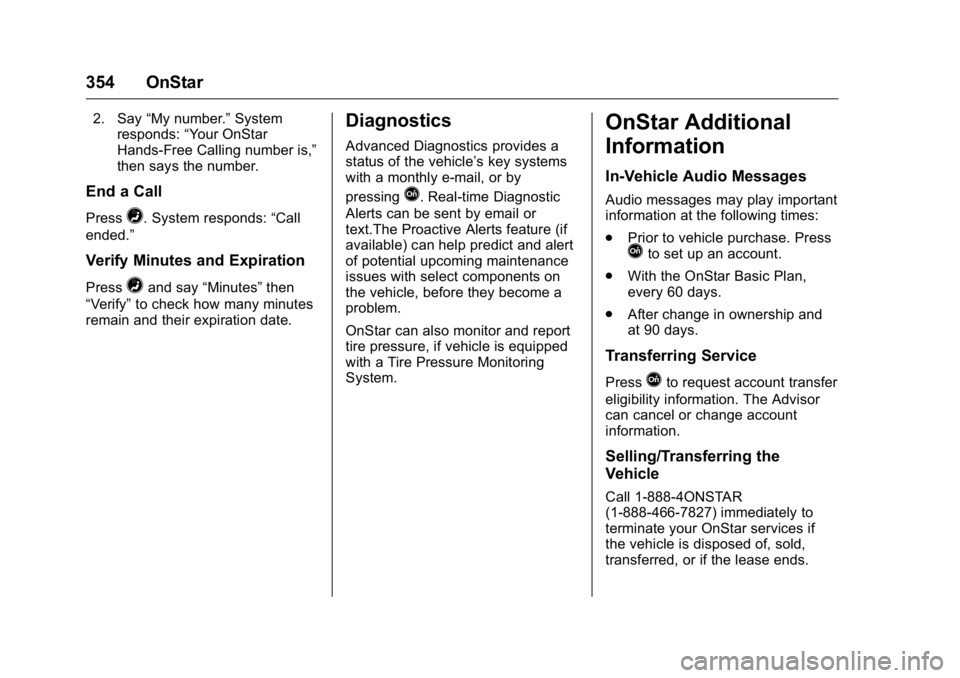
GMC Acadia/Acadia Denali Owner Manual (GMNA-Localizing-U.S./Canada/
Mexico-9159268) - 2016 - crc - 7/31/15
354 OnStar
2. Say“My number.” System
responds: “Your OnStar
Hands-Free Calling number is,”
then says the number.
End a Call
Press=. System responds: “Call
ended.”
Verify Minutes and Expiration
Press=and say “Minutes” then
“Verify” to check how many minutes
remain and their expiration date.
Diagnostics
Advanced Diagnostics provides a
status of the vehicle’ s key systems
with a monthly e-mail, or by
pressing
Q. Real-time Diagnostic
Alerts can be sent by email or
text.The Proactive Alerts feature (if
available) can help predict and alert
of potential upcoming maintenance
issues with select components on
the vehicle, before they become a
problem.
OnStar can also monitor and report
tire pressure, if vehicle is equipped
with a Tire Pressure Monitoring
System.
OnStar Additional
Information
In-Vehicle Audio Messages
Audio messages may play important
information at the following times:
. Prior to vehicle purchase. Press
Qto set up an account.
. With the OnStar Basic Plan,
every 60 days.
. After change in ownership and
at 90 days.
Transferring Service
PressQto request account transfer
eligibility information. The Advisor
can cancel or change account
information.
Selling/Transferring the
Vehicle
Call 1-888-4ONSTAR
(1-888-466-7827) immediately to
terminate your OnStar services if
the vehicle is disposed of, sold,
transferred, or if the lease ends.
Page 356 of 371

GMC Acadia/Acadia Denali Owner Manual (GMNA-Localizing-U.S./Canada/
Mexico-9159268) - 2016 - crc - 7/31/15
OnStar 355
Reactivation for Subsequent
Owners
PressQand follow the prompts to
speak to an Advisor as soon as
possible. The Advisor will update
vehicle records and explain OnStar
service options.
How OnStar Service Works
Automatic Crash Response,
Emergency Services, Crisis Assist,
Stolen Vehicle Assistance,
Advanced Diagnostics, Remote
Services, Roadside Assistance,
Turn-by-Turn Navigation, and
Hands-Free Calling are available on
most vehicles. Not all OnStar
services are available everywhere
or on all vehicles. For more
information, a full description of
OnStar services, system limitations,
and OnStar terms and conditions:
. Call 1-888-4ONSTAR
(1-888-466-7827).
. See www.onstar.com (U.S.).
. See www.onstar.ca (Canada).
. Call TTY 1-877-248-2080. .
Press
Qto speak with an
Advisor.
OnStar services cannot work unless
the vehicle is in a place where
OnStar has an agreement with a
wireless service provider for service
in that area. The wireless service
provider must also have coverage,
network capacity, reception, and
technology compatible with OnStar
services. Service involving location
information about the vehicle cannot
work unless GPS signals are
available, unobstructed, and
compatible with the OnStar
hardware. OnStar services may not
work if the OnStar equipment is not
properly installed or it has not been
properly maintained. If equipment or
software is added, connected,
or modified, OnStar services may
not work. Other problems beyond
the control of OnStar —such as
hills, tall buildings, tunnels, weather,
electrical system design and
architecture of the vehicle, damage
to the vehicle in a crash, or wireless
phone network congestion or
jamming —may prevent service. See
Radio Frequency Statement
0 346.
Services for People with
Disabilities
Advisors provide services to help
Subscribers with physical disabilities
and medical conditions.
Press
Qto help:
. Locate a gas station with an
attendant to pump gas.
. Find a hotel, restaurant, etc.,
that meets accessibility needs.
. Provide directions to the closest
hospital or pharmacy in urgent
situations.
TTY Users
OnStar has the ability to
communicate to deaf,
hard-of-hearing, or speech-impaired
customers while in the vehicle. The
available dealer-installed TTY
system can provide in-vehicle
access to all OnStar services,
except Virtual Advisor and OnStar
Turn-by-Turn Navigation.
Page 357 of 371

GMC Acadia/Acadia Denali Owner Manual (GMNA-Localizing-U.S./Canada/
Mexico-9159268) - 2016 - crc - 7/31/15
356 OnStar
OnStar Personal Identification
Number (PIN)
A PIN is needed to access some
OnStar services. The PIN will need
to be changed the first time when
speaking with an Advisor. To
change the OnStar PIN, contact an
OnStar Advisor by pressing
Qor
calling 1-888-4ONSTAR.
Warranty
OnStar equipment may be
warranted as part of the vehicle
warranty.
Languages
The vehicle can be programmed to
respond in multiple languages.
Press
Qand ask for an Advisor.
Advisors are available in English,
Spanish, and French. Available
languages may vary by country.
Potential Issues
OnStar cannot perform Remote
Door Unlock or Stolen Vehicle
Assistance after the vehicle has
been off continuously for five days
without an ignition cycle. If the vehicle has not been started for
five days, OnStar can contact
Roadside Assistance or a locksmith
to help gain access to the vehicle.
Global Positioning
System (GPS)
.
Obstruction of the GPS can
occur in a large city with tall
buildings; in parking garages;
around airports; in tunnels and
underpasses; or in an area with
very dense trees. If GPS signals
are not available, the OnStar
system should still operate to
call OnStar. However, OnStar
could have difficulty identifying
the exact location.
. In emergency situations, OnStar
can use the last stored GPS
location to send to emergency
responders.
A temporary loss of GPS can cause
loss of the ability to send a
Turn-by-Turn Navigation route. The
Advisor may give a verbal route or
may ask for a call back after the
vehicle is driven into an open area.
Cellular and GPS Antennas
Cellular reception is required for
OnStar to send remote signals to
the vehicle. Do not place items over
or near the antenna to prevent
blocking cellular and GPS signal
reception.
Unable to Connect to OnStar
Message
If there is limited cellular coverage
or the cellular network has reached
maximum capacity, this message
may come on. Press
Qto try the
call again or try again after driving a
few miles into another cellular area.
Vehicle and Power Issues
OnStar services require a vehicle
electrical system, wireless service,
and GPS satellite technologies to be
available and operating for features
to function properly. These systems
may not operate if the battery is
discharged or disconnected.
Page 363 of 371

GMC Acadia/Acadia Denali Owner Manual (GMNA-Localizing-U.S./Canada/
Mexico-9159268) - 2016 - crc - 7/31/15
362 Index
Climate Control Systems . . . . . . . 182Air Conditioning . . . . . . . . . . . . . . 182
Dual Automatic . . . . . . . . . . . . . . . 185
Heating . . . . . . . . . . . . . . . . . . . . . . . 182
Rear . . . . . . . . . . . . . . . . . . . . . 189, 190
Clock . . . . . . . . . . . . . . . . . . . . . . . . . . . 108
Cluster, Instrument . . . . . . . . . . . . . 111
Collision Damage Repair . . . . . . . 343
Compact Spare Tire . . . . . . . . . . . . 302
Compartments Storage . . . . . . . . . . . . . . . . . . . . . . . . . 98
Compass . . . . . . . . . . . . . . . . . . . . . . . 106
Connections OnStar
®. . . . . . . . . . . . . . . . . . . . . . 352
Control Traction and Electronic
Stability . . . . . . . . . . . . . . . . . . . . . 217
Control of a Vehicle . . . . . . . . . . . . . 195
Controller Rear Audio . . . . . . . . . . . . . . . . . . . 172
Convenience Net . . . . . . . . . . . . . . . 101
Convex Mirrors . . . . . . . . . . . . . . . . . . 40
Coolant
Engine . . . . . . . . . . . . . . . . . . . . . . . . 252
Engine Temperature Gauge . . .113
Engine TemperatureWarning Light . . . . . . . . . . . . . . . 121
Cooling System . . . . . . . . . . . . . . . . . 251 Cooling System (cont'd)
Engine Messages . . . . . . . . . . . . 132
Courtesy Lamps . . . . . . . . . . . . . . . . 153
Courtesy Transportation Program . . . . . . . . . . . . . . . . . . . . . . . 342
Cover Cargo . . . . . . . . . . . . . . . . . . . . . . . . . 100
Engine . . . . . . . . . . . . . . . . . . . . . . . . 246
Cruise Control . . . . . . . . . . . . . . . . . . 219
Light . . . . . . . . . . . . . . . . . . . . . . . . . . 123
Messages . . . . . . . . . . . . . . . . . . . . 132
Cupholders . . . . . . . . . . . . . . . . . . . . . . 98
Customer Assistance . . . . . . . . . . . 338 Offices . . . . . . . . . . . . . . . . . . . . . . . . 338
Text Telephone (TTY)
Users . . . . . . . . . . . . . . . . . . . . . . . 338
Customer Information Service Publications
Ordering Information . . . . . . . . 345
Customer Satisfaction Procedure . . . . . . . . . . . . . . . . . . . . . 336
D
Damage Repair, Collision . . . . . . . 343
Danger, Warning, and Caution . . . . 2
Data Recorders, Event . . . . . . . . . 348
Daytime Running Lamps/Automatic Headlamp
System . . . . . . . . . . . . . . . . . . . . . . . . 151 Defensive Driving . . . . . . . . . . . . . . . 194
Delayed Entry Lighting . . . . . . . . . 155
Delayed Exit Lighting . . . . . . . . . . . 155
Delayed Headlamps . . . . . . . . . . . . 151
Delayed Locking . . . . . . . . . . . . . . . . . 33
Devices
Auxiliary . . . . . . . . . . . . . . . . . . . . . . 169
Diagnostics OnStar
®. . . . . . . . . . . . . . . . . . . . . . 354
Distracted Driving . . . . . . . . . . . . . . . 194
Dome Lamps . . . . . . . . . . . . . . . . . . . 153
Door Ajar Messages . . . . . . . . . . . . . . . 132
Delayed Locking . . . . . . . . . . . . . . . . 33
Locks . . . . . . . . . . . . . . . . . . . . . . . . . . . 32
Power Locks . . . . . . . . . . . . . . . . . . . . 33
Drive Belt Routing, Engine . . . . . . 335
Drive Systems All-Wheel Drive . . . . . . . . . . 215, 261
Driver Information Center (DIC) . . . . . . . . . . . . . . . . . . 123
Driving Characteristics andTowing Tips . . . . . . . . . . . . . . . . . 233
Defensive . . . . . . . . . . . . . . . . . . . . . 194
Drunk . . . . . . . . . . . . . . . . . . . . . . . . . 194
For Better Fuel Economy . . . . . . . 25
Hill and Mountain Roads . . . . . . 198
Page 364 of 371

GMC Acadia/Acadia Denali Owner Manual (GMNA-Localizing-U.S./Canada/
Mexico-9159268) - 2016 - crc - 7/31/15
Index 363
Driving (cont'd)If the Vehicle is Stuck . . . . . . . . . 200
Loss of Control . . . . . . . . . . . . . . . 196
Off-Road Recovery . . . . . . . . . . . 196
Vehicle Load Limits . . . . . . . . . . . 200
Wet Roads . . . . . . . . . . . . . . . . . . . 197
Winter . . . . . . . . . . . . . . . . . . . . . . . . 198
Dual Automatic Climate Control System . . . . . . . . . . . . . . . . 185
E
Electrical Equipment,
Add-On . . . . . . . . . . . . . . . . . . . . . . . 240
Electrical System
Engine Compartment FuseBlock . . . . . . . . . . . . . . . . . . . . . . . . 266
Fuses and Circuit Breakers . . . 265
Instrument Panel Fuse Block . . . . . . . . . . . . . . . . . . . . . . . . 272
Overload . . . . . . . . . . . . . . . . . . . . . 265
Emergency OnStar
®. . . . . . . . . . . . . . . . . . . . . . 351
Engine Air Cleaner/Filter . . . . . . . . . . . . . 250
Check and Service Engine
Soon Light . . . . . . . . . . . . . . . . . . .117
Compartment Overview . . . . . . . 245
Coolant . . . . . . . . . . . . . . . . . . . . . . . 252 Engine (cont'd)
Coolant Temperature
Gauge . . . . . . . . . . . . . . . . . . . . . . .113
Coolant Temperature
Warning Light . . . . . . . . . . . . . . . 121
Cooling System . . . . . . . . . . . . . . . 251
Cooling System Messages . . . 132
Cover . . . . . . . . . . . . . . . . . . . . . . . . . 246
Drive Belt Routing . . . . . . . . . . . . 335
Exhaust . . . . . . . . . . . . . . . . . . . . . . 210
Heater . . . . . . . . . . . . . . . . . . . . . . . . 207
Oil Life System . . . . . . . . . . . . . . . 249
Oil Messages . . . . . . . . . . . . . . . . . 133
Oil Pressure Light . . . . . . . . . . . . 121
Overheated Protection Operating Mode . . . . . . . . . . . . . 256
Overheating . . . . . . . . . . . . . . . . . . 255
Power Messages . . . . . . . . . . . . . 133
Running While Parked . . . . . . . . .211
Starting . . . . . . . . . . . . . . . . . . . . . . . 206
Entry Lighting . . . . . . . . . . . . . . . . . . . 154
Equipment, Towing . . . . . . . . . . . . . 238
Event Data Recorders . . . . . . . . . . 348
Extender, Safety Belt . . . . . . . . . . . . 65
Exterior Lamp Controls . . . . . . . . . 150
F
Features Memory . . . . . . . . . . . . . . . . . . . . . . . . . 11
Filter, Engine Air Cleaner . . . . . . . . . . . 250
Flash-to-Pass . . . . . . . . . . . . . . . . . . . 151
Flashers, Hazard Warning . . . . . . 152
Flat Tire . . . . . . . . . . . . . . . . . . . . . . . . 294 Changing . . . . . . . . . . . . . . . . . . . . . 295
Floor Mats . . . . . . . . . . . . . . . . . . . . . . 318
Fluid
Automatic Transmission . . . . . . 249
Brakes . . . . . . . . . . . . . . . . . . . . . . . . 259
Power Steering . . . . . . . . . . . . . . . 257
Washer . . . . . . . . . . . . . . . . . . . . . . . 257
Fog Lamps Bulb Replacement . . . . . . . . . . . . 152
Folding Mirrors . . . . . . . . . . . . . . . . . . 41
Forward Collision Alert (FCA) System . . . . . . . . . . . . . . . . . 224
Frequency Statement Radio . . . . . . . . . . . . . . . . . . . . . . . . . 346
Front Fog Lamp Light . . . . . . . . . . . . . . . . . . . . . . . . . . 122
Front Seats Adjustment . . . . . . . . . . . . . . . . . . . . . 49
Heated and Cooled . . . . . . . . . . . . . 53
Fuel . . . . . . . . . . . . . . . . . . . . . . . . . . . . 229
Page 365 of 371

GMC Acadia/Acadia Denali Owner Manual (GMNA-Localizing-U.S./Canada/
Mexico-9159268) - 2016 - crc - 7/31/15
364 Index
Fuel (cont'd)Additives . . . . . . . . . . . . . . . . . . . . . 231
Economy Driving . . . . . . . . . . . . . . . 25
Filling a Portable Fuel
Container . . . . . . . . . . . . . . . . . . . 232
Filling the Tank . . . . . . . . . . . . . . . 231
Foreign Countries . . . . . . . . . . . . 230
Gauge . . . . . . . . . . . . . . . . . . . . . . . . .112
Requirements, California . . . . . 230
System Messages . . . . . . . . . . . . 134
Fuses Engine Compartment FuseBlock . . . . . . . . . . . . . . . . . . . . . . . . 266
Fuses and Circuit Breakers . . . 265
Instrument Panel Fuse
Block . . . . . . . . . . . . . . . . . . . . . . . . 272
G
Garage Door Opener . . . . . . . . . . . 146Programming . . . . . . . . . . . . . . . . . 146
Gauges Engine CoolantTemperature . . . . . . . . . . . . . . . . .113
Fuel . . . . . . . . . . . . . . . . . . . . . . . . . . .112
Odometer . . . . . . . . . . . . . . . . . . . . . .112
Speedometer . . . . . . . . . . . . . . . . . .112
Tachometer . . . . . . . . . . . . . . . . . . . .112
Voltmeter . . . . . . . . . . . . . . . . . . . . . .114 Gauges (cont'd)
Warning Lights and
Indicators . . . . . . . . . . . . . . . . . . . .110
General Information
Service and Maintenance . . . . . 320
Towing . . . . . . . . . . . . . . . . . . . . . . . . 233
Vehicle Care . . . . . . . . . . . . . . . . . . 242
Glove Box . . . . . . . . . . . . . . . . . . . . . . . 98
GM Mobility Reimbursement Program . . . . . . . . . . . . . . . . . . . . . . . 339
H
Hazard Warning Flashers . . . . . . . 152
Head Restraints . . . . . . . . . . . . . . . . . 48
Head-up Display . . . . . . . . . . . . . . . . 127
HeadlampsAiming . . . . . . . . . . . . . . . . . . . . . . . . 263
Bulb Replacement . . . . . . . . . . . . 264
Daytime Running Lamps/Automatic Headlamp
System . . . . . . . . . . . . . . . . . . . . . . 151
Delayed . . . . . . . . . . . . . . . . . . . . . . 151
Flash-to-Pass . . . . . . . . . . . . . . . . . 151
High-Beam On Light . . . . . . . . . . 122
High/Low Beam Changer . . . . . 150
Heated and Cooled Front Seats . . . . . . . . . . . . . . . . . . . . . . . . . . 53
Heated Mirrors . . . . . . . . . . . . . . . . . . . 42 Heater
Engine . . . . . . . . . . . . . . . . . . . . . . . . 207
Heating and Air Conditioning . . . 182
High Voltage Devices and Wiring . . . . . . . . . . . . . . . . . . . . . . . . . 265
High-Beam On Light . . . . . . . . . . . . 122
Hill and Mountain Roads . . . . . . . . 198
Hill Start Assist (HSA) . . . . . . . . . . 217
Hood . . . . . . . . . . . . . . . . . . . . . . . . . . . 243
Horn . . . . . . . . . . . . . . . . . . . . . . . . . . . . 105
How to Wear Safety Belts Properly . . . . . . . . . . . . . . . . . . . . . . . . 60
I
Ignition Positions . . . . . . . . . . . . . . . 204
Ignition Transmission LockCheck . . . . . . . . . . . . . . . . . . . . . . . . . 261
Immobilizer . . . . . . . . . . . . . . . . . . . . . . 39
Indicator Vehicle Ahead . . . . . . . . . . . . . . . . 120
Infants and Young Children,
Restraints . . . . . . . . . . . . . . . . . . . . . . 80
Infotainment . . . . . . . . . . . . . . . . . . . . 157
Infotainment System . . . . . . . . . . . . 349
Instrument Cluster . . . . . . . . . . . . . . 111
Instrument Panel Storage Area . . . . . . . . . . . . . . . . . . . 98
Interior Rearview Mirrors . . . . . . . . . 42
Introduction . . . . . . . . . . . . . . . . . . . . . . . 2