2016 FORD TRANSIT CONNECT clock setting
[x] Cancel search: clock settingPage 269 of 439

Eject: Press this button to eject a CD.
A
Cursor arrows:
Press these buttons to scroll through on screen audio system
choices.
B
OK:
Press this button to confirm menu selections.
C
Information:
Press this button to access any available radio or CD information.
D
TUNE - and TUNE +:
Press these buttons to manually search the frequency
band.
E
Number block:
In radio mode, store your favorite radio stations. To store a
radio station, tune to the station, then press and hold a preset button until sound
returns. In CD mode, select a track. In phone mode, enter a phone number.
F
Clock:
Push to access clock settings. You can also set the clock by pressing
the MENU button and scrolling to Clock Settings.
G
Function buttons:
Select different functions of the audio system depending
on which mode you are in (such as Radio mode or CD mode).
H
266
Tourneo Connect/Transit Connect (CHC) Canada/United States of America, enUSA, First Printing Audio SystemABCD
F
G
E
L
M
N
O P
JIJKE166685HH
Page 323 of 439
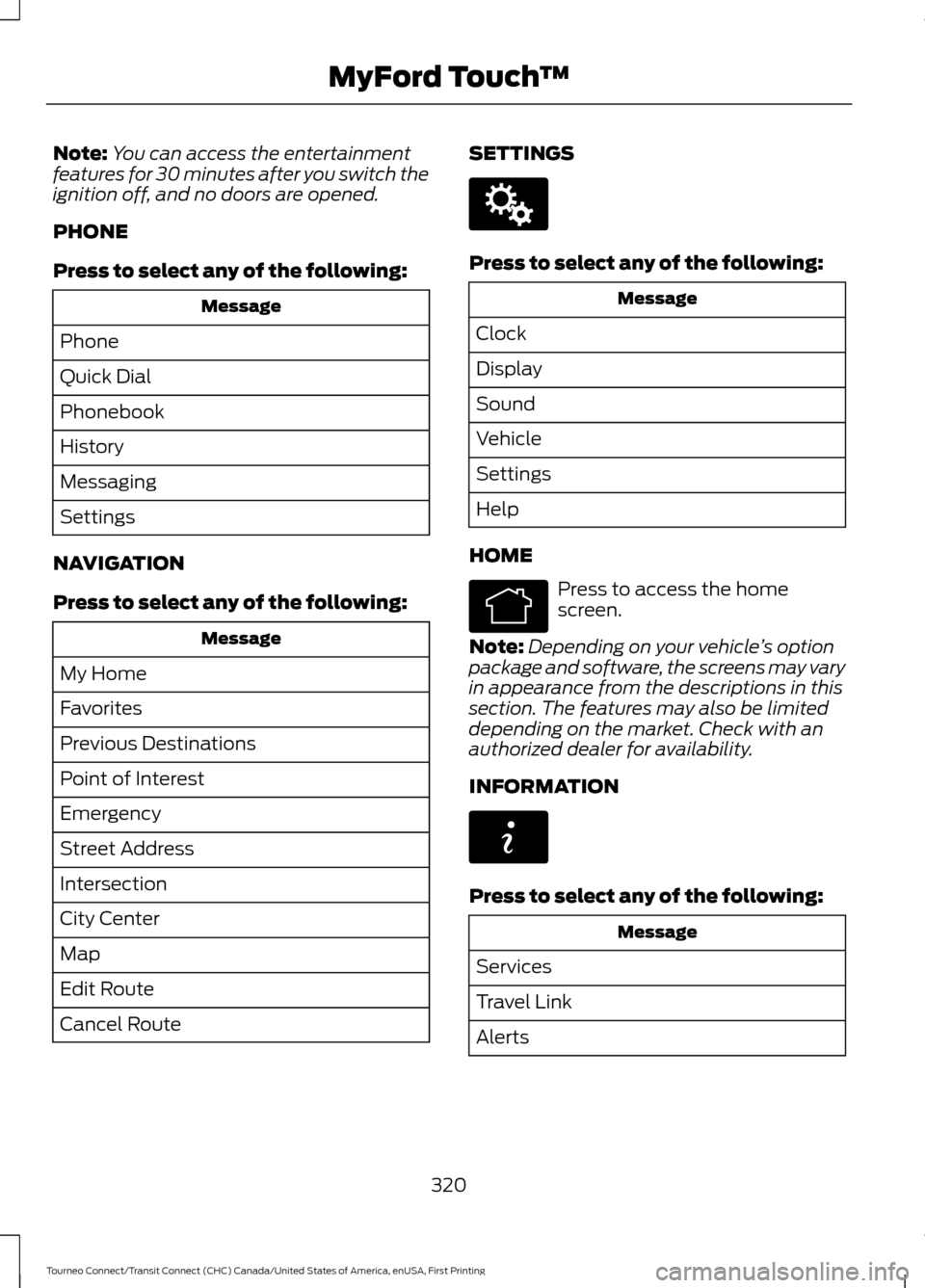
Note:
You can access the entertainment
features for 30 minutes after you switch the
ignition off, and no doors are opened.
PHONE
Press to select any of the following: Message
Phone
Quick Dial
Phonebook
History
Messaging
Settings
NAVIGATION
Press to select any of the following: Message
My Home
Favorites
Previous Destinations
Point of Interest
Emergency
Street Address
Intersection
City Center
Map
Edit Route
Cancel Route SETTINGS Press to select any of the following:
Message
Clock
Display
Sound
Vehicle
Settings
Help
HOME Press to access the home
screen.
Note: Depending on your vehicle ’s option
package and software, the screens may vary
in appearance from the descriptions in this
section. The features may also be limited
depending on the market. Check with an
authorized dealer for availability.
INFORMATION Press to select any of the following:
Message
Services
Travel Link
Alerts
320
Tourneo Connect/Transit Connect (CHC) Canada/United States of America, enUSA, First Printing MyFord Touch
™E142607 E142613 E142608
Page 330 of 439

SETTINGS
Message
Item
Clock
A
Display
B
Sound
C
Vehicle
D
Settings
E
Help
F Clock
Under this menu, you can set the clock,
access and adjust the display, sound and
vehicle settings as well as access settings
for specific modes or the help feature.
To make adjustments using the touchscreen, select: Action and Description
Message
Press the settings icon.
Settings
Press the + or - to adjust the time.
Clock
From this screen, you can also make other adjustments such
as 12-hour or 24-hour mode, activate GPS time synchroniza-
tion and have the system automatically update new time
zones.
327
Tourneo Connect/Transit Connect (CHC) Canada/United States of America, enUSA, First Printing MyFord Touch
™A
B
C
D
E
F
E161968
Page 331 of 439
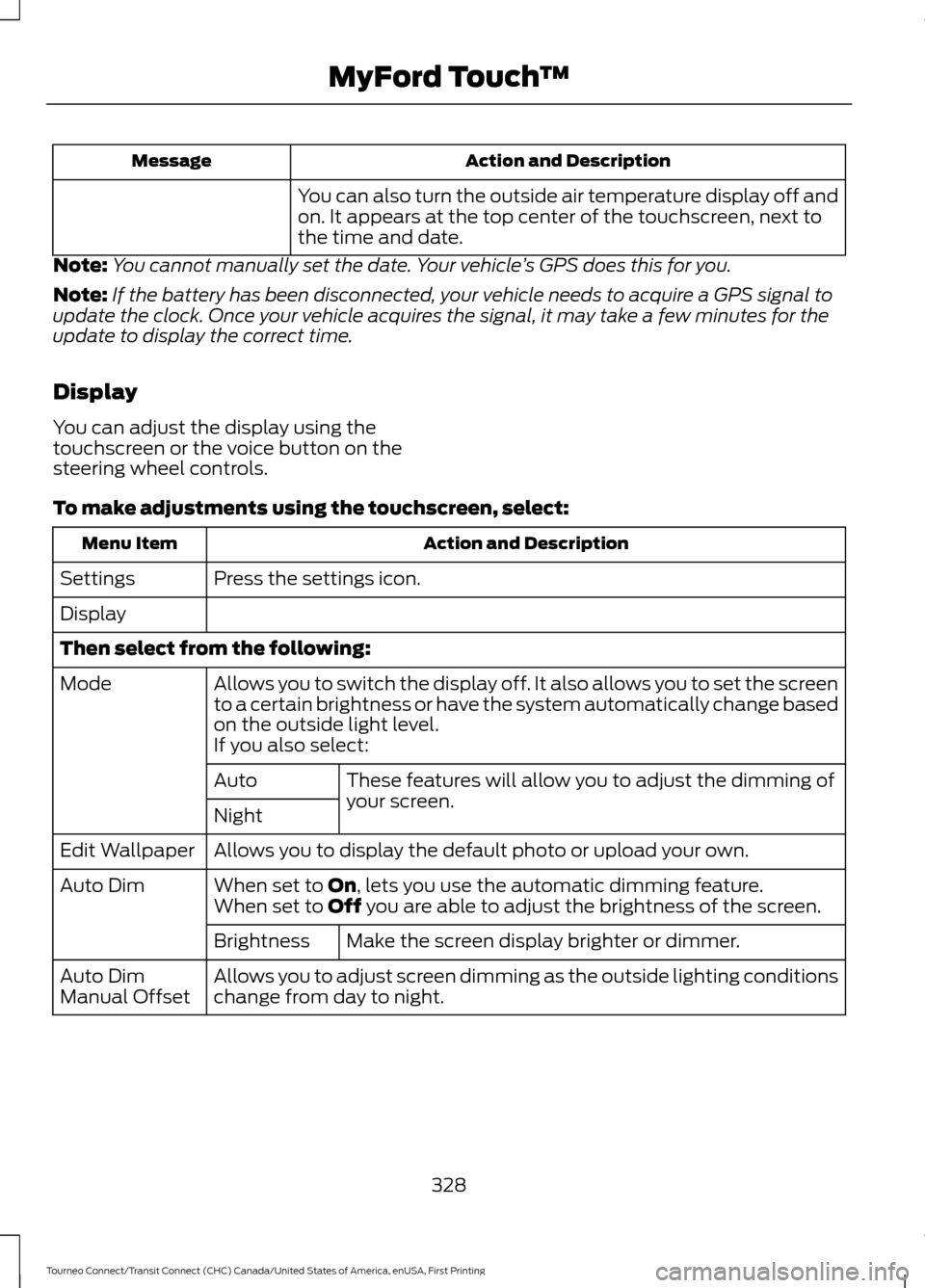
Action and Description
Message
You can also turn the outside air temperature display off and
on. It appears at the top center of the touchscreen, next to
the time and date.
Note: You cannot manually set the date. Your vehicle ’s GPS does this for you.
Note: If the battery has been disconnected, your vehicle needs to acquire a GPS signal to
update the clock. Once your vehicle acquires the signal, it may take a few minutes for the
update to display the correct time.
Display
You can adjust the display using the
touchscreen or the voice button on the
steering wheel controls.
To make adjustments using the touchscreen, select: Action and Description
Menu Item
Press the settings icon.
Settings
Display
Then select from the following:
Allows you to switch the display off. It also allows you to set the screen
to a certain brightness or have the system automatically change based
on the outside light level.
Mode
If you also select:These features will allow you to adjust the dimming of
your screen.
Auto
Night
Allows you to display the default photo or upload your own.
Edit Wallpaper
When set to On, lets you use the automatic dimming feature.
Auto Dim
When set to Off you are able to adjust the brightness of the screen.
Make the screen display brighter or dimmer.
Brightness
Allows you to adjust screen dimming as the outside lighting conditions
change from day to night.
Auto Dim
Manual Offset
328
Tourneo Connect/Transit Connect (CHC) Canada/United States of America, enUSA, First Printing MyFord Touch
™
Page 431 of 439

Brakes...............................................................129
General Information.......................................... 129
Breaking-In......................................................167
Bulb Specification Chart.............................211
C
Cabin Air Filter...............................................102
California Proposition 65..............................11
Capacities and Specifications - 1.6L EcoBoost™.................................................253
Capacities............................................................. 253
Specifications..................................................... 254
Capacities and Specifications - 2.5L.................................................................255
Capacities............................................................. 255
Specifications..................................................... 256
Capacities and Specifications................249
Cargo Nets......................................................149 Installing the Net................................................ 149
Removing the Net.............................................. 150
Car Wash See: Cleaning the Exterior............................... 214
Center Console...............................................114
Changing a Bulb..........................................206 Central High Mounted Brake Lamp............209
Front Fog Lamps............................................... 208
Headlamp............................................................ 206
Interior Lamps.................................................... 209
License Plate Lamp.......................................... 209
Rear Lamps......................................................... 209
Side Direction Indicator.................................. 208
Changing a Fuse............................................191 Fuses........................................................................\
191
Changing a Road Wheel...........................242 Changing a Road Wheel................................. 244
Dissimilar Spare Wheel and Tire Assembly Information...................................................... 243
Stowing the Flat or Spare Tire...................... 246
Changing the 12V Battery
..........................201
Changing the Engine Air Filter..................212 2.5L Engine............................................................ 213
EcoBoost Engines............................................... 212
Changing the Wiper Blades.....................202 Front Wiper Blades........................................... 203
Rear Window Wiper Blades........................... 203
Service Position.................................................. 202
Checking MyKey System Status................51 Checking the Wiper Blades.....................202
Child Restraint and Seatbelt
Maintenance.................................................34
Child Restraint Positioning.........................25
Child Safety
.......................................................15
General Information............................................. 15
Child Safety Locks..........................................27 Left-Hand Side...................................................... 27
Right-Hand Side................................................... 27
Cigar Lighter
.....................................................113
Cleaning Leather Seats...............................217
Cleaning Products
........................................214
Cleaning the Alloy Wheels........................218
Cleaning the Engine
.....................................215
Cleaning the Exterior...................................214
Exterior Chrome Parts....................................... 214
Exterior Plastic Parts......................................... 215
Stripes or Graphics............................................. 215
Underbody............................................................. 215
Cleaning the Instrument Panel and Instrument Cluster Lens..........................217
Cleaning the Interior....................................216
Cleaning the Windows and Wiper Blades
............................................................216
Clearing All MyKeys.......................................50
Climate Control
..............................................95
Principle of Operation........................................ 95
Clock....................................................................87 Type 1........................................................................\
. 87
Type 2........................................................................\
87
Cold Weather Precautions
........................168
Coolant Check See: Engine Coolant Check............................ 198
Cornering Lamps............................................70
Crash Sensors and Airbag Indicator........43
Creating a MyKey
...........................................49
Programming/Changing Configurable
Settings............................................................... 49
Cross Traffic Alert.........................................143 False Alerts........................................................... 146
Switching the System Off and On...............146
System Errors....................................................... 146
System Lights, Messages and Audible Alerts.................................................................. 145
System Limitations............................................ 145
Using the System................................................ 143
Cruise Control...................................................61 Principle of Operation...................................... 140
428
Tourneo Connect/Transit Connect (CHC) Canada/United States of America, enUSA, First Printing Index
Page 437 of 439

Seatbelt Warning Lamp and Indicator
Chime...............................................................32
Conditions of operation..................................... 32
Seats.................................................................103
Security..............................................................58
Settings............................................................327 Clock....................................................................... 327
Display................................................................... 328
Settings................................................................... 331
Sound..................................................................... 329
Vehicle................................................................... 329
Side Airbags
......................................................41
Sitting in the Correct Position..................103
Snow Chains See: Using Snow Chains.................................. 237
Special Notices................................................12 New Vehicle Limited Warranty......................... 12
On-board Diagnostics (OBD-II)....................... 12
Special Instructions.............................................. 12
Special Operating Conditions Scheduled Maintenance...............................................392
Speed Control See: Cruise Control............................................ 140
Stability Control............................................133 Principle of Operation....................................... 133
Starter Switch See: Ignition Switch............................................ 115
Starting a Gasoline Engine........................116 Cold or Hot Engine.............................................. 116
Engine Idle Speed after Starting.................... 116
Flooded Engine..................................................... 116
Starting and Stopping the Engine...........115 General Information........................................... 115
Steering
............................................................146
Electric Power Steering.................................... 146
Steering Wheel
...............................................60
Storage Compartments..............................114
Sun Shades......................................................78
Bounce-Back......................................................... 79
Opening and Closing the Sun Shade............79
Sun Shade Relearning........................................ 79
Supplementary Restraints System.........36 Principle of Operation........................................ 36
Switching Off the Engine............................116 Vehicles With a Turbocharger......................... 116
Symbols Glossary
.............................................7 SYNC™ Applications and Services.......291
911 Assist................................................................ 291
SYNC Services: Traffic, Directions & Information (TDI) (If Equipped, United
States Only).................................................... 295
Vehicle Health Report (If Equipped, United States Only).................................................... 293
SYNC™ AppLink ™
.....................................299
SYNC Mobile Apps............................................ 299
SYNC™............................................................274 General Information.......................................... 274
SYNC™ Troubleshooting
..........................310
T
Tailgate See: Manual Liftgate........................................... 56
Technical Specifications See: Capacities and Specifications............249
The Better Business Bureau (BBB) Auto Line Program (U.S. Only).........................177
Tire Care
..........................................................222
Glossary of Tire Terminology......................... 224
Information About Uniform Tire Quality Grading.............................................................. 222
Information Contained on the Tire Sidewall............................................................ 225
Temperature A B C............................................ 223
Traction AA A B C............................................... 223
Treadwear............................................................. 223
Tire Pressure Monitoring System...........238 Changing Tires With a Tire Pressure
Monitoring System....................................... 239
Tire Pressure Monitoring System Reset Procedure.......................................................... 241
Understanding the Tire Pressure Monitoring System ............................................................. 239
Tires See: Wheels and Tires....................................... 221
Towing a Trailer.............................................159 Load Placement.................................................. 159
Towing Points
................................................164
Towing the Vehicle on Four Wheels..........................................................166
Emergency Towing............................................ 166
Recreational Vehicle Towing ......................... 166
Towing..............................................................159
434
Tourneo Connect/Transit Connect (CHC) Canada/United States of America, enUSA, First Printing Index