2016 FORD TAURUS power steering
[x] Cancel search: power steeringPage 4 of 424

Introduction
About This Manual...........................................7
Symbols Glossary
.............................................7
Data Recording
..................................................9
California Proposition 65..............................11
Perchlorate.........................................................11
Ford Credit
..........................................................11
Replacement Parts Recommendation
........................................11
Special Notices................................................12
Mobile Communications Equipment.....................................................12
Export Unique Options..................................13
Environment
Protecting the Environment........................14
Child Safety
General Information
.......................................15
Installing Child Restraints
............................16
Booster Seats
..................................................22
Child Restraint Positioning.........................24
Child Safety Locks
..........................................25
Seatbelts
Principle of Operation...................................27
Fastening the Seatbelts..............................28
Seatbelt Height Adjustment.....................30
Seatbelt Warning Lamp and Indicator Chime..............................................................31
Seatbelt Reminder
..........................................31
Child Restraint and Seatbelt Maintenance
................................................33
Personal Safety System ™
Personal Safety System ™
..........................34
Supplementary Restraints System
Principle of Operation..................................35 Driver and Passenger Airbags...................36
Front Passenger Sensing System.............37
Side Airbags
.....................................................39
Safety Canopy ™
............................................40
Crash Sensors and Airbag Indicator
.........41
Airbag Disposal
...............................................42
Keys and Remote Controls
General Information on Radio Frequencies..................................................43
Remote Control..............................................43
Replacing a Lost Key or Remote Control............................................................47
MyKey ™
Principle of Operation..................................48
Creating a MyKey...........................................49
Clearing All MyKeys.......................................50
Checking MyKey System Status................51
Using MyKey With Remote Start Systems
.........................................................52
MyKey Troubleshooting
...............................52
Locks
Locking and Unlocking
.................................54
Keyless Entry
...................................................58
Interior Luggage Compartment Release..........................................................59
Security
Passive Anti-Theft System
..........................61
Anti-Theft Alarm............................................62
Steering Wheel
Adjusting the Steering Wheel - Vehicles With: Manual Adjustable Steering
Column..........................................................63
Adjusting the Steering Wheel - Vehicles With: Power Adjustable Steering
Column..........................................................63
Audio Control..................................................64
1
Taurus (CPH) Canada/United States of America, enUSA, First Printing Table of Contents
Page 5 of 424

Voice Control...................................................65
Cruise Control..................................................65
Information Display Control.......................65
Heated Steering Wheel...............................65
Pedals
Adjusting the Pedals
....................................66
Wipers and Washers
Windshield Wipers
.........................................67
Autowipers........................................................67
Windshield Washers.....................................68
Lighting
General Information.....................................69
Lighting Control..............................................69
Autolamps........................................................70
Instrument Lighting Dimmer
.......................71
Headlamp Exit Delay......................................71
Daytime Running Lamps
..............................71
Automatic High Beam Control..................72
Direction Indicators
........................................73
Interior Lamps..................................................73
Windows and Mirrors
Power Windows
..............................................75
Global Opening
...............................................76
Exterior Mirrors
................................................76
Interior Mirror
....................................................78
Sun Visors
.........................................................78
Sun Shades
......................................................78
Moonroof...........................................................79
Instrument Cluster
Gauges...............................................................80
Warning Lamps and Indicators
.................82
Audible Warnings and Indicators.............85 Information Displays
General Information.....................................86
Information Messages
.................................95
Climate Control
Manual Climate Control
............................106
Automatic Climate Control - Vehicles Without: Touchscreen Display............107
Automatic Climate Control - Vehicles With: Premium AM/FM/CD.................108
Automatic Climate Control - Vehicles With: Sony Audio System
......................110
Hints on Controlling the Interior Climate..........................................................112
Heated Windows and Mirrors...................114
Cabin Air Filter.................................................114
Remote Start...................................................115
Seats
Sitting in the Correct Position...................116
Head Restraints
.............................................116
Manual Seats
..................................................118
Power Seats
....................................................119
Memory Function..........................................122
Rear Seats.......................................................123
Heated Seats
..................................................124
Climate Controlled Seats
..........................125
Rear Seat Armrest........................................126
Universal Garage Door Opener
Universal Garage Door Opener................127
Auxiliary Power Points
Auxiliary Power Points................................132
Storage Compartments
Center Console
..............................................133
Overhead Console........................................133
2
Taurus (CPH) Canada/United States of America, enUSA, First Printing Table of Contents
Page 7 of 424

Fuel Shutoff....................................................213
Jump Starting the Vehicle.........................214
Post-Crash Alert System...........................216
Customer Assistance
Getting the Services You Need................217
In California (U.S. Only)
.............................218
The Better Business Bureau (BBB) Auto Line Program (U.S. Only)......................219
Utilizing the Mediation/Arbitration Program (Canada Only)
.......................220
Getting Assistance Outside the U.S. and Canada........................................................220
Ordering Additional Owner's Literature......................................................221
Reporting Safety Defects (U.S. Only).............................................................222
Reporting Safety Defects (Canada Only).............................................................222
Fuses
Fuse Specification Chart
..........................224
Changing a Fuse...........................................232
Maintenance
General Information
...................................234
Opening and Closing the Hood..............234
Under Hood Overview - 2.0L EcoBoost™................................................236
Under Hood Overview - 3.5L Ecoboost™.................................................237
Under Hood Overview - 3.5L Duratec........................................................238
Engine Oil Dipstick - 2.0L EcoBoost™................................................239
Engine Oil Dipstick - 3.5L Duratec/3.5L Ecoboost™................................................239
Engine Oil Check..........................................239
Oil Change Indicator Reset
......................240
Engine Coolant Check...............................240
Automatic Transmission Fluid Check - 2.0L EcoBoost™
......................................244 Automatic Transmission Fluid Check -
3.5L Duratec/3.5L Ecoboost™..........244
Brake Fluid Check........................................248
Power Steering Fluid Check
....................248
Washer Fluid Check
....................................248
Fuel Filter
........................................................249
Changing the 12V Battery.........................249
Checking the Wiper Blades
.......................251
Changing the Wiper Blades
......................251
Adjusting the Headlamps.........................252
Changing a Bulb...........................................253
Bulb Specification Chart...........................254
Changing the Engine Air Filter
................256
Vehicle Care
General Information....................................257
Cleaning Products
.......................................257
Cleaning the Exterior...................................257
Waxing.............................................................258
Cleaning the Engine
....................................259
Cleaning the Windows and Wiper Blades..........................................................259
Cleaning the Interior...................................260
Cleaning the Instrument Panel and Instrument Cluster Lens.......................260
Cleaning Leather Seats..............................261
Repairing Minor Paint Damage...............261
Cleaning the Alloy Wheels........................261
Vehicle Storage
.............................................262
Wheels and Tires
General Information
...................................264
Tire Sealant and Inflator Kit....................264
Tire Care
..........................................................270
Using Summer Tires
...................................283
Using Snow Chains
.....................................283
Tire Pressure Monitoring System..........284
Changing a Road Wheel
...........................288
Technical Specifications
...........................293
4
Taurus (CPH) Canada/United States of America, enUSA, First Printing Table of Contents
Page 12 of 424

Parking aid
Parking brake
Power steering fluid
Power windows front/rear
Power window lockout
Service engine soon
Side airbag
Shield the eyes
Stability control
Windshield wash and wipe
DATA RECORDING
Service Data Recording
Service data recorders in your vehicle are
capable of collecting and storing
diagnostic information about your vehicle.
This potentially includes information about
the performance or status of various
systems and modules in the vehicle, such
as engine, throttle, steering or brake
systems. In order to properly diagnose and
service your vehicle, Ford Motor Company,
Ford of Canada, and service and repair facilities may access or share among them
vehicle diagnostic information received
through a direct connection to your vehicle
when diagnosing or servicing your vehicle.
Additionally, when your vehicle is in for
service or repair, Ford Motor Company,
Ford of Canada, and service and repair
facilities may access or share among them
data for vehicle improvement purposes.
For U.S. only (if equipped), if you choose
to use the SYNC Vehicle Health Report,
you consent that certain diagnostic
information may also be accessed
electronically by Ford Motor Company and
Ford authorized service facilities, and that
the diagnostic information may be used
for any purpose. See SYNC™ (page 324).
Event Data Recording
This vehicle is equipped with an event
data recorder. The main purpose of an
event data recorder is to record, in
certain crash or near crash-like
situations, such as an airbag
deployment or hitting a road obstacle;
this data will assist in understanding
how a vehicle
’s systems performed.
The event data recorder is designed to
record data related to vehicle dynamics
and safety systems for a short period
of time, typically 30 seconds or less.
The event data recorder in this vehicle
is designed to record such data as:
• How various systems in your vehicle
were operating;
• Whether or not the driver and
passenger safety belts were
buckled/fastened;
• How far (if at all) the driver was
depressing the accelerator and/or
the brake pedal; and
• How fast the vehicle was traveling;
and
• Where the driver was positioning
the steering wheel.
9
Taurus (CPH) Canada/United States of America, enUSA, First Printing IntroductionE139213 E167012 E138639
Page 50 of 424

Note:
If you remote start your vehicle with
an integrated keyhead transmitter, you must
switch the ignition on before driving your
vehicle. If you remote start your vehicle with
an intelligent access transmitter, you must
press the push button ignition switch on the
instrument panel once while applying the
brake pedal before driving your vehicle.
The power windows do not work during
remote start and the radio does not turn
on automatically.
The parking lamps remain on and the
vehicle runs for 5, 10 or 15 minutes,
depending on the setting.
Extending the Engine Running Time
To extend the engine running time duration
of your vehicle during remote start, repeat
steps 1 and 2 while the engine is running.
If the duration is set to 10 minutes, the
duration extends by another 10 minutes.
For example, if your vehicle had been
running from the first remote start for 5
minutes, your vehicle continues to run now
for a total of 20 minutes. You can extend
the remote start up to a maximum of 35
minutes.
Wait at least five seconds before remote
starting after the engine stops running.
Turning Your Vehicle Off After Remote
Starting Press the button once. The
parking lamps turn off.
You may have to be closer to your vehicle
to remotely switch off your vehicle after
remote starting. This is due to the added
noise of your running vehicle.
You can switch this feature on or off in the
information display. See General
Information (page 86). Memory Feature
(If Equipped)
You can use the remote control to recall
memory settings for the driver seat, power
mirrors, power steering column and power
adjustable foot pedals. Press the unlock
button on the remote control or unlock
your vehicle with the intelligent access key
to recall the memory positions. You can
program the remote control or intelligent
access key to recall memory positions. See
Memory Function
(page 122).
REPLACING A LOST KEY OR
REMOTE CONTROL
Replacement keys or remote controls can
be purchased from an authorized dealer.
Authorized dealers can program remote
controls for your vehicle. See
Passive
Anti-Theft System (page 61).
47
Taurus (CPH) Canada/United States of America, enUSA, First Printing Keys and Remote ControlsE138625
Page 66 of 424
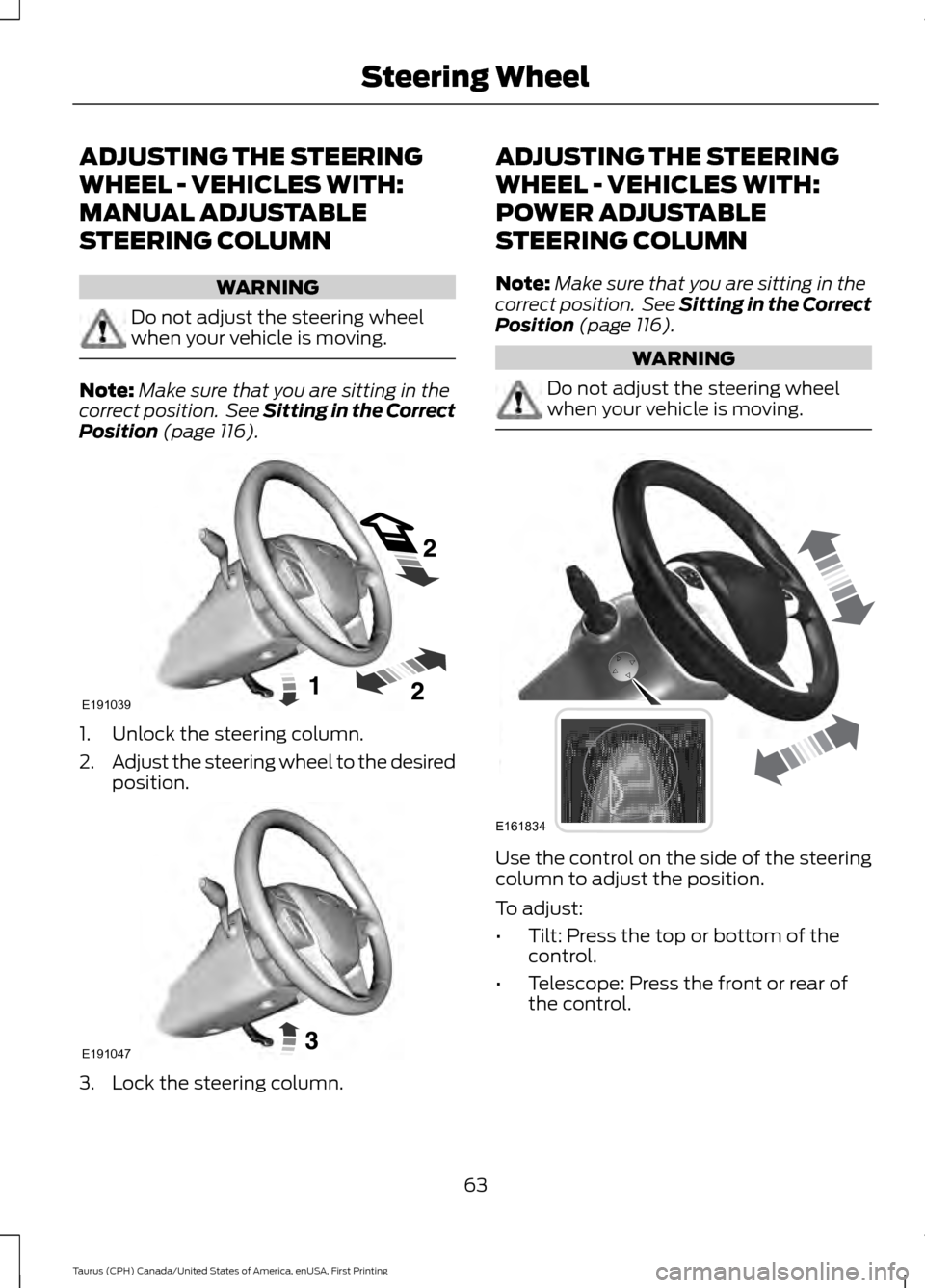
ADJUSTING THE STEERING
WHEEL - VEHICLES WITH:
MANUAL ADJUSTABLE
STEERING COLUMN
WARNING
Do not adjust the steering wheel
when your vehicle is moving.
Note:
Make sure that you are sitting in the
correct position. See Sitting in the Correct
Position (page 116). 1. Unlock the steering column.
2.
Adjust the steering wheel to the desired
position. 3. Lock the steering column. ADJUSTING THE STEERING
WHEEL - VEHICLES WITH:
POWER ADJUSTABLE
STEERING COLUMN
Note:
Make sure that you are sitting in the
correct position. See Sitting in the Correct
Position
(page 116). WARNING
Do not adjust the steering wheel
when your vehicle is moving.
Use the control on the side of the steering
column to adjust the position.
To adjust:
•
Tilt: Press the top or bottom of the
control.
• Telescope: Press the front or rear of
the control.
63
Taurus (CPH) Canada/United States of America, enUSA, First Printing Steering WheelE191039 E191047 E161834
Page 103 of 424

Keys and Intelligent Access
Action
Message
A reminder to press the brake while starting your vehicle.
To START Press Brake
Displays if the system does not detect the intelligent accesskey in the following three scenarios:
No Key Detected
When you press the start/stop button in an attempt to eitherstart the engine or cycle through the ignition states.
When the engine is running and a door is opened then closed. When the vehicle ’s speed exceeds 10 mph (16 km/h) for the
first time after starting.
When you press the Start Stop button to shut off the engine, the system does not detect an Intelligent Access key inside your vehicle.
Restart Now or Key is
Needed
Displays when the vehicle is in the accessory ignition state.
Accessory Power is
Active
There is a problem with your vehicle ’s starting system. Contact
an authorized dealer for service.
Starting System Fault
Displays during spare key programming, when you programan intelligent access key to the system.
Key Programmed x Keys
Total
You have programmed the maximum number of keys to the system.
Max Number of Keys
Learned
Lane Keeping System Action
Message
The system has malfunctioned. Contact an authorized dealer as soon as possible.
Lane Keeping Sys.
Malfunction Service Required
The system has detected a condition that has caused thesystem to be temporarily unavailable.
Front Camera Tempor-
arily Not Available
The system has detected a condition that requires a cleanwindshield to operate properly.
Front Camera Low Visib-
ility Clean Screen
The system has malfunctioned. Contact an authorized dealeras soon as possible.
Front Camera Malfunc-
tion Service Required
The system requests the driver to keep their hands on thesteering wheel.
Keep Hands on Steering
Wheel
100
Taurus (CPH) Canada/United States of America, enUSA, First Printing Information Displays
Page 105 of 424
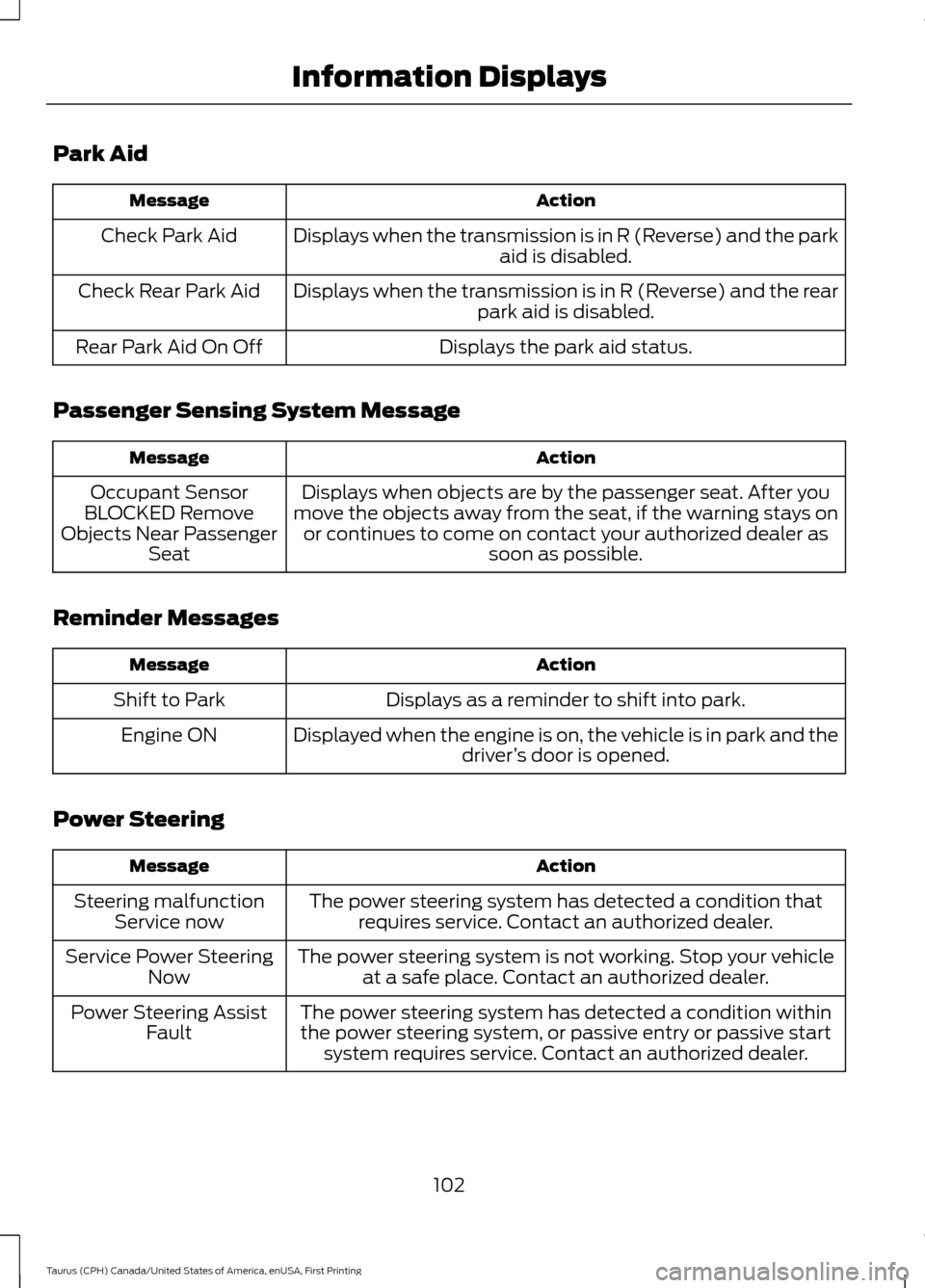
Park Aid
Action
Message
Displays when the transmission is in R (Reverse) and the park aid is disabled.
Check Park Aid
Displays when the transmission is in R (Reverse) and the rearpark aid is disabled.
Check Rear Park Aid
Displays the park aid status.
Rear Park Aid On Off
Passenger Sensing System Message Action
Message
Displays when objects are by the passenger seat. After you
move the objects away from the seat, if the warning stays on or continues to come on contact your authorized dealer as soon as possible.
Occupant Sensor
BLOCKED Remove
Objects Near Passenger Seat
Reminder Messages Action
Message
Displays as a reminder to shift into park.
Shift to Park
Displayed when the engine is on, the vehicle is in park and thedriver’s door is opened.
Engine ON
Power Steering Action
Message
The power steering system has detected a condition thatrequires service. Contact an authorized dealer.
Steering malfunction
Service now
The power steering system is not working. Stop your vehicleat a safe place. Contact an authorized dealer.
Service Power Steering
Now
The power steering system has detected a condition withinthe power steering system, or passive entry or passive start system requires service. Contact an authorized dealer.
Power Steering Assist
Fault
102
Taurus (CPH) Canada/United States of America, enUSA, First Printing Information Displays