2016 FORD POLICE INTERCEPTOR SEDAN lights
[x] Cancel search: lightsPage 143 of 358
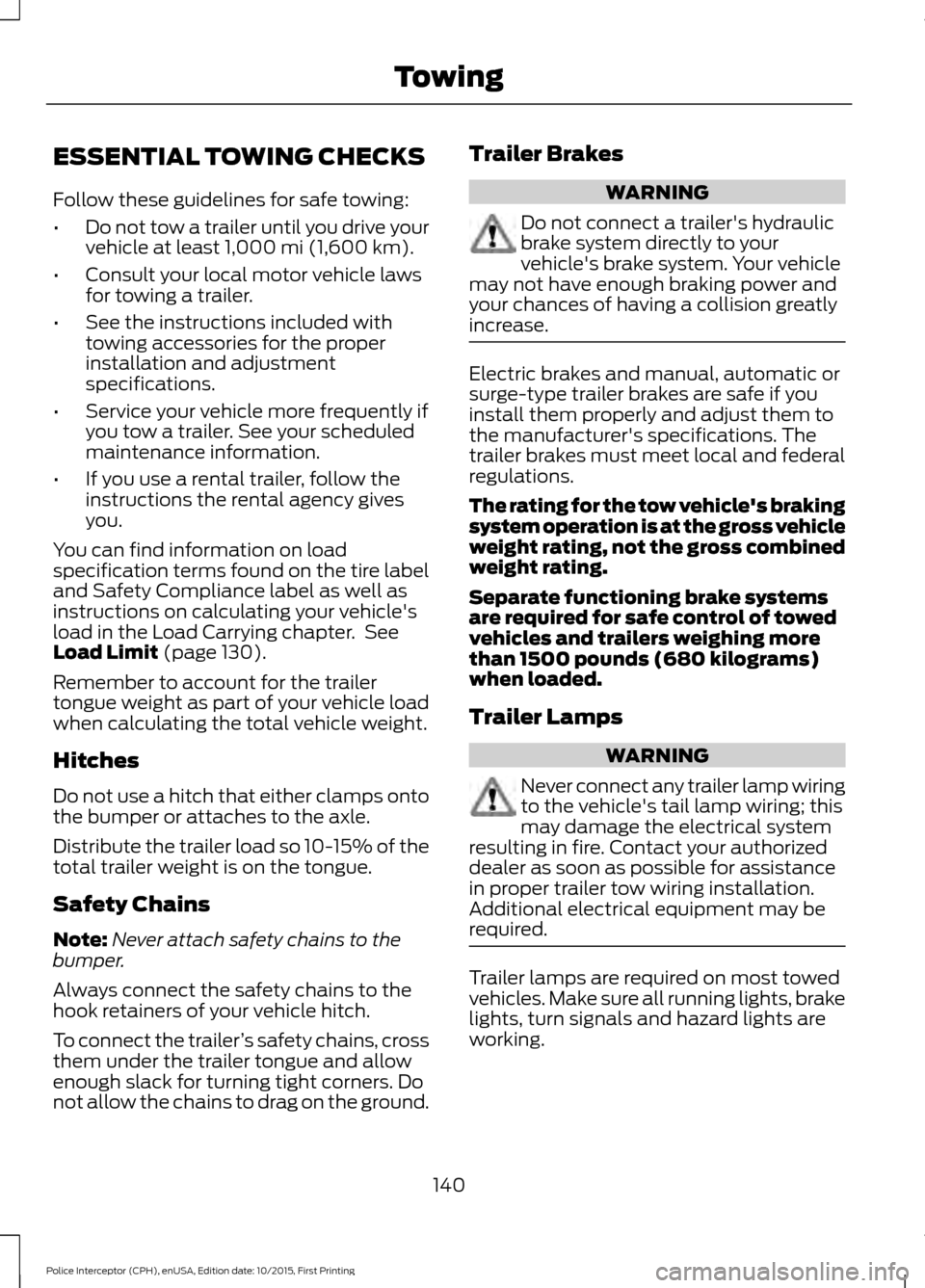
ESSENTIAL TOWING CHECKS
Follow these guidelines for safe towing:
•
Do not tow a trailer until you drive your
vehicle at least 1,000 mi (1,600 km).
• Consult your local motor vehicle laws
for towing a trailer.
• See the instructions included with
towing accessories for the proper
installation and adjustment
specifications.
• Service your vehicle more frequently if
you tow a trailer. See your scheduled
maintenance information.
• If you use a rental trailer, follow the
instructions the rental agency gives
you.
You can find information on load
specification terms found on the tire label
and Safety Compliance label as well as
instructions on calculating your vehicle's
load in the Load Carrying chapter. See
Load Limit
(page 130).
Remember to account for the trailer
tongue weight as part of your vehicle load
when calculating the total vehicle weight.
Hitches
Do not use a hitch that either clamps onto
the bumper or attaches to the axle.
Distribute the trailer load so 10-15% of the
total trailer weight is on the tongue.
Safety Chains
Note: Never attach safety chains to the
bumper.
Always connect the safety chains to the
hook retainers of your vehicle hitch.
To connect the trailer ’s safety chains, cross
them under the trailer tongue and allow
enough slack for turning tight corners. Do
not allow the chains to drag on the ground. Trailer Brakes WARNING
Do not connect a trailer's hydraulic
brake system directly to your
vehicle's brake system. Your vehicle
may not have enough braking power and
your chances of having a collision greatly
increase. Electric brakes and manual, automatic or
surge-type trailer brakes are safe if you
install them properly and adjust them to
the manufacturer's specifications. The
trailer brakes must meet local and federal
regulations.
The rating for the tow vehicle's braking
system operation is at the gross vehicle
weight rating, not the gross combined
weight rating.
Separate functioning brake systems
are required for safe control of towed
vehicles and trailers weighing more
than 1500 pounds (680 kilograms)
when loaded.
Trailer Lamps
WARNING
Never connect any trailer lamp wiring
to the vehicle's tail lamp wiring; this
may damage the electrical system
resulting in fire. Contact your authorized
dealer as soon as possible for assistance
in proper trailer tow wiring installation.
Additional electrical equipment may be
required. Trailer lamps are required on most towed
vehicles. Make sure all running lights, brake
lights, turn signals and hazard lights are
working.
140
Police Interceptor (CPH), enUSA, Edition date: 10/2015, First Printing Towing
Page 148 of 358

•
Transmissions give their best fuel
economy when operated in the top
cruise gear and with steady pressure
on the gas pedal.
• Four-wheel-drive operation (if
equipped) is less fuel efficient than
two-wheel-drive operation.
• Close the windows for high-speed
driving.
DRIVING THROUGH WATER WARNING
Do not drive through flowing or deep
water as you may lose control of your
vehicle.
Note:
Driving through standing water can
cause vehicle damage.
Note: Engine damage can occur if water
enters the air filter.
Before driving through standing water,
check the depth. Never drive through water
that is higher than the bottom of the front
rocker area of your vehicle. When driving through standing water, drive
very slowly and do not stop your vehicle.
Your brake performance and traction may
be limited. After driving through water and
as soon as it is safe to do so: •
Lightly press the brake pedal to dry the
brakes and to check that they work.
• Check that the horn works.
• Check that the exterior lights work.
• Turn the steering wheel to check that
the steering power assist works.
FLOOR MATS WARNINGS
Always use floor mats that are
designed to fit the foot well of your
vehicle. Only use floor mats that
leave the pedal area unobstructed. Only
use floor mats that are firmly secured to
retention posts so that they cannot slip out
of position and interfere with the pedals
or impair safe operation of your vehicle in
other ways. Pedals that cannot move freely can
cause loss of vehicle control and
increase the risk of serious personal
injury. Always make sure that the floor
mats are properly attached to the
retention posts in the carpet that are
supplied with your vehicle. Floor mats must
be properly secured to both retention posts
to make sure mats do not shift out of
position. Never place floor mats or any other
covering in the vehicle foot well that
cannot be properly secured to
prevent them from moving and interfering
with the pedals or the ability to control the
vehicle. Never place floor mats or any other
covering on top of already installed
floor mats. Floor mats should always
rest on top of vehicle carpeting surface and
not another floor mat or other covering.
Additional floor mats or any other covering
will reduce the pedal clearance and
potentially interfere with pedal operation.
145
Police Interceptor (CPH), enUSA, Edition date: 10/2015, First Printing Driving HintsE176360
Page 166 of 358
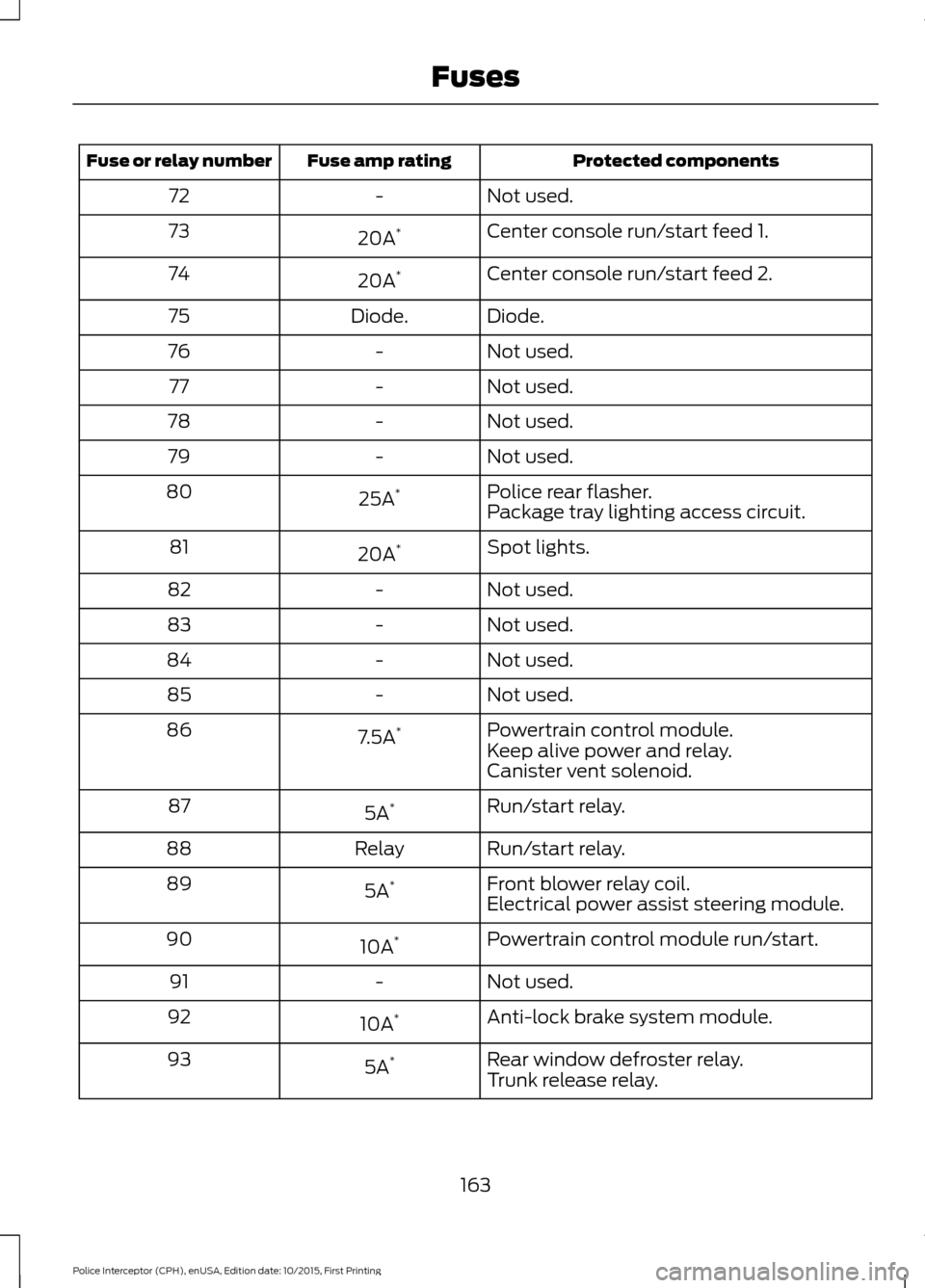
Protected components
Fuse amp rating
Fuse or relay number
Not used.
-
72
Center console run/start feed 1.
20A *
73
Center console run/start feed 2.
20A *
74
Diode.
Diode.
75
Not used.
-
76
Not used.
-
77
Not used.
-
78
Not used.
-
79
Police rear flasher.
25A *
80
Package tray lighting access circuit.
Spot lights.
20A *
81
Not used.
-
82
Not used.
-
83
Not used.
-
84
Not used.
-
85
Powertrain control module.
7.5A *
86
Keep alive power and relay.
Canister vent solenoid.
Run/start relay.
5A *
87
Run/start relay.
Relay
88
Front blower relay coil.
5A *
89
Electrical power assist steering module.
Powertrain control module run/start.
10A *
90
Not used.
-
91
Anti-lock brake system module.
10A *
92
Rear window defroster relay.
5A *
93
Trunk release relay.
163
Police Interceptor (CPH), enUSA, Edition date: 10/2015, First Printing Fuses
Page 204 of 358

General Information
WARNING
Failure to follow these guidelines
could result in an increased risk of
loss of vehicle control, injury or death.
Note:
Do not use the kit if a tire has become
severely damaged by driving the vehicle with
a tire that has insufficient air pressure. Only
punctured areas located within the tire tread
can be sealed with the kit.
Do not attempt to repair punctures larger
than ¼ inch (6 millimeters) or damage to
the tire's sidewall. The tire may not
completely seal.
Loss of air pressure may adversely affect
tire performance. For this reason:
Note: Do not drive the vehicle above
50 mph (80 km/h).
Note: Do not drive further than
120 mi
(200 km). Drive only to the closest
authorized Ford dealer or tire repair shop to
have your tire inspected.
• Drive carefully and avoid abrupt
steering maneuvers.
• Periodically monitor tire inflation
pressure in the affected tire. If the tire
is losing pressure, have the vehicle
towed.
• Read the information in the Tips for
Use of the Kit section to make sure safe
operation of the kit and your vehicle.
Tips for Use of the Kit
Read the following list of tips to ensure
safe operation of the kit: •
Before operating the kit, make sure
your vehicle is safely off the road and
away from moving traffic. Turn on the
hazard lights.
• Always set the parking brake to ensure
the vehicle does not move
unexpectedly.
• Do not remove any foreign objects,
such as nails or screws, from the tire.
• When using the kit, leave the engine
running (only if the vehicle is outdoors
or in a well-ventilated area) so the
compressor does not drain the vehicle
battery.
• Do not allow the compressor to
operate continuously for more than 15
minutes. This will help prevent the
compressor from overheating.
• Never leave the kit unattended when
it is operating.
• Sealant compound contains latex.
Make sure that you use the non-latex
gloves provided to avoid an allergic
reaction.
• Keep the kit away from children.
• Only use the kit when the ambient
temperature is between
-22°F (-30°C)
and 158°F (70°C).
• Only use the sealing compound before
the use by date. The use by date is on
the lower right hand corner of the label
located on the sealant canister
(bottle). Check the use by date
regularly and replace the canister after
four years.
• Do not store the kit unsecured inside
the passenger compartment of the
vehicle as it may cause injury during a
sudden stop or crash. Always store the
kit in its original location.
• After sealant use, the tire pressure
monitoring system sensor and valve
stem on the wheel must be replaced
by an authorized Ford dealer.
201
Police Interceptor (CPH), enUSA, Edition date: 10/2015, First Printing Wheels and Tires
Page 205 of 358
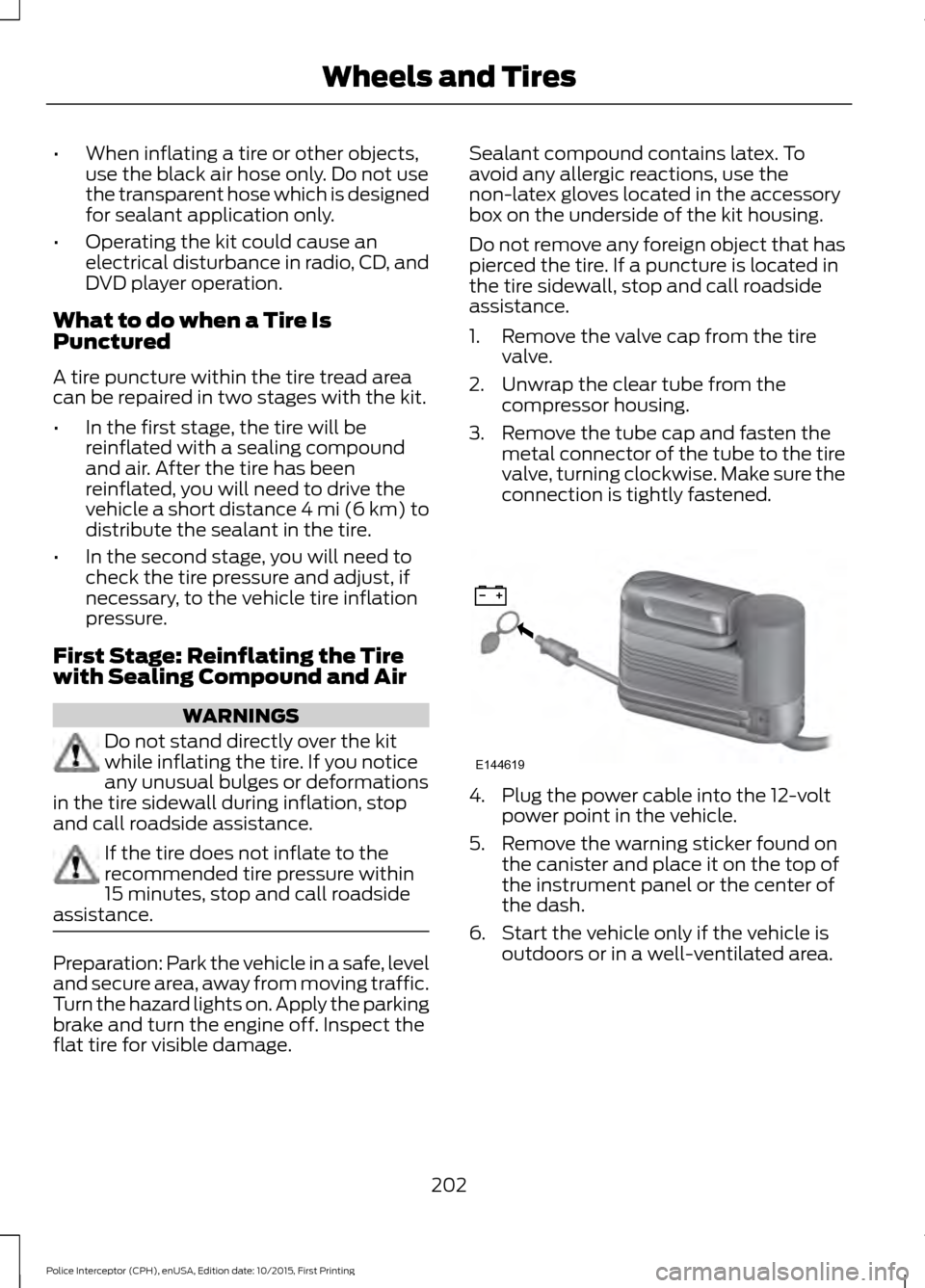
•
When inflating a tire or other objects,
use the black air hose only. Do not use
the transparent hose which is designed
for sealant application only.
• Operating the kit could cause an
electrical disturbance in radio, CD, and
DVD player operation.
What to do when a Tire Is
Punctured
A tire puncture within the tire tread area
can be repaired in two stages with the kit.
• In the first stage, the tire will be
reinflated with a sealing compound
and air. After the tire has been
reinflated, you will need to drive the
vehicle a short distance 4 mi (6 km) to
distribute the sealant in the tire.
• In the second stage, you will need to
check the tire pressure and adjust, if
necessary, to the vehicle tire inflation
pressure.
First Stage: Reinflating the Tire
with Sealing Compound and Air WARNINGS
Do not stand directly over the kit
while inflating the tire. If you notice
any unusual bulges or deformations
in the tire sidewall during inflation, stop
and call roadside assistance. If the tire does not inflate to the
recommended tire pressure within
15 minutes, stop and call roadside
assistance. Preparation: Park the vehicle in a safe, level
and secure area, away from moving traffic.
Turn the hazard lights on. Apply the parking
brake and turn the engine off. Inspect the
flat tire for visible damage. Sealant compound contains latex. To
avoid any allergic reactions, use the
non-latex gloves located in the accessory
box on the underside of the kit housing.
Do not remove any foreign object that has
pierced the tire. If a puncture is located in
the tire sidewall, stop and call roadside
assistance.
1. Remove the valve cap from the tire
valve.
2. Unwrap the clear tube from the compressor housing.
3. Remove the tube cap and fasten the metal connector of the tube to the tire
valve, turning clockwise. Make sure the
connection is tightly fastened. 4. Plug the power cable into the 12-volt
power point in the vehicle.
5. Remove the warning sticker found on the canister and place it on the top of
the instrument panel or the center of
the dash.
6. Start the vehicle only if the vehicle is outdoors or in a well-ventilated area.
202
Police Interceptor (CPH), enUSA, Edition date: 10/2015, First Printing Wheels and TiresE144619
Page 315 of 358
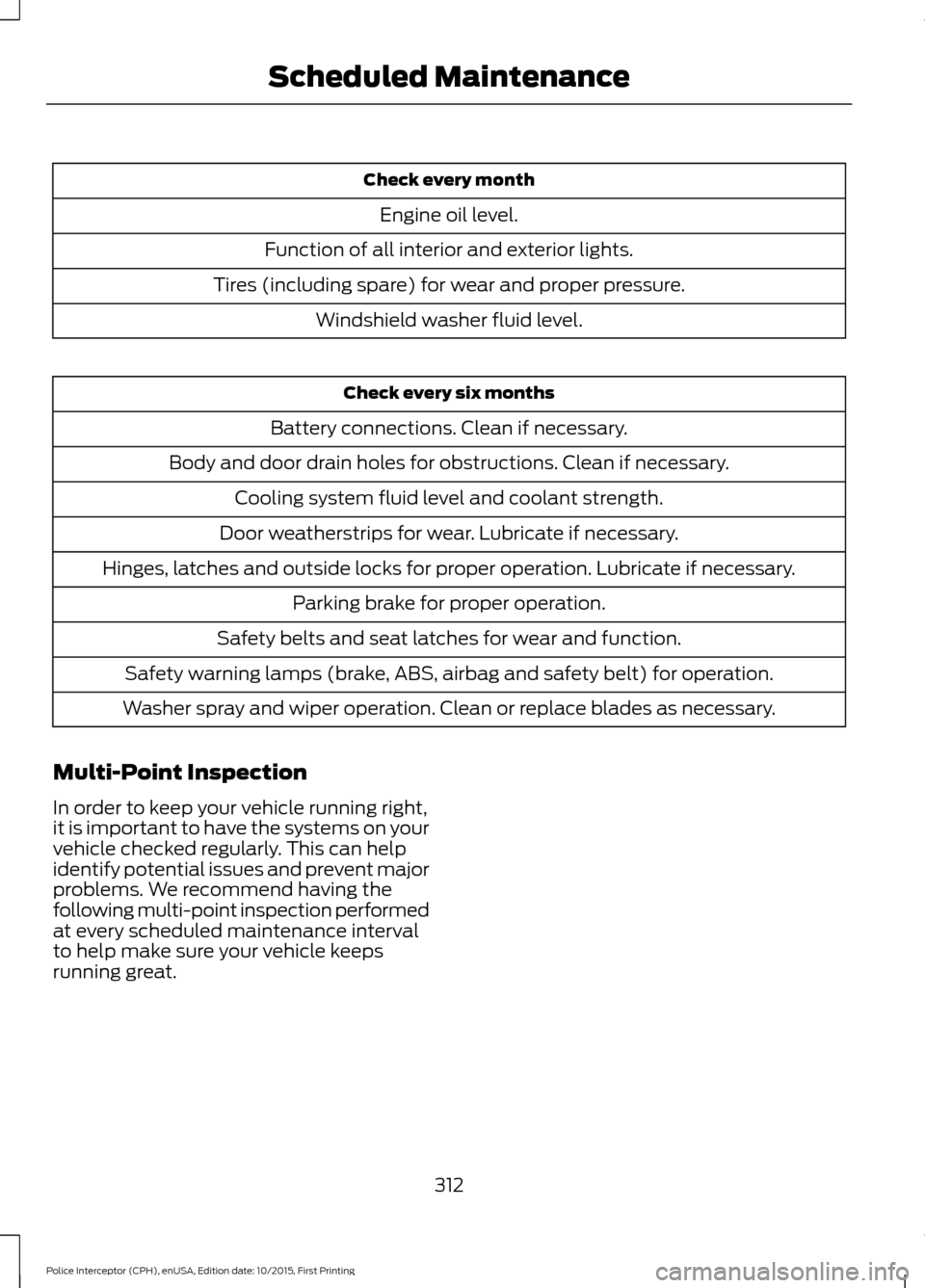
Check every month
Engine oil level.
Function of all interior and exterior lights.
Tires (including spare) for wear and proper pressure. Windshield washer fluid level. Check every six months
Battery connections. Clean if necessary.
Body and door drain holes for obstructions. Clean if necessary. Cooling system fluid level and coolant strength.
Door weatherstrips for wear. Lubricate if necessary.
Hinges, latches and outside locks for proper operation. Lubricate if necessary. Parking brake for proper operation.
Safety belts and seat latches for wear and function.
Safety warning lamps (brake, ABS, airbag and safety belt) for operation.
Washer spray and wiper operation. Clean or replace blades as necessary.
Multi-Point Inspection
In order to keep your vehicle running right,
it is important to have the systems on your
vehicle checked regularly. This can help
identify potential issues and prevent major
problems. We recommend having the
following multi-point inspection performed
at every scheduled maintenance interval
to help make sure your vehicle keeps
running great.
312
Police Interceptor (CPH), enUSA, Edition date: 10/2015, First Printing Scheduled Maintenance
Page 351 of 358

Capacities and Specifications - 3.5L
Duratec..........................................................241
Specifications...................................................... 242
Capacities and Specifications - 3.5L Ecoboost™.................................................245
Specifications..................................................... 246
Capacities and Specifications - 3.7L.................................................................249
Specifications..................................................... 250
Capacities and Specifications................229
Car Wash See: Cleaning the Exterior............................... 193
Center Console...............................................88 Console Mounting Plates.................................. 88
Universal Top Tray............................................... 88
Changing a Bulb...........................................189 Front Fog Lamp.................................................. 189
High-Intensity Discharge Headlamps........189
LED Lamps........................................................... 189
License Plate Lamp........................................... 189
Changing a Fuse
...........................................168
Fuses....................................................................... 168
Changing a Road Wheel...........................224 Dissimilar Spare Wheel and Tire Assembly
Information...................................................... 224
Tire Change Procedure.................................... 225
Changing the 12V Battery..........................185 Battery Management System....................... 186
Changing the Engine Air Filter.................192
Changing the Wiper Blades......................187
Checking the Wiper Blades.......................187
Child Restraint and Seatbelt Maintenance.................................................32
Child Restraint Positioning.........................24
Child Safety
.......................................................15
General Information............................................. 15
Cleaning Leather Seats
..............................197
Cleaning Products........................................193
Cleaning the Alloy Wheels........................197
Cleaning the Engine.....................................195
Cleaning the Exterior...................................193 Exterior Chrome Parts...................................... 194
Exterior Plastic Parts......................................... 194
Stripes or Graphics............................................ 194
Underbody............................................................ 194
Cleaning the Instrument Panel and Instrument Cluster Lens.........................196
Cleaning the Interior....................................196 Cleaning the Windows and Wiper
Blades............................................................195
Climate Control
...............................................79
Coolant Check See: Engine Coolant Check............................. 176
Crash Sensors and Airbag Indicator
.........41
Airbags and Police Equipment........................ 42
Cross Traffic Alert
.........................................125
False Alerts........................................................... 128
Switching the System Off and On...............128
System Errors....................................................... 128
System Lights, Messages and Audible Alerts................................................................... 127
System Limitations............................................. 127
Using the System................................................ 125
Cruise Control
..................................................54
Principle of Operation........................................ 121
Cruise control See: Using Cruise Control................................. 121
Customer Assistance
..................................152
D
Data Recording
..................................................9
Event Data Recording........................................... 9
Service Data Recording........................................ 9
Daytime Running Lamps............................58
Direction Indicators
.......................................59
Driver and Passenger Airbags....................35 Children and Airbags........................................... 35
Proper Driver and Front Passenger Seating Adjustment........................................................ 35
Driving Aids......................................................123
Driving Hints
...................................................144
Driving Through Water................................145
DRL See: Daytime Running Lamps......................... 58
E
Economical Driving......................................144
Emission Control System...........................99 On-Board Diagnostics (OBD-II)................... 100
Readiness for Inspection and Maintenance (I/M) Testing................................................... 100
End User License Agreement
.................330
VEHICLE SOFTWARE END USER LICENSE
AGREEMENT (EULA) ................................. 330
348
Police Interceptor (CPH), enUSA, Edition date: 10/2015, First Printing Index
Page 357 of 358
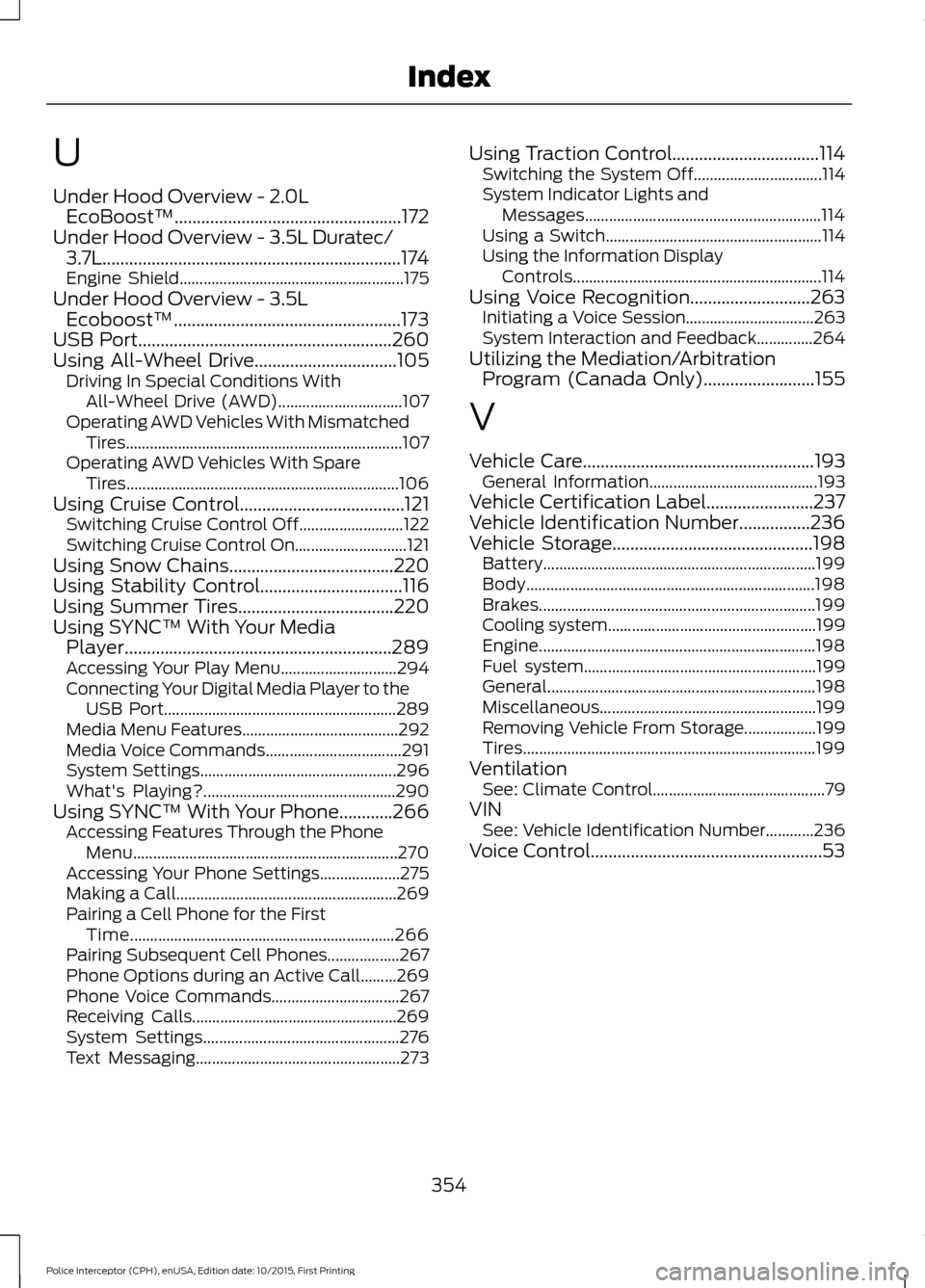
U
Under Hood Overview - 2.0L
EcoBoost™...................................................172
Under Hood Overview - 3.5L Duratec/ 3.7L...................................................................174
Engine Shield........................................................ 175
Under Hood Overview - 3.5L Ecoboost™...................................................173
USB Port
.........................................................260
Using All-Wheel Drive................................105 Driving In Special Conditions With
All-Wheel Drive (AWD)............................... 107
Operating AWD Vehicles With Mismatched Tires..................................................................... 107
Operating AWD Vehicles With Spare Tires.................................................................... 106
Using Cruise Control.....................................121 Switching Cruise Control Off.......................... 122
Switching Cruise Control On............................ 121
Using Snow Chains.....................................220
Using Stability Control
................................116
Using Summer Tires...................................220
Using SYNC™ With Your Media Player............................................................289
Accessing Your Play Menu............................. 294
Connecting Your Digital Media Player to the USB Port.......................................................... 289
Media Menu Features....................................... 292
Media Voice Commands.................................. 291
System Settings................................................. 296
What's Playing?................................................ 290
Using SYNC™ With Your Phone............266 Accessing Features Through the Phone
Menu.................................................................. 270
Accessing Your Phone Settings.................... 275
Making a Call....................................................... 269
Pairing a Cell Phone for the First Time.................................................................. 266
Pairing Subsequent Cell Phones.................. 267
Phone Options during an Active Call.........269
Phone Voice Commands................................ 267
Receiving Calls................................................... 269
System Settings................................................. 276
Text Messaging................................................... 273Using Traction Control.................................114
Switching the System Off................................ 114
System Indicator Lights and Messages........................................................... 114
Using a Switch...................................................... 114
Using the Information Display Controls.............................................................. 114
Using Voice Recognition...........................263 Initiating a Voice Session................................ 263
System Interaction and Feedback..............264
Utilizing the Mediation/Arbitration Program (Canada Only).........................155
V
Vehicle Care
....................................................193
General Information.......................................... 193
Vehicle Certification Label........................237
Vehicle Identification Number................236
Vehicle Storage
.............................................198
Battery.................................................................... 199
Body........................................................................\
198
Brakes..................................................................... 199
Cooling system.................................................... 199
Engine..................................................................... 198
Fuel system.......................................................... 199
General................................................................... 198
Miscellaneous...................................................... 199
Removing Vehicle From Storage.................. 199
Tires........................................................................\
. 199
Ventilation See: Climate Control........................................... 79
VIN See: Vehicle Identification Number............236
Voice Control....................................................53
354
Police Interceptor (CPH), enUSA, Edition date: 10/2015, First Printing Index