2016 FORD POLICE INTERCEPTOR SEDAN radio
[x] Cancel search: radioPage 4 of 358

Introduction
About This Manual...........................................7
Symbols Glossary
.............................................7
Data Recording
..................................................9
California Proposition 65..............................11
Perchlorate.........................................................11
Ford Credit
..........................................................11
Replacement Parts Recommendation
........................................11
Special Notices................................................12
Mobile Communications Equipment.....................................................13
Export Unique Options..................................13
Environment
Protecting the Environment........................14
Child Safety
General Information
.......................................15
Installing Child Restraints
............................16
Booster Seats
..................................................22
Child Restraint Positioning.........................24
Seatbelts
Principle of Operation..................................26
Fastening the Seatbelts...............................27
Seatbelt Warning Lamp and Indicator Chime.............................................................29
Seatbelt Reminder
........................................30
Child Restraint and Seatbelt Maintenance................................................32
Personal Safety System ™
Personal Safety System ™
..........................33
Supplementary Restraints System
Principle of Operation..................................34
Driver and Passenger Airbags....................35
Front Passenger Sensing System............36 Side Airbags
.....................................................38
Safety Canopy ™
............................................39
Crash Sensors and Airbag Indicator
.........41
Airbag Disposal...............................................45
Keys and Remote Controls
General Information on Radio Frequencies.................................................46
Remote Control
..............................................46
Replacing a Lost Key or Remote Control............................................................47
Locks
Locking and Unlocking
................................48
Interior Luggage Compartment Release..........................................................50
Security
Anti-Theft Alarm
............................................52
Steering Wheel
Adjusting the Steering Wheel....................53
Audio Control
...................................................53
Voice Control....................................................53
Cruise Control
..................................................54
Information Display Control.......................54
Pedals
Adjusting the Pedals
.....................................55
Wipers and Washers
Windshield Wipers
........................................56
Windshield Washers.....................................56
Lighting
General Information......................................57
Lighting Control...............................................57
Instrument Lighting Dimmer
.....................58
Daytime Running Lamps............................58
Direction Indicators
.......................................59
1
Police Interceptor (CPH), enUSA, Edition date: 10/2015, First Printing Table of Contents
Page 7 of 358

Changing a Bulb...........................................189
Bulb Specification Chart...........................190
Changing the Engine Air Filter.................192
Vehicle Care
General Information
....................................193
Cleaning Products
........................................193
Cleaning the Exterior
...................................193
Waxing..............................................................194
Cleaning the Engine.....................................195
Cleaning the Windows and Wiper Blades...........................................................195
Cleaning the Interior....................................196
Cleaning the Instrument Panel and Instrument Cluster Lens
........................196
Cleaning Leather Seats
..............................197
Repairing Minor Paint Damage................197
Cleaning the Alloy Wheels........................197
Vehicle Storage
.............................................198
Wheels and Tires
General Information
..................................200
Tire Sealant and Inflator Kit
....................200
Tire Care
.........................................................206
Using Summer Tires
...................................220
Using Snow Chains.....................................220
Tire Pressure Monitoring System...........220
Changing a Road Wheel...........................224
Technical Specifications
...........................228
Capacities and Specific- ations
Engine Specifications - 2.0L EcoBoost™................................................229
Engine Specifications - 3.5L Duratec........................................................229
Engine Specifications - 3.5L Ecoboost™................................................230
Engine Specifications - 3.7L......................231
Motorcraft Parts - 2.0L EcoBoost™
......231
Motorcraft Parts - 3.5L Duratec.............233 Motorcraft Parts - 3.5L Ecoboost™
......234
Motorcraft Parts - 3.7L...............................235
Vehicle Identification Number................236
Vehicle Certification Label........................237
Transmission Code Designation.............237
Capacities and Specifications - 2.0L EcoBoost™................................................238
Capacities and Specifications - 3.5L Duratec.........................................................241
Capacities and Specifications - 3.5L Ecoboost™
................................................245
Capacities and Specifications - 3.7L.....249
Audio System
General Information
...................................254
Audio Unit - Vehicles With: AM/FM/CD/ SYNC/Satellite Radio
............................255
Audio Input Jack...........................................259
USB Port
.........................................................260
Media Hub......................................................260
SYNC™
General Information....................................261
Using Voice Recognition...........................263
Using SYNC™ With Your Phone............266
SYNC™ Applications and Services......279
SYNC™ AppLink ™
......................................287
Using SYNC™ With Your Media Player...........................................................289
SYNC™ Troubleshooting.........................299
Extended Service Plan (ESP)
Extended Service Plan (ESP).................308
Scheduled Maintenance
General Maintenance Information
........310
Normal Scheduled Maintenance............313
Special Operating Conditions Scheduled Maintenance..............................................316
Scheduled Maintenance Record...........320
4
Police Interceptor (CPH), enUSA, Edition date: 10/2015, First Printing Table of Contents
Page 16 of 358

For more information regarding the My
Fleet Management feature
configuration process, reference the
procedure in the "Police Upfit &
Modifier
’s Guide" found at: Web Address
www.fordpoliceinterceptorupfit.com
MOBILE COMMUNICATIONS
EQUIPMENT
Using mobile communications equipment
is becoming increasingly important in the
conduct of business and personal affairs.
However, you must not compromise your
own or others’ safety when using such
equipment. Mobile communications can
enhance personal safety and security when
appropriately used, particularly in
emergency situations. Safety must be
paramount when using mobile
communications equipment to avoid
negating these benefits. Mobile
communication equipment includes, but
is not limited to, cellular phones, pagers,
portable email devices, text messaging
devices and portable two-way radios. WARNING
Driving while distracted can result in
loss of vehicle control, crash and
injury. We strongly recommend that
you use extreme caution when using any
device that may take your focus off the
road. Your primary responsibility is the safe
operation of your vehicle. We recommend
against the use of any hand-held device
while driving and encourage the use of
voice-operated systems when possible.
Make sure you are aware of all applicable
local laws that may affect the use of
electronic devices while driving. EXPORT UNIQUE OPTIONS
For your particular global region, your
vehicle may be equipped with features and
options that are different from the features
and options that are described in this
Owner
’s Manual. A market unique
supplement may be supplied that
complements this book. By referring to the
market unique supplement, if provided,
you can properly identify those features,
recommendations and specifications that
are unique to your vehicle. This Owner ’s
Manual is written primarily for the U.S. and
Canadian Markets. Features or equipment
listed as standard may be different on units
built for export. Refer to this Owner ’s
Manual for all other required
information and warnings.
13
Police Interceptor (CPH), enUSA, Edition date: 10/2015, First Printing Introduction
Page 49 of 358

GENERAL INFORMATION ON
RADIO FREQUENCIES
This device complies with Part 15 of the
FCC Rules and with Industry Canada
license-exempt RSS standard(s).
Operation is subject to the following two
conditions: (1) This device may not cause
harmful interference, and (2) This device
must accept any interference received,
including interference that may cause
undesired operation.
Note:
Changes or modifications not
expressively approved by the party
responsible for compliance could void the
user's authority to operate the equipment.
The term IC before the radio certification
number only signifies that Industry Canada
technical specifications were met.
The typical operating range for your
transmitter is approximately 33 feet (10
meters). Vehicles with the remote start
feature will have a greater range. One of
the following could cause a decrease in
operating range:
• weather conditions
• nearby radio towers
• structures around the vehicle
• other vehicles parked next to your
vehicle
The radio frequency used by your remote
control can also be used by other short
distance radio transmissions, for example
amateur radios, medical equipment,
wireless headphones, remote controls and
alarm systems. If the frequencies are
jammed, you will not be able to use your
remote control. You can lock and unlock
the doors with the key.
Note: Make sure to lock your vehicle before
leaving it unattended.
Note: If you are in range, the remote control
will operate if you press any button
unintentionally. Note:
The remote control contains sensitive
electrical components. Exposure to moisture
or impact may cause permanent damage.
REMOTE CONTROL Note:
If there are problems with the remote
entry system, make sure to take all remote
entry transmitters with you to an authorized
dealer to aid in troubleshooting the problem.
Changing the Remote Control
Battery
The remote control uses one coin-type
three-volt lithium battery CR2032 or
equivalent. Make sure that you dispose of
old batteries in an
environmentally friendly way.
Seek advice from your local authority
about recycling old batteries.
46
Police Interceptor (CPH), enUSA, Edition date: 10/2015, First Printing Keys and Remote ControlsE215678 E107998
Page 92 of 358
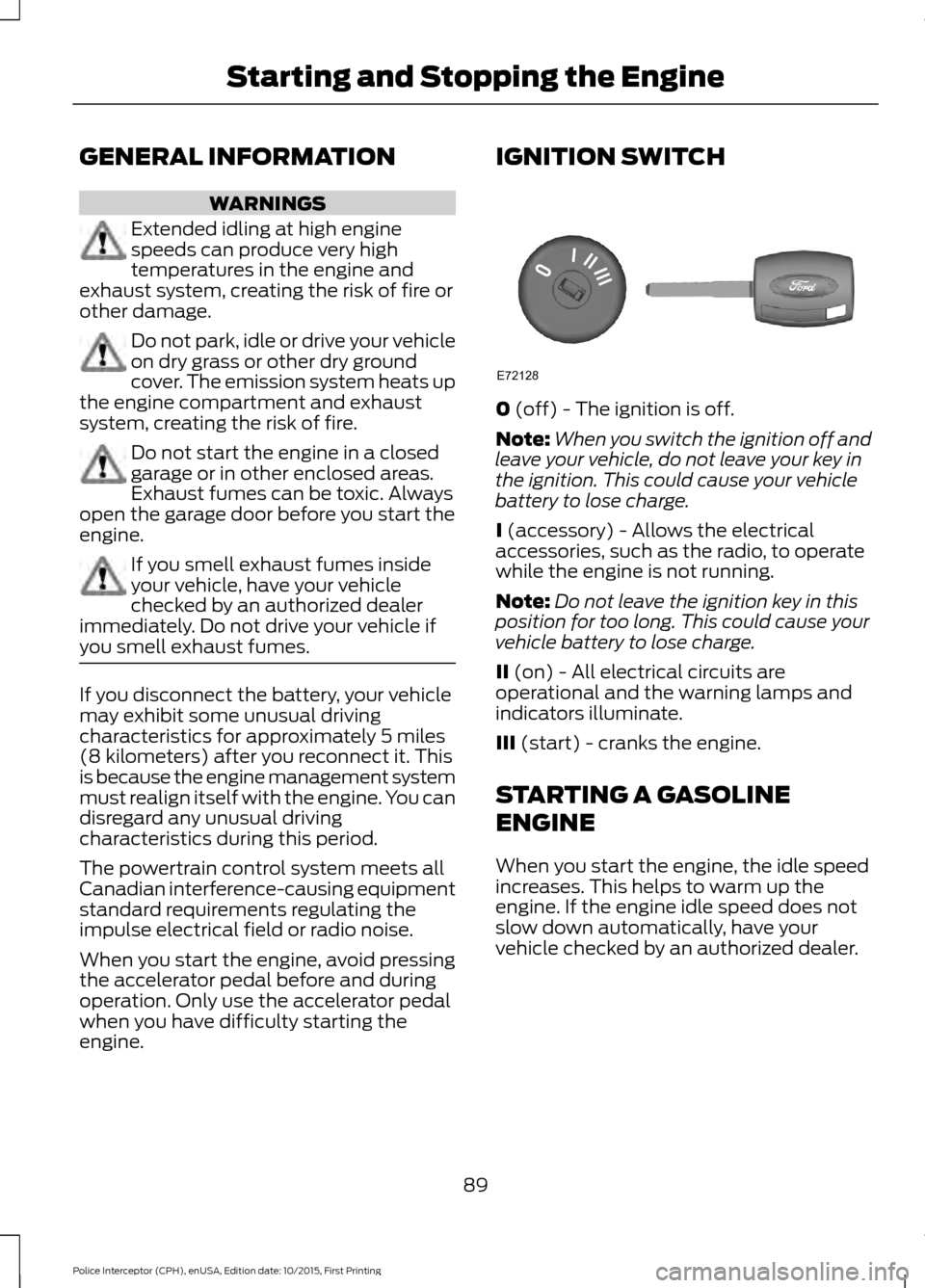
GENERAL INFORMATION
WARNINGS
Extended idling at high engine
speeds can produce very high
temperatures in the engine and
exhaust system, creating the risk of fire or
other damage. Do not park, idle or drive your vehicle
on dry grass or other dry ground
cover. The emission system heats up
the engine compartment and exhaust
system, creating the risk of fire. Do not start the engine in a closed
garage or in other enclosed areas.
Exhaust fumes can be toxic. Always
open the garage door before you start the
engine. If you smell exhaust fumes inside
your vehicle, have your vehicle
checked by an authorized dealer
immediately. Do not drive your vehicle if
you smell exhaust fumes. If you disconnect the battery, your vehicle
may exhibit some unusual driving
characteristics for approximately 5 miles
(8 kilometers) after you reconnect it. This
is because the engine management system
must realign itself with the engine. You can
disregard any unusual driving
characteristics during this period.
The powertrain control system meets all
Canadian interference-causing equipment
standard requirements regulating the
impulse electrical field or radio noise.
When you start the engine, avoid pressing
the accelerator pedal before and during
operation. Only use the accelerator pedal
when you have difficulty starting the
engine. IGNITION SWITCH
0 (off) - The ignition is off.
Note: When you switch the ignition off and
leave your vehicle, do not leave your key in
the ignition. This could cause your vehicle
battery to lose charge.
I
(accessory) - Allows the electrical
accessories, such as the radio, to operate
while the engine is not running.
Note: Do not leave the ignition key in this
position for too long. This could cause your
vehicle battery to lose charge.
II
(on) - All electrical circuits are
operational and the warning lamps and
indicators illuminate.
III
(start) - cranks the engine.
STARTING A GASOLINE
ENGINE
When you start the engine, the idle speed
increases. This helps to warm up the
engine. If the engine idle speed does not
slow down automatically, have your
vehicle checked by an authorized dealer.
89
Police Interceptor (CPH), enUSA, Edition date: 10/2015, First Printing Starting and Stopping the EngineE72128
Page 169 of 358
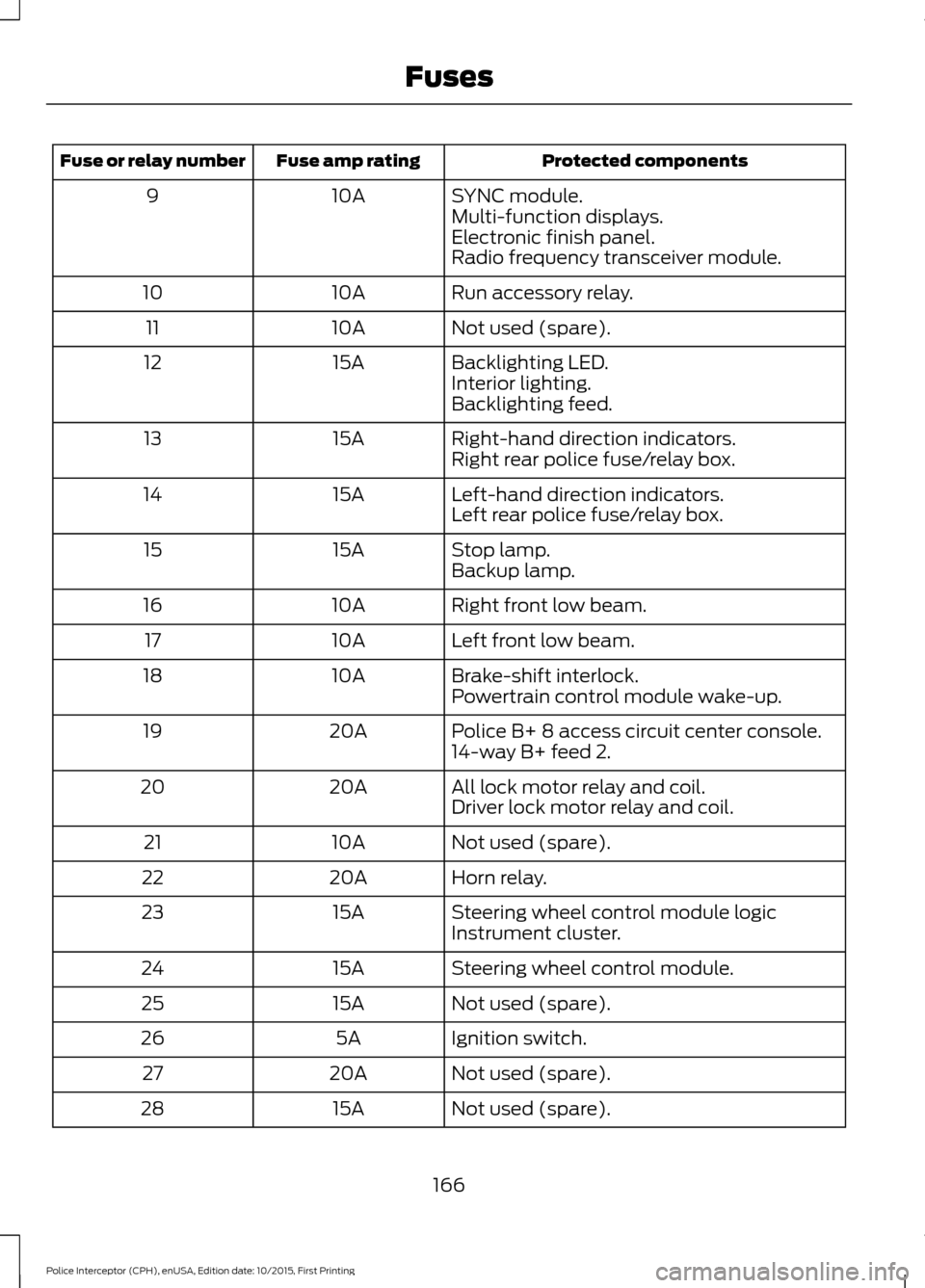
Protected components
Fuse amp rating
Fuse or relay number
SYNC module.
10A
9
Multi-function displays.
Electronic finish panel.
Radio frequency transceiver module.
Run accessory relay.
10A
10
Not used (spare).
10A
11
Backlighting LED.
15A
12
Interior lighting.
Backlighting feed.
Right-hand direction indicators.
15A
13
Right rear police fuse/relay box.
Left-hand direction indicators.
15A
14
Left rear police fuse/relay box.
Stop lamp.
15A
15
Backup lamp.
Right front low beam.
10A
16
Left front low beam.
10A
17
Brake-shift interlock.
10A
18
Powertrain control module wake-up.
Police B+ 8 access circuit center console.
20A
19
14-way B+ feed 2.
All lock motor relay and coil.
20A
20
Driver lock motor relay and coil.
Not used (spare).
10A
21
Horn relay.
20A
22
Steering wheel control module logic
15A
23
Instrument cluster.
Steering wheel control module.
15A
24
Not used (spare).
15A
25
Ignition switch.
5A
26
Not used (spare).
20A
27
Not used (spare).
15A
28
166
Police Interceptor (CPH), enUSA, Edition date: 10/2015, First Printing Fuses
Page 170 of 358

Protected components
Fuse amp rating
Fuse or relay number
Radio.
20A
29
Global positioning system module.
Front park lamps.
15A
30
Brake signal for police equipment.
5A
31
Master window and mirror switch.
15A
32
Lock switch illumination.
Police console inline delayed accessory
feed.
Delayed accessory feed.
Not used (spare).
10A
33
Reverse park aid module.
10A
34
Blind spot monitor module.
Rear video camera.
Motorized humidity sensor.
5A
35
Overdrive cancel switch (Low gear switch
feed).
Column shift – low gear.
Not used (spare).
10A
36
Not used (spare).
10A
37
Auto–dimming mirror.
10A
38
Rear camera display mirror.
High beam headlamp shutters.
15A
39
Rear park lamps.
10A
40
Restraints run/start.
7.5A
41
Police 4-button steering wheel control
module.
5A
42
Not used (spare).
10A
43
Not used (spare).
10A
44
Not used (spare).
5A
45
Climate control module.
10A
46
167
Police Interceptor (CPH), enUSA, Edition date: 10/2015, First Printing Fuses
Page 189 of 358
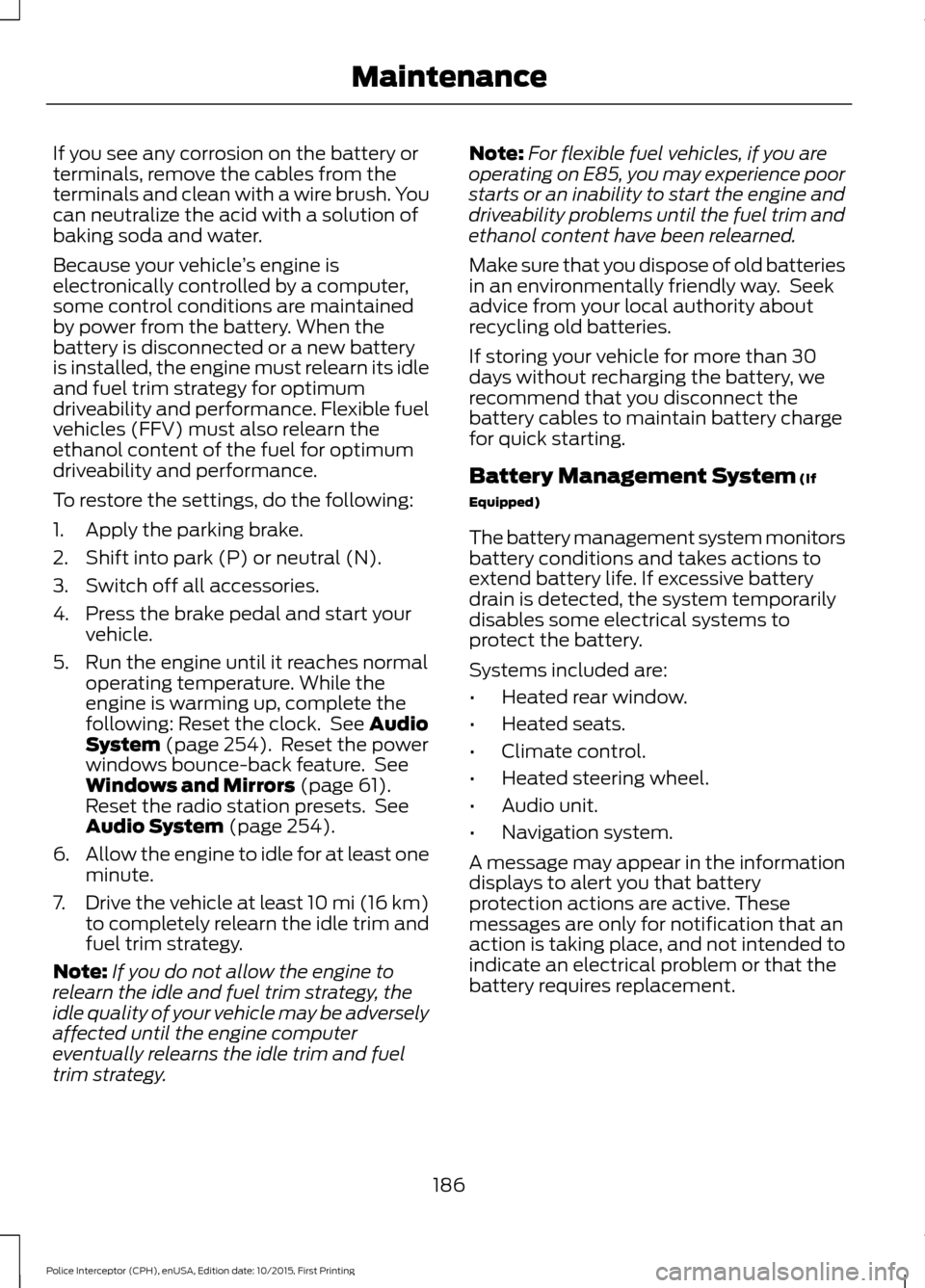
If you see any corrosion on the battery or
terminals, remove the cables from the
terminals and clean with a wire brush. You
can neutralize the acid with a solution of
baking soda and water.
Because your vehicle
’s engine is
electronically controlled by a computer,
some control conditions are maintained
by power from the battery. When the
battery is disconnected or a new battery
is installed, the engine must relearn its idle
and fuel trim strategy for optimum
driveability and performance. Flexible fuel
vehicles (FFV) must also relearn the
ethanol content of the fuel for optimum
driveability and performance.
To restore the settings, do the following:
1. Apply the parking brake.
2. Shift into park (P) or neutral (N).
3. Switch off all accessories.
4. Press the brake pedal and start your vehicle.
5. Run the engine until it reaches normal operating temperature. While the
engine is warming up, complete the
following: Reset the clock. See Audio
System (page 254). Reset the power
windows bounce-back feature. See
Windows and Mirrors
(page 61).
Reset the radio station presets. See
Audio System
(page 254).
6. Allow the engine to idle for at least one
minute.
7. Drive the vehicle at least 10 mi (16 km)
to completely relearn the idle trim and
fuel trim strategy.
Note: If you do not allow the engine to
relearn the idle and fuel trim strategy, the
idle quality of your vehicle may be adversely
affected until the engine computer
eventually relearns the idle trim and fuel
trim strategy. Note:
For flexible fuel vehicles, if you are
operating on E85, you may experience poor
starts or an inability to start the engine and
driveability problems until the fuel trim and
ethanol content have been relearned.
Make sure that you dispose of old batteries
in an environmentally friendly way. Seek
advice from your local authority about
recycling old batteries.
If storing your vehicle for more than 30
days without recharging the battery, we
recommend that you disconnect the
battery cables to maintain battery charge
for quick starting.
Battery Management System
(If
Equipped)
The battery management system monitors
battery conditions and takes actions to
extend battery life. If excessive battery
drain is detected, the system temporarily
disables some electrical systems to
protect the battery.
Systems included are:
• Heated rear window.
• Heated seats.
• Climate control.
• Heated steering wheel.
• Audio unit.
• Navigation system.
A message may appear in the information
displays to alert you that battery
protection actions are active. These
messages are only for notification that an
action is taking place, and not intended to
indicate an electrical problem or that the
battery requires replacement.
186
Police Interceptor (CPH), enUSA, Edition date: 10/2015, First Printing Maintenance