Page 8 of 518

Capacities and Specifications - 1.5L
EcoBoost™.................................................316
Capacities and Specifications -
2.0L
EcoBoost™.................................................319
Capacities and Specifications - 2.5L.....323
Audio System
General Information....................................327
Audio Unit - Vehicles With: AM/FM/CD/ SYNC
............................................................328
Audio Unit - Vehicles With: AM/FM/CD/ SYNC/
Satellite Radio............................329
Audio Unit - Vehicles With: Sony AM/FM/ CD
..................................................................332
Digital Radio
..................................................335
Satellite Radio
..............................................338
USB Port
.........................................................340
Media Hub......................................................340
SYNC™
General Information....................................341
Using Voice Recognition...........................343
Using SYNC™ With Your Phone............346
SYNC™ Applications and Services......358
SYNC™ AppLink ™
.....................................366
Using SYNC™ With Your Media Player...........................................................367
SYNC™ Troubleshooting..........................377
MyFord Touch ™
General Information...................................386
Settings...........................................................395
Entertainment..............................................408
Phone...............................................................424
Information....................................................432
Climate.............................................................441
Navigation......................................................444
MyFord Touch ™ Troubleshooting.........453
Accessories
Accessories...................................................460 Extended Service Plan
(ESP)
Extended Service Plan (ESP).................462
Scheduled Maintenance
General Maintenance Information
.......464
Normal Scheduled Maintenance..........467
Special Operating Conditions Scheduled Maintenance.............................................470
Scheduled Maintenance Record
............472
Appendices
End User License Agreement.................480
Type Approvals.............................................501
5
Fusion/Mondeo (CC7) Canada/United States of America, enUSA, First Printing Table of Contents
Page 410 of 518
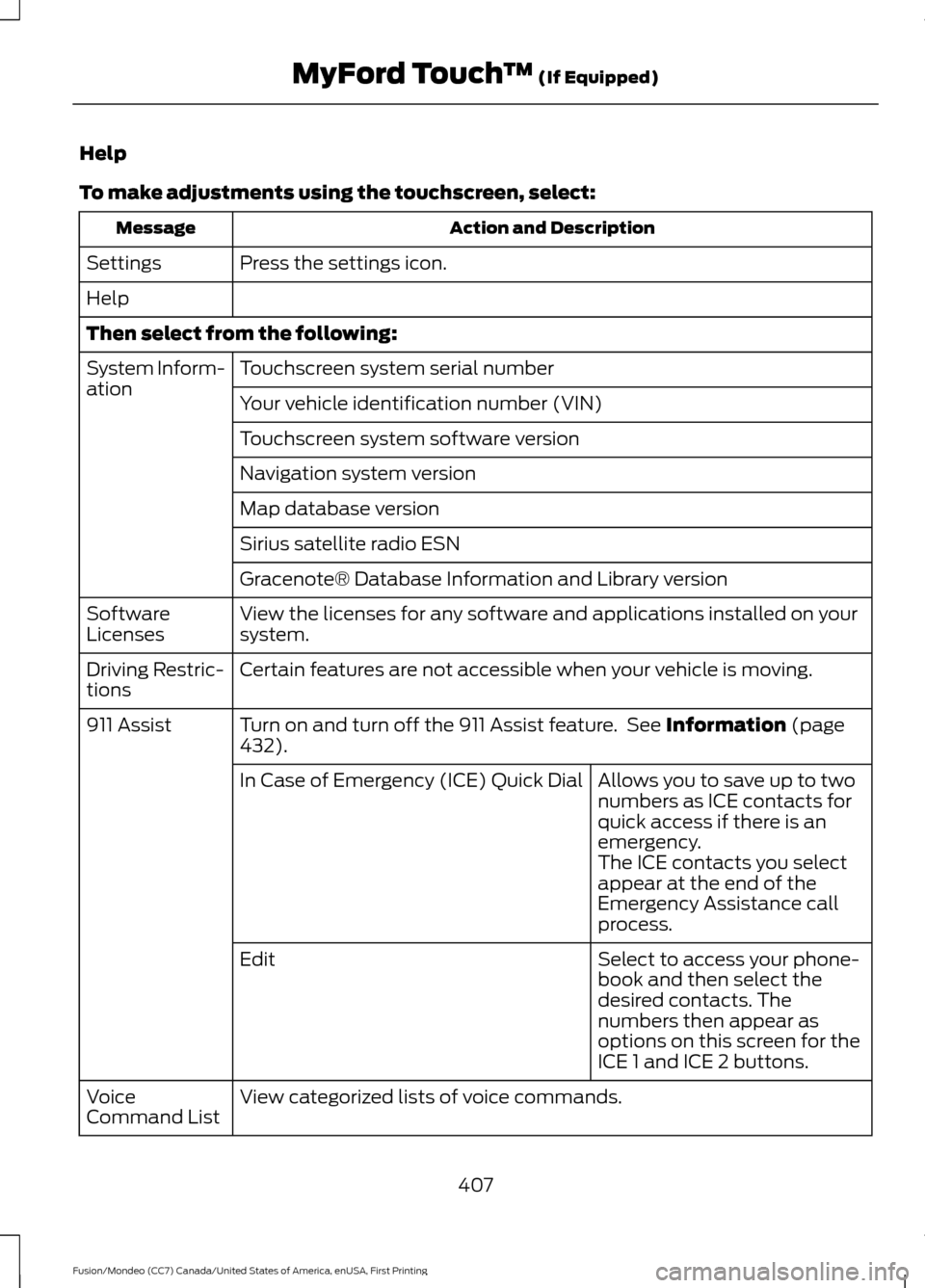
Help
To make adjustments using the touchscreen, select:
Action and Description
Message
Press the settings icon.
Settings
Help
Then select from the following:
Touchscreen system serial number
System Inform-
ation
Your vehicle identification number (VIN)
Touchscreen system software version
Navigation system version
Map database version
Sirius satellite radio ESN
Gracenote® Database Information and Library version
View the licenses for any software and applications installed on your
system.
Software
Licenses
Certain features are not accessible when your vehicle is moving.
Driving Restric-
tions
Turn on and turn off the 911 Assist feature. See Information (page
432).
911 Assist
Allows you to save up to two
numbers as ICE contacts for
quick access if there is an
emergency.
In Case of Emergency (ICE) Quick Dial
The ICE contacts you select
appear at the end of the
Emergency Assistance call
process.
Select to access your phone-
book and then select the
desired contacts. The
numbers then appear as
options on this screen for the
ICE 1 and ICE 2 buttons.
Edit
View categorized lists of voice commands.
Voice
Command List
407
Fusion/Mondeo (CC7) Canada/United States of America, enUSA, First Printing MyFord Touch
™
(If Equipped)
Page 423 of 518
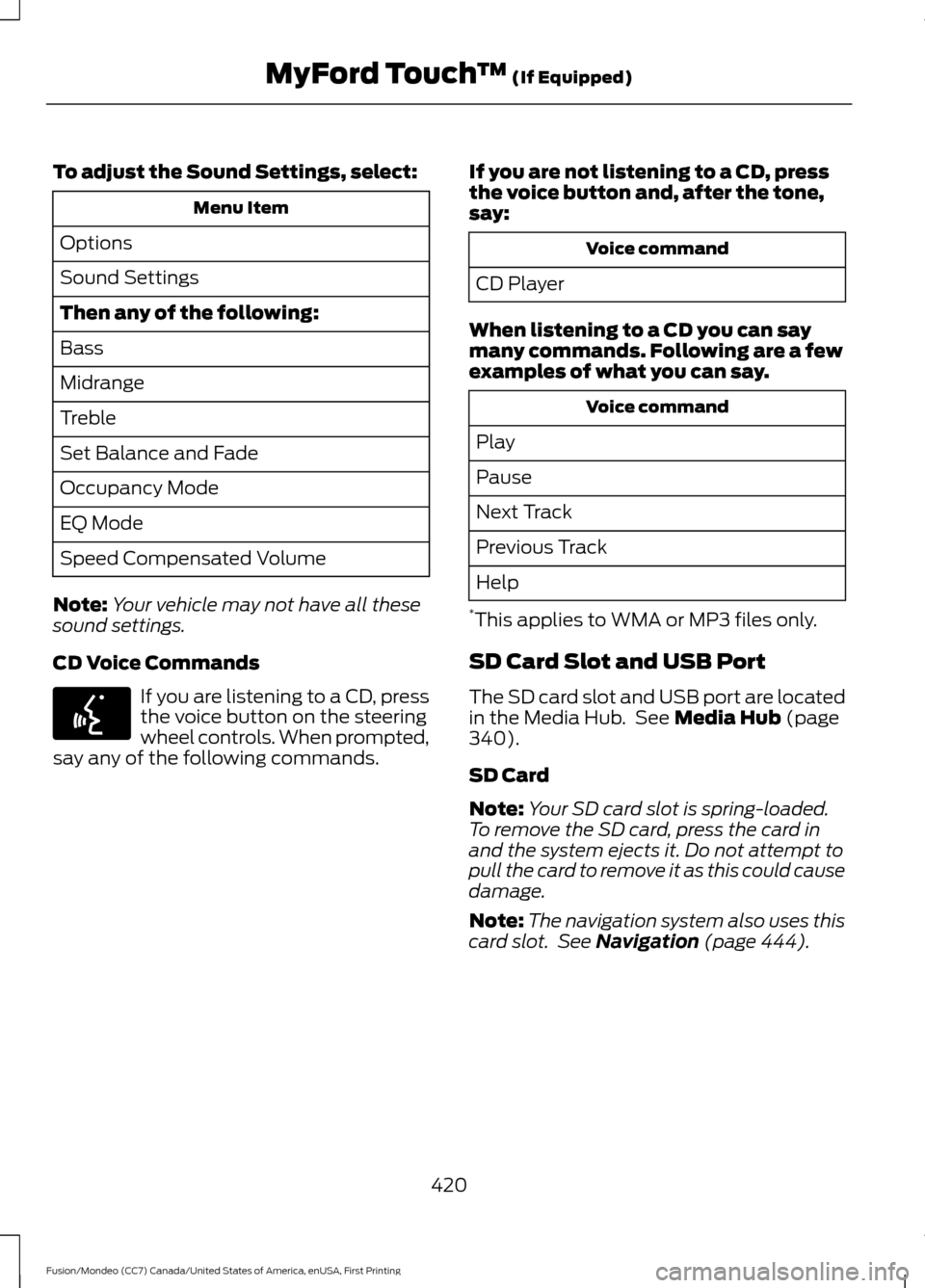
To adjust the Sound Settings, select:
Menu Item
Options
Sound Settings
Then any of the following:
Bass
Midrange
Treble
Set Balance and Fade
Occupancy Mode
EQ Mode
Speed Compensated Volume
Note: Your vehicle may not have all these
sound settings.
CD Voice Commands If you are listening to a CD, press
the voice button on the steering
wheel controls. When prompted,
say any of the following commands. If you are not listening to a CD, press
the voice button and, after the tone,
say: Voice command
CD Player
When listening to a CD you can say
many commands. Following are a few
examples of what you can say. Voice command
Play
Pause
Next Track
Previous Track
Help
* This applies to WMA or MP3 files only.
SD Card Slot and USB Port
The SD card slot and USB port are located
in the Media Hub. See Media Hub (page
340).
SD Card
Note: Your SD card slot is spring-loaded.
To remove the SD card, press the card in
and the system ejects it. Do not attempt to
pull the card to remove it as this could cause
damage.
Note: The navigation system also uses this
card slot. See
Navigation (page 444).
420
Fusion/Mondeo (CC7) Canada/United States of America, enUSA, First Printing MyFord Touch
™
(If Equipped)E142599