2016 FORD FUSION (AMERICAS) climate settings
[x] Cancel search: climate settingsPage 8 of 518

Capacities and Specifications - 1.5L
EcoBoost™.................................................316
Capacities and Specifications -
2.0L
EcoBoost™.................................................319
Capacities and Specifications - 2.5L.....323
Audio System
General Information....................................327
Audio Unit - Vehicles With: AM/FM/CD/ SYNC
............................................................328
Audio Unit - Vehicles With: AM/FM/CD/ SYNC/
Satellite Radio............................329
Audio Unit - Vehicles With: Sony AM/FM/ CD
..................................................................332
Digital Radio
..................................................335
Satellite Radio
..............................................338
USB Port
.........................................................340
Media Hub......................................................340
SYNC™
General Information....................................341
Using Voice Recognition...........................343
Using SYNC™ With Your Phone............346
SYNC™ Applications and Services......358
SYNC™ AppLink ™
.....................................366
Using SYNC™ With Your Media Player...........................................................367
SYNC™ Troubleshooting..........................377
MyFord Touch ™
General Information...................................386
Settings...........................................................395
Entertainment..............................................408
Phone...............................................................424
Information....................................................432
Climate.............................................................441
Navigation......................................................444
MyFord Touch ™ Troubleshooting.........453
Accessories
Accessories...................................................460 Extended Service Plan
(ESP)
Extended Service Plan (ESP).................462
Scheduled Maintenance
General Maintenance Information
.......464
Normal Scheduled Maintenance..........467
Special Operating Conditions Scheduled Maintenance.............................................470
Scheduled Maintenance Record
............472
Appendices
End User License Agreement.................480
Type Approvals.............................................501
5
Fusion/Mondeo (CC7) Canada/United States of America, enUSA, First Printing Table of Contents
Page 102 of 518

Driver Assist
Front Park Aid - check enabled or uncheck disabled
Rear Park Aid - check enabled or uncheck disabled Tire Pressure
Tire Monitor
1 Type 2 Settings
Auto Engine Off - check enabled or uncheck disabled
Vehicle
Normal or Towing
DTE
Calcula-
tion
Easy Entry/Exit - check enabled or uncheck disabled
Off or XX Seconds
Autolamp delay
Lighting
Autolock - check enabled or uncheck disabled
Locks
Autounlock - check enabled or uncheck disabled
Relock - check enabled or uncheck disabled
Mislock - check enabled or uncheck disabled All Doors or Driver's Door
Remote Unlock
Switches inhibit - check enabled or uncheck disabled
oil Life XXX% - Hold OK to Reset
Oil Life
Rest
Auto or Last Settings
Climate Control
Remote
Start
Automatic or Off
Driver Seat or Seats
and Wheel
5, 10 or 15 minutes
Duration
System - check enabled or uncheck disabled
Remote Open or Remote Close
Windows
Courtesy Wipe or Rain Sensing
Wipers
Hold OK to Create MyKey
Create
MyKey
MyKey
99
Fusion/Mondeo (CC7) Canada/United States of America, enUSA, First Printing Information Displays
Page 107 of 518

Settings
Daytime Lights - check enabled or uncheck disabled
Autolock - check enabled or uncheck disabled
Locks
Autounlock - check enabled or uncheck disabled
Relock - check enabled or uncheck disabled
Mislock - check enabled or uncheck disabled All Doors or Driver First
Remote Unlock
Switch Inhibit - check enabled or uncheck disabled
Autofold - check enabled or uncheck disabled
Mirrors
XXX% - Hold OK to Reset
Oil Life
Rest
Auto or Last setting
Climate Control
Remote
Start
Auto or Off
Seats or Seats and
Wheel
5, 10 or 15 minutes
Duration
System - check enabled or uncheck disabled
Seatbelts Remote Open or Remote Close
Windows
Courtesy Wipe or Rain Sensing
Wipers
Hold OK to Create MyKey
Create
MyKey
MyKey
Always On or User Selectable
911
Assist
On or Off
Do Not
Disturb
Always On or User Selectable
Traction
Control
Choose desired speed or Off
MAX
Speed
Choose desired speed or Off
Speed
Minder
104
Fusion/Mondeo (CC7) Canada/United States of America, enUSA, First Printing Information Displays
Page 126 of 518
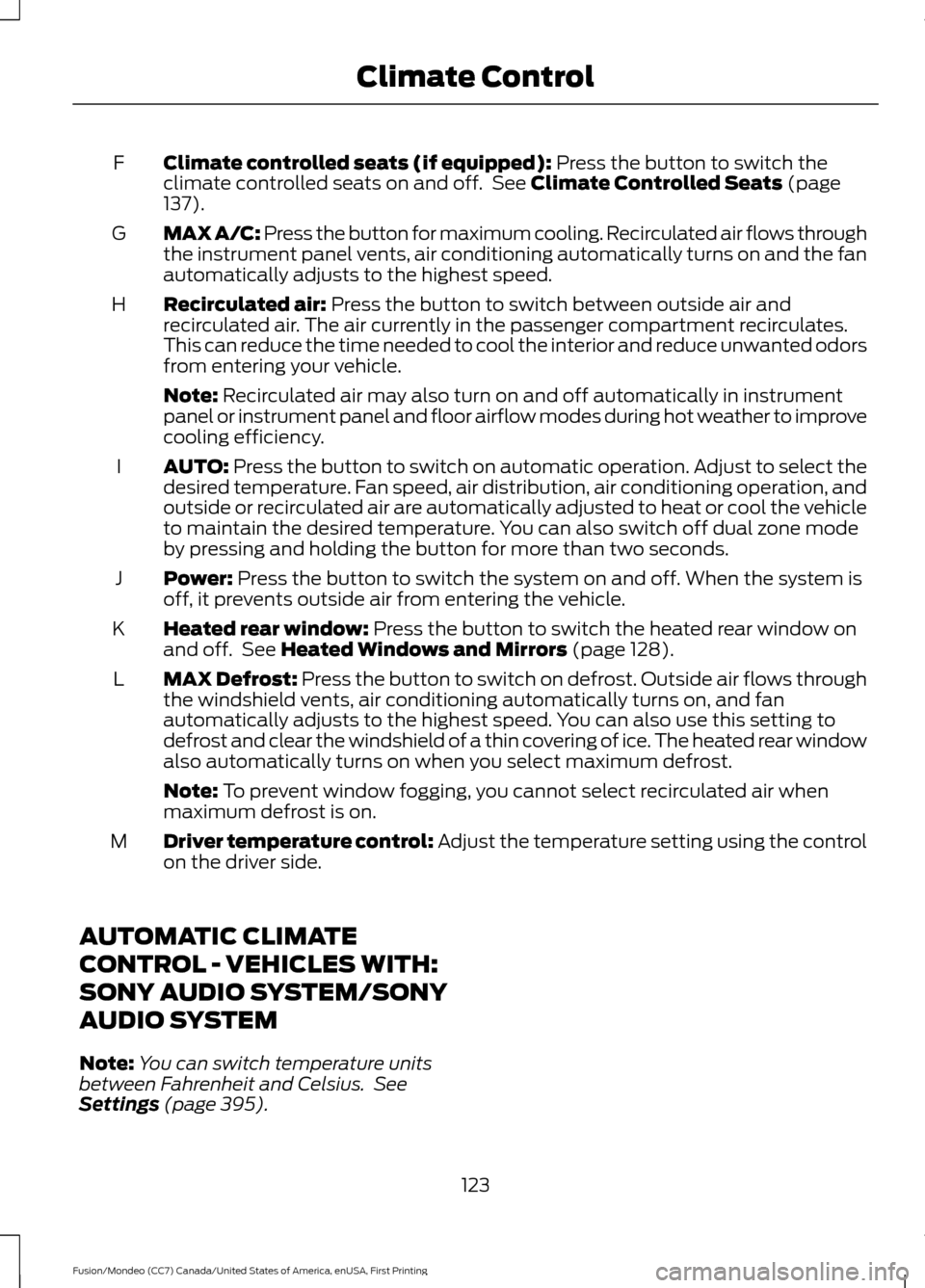
Climate controlled seats (if equipped): Press the button to switch the
climate controlled seats on and off. See Climate Controlled Seats (page
137).
F
MAX A/C: Press the button for maximum cooling. Recirculated air flows through
the instrument panel vents, air conditioning automatically turns on and the fan
automatically adjusts to the highest speed.
G
Recirculated air:
Press the button to switch between outside air and
recirculated air. The air currently in the passenger compartment recirculates.
This can reduce the time needed to cool the interior and reduce unwanted odors
from entering your vehicle.
H
Note:
Recirculated air may also turn on and off automatically in instrument
panel or instrument panel and floor airflow modes during hot weather to improve
cooling efficiency.
AUTO:
Press the button to switch on automatic operation. Adjust to select the
desired temperature. Fan speed, air distribution, air conditioning operation, and
outside or recirculated air are automatically adjusted to heat or cool the vehicle
to maintain the desired temperature. You can also switch off dual zone mode
by pressing and holding the button for more than two seconds.
I
Power:
Press the button to switch the system on and off. When the system is
off, it prevents outside air from entering the vehicle.
J
Heated rear window:
Press the button to switch the heated rear window on
and off. See Heated Windows and Mirrors (page 128).
K
MAX Defrost: Press the button to switch on defrost. Outside air flows through
the windshield vents, air conditioning automatically turns on, and fan
automatically adjusts to the highest speed. You can also use this setting to
defrost and clear the windshield of a thin covering of ice. The heated rear window
also automatically turns on when you select maximum defrost.
L
Note:
To prevent window fogging, you cannot select recirculated air when
maximum defrost is on.
Driver temperature control:
Adjust the temperature setting using the control
on the driver side.
M
AUTOMATIC CLIMATE
CONTROL - VEHICLES WITH:
SONY AUDIO SYSTEM/SONY
AUDIO SYSTEM
Note: You can switch temperature units
between Fahrenheit and Celsius. See
Settings
(page 395).
123
Fusion/Mondeo (CC7) Canada/United States of America, enUSA, First Printing Climate Control
Page 128 of 518
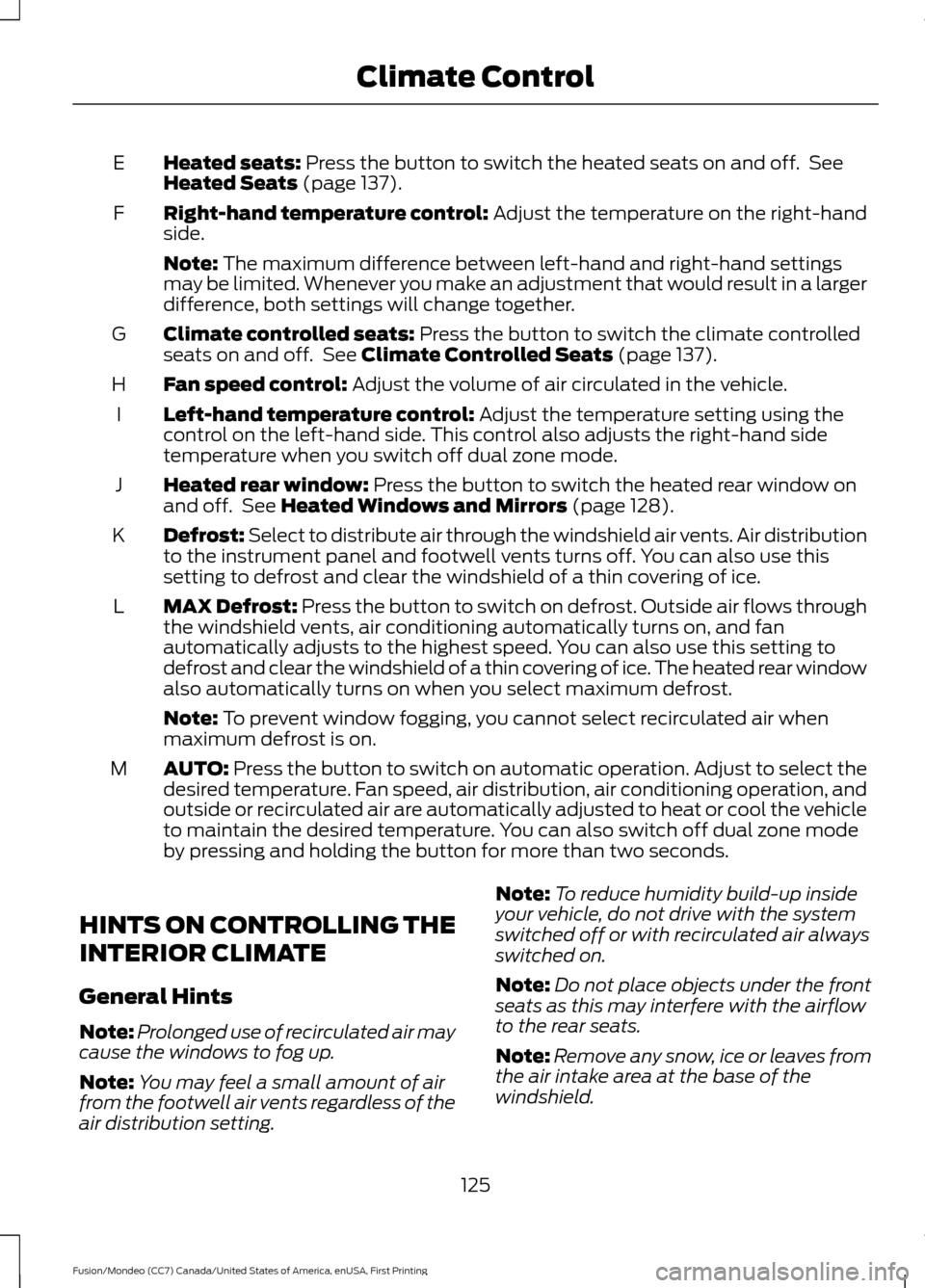
Heated seats: Press the button to switch the heated seats on and off. See
Heated Seats (page 137).
E
Right-hand temperature control:
Adjust the temperature on the right-hand
side.
F
Note:
The maximum difference between left-hand and right-hand settings
may be limited. Whenever you make an adjustment that would result in a larger
difference, both settings will change together.
Climate controlled seats:
Press the button to switch the climate controlled
seats on and off. See Climate Controlled Seats (page 137).
G
Fan speed control:
Adjust the volume of air circulated in the vehicle.
H
Left-hand temperature control:
Adjust the temperature setting using the
control on the left-hand side. This control also adjusts the right-hand side
temperature when you switch off dual zone mode.
I
Heated rear window:
Press the button to switch the heated rear window on
and off. See Heated Windows and Mirrors (page 128).
J
Defrost: Select to distribute air through the windshield air vents. Air distribution
to the instrument panel and footwell vents turns off. You can also use this
setting to defrost and clear the windshield of a thin covering of ice.
K
MAX Defrost: Press the button to switch on defrost. Outside air flows through
the windshield vents, air conditioning automatically turns on, and fan
automatically adjusts to the highest speed. You can also use this setting to
defrost and clear the windshield of a thin covering of ice. The heated rear window
also automatically turns on when you select maximum defrost.
L
Note:
To prevent window fogging, you cannot select recirculated air when
maximum defrost is on.
AUTO:
Press the button to switch on automatic operation. Adjust to select the
desired temperature. Fan speed, air distribution, air conditioning operation, and
outside or recirculated air are automatically adjusted to heat or cool the vehicle
to maintain the desired temperature. You can also switch off dual zone mode
by pressing and holding the button for more than two seconds.
M
HINTS ON CONTROLLING THE
INTERIOR CLIMATE
General Hints
Note: Prolonged use of recirculated air may
cause the windows to fog up.
Note: You may feel a small amount of air
from the footwell air vents regardless of the
air distribution setting. Note:
To reduce humidity build-up inside
your vehicle, do not drive with the system
switched off or with recirculated air always
switched on.
Note: Do not place objects under the front
seats as this may interfere with the airflow
to the rear seats.
Note: Remove any snow, ice or leaves from
the air intake area at the base of the
windshield.
125
Fusion/Mondeo (CC7) Canada/United States of America, enUSA, First Printing Climate Control
Page 129 of 518
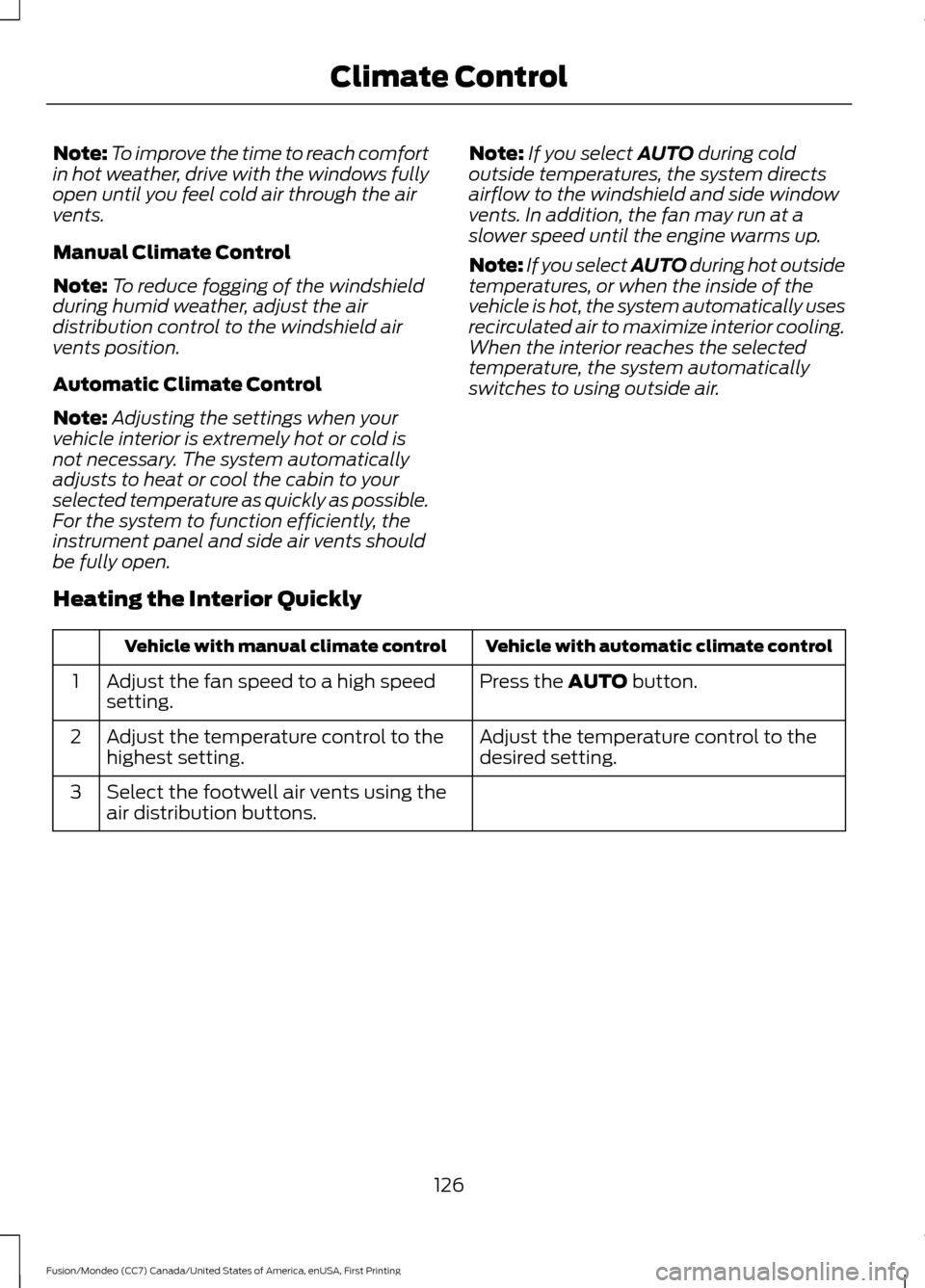
Note:
To improve the time to reach comfort
in hot weather, drive with the windows fully
open until you feel cold air through the air
vents.
Manual Climate Control
Note: To reduce fogging of the windshield
during humid weather, adjust the air
distribution control to the windshield air
vents position.
Automatic Climate Control
Note: Adjusting the settings when your
vehicle interior is extremely hot or cold is
not necessary. The system automatically
adjusts to heat or cool the cabin to your
selected temperature as quickly as possible.
For the system to function efficiently, the
instrument panel and side air vents should
be fully open. Note:
If you select AUTO during cold
outside temperatures, the system directs
airflow to the windshield and side window
vents. In addition, the fan may run at a
slower speed until the engine warms up.
Note: If you select AUTO during hot outside
temperatures, or when the inside of the
vehicle is hot, the system automatically uses
recirculated air to maximize interior cooling.
When the interior reaches the selected
temperature, the system automatically
switches to using outside air.
Heating the Interior Quickly Vehicle with automatic climate control
Vehicle with manual climate control
Press the
AUTO button.
Adjust the fan speed to a high speed
setting.
1
Adjust the temperature control to the
desired setting.
Adjust the temperature control to the
highest setting.
2
Select the footwell air vents using the
air distribution buttons.
3
126
Fusion/Mondeo (CC7) Canada/United States of America, enUSA, First Printing Climate Control
Page 130 of 518
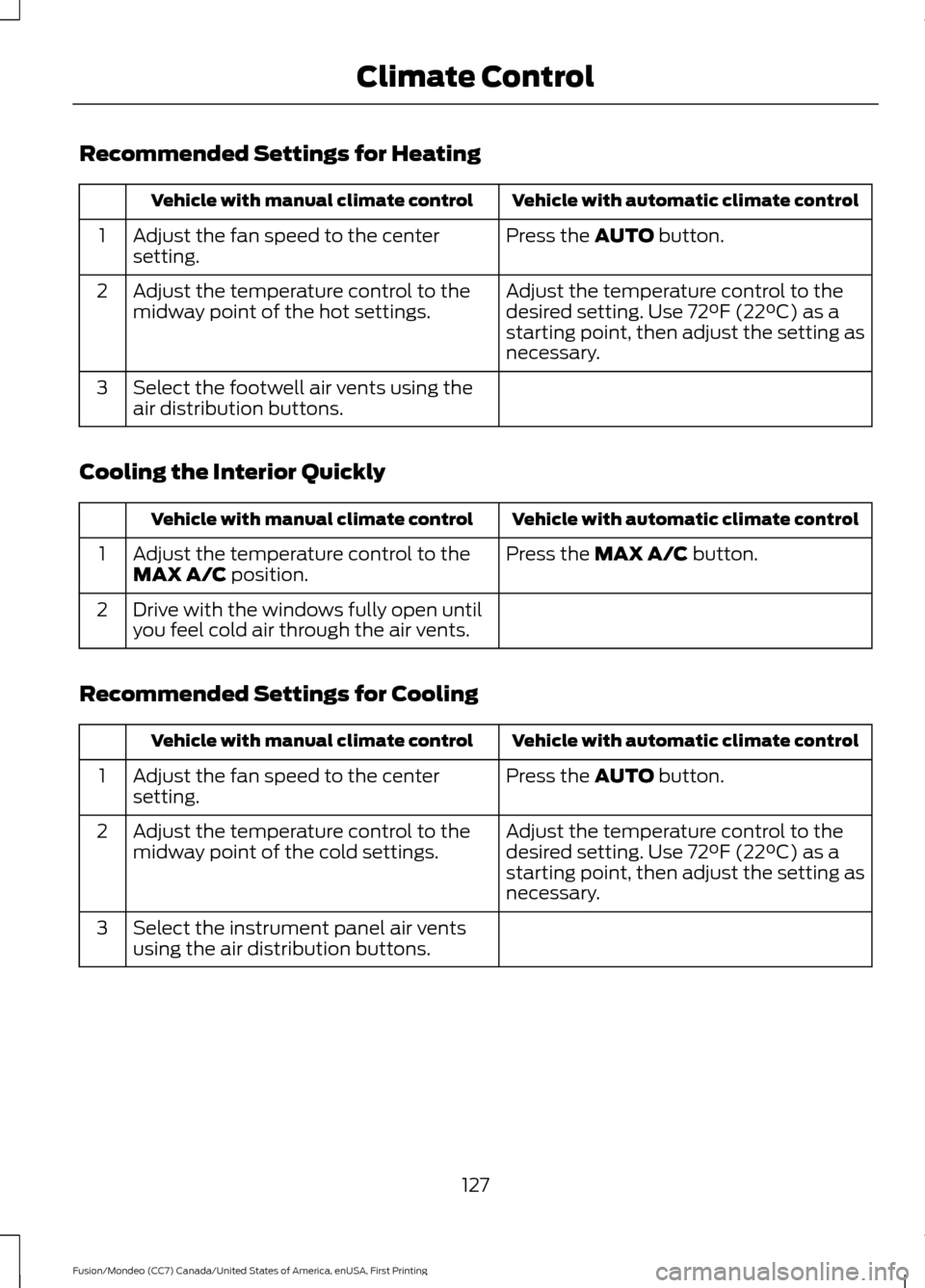
Recommended Settings for Heating
Vehicle with automatic climate control
Vehicle with manual climate control
Press the AUTO button.
Adjust the fan speed to the center
setting.
1
Adjust the temperature control to the
desired setting. Use 72°F (22°C) as a
starting point, then adjust the setting as
necessary.
Adjust the temperature control to the
midway point of the hot settings.
2
Select the footwell air vents using the
air distribution buttons.
3
Cooling the Interior Quickly Vehicle with automatic climate control
Vehicle with manual climate control
Press the
MAX A/C button.
Adjust the temperature control to the
MAX A/C position.
1
Drive with the windows fully open until
you feel cold air through the air vents.
2
Recommended Settings for Cooling Vehicle with automatic climate control
Vehicle with manual climate control
Press the
AUTO button.
Adjust the fan speed to the center
setting.
1
Adjust the temperature control to the
desired setting. Use 72°F (22°C) as a
starting point, then adjust the setting as
necessary.
Adjust the temperature control to the
midway point of the cold settings.
2
Select the instrument panel air vents
using the air distribution buttons.
3
127
Fusion/Mondeo (CC7) Canada/United States of America, enUSA, First Printing Climate Control
Page 132 of 518
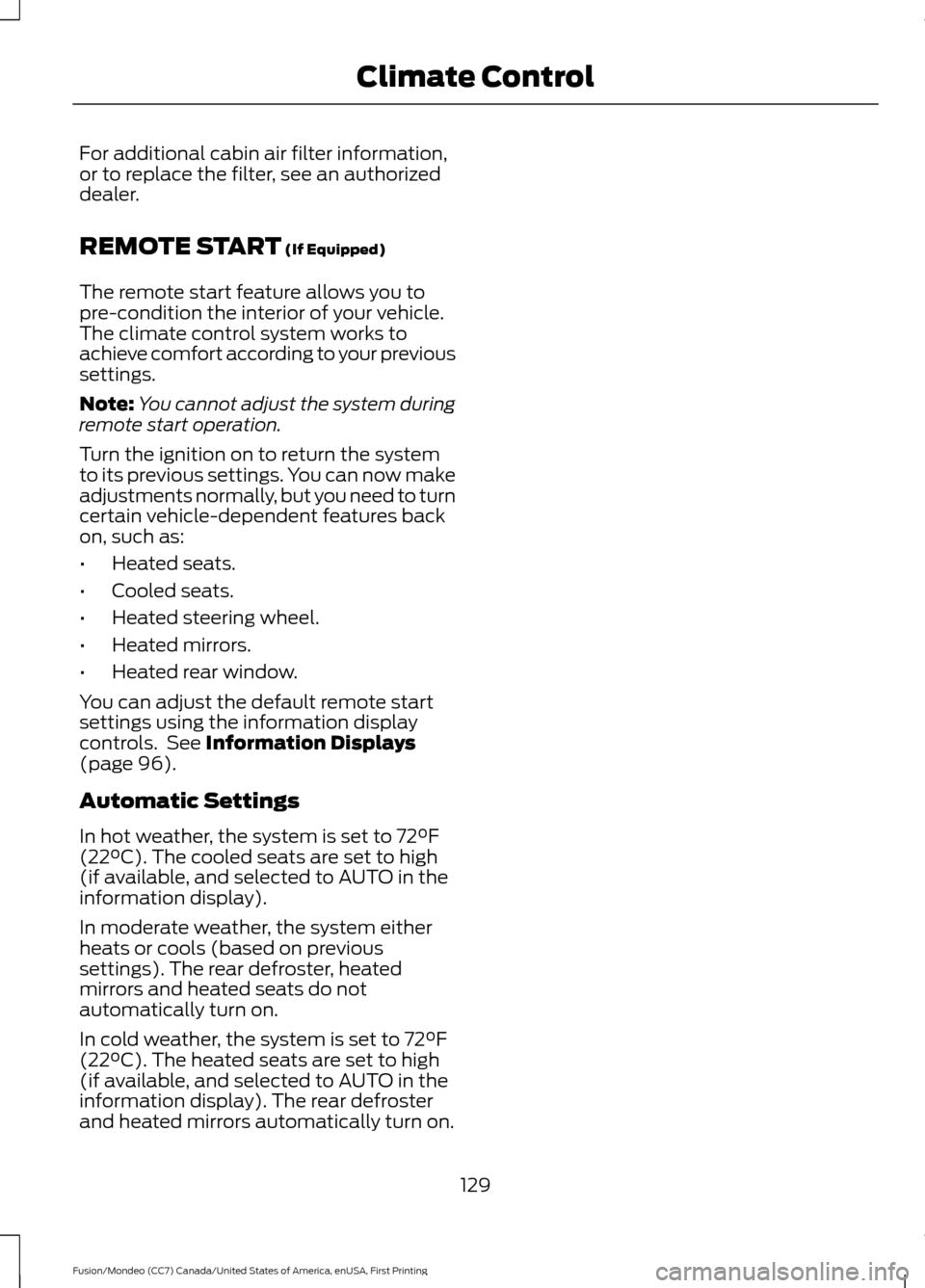
For additional cabin air filter information,
or to replace the filter, see an authorized
dealer.
REMOTE START (If Equipped)
The remote start feature allows you to
pre-condition the interior of your vehicle.
The climate control system works to
achieve comfort according to your previous
settings.
Note: You cannot adjust the system during
remote start operation.
Turn the ignition on to return the system
to its previous settings. You can now make
adjustments normally, but you need to turn
certain vehicle-dependent features back
on, such as:
• Heated seats.
• Cooled seats.
• Heated steering wheel.
• Heated mirrors.
• Heated rear window.
You can adjust the default remote start
settings using the information display
controls. See
Information Displays
(page 96).
Automatic Settings
In hot weather, the system is set to 72°F
(22°C). The cooled seats are set to high
(if available, and selected to AUTO in the
information display).
In moderate weather, the system either
heats or cools (based on previous
settings). The rear defroster, heated
mirrors and heated seats do not
automatically turn on.
In cold weather, the system is set to 72°F
(22°C). The heated seats are set to high
(if available, and selected to AUTO in the
information display). The rear defroster
and heated mirrors automatically turn on.
129
Fusion/Mondeo (CC7) Canada/United States of America, enUSA, First Printing Climate Control