2016 FORD FUSION (AMERICAS) radio
[x] Cancel search: radioPage 420 of 518
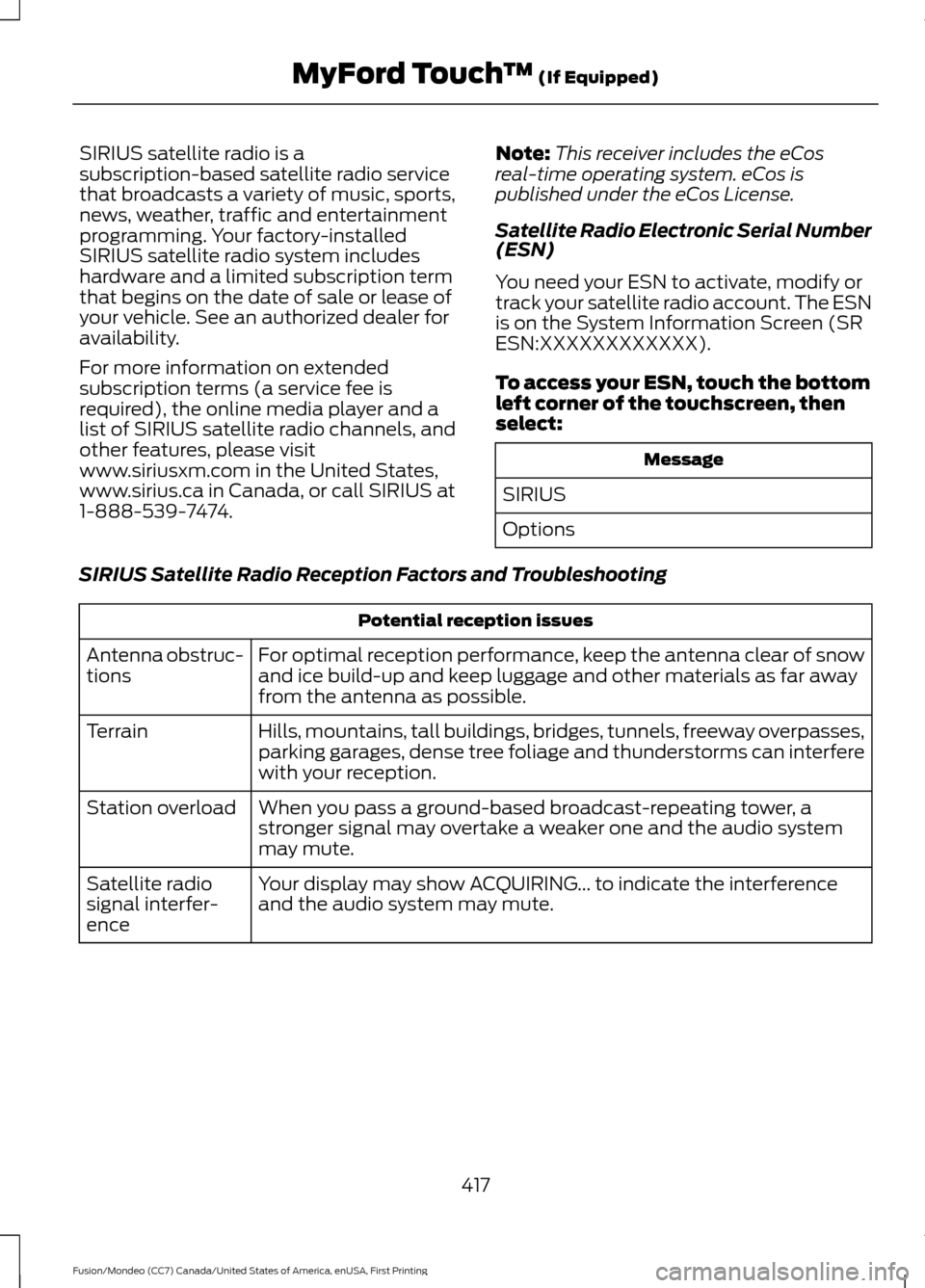
SIRIUS satellite radio is a
subscription-based satellite radio service
that broadcasts a variety of music, sports,
news, weather, traffic and entertainment
programming. Your factory-installed
SIRIUS satellite radio system includes
hardware and a limited subscription term
that begins on the date of sale or lease of
your vehicle. See an authorized dealer for
availability.
For more information on extended
subscription terms (a service fee is
required), the online media player and a
list of SIRIUS satellite radio channels, and
other features, please visit
www.siriusxm.com in the United States,
www.sirius.ca in Canada, or call SIRIUS at
1-888-539-7474.
Note:
This receiver includes the eCos
real-time operating system. eCos is
published under the eCos License.
Satellite Radio Electronic Serial Number
(ESN)
You need your ESN to activate, modify or
track your satellite radio account. The ESN
is on the System Information Screen (SR
ESN:XXXXXXXXXXXX).
To access your ESN, touch the bottom
left corner of the touchscreen, then
select: Message
SIRIUS
Options
SIRIUS Satellite Radio Reception Factors and Troubleshooting Potential reception issues
For optimal reception performance, keep the antenna clear of snow
and ice build-up and keep luggage and other materials as far away
from the antenna as possible.
Antenna obstruc-
tions
Hills, mountains, tall buildings, bridges, tunnels, freeway overpasses,
parking garages, dense tree foliage and thunderstorms can interfere
with your reception.
Terrain
When you pass a ground-based broadcast-repeating tower, a
stronger signal may overtake a weaker one and the audio system
may mute.
Station overload
Your display may show ACQUIRING... to indicate the interference
and the audio system may mute.
Satellite radio
signal interfer-
ence
417
Fusion/Mondeo (CC7) Canada/United States of America, enUSA, First Printing MyFord Touch
™ (If Equipped)
Page 421 of 518
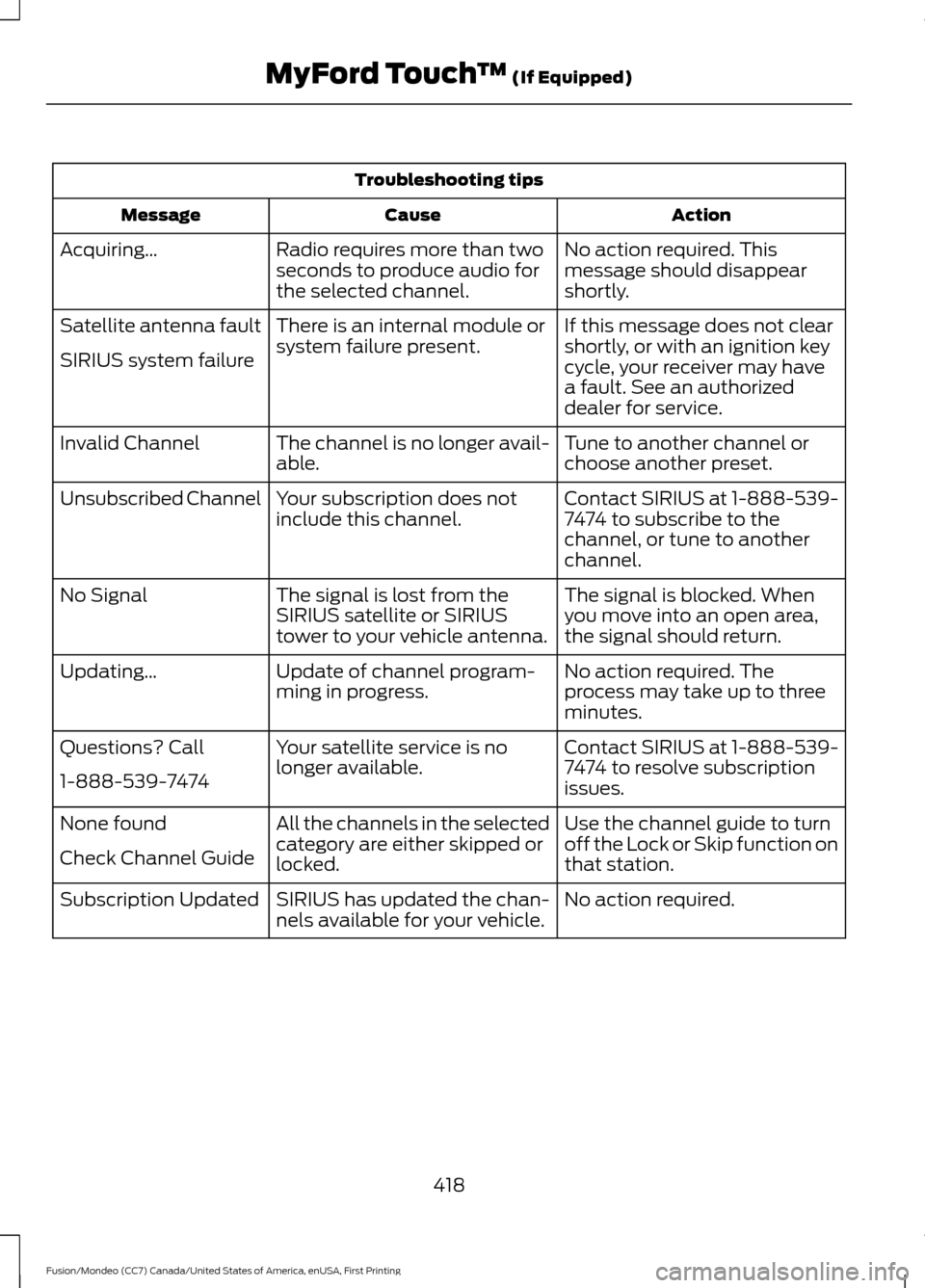
Troubleshooting tips
Action
Cause
Message
No action required. This
message should disappear
shortly.
Radio requires more than two
seconds to produce audio for
the selected channel.
Acquiring…
If this message does not clear
shortly, or with an ignition key
cycle, your receiver may have
a fault. See an authorized
dealer for service.
There is an internal module or
system failure present.
Satellite antenna fault
SIRIUS system failure
Tune to another channel or
choose another preset.
The channel is no longer avail-
able.
Invalid Channel
Contact SIRIUS at 1-888-539-
7474 to subscribe to the
channel, or tune to another
channel.
Your subscription does not
include this channel.
Unsubscribed Channel
The signal is blocked. When
you move into an open area,
the signal should return.
The signal is lost from the
SIRIUS satellite or SIRIUS
tower to your vehicle antenna.
No Signal
No action required. The
process may take up to three
minutes.
Update of channel program-
ming in progress.
Updating…
Contact SIRIUS at 1-888-539-
7474 to resolve subscription
issues.
Your satellite service is no
longer available.
Questions? Call
1-888-539-7474
Use the channel guide to turn
off the Lock or Skip function on
that station.
All the channels in the selected
category are either skipped or
locked.
None found
Check Channel Guide
No action required.
SIRIUS has updated the chan-
nels available for your vehicle.
Subscription Updated
418
Fusion/Mondeo (CC7) Canada/United States of America, enUSA, First Printing MyFord Touch
™ (If Equipped)
Page 422 of 518

SIRIUS Satellite Radio Voice
Commands
If you are listening to SIRIUS
satellite radio, press the voice
button on the steering wheel
controls. You will hear a prompt, you can
then say any of the commands in the
following table.
If you are not listening to SIRIUS
satellite radio, press the voice button
and, after the tones press the voice
button and when prompted say: Voice command
Sirius
You can then say any of the following
or a similar command:
SAT 1 Voice command
Sports Games
Tune
Help
You can also say the name of any Sirius
station, such as “The Highway” or “Deep
Tracks” , to listen to that station.
CD To access, press the lower left corner
on the touchscreen, then select:
Menu Item
CD
Insert your CD then select: Action and Description
Menu Item
Touch this button to repeat the currently
playing track, all tracks on the disc or switch
the feature off if already on.
Repeat
Touch this button to play the tracks or
entire albums in random order, or switch
the feature off if already on.
Shuffle
Touch this button to hear a brief sampling
of all available tracks.
Scan
Touch this button to see disc information.
More Info
Touch this button to look through all avail-
able CD tracks.
Browse
419
Fusion/Mondeo (CC7) Canada/United States of America, enUSA, First Printing MyFord Touch
™ (If Equipped)E142599 E142611
Page 462 of 518
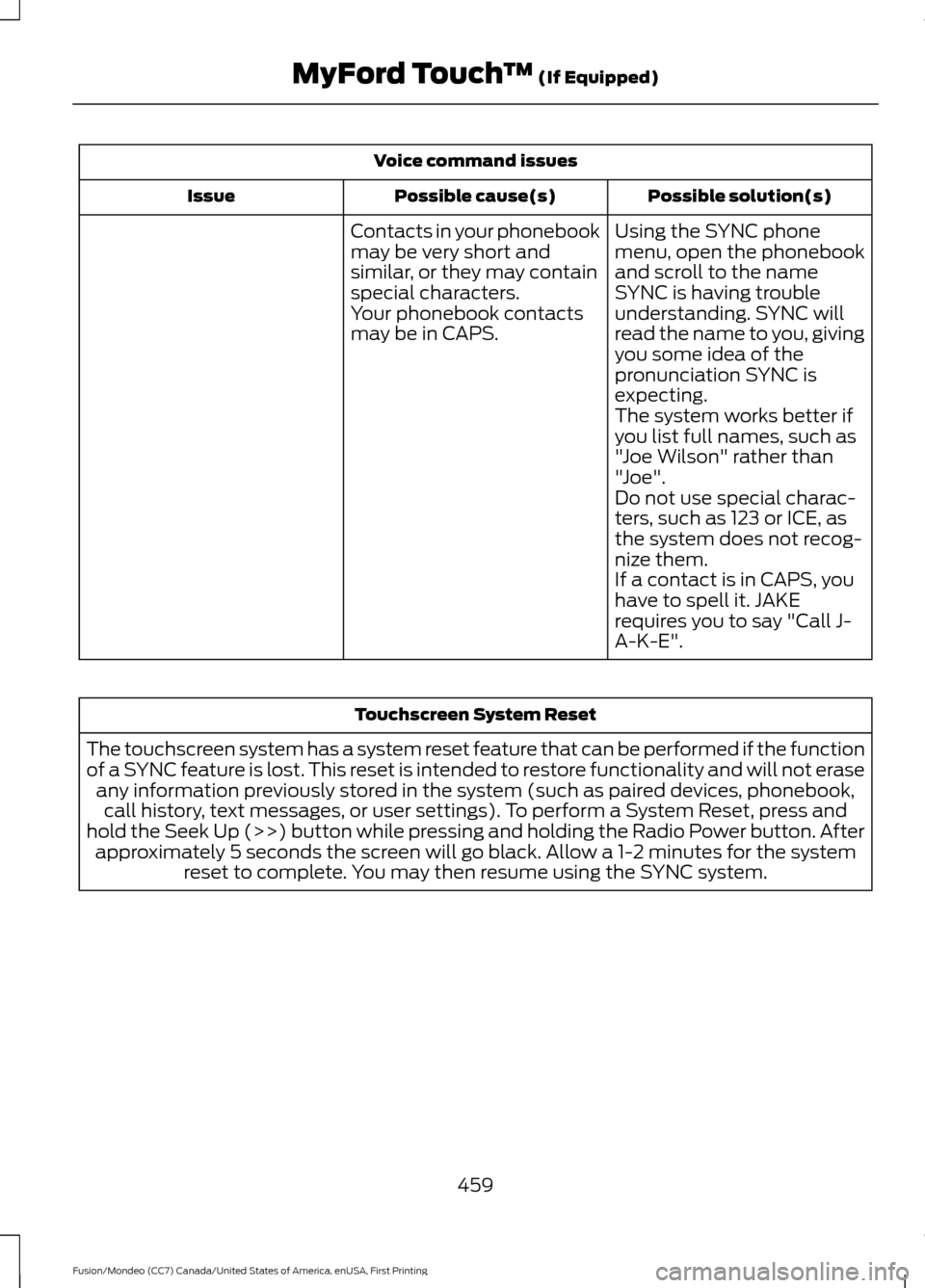
Voice command issues
Possible solution(s)
Possible cause(s)
Issue
Contacts in your phonebook
may be very short and
similar, or they may contain
special characters. Using the SYNC phone
menu, open the phonebook
and scroll to the name
SYNC is having trouble
understanding. SYNC will
read the name to you, giving
you some idea of the
pronunciation SYNC is
expecting.
Your phonebook contacts
may be in CAPS.
The system works better if
you list full names, such as
"Joe Wilson" rather than
"Joe".
Do not use special charac-
ters, such as 123 or ICE, as
the system does not recog-
nize them.
If a contact is in CAPS, you
have to spell it. JAKE
requires you to say "Call J-
A-K-E". Touchscreen System Reset
The touchscreen system has a system reset feature that can be performed if the function
of a SYNC feature is lost. This reset is intended to restore functionality and will not erase any information previously stored in the system (such as paired devices, phonebook,call history, text messages, or user settings). To perform a System Reset, press and
hold the Seek Up (>>) button while pressing and holding the Radio Power button. After approximately 5 seconds the screen will go black. Allow a 1-2 minutes for the system reset to complete. You may then resume using the SYNC system.
459
Fusion/Mondeo (CC7) Canada/United States of America, enUSA, First Printing MyFord Touch
™ (If Equipped)
Page 464 of 518
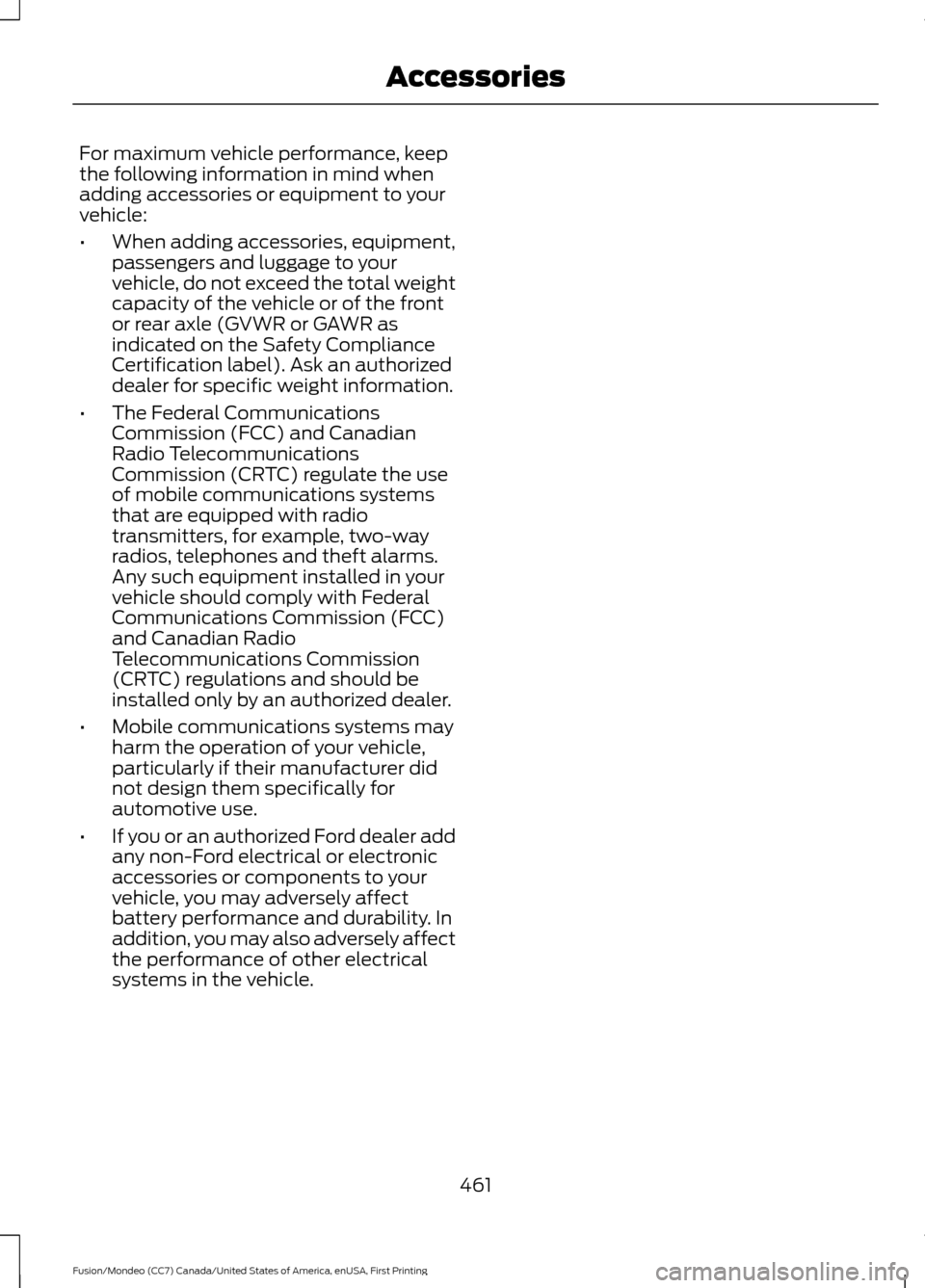
For maximum vehicle performance, keep
the following information in mind when
adding accessories or equipment to your
vehicle:
•
When adding accessories, equipment,
passengers and luggage to your
vehicle, do not exceed the total weight
capacity of the vehicle or of the front
or rear axle (GVWR or GAWR as
indicated on the Safety Compliance
Certification label). Ask an authorized
dealer for specific weight information.
• The Federal Communications
Commission (FCC) and Canadian
Radio Telecommunications
Commission (CRTC) regulate the use
of mobile communications systems
that are equipped with radio
transmitters, for example, two-way
radios, telephones and theft alarms.
Any such equipment installed in your
vehicle should comply with Federal
Communications Commission (FCC)
and Canadian Radio
Telecommunications Commission
(CRTC) regulations and should be
installed only by an authorized dealer.
• Mobile communications systems may
harm the operation of your vehicle,
particularly if their manufacturer did
not design them specifically for
automotive use.
• If you or an authorized Ford dealer add
any non-Ford electrical or electronic
accessories or components to your
vehicle, you may adversely affect
battery performance and durability. In
addition, you may also adversely affect
the performance of other electrical
systems in the vehicle.
461
Fusion/Mondeo (CC7) Canada/United States of America, enUSA, First Printing Accessories
Page 504 of 518
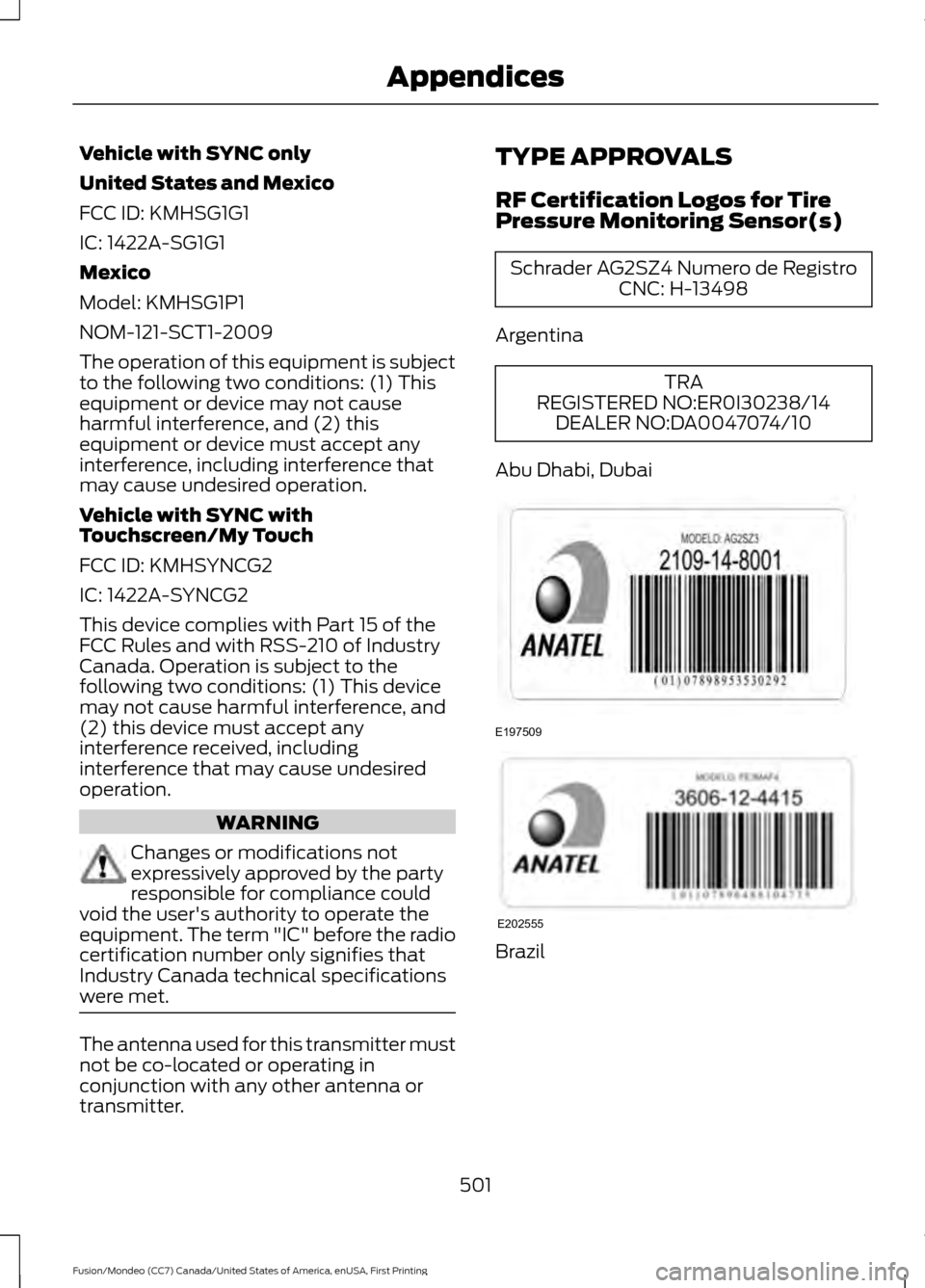
Vehicle with SYNC only
United States and Mexico
FCC ID: KMHSG1G1
IC: 1422A-SG1G1
Mexico
Model: KMHSG1P1
NOM-121-SCT1-2009
The operation of this equipment is subject
to the following two conditions: (1) This
equipment or device may not cause
harmful interference, and (2) this
equipment or device must accept any
interference, including interference that
may cause undesired operation.
Vehicle with SYNC with
Touchscreen/My Touch
FCC ID: KMHSYNCG2
IC: 1422A-SYNCG2
This device complies with Part 15 of the
FCC Rules and with RSS-210 of Industry
Canada. Operation is subject to the
following two conditions: (1) This device
may not cause harmful interference, and
(2) this device must accept any
interference received, including
interference that may cause undesired
operation.
WARNING
Changes or modifications not
expressively approved by the party
responsible for compliance could
void the user's authority to operate the
equipment. The term "IC" before the radio
certification number only signifies that
Industry Canada technical specifications
were met. The antenna used for this transmitter must
not be co-located or operating in
conjunction with any other antenna or
transmitter. TYPE APPROVALS
RF Certification Logos for Tire
Pressure Monitoring Sensor(s) Schrader AG2SZ4 Numero de Registro
CNC: H-13498
Argentina TRA
REGISTERED NO:ER0I30238/14 DEALER NO:DA0047074/10
Abu Dhabi, Dubai Brazil
501
Fusion/Mondeo (CC7) Canada/United States of America, enUSA, First Printing AppendicesE197509 E202555
Page 508 of 518

A
A/C
See: Climate Control......................................... 120
About This Manual...........................................7
ABS See: Brakes............................................................ 172
ABS driving hints See: Hints on Driving With Anti-Lock
Brakes................................................................. 172
Accessories...................................................460 Exterior style....................................................... 460
Interior style........................................................ 460
Lifestyle................................................................ 460
Peace of mind.................................................... 460
Accessories See: Replacement Parts
Recommendation............................................. 11
ACC See: Using Adaptive Cruise Control............189
Active Park Assist..........................................181 Automatic Steering into Parking
Space................................................................. 182
Deactivating the Park Assist Feature..........183
Troubleshooting the System.......................... 183
Using Active Park Assist.................................... 181
Adjusting the Headlamps........................258 Horizontal Aim Adjustment........................... 259
Vertical Aim Adjustment................................ 258
Adjusting the Steering Wheel.....................71
Airbag Disposal
..............................................46
Air Conditioning See: Climate Control......................................... 120
Alarm See: Anti-Theft Alarm........................................ 70
All-Wheel Drive
..............................................167
Ambient Lighting............................................83
Anti-Theft Alarm............................................70 Arming the Alarm................................................. 70
Disarming the Alarm........................................... 70
Appendices...................................................480
Audible Warnings and Indicators.............95 Headlamps On Warning Chime...................... 95
Key in Ignition Warning Chime........................ 95
Keyless Warning Alert........................................ 95
Parking Brake On Warning Chime.................95 Audio Control....................................................71
MEDIA........................................................................\
71
Seek, Next or Previous......................................... 71
Audio System.................................................327 General Information.......................................... 327
Audio Unit - Vehicles With: AM/FM/CD/ SYNC/Satellite Radio.............................329
Audio Unit - Vehicles With: AM/FM/CD/ SYNC.............................................................328
Audio Unit - Vehicles With: Sony AM/ FM/CD
...........................................................332
Menu Structure................................................... 333
Autolamps........................................................78 Windshield Wiper Activated
Headlamps........................................................ 78
Automatic Climate Control - Vehicles With: Sony Audio System/Sony Audio
System...........................................................123
Automatic Climate Control - Vehicles Without: Sony Audio System
................122
Automatic High Beam Control.................80 Activating the System......................................... 81
Manually Overriding the System..................... 81
Automatic Transmission............................163 Automatic Transmission Adaptive
Learning............................................................ 166
Brake-Shift Interlock......................................... 164
If Your Vehicle Gets Stuck In Mud or Snow.................................................................. 166
SelectShift Automatic ™
Transmission................................................... 163
Understanding the Positions of Your Automatic Transmission............................. 163
Automatic Transmission Fluid Check.............................................................255
Auto-Start-Stop
............................................152
Disabling Auto StartStop................................. 153
Enabling Auto StartStop.................................. 152
Autowipers........................................................74
Auxiliary Power Points................................143 110 Volt AC Power Point................................... 143
12 Volt DC Power Point..................................... 143
Locations............................................................... 143
AWD See: All-Wheel Drive.......................................... 167
505
Fusion/Mondeo (CC7) Canada/United States of America, enUSA, First Printing Index
Page 510 of 518
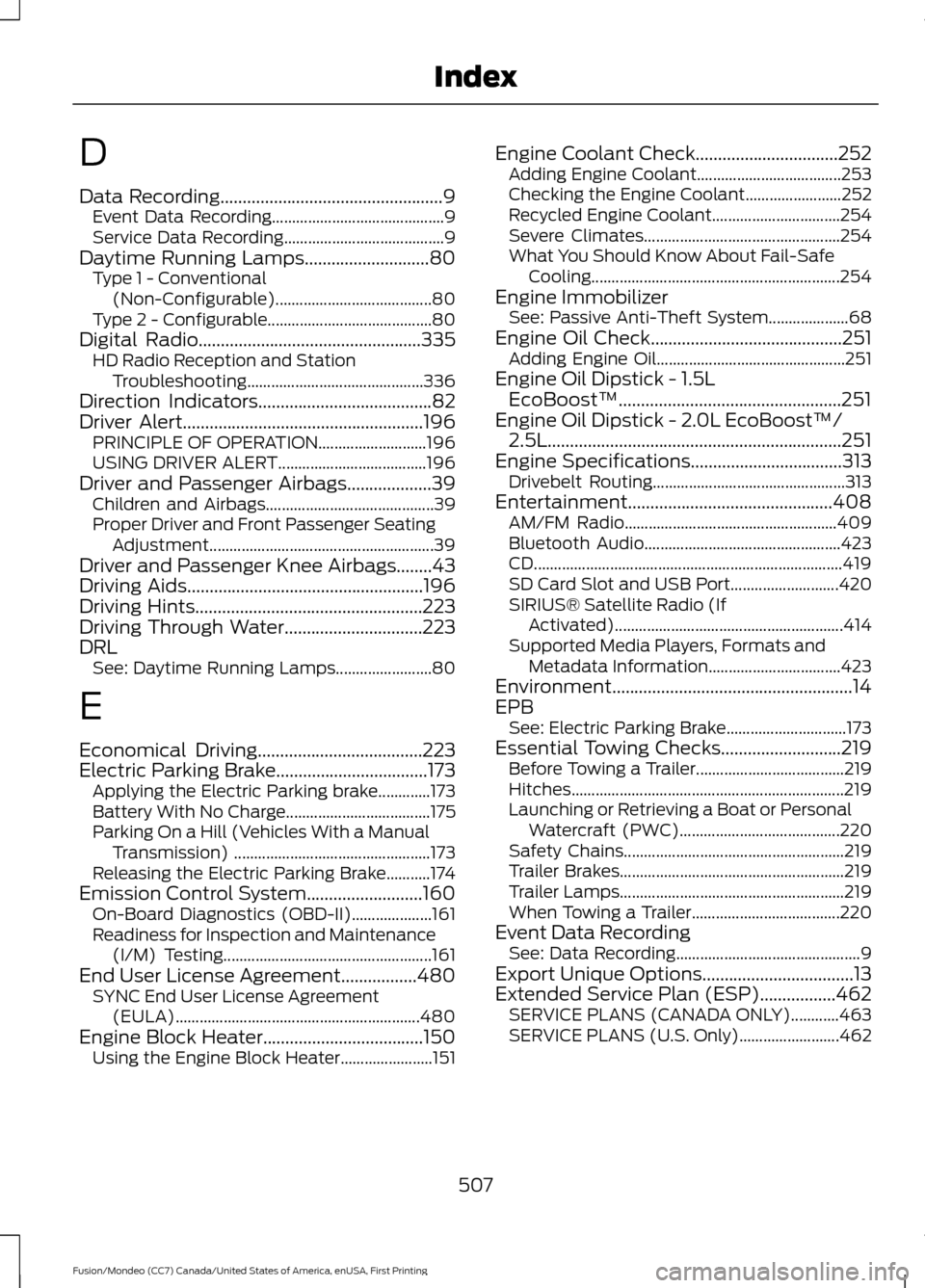
D
Data Recording..................................................9
Event Data Recording........................................... 9
Service Data Recording........................................ 9
Daytime Running Lamps............................80 Type 1 - Conventional
(Non-Configurable)....................................... 80
Type 2 - Configurable......................................... 80
Digital Radio
..................................................335
HD Radio Reception and Station
Troubleshooting............................................ 336
Direction Indicators
.......................................82
Driver Alert......................................................196
PRINCIPLE OF OPERATION........................... 196
USING DRIVER ALERT..................................... 196
Driver and Passenger Airbags...................39 Children and Airbags.......................................... 39
Proper Driver and Front Passenger Seating Adjustment........................................................ 39
Driver and Passenger Knee Airbags........43
Driving Aids
.....................................................196
Driving Hints...................................................223
Driving Through Water...............................223
DRL See: Daytime Running Lamps........................ 80
E
Economical Driving
.....................................223
Electric Parking Brake..................................173 Applying the Electric Parking brake.............173
Battery With No Charge.................................... 175
Parking On a Hill (Vehicles With a Manual Transmission) ................................................. 173
Releasing the Electric Parking Brake...........174
Emission Control System..........................160 On-Board Diagnostics (OBD-II).................... 161
Readiness for Inspection and Maintenance (I/M) Testing.................................................... 161
End User License Agreement.................480 SYNC End User License Agreement
(EULA)............................................................. 480
Engine Block Heater....................................150 Using the Engine Block Heater....................... 151Engine Coolant Check................................252
Adding Engine Coolant.................................... 253
Checking the Engine Coolant........................ 252
Recycled Engine Coolant................................ 254
Severe Climates................................................. 254
What You Should Know About Fail-Safe Cooling.............................................................. 254
Engine Immobilizer See: Passive Anti-Theft System.................... 68
Engine Oil Check
...........................................251
Adding Engine Oil............................................... 251
Engine Oil Dipstick - 1.5L EcoBoost™..................................................251
Engine Oil Dipstick - 2.0L EcoBoost™/ 2.5L..................................................................251
Engine Specifications
..................................313
Drivebelt Routing................................................ 313
Entertainment..............................................408 AM/FM Radio..................................................... 409
Bluetooth Audio................................................. 423
CD........................................................................\
..... 419
SD Card Slot and USB Port........................... 420
SIRIUS® Satellite Radio (If Activated)......................................................... 414
Supported Media Players, Formats and Metadata Information................................. 423
Environment......................................................14
EPB See: Electric Parking Brake.............................. 173
Essential Towing Checks...........................219 Before Towing a Trailer..................................... 219
Hitches.................................................................... 219
Launching or Retrieving a Boat or Personal Watercraft (PWC)........................................ 220
Safety Chains....................................................... 219
Trailer Brakes........................................................ 219
Trailer Lamps........................................................ 219
When Towing a Trailer..................................... 220
Event Data Recording See: Data Recording.............................................. 9
Export Unique Options..................................13
Extended Service Plan (ESP).................462 SERVICE PLANS (CANADA ONLY)............463
SERVICE PLANS (U.S. Only)......................... 462
507
Fusion/Mondeo (CC7) Canada/United States of America, enUSA, First Printing Index