2016 FORD FUSION (AMERICAS) USB
[x] Cancel search: USBPage 423 of 518
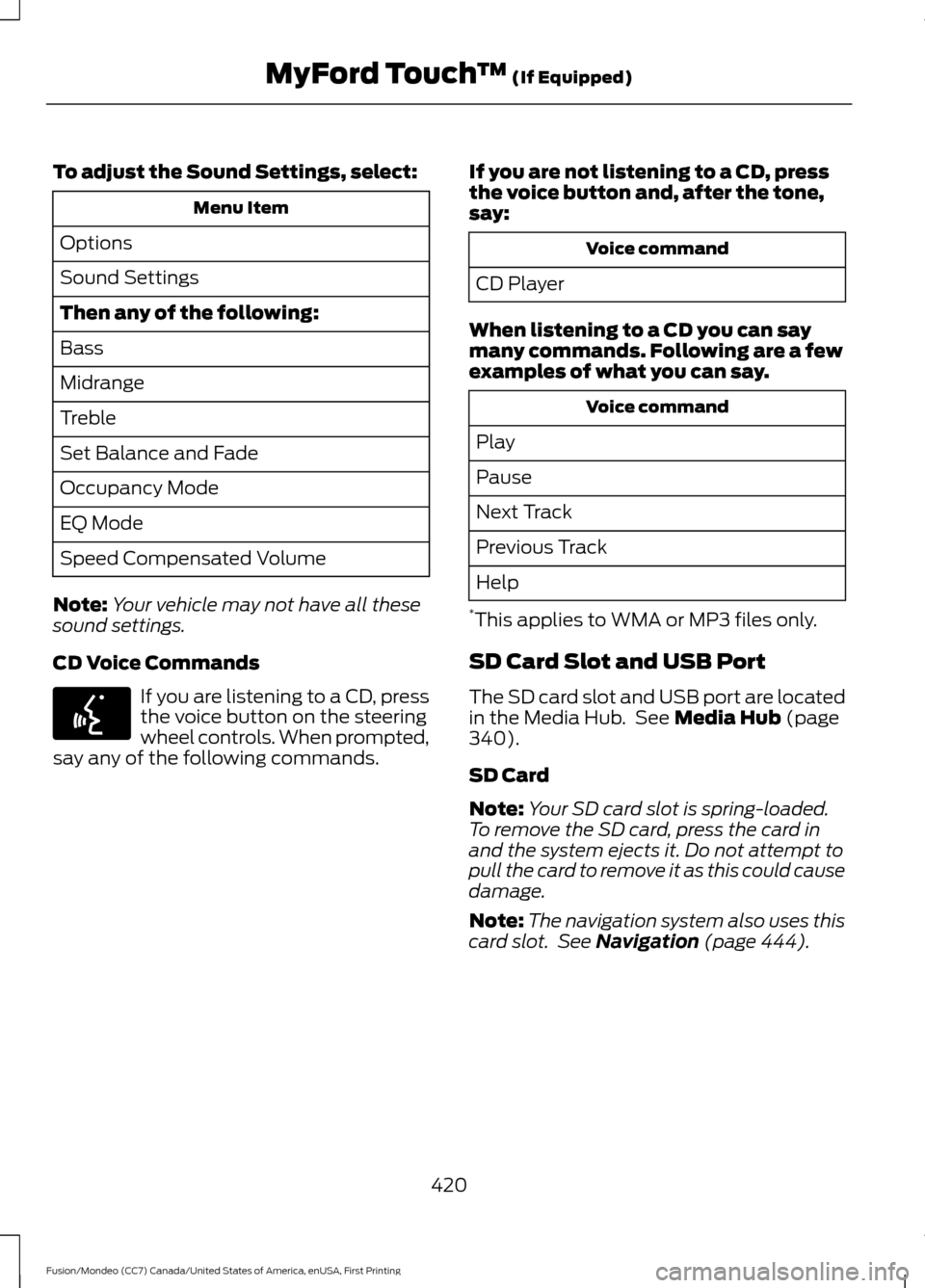
To adjust the Sound Settings, select:
Menu Item
Options
Sound Settings
Then any of the following:
Bass
Midrange
Treble
Set Balance and Fade
Occupancy Mode
EQ Mode
Speed Compensated Volume
Note: Your vehicle may not have all these
sound settings.
CD Voice Commands If you are listening to a CD, press
the voice button on the steering
wheel controls. When prompted,
say any of the following commands. If you are not listening to a CD, press
the voice button and, after the tone,
say: Voice command
CD Player
When listening to a CD you can say
many commands. Following are a few
examples of what you can say. Voice command
Play
Pause
Next Track
Previous Track
Help
* This applies to WMA or MP3 files only.
SD Card Slot and USB Port
The SD card slot and USB port are located
in the Media Hub. See Media Hub (page
340).
SD Card
Note: Your SD card slot is spring-loaded.
To remove the SD card, press the card in
and the system ejects it. Do not attempt to
pull the card to remove it as this could cause
damage.
Note: The navigation system also uses this
card slot. See
Navigation (page 444).
420
Fusion/Mondeo (CC7) Canada/United States of America, enUSA, First Printing MyFord Touch
™
(If Equipped)E142599
Page 424 of 518
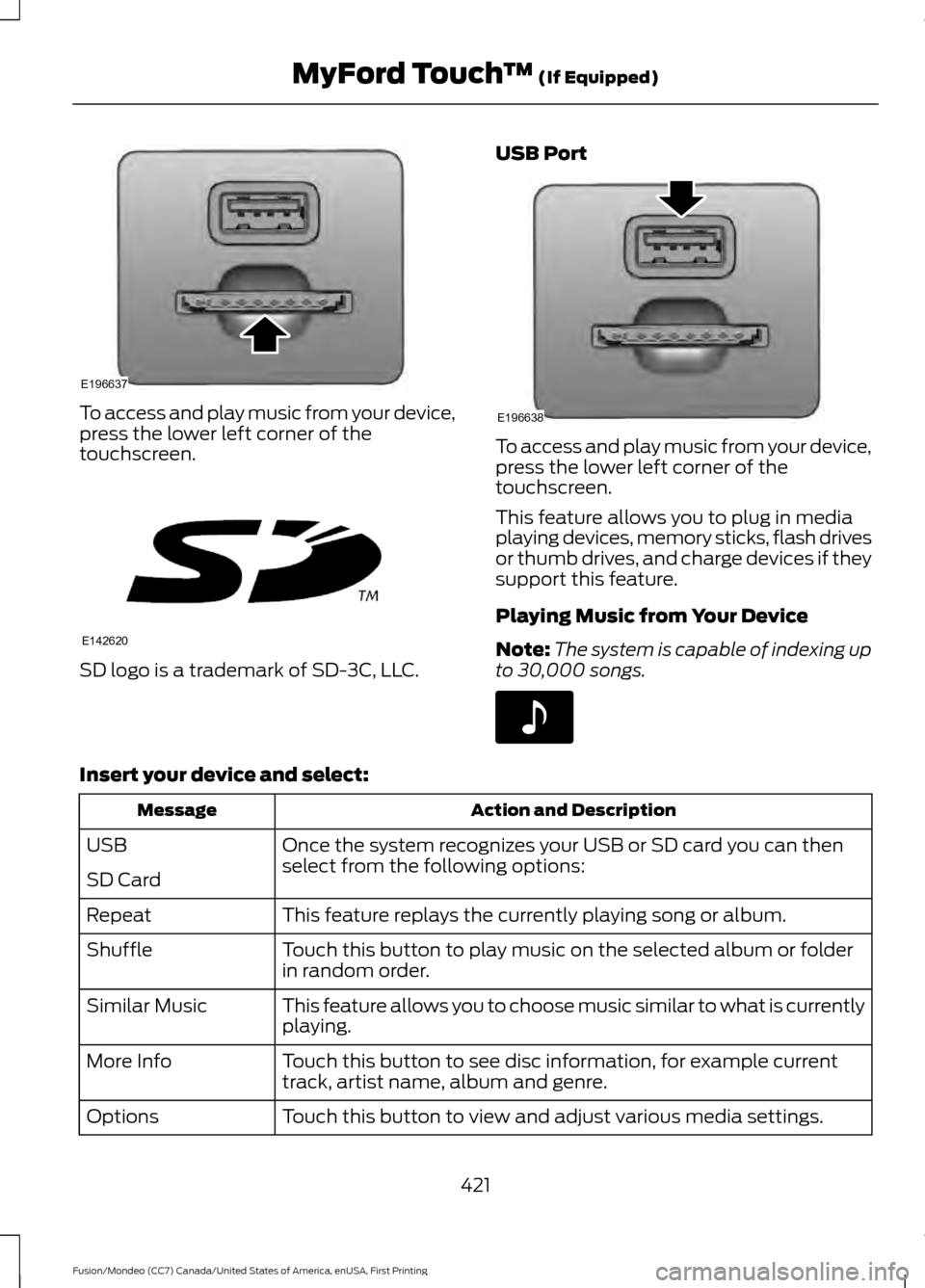
To access and play music from your device,
press the lower left corner of the
touchscreen.
SD logo is a trademark of SD-3C, LLC.
USB Port To access and play music from your device,
press the lower left corner of the
touchscreen.
This feature allows you to plug in media
playing devices, memory sticks, flash drives
or thumb drives, and charge devices if they
support this feature.
Playing Music from Your Device
Note:
The system is capable of indexing up
to 30,000 songs. Insert your device and select:
Action and Description
Message
Once the system recognizes your USB or SD card you can then
select from the following options:
USB
SD Card
This feature replays the currently playing song or album.
Repeat
Touch this button to play music on the selected album or folder
in random order.
Shuffle
This feature allows you to choose music similar to what is currently
playing.
Similar Music
Touch this button to see disc information, for example current
track, artist name, album and genre.
More Info
Touch this button to view and adjust various media settings.
Options
421
Fusion/Mondeo (CC7) Canada/United States of America, enUSA, First Printing MyFord Touch
™ (If Equipped)E196637 E142620 E196638 E142611
Page 426 of 518
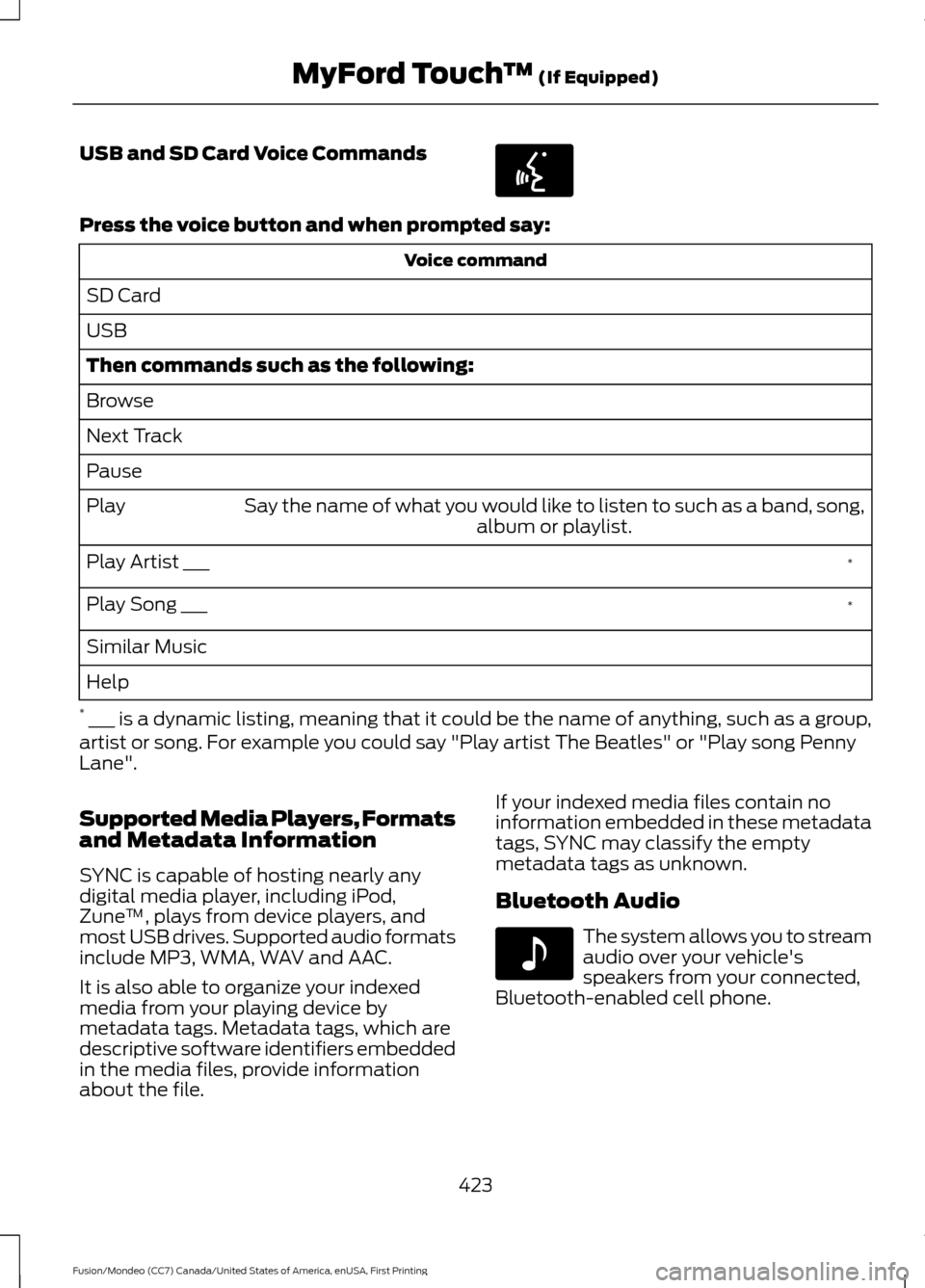
USB and SD Card Voice Commands
Press the voice button and when prompted say:
Voice command
SD Card
USB
Then commands such as the following:
Browse
Next Track
Pause Say the name of what you would like to listen to such as a band, song, album or playlist.
Play
*
Play Artist ___
*
Play Song ___
Similar Music
Help
* ___ is a dynamic listing, meaning that it could be the name of anything, such as a group,
artist or song. For example you could say "Play artist The Beatles" or "Play song Penny
Lane".
Supported Media Players, Formats
and Metadata Information
SYNC is capable of hosting nearly any
digital media player, including iPod,
Zune ™, plays from device players, and
most USB drives. Supported audio formats
include MP3, WMA, WAV and AAC.
It is also able to organize your indexed
media from your playing device by
metadata tags. Metadata tags, which are
descriptive software identifiers embedded
in the media files, provide information
about the file. If your indexed media files contain no
information embedded in these metadata
tags, SYNC may classify the empty
metadata tags as unknown.
Bluetooth Audio The system allows you to stream
audio over your vehicle's
speakers from your connected,
Bluetooth-enabled cell phone.
423
Fusion/Mondeo (CC7) Canada/United States of America, enUSA, First Printing MyFord Touch
™ (If Equipped)E142599 E142611
Page 459 of 518
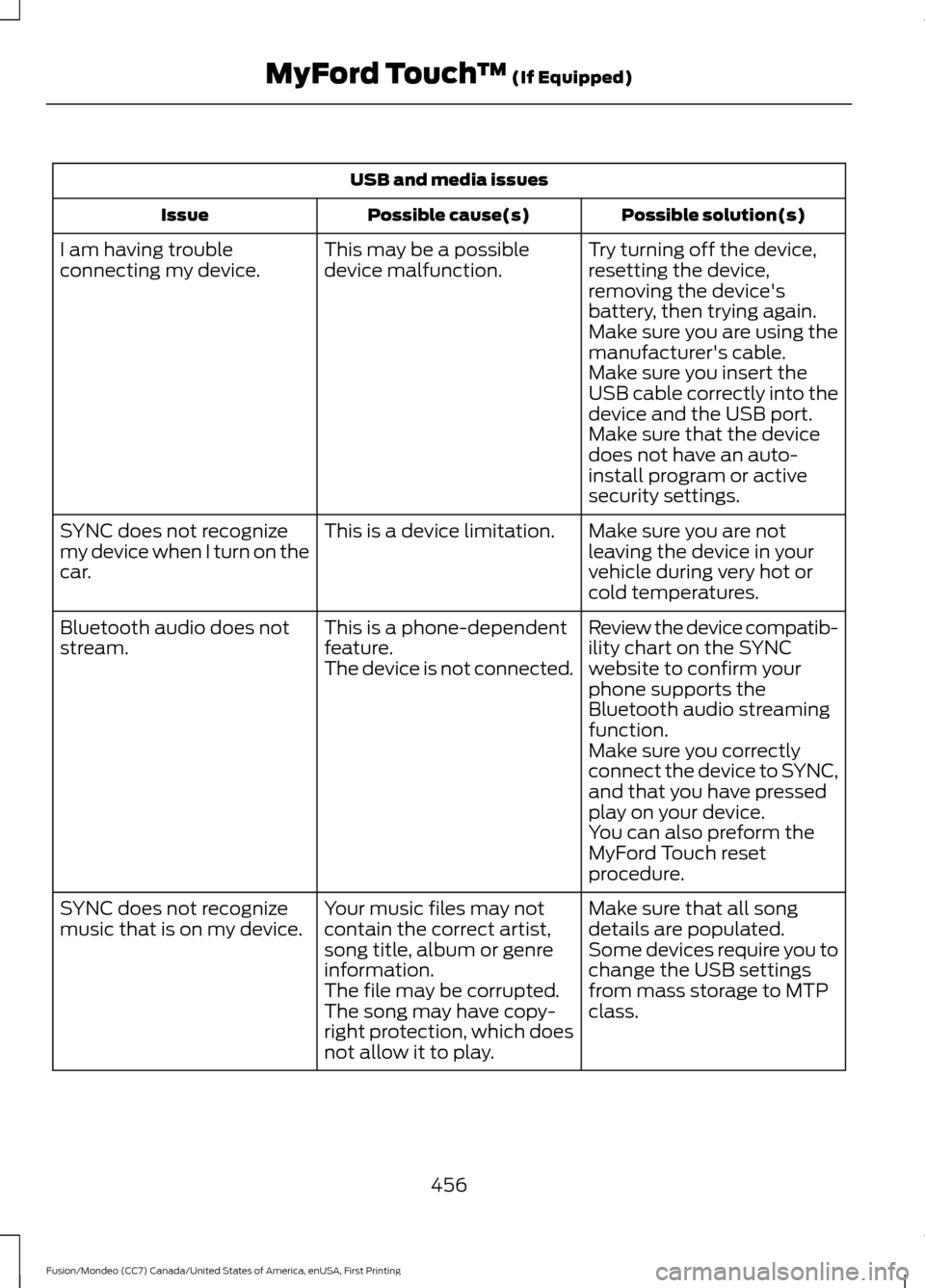
USB and media issues
Possible solution(s)
Possible cause(s)
Issue
Try turning off the device,
resetting the device,
removing the device's
battery, then trying again.
This may be a possible
device malfunction.
I am having trouble
connecting my device.
Make sure you are using the
manufacturer's cable.
Make sure you insert the
USB cable correctly into the
device and the USB port.
Make sure that the device
does not have an auto-
install program or active
security settings.
Make sure you are not
leaving the device in your
vehicle during very hot or
cold temperatures.
This is a device limitation.
SYNC does not recognize
my device when I turn on the
car.
Review the device compatib-
ility chart on the SYNC
website to confirm your
phone supports the
Bluetooth audio streaming
function.
This is a phone-dependent
feature.
The device is not connected.
Bluetooth audio does not
stream.
Make sure you correctly
connect the device to SYNC,
and that you have pressed
play on your device.
You can also preform the
MyFord Touch reset
procedure.
Make sure that all song
details are populated.
Your music files may not
contain the correct artist,
song title, album or genre
information.
SYNC does not recognize
music that is on my device.
Some devices require you to
change the USB settings
from mass storage to MTP
class.
The file may be corrupted.
The song may have copy-
right protection, which does
not allow it to play.
456
Fusion/Mondeo (CC7) Canada/United States of America, enUSA, First Printing MyFord Touch
™ (If Equipped)
Page 510 of 518
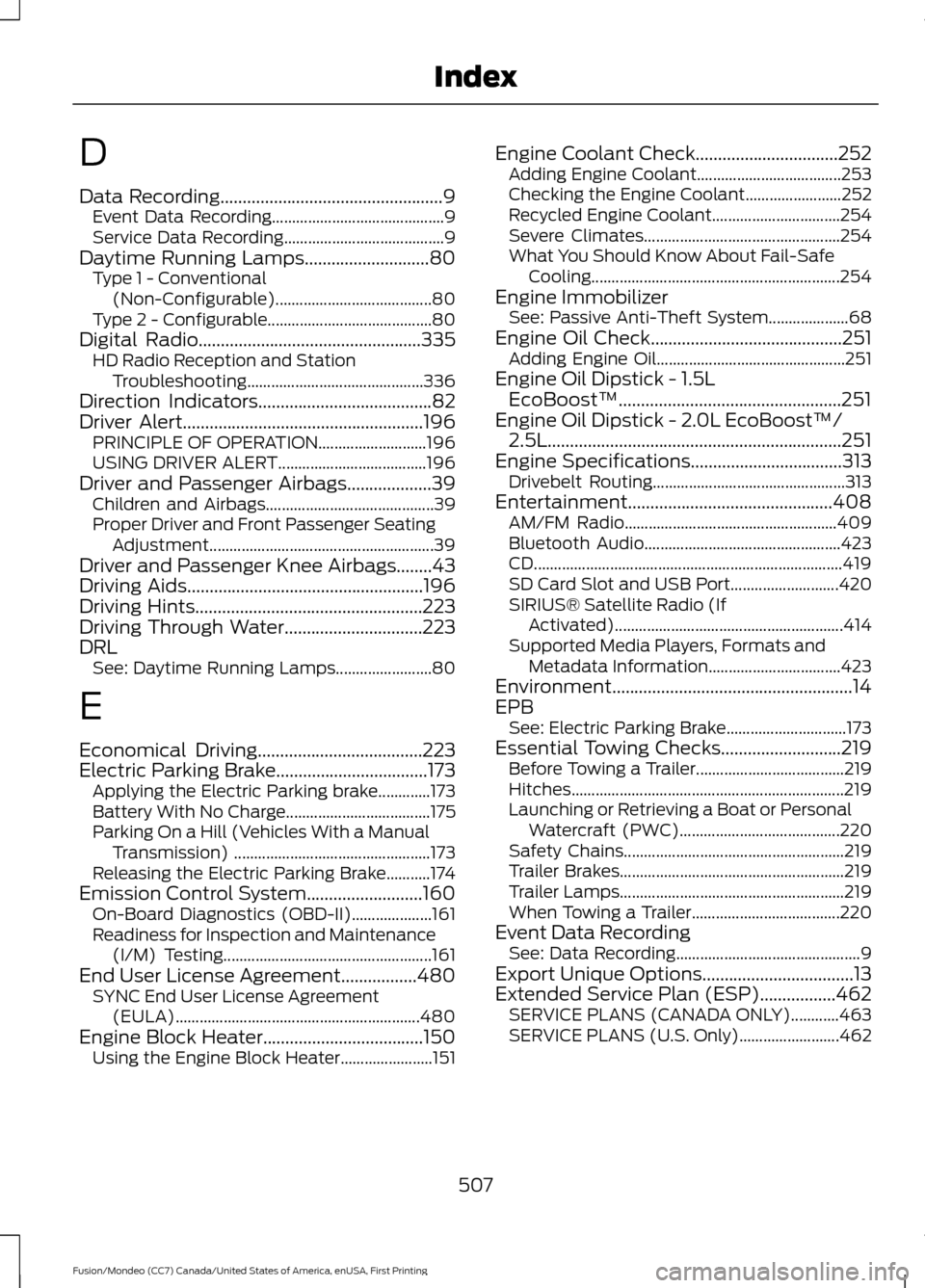
D
Data Recording..................................................9
Event Data Recording........................................... 9
Service Data Recording........................................ 9
Daytime Running Lamps............................80 Type 1 - Conventional
(Non-Configurable)....................................... 80
Type 2 - Configurable......................................... 80
Digital Radio
..................................................335
HD Radio Reception and Station
Troubleshooting............................................ 336
Direction Indicators
.......................................82
Driver Alert......................................................196
PRINCIPLE OF OPERATION........................... 196
USING DRIVER ALERT..................................... 196
Driver and Passenger Airbags...................39 Children and Airbags.......................................... 39
Proper Driver and Front Passenger Seating Adjustment........................................................ 39
Driver and Passenger Knee Airbags........43
Driving Aids
.....................................................196
Driving Hints...................................................223
Driving Through Water...............................223
DRL See: Daytime Running Lamps........................ 80
E
Economical Driving
.....................................223
Electric Parking Brake..................................173 Applying the Electric Parking brake.............173
Battery With No Charge.................................... 175
Parking On a Hill (Vehicles With a Manual Transmission) ................................................. 173
Releasing the Electric Parking Brake...........174
Emission Control System..........................160 On-Board Diagnostics (OBD-II).................... 161
Readiness for Inspection and Maintenance (I/M) Testing.................................................... 161
End User License Agreement.................480 SYNC End User License Agreement
(EULA)............................................................. 480
Engine Block Heater....................................150 Using the Engine Block Heater....................... 151Engine Coolant Check................................252
Adding Engine Coolant.................................... 253
Checking the Engine Coolant........................ 252
Recycled Engine Coolant................................ 254
Severe Climates................................................. 254
What You Should Know About Fail-Safe Cooling.............................................................. 254
Engine Immobilizer See: Passive Anti-Theft System.................... 68
Engine Oil Check
...........................................251
Adding Engine Oil............................................... 251
Engine Oil Dipstick - 1.5L EcoBoost™..................................................251
Engine Oil Dipstick - 2.0L EcoBoost™/ 2.5L..................................................................251
Engine Specifications
..................................313
Drivebelt Routing................................................ 313
Entertainment..............................................408 AM/FM Radio..................................................... 409
Bluetooth Audio................................................. 423
CD........................................................................\
..... 419
SD Card Slot and USB Port........................... 420
SIRIUS® Satellite Radio (If Activated)......................................................... 414
Supported Media Players, Formats and Metadata Information................................. 423
Environment......................................................14
EPB See: Electric Parking Brake.............................. 173
Essential Towing Checks...........................219 Before Towing a Trailer..................................... 219
Hitches.................................................................... 219
Launching or Retrieving a Boat or Personal Watercraft (PWC)........................................ 220
Safety Chains....................................................... 219
Trailer Brakes........................................................ 219
Trailer Lamps........................................................ 219
When Towing a Trailer..................................... 220
Event Data Recording See: Data Recording.............................................. 9
Export Unique Options..................................13
Extended Service Plan (ESP).................462 SERVICE PLANS (CANADA ONLY)............463
SERVICE PLANS (U.S. Only)......................... 462
507
Fusion/Mondeo (CC7) Canada/United States of America, enUSA, First Printing Index
Page 516 of 518
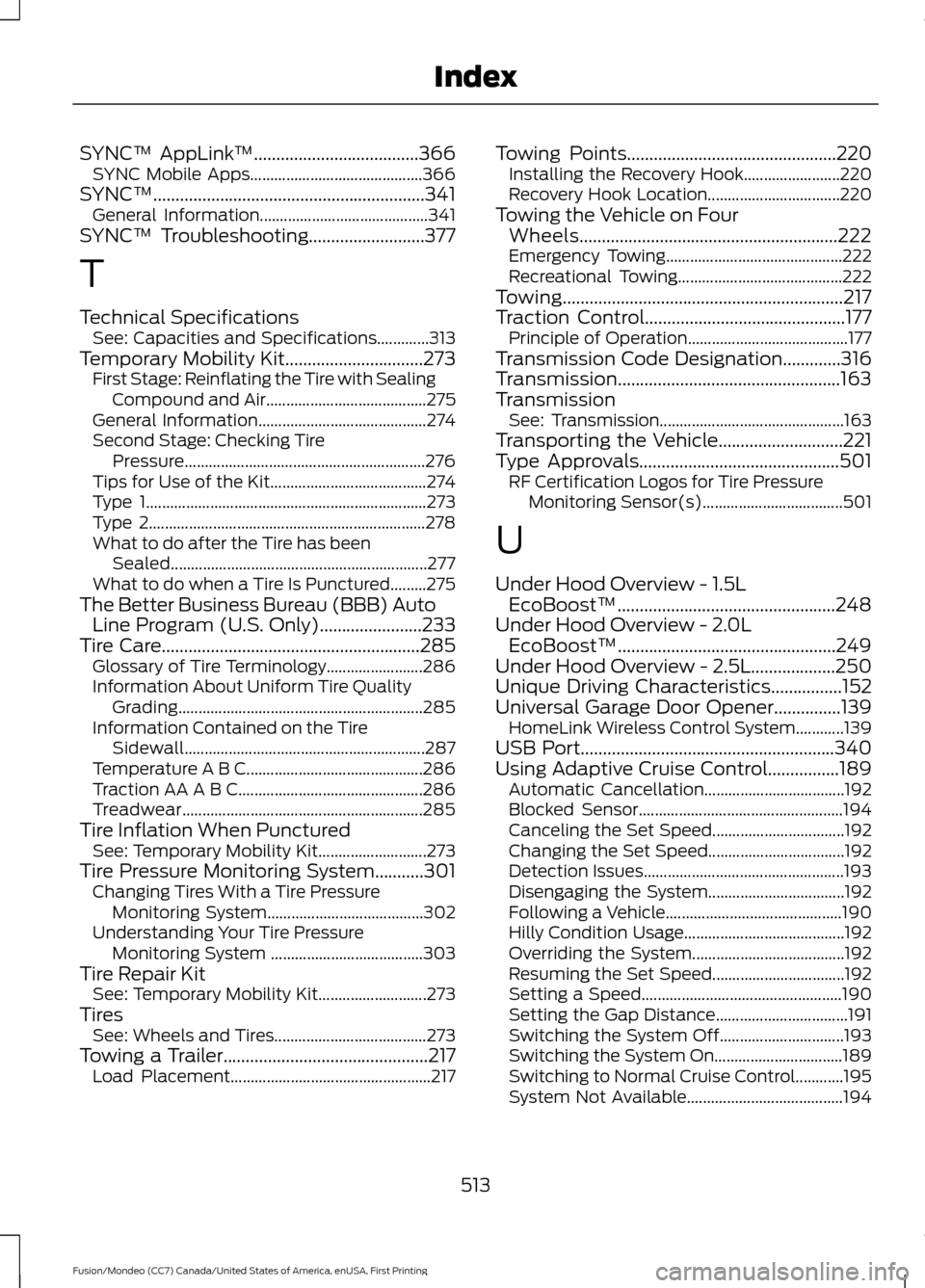
SYNC™ AppLink
™.....................................366
SYNC Mobile Apps........................................... 366
SYNC™.............................................................341 General Information.......................................... 341
SYNC™ Troubleshooting..........................377
T
Technical Specifications See: Capacities and Specifications.............313
Temporary Mobility Kit...............................273 First Stage: Reinflating the Tire with Sealing
Compound and Air........................................ 275
General Information.......................................... 274
Second Stage: Checking Tire Pressure............................................................ 276
Tips for Use of the Kit....................................... 274
Type 1...................................................................... 273
Type 2..................................................................... 278
What to do after the Tire has been Sealed................................................................ 277
What to do when a Tire Is Punctured.........275
The Better Business Bureau (BBB) Auto Line Program (U.S. Only).......................233
Tire Care
..........................................................285
Glossary of Tire Terminology........................ 286
Information About Uniform Tire Quality Grading............................................................. 285
Information Contained on the Tire Sidewall............................................................ 287
Temperature A B C............................................ 286
Traction AA A B C.............................................. 286
Treadwear............................................................ 285
Tire Inflation When Punctured See: Temporary Mobility Kit........................... 273
Tire Pressure Monitoring System
...........301
Changing Tires With a Tire Pressure
Monitoring System....................................... 302
Understanding Your Tire Pressure Monitoring System ...................................... 303
Tire Repair Kit See: Temporary Mobility Kit........................... 273
Tires See: Wheels and Tires...................................... 273
Towing a Trailer
..............................................217
Load Placement.................................................. 217Towing Points
...............................................220
Installing the Recovery Hook........................ 220
Recovery Hook Location................................. 220
Towing the Vehicle on Four Wheels..........................................................222
Emergency Towing............................................ 222
Recreational Towing......................................... 222
Towing
...............................................................217
Traction Control.............................................177
Principle of Operation........................................ 177
Transmission Code Designation
.............316
Transmission..................................................163
Transmission See: Transmission.............................................. 163
Transporting the Vehicle............................221
Type Approvals.............................................501 RF Certification Logos for Tire Pressure
Monitoring Sensor(s)................................... 501
U
Under Hood Overview - 1.5L EcoBoost™.................................................248
Under Hood Overview - 2.0L EcoBoost™
.................................................249
Under Hood Overview - 2.5L...................250
Unique Driving Characteristics
................152
Universal Garage Door Opener...............139
HomeLink Wireless Control System............139
USB Port
.........................................................340
Using Adaptive Cruise Control................189 Automatic Cancellation................................... 192
Blocked Sensor................................................... 194
Canceling the Set Speed................................. 192
Changing the Set Speed.................................. 192
Detection Issues.................................................. 193
Disengaging the System.................................. 192
Following a Vehicle............................................ 190
Hilly Condition Usage........................................ 192
Overriding the System...................................... 192
Resuming the Set Speed................................. 192
Setting a Speed.................................................. 190
Setting the Gap Distance................................. 191
Switching the System Off............................... 193
Switching the System On................................ 189
Switching to Normal Cruise Control............195
System Not Available....................................... 194
513
Fusion/Mondeo (CC7) Canada/United States of America, enUSA, First Printing Index
Page 517 of 518
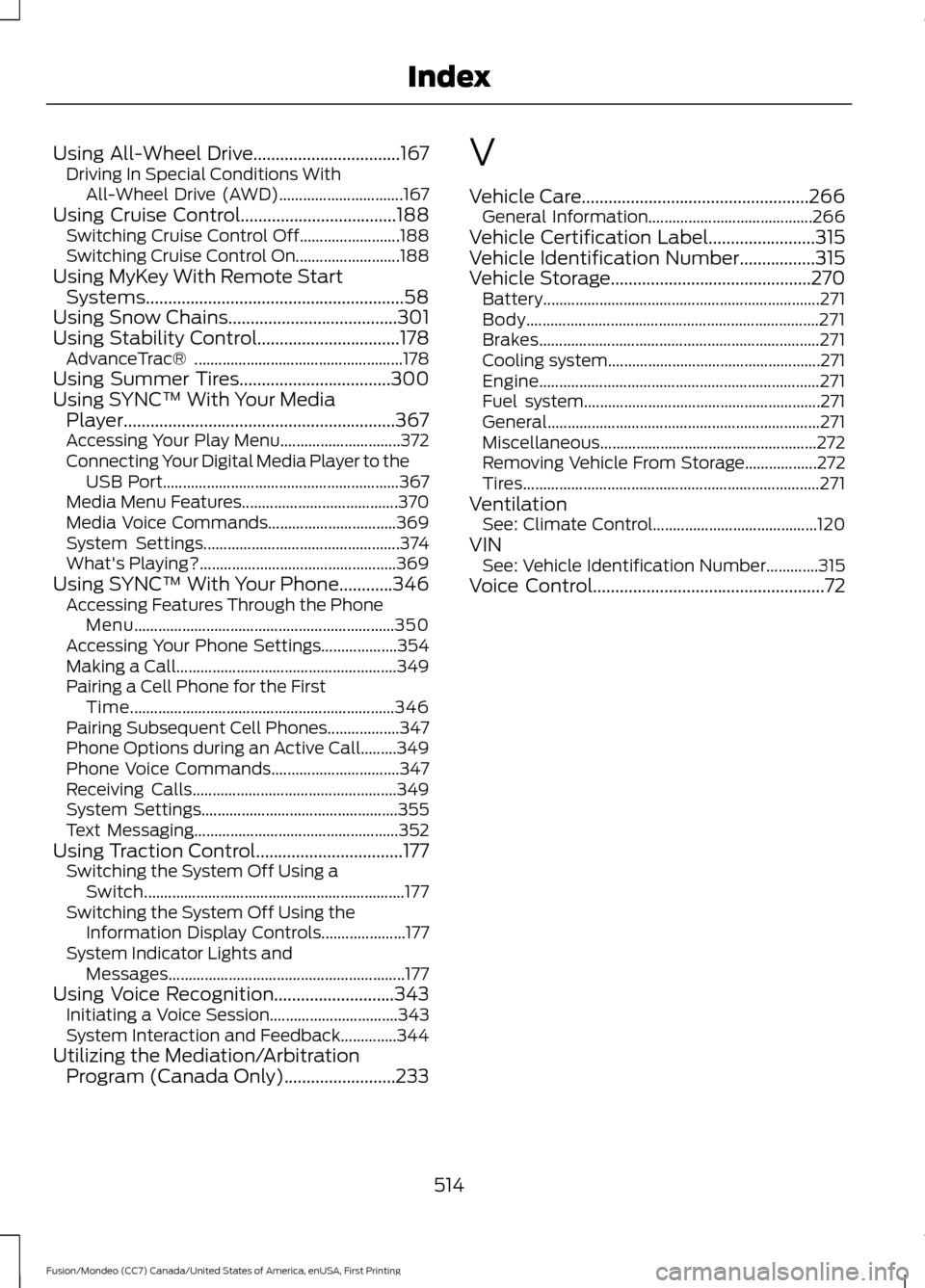
Using All-Wheel Drive.................................167
Driving In Special Conditions With
All-Wheel Drive (AWD)............................... 167
Using Cruise Control...................................188 Switching Cruise Control Off......................... 188
Switching Cruise Control On.......................... 188
Using MyKey With Remote Start Systems..........................................................58
Using Snow Chains......................................301
Using Stability Control................................178 AdvanceTrac® .................................................... 178
Using Summer Tires..................................300
Using SYNC™ With Your Media Player.............................................................367
Accessing Your Play Menu.............................. 372
Connecting Your Digital Media Player to the USB Port........................................................... 367
Media Menu Features....................................... 370
Media Voice Commands................................ 369
System Settings................................................. 374
What's Playing?................................................. 369
Using SYNC™ With Your Phone............346 Accessing Features Through the Phone
Menu................................................................. 350
Accessing Your Phone Settings................... 354
Making a Call....................................................... 349
Pairing a Cell Phone for the First Time.................................................................. 346
Pairing Subsequent Cell Phones.................. 347
Phone Options during an Active Call.........349
Phone Voice Commands................................ 347
Receiving Calls................................................... 349
System Settings................................................. 355
Text Messaging................................................... 352
Using Traction Control.................................177 Switching the System Off Using a
Switch................................................................. 177
Switching the System Off Using the Information Display Controls..................... 177
System Indicator Lights and Messages........................................................... 177
Using Voice Recognition
...........................343
Initiating a Voice Session................................ 343
System Interaction and Feedback..............344
Utilizing the Mediation/Arbitration Program (Canada Only).........................233 V
Vehicle Care...................................................266
General Information......................................... 266
Vehicle Certification Label
........................315
Vehicle Identification Number.................315
Vehicle Storage.............................................270 Battery..................................................................... 271
Body........................................................................\
. 271
Brakes...................................................................... 271
Cooling system..................................................... 271
Engine...................................................................... 271
Fuel system........................................................... 271
General.................................................................... 271
Miscellaneous...................................................... 272
Removing Vehicle From Storage.................. 272
Tires........................................................................\
.. 271
Ventilation See: Climate Control......................................... 120
VIN See: Vehicle Identification Number.............315
Voice Control
....................................................72
514
Fusion/Mondeo (CC7) Canada/United States of America, enUSA, First Printing Index