2016 FORD FUSION (AMERICAS) remote start
[x] Cancel search: remote startPage 107 of 518

Settings
Daytime Lights - check enabled or uncheck disabled
Autolock - check enabled or uncheck disabled
Locks
Autounlock - check enabled or uncheck disabled
Relock - check enabled or uncheck disabled
Mislock - check enabled or uncheck disabled All Doors or Driver First
Remote Unlock
Switch Inhibit - check enabled or uncheck disabled
Autofold - check enabled or uncheck disabled
Mirrors
XXX% - Hold OK to Reset
Oil Life
Rest
Auto or Last setting
Climate Control
Remote
Start
Auto or Off
Seats or Seats and
Wheel
5, 10 or 15 minutes
Duration
System - check enabled or uncheck disabled
Seatbelts Remote Open or Remote Close
Windows
Courtesy Wipe or Rain Sensing
Wipers
Hold OK to Create MyKey
Create
MyKey
MyKey
Always On or User Selectable
911
Assist
On or Off
Do Not
Disturb
Always On or User Selectable
Traction
Control
Choose desired speed or Off
MAX
Speed
Choose desired speed or Off
Speed
Minder
104
Fusion/Mondeo (CC7) Canada/United States of America, enUSA, First Printing Information Displays
Page 120 of 518
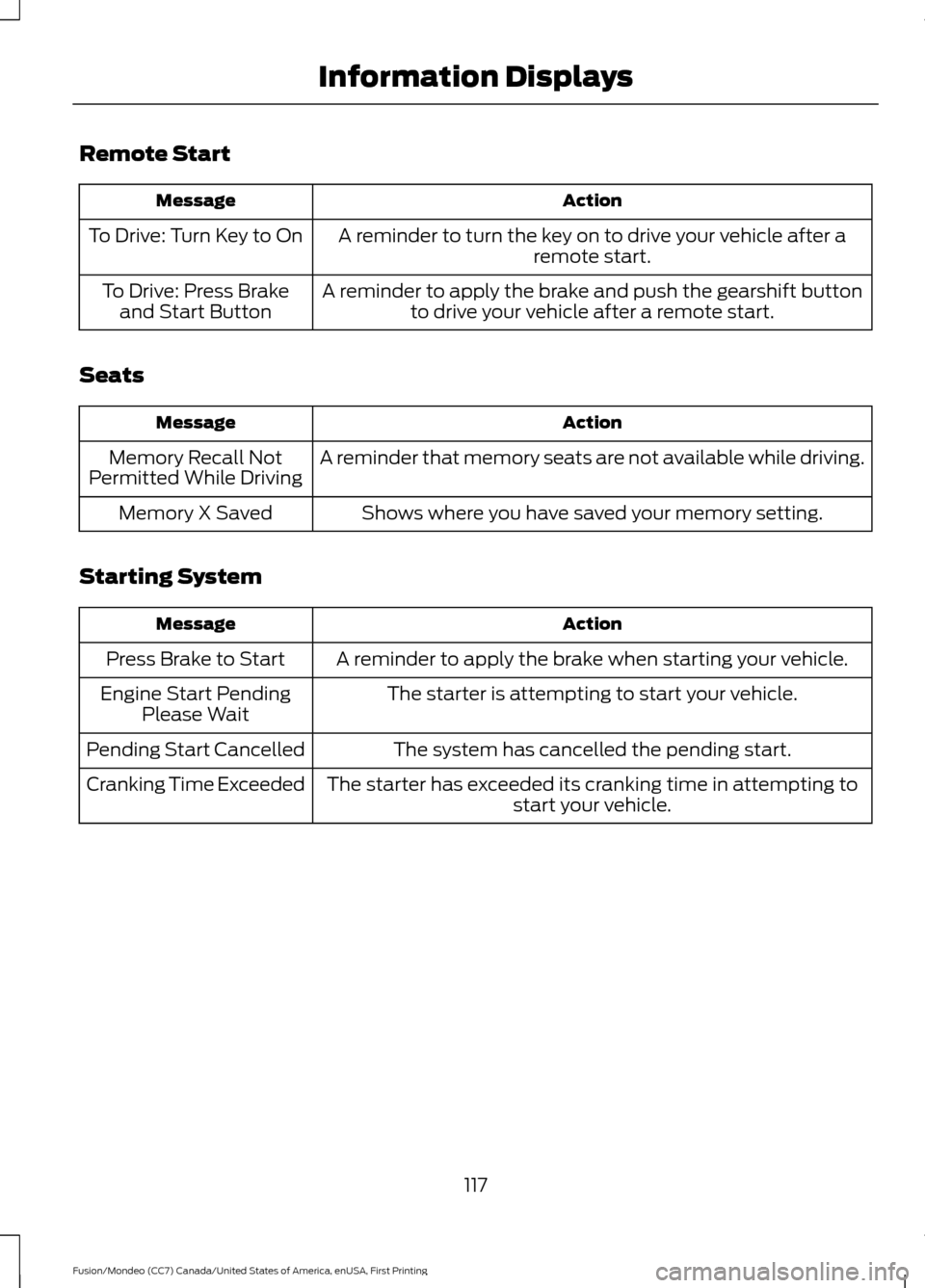
Remote Start
Action
Message
A reminder to turn the key on to drive your vehicle after a remote start.
To Drive: Turn Key to On
A reminder to apply the brake and push the gearshift buttonto drive your vehicle after a remote start.
To Drive: Press Brake
and Start Button
Seats Action
Message
A reminder that memory seats are not available while driving.
Memory Recall Not
Permitted While Driving
Shows where you have saved your memory setting.
Memory X Saved
Starting System Action
Message
A reminder to apply the brake when starting your vehicle.
Press Brake to Start
The starter is attempting to start your vehicle.
Engine Start Pending
Please Wait
The system has cancelled the pending start.
Pending Start Cancelled
The starter has exceeded its cranking time in attempting tostart your vehicle.
Cranking Time Exceeded
117
Fusion/Mondeo (CC7) Canada/United States of America, enUSA, First Printing Information Displays
Page 132 of 518
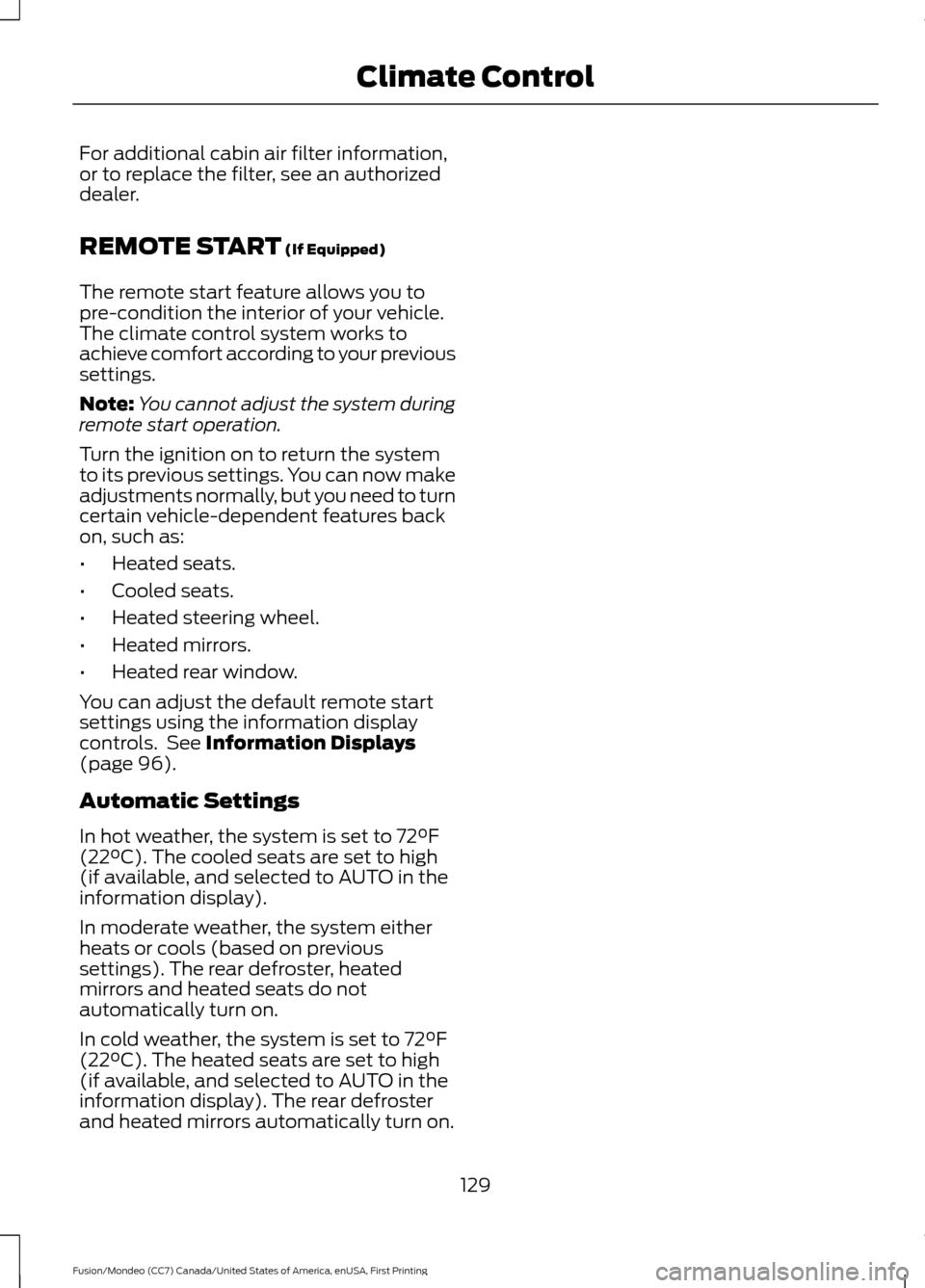
For additional cabin air filter information,
or to replace the filter, see an authorized
dealer.
REMOTE START (If Equipped)
The remote start feature allows you to
pre-condition the interior of your vehicle.
The climate control system works to
achieve comfort according to your previous
settings.
Note: You cannot adjust the system during
remote start operation.
Turn the ignition on to return the system
to its previous settings. You can now make
adjustments normally, but you need to turn
certain vehicle-dependent features back
on, such as:
• Heated seats.
• Cooled seats.
• Heated steering wheel.
• Heated mirrors.
• Heated rear window.
You can adjust the default remote start
settings using the information display
controls. See
Information Displays
(page 96).
Automatic Settings
In hot weather, the system is set to 72°F
(22°C). The cooled seats are set to high
(if available, and selected to AUTO in the
information display).
In moderate weather, the system either
heats or cools (based on previous
settings). The rear defroster, heated
mirrors and heated seats do not
automatically turn on.
In cold weather, the system is set to 72°F
(22°C). The heated seats are set to high
(if available, and selected to AUTO in the
information display). The rear defroster
and heated mirrors automatically turn on.
129
Fusion/Mondeo (CC7) Canada/United States of America, enUSA, First Printing Climate Control
Page 142 of 518
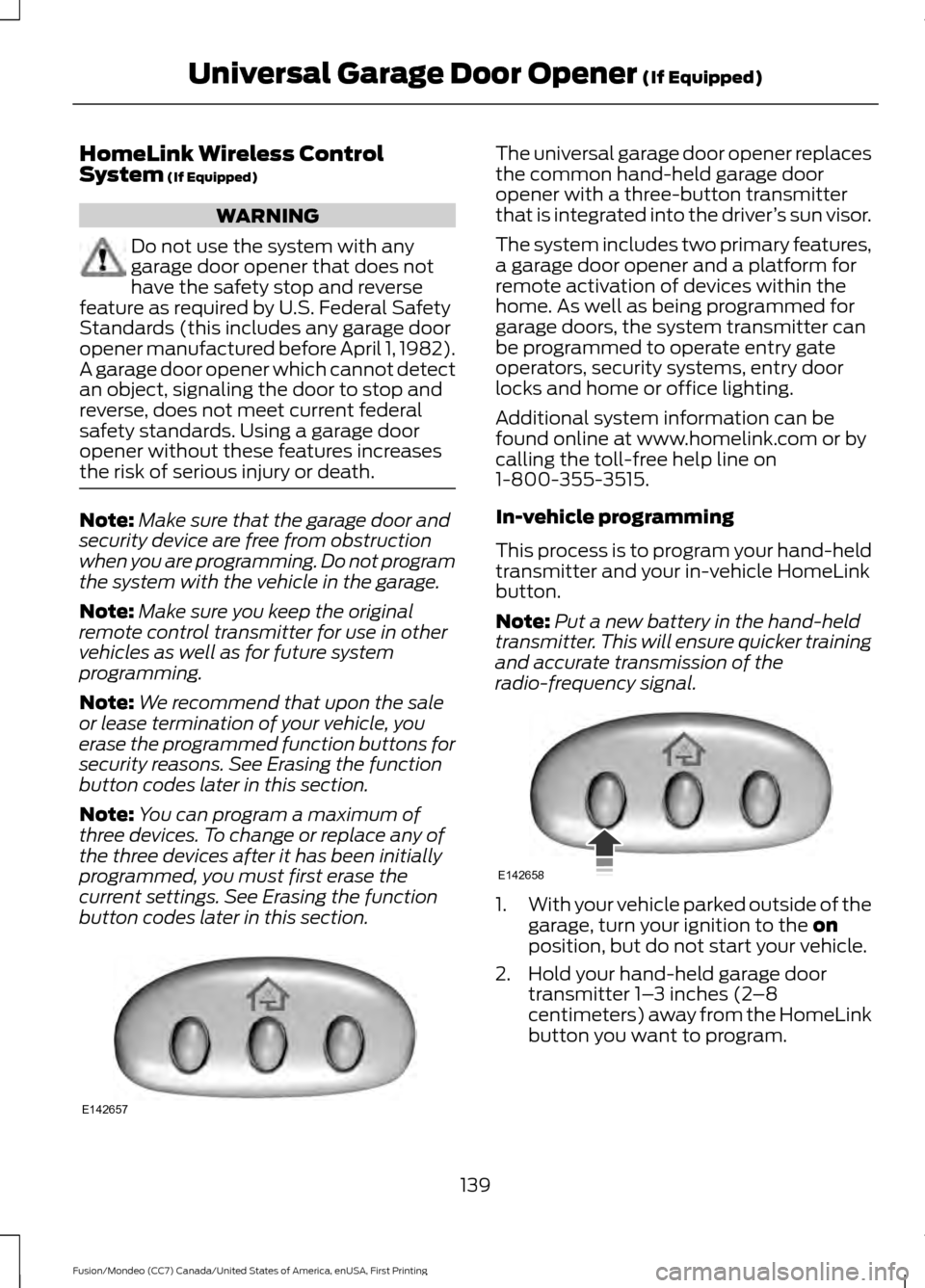
HomeLink Wireless Control
System (If Equipped)
WARNING
Do not use the system with any
garage door opener that does not
have the safety stop and reverse
feature as required by U.S. Federal Safety
Standards (this includes any garage door
opener manufactured before April 1, 1982).
A garage door opener which cannot detect
an object, signaling the door to stop and
reverse, does not meet current federal
safety standards. Using a garage door
opener without these features increases
the risk of serious injury or death. Note:
Make sure that the garage door and
security device are free from obstruction
when you are programming. Do not program
the system with the vehicle in the garage.
Note: Make sure you keep the original
remote control transmitter for use in other
vehicles as well as for future system
programming.
Note: We recommend that upon the sale
or lease termination of your vehicle, you
erase the programmed function buttons for
security reasons. See Erasing the function
button codes later in this section.
Note: You can program a maximum of
three devices. To change or replace any of
the three devices after it has been initially
programmed, you must first erase the
current settings. See Erasing the function
button codes later in this section. The universal garage door opener replaces
the common hand-held garage door
opener with a three-button transmitter
that is integrated into the driver
’s sun visor.
The system includes two primary features,
a garage door opener and a platform for
remote activation of devices within the
home. As well as being programmed for
garage doors, the system transmitter can
be programmed to operate entry gate
operators, security systems, entry door
locks and home or office lighting.
Additional system information can be
found online at www.homelink.com or by
calling the toll-free help line on
1-800-355-3515.
In-vehicle programming
This process is to program your hand-held
transmitter and your in-vehicle HomeLink
button.
Note: Put a new battery in the hand-held
transmitter. This will ensure quicker training
and accurate transmission of the
radio-frequency signal. 1.
With your vehicle parked outside of the
garage, turn your ignition to the
on
position, but do not start your vehicle.
2. Hold your hand-held garage door transmitter 1– 3 inches (2–8
centimeters) away from the HomeLink
button you want to program.
139
Fusion/Mondeo (CC7) Canada/United States of America, enUSA, First Printing Universal Garage Door Opener
(If Equipped)E142657 E142658
Page 230 of 518
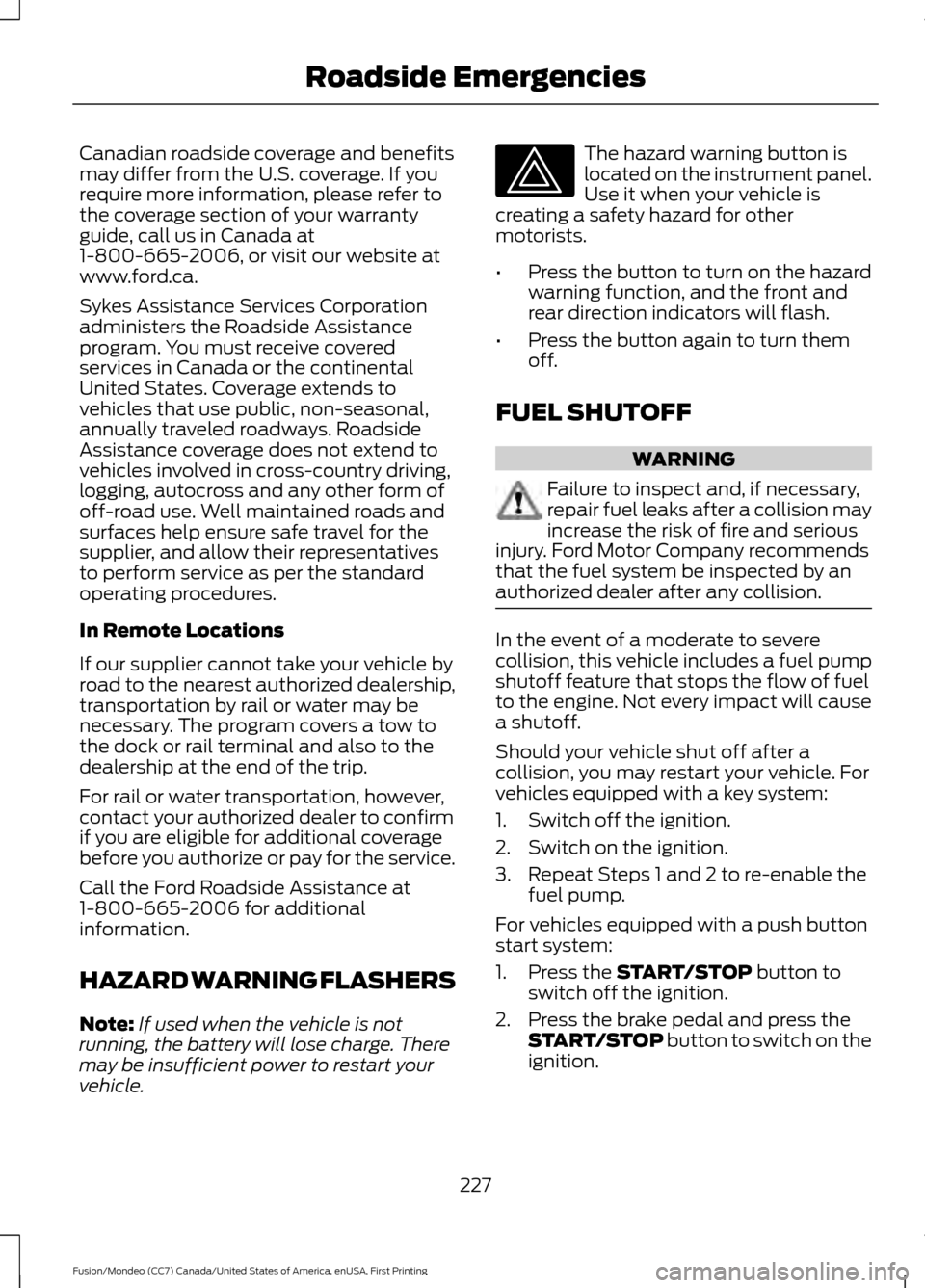
Canadian roadside coverage and benefits
may differ from the U.S. coverage. If you
require more information, please refer to
the coverage section of your warranty
guide, call us in Canada at
1-800-665-2006, or visit our website at
www.ford.ca.
Sykes Assistance Services Corporation
administers the Roadside Assistance
program. You must receive covered
services in Canada or the continental
United States. Coverage extends to
vehicles that use public, non-seasonal,
annually traveled roadways. Roadside
Assistance coverage does not extend to
vehicles involved in cross-country driving,
logging, autocross and any other form of
off-road use. Well maintained roads and
surfaces help ensure safe travel for the
supplier, and allow their representatives
to perform service as per the standard
operating procedures.
In Remote Locations
If our supplier cannot take your vehicle by
road to the nearest authorized dealership,
transportation by rail or water may be
necessary. The program covers a tow to
the dock or rail terminal and also to the
dealership at the end of the trip.
For rail or water transportation, however,
contact your authorized dealer to confirm
if you are eligible for additional coverage
before you authorize or pay for the service.
Call the Ford Roadside Assistance at
1-800-665-2006 for additional
information.
HAZARD WARNING FLASHERS
Note:
If used when the vehicle is not
running, the battery will lose charge. There
may be insufficient power to restart your
vehicle. The hazard warning button is
located on the instrument panel.
Use it when your vehicle is
creating a safety hazard for other
motorists.
• Press the button to turn on the hazard
warning function, and the front and
rear direction indicators will flash.
• Press the button again to turn them
off.
FUEL SHUTOFF WARNING
Failure to inspect and, if necessary,
repair fuel leaks after a collision may
increase the risk of fire and serious
injury. Ford Motor Company recommends
that the fuel system be inspected by an
authorized dealer after any collision. In the event of a moderate to severe
collision, this vehicle includes a fuel pump
shutoff feature that stops the flow of fuel
to the engine. Not every impact will cause
a shutoff.
Should your vehicle shut off after a
collision, you may restart your vehicle. For
vehicles equipped with a key system:
1. Switch off the ignition.
2. Switch on the ignition.
3. Repeat Steps 1 and 2 to re-enable the
fuel pump.
For vehicles equipped with a push button
start system:
1. Press the START/STOP button to
switch off the ignition.
2. Press the brake pedal and press the START/STOP
button to switch on the
ignition.
227
Fusion/Mondeo (CC7) Canada/United States of America, enUSA, First Printing Roadside Emergencies
Page 463 of 518
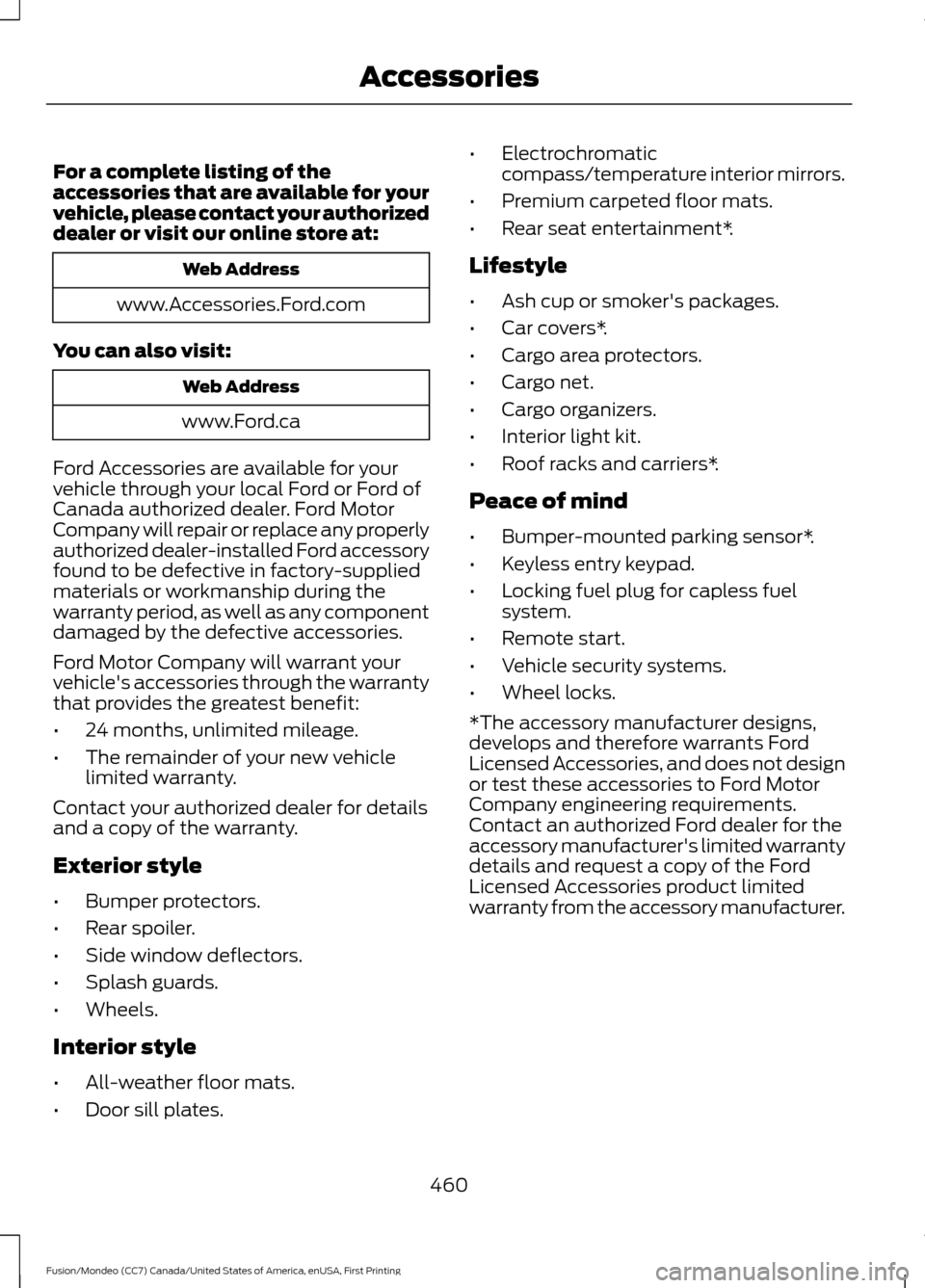
For a complete listing of the
accessories that are available for your
vehicle, please contact your authorized
dealer or visit our online store at:
Web Address
www.Accessories.Ford.com
You can also visit: Web Address
www.Ford.ca
Ford Accessories are available for your
vehicle through your local Ford or Ford of
Canada authorized dealer. Ford Motor
Company will repair or replace any properly
authorized dealer-installed Ford accessory
found to be defective in factory-supplied
materials or workmanship during the
warranty period, as well as any component
damaged by the defective accessories.
Ford Motor Company will warrant your
vehicle's accessories through the warranty
that provides the greatest benefit:
• 24 months, unlimited mileage.
• The remainder of your new vehicle
limited warranty.
Contact your authorized dealer for details
and a copy of the warranty.
Exterior style
• Bumper protectors.
• Rear spoiler.
• Side window deflectors.
• Splash guards.
• Wheels.
Interior style
• All-weather floor mats.
• Door sill plates. •
Electrochromatic
compass/temperature interior mirrors.
• Premium carpeted floor mats.
• Rear seat entertainment*.
Lifestyle
• Ash cup or smoker's packages.
• Car covers*.
• Cargo area protectors.
• Cargo net.
• Cargo organizers.
• Interior light kit.
• Roof racks and carriers*.
Peace of mind
• Bumper-mounted parking sensor*.
• Keyless entry keypad.
• Locking fuel plug for capless fuel
system.
• Remote start.
• Vehicle security systems.
• Wheel locks.
*The accessory manufacturer designs,
develops and therefore warrants Ford
Licensed Accessories, and does not design
or test these accessories to Ford Motor
Company engineering requirements.
Contact an authorized Ford dealer for the
accessory manufacturer's limited warranty
details and request a copy of the Ford
Licensed Accessories product limited
warranty from the accessory manufacturer.
460
Fusion/Mondeo (CC7) Canada/United States of America, enUSA, First Printing Accessories
Page 512 of 518
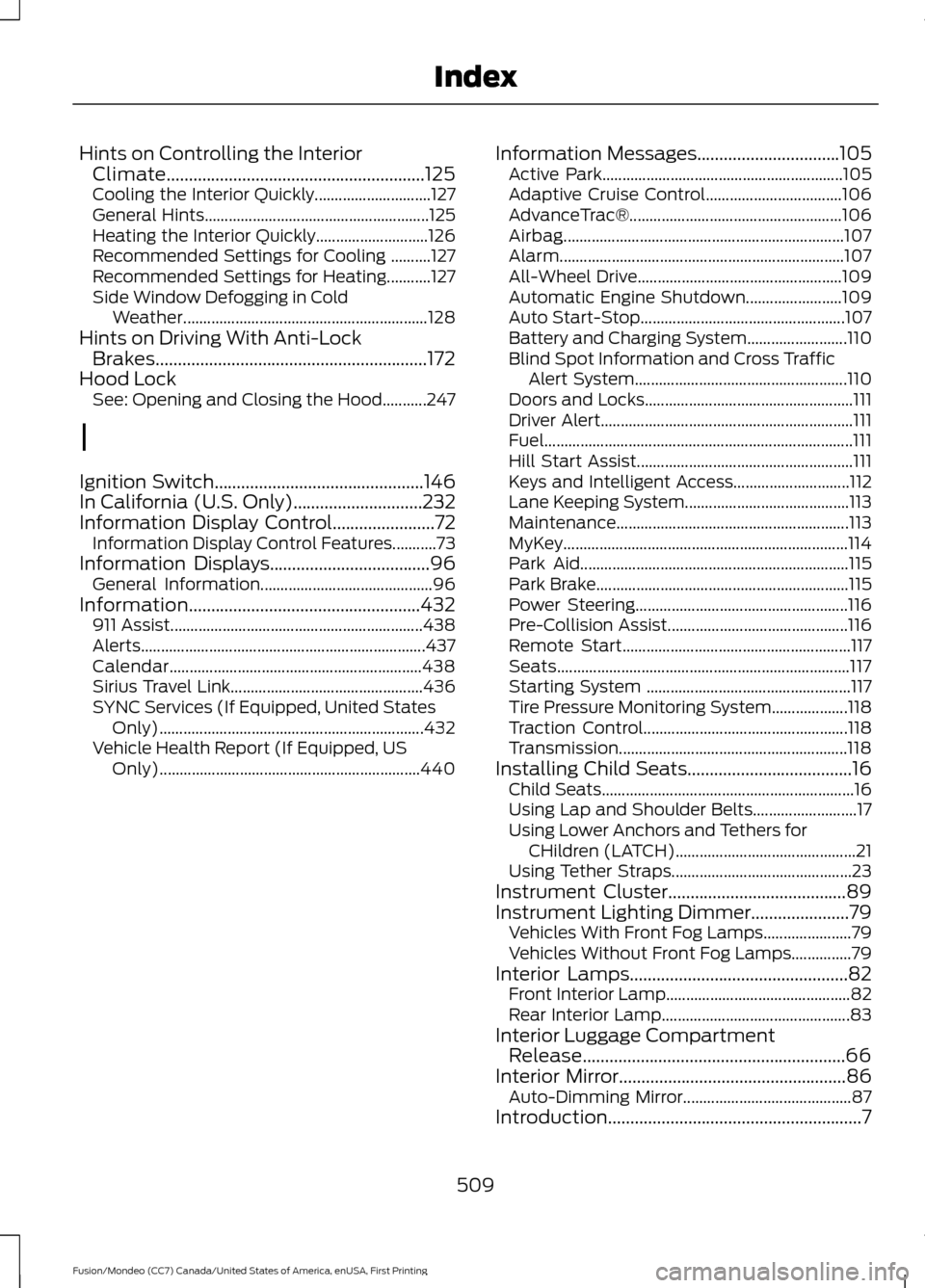
Hints on Controlling the Interior
Climate..........................................................125
Cooling the Interior Quickly............................. 127
General Hints........................................................ 125
Heating the Interior Quickly............................ 126
Recommended Settings for Cooling ..........127
Recommended Settings for Heating...........127
Side Window Defogging in Cold Weather............................................................. 128
Hints on Driving With Anti-Lock Brakes.............................................................172
Hood Lock See: Opening and Closing the Hood...........247
I
Ignition Switch...............................................146
In California (U.S. Only).............................232
Information Display Control.......................72 Information Display Control Features...........73
Information Displays....................................96 General Information........................................... 96
Information....................................................432 911 Assist............................................................... 438
Alerts....................................................................... 437
Calendar............................................................... 438
Sirius Travel Link................................................ 436
SYNC Services (If Equipped, United States Only).................................................................. 432
Vehicle Health Report (If Equipped, US Only)................................................................. 440Information Messages
................................105
Active Park............................................................ 105
Adaptive Cruise Control.................................. 106
AdvanceTrac®..................................................... 106
Airbag...................................................................... 107
Alarm....................................................................... 107
All-Wheel Drive................................................... 109
Automatic Engine Shutdown........................ 109
Auto Start-Stop................................................... 107
Battery and Charging System......................... 110
Blind Spot Information and Cross Traffic Alert System..................................................... 110
Doors and Locks.................................................... 111
Driver Alert............................................................... 111
Fuel........................................................................\
..... 111
Hill Start Assist...................................................... 111
Keys and Intelligent Access............................. 112
Lane Keeping System......................................... 113
Maintenance.......................................................... 113
MyKey....................................................................... 114
Park Aid................................................................... 115
Park Brake............................................................... 115
Power Steering..................................................... 116
Pre-Collision Assist............................................. 116
Remote Start......................................................... 117
Seats........................................................................\
. 117
Starting System ................................................... 117
Tire Pressure Monitoring System................... 118
Traction Control................................................... 118
Transmission......................................................... 118
Installing Child Seats.....................................16 Child Seats............................................................... 16
Using Lap and Shoulder Belts.......................... 17
Using Lower Anchors and Tethers for CHildren (LATCH)............................................. 21
Using Tether Straps............................................. 23
Instrument Cluster
........................................89
Instrument Lighting Dimmer......................79 Vehicles With Front Fog Lamps...................... 79
Vehicles Without Front Fog Lamps...............79
Interior Lamps.................................................82 Front Interior Lamp.............................................. 82
Rear Interior Lamp............................................... 83
Interior Luggage Compartment Release...........................................................66
Interior Mirror
...................................................86
Auto-Dimming Mirror.......................................... 87
Introduction.........................................................7
509
Fusion/Mondeo (CC7) Canada/United States of America, enUSA, First Printing Index
Page 513 of 518

J
Jump Starting the Vehicle........................228
Connecting the Jumper Cables.................... 228
Jump Starting...................................................... 229
Preparing Your Vehicle..................................... 228
Removing the Jumper Cables....................... 229
K
Keyless Entry...................................................64
SECURICODE™ KEYLESS ENTRY
KEYPAD.............................................................. 64
Keyless Starting............................................146 Ignition Modes...................................................... 147
Keys and Remote Controls.........................47
L
Lane Keeping System..................................197 Switching the System On and Off................197
Lighting Control
...............................................77
Headlamp Flasher................................................ 78
High Beams............................................................. 77
Lighting...............................................................77 General Information............................................. 77
Load Carrying................................................209
Load Limit
......................................................209
Vehicle Loading - with and without a
Trailer................................................................ 209
Locking and Unlocking................................60 Activating Intelligent Access ............................ 61
Autolock Feature ................................................. 63
Auto Relock............................................................ 62
Battery Saver......................................................... 63
Illuminated Entry.................................................. 63
Illuminated Exit..................................................... 63
Luggage Compartment..................................... 64
Power Door Locks................................................ 60
Remote Control.................................................... 60
Smart Unlocks For Integrated Keyhead Transmitter........................................................ 62
Smart Unlocks For Intelligent Access Keys ........................................................................\
........ 62
Locks..................................................................60
Lug Nuts See: Changing a Road Wheel....................... 305M
Maintenance..................................................247
General Information.......................................... 247
Manual Climate Control............................120
Manual Seats.................................................132
Media Hub......................................................340
Memory Function.........................................134 Easy Entry and Exit Feature............................ 135
Linking a PreSet Position to your Remote Control or Intelligent Access Key
Fob....................................................................... 135
Saving a PreSet Position.................................. 135
Message Center See: Information Displays................................. 96
Mirrors See: Heated Windows and Mirrors..............128
See: Windows and Mirrors................................ 84
Mobile Communications Equipment
.......12
Moonroof...........................................................87 Bounce-Back......................................................... 88
Opening and Closing the Moonroof.............88
Venting the Moonroof........................................ 88
Motorcraft Parts
............................................313
MyFord Touch ™..........................................386
General Information......................................... 386
MyFord Touch ™ Troubleshooting
.........453
MyKey Troubleshooting...............................58
MyKey ™
.............................................................54
Principle of Operation........................................ 54
N
Navigation......................................................444 cityseekr................................................................ 446
Destination Mode.............................................. 444
Map Mode............................................................ 450
Navigation Map Updates................................ 453
Navigation Voice Commands....................... 453
Point of Interest (POI) Categories..............446
Quick-touch Buttons........................................ 452
Setting Your Navigation Preferences.........447
Normal Scheduled Maintenance..........467 Intelligent Oil-Life Monitor............................. 467
Normal Maintenance Intervals.................... 468
510
Fusion/Mondeo (CC7) Canada/United States of America, enUSA, First Printing Index